Archive for the 'Freeware' Category
Monday, October 29th, 2007
 DAZ Studio is a free 3D modeling program that gives users a virtual studio that claims to let even inexperienced users and wannabe artists create exciting animations and images. It mainly deals with 3D models of characters. You can either animate them or create still shots. DAZ Studio is a free 3D modeling program that gives users a virtual studio that claims to let even inexperienced users and wannabe artists create exciting animations and images. It mainly deals with 3D models of characters. You can either animate them or create still shots.
The reason its free is because they hope you’ll pay for additional models, backgrounds, props etc. The program allows the creation of some pretty detailed animation, as a quick search on YouTube will show some impressive animations are possible.
Like most of these kinds of programs, it does have a learning curve, so patience is required and I recommend you read the documentation and tutorials before you rush into using it. Read more info and download it.
Posted in Animation, Design, Freeware, Internet, Main, Utilities, Windows | No Comments »
Thursday, October 25th, 2007
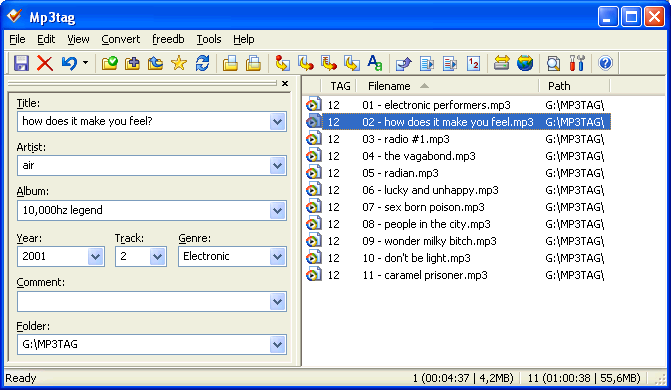
Google Desktop Search has become very popular in today’s world. Nowadays not only can you use the search to look for things on the internet right from your desktop, but at the same time you can also get it to remember past searches so that if you make it again it can tell you exactly which websites from the search you already visited. A lot of people love Google Desktop Search and while it certainly has a lot going for it, there is always room for improvement. Some of this improvement is provided by the software being reviewed here.
The Audio Indexer is what is known as a freeware plugin, meaning that you can use it to enhance the functionality of Google Desktop Search and that you do not have to actually pay anything in order to use it. Once installed, you can then use the plugin in order to get the Google Desktop software to actually index tags on different audio files. Tags are things like artist name, title of the song, track number on a CD, name of the album and of course the run-time of the actual song. These are all tags that the plugin can help Google Desktop index and therefore it can help you greatly when you take a look at the file information later on down the road.
More information can be found at http://mp3tag.de/en/gds.html
Posted in Catalogue, Design, Developer, Freeware, Information Management, Main, Plugin, Utilities | No Comments »
Tuesday, October 23rd, 2007
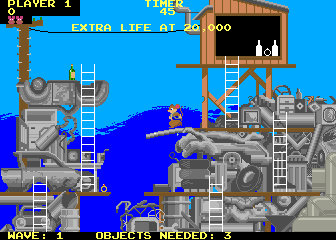 MAME is actually an acronym that stands for Multiple Arcade Machine Emulator. If you are interested in figuring out exactly what MAME does, then you need to understand the concept of computer emulation. What an emulator does it is it confuses your computer into thinking that it is something that it is not. For example, this particular emulator might be used to confuse your computer into thinking that it is a specific arcade machine and therefore allow you to play a number of different arcade games on your computer. There are emulators that exist for most of the popular console systems of today and the MAME is just another in a long line of very useful emulation devices. MAME is actually an acronym that stands for Multiple Arcade Machine Emulator. If you are interested in figuring out exactly what MAME does, then you need to understand the concept of computer emulation. What an emulator does it is it confuses your computer into thinking that it is something that it is not. For example, this particular emulator might be used to confuse your computer into thinking that it is a specific arcade machine and therefore allow you to play a number of different arcade games on your computer. There are emulators that exist for most of the popular console systems of today and the MAME is just another in a long line of very useful emulation devices.
MAME works with game data files, known as ROMs, in order to reproduce the visual look and feel of a specific game right there on the screen of your monitor. There are 2600 different unique arcade games that can be emulated using MAME covering the three decades that precede this one. In addition to the 2600 unique arcade video games, MAME can also perform approximately 2000 variations on the unique for a total of about 4600 different arcade games currently able to be emulated onto your computer through the use of the MAME software. Oh, and by the way, it is completely free!
More information can be found at http://mamedev.org/
Posted in Developer, Freeware, Games, Main, Multimedia, Programming, Windows | No Comments »
Thursday, October 18th, 2007

There are so many new instant messaging programs out there today that it is sometimes difficult to see where one program ends and another begins in terms of features. Well, the Xfire 1.82 software is quite different from that simply for the reason that it is quite different from all other instant messenger programs that currently exist. It is not different in the sense that it costs money (it is freeware just like all of the other instant messaging programs), but at the same time it is different because of area of specialty that it happens to cover.
The Xfire program, as many people are now already aware, is an instant messenger for gamers. If your friends happen to be playing games online, then you can find out which games they are playing and where they are playing them. If your friends are playing a specific game at a specific location, you will be able to know that from their Xfire status. You can even join the game that they are playing at that very moment just through a single click of your mouse. Truly, it is an excellent and pioneering program that allows gamers to enhance their gaming situation to the max. It even allows them to receive instant messages without interrupting their game play.
More information is available at http://www.xfire.com/
Posted in Chat, Developer, Freeware, Internet, Main, Social Software, Windows | 1 Comment »
Wednesday, October 17th, 2007
 Xenomorph dot net is a company that is perhaps known to many people interested in freeware file distribution and their latest brainstorm has resulted in the latest version of the XdN Tweaker software. This is an excellent piece of software not because it does something that nobody has been able to do before, but rather because it has come up with a way to make a process that people hate doing but sometimes have to do a lot easier. Just as the name implies, it is a piece of software that is designed to be a Tweaker software for the XP, Server 2003 and Vista versions of Windows. Xenomorph dot net is a company that is perhaps known to many people interested in freeware file distribution and their latest brainstorm has resulted in the latest version of the XdN Tweaker software. This is an excellent piece of software not because it does something that nobody has been able to do before, but rather because it has come up with a way to make a process that people hate doing but sometimes have to do a lot easier. Just as the name implies, it is a piece of software that is designed to be a Tweaker software for the XP, Server 2003 and Vista versions of Windows.
What exactly does a Tweaker software do? Well, if you want to change something about your operating system, normally you would have to figure out exactly where that change can take place first. For example, Vista as an operating system has graphics controls, control panel files, files and folders, right-click determination and a number of other things that have to be changed manually through accessing the specific program. The Tweaker allows you to make all of these changes from a single screen by popping up as a dialogue box with a number of tabs that you can use to bring up the different areas. It is a big timesaver that most people have enjoyed right off the bat from using it.
More information can be found at http://xenomorph.net/
Posted in Developer, Freeware, Information Management, Main, OS Updates, Security, Shell and Desktop, Utilities, Windows | No Comments »
Wednesday, October 17th, 2007
 There are a number of different software programs required in today’s world for a good computer experience and of course arguably the most important piece of software that you need on your computer is an operating system. Operating systems not only help you organize and distribute your computer resources in an optimal fashion, but they also allow you to use them as a base from which to run other software programs such as applications, games and internet-related software packages. All in all, it would be much harder to use your computer in certain tasks without the use of an operating system. There are a number of different software programs required in today’s world for a good computer experience and of course arguably the most important piece of software that you need on your computer is an operating system. Operating systems not only help you organize and distribute your computer resources in an optimal fashion, but they also allow you to use them as a base from which to run other software programs such as applications, games and internet-related software packages. All in all, it would be much harder to use your computer in certain tasks without the use of an operating system.
The main problem with operating systems however is that they are very expensive to purchase. Whether you go for Windows, Linux or anything in between, you are going to end up paying a lot of money for the privilege of using their operating system software. Well, if you don’t have that money but you still need an operating system, why not give ReactOS a try? ReactOS is an operating system that is commonly referred to as open source; meaning that it is completely free to use. As it becomes more functional and is able to challenge the big boys, we can expect to see more and more people turning over and using ReactOS.
More information can be found at http://www.reactos.com/
Posted in Developer, Freeware, Linux, Main, Open Source, OS Updates, Windows | No Comments »
Monday, October 15th, 2007
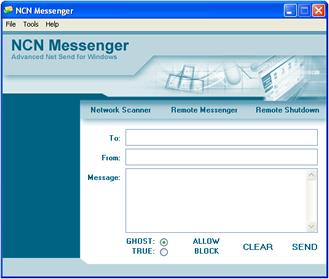
There are a number of messaging programs in the world today and therefore it would be quite reasonably for someone to wonder why a new one would be worth anything different from any of the previous ones. Well, NCN Messenger first of all is not a personal messaging program but rather is an internal messaging program that people can use for schools, workplaces and other group-orientated places where internal messaging might be necessary at certain times. In this sense, it is an excellent program and NCN Messenger has all of the tools that a school or other group could need and also happens to be free; definitely a good deal.
In addition to being a reliable messaging program, NCN is also a program that has two different modes. The TRUE mode is the mode that people will use most of the time and it is the mode that shows which computer the message actually came from. If, however, people look for some more security and privacy then they can opt to use the GHOST mode which can actually result in a fake or an anonymous computer signature that is basically impossible to trace. You can send a message to another computer and they can have no idea where it came from; pretty cool!
More information can be found at http://www.ncn-software.com/
Posted in Chat, Developer, Freeware, Internet, Main, Programming, Social Software, Windows | No Comments »
Friday, October 12th, 2007
 If you’ve e been searching for free but cool tool for your video downloads, look no further, save2pc will do the job perfectly. If you’ve e been searching for free but cool tool for your video downloads, look no further, save2pc will do the job perfectly.
Save2pc which was formerly known as YouTube Downloader is a free tool that downloads videos from YouTube or Google Video and saves it as Avi or Mpeg or Flv file to your local computer.
One really cool thing about this tool is that it allows you to easily grab and save desired YouTube or Google video. The simplicity of the user interface is an added advantage as you can easily make use of it without any technical expertise whatsoever.
Want to try it out? I said it’s free, didn’t I? Go to Save2PC.
Posted in Developer, Freeware, Internet, Main, Multimedia, Utilities, Video, Windows | 5 Comments »
Friday, October 12th, 2007
 You must have taken so many images with your digital camera. Have you ever thought that where do the bright spots on the images come from? It may happen because your camera may be suffering from Hot Pixel. Worried? Get the HotPixelDetector software to know that whether your worries are right or not. You must have taken so many images with your digital camera. Have you ever thought that where do the bright spots on the images come from? It may happen because your camera may be suffering from Hot Pixel. Worried? Get the HotPixelDetector software to know that whether your worries are right or not.
The software HotPixelDetector would let you find the hot pixels easily just in few steps. The work it does get completed in a jiffy which is equally true for its downloading and the installation. The process of detecting hot pixel is simple with fewer clear options that do the whole work. Select any of the images that you may have taken from your digital camera. When you load the image with the program you can have the view of the image. It is shown with another window naming ‘Dark frame’ that appears for the preview of the image. Viewing the EXIF info of the image is easy for if you want to check that they are not too old or have been taken by your new camera if you’re having one. The measure of the ‘Luminosity Threshold’ is to be set according to the requirements or let it what is set by the program. Then for detecting that whether is any problem with your camera or not click ‘Detect hot pixels’. The program detects and shows the information about the pixel on the screen. The affected areas are shown on the dark frame and the cluster peaks are shown separately with the list of hot pixels. You get al the information about the pixels with full details regarding colour value, luminosity, etc. click on the cluster peak a small box appears showing the hot pixels. You can have the results moved to an XML or HTML file. You can get your digital camera’s hot pixels checked so that you can get them removed. It’s accompanied by a help file that gives all the required information about the program and its functioning.
The software is worth buying for checking whether your digital cameras in proper condition.
{More info and Download}
Posted in Freeware, Multimedia, Utilities, Windows | No Comments »
Thursday, October 11th, 2007
 Wink is a freeware program for creating presentations and tutorials on how to use software. This is ideal for creating tutorials that you wish to upload as an online flash tutorial for example. Wink is a freeware program for creating presentations and tutorials on how to use software. This is ideal for creating tutorials that you wish to upload as an online flash tutorial for example.
You can even record your voice to go along with it and/or you can also type in explanations and step by step instructions. It can capture screenshots automatically as you use your PC, based on your mouse and keyboard input, which gives professionally looking results.
It has a well made user guide and two useful tutorial projects, allows saving as PDF, and also has a lot of customization options. So if you’re looking for a free way of placing a software tutorial online, its worth a look!
Features:
(more…)
Posted in Commercial, Design, Developer, Freeware, Information Management, Main, Shareware, Shell and Desktop, Utilities, Windows | No Comments »
|
|
|
 DAZ Studio is a free 3D modeling program that gives users a virtual studio that claims to let even inexperienced users and wannabe artists create exciting animations and images. It mainly deals with 3D models of characters. You can either animate them or create still shots.
DAZ Studio is a free 3D modeling program that gives users a virtual studio that claims to let even inexperienced users and wannabe artists create exciting animations and images. It mainly deals with 3D models of characters. You can either animate them or create still shots.
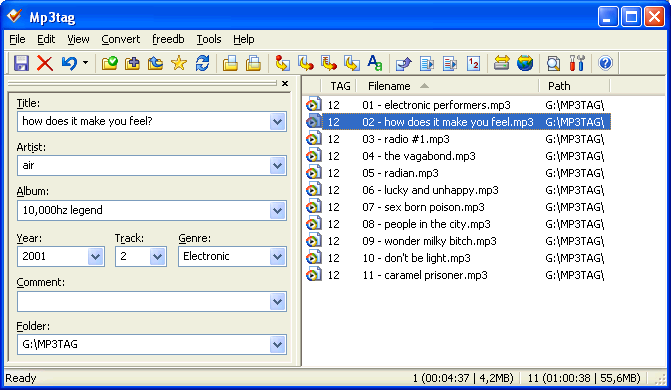
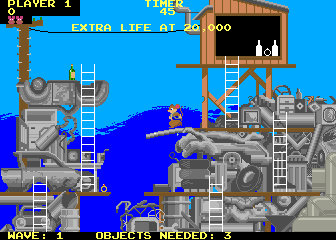 MAME is actually an acronym that stands for Multiple Arcade Machine Emulator. If you are interested in figuring out exactly what MAME does, then you need to understand the concept of computer emulation. What an emulator does it is it confuses your computer into thinking that it is something that it is not. For example, this particular emulator might be used to confuse your computer into thinking that it is a specific arcade machine and therefore allow you to play a number of different arcade games on your computer. There are emulators that exist for most of the popular console systems of today and the MAME is just another in a long line of very useful emulation devices.
MAME is actually an acronym that stands for Multiple Arcade Machine Emulator. If you are interested in figuring out exactly what MAME does, then you need to understand the concept of computer emulation. What an emulator does it is it confuses your computer into thinking that it is something that it is not. For example, this particular emulator might be used to confuse your computer into thinking that it is a specific arcade machine and therefore allow you to play a number of different arcade games on your computer. There are emulators that exist for most of the popular console systems of today and the MAME is just another in a long line of very useful emulation devices.
 Xenomorph dot net is a company that is perhaps known to many people interested in freeware file distribution and their latest brainstorm has resulted in the latest version of the XdN Tweaker software. This is an excellent piece of software not because it does something that nobody has been able to do before, but rather because it has come up with a way to make a process that people hate doing but sometimes have to do a lot easier. Just as the name implies, it is a piece of software that is designed to be a Tweaker software for the XP, Server 2003 and Vista versions of Windows.
Xenomorph dot net is a company that is perhaps known to many people interested in freeware file distribution and their latest brainstorm has resulted in the latest version of the XdN Tweaker software. This is an excellent piece of software not because it does something that nobody has been able to do before, but rather because it has come up with a way to make a process that people hate doing but sometimes have to do a lot easier. Just as the name implies, it is a piece of software that is designed to be a Tweaker software for the XP, Server 2003 and Vista versions of Windows. There are a number of different software programs required in today’s world for a good computer experience and of course arguably the most important piece of software that you need on your computer is an operating system. Operating systems not only help you organize and distribute your computer resources in an optimal fashion, but they also allow you to use them as a base from which to run other software programs such as applications, games and internet-related software packages. All in all, it would be much harder to use your computer in certain tasks without the use of an operating system.
There are a number of different software programs required in today’s world for a good computer experience and of course arguably the most important piece of software that you need on your computer is an operating system. Operating systems not only help you organize and distribute your computer resources in an optimal fashion, but they also allow you to use them as a base from which to run other software programs such as applications, games and internet-related software packages. All in all, it would be much harder to use your computer in certain tasks without the use of an operating system.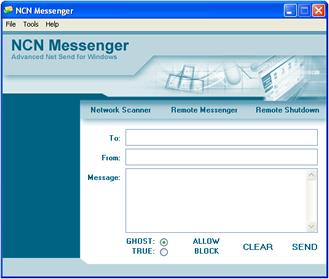
 If you’ve e been searching for free but cool tool for your video downloads, look no further, save2pc will do the job perfectly.
If you’ve e been searching for free but cool tool for your video downloads, look no further, save2pc will do the job perfectly. You must have taken so many images with your digital camera. Have you ever thought that where do the bright spots on the images come from? It may happen because your camera may be suffering from Hot Pixel. Worried? Get the HotPixelDetector software to know that whether your worries are right or not.
You must have taken so many images with your digital camera. Have you ever thought that where do the bright spots on the images come from? It may happen because your camera may be suffering from Hot Pixel. Worried? Get the HotPixelDetector software to know that whether your worries are right or not. Wink is a freeware program for creating presentations and tutorials on how to use software. This is ideal for creating tutorials that you wish to upload as an online flash tutorial for example.
Wink is a freeware program for creating presentations and tutorials on how to use software. This is ideal for creating tutorials that you wish to upload as an online flash tutorial for example.