Archive for the 'Freeware' Category
Monday, July 23rd, 2007
 Most guitar enthusiasts were waiting for software like MidiTabPlayer that allows them practise guitar correlating Midi files with guitar finger positions. So if you are just learning your guitar or even are a professional player; the software is definitely going to come in handy. The software allows you take great guitar lessons by yourself and is great boon for musicians. Most guitar enthusiasts were waiting for software like MidiTabPlayer that allows them practise guitar correlating Midi files with guitar finger positions. So if you are just learning your guitar or even are a professional player; the software is definitely going to come in handy. The software allows you take great guitar lessons by yourself and is great boon for musicians.
The software has an effortless installation. The launch screen has an attractive appearance and the navigation is quite easy. The first feature that will instantly strike you is the option of USB footswitch that allows for hands-free practise. Next the software has extensive options for Midi setup and tuner functionality. It also contains web links for guitar players towards midi resources suitable to them. The main screen displays options such as track name, guitar select, mute and solo. With little effort one can easily learn to effectively use the software. To import a Midi file, Import Midi option from the File tab needs to be selected. Once a file is imported the editor displays the music instruments that are being used in the track. You can go on to select the guitar track and select the transcription setup option. It has customizable practise features for loop practise and tempo change. It also has useful features like auto- rew which allows for automatic rewinding and loop features to put the track into a continuous loop.
On the downside the software lack controls for synchronised multiplayer practise. It is also cumbersome to operate for novice users. Though it has a help section, it fails to meet up to all the guidance requirements warranted by this type of software. Also at times the instructions are little difficult to execute. However, in a nutshell the MidiTabPlayer is quite effective in achieving its desired goals. Irrespective of its drawbacks it is sure to gain currency amongst guitar enthusiasts.
(More Info and Download)
Posted in Commercial, Developer, Freeware, Lyrics, Music, Windows | No Comments »
Monday, July 23rd, 2007
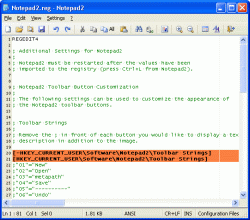 Notepad2 is another small, fast notepad replacement with some unusual features. It includes zoom, rectangular selection, regular expressions, and more. Notepad2 is another small, fast notepad replacement with some unusual features. It includes zoom, rectangular selection, regular expressions, and more.
Notepad2 is a fast and light-weight Notepad-like text editor with syntax highlighting. The good thing about this software is that it can be run out of the box without installation, and does not touch your system’s registry.
Want to check it out? It’s free, so go check it out at http://www.flos-freeware.ch/notepad2.html
Posted in Developer, Freeware, Main, Programming, Text, Windows | No Comments »
Friday, July 20th, 2007
 More and more nowadays, it is getting more important for people that want to be in on the full pleasure of the Internet to have a way to convert from one audio format to another. Whether you are just an interested bystander that is recording stuff on your computer or alternatively a very tech savvy person that wants to expand your knowledge of digital sound, then the HarddiskOgg 2.51 is definitely the piece of software that you absolutely can not afford to be without. More and more nowadays, it is getting more important for people that want to be in on the full pleasure of the Internet to have a way to convert from one audio format to another. Whether you are just an interested bystander that is recording stuff on your computer or alternatively a very tech savvy person that wants to expand your knowledge of digital sound, then the HarddiskOgg 2.51 is definitely the piece of software that you absolutely can not afford to be without.
What’s so great about HarddiskOgg 2.51? Well, what it does is it takes a wave format input stream, such as the one that you might generate from talking from your microphone into the computer, and it converts that wave input stream into an actual format stream different from the wave file you originally started with.
The best part about this is that it actually has the ability to do this in real time so you can actually get some excellent Ogg Vorbis hard disk recordings in real time as you generate the wave file and have that file changed to the Ogg Vorbis format. The spectacular nature of the program combined with its very easy to use interface prompted one person that was reviewing it to simply just say “I love it” and leave it at that.
More information can be found at its website at http://www.fridgesoft.de/harddiskogg.php
Posted in Commercial, Developer, Freeware, Internet, Music, Open Source, Utilities, Windows | No Comments »
Wednesday, July 18th, 2007
 Leechblock is an add-on for Firefox which aims to help you get more out of your time. It does this by allowing you to selectively block access to websites defined by you during certain hours of certain days or everyday if you prefer. Leechblock is an add-on for Firefox which aims to help you get more out of your time. It does this by allowing you to selectively block access to websites defined by you during certain hours of certain days or everyday if you prefer.
So in theory, no longer will you waste too much time on things such as browsing social network sites and other peoples social bookmarks or reading too much of a certain free encyclopedia website. Instead, you can use your time more productively and exclude those time-eating activities to certain hours only or certain days only.
It also allows you to add a password, not to protect it, but to make it more difficult for you to try to by-pass it during moments of weakness! It’s highly customizable and does what it says, (at least until you give in and disable it!)
Check it out at the LeechBlock homepage here.
Posted in Browsers, Business, Design, Developer, FireFox, Freeware, Main, Time Managment, Utilities, Windows | No Comments »
Wednesday, July 18th, 2007
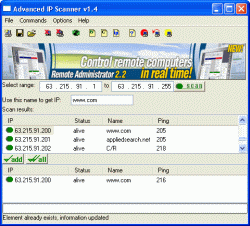 Whether you are looking for a way to get in touch with someone you missed on a chat room or simply just looking for information about some of the local computers on a network, you can used the Advanced IP Scanner 1.5 to get all of the lowdown that you could possibly want. You can actually use its amazing and user friendly interface to do everything in a breeze and when you take a look at the Advanced IP Scanner 1.5 in relation to other stuff that’s out there, it really becomes a no brainer as to which software type is better. Whether you are looking for a way to get in touch with someone you missed on a chat room or simply just looking for information about some of the local computers on a network, you can used the Advanced IP Scanner 1.5 to get all of the lowdown that you could possibly want. You can actually use its amazing and user friendly interface to do everything in a breeze and when you take a look at the Advanced IP Scanner 1.5 in relation to other stuff that’s out there, it really becomes a no brainer as to which software type is better.
The 1.5 version comes with an updated interface, more online help functions, improved scanning ability, optimized speed and a lot of odds and ends fixed up here and there. You can actually use the scanner with one-click methodology as a lot of its more important functions are actually accessible through one click. It is a very impressive piece of software that people have been using to help themselves for a very long time now and it only gets more impressive with each new release.
More information about it can be found at http://www.radmin.com/radmin/utility
Posted in Business, Developer, Freeware, Internet, Main, Utilities, Windows | 2 Comments »
Monday, July 16th, 2007
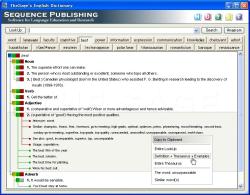 Many people absolutely hate the idea of having to use a paper dictionary and thesaurus. First of all, you’d have to shuffle through both of them separately and that could waste a lot of time, but also flipping through a bunch of pages looking for one specific word is a time consuming process that could make you less productive in the future. Many people absolutely hate the idea of having to use a paper dictionary and thesaurus. First of all, you’d have to shuffle through both of them separately and that could waste a lot of time, but also flipping through a bunch of pages looking for one specific word is a time consuming process that could make you less productive in the future.
The solution? Take the dictionary and thesaurus to the electronic realm! And that’s exactly what’s been done here with TheSage’s English Dictionary and Thesaurus. It is a multifaceted software program with a complete dictionary and thesaurus of the English language. What’s even better is that it runs locally on your computer so you don’t even have to be connected to the Internet in order to use it.
You can not only search thousands of different entries with just one convenient search bar, but you can actually use wildcards and anagrams in your search; not to mention that the software itself keeps a history of searches for you to refer back to at a later date. You can even go ahead and customize the look of the dictionary program to make it look exactly how you want. It’s simply fantastic!
More information can be found at http://www.sequencepublishing.com/thesage.html
Posted in Developer, Dictionary, Freeware, Information Management, Internet, Main, Social Software | No Comments »
Thursday, July 12th, 2007
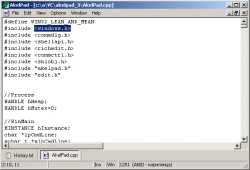 Need a small but very effective open source editor for plain text? Check out AkelPad! AkelPad is an open source editor for plain text. It is designed to be a mall and fast. Need a small but very effective open source editor for plain text? Check out AkelPad! AkelPad is an open source editor for plain text. It is designed to be a mall and fast.
Still not sure this is for you; check out these features that AkelPad has:
- Full support of Unicode strings on Unicode systems (NT/2000/XP/2003);
- Single window mode (SDI), multi window mode (MDI);
- Support of Unicode codepages (UTF-16 little endian, UTF-16 big endian, UTF-8);
- Correct pseudographics displaying;
- Editing of files with “Read Only” attribute;
- Notice when trying to open binary file;
- Multi-level undo;
- Remember last opened files;
- Printing of a document;
- Support of language modules;
- Plugins support (syntax highlighting, auto-completion, scripts execution, keyboard macros and much more).
For more info and download, go to http://akelpad.sourceforge.net/en/index.php
Posted in Developer, Freeware, Main, Open Source, Text | No Comments »
Wednesday, July 11th, 2007
 Here is a really useful tool for opera users, it’s called oSync. Here is a really useful tool for opera users, it’s called oSync.
This cool tool provides a simple and secure way to synchronize Opera bookmarks between computers. You will also love the fact that it can backup your bookmarks or publish them as HTML and clean up bloated bookmark files. And when it comes to the synchronizing, it really delivers in style, it can be completely automated and is aimed to be as transparent as possible for the user.
It is now also available on Opera Mini, meaning you can now use it on your mobile phone since Opera Mini is a free mobile browser.
For free download of o Sync visit http://osync.sourceforge.net/index2.html
Posted in Backup, Browsers, Developer, Freeware, Internet, Main, Utilities, Windows | No Comments »
Monday, July 9th, 2007
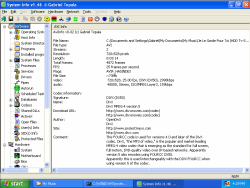 The latest updated version of this cool software is out- SIW 1.69 Build 632. If you don’t know about SIW before let me let you in on the gist: The latest updated version of this cool software is out- SIW 1.69 Build 632. If you don’t know about SIW before let me let you in on the gist:
SIW is a Read-Only / Display-Only System Information tool that gathers detailed information about your system properties and settings.
It is a utility that includes detailed specs for Motherboard, BIOS, CPU, Devices, Memory, Video, Drivers, Ports, and Printers. SIW also displays information about Operating System, Installed Programs, Processes, Services, Serial Numbers, Users, Open Files, System uptime, Users, Network, Network Shares, etc.
With this software you also get real-time monitors for CPU, Memory, Page File usage and network traffic. It also displays currently active network connections, Passwords hidden behind asterisks, installed codecs, and more.
Think it’s worth checking out? Well It’s FREEEEE so it won’t cost you anything but rather give you a lot.
Go check it out at http://www.gtopala.com/index.html
Posted in Developer, Freeware, Information Management, Main, Security, Utilities, Windows | No Comments »
Wednesday, July 4th, 2007
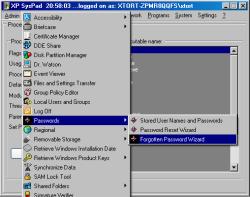 For users of Windows 2000 and Windows XP, here is good tool for you, It is called XP SysPad. For users of Windows 2000 and Windows XP, here is good tool for you, It is called XP SysPad.
XP SysPad is a launcher which makes access to Windows system utilities its specialty. The cool thing about this software is that it allows you to launch all of the prime Windows system info and utilities like the individual control panel applets with the click of a button, making things so easy. So instead of navigating around the explorer pane or waiting for menus to open up, this tool makes it real easy for you to access your windows utilities.
You can also recover your Windows 2000/XP product key, get your IP address, execute web queries, monitor any running system process, launch any program,search files, and more. It launches over 200 functions in all.
Here are a couple of the great features you’ll get to enjoy with this software
Just some of the 200+ features of XP Syspad:
- Disk Partition Manager
- DDE Share
- Removable Storage Operator
- Windows Explorer
- System Memory Stats
- Find Files + Folders
- EmptyRecycle Bin
- Windows Sound panel
- Regedit
- Temp file sweeper
- Printers
- Multimedia Settings
- Java Plug-In Control Panel
- Capture Screenshot
- Windows Sound Recorder
- Command Shell
- Windows Help
- Open Windows Folder
- Open Windows System Folder
- Windows Scanner and Camera Wizard
- Program Manager
- Add Network Place Wizard
- Sql Client Config Utility
For a more detailed list of features CLICK HERE!! Want to give it a shot? Why not it won’t cost you a dime, it’s free!!!
Posted in Browsers, Business, Catalogue, Commercial, Design, Developer, Freeware, Information Management, Main, Security, Windows | 1 Comment »
|
|
|
 Most guitar enthusiasts were waiting for software like MidiTabPlayer that allows them practise guitar correlating Midi files with guitar finger positions. So if you are just learning your guitar or even are a professional player; the software is definitely going to come in handy. The software allows you take great guitar lessons by yourself and is great boon for musicians.
Most guitar enthusiasts were waiting for software like MidiTabPlayer that allows them practise guitar correlating Midi files with guitar finger positions. So if you are just learning your guitar or even are a professional player; the software is definitely going to come in handy. The software allows you take great guitar lessons by yourself and is great boon for musicians.
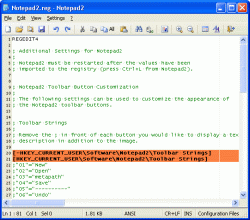 Notepad2 is another small, fast notepad replacement with some unusual features. It includes zoom, rectangular selection, regular expressions, and more.
Notepad2 is another small, fast notepad replacement with some unusual features. It includes zoom, rectangular selection, regular expressions, and more. More and more nowadays, it is getting more important for people that want to be in on the full pleasure of the Internet to have a way to convert from one audio format to another. Whether you are just an interested bystander that is recording stuff on your computer or alternatively a very tech savvy person that wants to expand your knowledge of digital sound, then the HarddiskOgg 2.51 is definitely the piece of software that you absolutely can not afford to be without.
More and more nowadays, it is getting more important for people that want to be in on the full pleasure of the Internet to have a way to convert from one audio format to another. Whether you are just an interested bystander that is recording stuff on your computer or alternatively a very tech savvy person that wants to expand your knowledge of digital sound, then the HarddiskOgg 2.51 is definitely the piece of software that you absolutely can not afford to be without. Leechblock is an add-on for Firefox which aims to help you get more out of your time. It does this by allowing you to selectively block access to websites defined by you during certain hours of certain days or everyday if you prefer.
Leechblock is an add-on for Firefox which aims to help you get more out of your time. It does this by allowing you to selectively block access to websites defined by you during certain hours of certain days or everyday if you prefer.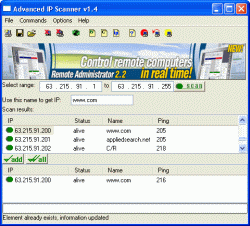 Whether you are looking for a way to get in touch with someone you missed on a chat room or simply just looking for information about some of the local computers on a network, you can used the Advanced IP Scanner 1.5 to get all of the lowdown that you could possibly want. You can actually use its amazing and user friendly interface to do everything in a breeze and when you take a look at the Advanced IP Scanner 1.5 in relation to other stuff that’s out there, it really becomes a no brainer as to which software type is better.
Whether you are looking for a way to get in touch with someone you missed on a chat room or simply just looking for information about some of the local computers on a network, you can used the Advanced IP Scanner 1.5 to get all of the lowdown that you could possibly want. You can actually use its amazing and user friendly interface to do everything in a breeze and when you take a look at the Advanced IP Scanner 1.5 in relation to other stuff that’s out there, it really becomes a no brainer as to which software type is better.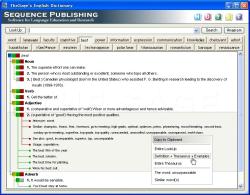 Many people absolutely hate the idea of having to use a paper dictionary and thesaurus. First of all, you’d have to shuffle through both of them separately and that could waste a lot of time, but also flipping through a bunch of pages looking for one specific word is a time consuming process that could make you less productive in the future.
Many people absolutely hate the idea of having to use a paper dictionary and thesaurus. First of all, you’d have to shuffle through both of them separately and that could waste a lot of time, but also flipping through a bunch of pages looking for one specific word is a time consuming process that could make you less productive in the future.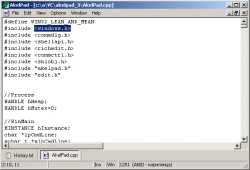 Need a small but very effective open source editor for plain text? Check out AkelPad! AkelPad is an open source editor for plain text. It is designed to be a mall and fast.
Need a small but very effective open source editor for plain text? Check out AkelPad! AkelPad is an open source editor for plain text. It is designed to be a mall and fast. Here is a really useful tool for opera users, it’s called oSync.
Here is a really useful tool for opera users, it’s called oSync.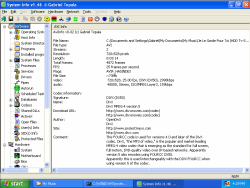 The latest updated version of this cool software is out- SIW 1.69 Build 632. If you don’t know about SIW before let me let you in on the gist:
The latest updated version of this cool software is out- SIW 1.69 Build 632. If you don’t know about SIW before let me let you in on the gist: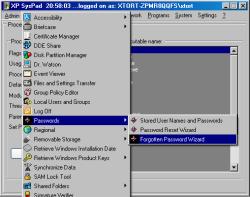 For users of Windows 2000 and Windows XP, here is good tool for you, It is called XP SysPad.
For users of Windows 2000 and Windows XP, here is good tool for you, It is called XP SysPad.