Archive for the 'Freeware' Category
Thursday, November 16th, 2006
 Google has refreshed the design of the recent 4.5 release of Google Desktop. To my mind now it’s better, faster and more personalized. In later versions of Google Desktop gadgets are floating on the desktop and the Sidebar has a definitely new look. Google has refreshed the design of the recent 4.5 release of Google Desktop. To my mind now it’s better, faster and more personalized. In later versions of Google Desktop gadgets are floating on the desktop and the Sidebar has a definitely new look.
The new Sidebar is transparent, so it fits seamlessly with your desktop environment. Gadgets that fought for attention now look right at home, and content-heavy gadgets get new frames and icons that make it easier to tell them apart. All of this leads to a better place to find your email, news, feeds, stock prices, weather and other essential information. And this version is compatible with all of the latest software including Microsoft Vista, Office 2007 and Mozilla Firefox 2.0.
via googledesktop
You can download and try the new Sidebar in Google Desktop now right from here.
Posted in Business, Developer, Freeware, Information Management, Internet, Main, News, Windows | No Comments »
Wednesday, November 15th, 2006
 At the end of last week my Skype-client have told me that there’s a new BETA version (for Windows users) available… I was too busy that time to download and look at it but now time have come! So, what’s inside Skype 3.0 (Beta version)? First of all there are lots on new and very interesting functions (like skypecasts (which were available in the 2.6 Beta already), public chats etc.). At the end of last week my Skype-client have told me that there’s a new BETA version (for Windows users) available… I was too busy that time to download and look at it but now time have come! So, what’s inside Skype 3.0 (Beta version)? First of all there are lots on new and very interesting functions (like skypecasts (which were available in the 2.6 Beta already), public chats etc.).
So, lets start with those skypecasts:
In Skype 3.0, you can browse the current Skypecasts straight in Skype on the Live tab. When you decide to join or host one, the Skypecast itself will run within a separate tab where you have all the host or participant controls to ask for mike, see who’s the host and do all those other things you need to do in a Skypecast. So there won’t be no more of those clunky pop-up browser windows. To join Skypecast just click the link and talk (or just listen to the conversation). Every Skypecast have all ‘statistic’ you need to know (subject, who’s hosting it, number of participants right now). One more thing about the host: one who organized the whole talk have more rights and can vary a few things, for ex. They can cut somebody short so you won’t be able to talk, just listening to the conversation. Also he can set a chat time (how long the conversation will take place). There’s a 5 hours limit (maximum). For that time chat will be available even if there’s no one is talking. After that chat will be deleted (only if there’s no one inside, if there’s at least one person it still will ‘live’). (more…)
Posted in Freeware, Internet, Main, Multimedia, Social Software | 1 Comment »
Tuesday, November 14th, 2006
I recently came across a freeware on the Internet that allows one to have a great gaming experience. It’s called Xpadder.
Xpadder simulates keypresses and mouse movements using a gamepad. This allows you to use your controller to play PC games with poor or no joystick support (including DOS games in a Windows DOS box and Shockwave/Java internet games).
Some of its features include
- Full keyboard and mouse emulation
- Supports up to 16 controllers at the same time for multiplayer gaming
- Rumble (force feedback) and advanced fine-tuning options
- Extensive database of over 170 controllers, adapters and drivers
- Multiple profile management
- Designed for all controllers (gamepads, joysticks, steering wheels, etc.
The new version is set to be released at the end of the month with even greater features…
One really great thing about Xpadder is that unlike others that you just download their programs and you are left on your own to deal with issues arising from its use, the Xpadder website has a forum where you can get all your questions answered and receive news on updates.
CLICK HERE for more info and free download!
Posted in Freeware, Fun, Games, Main | No Comments »
Tuesday, November 14th, 2006
 If you want to change the way you play games and pull some really cool pranks on your friends, MorphVOX may come in handy. MorphVOX Junior is free voice changer software that will modify your voice to match your personality. You can sound like a man, woman, or little folk. Built-in voices and sound effects make this voice changer so convenient to use. If you want to change the way you play games and pull some really cool pranks on your friends, MorphVOX may come in handy. MorphVOX Junior is free voice changer software that will modify your voice to match your personality. You can sound like a man, woman, or little folk. Built-in voices and sound effects make this voice changer so convenient to use.
It is optimized for online games, but is also great for prank calling friends via instant messaging and VoIP. And it’s just about voices; it can send out car screeches and drum rolls with a push of a key, mouse or joystick button.
MorphVOX is a voice changing application for adding fun to online communication. If as a regular gamer, you have spent many hours grooming your online character to look a certain way, you now have the opportunity to change your voice to match.
Get a whole new chatting experience, IM voice chatters, change your voice to disguise your age, gender or identity. The cool thing about it is you can change your voice with the available themed voices or create your own. Additional voice changing packs, sound effects, and skins can be easily added.
MorphVOX is available in two versions, MorphVOX JUNIOR [free] and the Full featured MORPHVOX which you must pay for.
MORE INFO AND FREE DOWNLOAD!
Posted in Audio, Freeware, Main, Multimedia, Shareware | No Comments »
Tuesday, November 14th, 2006
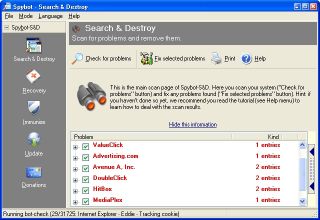 Getting rid of stuff that disturbs your surfing abilities can be a big deal at times, but with Spybot Search and Destroy things are just about to get better for you. Getting rid of stuff that disturbs your surfing abilities can be a big deal at times, but with Spybot Search and Destroy things are just about to get better for you.
Spybot Search and Destroy searches your hard drive for so-called spy- or adbots; that is, little modules that are responsible for the ads many programs display. Many of these modules also transmit information, including your surfing behavior on the Internet. If it finds such modules, it can remove them. In most cases the host still runs fine after removing the spyware/adware.
An admirable feature is the removal of usage tracks, which makes it more complicated for unknown spybots to transmit useful data. The list of last visited websites, opened files, started programs, cookies; all that and more can be cleaned. Supported are the three major browsers Internet Explorer, Netscape Communicator, and Opera.
One downside is that it shuts you out of the Internet Options page.
NOTE: In case you have some other spyware program and detects spies in the Spybot Search and Destroy program, don’t be alarmed! It’s a false alarm, as Spybot-S&D has no spyware integrated. The reason for such a false alarm is simple: Spybot-S&D saves backups of the problems you have fixed; to make it possible to recover them in case something stops working after the fix.
So look at the path where such a program found the spyware. If the file found is in the Recovery directory inside the Spybot-S&D directory, it is such a backup. It is no longer of any harm there, as the file won’t be found and loaded from there. But once you are sure you don’t need the backup, go to the Recovery section inside Spybot-S&D and purge the files.
CHECK THIS OUT for more info and free download.
Posted in Freeware, Internet, Main, Security, Utilities | 7 Comments »
Tuesday, November 14th, 2006
 If you have been around the web for a little while, you’ve probably heard of PHP or PHP: Hypertext Preprocessor. This is one of the most popular web programming languages right now and for good reason. It’s flexible, powerful, relatively easy to learn, and, best of all free. If you have been around the web for a little while, you’ve probably heard of PHP or PHP: Hypertext Preprocessor. This is one of the most popular web programming languages right now and for good reason. It’s flexible, powerful, relatively easy to learn, and, best of all free.
The problem I had with beginning to program in PHP,though, was that I had no place to test it before uploading to a web server. So, I went to the search engines and found a solution: MAMP. This is a development environment consisting of Macintosh – Apache – MySQL – PHP.
I’m doing my development on my trusty little iBook, so I had to find something that would work with Macintosh. MAMP is perfect. After a rather large download, MAMP is easy to install. Simply unzip the file, mount the disk image (.dmg) file by double-clicking, and then drag and drop the MAMP folder from the disk image to your Applications folder.
Using MAMP is as easy as double-clicking the application file to turn on the servers. After that, all you have to do is copy your web files into the ‘htdocs’ folder inside the MAMP application folder and navigate to ‘localhost:8888’ in your browser.
You may know that OS X already comes with versions of Apache and PHP installed. So, why use MAMP? Because, MAMP puts it all together in one easy install. You don’t have to mess around with configuration files or downloading and installing MySQL. The installation doesn’t touch any of the important files already on your Mac and if you ever want to uninstall it, just drag the MAMP folder to the trash can. And one more great reason to use MAMP? It’s freeware.
Posted in Developer, Freeware, Internet, Mac Stuff, Main, Open Source, Programming | 3 Comments »
Monday, November 13th, 2006
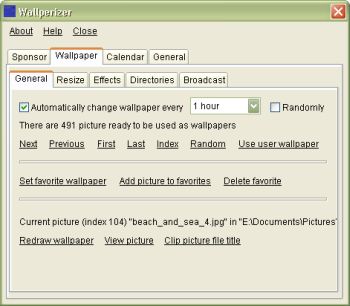 Tired of your system wearing the same old look? Well, this freeware offers to give your computer a new and ever-changing look. Tired of your system wearing the same old look? Well, this freeware offers to give your computer a new and ever-changing look.
Wallperizer is a desktop wallpaper changer, which allows you to add up to 100 directories, where the program would look for pictures that would be used as wallpapers. It’s really nice because the wallpapers can be changed automatically, either in order or randomly.
One of the cool features of Wallperizer is Brightness normalization. This is an automatic process where bright pictures are made darker and dark pictures are made brighter. Brightness normalization can be used to bring the brightness of wallpapers close to environmental light.
Another cool feature is that a calendar can be displayed on the wallpaper. These calendars have skins that you can edit, load and save.
For more features check out the History of changes.
A new updated version has just been released, 1.2.1 and the major change in this new update is that a label has been added below the list of directories, from which the wallpaper pictures are loaded, which shows the entire name of the focused directory. This is useful when a directory name is very long
For more info and free download; Click here! Previous version can be found here.
SYSTEM REQUIREMENTS: Windows 98 / Me / NT4 / 2000 / XP / Vista. On Windows Vista, the program must currently be run as administrator.
NOTE: Though there are no special requirements for running the program; for Windows NT4 you need to have installed service pack 6.
To install the program, just run the downloaded file (but first close any running instances of the program).
Posted in Freeware, Main, Themes, Utilities, Windows | No Comments »
Monday, November 13th, 2006
 The first version of the freeware, MyTunesRSS1.0 was released April 2 2006. Since then it has undergone a series of updates, a new updated version was just released a couple of days ago, November 8 to be precise; MyTunesRSS 2.3.4 The first version of the freeware, MyTunesRSS1.0 was released April 2 2006. Since then it has undergone a series of updates, a new updated version was just released a couple of days ago, November 8 to be precise; MyTunesRSS 2.3.4
MyTunesRSS allows you to access the music and videos from your iTunes library over a local network or even the Internet. You can access your music from all over the world using a simple web browser. The user interface lets you search for titles or browse your whole library by album or artist. You can access your iTunes playlists or create new ones directly in MyTunesRSS.
MyTunesRSS includes an embedded Tomcat server that allows you to access the iTunes library with any web browser. You can create an RSS feed from the results. Any device capable of receiving RSS feeds can get the songs from your iTunes library through the feed. For example, the Playstation Portable can play songs from your iTunes library over WLAN with this application.
Latest changes in the new updated version, 2.3.4 include:
- Prevent MyTunesRSS from being started more than once
- Initial “iTunes Music Library.xml” search can be cancelled
- ZIP archives with multiple tracks contain a complete M3U playlist
- Bug fixes
Click here for the complete version history
NOTE: MyTunesRSS is pure Java, so you can only run it on any platform supporting Java Runtime 1.5 and iTunes.
Click here for free download
Posted in Audio, Freeware, Internet, Main, Multimedia | No Comments »
Monday, November 13th, 2006
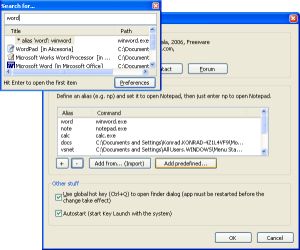 If, like I do, you have a lot of programs on your start menu and you don’t want it to take forever bringing up any program you need, then you may find this freeware useful. If, like I do, you have a lot of programs on your start menu and you don’t want it to take forever bringing up any program you need, then you may find this freeware useful.
Key Launch is a simple and small utility for fast typers. It allows you to open programs by entering a few characters from their names, instead of going through all these menus and submenus. For example: Just enter “calc” to find all programs containing this string.
If you want you can add “aliases”, e.g. you can define that “excel” means “Microsoft Excel” or “word” “Microsoft Word”. Just type the alias and the program will open. How long does it take you to find a program in your Start Menu? If you’re familiar with a keyboard, then you can do this in less than a second.
If you are not a fast typer and don’t have much programs on your system, you may just stick to your conventional way of going through the start menu but if you know your way around a keyboard, you’ll really find this useful.
Learn more and download it HERE! It’s FREE!
SYSTEM REQUIREMENT: Windows XP and NT only.
Posted in Freeware, Main, Utilities | No Comments »
Sunday, November 12th, 2006
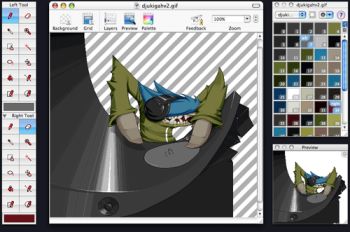 If you’re a switcher from Windows to Mac like me, you probably have used MS Paint to do simple bitmap graphics editing. When I started using my Mac, though, I wanted the same sort of functionality that I’d had before. I wanted something simple, but that could get the job done. If you’re in the same boat, you’ll like Open Sword Software’s Pixen. If you’re a switcher from Windows to Mac like me, you probably have used MS Paint to do simple bitmap graphics editing. When I started using my Mac, though, I wanted the same sort of functionality that I’d had before. I wanted something simple, but that could get the job done. If you’re in the same boat, you’ll like Open Sword Software’s Pixen.
Besides having a cool name, Pixen is able to do all of the simple bitmap editing tasks you were used to doing in Paint. You can edit an image pixel by pixel when zoomed in and also preview the image as it will appear normal size. Pixen has some advanced an powerful features that make it much more useful than Paint, though.
With Pixen you can work in layers. This is a feature you would expect to find in a much fancier package. You can also create and edit animated images to create an animated gif or even a quicktime movie. Pixen has many different options that can be configured to your own editing style and, best of all, it’s freeware.
Posted in Freeware, Main | 2 Comments »
|
|
|
 Google has refreshed the design of the recent 4.5 release of Google Desktop. To my mind now it’s better, faster and more personalized. In later versions of Google Desktop gadgets are floating on the desktop and the Sidebar has a definitely new look.
Google has refreshed the design of the recent 4.5 release of Google Desktop. To my mind now it’s better, faster and more personalized. In later versions of Google Desktop gadgets are floating on the desktop and the Sidebar has a definitely new look.
 At the end of last week my Skype-client have told me that there’s a new BETA version (for Windows users) available… I was too busy that time to download and look at it but now time have come! So, what’s inside Skype 3.0 (Beta version)? First of all there are lots on new and very interesting functions (like skypecasts (which were available in the 2.6 Beta already), public chats etc.).
At the end of last week my Skype-client have told me that there’s a new BETA version (for Windows users) available… I was too busy that time to download and look at it but now time have come! So, what’s inside Skype 3.0 (Beta version)? First of all there are lots on new and very interesting functions (like skypecasts (which were available in the 2.6 Beta already), public chats etc.).
 If you want to change the way you play games and pull some really cool pranks on your friends, MorphVOX may come in handy. MorphVOX Junior is free voice changer software that will modify your voice to match your personality. You can sound like a man, woman, or little folk. Built-in voices and sound effects make this voice changer so convenient to use.
If you want to change the way you play games and pull some really cool pranks on your friends, MorphVOX may come in handy. MorphVOX Junior is free voice changer software that will modify your voice to match your personality. You can sound like a man, woman, or little folk. Built-in voices and sound effects make this voice changer so convenient to use.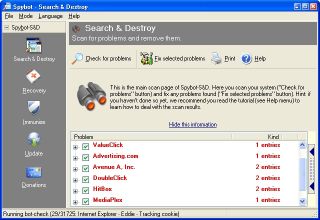 Getting rid of stuff that disturbs your surfing abilities can be a big deal at times, but with Spybot Search and Destroy things are just about to get better for you.
Getting rid of stuff that disturbs your surfing abilities can be a big deal at times, but with Spybot Search and Destroy things are just about to get better for you. If you have been around the web for a little while, you’ve probably heard of PHP or PHP: Hypertext Preprocessor. This is one of the most popular web programming languages right now and for good reason. It’s flexible, powerful, relatively easy to learn, and, best of all free.
If you have been around the web for a little while, you’ve probably heard of PHP or PHP: Hypertext Preprocessor. This is one of the most popular web programming languages right now and for good reason. It’s flexible, powerful, relatively easy to learn, and, best of all free.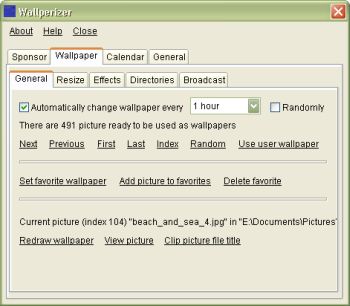 Tired of your system wearing the same old look? Well, this freeware offers to give your computer a new and ever-changing look.
Tired of your system wearing the same old look? Well, this freeware offers to give your computer a new and ever-changing look.  The first version of the freeware, MyTunesRSS1.0 was released April 2 2006. Since then it has undergone a series of updates, a new updated version was just released a couple of days ago, November 8 to be precise; MyTunesRSS 2.3.4
The first version of the freeware, MyTunesRSS1.0 was released April 2 2006. Since then it has undergone a series of updates, a new updated version was just released a couple of days ago, November 8 to be precise; MyTunesRSS 2.3.4 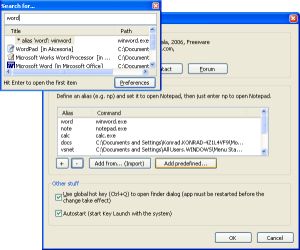 If, like I do, you have a lot of programs on your start menu and you don’t want it to take forever bringing up any program you need, then you may find this freeware useful.
If, like I do, you have a lot of programs on your start menu and you don’t want it to take forever bringing up any program you need, then you may find this freeware useful. 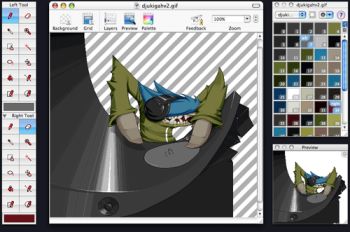 If you’re a switcher from Windows to Mac like me, you probably have used MS Paint to do simple bitmap graphics editing. When I started using my Mac, though, I wanted the same sort of functionality that I’d had before. I wanted something simple, but that could get the job done. If you’re in the same boat, you’ll like Open Sword Software’s
If you’re a switcher from Windows to Mac like me, you probably have used MS Paint to do simple bitmap graphics editing. When I started using my Mac, though, I wanted the same sort of functionality that I’d had before. I wanted something simple, but that could get the job done. If you’re in the same boat, you’ll like Open Sword Software’s 