Archive for the 'Information Management' Category
Thursday, September 13th, 2007
 One of the pitfalls of the modern internet explorer (the person, not the software program) is the ease with which our computers can contract programs that we never wanted in the first place. Installers, dialers, spyware, malware, viruses and everything else under the sun can be downloaded to our computers without our knowledge and a lot of the time we can’t do anything about it, if for no other reason than the fact that we don’t even know about it in the first place. It is possible to fight back against these types of unwanted intrusions and one of the ways that it can be done for free is to utilize the RunScanner tool as part of a larger fight against getting rid of unwanted software. One of the pitfalls of the modern internet explorer (the person, not the software program) is the ease with which our computers can contract programs that we never wanted in the first place. Installers, dialers, spyware, malware, viruses and everything else under the sun can be downloaded to our computers without our knowledge and a lot of the time we can’t do anything about it, if for no other reason than the fact that we don’t even know about it in the first place. It is possible to fight back against these types of unwanted intrusions and one of the ways that it can be done for free is to utilize the RunScanner tool as part of a larger fight against getting rid of unwanted software.
As previously mentioned, RunScanner is a completely free tool and herein lies a lot of its appeal. What it does is it scans your hard drive and the rest of your system in the attempt to find all of the different programs that are configured and running on your system. This means that it will find all of the programs that you currently have running and in addition to that will find all of the programs you didn’t even know you had on your computer.
Installer programs, autostart programs, adware programs, spyware programs, homepage changing programs, drivers and malware programs will all be easily detected by the RunScanner software. Once you know where they are, you can take the appropriate steps to make sure that they are gone!
More information can be found at http://www.runscanner.net/
Posted in Developer, Information Management, Internet, Main, Security, Shareware, Windows | No Comments »
Wednesday, September 12th, 2007
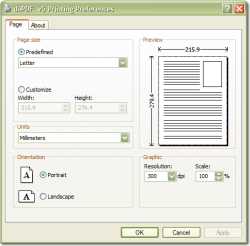 PDF files have really become the lifeblood of a lot of people. Whether you’re in online business and interested in making some money from viral e-books or alternatively whether you happen to just be a person looking to move some of your word files into formats that are harder to tamper with, PDF files are going to be what you turn to. Adobe perhaps did not know just how powerful and all-encompassing their concept was when they initially came up with it, but nevertheless it has and many different files have been created in PDF format to the betterment of the creator. PDF files have really become the lifeblood of a lot of people. Whether you’re in online business and interested in making some money from viral e-books or alternatively whether you happen to just be a person looking to move some of your word files into formats that are harder to tamper with, PDF files are going to be what you turn to. Adobe perhaps did not know just how powerful and all-encompassing their concept was when they initially came up with it, but nevertheless it has and many different files have been created in PDF format to the betterment of the creator.
One thing that has really held back the PDF market in a lot of areas however is the lack of a really good free PDF converter. There is of course the very expensive Adobe software and then a lot of really ineffective trials or freeware, but the doPDF 5.2.230 software is quite different. It installs itself as a virtual printer, meaning that you can actually access it by looking at your list of printers in Windows. Furthermore, in order to convert your documents to PDF all you have to do is print to that printer and it will handle the rest. It can convert MS Word documents to PDF documents quite easily.
The best thing is that it’s free! More info can be found at http://www.dopdf.com/
Posted in Freeware, Information Management, Main, PDF, Utilities, Windows | No Comments »
Wednesday, September 12th, 2007
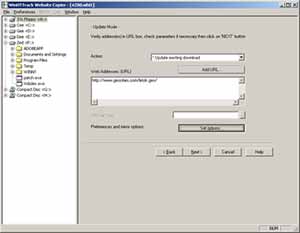 One thing that you’re probably aware of if you’ve been browsing for any amount of time is that getting websites to show up nicely offline is actually something that is quite difficult to do. Sure, there’s internet explorer’s work offline function, but it happens to be notoriously unreliable and since now a significant number of the internet browsing population does not use internet explorer for their browsing, it then falls to the public to come up with a method that is useful. This helps people with non-permanent internet connections and limited connectivity contracts because it allows them to look through informational websites when they are not online. One thing that you’re probably aware of if you’ve been browsing for any amount of time is that getting websites to show up nicely offline is actually something that is quite difficult to do. Sure, there’s internet explorer’s work offline function, but it happens to be notoriously unreliable and since now a significant number of the internet browsing population does not use internet explorer for their browsing, it then falls to the public to come up with a method that is useful. This helps people with non-permanent internet connections and limited connectivity contracts because it allows them to look through informational websites when they are not online.
This is exactly what the HTTTrack Website Copier for Windows 3.41-3 allows you to do. You can take any website and download it to your local directory so that you can look at it offline. It will copy all of the effects, the images, the sounds, the directories and everything else associated with the website so that you can view it offline exactly the same as you would be able to online. It is an excellent piece of software to have because it allows you to do a lot of reading of content websites you might be following even if your internet connection happens to go awry.
More information on this free piece of software is available at http://www.httrack.com/
Posted in Developer, Information Management, Internet, Main, Programming, Utilities, Windows | No Comments »
Monday, September 10th, 2007
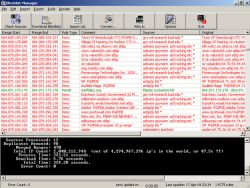 If you’re someone that is into the peer-2-peer experience, then chances are you already know what a blacklist is. A blacklist is something used by a company or private individual to keep track of which sources over p2p networks are sources known to contain harmful information along the lines of viruses, malware or spyware. These sources are then blocked by the blacklist so that their harmful stuff can’t ever reach the downloading corporation or citizen. It is an innovative idea that has allowed many people to enjoy their p2p experience in peace. If you’re someone that is into the peer-2-peer experience, then chances are you already know what a blacklist is. A blacklist is something used by a company or private individual to keep track of which sources over p2p networks are sources known to contain harmful information along the lines of viruses, malware or spyware. These sources are then blocked by the blacklist so that their harmful stuff can’t ever reach the downloading corporation or citizen. It is an innovative idea that has allowed many people to enjoy their p2p experience in peace.
The Blocklist Manager 2.6.5 Beta takes this concept to the next level by allowing you not only to create your own blacklist, but also to take advantage of the large number of blacklists that have already been created by different people and companies around the world. The Blocklist Manager 2.6.5 connects to all of those different sources and downloads their blacklists. Then, it checks for duplicates and reduces the list down to its smallest size. Once it has that super blacklist, it imports it to all your firewall applications and p2p software packages so that you can be protected from all of the known bad sources.
It’s a handy little program and you can get more info about it from http://www.bluetack.co.uk/modules.php?name=Content&pa=showpage&pid=14
Posted in Beta version, Developer, Information Management, Internet, Main, Security, Utilities, Windows | No Comments »
Monday, September 10th, 2007
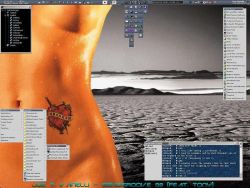 One of the reasons that software has become so popular in today’s world is because different pieces of software can do very specialized things. The perfect example of this is the IceAmpTitle 2.8.0.0. This is a piece of software designed to do one thing and one thing only, but it is able to do that one thing in a fantastic way. One of the reasons that software has become so popular in today’s world is because different pieces of software can do very specialized things. The perfect example of this is the IceAmpTitle 2.8.0.0. This is a piece of software designed to do one thing and one thing only, but it is able to do that one thing in a fantastic way.
The basic idea behind the IceAmpTitle 2.8.0.0 is to get the name of the song that your music player is currently playing and display it in a window on your desktop. The positioning of the window can be changed as can a number of other aesthetic things such as the font size and colour. There are a lot of customizable things to the software package and the final result, but the main point is that you can get the software to retrieve the name of the current song and unobtrusively display it in your desktop so that you don’t have to waste your time pulling up the music player in order to find the song name and artist name.
It currently works for the WinAmp, Sonique, K-Jofol, FreeAmp and Coolplayer audio players and it is expected that more will be following.
More information is available at territory.cjb.net. Click here for direct download.
Posted in Audio, Catalogue, Commercial, Freeware, Information Management, Lyrics, Main, Shell and Desktop, Windows | No Comments »
Friday, September 7th, 2007
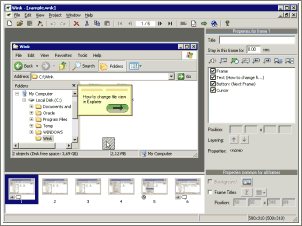 One of the big parts of the online world today centers on creating tutorials. There are so many different people discovering the internet every single day in today’s world that in order to help them along it is important for people to create tutorials. Online tutorials or alternatively tutorial software is easy to use and if done right can make things fun for the person during what might otherwise be something that is quite boring to learn. Of course, unless you have a lot of time, chances are that you aren’t going to be too thrilled with the prospect of creating a tutorial from scratch. One of the big parts of the online world today centers on creating tutorials. There are so many different people discovering the internet every single day in today’s world that in order to help them along it is important for people to create tutorials. Online tutorials or alternatively tutorial software is easy to use and if done right can make things fun for the person during what might otherwise be something that is quite boring to learn. Of course, unless you have a lot of time, chances are that you aren’t going to be too thrilled with the prospect of creating a tutorial from scratch.
This is where Wink 2.0 Build 1000 comes in. It is a tutorial creation software that is completely free to use. Basically, you can use it to do things like capture screenshots to use within your tutorial, import pictures that you already have, provide explanatory captions, provide step by step instructions and even provide navigation for the tutorial so that you can split different sections of the tutorial up into different parts. It is also something that allows you to actually show mouse movements to different parts of software, so that there is absolutely no way that someone reading your tutorial could mix something up. It finally has the ability to create tutorials in flash format, executable format, .pdf format, .html format or many other commonly used tutorial formats.
More information is available from http://debugmode.com/wink/
Posted in Business, Commercial, Freeware, Information Management, Main, Social Software, Utilities, Windows | 1 Comment »
Friday, September 7th, 2007
 OpenDNS is a free service that claims to speed up your internet page load times,along with protecting you from phishing sites. In addition to this,it can also optionally block adult sites. OpenDNS is a free service that claims to speed up your internet page load times,along with protecting you from phishing sites. In addition to this,it can also optionally block adult sites.
DNS stands for Domain name system (or service or servers) and while not being a household phrase like many of todays computer technology terms are becoming, it is still an integral part to how the internet works. Everytime you click a link or type an address into your browser address bar such as blahblahblah.com, DNS servers (usually at your ISP) translate that into the ip for the site (a bunch of numbers) and load the page, the alternative to that would be typing in a bunch of numbers for every website, so we all should be thankful for DNS!
OpenDNS claims to be organized in such a way that makes it much faster than most regular DNS servers.Also if you type in a slightly misspelled address into your browser address bar, it will automatically fix this and take you to the correct site.
So far it does seem to be speeding up my page load times and it doesn’t even require a download, just a minor setting change! For more information, go to the OpenDNS site.
Posted in Browsers, Developer, Information Management, Internet, Main, Open Source, Programming, Windows | No Comments »
Friday, September 7th, 2007
 With the advent of wireless internet, what people are seeing more and more often is that the areas around them are full of wireless connections. With people sending data back and forth as well as using wireless for convenience purposes, there is a good chance that some place near you has wireless connections that can be used. Ultimately, it is a great thing to have simply because of the convenience factor, but if you are interested in using some of the wireless signals around you then you really need to know where they happen to be first. With the advent of wireless internet, what people are seeing more and more often is that the areas around them are full of wireless connections. With people sending data back and forth as well as using wireless for convenience purposes, there is a good chance that some place near you has wireless connections that can be used. Ultimately, it is a great thing to have simply because of the convenience factor, but if you are interested in using some of the wireless signals around you then you really need to know where they happen to be first.
For example, if you want to know exactly where the wireless networks in your area are, then you can use the NetStumbler 0.4.0 to find out. It is a program that has the ability to search your area and find out the location of any 802.11b and 802.11a wireless local area networks. In addition to that, it includes GPS functionality so that you can use the two together as a powerful tool for quite literally “stumbling onto the internet.” The name is quite apt in that sense and many people have tried and approved this completely free piece of software.
More information can be found at http://www.stumbler.net/
Posted in Developer, Freeware, Information Management, Internet, Main, Utilities, Windows | No Comments »
Thursday, September 6th, 2007
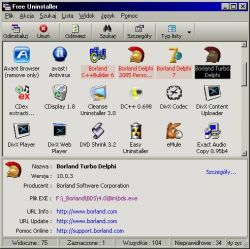 When you take a look at all of the different software pieces out there, what you often see is that there are a number that seem to created for some weird purpose that you wouldn’t really use on any regular basis. The Free Uninstaller is the exact opposite of that; it is a software program that is created with a very common use in mind. When you consider the add/remove program that comes with the Windows software, you can come to the conclusion that there are a lot of faults in it. It doesn’t work all the time and the permissions issues can sometimes really derail any plans you might have had for that annoying piece of software that you just can’t seem to uninstall. When you take a look at all of the different software pieces out there, what you often see is that there are a number that seem to created for some weird purpose that you wouldn’t really use on any regular basis. The Free Uninstaller is the exact opposite of that; it is a software program that is created with a very common use in mind. When you consider the add/remove program that comes with the Windows software, you can come to the conclusion that there are a lot of faults in it. It doesn’t work all the time and the permissions issues can sometimes really derail any plans you might have had for that annoying piece of software that you just can’t seem to uninstall.
There is actually a dual purpose to this program. First, it replaces the add/remove program that comes with Windows with a far more effective uninstaller; one that can remove any application that was installed with the Windows operating system. In addition to that, it also has the ability to remove entries from the uninstall list; fixing the other big problem with Windows add/remove software. Have you ever noticed a piece of software on the list that you just removed and tried to remove it again only to be told it wasn’t a real file? That’s a very frustrating situation and the Free Uninstaller 1.1 can be used to make sure it doesn’t happen again.
More info can be found at http://www.freeuninstalleren.glt.pl/
Posted in Developer, Files and Folders, Freeware, Information Management, Main, Security, Utilities, Windows | No Comments »
Thursday, September 6th, 2007
 One of the coolest things ever developed for the use of online music files is the concept of Ogg Vorbis tags. These are tags attached to audio files that allow you to give information to other people that might be using the same file later on to listen. For example, if you’ve ever seen a file pop up in your Windows Media Player with information regarding the name of the artist, the title of the song, the year of publishing, the CD cover or anything else, what you were looking at was very likely a Vorbis tag! One of the coolest things ever developed for the use of online music files is the concept of Ogg Vorbis tags. These are tags attached to audio files that allow you to give information to other people that might be using the same file later on to listen. For example, if you’ve ever seen a file pop up in your Windows Media Player with information regarding the name of the artist, the title of the song, the year of publishing, the CD cover or anything else, what you were looking at was very likely a Vorbis tag!
Well, now you can create and maintain your Vorbis tags through the use of the WinVorbis 1.60 editor. It is a multi-file editor that really makes the process of encoding and entering tags for a whole CD’s worth of songs as easy as possible. Not only does it allow you easy editing of the typical artist and title tags, but it also allows you define up to a maximum of six other tags specifically for use with your CD files. It is about as user friendly as can be and the reason that so many people like it is specifically because it tags music tagging and makes it extremely easy.
Oh and by the way it’s free as well; more information on it can be found at http://winvorbis.stationplaylist.com/
Posted in Developer, Files and Folders, Freeware, Information Management, Main, Music, Windows | No Comments »
|
|
|
 One of the pitfalls of the modern internet explorer (the person, not the software program) is the ease with which our computers can contract programs that we never wanted in the first place. Installers, dialers, spyware, malware, viruses and everything else under the sun can be downloaded to our computers without our knowledge and a lot of the time we can’t do anything about it, if for no other reason than the fact that we don’t even know about it in the first place. It is possible to fight back against these types of unwanted intrusions and one of the ways that it can be done for free is to utilize the RunScanner tool as part of a larger fight against getting rid of unwanted software.
One of the pitfalls of the modern internet explorer (the person, not the software program) is the ease with which our computers can contract programs that we never wanted in the first place. Installers, dialers, spyware, malware, viruses and everything else under the sun can be downloaded to our computers without our knowledge and a lot of the time we can’t do anything about it, if for no other reason than the fact that we don’t even know about it in the first place. It is possible to fight back against these types of unwanted intrusions and one of the ways that it can be done for free is to utilize the RunScanner tool as part of a larger fight against getting rid of unwanted software.
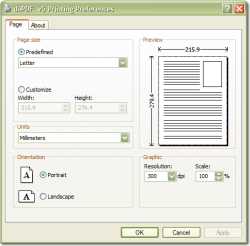 PDF files have really become the lifeblood of a lot of people. Whether you’re in online business and interested in making some money from viral e-books or alternatively whether you happen to just be a person looking to move some of your word files into formats that are harder to tamper with, PDF files are going to be what you turn to. Adobe perhaps did not know just how powerful and all-encompassing their concept was when they initially came up with it, but nevertheless it has and many different files have been created in PDF format to the betterment of the creator.
PDF files have really become the lifeblood of a lot of people. Whether you’re in online business and interested in making some money from viral e-books or alternatively whether you happen to just be a person looking to move some of your word files into formats that are harder to tamper with, PDF files are going to be what you turn to. Adobe perhaps did not know just how powerful and all-encompassing their concept was when they initially came up with it, but nevertheless it has and many different files have been created in PDF format to the betterment of the creator.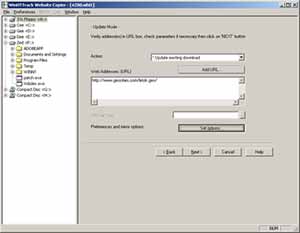 One thing that you’re probably aware of if you’ve been browsing for any amount of time is that getting websites to show up nicely offline is actually something that is quite difficult to do. Sure, there’s internet explorer’s work offline function, but it happens to be notoriously unreliable and since now a significant number of the internet browsing population does not use internet explorer for their browsing, it then falls to the public to come up with a method that is useful. This helps people with non-permanent internet connections and limited connectivity contracts because it allows them to look through informational websites when they are not online.
One thing that you’re probably aware of if you’ve been browsing for any amount of time is that getting websites to show up nicely offline is actually something that is quite difficult to do. Sure, there’s internet explorer’s work offline function, but it happens to be notoriously unreliable and since now a significant number of the internet browsing population does not use internet explorer for their browsing, it then falls to the public to come up with a method that is useful. This helps people with non-permanent internet connections and limited connectivity contracts because it allows them to look through informational websites when they are not online.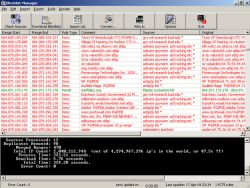 If you’re someone that is into the peer-2-peer experience, then chances are you already know what a blacklist is. A blacklist is something used by a company or private individual to keep track of which sources over p2p networks are sources known to contain harmful information along the lines of viruses, malware or spyware. These sources are then blocked by the blacklist so that their harmful stuff can’t ever reach the downloading corporation or citizen. It is an innovative idea that has allowed many people to enjoy their p2p experience in peace.
If you’re someone that is into the peer-2-peer experience, then chances are you already know what a blacklist is. A blacklist is something used by a company or private individual to keep track of which sources over p2p networks are sources known to contain harmful information along the lines of viruses, malware or spyware. These sources are then blocked by the blacklist so that their harmful stuff can’t ever reach the downloading corporation or citizen. It is an innovative idea that has allowed many people to enjoy their p2p experience in peace.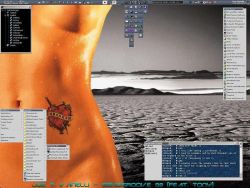 One of the reasons that software has become so popular in today’s world is because different pieces of software can do very specialized things. The perfect example of this is the IceAmpTitle 2.8.0.0. This is a piece of software designed to do one thing and one thing only, but it is able to do that one thing in a fantastic way.
One of the reasons that software has become so popular in today’s world is because different pieces of software can do very specialized things. The perfect example of this is the IceAmpTitle 2.8.0.0. This is a piece of software designed to do one thing and one thing only, but it is able to do that one thing in a fantastic way.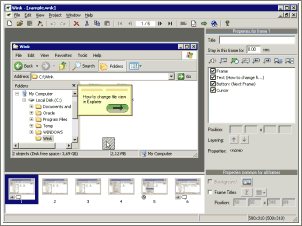 One of the big parts of the online world today centers on creating tutorials. There are so many different people discovering the internet every single day in today’s world that in order to help them along it is important for people to create tutorials. Online tutorials or alternatively tutorial software is easy to use and if done right can make things fun for the person during what might otherwise be something that is quite boring to learn. Of course, unless you have a lot of time, chances are that you aren’t going to be too thrilled with the prospect of creating a tutorial from scratch.
One of the big parts of the online world today centers on creating tutorials. There are so many different people discovering the internet every single day in today’s world that in order to help them along it is important for people to create tutorials. Online tutorials or alternatively tutorial software is easy to use and if done right can make things fun for the person during what might otherwise be something that is quite boring to learn. Of course, unless you have a lot of time, chances are that you aren’t going to be too thrilled with the prospect of creating a tutorial from scratch. OpenDNS is a free service that claims to speed up your internet page load times,along with protecting you from phishing sites. In addition to this,it can also optionally block adult sites.
OpenDNS is a free service that claims to speed up your internet page load times,along with protecting you from phishing sites. In addition to this,it can also optionally block adult sites. With the advent of wireless internet, what people are seeing more and more often is that the areas around them are full of wireless connections. With people sending data back and forth as well as using wireless for convenience purposes, there is a good chance that some place near you has wireless connections that can be used. Ultimately, it is a great thing to have simply because of the convenience factor, but if you are interested in using some of the wireless signals around you then you really need to know where they happen to be first.
With the advent of wireless internet, what people are seeing more and more often is that the areas around them are full of wireless connections. With people sending data back and forth as well as using wireless for convenience purposes, there is a good chance that some place near you has wireless connections that can be used. Ultimately, it is a great thing to have simply because of the convenience factor, but if you are interested in using some of the wireless signals around you then you really need to know where they happen to be first.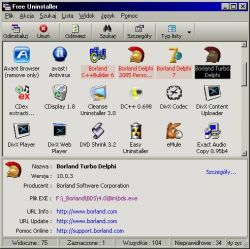 When you take a look at all of the different software pieces out there, what you often see is that there are a number that seem to created for some weird purpose that you wouldn’t really use on any regular basis. The Free Uninstaller is the exact opposite of that; it is a software program that is created with a very common use in mind. When you consider the add/remove program that comes with the Windows software, you can come to the conclusion that there are a lot of faults in it. It doesn’t work all the time and the permissions issues can sometimes really derail any plans you might have had for that annoying piece of software that you just can’t seem to uninstall.
When you take a look at all of the different software pieces out there, what you often see is that there are a number that seem to created for some weird purpose that you wouldn’t really use on any regular basis. The Free Uninstaller is the exact opposite of that; it is a software program that is created with a very common use in mind. When you consider the add/remove program that comes with the Windows software, you can come to the conclusion that there are a lot of faults in it. It doesn’t work all the time and the permissions issues can sometimes really derail any plans you might have had for that annoying piece of software that you just can’t seem to uninstall. One of the coolest things ever developed for the use of online music files is the concept of Ogg Vorbis tags. These are tags attached to audio files that allow you to give information to other people that might be using the same file later on to listen. For example, if you’ve ever seen a file pop up in your Windows Media Player with information regarding the name of the artist, the title of the song, the year of publishing, the CD cover or anything else, what you were looking at was very likely a Vorbis tag!
One of the coolest things ever developed for the use of online music files is the concept of Ogg Vorbis tags. These are tags attached to audio files that allow you to give information to other people that might be using the same file later on to listen. For example, if you’ve ever seen a file pop up in your Windows Media Player with information regarding the name of the artist, the title of the song, the year of publishing, the CD cover or anything else, what you were looking at was very likely a Vorbis tag!