Archive for the 'Internet' Category
Monday, January 14th, 2008
 Comodo Firewall pro is a totally free, award-winning firewall. Comodo Firewall pro is a totally free, award-winning firewall.
I first tried out this program after i realized that the recent versions of ZoneAlarm were slowing up my computer a little too much. While ZoneAlarm is a great program, the version I was using was a little too much of a resource hog on my particular system.
So, in my quest to find a replacement I finally settled on Comodo Firewall as it runs smoothly, easily and doesn’t take up much resources.
The latest version is even better, as it contains “Defense +” an advanced Host Intrusion Prevention System (HIPS) that monitors and protects important system resources and guards against unauthorized system changes such as rootkit installations, memory injections, keyloggers and more. So rather than having 2 separate programs; a firewall and HIPS program. You get both in one!
Apparently, according to some tests conducted, it even surpasses the capabilities of similar paid-for software. Not bad for a freebie huh?
Basically, this is a very good Firewall/Intrusion Prevension System that’s both easy enough for beginners to use and also has plenty of things for the more advanced computer geek types to sink their teeth into if they so choose. It does what it sets out to do and does it well!
Wanna see for yourself? Head on over to the homepage here where theres more details and the free download.
Posted in Developer, Freeware, Internet, Main, Security, Windows | 2 Comments »
Saturday, January 5th, 2008
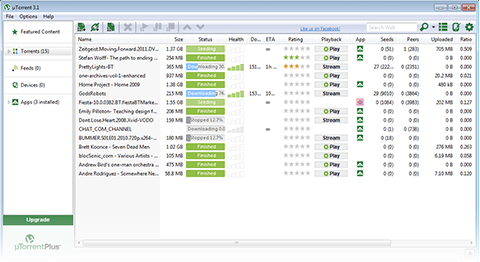 There are a number of different excellent programs available as torrent clients, but the uTorrent software has been acknowledged for a very long time as being one of the best out there. With the latest release of the software coming out on January 3rd, what people are finding is that one of the best in the business just happened to get better. Every piece of freeware is continually working to remove kinks from the software as they develop and a number of minor bugs have been fixed in this latest version of uTorrent whilst keeping the essential core of the software exactly the same as it has been in previous versions. There are a number of different excellent programs available as torrent clients, but the uTorrent software has been acknowledged for a very long time as being one of the best out there. With the latest release of the software coming out on January 3rd, what people are finding is that one of the best in the business just happened to get better. Every piece of freeware is continually working to remove kinks from the software as they develop and a number of minor bugs have been fixed in this latest version of uTorrent whilst keeping the essential core of the software exactly the same as it has been in previous versions.
You can use the uTorrent software to open any of the torrent files that you might want to download from the various websites and then you can also use it to track multiple downloads at the exact same time. Not only can you track the progress of a general download, but you can also track specifics about that download to the point where you know which packets and files within the torrent have been downloaded at which times. This actually allows you to only download specific parts of the torrent file and therefore lessen the size of the download and ultimately speed up the download process.
More information about this program is available at http://utorrent.com/.
Posted in Freeware, Internet, Main, P2P, Windows | No Comments »
Thursday, January 3rd, 2008
 Keeping your computer safe and secure is the biggest issue that is experience by every computer user. You always need to be alert for any spywares, adwares or any other malicious program. So to deal with this problem the Malwareguard 1.1.0.1 software would prove to be a worthy ally. The software would protect your PC by removing any content that would harm and spoil it. The software is convenient to use and improves your working experience by making your computer safe. The software uses a reference database that is updated automatically to prevent your PC from all the latest dangers. Keeping your computer safe and secure is the biggest issue that is experience by every computer user. You always need to be alert for any spywares, adwares or any other malicious program. So to deal with this problem the Malwareguard 1.1.0.1 software would prove to be a worthy ally. The software would protect your PC by removing any content that would harm and spoil it. The software is convenient to use and improves your working experience by making your computer safe. The software uses a reference database that is updated automatically to prevent your PC from all the latest dangers.
Malwareguard 1.1.0.1 software is has the features that provide you with Complete Scan and Quick scan. When you have enough time then you can perform the Complete Scan and when you need to check your PC quickly than the Quick Scan is good. When you perform the scanning you can remove automatically the entire infected files. To your convenience and saving of time you can perform the scanning of your full system or even you can scan the particular folders that you are working with, or as desired.
The Malwareguard Startup Manager of the program helps you to remove or clean the programs that are not required so that they do not auto start and also free the CPU. The software protects you from numerous types of adwares, spywares, hijackers, viruses, Trojans, and other threats. Take the guidance with the Help provided so that you can set it to work at the best of its efficiency. It can be configured to be updated automatically and or manually as per your desire.
The fact that the software removes useless stuff and makes your system work faster also contributes to its positive score.
{More Info and Download}
Posted in Developer, E-mail, Internet, Main, Security, Shareware, Utilities, Windows | No Comments »
Friday, December 28th, 2007
 About: WebAsyst Quick Pages is a powerful, easy to use visual web based software tool which enables you to create and instantly publish web pages, user manuals, employee handbooks, user guides or help systems with a hierarchical Table of Contents. About: WebAsyst Quick Pages is a powerful, easy to use visual web based software tool which enables you to create and instantly publish web pages, user manuals, employee handbooks, user guides or help systems with a hierarchical Table of Contents.
Pros: WebAsyst Quick Pages is web based publication tool. It is possible to publish a large range of document types. Besides web pages this could be tutorials, user manuals, newsletters, scientific research papers, genealogies, employee handbooks, user guides or help systems. A hierarchical table of content is made available too.
A flexible HTML editor is available to take care of editing the pages and the results are publication ready HTML pages. Images can be used in the book that is created from web page, meta tabs that describe keywords and descriptions can be added, as can be themes available or a customized one.
WebAsyst Quick Pages being web based is available anywhere through a browser.
Several other services are available. These are services that are typically available at different web sites. Only now, several major portals are trying to combine them. But these sites retain their separate identities except that they can be reached from the same portal. WebAsyst combines these services right from the start. These services include file sharing, photo uploads, Mail and contacts, On line project management tool and a issue tracker, notes and web pages. Latest addition is shopping carts so that turning your website commercial is easy. Each of these services are full featured, no toy applications.
Once a user reaches his account page and control panel navigation and use of the site is through a set of icons and could not possibly have been simpler.
Cons: None noticed.
Overall: Without doubt a 5 star application package.
{More Info and Download}
Posted in Business, Developer, Information Management, Internet, Shareware, Web services, Windows | No Comments »
Wednesday, December 26th, 2007
 How many times have you wished to improve the performance of your PC and yet found that manually trying to boost up performance is a very time consuming affair. Well now there is reason for you to cheer as the remarkable Power Memory Optimizer Free Version 5.0.0.1 is around to optimize and manage the memory and quicken up the speed of your system. How many times have you wished to improve the performance of your PC and yet found that manually trying to boost up performance is a very time consuming affair. Well now there is reason for you to cheer as the remarkable Power Memory Optimizer Free Version 5.0.0.1 is around to optimize and manage the memory and quicken up the speed of your system.
Power Memory Optimizer Free Version 5.0.0.1 software is surly worth using as it would relieve you from the hassles that you often face because of the slow performance and low memory warnings. The software opens with simple but appealing outlook with the options well set on the screen. Right after the installation the software starts working and presents you with the graph showing the memory usage. Click the ‘Performance’ that gives you the details relating to the CPU and Page File Usage. Fast Free option is there for a quick overview and Deep Compress is for having the processing done. You can have the defragmentation done that would show the CPU usage, Physical memory and Page File Usage. Start the process and you would be shown the Defrag Process’s progress. Active Settings show the status and the ‘Advanced’ option takes you to enable the time interval, compress process and CPU protection features. You can also set the specified size of the memory to be free and also select the level. Change the settings as you require; you can set the program to automatically run on windows startup, allow to set the paging file, etc. Set the Driver, initial size and the maximum size for the Page File Settings. Apply the settings and the software would keep on working at the background to provide you with fantastic performance of your PC.
{More Info and Download}
Posted in Developer, Freeware, Information Management, Internet, Security, Utilities, Windows | 1 Comment »
Monday, December 24th, 2007
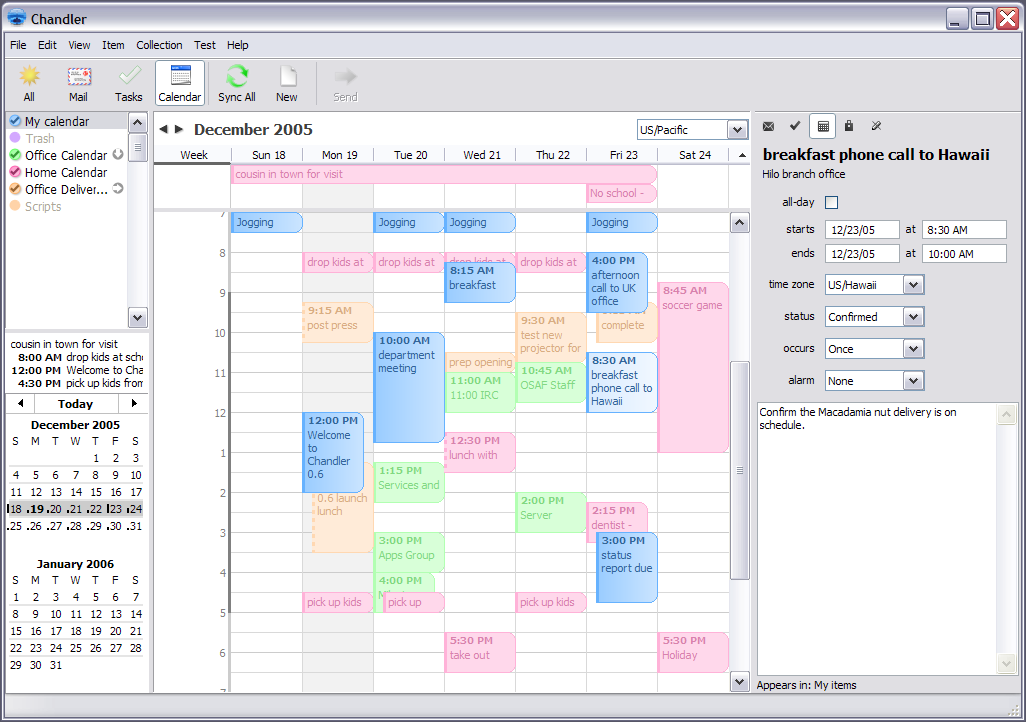
Chandler is an interesting piece of software that is intended for personal information management. In that vein, it has a number of different things that people will like about it that are typical of all PIM programs. For example, you can use Chandler to store your e-mail and manipulate them in different ways to ensure that you are able to have quick access to the important e-mails that are still active in your inbox. In addition to that however, it is also something that you can use to plan your day out; almost like a digital version of a daily planner and something that you can easily structure your life around without changing a great deal.
Additionally, you can also use Chandler for Windows to store contacts and create different task lists for yourself that you can then adjust as the day goes on and you are able to finish different tasks. Another cool part of the program is your ability to create notes for yourself in different ways. All in all, there is nothing particularly innovative about this software packages except for the fact that it is very convenient in that it combines all of the things that you might need access to for managing your personal information.
More information is available at http://www.osafoundation.org/
Posted in Commercial, Developer, Freeware, Information Management, Internet, Main, Open Source, Reminder, Time Managment, Windows | No Comments »
Monday, December 17th, 2007
 Get the dictionaries of numerous languages stored at your system and make your study easier than ever. You can have so many things arranged with the help of iLanguage 2.2 such as the multilingual dictionary along with the editor working for you. Remember and learn a lot for improving your vocabulary with the help of the software. You can even evaluate your skills by having the test conducted with the program itself. The program has numerous other innovative learning features that make your activity truly engaging. Get the dictionaries of numerous languages stored at your system and make your study easier than ever. You can have so many things arranged with the help of iLanguage 2.2 such as the multilingual dictionary along with the editor working for you. Remember and learn a lot for improving your vocabulary with the help of the software. You can even evaluate your skills by having the test conducted with the program itself. The program has numerous other innovative learning features that make your activity truly engaging.
iLanguage 2.2 does take some time to get downloaded because of it’s size. The appearance of the program is decent with pleasing blue and gray shades. You can manage the wordbooks by setting various dictionaries and also you can change the Basic settings for it. You can have the word book password protected to have your work safe. It also provides you with the search option for searching the new lessons that you can copy to the wordlist and also remove if not required. Customizing the virtual keys is also easy as you just need to paste or drag and drop the character, and you can have the hotkeys set with the character to enter it easily into the text. The program also allows connecting to the online dictionaries and also importing the vocabulary from them. You can record the word pronunciation to make it easier to understand the words. Import, export the Wordbook easily and get the ‘Points’ when required. You can conduct tests in various ways to check how much you have learnt. The software has so many features that it becomes difficult to enumerate. The thing that may become a drawback is that it has a large variety of features that may create confusion while using.
To increase efficiency and improve your studying pattern and for generating perfection in your linguistic endeavor you can use iLanguage.
{More Info and Download}
Posted in Business, Developer, Dictionary, Information Management, Internet, Shareware, Windows | No Comments »
Monday, December 17th, 2007
 Have different email accounts for different people and purposes such as one for work, another for family, the third for college friends, fourth for dating, and so on? Tired of opening, closing, and reopening these accounts time and again during the day to check for new email or to send an email to a specific person or group? Keep getting the passwords mixed — there are just too many of them to remember! Or, do you keep all these accounts open in different browser windows throughout the day? Now, that could cause a lot of confusion. Want an easier, faster, and perhaps more efficient way to deal with your multiple email accounts? Try the Multi-Mail Notifier. Have different email accounts for different people and purposes such as one for work, another for family, the third for college friends, fourth for dating, and so on? Tired of opening, closing, and reopening these accounts time and again during the day to check for new email or to send an email to a specific person or group? Keep getting the passwords mixed — there are just too many of them to remember! Or, do you keep all these accounts open in different browser windows throughout the day? Now, that could cause a lot of confusion. Want an easier, faster, and perhaps more efficient way to deal with your multiple email accounts? Try the Multi-Mail Notifier.
This software application is your assistant whose only job is to keep an eye on all your email accounts and notify you each time a new email comes in. The Multi-Mail Notifier runs in your computers tray and displays visual and sound messages to alert you of new incoming mail to one or more of your email addresses. Once you set all the email addresses you want monitored by the software, a table is created which primarily lists out the email id and the status of incoming mail (number of unread messages in the inbox). You can also quickly access a specific email account of yours by clicking on the Read E-mail button to read the incoming mail. No need to open a browser window yourself and then logging on to the specific mail server, entering the Username and Password and so on. All this is done for you automatically by the Multi-Mail Notifier.
Further, the Multi-Mail Notifier supports a variety of email account types, including Gmail, Hotmail, POP3, and Yahoo.
{More info and Download}
Posted in Developer, E-mail, Information Management, Internet, Shareware, Utilities, Windows | No Comments »
Tuesday, December 11th, 2007
 There must be some sort of coordination that goes on within the world of torrent clients, because they all seem to update at the exact same time! At the same time as BitComet released their new freeware torrent client, Azureus did the same thing. Azureus 3.0.4.0 was released on December 7 th and in just a few days has already been downloaded over 300,000 times! It is a torrent client that has full functionality in terms of downloading, queuing and managing your downloaded files when you get them, but at the same time it also has a number of very cool functions that come from the fact that it is based in Java. There must be some sort of coordination that goes on within the world of torrent clients, because they all seem to update at the exact same time! At the same time as BitComet released their new freeware torrent client, Azureus did the same thing. Azureus 3.0.4.0 was released on December 7 th and in just a few days has already been downloaded over 300,000 times! It is a torrent client that has full functionality in terms of downloading, queuing and managing your downloaded files when you get them, but at the same time it also has a number of very cool functions that come from the fact that it is based in Java.
The latest version of the Azureus client looks nicer and sleeker than anything else that has been released within the torrent field and a lot of functionality has been added to the software package in the form of different packets and your ability to select when it comes to downloading parts of a specific torrent file. This means that if you only want to download 100 of the 1000 different e-books in that next torrent file, you can do that using the Azureus client with a simple point and click interface that is impossible to beat. A number of bugs that had been reported were fixed as well, so if you had some concerns with the running quality of Azureus before, download the new one and try it out to see if your concerns have been addressed.
More information is available at http://azureus.sourceforge.net/.
Posted in Developer, Freeware, Internet, Main, P2P, Shell and Desktop | No Comments »
Tuesday, December 11th, 2007
 The latest version of Malwarebytes does not have that many changes on it and was released on December 7th. However, the changes that it does have are very significant because they take care of a number of the core functions that used to have problems. Every now and then users would see a bug that would crash the software and a lot of those bugs have been located and removed from the system and in addition to that changes have been made to the aesthetics of the program so that it looks and feels very good indeed. The latest version of Malwarebytes does not have that many changes on it and was released on December 7th. However, the changes that it does have are very significant because they take care of a number of the core functions that used to have problems. Every now and then users would see a bug that would crash the software and a lot of those bugs have been located and removed from the system and in addition to that changes have been made to the aesthetics of the program so that it looks and feels very good indeed.
Malwarebytes did not need that many changes because for the most part it was an excellent piece of freeware already. It is a freeware package that you can use to either quickly scan or alternatively fully scan your hard drive and other drives on your computer in order to detect different pieces of harmful malware. Once found, the program then has the ability to quarantine the offending pieces of malware and even remove them completely from your system. This is the functionality of software packages costing hundreds of dollars, but it is yours for free when you download the Malwarebytes program.
More information can be found at http://www.malwarebytes.org/
Posted in Developer, Freeware, Internet, Main, Security, Windows | No Comments »
|
|
|
 Comodo Firewall pro is a totally free, award-winning firewall.
Comodo Firewall pro is a totally free, award-winning firewall.
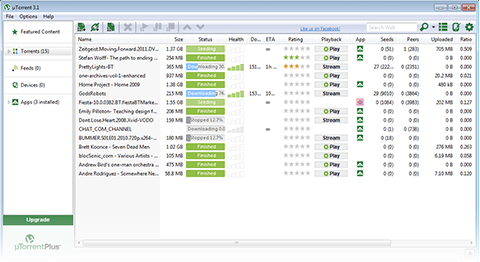 There are a number of different excellent programs available as torrent clients, but the uTorrent software has been acknowledged for a very long time as being one of the best out there. With the latest release of the software coming out on January 3rd, what people are finding is that one of the best in the business just happened to get better. Every piece of freeware is continually working to remove kinks from the software as they develop and a number of minor bugs have been fixed in this latest version of uTorrent whilst keeping the essential core of the software exactly the same as it has been in previous versions.
There are a number of different excellent programs available as torrent clients, but the uTorrent software has been acknowledged for a very long time as being one of the best out there. With the latest release of the software coming out on January 3rd, what people are finding is that one of the best in the business just happened to get better. Every piece of freeware is continually working to remove kinks from the software as they develop and a number of minor bugs have been fixed in this latest version of uTorrent whilst keeping the essential core of the software exactly the same as it has been in previous versions. Keeping your computer safe and secure is the biggest issue that is experience by every computer user. You always need to be alert for any spywares, adwares or any other malicious program. So to deal with this problem the Malwareguard 1.1.0.1 software would prove to be a worthy ally. The software would protect your PC by removing any content that would harm and spoil it. The software is convenient to use and improves your working experience by making your computer safe. The software uses a reference database that is updated automatically to prevent your PC from all the latest dangers.
Keeping your computer safe and secure is the biggest issue that is experience by every computer user. You always need to be alert for any spywares, adwares or any other malicious program. So to deal with this problem the Malwareguard 1.1.0.1 software would prove to be a worthy ally. The software would protect your PC by removing any content that would harm and spoil it. The software is convenient to use and improves your working experience by making your computer safe. The software uses a reference database that is updated automatically to prevent your PC from all the latest dangers. About: WebAsyst Quick Pages is a powerful, easy to use visual web based software tool which enables you to create and instantly publish web pages, user manuals, employee handbooks, user guides or help systems with a hierarchical Table of Contents.
About: WebAsyst Quick Pages is a powerful, easy to use visual web based software tool which enables you to create and instantly publish web pages, user manuals, employee handbooks, user guides or help systems with a hierarchical Table of Contents. How many times have you wished to improve the performance of your PC and yet found that manually trying to boost up performance is a very time consuming affair. Well now there is reason for you to cheer as the remarkable Power Memory Optimizer Free Version 5.0.0.1 is around to optimize and manage the memory and quicken up the speed of your system.
How many times have you wished to improve the performance of your PC and yet found that manually trying to boost up performance is a very time consuming affair. Well now there is reason for you to cheer as the remarkable Power Memory Optimizer Free Version 5.0.0.1 is around to optimize and manage the memory and quicken up the speed of your system.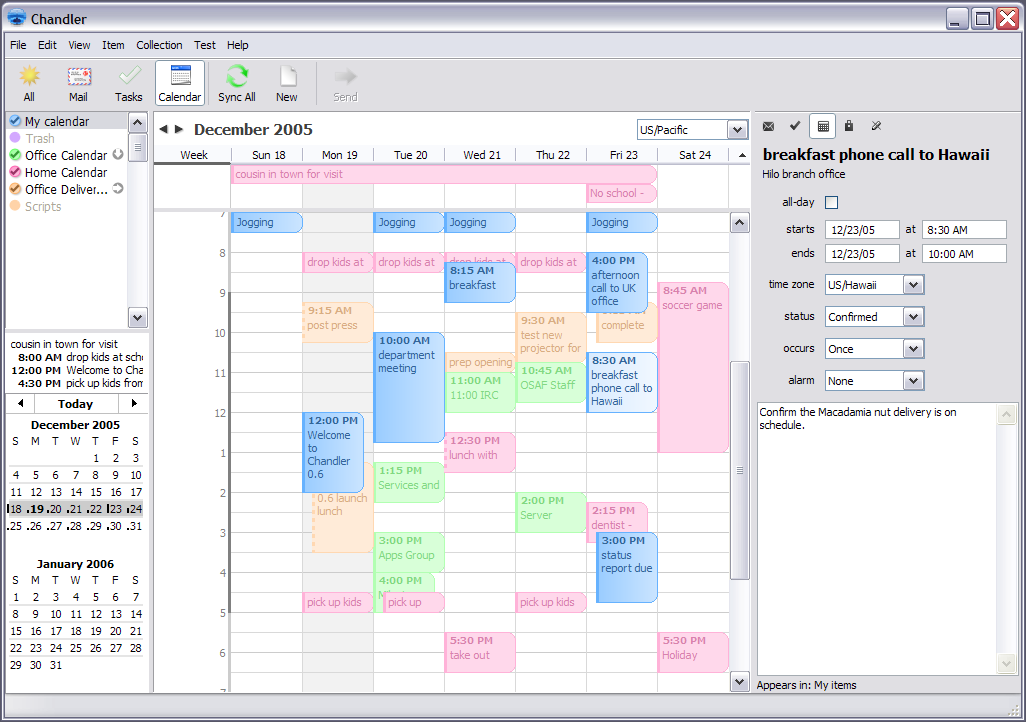
 Get the dictionaries of numerous languages stored at your system and make your study easier than ever. You can have so many things arranged with the help of iLanguage 2.2 such as the multilingual dictionary along with the editor working for you. Remember and learn a lot for improving your vocabulary with the help of the software. You can even evaluate your skills by having the test conducted with the program itself. The program has numerous other innovative learning features that make your activity truly engaging.
Get the dictionaries of numerous languages stored at your system and make your study easier than ever. You can have so many things arranged with the help of iLanguage 2.2 such as the multilingual dictionary along with the editor working for you. Remember and learn a lot for improving your vocabulary with the help of the software. You can even evaluate your skills by having the test conducted with the program itself. The program has numerous other innovative learning features that make your activity truly engaging. Have different email accounts for different people and purposes such as one for work, another for family, the third for college friends, fourth for dating, and so on? Tired of opening, closing, and reopening these accounts time and again during the day to check for new email or to send an email to a specific person or group? Keep getting the passwords mixed — there are just too many of them to remember! Or, do you keep all these accounts open in different browser windows throughout the day? Now, that could cause a lot of confusion. Want an easier, faster, and perhaps more efficient way to deal with your multiple email accounts? Try the Multi-Mail Notifier.
Have different email accounts for different people and purposes such as one for work, another for family, the third for college friends, fourth for dating, and so on? Tired of opening, closing, and reopening these accounts time and again during the day to check for new email or to send an email to a specific person or group? Keep getting the passwords mixed — there are just too many of them to remember! Or, do you keep all these accounts open in different browser windows throughout the day? Now, that could cause a lot of confusion. Want an easier, faster, and perhaps more efficient way to deal with your multiple email accounts? Try the Multi-Mail Notifier. There must be some sort of coordination that goes on within the world of torrent clients, because they all seem to update at the exact same time! At the same time as BitComet released their new freeware torrent client, Azureus did the same thing. Azureus 3.0.4.0 was released on December 7 th and in just a few days has already been downloaded over 300,000 times! It is a torrent client that has full functionality in terms of downloading, queuing and managing your downloaded files when you get them, but at the same time it also has a number of very cool functions that come from the fact that it is based in Java.
There must be some sort of coordination that goes on within the world of torrent clients, because they all seem to update at the exact same time! At the same time as BitComet released their new freeware torrent client, Azureus did the same thing. Azureus 3.0.4.0 was released on December 7 th and in just a few days has already been downloaded over 300,000 times! It is a torrent client that has full functionality in terms of downloading, queuing and managing your downloaded files when you get them, but at the same time it also has a number of very cool functions that come from the fact that it is based in Java. The latest version of Malwarebytes does not have that many changes on it and was released on December 7th. However, the changes that it does have are very significant because they take care of a number of the core functions that used to have problems. Every now and then users would see a bug that would crash the software and a lot of those bugs have been located and removed from the system and in addition to that changes have been made to the aesthetics of the program so that it looks and feels very good indeed.
The latest version of Malwarebytes does not have that many changes on it and was released on December 7th. However, the changes that it does have are very significant because they take care of a number of the core functions that used to have problems. Every now and then users would see a bug that would crash the software and a lot of those bugs have been located and removed from the system and in addition to that changes have been made to the aesthetics of the program so that it looks and feels very good indeed.