Archive for the 'Internet' Category
Monday, December 10th, 2007
 The application adds management of multiple lines (as in a PBX), Interactive voice response (IVR) , auto attendant and voice mail facilities to Skype phone facility. The application adds management of multiple lines (as in a PBX), Interactive voice response (IVR) , auto attendant and voice mail facilities to Skype phone facility.
Pros: The facilities provided combine the features of a fairly sophisticated private branch exchange with auto attendant and individual customized voice mail solution. Additionally it also has IVR solution. Call transfers between extensions and call recording is possible. It can handle up to 30 lines and thus is a solution that fits a small or a medium business quite well. Inbound calls and outbound call flows can be defined easily to configure this as a complete inbound/outbound or a mixed one. Skill based routing of calls to operators make routing of calls to appropriate operators.
Inbound call flow can be totally customized depending on the requirements of the organization. That includes the greetings and the sequence as well as actual options to be available to the caller. A visual call flow menu builder helps build these facilities.
Being a software solution it communicates with user PC’s through their sound cards, only. A range of records are maintained and reports provided. These cover line management, inbound calls management, call records management and historical data.
Cons: When used as a PBX solution for a small or a medium business, support for the crop of VoIP phones available in the market would be a good feature as not everyone in the organization in need for phone communication needs to have a PC.
A second issue that can have a major impact on the performance of the complete system is the power of main machine on which the software runs. Since the whole thing has to be real time, a high performance machine which handles the PABX and IVR facilities has to be used. This would be a very critical factor when configured as a call center solution.
Overall: Performance is a big factor in business use, particularly as a call center application. How well things will work is difficult to predict. Other than that this application is fairly well designed and reasonably easy to use.
{More Info and Download}
Posted in Developer, Internet, Shareware, Skype, Social Software, Windows | No Comments »
Friday, December 7th, 2007
 This week sees a new addition to GMails ever growing bag of tricks, AIM compatibility! AIM, AOL’s popular instant-messaging service has been intergrated into Gmails Web-based e-mail client. This integration was possible due to the Open AIM SDK Library. So now when you open up your GMail you’ll be able to sign into your AIM Account by clicking Settings-Chat. Your AIM buddies will appear on the contact list in most frequent order and then you can hover over and get some basic buddy info. This week sees a new addition to GMails ever growing bag of tricks, AIM compatibility! AIM, AOL’s popular instant-messaging service has been intergrated into Gmails Web-based e-mail client. This integration was possible due to the Open AIM SDK Library. So now when you open up your GMail you’ll be able to sign into your AIM Account by clicking Settings-Chat. Your AIM buddies will appear on the contact list in most frequent order and then you can hover over and get some basic buddy info.
So basically, now when people are using Gmail, they can see if the people they’re sending e-mail to are available for live chat on AIM (now possible directly in the Gmail interface) instead. A useful feature that’s sure to make a difference in many peoples lives if they frequently use both GMail and AOL Instant Messenger.
More info available here.
Posted in Developer, E-mail, Freeware, Google, IM, Internet, Main, News, Web 2.0, Windows | No Comments »
Thursday, December 6th, 2007
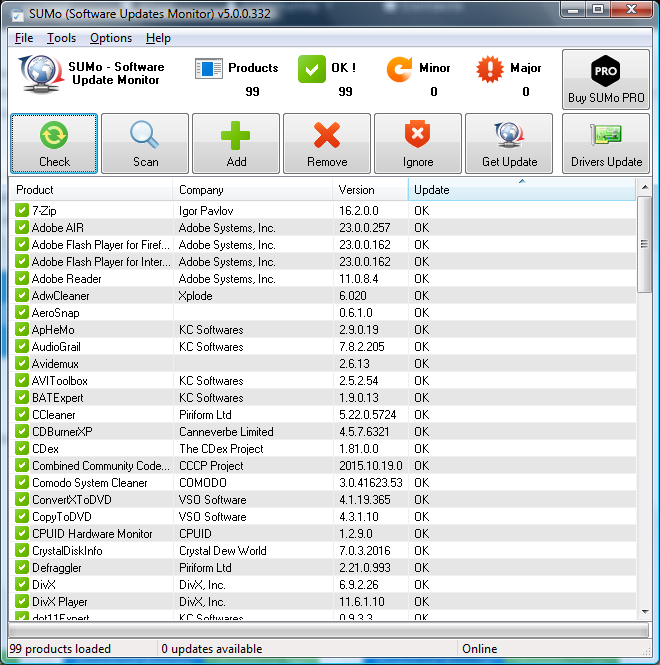 With the ways advancements are made these days a software useful yesterday maybe totally useless today, that is why you need to have regular updates to stay in touch. Eneter SUMo. With the ways advancements are made these days a software useful yesterday maybe totally useless today, that is why you need to have regular updates to stay in touch. Eneter SUMo.
SUMo (which stands for Software Updates Monitoring) detects applications you are using and tracks updates. If a new version is detected, you’ll be notified.It relies a social networking as its database is populated by the other users. By using up-to-date software you’ll reduce the risk of encountering bugs and will benefit from more features.
Want to give it a shot? A trial should convince you. Oh! Least I forget it’s freeeeee!
Go to http://www.kcsoftwares.com/?sumo for more info and download.
Posted in Business, Developer, Information Management, Internet, Main, Programming, Reminder, Shareware, Shell and Desktop | No Comments »
Tuesday, December 4th, 2007
 Mass Mailing Software, as the name suggests is professional mass mailing software. Using this software, you can personalize and send your newsletters or special offers or other mass mailers to an unlimited number of subscribers in a matter of minutes and that too in a very organized manner. Mass Mailing Software, as the name suggests is professional mass mailing software. Using this software, you can personalize and send your newsletters or special offers or other mass mailers to an unlimited number of subscribers in a matter of minutes and that too in a very organized manner.
Using this software, you can create specific templates for your mass mails. This is very easy to do as all you need to do to create a new message template is click on the New Template icon on the toolbar and enter the details of the message in the relevant boxes. This message would have embedded customer information variables the values for which would be picked from the customer database and your email message would get personalized without any added effort from your end. Moreover, since the emails you send out are personalized, they will stand out from the junk mail and be noticed by your potential customers or subscribers; thereby, increasing your opportunities for expanding your customer base. Further, though the user interface looks a little drab, it is extremely user friendly and easy to use. The icons on the toolbar are self explanatory. They include icons for creating a new template, editing or deleting a template, canceling email, and viewing the log along with the Send to, Track Report, Address Book and the Help icons. The email sending process can also be started or stopped by clicking on the relevant icons on the toolbar. However, the USP of this software for us is that it uses an in-built email server to send out the mass mails instead of the ISP server.
In other words, if you want a cheap and effective way to send out mass mails to your subscribers then you should consider the Mass Mailing Software.
{More Info and Download}
Posted in Commercial, Developer, E-mail, Internet, Shareware | No Comments »
Monday, December 3rd, 2007

StuffPlug is a free add-on that adds some extra features to Windows Live Messenger (MSN Messenger).
Some of these additional features are the ability to boost the character limit. This allows you to send as many as 5,000 characters per message in a conversation, very useful if you have to copy and paste something long to someone.
You can also have a small customizable time zone clock under the user picture of the person you’re currently talking with,useful for those of us with friends in other timezones. Another feature is the ability to flash an LED light such as caps or number lock if you recieve a message while you’re in a full screen application or game.
It includes many more features, with varying degrees of usefulness,but you only have to select the ones you like. For the full details of all features, check out the homepage here where you can read more info and download it.
Posted in Desktop, Developer, Freeware, Information Management, Internet, Main, Microsoft, Plugin, Shell and Desktop | No Comments »
Saturday, December 1st, 2007
 If you don’t like having pornographic pictures on your system or you just want to censor what your kids see on your system, then this tool my come in handy. It is called Media Detective. If you don’t like having pornographic pictures on your system or you just want to censor what your kids see on your system, then this tool my come in handy. It is called Media Detective.
Media Detective is a tool for helping you remove pornographic media from your PC. How does it work?
It scans media files on the computer, such as pictures and movies, to check whether they contain adult content. This is accomplished by opening and inspecting the files for skin tone present. The files are then rated according to their potential for obscenity and are displayed. You are then free to delete according to your discretion.
Want to check it out? Go to http://www.mediadetective.com/
Posted in Developer, Files and Folders, Internet, Main, Movies, Multimedia, Security, Shareware, Windows | No Comments »
Wednesday, November 28th, 2007

Need a tool to take screenshots and thumbnails easily? This should help you out.
WebShot is a simple utility that gives you the ability to take screenshots and thumbnails of webpages or websites. With this simple but tool software you can take screenshots of a single webpage or screenshots of multiple webpages in batch mode. But the simplicity should not turn you off if you are an advanced kind of user because Webshot also comes with a command line executable for advanced users.
In the recently released version there are new changes including:
- Fixed multi-threaded async pluggable protocol
- Compiled with Microsoft Visual Studio 2008
Want to try it out? It’s freeware!!! Go to http://www.websitescreenshots.com/
Posted in Developer, Internet, Main, Shareware, Utilities, Windows | 1 Comment »
Wednesday, November 28th, 2007
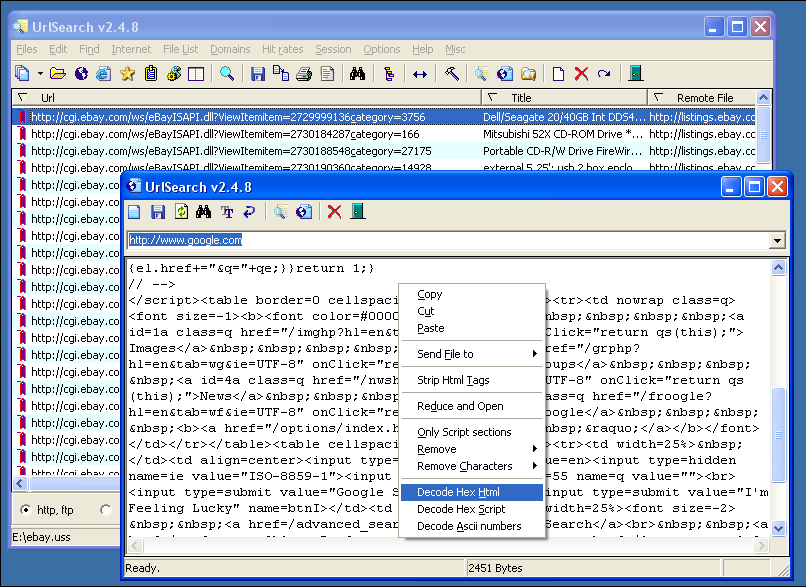 Here is a useful tool that should come in handy, it is called UrlSearch. Here is a useful tool that should come in handy, it is called UrlSearch.
UrlSearch extracts web addresses and other text strings from local and remote files. The good thing about this tool is that with it, results can be edited and exported in various ways. Web addresses can be sorted by domains and exported to your browser’s bookmarks (Netscape, Internet Explorer or Opera).
One other useful feature of UrlSearch is the fact that it can also be used as a Download agent and can view history and cookie files, edit ‘Typed Urls’ lists, and calculate hit rates.
Want to check it out? You will find it at http://freenet-homepage.de/h.ulbrich/
Posted in Browsers, Catalogue, Developer, Internet, Utilities, Windows | No Comments »
Tuesday, November 27th, 2007
 In case you like to display images in an elegant manner for all to see; you can try creating a web gallery. Html Web Gallery Creator 1.0 software presents you the features that would help you to make an exquisite image gallery. Making web galleries was never so easy and simple that it could be done by even a normal user. Best part is that you can have a lot of fun while making the gallery for publishing on the website. In case you like to display images in an elegant manner for all to see; you can try creating a web gallery. Html Web Gallery Creator 1.0 software presents you the features that would help you to make an exquisite image gallery. Making web galleries was never so easy and simple that it could be done by even a normal user. Best part is that you can have a lot of fun while making the gallery for publishing on the website.
With this interesting software, all your pictures would make up such a beautiful gallery with so many effects that would catch up the eye. The screen of the software is dull looking but the options and the tasks that it performs are effective. You can have the folder loaded with the program for making the gallery. You can save the project so that you won’t loose the gallery configuration that you set for the one you made. The pictures are loaded with the program and they are shown in the sequence form at the screen. You can click on the image or scroll between the images through the previous and next option. You can set the picture appearance by rotating it through the right click of the mouse. (more…)
Posted in Design, Developer, Internet, Multimedia, Photo, Shareware, Windows | No Comments »
Tuesday, November 27th, 2007
 If you’re fond of music you must be having a large collection at your system. But as it increases don’t you think it becomes real hectic to manage them all. Now, you won’t need to worry as you can get all your music files arranged according to your wish and get any file whenever you want. To do this you need to get Music Collection 2.04.620 software that helps you to keep proper track of the music files. If you’re fond of music you must be having a large collection at your system. But as it increases don’t you think it becomes real hectic to manage them all. Now, you won’t need to worry as you can get all your music files arranged according to your wish and get any file whenever you want. To do this you need to get Music Collection 2.04.620 software that helps you to keep proper track of the music files.
Music Collection 2.04.620 software helps you to manage the files so that it becomes easy for you to track them. Download and install the software at your PC for getting the work done. Launch the software and get the options that are much convenient to use. You can get the files with placed with a tree structure. You can seek for the music files according to your selected categories. Get the collection set by the artists, albums, etc and arrange them in different fields. Set the collection, choose your favorites and record the lyrics for enjoying each line of the song. The list of the songs is shown according to selected category on the screen.
Looking for a particular file you can have the files sorted with alphabetical order also. Keeping a track of when you added new files becomes easier with the history option. Want to keep any notes or have any thing recorded or write anything you also have the notepad attached to the program. Enjoy the music at the same time through the in-built player or even an external player. Keep a check on the memory status and choose the settings according to your needs. It also gives you the browser access for getting more music with you. You also get the help guide that would assist you to arrange your music files in the best manner. (more…)
Posted in Catalogue, Information Management, Internet, Multimedia, Music, Shareware, Windows | 1 Comment »
|
|
|
 The application adds management of multiple lines (as in a PBX), Interactive voice response (IVR) , auto attendant and voice mail facilities to Skype phone facility.
The application adds management of multiple lines (as in a PBX), Interactive voice response (IVR) , auto attendant and voice mail facilities to Skype phone facility.
 This week sees a new addition to GMails ever growing bag of tricks, AIM compatibility! AIM, AOL’s popular instant-messaging service has been intergrated into Gmails Web-based e-mail client. This integration was possible due to the Open AIM SDK Library. So now when you open up your GMail you’ll be able to sign into your AIM Account by clicking Settings-Chat. Your AIM buddies will appear on the contact list in most frequent order and then you can hover over and get some basic buddy info.
This week sees a new addition to GMails ever growing bag of tricks, AIM compatibility! AIM, AOL’s popular instant-messaging service has been intergrated into Gmails Web-based e-mail client. This integration was possible due to the Open AIM SDK Library. So now when you open up your GMail you’ll be able to sign into your AIM Account by clicking Settings-Chat. Your AIM buddies will appear on the contact list in most frequent order and then you can hover over and get some basic buddy info.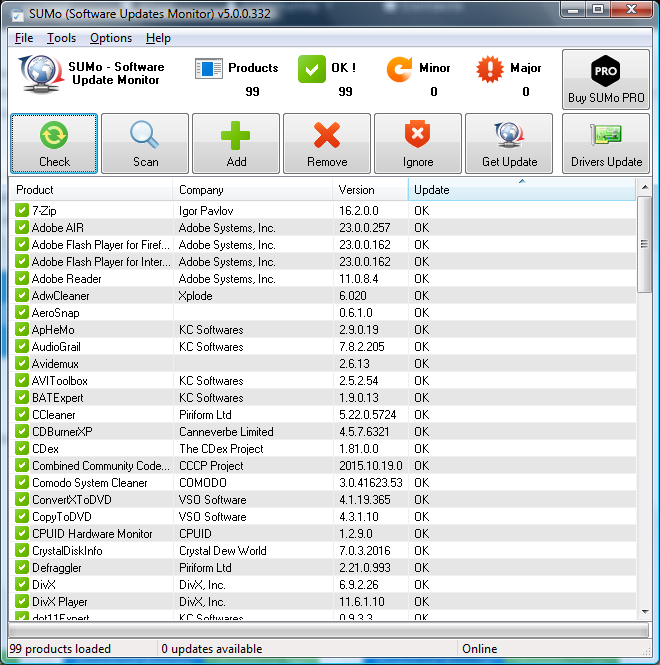 With the ways advancements are made these days a software useful yesterday maybe totally useless today, that is why you need to have regular updates to stay in touch. Eneter SUMo.
With the ways advancements are made these days a software useful yesterday maybe totally useless today, that is why you need to have regular updates to stay in touch. Eneter SUMo. Mass Mailing Software, as the name suggests is professional mass mailing software. Using this software, you can personalize and send your newsletters or special offers or other mass mailers to an unlimited number of subscribers in a matter of minutes and that too in a very organized manner.
Mass Mailing Software, as the name suggests is professional mass mailing software. Using this software, you can personalize and send your newsletters or special offers or other mass mailers to an unlimited number of subscribers in a matter of minutes and that too in a very organized manner.
 If you don’t like having pornographic pictures on your system or you just want to censor what your kids see on your system, then this tool my come in handy. It is called Media Detective.
If you don’t like having pornographic pictures on your system or you just want to censor what your kids see on your system, then this tool my come in handy. It is called Media Detective.
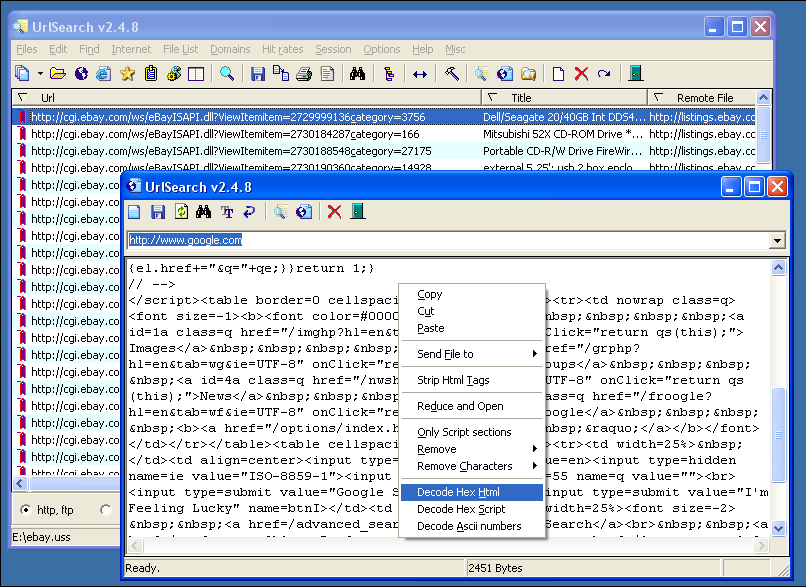 Here is a useful tool that should come in handy, it is called UrlSearch.
Here is a useful tool that should come in handy, it is called UrlSearch. In case you like to display images in an elegant manner for all to see; you can try creating a web gallery. Html Web Gallery Creator 1.0 software presents you the features that would help you to make an exquisite image gallery. Making web galleries was never so easy and simple that it could be done by even a normal user. Best part is that you can have a lot of fun while making the gallery for publishing on the website.
In case you like to display images in an elegant manner for all to see; you can try creating a web gallery. Html Web Gallery Creator 1.0 software presents you the features that would help you to make an exquisite image gallery. Making web galleries was never so easy and simple that it could be done by even a normal user. Best part is that you can have a lot of fun while making the gallery for publishing on the website. If you’re fond of music you must be having a large collection at your system. But as it increases don’t you think it becomes real hectic to manage them all. Now, you won’t need to worry as you can get all your music files arranged according to your wish and get any file whenever you want. To do this you need to get Music Collection 2.04.620 software that helps you to keep proper track of the music files.
If you’re fond of music you must be having a large collection at your system. But as it increases don’t you think it becomes real hectic to manage them all. Now, you won’t need to worry as you can get all your music files arranged according to your wish and get any file whenever you want. To do this you need to get Music Collection 2.04.620 software that helps you to keep proper track of the music files.