Archive for the 'Mac Stuff' Category
Thursday, December 21st, 2006
 Being a 3D expert I’m always keen to hear about new 3D object creation software. I was aware of SketchUp before, but now of course it is a Google product and the engine of choice for making new objects for Google Earth. Being a 3D expert I’m always keen to hear about new 3D object creation software. I was aware of SketchUp before, but now of course it is a Google product and the engine of choice for making new objects for Google Earth.
The program is a simple but powerful tool for rapid prototyping of objects. Just make the shapes and pull them around in the interface. Colour and texture are easily editable. And also lighting is easy to adjust and preview. In fact real-time shadow casting lets you see exactly where the sun falls on your object as you work.
There are a huge amount of pre-drawn shapes to get you going, so you get a leg up into a job rather than having to start from scratch all the time. Once you’ve built your models, you can place them in Google Earth or post them to the 3D Warehouse.
The program works with both Mac or PC and you can get it here.
Posted in Design, Developer, Fun, Mac Stuff, Main, Multimedia, Photo, Shareware, Social Software, Utilities, Windows | No Comments »
Friday, December 15th, 2006
 Adobe just have released the first beta version of new Photoshop (CS3). One of the biggest (or can we say greatest) update in new version is that it will now run natively on Intel Macs. Adobe just have released the first beta version of new Photoshop (CS3). One of the biggest (or can we say greatest) update in new version is that it will now run natively on Intel Macs.
The official FAQ also mentions non-destructive Smart Filters, Quick Selection tool, Reine Edge, Automatic layer alignment and blending, Vanishing Point with multiple, adjustable angle perspective planes, and Black and White conversion.
The beta version of CS3 will be available for everybody here. If you want to find out more information on this topic visit blogs at Adobe’s website.
Posted in Business, Design, Developer, Mac Stuff, Main, Multimedia, News, Photo, Social Software, Windows | 3 Comments »
Friday, December 15th, 2006
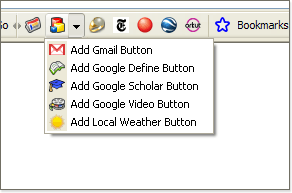 Google have officially announced the beta version of the Firefox Toolbar 3. Google have officially announced the beta version of the Firefox Toolbar 3.
The newest additions in Toolbar 3 include accessing bookmarks from any computer, adding custom buttons, and sharing web pages (using Blogger, Gmail or SMS). Also now there’s a feature that allows you to view Documents and Spreadsheets right in the browser window. When you come across a document of any kind (.doc, .rtf, .odt, .sxw, .xls, .ods, or .csv) you don’t have to download ’em to find out what’s they are about. All you have to do is just simply setup the Toolbar 3 Beta to open those files automatically in your browser window.
You can check it out right here.
Posted in Browsers, Developer, Freeware, Internet, Mac Stuff, Main, Text, Utilities, Web services | No Comments »
Wednesday, December 13th, 2006
 Okay this is a Mac only program, but it’s really good so I have to bring it to your attention. If I had to describe it it would be that it’s a sort of offline blogging program. It sorts entries into “journals” and “entries” where a journal is like a book and and entry is like a chapter. The entries are date stamped automatically, but you can also add your own titles. Okay this is a Mac only program, but it’s really good so I have to bring it to your attention. If I had to describe it it would be that it’s a sort of offline blogging program. It sorts entries into “journals” and “entries” where a journal is like a book and and entry is like a chapter. The entries are date stamped automatically, but you can also add your own titles.
There is a certain amount of integration with the main blogging sites and weblications, but as yet I still have problems integrating it with Blogger and our blogs here… that being said, it’s just a configuration nightmare. And I’m keen to solve those problems because this is such smooth and usable software. I use it for writing a lot of the time because it has this really great full screen mode where you can just have words on the screen, like an old fashioned typewriter. Very useful for concentrating on the words and not getting distracted with other things on your desktop. (more…)
Posted in Freeware, Information Management, Internet, Mac Stuff, Main, Open Source, Social Software | No Comments »
Sunday, December 10th, 2006
 If you want to try one of the world’s TOP 3d programs for free you can do that right now. NewTek have released a trial version of their world class 3d modeling, rendering and animation package, Lightwave 3D in a freely downloadable 30 day trial version. If you want to try one of the world’s TOP 3d programs for free you can do that right now. NewTek have released a trial version of their world class 3d modeling, rendering and animation package, Lightwave 3D in a freely downloadable 30 day trial version.
The software is fully functional so you can try out all the features of the new version 9, the same software used to make special effects for TV shows like Firefly, Battlestar Galactica, Lost, Smallville, and Stargate Atlantis. You can make 3D objects, texture them, light them on a virtual sound stage, and render them in 3D to a very high level of realism, allwithin this one program.
Okay so if you want to use it after 30 days you have to pay for it, but to get to learn how to use it for free? You got to love that price.
Go to the trial web site for details. Works for PC and Mac.
Posted in Business, Commercial, Design, Fun, Internet, Mac Stuff, Main, Movies, Shareware, Utilities, Video, Windows | No Comments »
Sunday, December 10th, 2006
 Quicktime is of course a core technology on Apple Mac computers, but is an add-on to Windows too. Quicktime player, has many similarities with Windows Media Player and plays a lot of the same media. So why would you bother with Quicktime? My not stick with the native player on Windows. Quicktime is of course a core technology on Apple Mac computers, but is an add-on to Windows too. Quicktime player, has many similarities with Windows Media Player and plays a lot of the same media. So why would you bother with Quicktime? My not stick with the native player on Windows.
Well, as a predominantly Mac based writer, I will admit to a little bias, but honestly it doesn’t really matter what you use, WMP, Quicktime, DiVX Player, whatever floats your media. But I have to say that I like the quality and solidity of Quicktime. Okay it doesn’t play Windows files quite so well as WMP, but it does play them. It does however ROCK as the kids would say with QT files. There is actually no reason why you shouldn’t have many different video file players on your machine, Windows or Mac. Most of the cohabit very gracefully on any machine, and I have most of them on my Macs and PCs.
Most importantly, whatever media player you use, make sure you always have the latest versions, and that goes double for Quicktime. Check it out at the source.
Posted in Business, Commercial, Design, Developer, Mac Stuff, Main, Music, Photo, Shareware, Shell and Desktop, Utilities, Video, Windows | No Comments »
Saturday, December 9th, 2006
If you’ve been having problems with software that claim to help you view and convert graphic files, then you need to try this.
XnView is a group of utilities that features viewing, converting, screen capture, slideshow, and Twain support. These utilities support viewing more than 400 graphic formats and can create about 50.
Some of its nice features include :
- Import about 400 graphic file formats
- Export about 50 graphic file formats
- Multipage TIFF, Animated GIF, Animated ICO support
- Image IPTC, EXIF metadata support
- EXIF auto rotation support
- IPTC editing
- Resize, rotate, crop support
- Lossless rotate & crop (jpeg) support
AND SO MUCH MORE.
XnView has the following other editions available: XnView for Linux, XnView for FreeBSDand XnView for Mac OS X.
Want to try it out? It’s free! CLICK HERE FOR MORE INFO AND DOWNLOAD!
Posted in Commercial, Developer, Linux, Mac Stuff, Main, Multimedia, Shareware, Utilities, Windows | No Comments »
Sunday, November 26th, 2006
 Here’s one more web based service that’ll help you to resize your pictures online – QuickThumbnail. You simply upload an image, than choose an option how to resize it and then download the resulting file. Once again it’s easy it can be! Here’s one more web based service that’ll help you to resize your pictures online – QuickThumbnail. You simply upload an image, than choose an option how to resize it and then download the resulting file. Once again it’s easy it can be!
The fastest way to resize your pictures and images. Choose an image file, select some resize options, and hit Resize it. Your image will be uploaded to the server and resized, and then any or all of the resized images will be provided in a single convenient view. Not only can you get simultaneous generation of different sizes but you can enlarge your images too.
It takes you just a few seconds and the quality of the newly-made picture… well, it’s really good! You just have to check it up for yourself. It also can make two or three different types of resized pictures simultaneously!
Just note, that uploaded photos and their resulting copies are kept on the site’s server for only 10 minutes as a security precaution.
Posted in Design, Freeware, Internet, Linux, Mac Stuff, Main, Photo, Web services, Windows | 1 Comment »
Friday, November 24th, 2006
 Having always been a fan of one of the most ageless games in the world, TETRIS; I was itching to see if anyone could come up with a Tetris – styled game that would be totally different. BoXiKon did that for me. Having always been a fan of one of the most ageless games in the world, TETRIS; I was itching to see if anyone could come up with a Tetris – styled game that would be totally different. BoXiKon did that for me.
BoXiKoN is a logic based puzzle game of strategy and forward thinking. The game obviously belongs to the Tetris family of shape games, but it really is quite different. There is a large emphasis on planning, organization and selection and less on arcade style quick reactions.
There is also a version for available for Mac users.
More info and download!
Posted in Fun, Games, Mac Stuff, Main, Shareware, Windows | No Comments »
Wednesday, November 22nd, 2006
 YamiPod is a freeware standalone iPod manager which allows you to manage the content of your iPod without the need to have iTunes installed. It needs no installation and can be run directly from your iPod. So,for example, it doesn’t matter if it is not your computer where you want to run it, you still can! YamiPod is a freeware standalone iPod manager which allows you to manage the content of your iPod without the need to have iTunes installed. It needs no installation and can be run directly from your iPod. So,for example, it doesn’t matter if it is not your computer where you want to run it, you still can!
It comes with many useful features such as iPod ‘notes’ editing features, exporting your song list to HTML, management for duplicate files, the ability to locate lost music files, AAC file support and of course PC to iPod synchronization! It can automatically download the latest version and includes a built in music player.
This is a worthwhile alternative to the official iPod client which many people think is bloated and overrated. Personally i think iPods are overrated anyway as mp3 players existed long before they claimed the market, but if you have an iPod, this alternative is definitely worth checking out!
It’s freeware and you can get more info and download it from here.
Posted in Audio, Freeware, Information Management, Linux, Mac Stuff, Main, Windows | No Comments »
|
|
|
 Being a 3D expert I’m always keen to hear about new 3D object creation software. I was aware of SketchUp before, but now of course it is a Google product and the engine of choice for making new objects for Google Earth.
Being a 3D expert I’m always keen to hear about new 3D object creation software. I was aware of SketchUp before, but now of course it is a Google product and the engine of choice for making new objects for Google Earth.
 Adobe just have released the first beta version of new Photoshop (CS3). One of the biggest (or can we say greatest) update in new version is that it will now run natively on Intel Macs.
Adobe just have released the first beta version of new Photoshop (CS3). One of the biggest (or can we say greatest) update in new version is that it will now run natively on Intel Macs.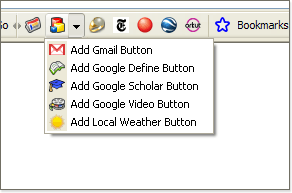 Google have officially announced the beta version of the Firefox Toolbar 3.
Google have officially announced the beta version of the Firefox Toolbar 3. Okay this is a Mac only program, but it’s really good so I have to bring it to your attention. If I had to describe it it would be that it’s a sort of offline blogging program. It sorts entries into “journals” and “entries” where a journal is like a book and and entry is like a chapter. The entries are date stamped automatically, but you can also add your own titles.
Okay this is a Mac only program, but it’s really good so I have to bring it to your attention. If I had to describe it it would be that it’s a sort of offline blogging program. It sorts entries into “journals” and “entries” where a journal is like a book and and entry is like a chapter. The entries are date stamped automatically, but you can also add your own titles. If you want to try one of the world’s TOP 3d programs for free you can do that right now. NewTek have released a trial version of their world class 3d modeling, rendering and animation package, Lightwave 3D in a freely downloadable 30 day trial version.
If you want to try one of the world’s TOP 3d programs for free you can do that right now. NewTek have released a trial version of their world class 3d modeling, rendering and animation package, Lightwave 3D in a freely downloadable 30 day trial version. Quicktime is of course a core technology on Apple Mac computers, but is an add-on to Windows too. Quicktime player, has many similarities with Windows Media Player and plays a lot of the same media. So why would you bother with Quicktime? My not stick with the native player on Windows.
Quicktime is of course a core technology on Apple Mac computers, but is an add-on to Windows too. Quicktime player, has many similarities with Windows Media Player and plays a lot of the same media. So why would you bother with Quicktime? My not stick with the native player on Windows.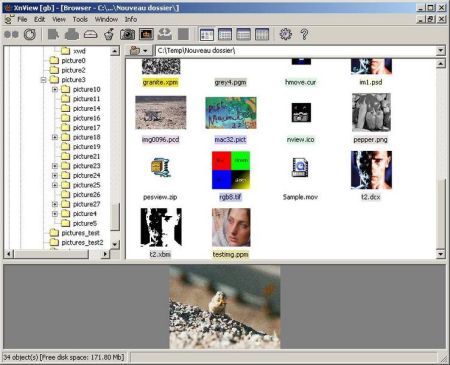
 Here’s one more web based service that’ll help you to resize your pictures online –
Here’s one more web based service that’ll help you to resize your pictures online –  Having always been a fan of one of the most ageless games in the world, TETRIS; I was itching to see if anyone could come up with a Tetris – styled game that would be totally different. BoXiKon did that for me.
Having always been a fan of one of the most ageless games in the world, TETRIS; I was itching to see if anyone could come up with a Tetris – styled game that would be totally different. BoXiKon did that for me. YamiPod is a freeware standalone iPod manager which allows you to manage the content of your iPod without the need to have iTunes installed. It needs no installation and can be run directly from your iPod. So,for example, it doesn’t matter if it is not your computer where you want to run it, you still can!
YamiPod is a freeware standalone iPod manager which allows you to manage the content of your iPod without the need to have iTunes installed. It needs no installation and can be run directly from your iPod. So,for example, it doesn’t matter if it is not your computer where you want to run it, you still can!