Archive for the 'Security' Category
Thursday, January 25th, 2007
 Trend Micro Anti-Spyware for the Web is an online tool that checks your machine for spyware, and helps remove any infections it locates and identifies. The software displays a report when it’s done listing the spywares detected and asks you if you want removal. Trick question. Trend Micro Anti-Spyware for the Web is an online tool that checks your machine for spyware, and helps remove any infections it locates and identifies. The software displays a report when it’s done listing the spywares detected and asks you if you want removal. Trick question.
You may have spyware if you machine is slow when opening programs or saving files, you suffer from interminable pop-up windows, you have a new browser homepage, or worst of all new and unexpected toolbars in your browser. The online spywarre checker fixes all that.
Spyware is more widespread and more dangerous than viruses these days so be safe. Go to Trend Micro for more.
Posted in Developer, Information Management, Main, Security, Shareware, Utilities, Web services, Windows | 2 Comments »
Thursday, January 25th, 2007
 Keeping track of employees or children? Want to know where they’ve been, what they’ve typed, what files they created? Ah how cynical and suspicious the world is, but with good reason. People do things on the Internet they wouldn’t like someone else to know about. And sometimes YOU need to know about it if you are a parent or an employer. Keeping track of employees or children? Want to know where they’ve been, what they’ve typed, what files they created? Ah how cynical and suspicious the world is, but with good reason. People do things on the Internet they wouldn’t like someone else to know about. And sometimes YOU need to know about it if you are a parent or an employer.
Keyloggers are good, but they take time to set up. Sometimes you don’t have time to install one. Sometimes you need SpyArsenal Detective. A simple EXE file, you can even have it on a memory stick. Run it and you get full information about the user activity on a target PC in just seconds. All the recent activity in a form you can explore and print. You can be in and out in moments and the machine is back to normal. And the price for this wonderful utility? Free.
Go to Spy Arsenal to find out more.
Posted in Commercial, Developer, Freeware, Information Management, Internet, Main, Programming, Security, Utilities, Windows | 1 Comment »
Wednesday, January 24th, 2007
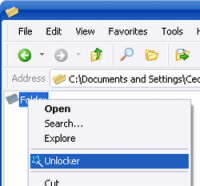 Have you have ever tried to delete some files or a folder full of files and recieved that annoying message telling you that a file cannot be deleted as it is in use or locked? Chances are you have, in that case, this is a handy little program to have around. Have you have ever tried to delete some files or a folder full of files and recieved that annoying message telling you that a file cannot be deleted as it is in use or locked? Chances are you have, in that case, this is a handy little program to have around.
You simply right click on the file that refuses to co-operate and select *unlock* from the right click context menu. This will gives you several (easy to understand) options such as Kill process, Unlock, Unlock all, etc.
This is one of those tiny little programs that you won’t need to use very often , but when you do, it’ll save you valuable time and frustration. It does exactly what it claims to do, no more, no less! Its freeware and you can download it right here.
Posted in Developer, Freeware, Main, Security, Utilities, Windows | No Comments »
Tuesday, January 23rd, 2007
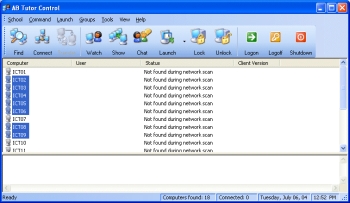 Here is a software that is very useful for classrooms and network groups. Here is a software that is very useful for classrooms and network groups.
AB Tutor Control was designed in response to requests from teachers and trainers who need to interact effortlessly with their students on an individual, group or full classroom basis using a very simple and reliable user interface.
The fact that no prior experience of computer-based training or networking is required makes this software very easy to use. The software enables a tutor or network administrator to control a number of student workstations in a computer training room – or remote location – from a tutor workstation. Classroom groups can be created by network managers to maintain security on large networks.
This software is also very useful for network administrators and help support staff. Want to try it out; It’s a shareware with a 30 day time out trial version.
CLICK HERE for more info and trial download.
Posted in Business, Developer, Internet, Main, Programming, Security, Shareware, Windows | 7 Comments »
Thursday, January 18th, 2007
Genie Soft has a great program which solves a problem I’ve had many times in my tech support career: how to back up Outlook Express. Yes, you can search the folders for where the files are hidden and copy them to another computer. But that’s a pain.
This super little program supports backing up the data of all the identities in Microsoft Outlook Express in the same backup file. You can even backup as a self-executable EXE file that can be run on any machine even if the main Genie Backup Manager isn’t running or installed. That’s very cool.
Unlike other backup methods you can copy Multiple Identities, Message Rules, and All accounts and Preferences, as well as Signatures, Stationery, your Address Book. It’s a marvel.
Take the high road to Genie Soft for more…
Posted in Business, Developer, E-mail, Information Management, Internet, Main, Security, Shareware, Utilities, Windows | No Comments »
Thursday, January 18th, 2007
 Based on the excellent Ewido Anti-Malware package, this new AVG offering is a do-it-all solution against viruses, worms, trojans, spyware and adware. Based on the excellent Ewido Anti-Malware package, this new AVG offering is a do-it-all solution against viruses, worms, trojans, spyware and adware.
The software is active for 30 days, so you can try out all the features before you buy, and buy is what you will probably do. It’s not wildly expensive and as far as I can see is very effective against keeping spyware threats at bay. Some of the threats I tested it on, like Spy Sheriff and Brave Sentry were not completely removed, but I think more needs to be done to free your machine of those nasty bugs.
Head over to Grisoft for more…
Posted in Business, Developer, Internet, Main, Security, Shareware, Windows | 3 Comments »
Wednesday, January 17th, 2007
 Here’s one more web-based service that you can find useful. It’s called My ip-address & location and (yes, you’re totally right) it does exactly what the developers says. For those of you who still don’t get it let me explain… Just a bit 🙂 Here’s one more web-based service that you can find useful. It’s called My ip-address & location and (yes, you’re totally right) it does exactly what the developers says. For those of you who still don’t get it let me explain… Just a bit 🙂
It is a web service that will automatically look up your IP address automatically, and locate your (means yours computers) current location by using Google Maps. Well, sometimes it didn’t trace you to your home PC showing just the location of your ISP, or the node of your ISP that you connect to. Can you look up other IP addresses? Yes, definitely.
Just try it. It’s even fun (for just a bit though).
Posted in Developer, Freeware, Fun, Information Management, Internet, Security, Utilities, Web services | 3 Comments »
Tuesday, January 16th, 2007
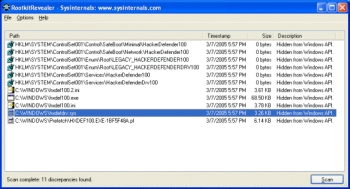 RootkitRevealer is an advanced rootkit detection utility.A rootkit is an advanced method used by some types of viruses,trojans and spyware. It’s much harder to detect, as it hides itself deep within places most scanners usually don’t look. Rootkits can also help hackers gain greater control of an already-compromised computer. RootkitRevealer is an advanced rootkit detection utility.A rootkit is an advanced method used by some types of viruses,trojans and spyware. It’s much harder to detect, as it hides itself deep within places most scanners usually don’t look. Rootkits can also help hackers gain greater control of an already-compromised computer.
Rootkits are more common in the world of Linux and UNIX-based computers. So called because they help a hacker gain or maintain root access (the highest level of administrative privileges) to a computer, several Windows-specific rootkits have appeared online in the past couple of years. They tend to be bundled with the most dangerous kinds of malware, such as keystroke-logging tools that steal passwords.
Although RootKit Revealer is powerful software, it is sure to generate false positives,it isn’t easy to use, so you really have to know what you’re doing, don’t delete anything without first seeking a second opinion and looking it up online, you have been warned. But for the truly paranoid/ extremely techy computer types, this could be an interesting addition to your computer defense kit! Remember, just because you’re paranoid doesn’t mean they’re not out to get you!
Download RootKitRevealer here and read more detailed information.
Posted in Developer, Linux, Main, Security, Shareware, Utilities, Windows | No Comments »
Monday, January 15th, 2007
 If you give a Web site your e-mail address, will you get spammed? Can you safely download files from a site you just found? Will clicking a search-result link dazzle you with endless pop-ups? The free SiteAdvisor add-in for Internet Explorer and Firefox answers these questions and more. If you give a Web site your e-mail address, will you get spammed? Can you safely download files from a site you just found? Will clicking a search-result link dazzle you with endless pop-ups? The free SiteAdvisor add-in for Internet Explorer and Firefox answers these questions and more.
It gives every site a good/bad rating and backs up its analysis with a wealth of data.Mcafee SiteAdvisor is a program that works as an add on to Internet Explorer or Firefox. You simply use your browser as normal, but every site you go to will show a rating by site advisor. You’ll get an alert if you visit any site that’s known to harbour spyware or adware. Also as you search in say, google, the list of sites in your search results will have an icon beside them to symbolise if its safe or not.
Go here to download the free version.
Posted in Browsers, Commercial, Developer, Information Management, Internet, Main, Security, Shareware, Windows | No Comments »
Monday, January 15th, 2007
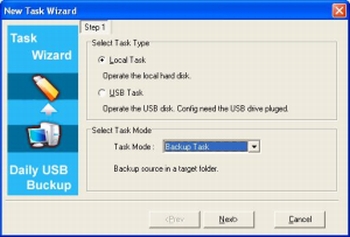 Daily USB Backup is a little program to help you backup your important info or synchronise it with an external drive. It has a file and folder filter so it only backups what you want backed up and it can Monitor the source files automatically and synchronize only the files new or changed. It can also encrypt zipped backup files for added security. Daily USB Backup is a little program to help you backup your important info or synchronise it with an external drive. It has a file and folder filter so it only backups what you want backed up and it can Monitor the source files automatically and synchronize only the files new or changed. It can also encrypt zipped backup files for added security.
It has USB drive binding support, which means it can be set to recognize only your drive, that way it won’t just start backing up to just any drive that gets connected. The program will monitor the change of system disk letter and recognize the new letter of USB driver. It can recognize the bound disk with several USB disks connected. Which will help the program synchronize files with the right USB driver. If your USB drive isn’t connected, the program will remind you to connect it at the scheduled time. After the alert, it will automatic perform the task in the next 10 minutes.
This is a pretty cool idea for anyone who has say, a laptop that they want to keep synchronized or backed up on an external drive.
You can get more info and download the demo here.
Posted in Business, Commercial, Developer, Information Management, Main, Security, Shareware, Social Software, Utilities, Windows | No Comments »
|
|
|
 Trend Micro Anti-Spyware for the Web is an online tool that checks your machine for spyware, and helps remove any infections it locates and identifies. The software displays a report when it’s done listing the spywares detected and asks you if you want removal. Trick question.
Trend Micro Anti-Spyware for the Web is an online tool that checks your machine for spyware, and helps remove any infections it locates and identifies. The software displays a report when it’s done listing the spywares detected and asks you if you want removal. Trick question.
 Keeping track of employees or children? Want to know where they’ve been, what they’ve typed, what files they created? Ah how cynical and suspicious the world is, but with good reason. People do things on the Internet they wouldn’t like someone else to know about. And sometimes YOU need to know about it if you are a parent or an employer.
Keeping track of employees or children? Want to know where they’ve been, what they’ve typed, what files they created? Ah how cynical and suspicious the world is, but with good reason. People do things on the Internet they wouldn’t like someone else to know about. And sometimes YOU need to know about it if you are a parent or an employer.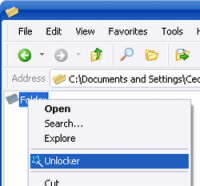 Have you have ever tried to delete some files or a folder full of files and recieved that annoying message telling you that a file cannot be deleted as it is in use or locked? Chances are you have, in that case, this is a handy little program to have around.
Have you have ever tried to delete some files or a folder full of files and recieved that annoying message telling you that a file cannot be deleted as it is in use or locked? Chances are you have, in that case, this is a handy little program to have around.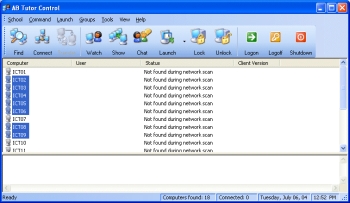 Here is a software that is very useful for classrooms and network groups.
Here is a software that is very useful for classrooms and network groups. Based on the excellent Ewido Anti-Malware package, this new AVG offering is a do-it-all solution against viruses, worms, trojans, spyware and adware.
Based on the excellent Ewido Anti-Malware package, this new AVG offering is a do-it-all solution against viruses, worms, trojans, spyware and adware. Here’s one more web-based service that you can find useful. It’s called
Here’s one more web-based service that you can find useful. It’s called 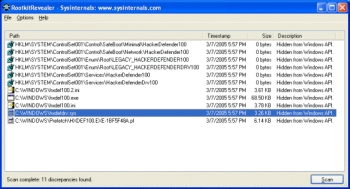 RootkitRevealer is an advanced rootkit detection utility.A rootkit is an advanced method used by some types of viruses,trojans and spyware. It’s much harder to detect, as it hides itself deep within places most scanners usually don’t look. Rootkits can also help hackers gain greater control of an already-compromised computer.
RootkitRevealer is an advanced rootkit detection utility.A rootkit is an advanced method used by some types of viruses,trojans and spyware. It’s much harder to detect, as it hides itself deep within places most scanners usually don’t look. Rootkits can also help hackers gain greater control of an already-compromised computer.