Archive for the 'Shareware' Category
Thursday, February 7th, 2008
 When you place images on your website, etc, you might have often got worried about their protection and their possible theft by copycats. In case you are looking for a solution to avoid such hassles then WinWatermark 2.0.0 is possibly among the best choices available. It aims at protecting your images by using watermarks has support for image files of various formats such as JPEG, BMP, PNG, and many others. It allows you to customize your watermark in an effective manner that protects your images from copying. When you place images on your website, etc, you might have often got worried about their protection and their possible theft by copycats. In case you are looking for a solution to avoid such hassles then WinWatermark 2.0.0 is possibly among the best choices available. It aims at protecting your images by using watermarks has support for image files of various formats such as JPEG, BMP, PNG, and many others. It allows you to customize your watermark in an effective manner that protects your images from copying.
WinWatermark 2.0.0 has a neat user interface with fluid contours. You can load the files and folders that you want to place the watermarks on. The right side shows the list of the images where you can add and remove them. The preview of the images is shown on the left panel. You can crop the images by selecting the crop mode that can be applied on all the images. Resize the image by setting the Image size, mode, and settings and does the resizing on batch mode. Rename the image files by changing the settings for the output name. While you put the watermarks you simply need to type the text and them set the font style size, etc for it. If you’re placing image watermarks then you need to select the images, set the rotation, opacity, and alignment, etc. With the options features you can have the image changes saved while switching to another and even have the EXIF info copied to the clip board. Select the quality and smoothness of the output and make the output directory selection. Process the images and get the results easily and fast.
WinWatermark 2.0.0 has the ability to read and write the images in various formats along with being a good utility for inscribing watermarks. Counting all the features and experiencing the functionality, the software has been given the rating of 4 points.
{More info and Download}
Posted in Developer, Multimedia, Photo, Shareware, Video, Windows | No Comments »
Thursday, February 7th, 2008
 Are you a web developer or a digital photographer? Then you might need to have the images resized and converted to other formats. With the iRedSoft Image Resizer 3.27 software it becomes a piece of cake to resize the images by pixel dimensions or ratio as you desire. The software also supports importing and exporting of images with formats like PNG, JPG, BMP, PCX, Photoshop, Targa. It also retains the EXIF/IPTC headers and also lets you add shadow effect to the images. Are you a web developer or a digital photographer? Then you might need to have the images resized and converted to other formats. With the iRedSoft Image Resizer 3.27 software it becomes a piece of cake to resize the images by pixel dimensions or ratio as you desire. The software also supports importing and exporting of images with formats like PNG, JPG, BMP, PCX, Photoshop, Targa. It also retains the EXIF/IPTC headers and also lets you add shadow effect to the images.
iRedSoft Image Resizer 3.27 software is rather convenient to operate owing to its neatly set menu driven options. To start working with the program you need to load the files or you can also select the folders. The images can also be loaded through the Drag and Drop method. The images get listed with the program by their name and path in the Control Center page. You can preview the images to move out the ones that are not required. You can select the Image Properties feature for the images with the dropdown menus; set the Image format, Resizing methods, Maximum Height and Width, Resize Percentage, JPEG Quality, etc. You can also select the ‘Add Drop Shadow’ to the images and also select the File Properties for setting the Target Directory for saving the images to. You can also have the images rotated as you require them to be. When you have done all the selections then you can click on ‘Process All’ option on the left side panel. The images will be processed and saved to destined folder. You can clear the list with ease for making the fresh selection.
iRedSoft Image Resizer 3.27 maintains the quality and does the resizing, taking the ratio or pixel dimension into consideration for providing better results. It has been given the rating of 4 as it does the resizing work with perfection and achieves the task in appreciable less time.
{More info and Download}
Posted in Multimedia, Shareware, Windows | No Comments »
Thursday, February 7th, 2008
 Have you ever thought of making yourself into a cartoon? Well even if you do not have a good hand in drawing there is a remarkable utility called Photo to Cartoon 1.2 that can help you to convert your images into stylish cartoons and portraits. You can get colored or black and white cartoons that you can utilize for various purposes. You can easily load your digital images and then get your images converted into cartoon easily by a click. Now think of this using your caricatures in the form of the clip arts and put them as the sign o the emails, letters, etc. It will make your work more expressive, attractive and would make a mark on the viewer’s mind. Have you ever thought of making yourself into a cartoon? Well even if you do not have a good hand in drawing there is a remarkable utility called Photo to Cartoon 1.2 that can help you to convert your images into stylish cartoons and portraits. You can get colored or black and white cartoons that you can utilize for various purposes. You can easily load your digital images and then get your images converted into cartoon easily by a click. Now think of this using your caricatures in the form of the clip arts and put them as the sign o the emails, letters, etc. It will make your work more expressive, attractive and would make a mark on the viewer’s mind.
Photo to Cartoon 1.2 can be used without any trouble as the features are rather simple even for the average computer user. First you need to load the picture with the given option on the screen. The loaded picture’s preview is shown at the right side of the screen and them you can easily locate the face that you want to create the cartoon of. When you have done the selection then you just need to click on draw Cartoon and done. While saving the image you can save it with desired width and height. You can make the selection of the cartoon style and also you can enable the Constrain Proportion. The preview of the cartoon is also shown on the screen according to the selected style. Make different cartoons of your friend’s pictures and gift them to your friends to make them feel happy that you made the sketch for them. The software is quite easy to be used by anyone and its all fun to use.
Photo to Cartoon 1.2 would make various cartoons from any of your pictures. Make portraits and place them at your walls or frame it and gift it to your friend. The utility will surely add a new flavor to your digital imagery.
{More info and Download}
Posted in Fun, Photo, Shareware, Windows | 1 Comment »
Monday, February 4th, 2008
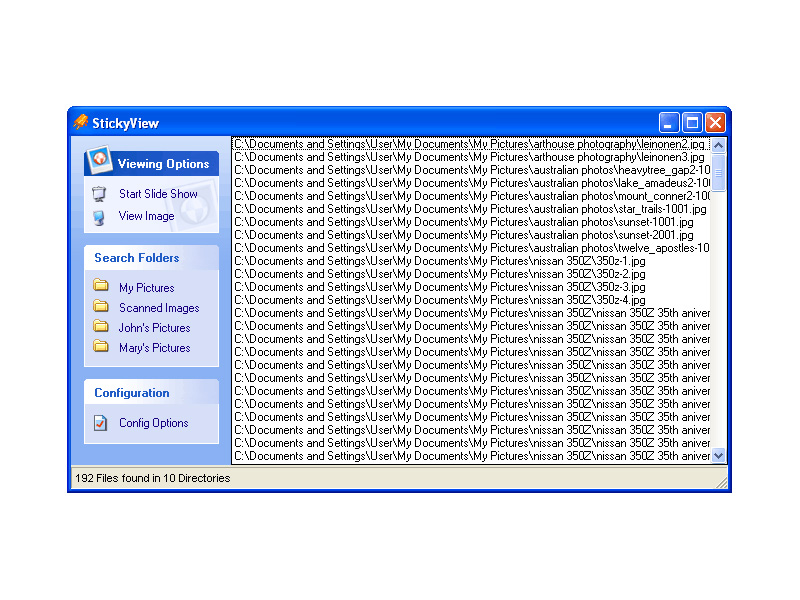
StickyView is an interesting piece of software because what it allows you to do is to view all of your images from different directories in one slide show without having to worry about going around and moving pictures around incessantly.
If you are like most people with computers, images will find their way into multiple folders and categories that will be removed from each other. This is not necessarily even because of disorganization, although for some people that probably does play a part! Even an organized person will have different folders for pictures and they might even have more folders than a disorganized person because of all of the different categories they have for their different pictures.
StickyView as a piece of software has a lot of good things about it, but the main is the extra convenience it provides. Windows can not play a slide show from multiple folders and this can make it very frustrating for you if you have similar pictures in different folders that you want to view at once (i.e. if you happen to arrange your folders by the date they were taken, for example). StickyView on the other hand will find all of your different picture files across directories and play them for you as much as you want. That makes it a truly worthwhile piece of software.
More information on it can be found at http://www.stickyview.com/
Posted in Developer, Main, Shareware | No Comments »
Thursday, January 31st, 2008
 While searching for the perfect candidates for your organization you need to surf many sites and get the ones that suit to your organization needs. Employees form most important part of the organization and selecting the efficient ones is much crucial task. But now you can directly find the resumes of capable candidates with the suitable qualification. With the ResumeFinder 2008 you can search for candidates and it carries out resume search with Google. You can find resumes using the filters like the keywords, location, years of experience, etc. With it you can also send the automatic or bulk emails to the candidates by using the pre-defined templates. While searching for the perfect candidates for your organization you need to surf many sites and get the ones that suit to your organization needs. Employees form most important part of the organization and selecting the efficient ones is much crucial task. But now you can directly find the resumes of capable candidates with the suitable qualification. With the ResumeFinder 2008 you can search for candidates and it carries out resume search with Google. You can find resumes using the filters like the keywords, location, years of experience, etc. With it you can also send the automatic or bulk emails to the candidates by using the pre-defined templates.
ResumeFinder 2008 helps you to find the resumes based on various aspects like location, job portals, etc. The toolbar is set with the explorer window that makes the search easier and the results are shown in the explorer window itself. It work with best search scripts and makes your work easier. For making the search perfect you need to set the Options given with the program. First you need to set the Search Settings; select the Search Engine, Regional Settings and Search Settings for searching in the updated WebPages. Script Settings are there for creating and selecting script, etc. Job Portals Settings allow you to search resumes with specified job portals or websites. You can set the URLs for the sites with the Site Settings features for using them in the portal search. Even if you’re looking for someone from the same location them you can have the search conducted by the location. Set the location with the settings and then make the selection of the desired ones for the resume search. You can also select the location filter for having more specified search. So set your preferences and start searching for the resumes.
With ResumeFinder 2008 you can also save the search setting for use in future and also search for the resumes that have been updated or posted in recent time.
{More Info and Download}
Posted in Business, Developer, Information Management, Internet, Reminder, Shareware, Utilities, Windows | No Comments »
Thursday, January 31st, 2008
 While copying your digital pictures you often may experience the problem that the system asks you to replace the pictures because of the same names. Every time you need to change the name of the pictures and then save them which ends up being a major hassle. Imagine the situation when you have to save a large numbers of pictures, then what? Well with the PicRename 1.0.1.9 software it would become easy for you rename the pictures with the shots dates, etc. It makes it easy for you to remember the date and also arrange them in proper sequence in which they were taken. While copying your digital pictures you often may experience the problem that the system asks you to replace the pictures because of the same names. Every time you need to change the name of the pictures and then save them which ends up being a major hassle. Imagine the situation when you have to save a large numbers of pictures, then what? Well with the PicRename 1.0.1.9 software it would become easy for you rename the pictures with the shots dates, etc. It makes it easy for you to remember the date and also arrange them in proper sequence in which they were taken.
PicRename 1.0.1.9 opens with the pleasant looking screen that has the simple options to work with. To start work with it you need to select the directory that contains the pictures and the containing pictures are shown on the left side of the screen. You can have the preview of the images on the right side screen; it also lets you assure that that you selected the right images. You can make the selection to click to Select All that places the mark on all the boxes that are placed in front of the images. For having the name changed you need to make the selection from ‘Settings’ option. For rename you can use from the given options. You can choose the Date Picture Taken, Date Originally Created, Date Created, and also set to enable to Show Previews and Milliseconds. The program can read the EXIF tags and set the Date accordingly if chosen. When you’re done with the selections then you are required to click ‘Rename’. The images would get rename and you can save the changes that you made.
The functions and working of the PicRename 1.0.1.9 is as simple as it appears from the description. You would not require much to do and also one of its best of the features is that the software can read the EXIF tags itself for setting the name.
{More Info and Download}
Posted in Files and Folders, Shareware, Utilities, Windows | No Comments »
Tuesday, January 29th, 2008
 AllKeys Macro is a macro program plus work/break timer and mouse replacement tool. Provides a flexible but robust macro solution that allows users to record and organize a large number of macros. AllKeys Macro is a macro program plus work/break timer and mouse replacement tool. Provides a flexible but robust macro solution that allows users to record and organize a large number of macros.
Pros: This application is a macro manager, work/break timer and a mouse replacement tool. As a macro manager it lets macros to be recorded, edited and arranged properly. Macros could be applicable to specific applications or to all of them. Macro would be a nice way to create keyboard short cuts for repetitive tasks such as filling your address somewhere or to launch your favorite web mail. The software lets you remap the keys to whatever location you want a particular key or a set of keys to be. When defining a macro one could specify an application for the macro. The macro would then operate only in the environment of that application. Import/export of macros are provided for. Editing facilities for editing a macro recorded already or imported can be done through a simple interface.
One really nice feature of the macro playback is the speed of playback. One usually takes a bit of time to type in the commands. But since a computer can take in the input much faster and yet recognize the key strokes, macros can be arranged to be played back at a faster rate.
If you would prefer, you could replace the mouse operation by keyboard strokes. Initially you define a set of keys to be the up/down and lateral movement keys as also left and right clicks on the mouse.
The work/ break timer functionality lets the user define his continuous work time in one stretch and the break time there after. You get alerts for the break time. What’s more is performance statistics like keystroke and mouse clicks done per minute are recorded and displayed.
Cons: The user interface feels a little too complicated for the application. Learning time too could be significant. Unless you use a lot of macros, investing in learning time may not be worthwhile.
Overall the application does perform a useful function, overall rating 4 stars.
Posted in Macro, Main, Programming, Shareware | No Comments »
Friday, January 25th, 2008
 Everyone wants that their important email messages which they send out reaches the recipient securely and in a protected manner. Along with this you would also like to maintain the privacy of yours and the recipients. Now you can do it easily with Email Privacy 2.93 which effectively takes care of all your worries relating to email privacy. It lets you to send the messages directly to your recipient’s mailbox. The software is essentially a local SMTP server program that works for Windows while staying at the system-tray. Everyone wants that their important email messages which they send out reaches the recipient securely and in a protected manner. Along with this you would also like to maintain the privacy of yours and the recipients. Now you can do it easily with Email Privacy 2.93 which effectively takes care of all your worries relating to email privacy. It lets you to send the messages directly to your recipient’s mailbox. The software is essentially a local SMTP server program that works for Windows while staying at the system-tray.
Email Privacy 2.93 software is simple and works by itself without much user intervention once it has been configured. You can see the statistics for the Messages Sent and Sending Errors in the program screen. You can also set the program for DNS Server to Auto detect DNS Server and also set to Use Specific Server. Same goes for the SMTP server that you can enable the Standard SMTP Port or Use Specific Port. You can also enable to accept the connection from same system only. You can also view the log file for the activities that had taken place. Change and configure the program according to your requirements so that you would have the program working according to your requirements. The software is capable of working with email programs such as Outlook, Outlook Express, Eudora, etc. It works with such efficiency that you can send a large number of messages with a minute. Even it software does not leaves any traces at the PC by taking the email messages from the email client that you are using and places them in the mailboxes of the recipient without making temporary files at your PC. The software is good to be used to send the messages with privacy and security.
Email Privacy 2.93 is also capable of being connected to the email program that you are already using to send and receive messages.
{More Info and Download}
Posted in Developer, E-mail, Internet, Security, Shareware, Utilities | No Comments »
Friday, January 25th, 2008
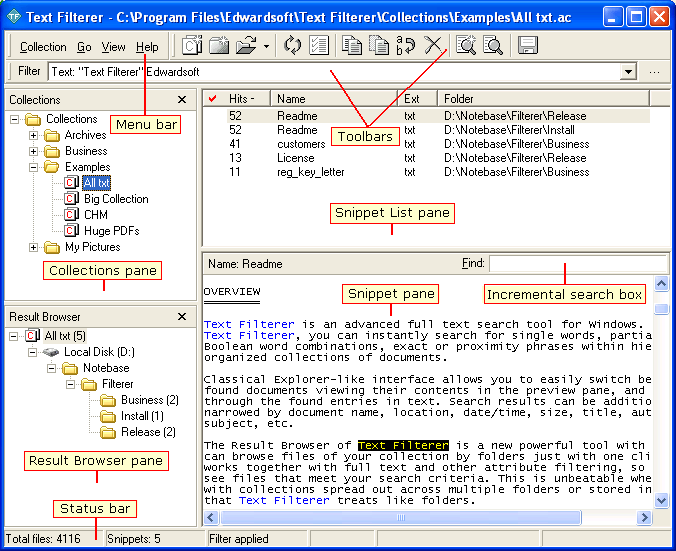 Among the various text search utilities available, Text Filterer 2.7 definitely stands out on account of its inherent capacity to dig out relevant text. It allows you to easily search for the full text, documents, and files with various types of formats. It can instantly search for the single word, exact phrases, partial words, or Boolean word combinations within the organized collection of the documents. It supports various format files plain text files, RTF, Unicode, XLS, PDF, HTML, DOC and also supports image formats like ICO, GIF, BMP, TIFF, JPEG, PNG, PSD, WMF, etc. It can even search and extract the supported files that are stored inside the ZIP, MHT and RAR, etc. Among the various text search utilities available, Text Filterer 2.7 definitely stands out on account of its inherent capacity to dig out relevant text. It allows you to easily search for the full text, documents, and files with various types of formats. It can instantly search for the single word, exact phrases, partial words, or Boolean word combinations within the organized collection of the documents. It supports various format files plain text files, RTF, Unicode, XLS, PDF, HTML, DOC and also supports image formats like ICO, GIF, BMP, TIFF, JPEG, PNG, PSD, WMF, etc. It can even search and extract the supported files that are stored inside the ZIP, MHT and RAR, etc.
Text Filterer 2.7 opens with the decent interface to work with. You can create a new snippet collection that gets listed on the left side panel. You can also add in new collection in the collection pane. Set the name for it, enter and it shows a dialog box that asks you to set the parameters. It has different features that need to be set by you for having the filtration work done. The ‘File Scope’ option is for setting the features for directory, file masks and the snippet form. With the Snippets tab you can choose the snippet separator, identifier, etc. Columns tab has the features for making the search with the excel files. Set the filter criteria and set the features for different given formats. Make the selections for the collection statistics and rebuilding and temporary files, etc. click Ok and the program start building the collection with the set format files. It shows the collected files on the upper half area and the preview of the selected files is shown below. You can delete, edit, rename, copy and save the collection for your work. Working with the software is easy for collecting the snippets.
{More Info and Download}
Posted in Developer, Files and Folders, Shareware, Text, Windows | No Comments »
Thursday, January 24th, 2008
 Now you can control and manage your PC’s basic function even when you’re away from it. It’s easy to shut down, restart, log off and perform such function automatically by settings the things just once with the Supreme Shutdown Scheduler v1.1 that can achieve all this in no time. Now you can control and manage your PC’s basic function even when you’re away from it. It’s easy to shut down, restart, log off and perform such function automatically by settings the things just once with the Supreme Shutdown Scheduler v1.1 that can achieve all this in no time.
Supreme Shutdown Scheduler v1.1 software opens with the medium sized rectangular screen. It shows the features placed on the screen that you need to set for scheduling a task. With the System Statistics you can set the Current Time and Current Date that program also takes from your computer. Then is the option to set the time for the task to take place. Select the count for hours, minutes and seconds by which the program should shut down, restart or perform the other function as set by you. When you set the limit it shows the time by which the function would be performed. Select the day for the shutdown or restart process. Below are given the setting to select the action that has to be taken by the program. It shows four features Force, Log off, Shut down and Restart. You can abort also if you do not want to set the action to be taken by the program. For saving the settings that you had done you need to click ‘Conform’. The program stays at your system tray and work from there. Help features is also there to assist you in the functioning.
Supreme Shutdown Scheduler v1.1 can perform the function while staying at your system tray. You can also be set to launch the program to start minimized at system tray or with the windows start up. It effective functioning combined with its light weight design also comes across as a welcome relief as compared to some heavy and cumbersome software in its class.
{More Info and Download}
Posted in Commercial, Developer, Programming, Security, Shareware, Utilities | No Comments »
|
|
|
 When you place images on your website, etc, you might have often got worried about their protection and their possible theft by copycats. In case you are looking for a solution to avoid such hassles then WinWatermark 2.0.0 is possibly among the best choices available. It aims at protecting your images by using watermarks has support for image files of various formats such as JPEG, BMP, PNG, and many others. It allows you to customize your watermark in an effective manner that protects your images from copying.
When you place images on your website, etc, you might have often got worried about their protection and their possible theft by copycats. In case you are looking for a solution to avoid such hassles then WinWatermark 2.0.0 is possibly among the best choices available. It aims at protecting your images by using watermarks has support for image files of various formats such as JPEG, BMP, PNG, and many others. It allows you to customize your watermark in an effective manner that protects your images from copying.
 Are you a web developer or a digital photographer? Then you might need to have the images resized and converted to other formats. With the iRedSoft Image Resizer 3.27 software it becomes a piece of cake to resize the images by pixel dimensions or ratio as you desire. The software also supports importing and exporting of images with formats like PNG, JPG, BMP, PCX, Photoshop, Targa. It also retains the EXIF/IPTC headers and also lets you add shadow effect to the images.
Are you a web developer or a digital photographer? Then you might need to have the images resized and converted to other formats. With the iRedSoft Image Resizer 3.27 software it becomes a piece of cake to resize the images by pixel dimensions or ratio as you desire. The software also supports importing and exporting of images with formats like PNG, JPG, BMP, PCX, Photoshop, Targa. It also retains the EXIF/IPTC headers and also lets you add shadow effect to the images.
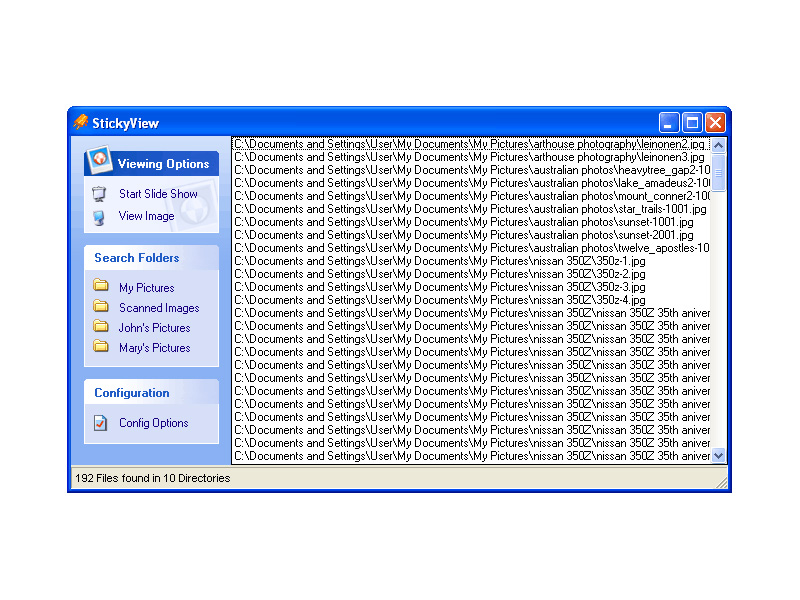




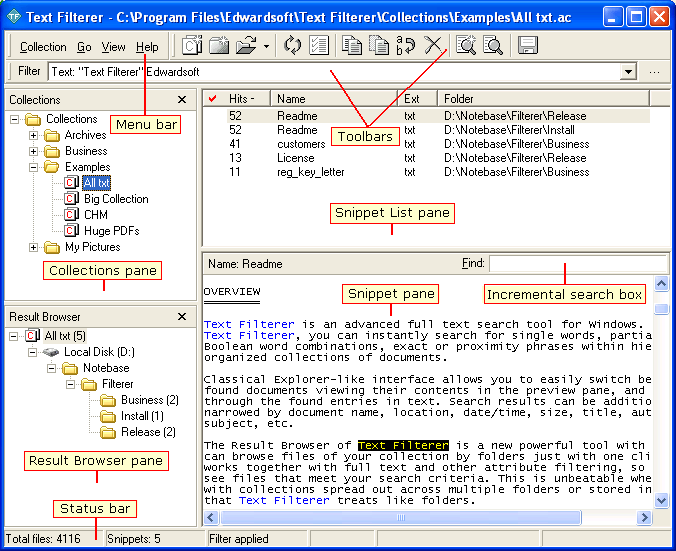
 Now you can control and manage your PC’s basic function even when you’re away from it. It’s easy to shut down, restart, log off and perform such function automatically by settings the things just once with the Supreme Shutdown Scheduler v1.1 that can achieve all this in no time.
Now you can control and manage your PC’s basic function even when you’re away from it. It’s easy to shut down, restart, log off and perform such function automatically by settings the things just once with the Supreme Shutdown Scheduler v1.1 that can achieve all this in no time.