Archive for the 'Utilities' Category
Tuesday, September 18th, 2007
Vector graphics at this point in time are very popular because of the perceived value that they have and of course the real value that they have amongst people that enjoy graphic design. Vector data formats are also useful amongst people managing geographic information systems because it allows them to use the approach of points, lines and polygons in order to create the ultimate end result that their boss might want. So, all in all, vector is a format that is very much loved around the electronic and online world and one of the reasons that people have a love-hate relationship with vector is that all of the programs capable of creating vector images cost an exorbitant amount of money.

Not AutoTrace for Windows, however. It is a program that is useful in the conversion of bitmap raster images to the vector graphics that we all know and love. AutoTrace is also completely free to use and the author of the software (Martin Weber) specifically states that AutoTrace is going to remain free to use because the goal of the project initially was to create a free option to combat the large prices that people have to pay for vector creation software at the current moment in time.
Martin has certainly shaken things up with this program and more information about it can be found at http://autotrace.sourceforge.net/
Posted in Design, Freeware, Main, Utilities, Windows | No Comments »
Tuesday, September 18th, 2007
 If you’re like me (and i am!) then as time goes by, your computer gets more and more filled up with various things. This continues until one day you find you’re almost out of space! If you’re like me (and i am!) then as time goes by, your computer gets more and more filled up with various things. This continues until one day you find you’re almost out of space!
Where did all the free space on your once huge drive go?! Well you can start digging through your directories and folders looking for old files you no longer need, this can be a very time consuming task as you may know!
An alternative to doing it the hard way is to use a tool such as SpaceMonger. You simply select the drive you want to check out, and it very quickly goes to work, creating a visual representation of where all your stuff is and how much space it’s using. It shows you using a treemap and also a pie chart, these show proportionally whats taking up how much space and where.
This is an invaluable utility for anyone who’s a packrat when it comes to their hard drive. Check it out here.
Posted in Commercial, Developer, Main, Shareware, Utilities, Windows | No Comments »
Monday, September 17th, 2007
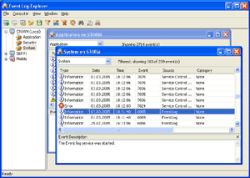 One of the interesting aspects of operating systems is that everything that they do automatically generates logs. Whether the particular task at hand is security measures against intrusive programs, system applications that are running in the background unbeknownst to most of the users, applications that the user specifically selects to run or anything else you can think of that might go on within an operating system, there are going to be logs kept of all of the activity that happens. These logs are useful not only to users that are looking for past activities of theirs, but also to computer technicians that are trying to diagnose problems with different software programs. One of the interesting aspects of operating systems is that everything that they do automatically generates logs. Whether the particular task at hand is security measures against intrusive programs, system applications that are running in the background unbeknownst to most of the users, applications that the user specifically selects to run or anything else you can think of that might go on within an operating system, there are going to be logs kept of all of the activity that happens. These logs are useful not only to users that are looking for past activities of theirs, but also to computer technicians that are trying to diagnose problems with different software programs.
While the Event Viewer that comes with Windows allows you to scan some of these logs, it is very limited functionally simply because there is not that much demand from the wide range of Windows users for a better version of the program. If you are interested in extending the functionality of that program, then download the Event Log Explorer to replace it. This is a completely free program that allows you a number of different features in dealing with event logs and the latest update fixed the bug that made the free license expire for non-commercial users.
More information is available at http://www.eventlogxp.com/
Posted in Developer, Information Management, Main, Security, Shareware, Utilities, Windows | No Comments »
Sunday, September 16th, 2007
One of the biggest pet peeves that a lot of people have concerns the idea of lots files. Chances are if you’ve been using a computer for any amount of time you know exactly what this means. How many times have you had all of your stuff saved quite nicely on your hard drive only to find out one day that something bad has happened to your hard drive and in the wake of that something bad happening you have lost all of your files? Damaged media can really hamper a person’s ability to do anything nowadays and regardless of whether it is a hard drive or some sort of removable media, you need to find a way to recover some of those files.
And this is exactly where Encopy 4.32 Beta can come to your rescue. Because of the way in which the software was designed, Encopy can help to rescue data from damaged media even when standard system tasks fail at the task. It has become the best friend of a number of people because of this ability and many people have been able to recover extremely important work specifically because of the use of the Encopy software. Best of all, the software is absolutely free to use!
More information can be found here.
Posted in Beta version, Developer, Main, Security, Shareware, Utilities, Windows | No Comments »
Thursday, September 13th, 2007
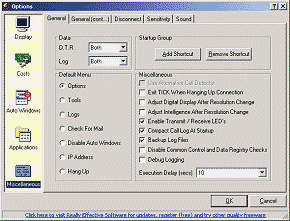 There are a number of people nowadays that have made the switch to some kind of broadband service for their Internet, but there are at the same time still quite a few people that are interested in the idea of broadband, but either don’t have it in their area or alternatively can’t afford it. Dial-up is a cheaper option and one that is more accessible to the majority of internet users in this world today. Therefore, enhancement of dial-up is going to be something useful to a large number of people and that perhaps accounts for some of the popularity of the TICK 1.17 software. There are a number of people nowadays that have made the switch to some kind of broadband service for their Internet, but there are at the same time still quite a few people that are interested in the idea of broadband, but either don’t have it in their area or alternatively can’t afford it. Dial-up is a cheaper option and one that is more accessible to the majority of internet users in this world today. Therefore, enhancement of dial-up is going to be something useful to a large number of people and that perhaps accounts for some of the popularity of the TICK 1.17 software.
The TICK 1.17 software is a free piece of software that does a lot for enhancement of your dial-up experience. Firstly, it will allow you to keep track of all of your sessions of internet browsing so that you can see how long each dial-up call was and ultimately how much that call is going to cost in the context of your current internet service provider. It will also give you information about the amount of data transfer that went back and forth during that call so that you can get an idea of how your efficiency with using the internet changes from day to day or even session to session depending on how many times you use the internet each day.
It is a very useful piece of software about which more information can be found at http://www.reallyeffective.co.uk/tick_index.html
Posted in Business, Developer, Internet, Main, Shareware, Utilities, Windows | No Comments »
Wednesday, September 12th, 2007
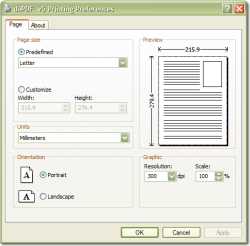 PDF files have really become the lifeblood of a lot of people. Whether you’re in online business and interested in making some money from viral e-books or alternatively whether you happen to just be a person looking to move some of your word files into formats that are harder to tamper with, PDF files are going to be what you turn to. Adobe perhaps did not know just how powerful and all-encompassing their concept was when they initially came up with it, but nevertheless it has and many different files have been created in PDF format to the betterment of the creator. PDF files have really become the lifeblood of a lot of people. Whether you’re in online business and interested in making some money from viral e-books or alternatively whether you happen to just be a person looking to move some of your word files into formats that are harder to tamper with, PDF files are going to be what you turn to. Adobe perhaps did not know just how powerful and all-encompassing their concept was when they initially came up with it, but nevertheless it has and many different files have been created in PDF format to the betterment of the creator.
One thing that has really held back the PDF market in a lot of areas however is the lack of a really good free PDF converter. There is of course the very expensive Adobe software and then a lot of really ineffective trials or freeware, but the doPDF 5.2.230 software is quite different. It installs itself as a virtual printer, meaning that you can actually access it by looking at your list of printers in Windows. Furthermore, in order to convert your documents to PDF all you have to do is print to that printer and it will handle the rest. It can convert MS Word documents to PDF documents quite easily.
The best thing is that it’s free! More info can be found at http://www.dopdf.com/
Posted in Freeware, Information Management, Main, PDF, Utilities, Windows | No Comments »
Wednesday, September 12th, 2007
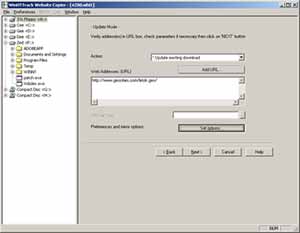 One thing that you’re probably aware of if you’ve been browsing for any amount of time is that getting websites to show up nicely offline is actually something that is quite difficult to do. Sure, there’s internet explorer’s work offline function, but it happens to be notoriously unreliable and since now a significant number of the internet browsing population does not use internet explorer for their browsing, it then falls to the public to come up with a method that is useful. This helps people with non-permanent internet connections and limited connectivity contracts because it allows them to look through informational websites when they are not online. One thing that you’re probably aware of if you’ve been browsing for any amount of time is that getting websites to show up nicely offline is actually something that is quite difficult to do. Sure, there’s internet explorer’s work offline function, but it happens to be notoriously unreliable and since now a significant number of the internet browsing population does not use internet explorer for their browsing, it then falls to the public to come up with a method that is useful. This helps people with non-permanent internet connections and limited connectivity contracts because it allows them to look through informational websites when they are not online.
This is exactly what the HTTTrack Website Copier for Windows 3.41-3 allows you to do. You can take any website and download it to your local directory so that you can look at it offline. It will copy all of the effects, the images, the sounds, the directories and everything else associated with the website so that you can view it offline exactly the same as you would be able to online. It is an excellent piece of software to have because it allows you to do a lot of reading of content websites you might be following even if your internet connection happens to go awry.
More information on this free piece of software is available at http://www.httrack.com/
Posted in Developer, Information Management, Internet, Main, Programming, Utilities, Windows | No Comments »
Tuesday, September 11th, 2007
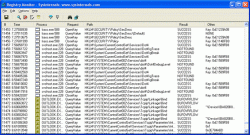 When you look at the plethora of registry monitoring tools that are currently available, regardless of whether they are free or proprietary, what you are going to find is that they ultimately fall into two different categories; static or dynamic. Static registry monitoring devices are the majority product in the market right now and basically what they allow you to do is take a look at the applications that have accessed your registry as well as the changes that they have made to registry values. While this is certainly useful information, there is so much more that could be done and the dynamic Regmon 7.04 is a great example of that. When you look at the plethora of registry monitoring tools that are currently available, regardless of whether they are free or proprietary, what you are going to find is that they ultimately fall into two different categories; static or dynamic. Static registry monitoring devices are the majority product in the market right now and basically what they allow you to do is take a look at the applications that have accessed your registry as well as the changes that they have made to registry values. While this is certainly useful information, there is so much more that could be done and the dynamic Regmon 7.04 is a great example of that.
In addition to the functionality of a static registry program, you also get real time monitoring of all of the applications that are currently accessing your registry. In addition to that, you will also find out the keys they interact with, the data they access as well as any changes that they make; one again in a real-time format. This means that you can sit there with this program and use it to understand exactly what different applications might do to your registry. If you were ever wondering what the programs actually do, you can learn it through just looking at the reports generated by this program.
More information can be found on the publisher’s homepage at http://www.microsoft.com/technet/sysinternals/SystemInformation/Regmon.mspx
Posted in Main, Security, Shareware, Utilities, Windows | 1 Comment »
Tuesday, September 11th, 2007
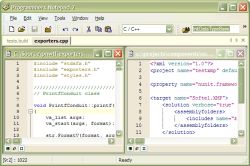 One of the things that have become very popular in today’s culture is programming. Almost everywhere you look there are people that have knowledge of at the very least coding and at the very most multiple programming languages both of the object oriented nature and otherwise. It is only natural considering the relative importance that computers have gained in our world that programming would become more important and indeed the release and subsequent popularity of the Programmers Notepad 2.0.7.667 Beta is proof that programming is something that many internet-savvy people have started to learn. One of the things that have become very popular in today’s culture is programming. Almost everywhere you look there are people that have knowledge of at the very least coding and at the very most multiple programming languages both of the object oriented nature and otherwise. It is only natural considering the relative importance that computers have gained in our world that programming would become more important and indeed the release and subsequent popularity of the Programmers Notepad 2.0.7.667 Beta is proof that programming is something that many internet-savvy people have started to learn.
Whether you are new to programming or a seasoned veteran with multiple software pieces under your belt, what you are going to find is that ultimately the Programmers Notepad is going to help you along greatly. Not only does it separate different aspects of a programming language from each other through colour coding (with a number of different languages already built in as recognizable by the system), but it also allows you to customize that colours to match any colour scheme you might already have in your mind. Furthermore, the most recent update of this Notepad now includes HTML, PHP and PHP Script so you can quite literally do everything with it.
More information available at http://www.pnotepad.org/
Posted in Beta version, Developer, Main, Programming, Shareware, Text, Utilities, Windows | No Comments »
Monday, September 10th, 2007
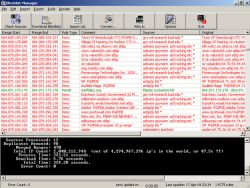 If you’re someone that is into the peer-2-peer experience, then chances are you already know what a blacklist is. A blacklist is something used by a company or private individual to keep track of which sources over p2p networks are sources known to contain harmful information along the lines of viruses, malware or spyware. These sources are then blocked by the blacklist so that their harmful stuff can’t ever reach the downloading corporation or citizen. It is an innovative idea that has allowed many people to enjoy their p2p experience in peace. If you’re someone that is into the peer-2-peer experience, then chances are you already know what a blacklist is. A blacklist is something used by a company or private individual to keep track of which sources over p2p networks are sources known to contain harmful information along the lines of viruses, malware or spyware. These sources are then blocked by the blacklist so that their harmful stuff can’t ever reach the downloading corporation or citizen. It is an innovative idea that has allowed many people to enjoy their p2p experience in peace.
The Blocklist Manager 2.6.5 Beta takes this concept to the next level by allowing you not only to create your own blacklist, but also to take advantage of the large number of blacklists that have already been created by different people and companies around the world. The Blocklist Manager 2.6.5 connects to all of those different sources and downloads their blacklists. Then, it checks for duplicates and reduces the list down to its smallest size. Once it has that super blacklist, it imports it to all your firewall applications and p2p software packages so that you can be protected from all of the known bad sources.
It’s a handy little program and you can get more info about it from http://www.bluetack.co.uk/modules.php?name=Content&pa=showpage&pid=14
Posted in Beta version, Developer, Information Management, Internet, Main, Security, Utilities, Windows | No Comments »
|
|
|


 If you’re like me (and i am!) then as time goes by, your computer gets more and more filled up with various things. This continues until one day you find you’re almost out of space!
If you’re like me (and i am!) then as time goes by, your computer gets more and more filled up with various things. This continues until one day you find you’re almost out of space!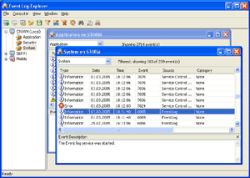 One of the interesting aspects of operating systems is that everything that they do automatically generates logs. Whether the particular task at hand is security measures against intrusive programs, system applications that are running in the background unbeknownst to most of the users, applications that the user specifically selects to run or anything else you can think of that might go on within an operating system, there are going to be logs kept of all of the activity that happens. These logs are useful not only to users that are looking for past activities of theirs, but also to computer technicians that are trying to diagnose problems with different software programs.
One of the interesting aspects of operating systems is that everything that they do automatically generates logs. Whether the particular task at hand is security measures against intrusive programs, system applications that are running in the background unbeknownst to most of the users, applications that the user specifically selects to run or anything else you can think of that might go on within an operating system, there are going to be logs kept of all of the activity that happens. These logs are useful not only to users that are looking for past activities of theirs, but also to computer technicians that are trying to diagnose problems with different software programs.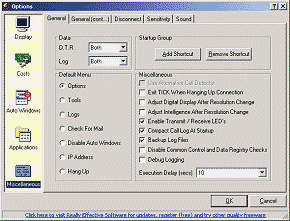 There are a number of people nowadays that have made the switch to some kind of broadband service for their Internet, but there are at the same time still quite a few people that are interested in the idea of broadband, but either don’t have it in their area or alternatively can’t afford it. Dial-up is a cheaper option and one that is more accessible to the majority of internet users in this world today. Therefore, enhancement of dial-up is going to be something useful to a large number of people and that perhaps accounts for some of the popularity of the TICK 1.17 software.
There are a number of people nowadays that have made the switch to some kind of broadband service for their Internet, but there are at the same time still quite a few people that are interested in the idea of broadband, but either don’t have it in their area or alternatively can’t afford it. Dial-up is a cheaper option and one that is more accessible to the majority of internet users in this world today. Therefore, enhancement of dial-up is going to be something useful to a large number of people and that perhaps accounts for some of the popularity of the TICK 1.17 software.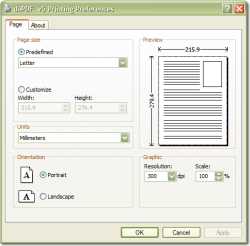 PDF files have really become the lifeblood of a lot of people. Whether you’re in online business and interested in making some money from viral e-books or alternatively whether you happen to just be a person looking to move some of your word files into formats that are harder to tamper with, PDF files are going to be what you turn to. Adobe perhaps did not know just how powerful and all-encompassing their concept was when they initially came up with it, but nevertheless it has and many different files have been created in PDF format to the betterment of the creator.
PDF files have really become the lifeblood of a lot of people. Whether you’re in online business and interested in making some money from viral e-books or alternatively whether you happen to just be a person looking to move some of your word files into formats that are harder to tamper with, PDF files are going to be what you turn to. Adobe perhaps did not know just how powerful and all-encompassing their concept was when they initially came up with it, but nevertheless it has and many different files have been created in PDF format to the betterment of the creator.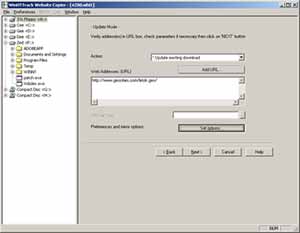 One thing that you’re probably aware of if you’ve been browsing for any amount of time is that getting websites to show up nicely offline is actually something that is quite difficult to do. Sure, there’s internet explorer’s work offline function, but it happens to be notoriously unreliable and since now a significant number of the internet browsing population does not use internet explorer for their browsing, it then falls to the public to come up with a method that is useful. This helps people with non-permanent internet connections and limited connectivity contracts because it allows them to look through informational websites when they are not online.
One thing that you’re probably aware of if you’ve been browsing for any amount of time is that getting websites to show up nicely offline is actually something that is quite difficult to do. Sure, there’s internet explorer’s work offline function, but it happens to be notoriously unreliable and since now a significant number of the internet browsing population does not use internet explorer for their browsing, it then falls to the public to come up with a method that is useful. This helps people with non-permanent internet connections and limited connectivity contracts because it allows them to look through informational websites when they are not online.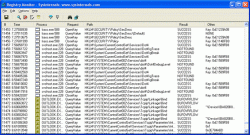 When you look at the plethora of registry monitoring tools that are currently available, regardless of whether they are free or proprietary, what you are going to find is that they ultimately fall into two different categories; static or dynamic. Static registry monitoring devices are the majority product in the market right now and basically what they allow you to do is take a look at the applications that have accessed your registry as well as the changes that they have made to registry values. While this is certainly useful information, there is so much more that could be done and the dynamic Regmon 7.04 is a great example of that.
When you look at the plethora of registry monitoring tools that are currently available, regardless of whether they are free or proprietary, what you are going to find is that they ultimately fall into two different categories; static or dynamic. Static registry monitoring devices are the majority product in the market right now and basically what they allow you to do is take a look at the applications that have accessed your registry as well as the changes that they have made to registry values. While this is certainly useful information, there is so much more that could be done and the dynamic Regmon 7.04 is a great example of that.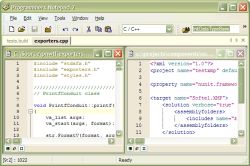 One of the things that have become very popular in today’s culture is programming. Almost everywhere you look there are people that have knowledge of at the very least coding and at the very most multiple programming languages both of the object oriented nature and otherwise. It is only natural considering the relative importance that computers have gained in our world that programming would become more important and indeed the release and subsequent popularity of the Programmers Notepad 2.0.7.667 Beta is proof that programming is something that many internet-savvy people have started to learn.
One of the things that have become very popular in today’s culture is programming. Almost everywhere you look there are people that have knowledge of at the very least coding and at the very most multiple programming languages both of the object oriented nature and otherwise. It is only natural considering the relative importance that computers have gained in our world that programming would become more important and indeed the release and subsequent popularity of the Programmers Notepad 2.0.7.667 Beta is proof that programming is something that many internet-savvy people have started to learn.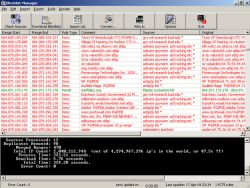 If you’re someone that is into the peer-2-peer experience, then chances are you already know what a blacklist is. A blacklist is something used by a company or private individual to keep track of which sources over p2p networks are sources known to contain harmful information along the lines of viruses, malware or spyware. These sources are then blocked by the blacklist so that their harmful stuff can’t ever reach the downloading corporation or citizen. It is an innovative idea that has allowed many people to enjoy their p2p experience in peace.
If you’re someone that is into the peer-2-peer experience, then chances are you already know what a blacklist is. A blacklist is something used by a company or private individual to keep track of which sources over p2p networks are sources known to contain harmful information along the lines of viruses, malware or spyware. These sources are then blocked by the blacklist so that their harmful stuff can’t ever reach the downloading corporation or citizen. It is an innovative idea that has allowed many people to enjoy their p2p experience in peace.