Archive for the 'Utilities' Category
Wednesday, August 8th, 2007
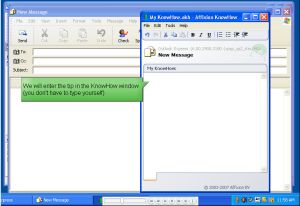 There are many instances when a person forgets something he actually knew about. With the vast complexities of the machine named computer, this problem becomes all the more evident. It may happen many times that you tell to yourself “I just knew exactly how to do stuff on my computer, but have no clue to recall it now.” It becomes very frustrating. You have to start searching again for the little piece of information from the scratch. No one can actually do anything to avoid this; it is bound to happen because there only so much the human mind can remember. No one can remember anything and everything about all the software that we work with these days. It causes loss of precious time and makes the person to frustrate. There are many instances when a person forgets something he actually knew about. With the vast complexities of the machine named computer, this problem becomes all the more evident. It may happen many times that you tell to yourself “I just knew exactly how to do stuff on my computer, but have no clue to recall it now.” It becomes very frustrating. You have to start searching again for the little piece of information from the scratch. No one can actually do anything to avoid this; it is bound to happen because there only so much the human mind can remember. No one can remember anything and everything about all the software that we work with these days. It causes loss of precious time and makes the person to frustrate.
Know how is revolutionary software that helps people manage their information base. Know how enables a person to accumulate every information he needs to know about his computer and the software he uses on it in a way, so that he has to never look for it again. So how actually does it do so? Know how stores information about exactly which applications the user is using and which window he was working on. All this stored information makes sure that you need not look for any other information in case you forget anything. In addition to that it makes your life more organized; it also helps you share information about the applications you use with your friends. No more mistakes and thus no frustration. Everything is there on the memory of your friend, know how. Just clicking on the icons of the software retrieves all the information in the way it ought to be. The software is very useful, yet very easy to download and install. It can be used by anyone and everyone. So no more headaches now, thank to Knowhow.
(More info and Download)
Posted in Business, Developer, Information Management, Internet, Shareware, Utilities, Windows | No Comments »
Wednesday, August 8th, 2007
 Here is something you will definitely find very useful. MyUninstaller is a good alternative to the standard Add/Remove applet of Windows operating system. It displays the list of all installed application, and allows you to uninstall an application, delete an uninstall entry, and save the list of all installed applications into a text file or HTML file. What makes it different from the standard Add/Remove applet? Here is something you will definitely find very useful. MyUninstaller is a good alternative to the standard Add/Remove applet of Windows operating system. It displays the list of all installed application, and allows you to uninstall an application, delete an uninstall entry, and save the list of all installed applications into a text file or HTML file. What makes it different from the standard Add/Remove applet?
It provides additional information for most installed applications that the standard Add/Remove applet doesn’t display: product name, company, version, uninstall string, installation folder and more.
A new updated version was just recently released, MyUninstaller 1.36 and the major change in this version is that a new feature has been added. Added “Change Software Installation” option, for programs that support installation change
Want to check it out? It’s free, go to http://www.nirsoft.net/utils/myuninst.html
Posted in Developer, Information Management, Main, Programming, Security, Shareware, Utilities, Windows | No Comments »
Thursday, August 2nd, 2007
 The Photo Sprinkle software is good for moving the picture files between devices. It’s good for use by professionals and also by common users. It transfers multiple files at a time from one destination to the other without much effort. The inter device portability feature of this software has made it a highly useful utility for most user. The Photo Sprinkle software is good for moving the picture files between devices. It’s good for use by professionals and also by common users. It transfers multiple files at a time from one destination to the other without much effort. The inter device portability feature of this software has made it a highly useful utility for most user.
Downloading Photo Sprinkle do not takes much time. The software installs smoothly that won’t take more than a few seconds. You can move pictures from camera cards or other media to your computer. It identifies the card upon insertion on its own. The very first screen appears with an elegant and simple look. The screen is small with two options on the top. First is ‘Options’ that enables you to select the language. You can choose the language from ‘Russian’ and ‘English’. And also it has a testing mode to check the function of the software without moving the files. Other option is the help option. The functions in the middle screen are related to the moving of the files. It supports the automatic moving of files and also automatic folder creation to shift the files into. The two blank spaces at the middle of the screen are used for browsing. Upper one is for browsing the source files or folder. The lower one is for selecting the destination or target folder. For selecting the files to move you need to press the three dots button on the right. A dialog box appears with the options to select from the entire folder and files in the computer. Also you can create a new destination folder through the dialog box for moving the file. The software tells whether the space is available on the selected hard drive or not.
The help option requires internet access. Many professional photographers are expected to take fancy to the software. It lets easy moving of picture files to the destination they want. It saves the time spent in copy-pasting of large number of files and even has basic arranging features.
(More info and Download)
Posted in Developer, Mobile, Shareware, Social Software, Utilities, Windows | No Comments »
Monday, July 30th, 2007
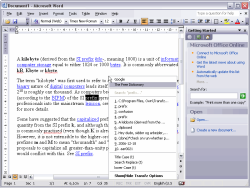 Here is a cool tool that comes highly recommended! Transfz (actually pronounced transfuse) is a integrated search agent in the form of a context menu that allows the user to launch online searches from any document or application on both the desktop and the web. Here is a cool tool that comes highly recommended! Transfz (actually pronounced transfuse) is a integrated search agent in the form of a context menu that allows the user to launch online searches from any document or application on both the desktop and the web.
The good thing about this software is that it supports powerful extensions: Search and Replace, UPPER case, HTML insert etc. You can use the built-in Plug-in Creator to easily allow your favorite search engine to become an ever present standard in your desktop/web experience.
In the latest version which was recently released, Transfz 1.10 Beta , new features has been added and some changes had been made. These include:
Features:
- High resolution icons in the global menu are included for all menuitems;
- Clipboard holder now holds unicode chars without problems;
- Google Video plugin added.
Changes:
- Better tooltip handling (eliminated unnecessary checks);
- Loop for clipboard gui update is faster due to less branching;
- Restructured included plugins to allow more plugins to appear in enabled by default;
- Numerous optimizations to make the icon based menu redraw faster.
Bug fixes:
- Menu now no longer ‘double-draw’ if ctrl-d is pressed after menu has opened;
- Clipboard disable in options module caused crash;
- CNN plugin updated to reflect site changes.
More info available at http://www.transfz.com/
Posted in Business, Developer, Information Management, Main, Utilities, Windows | 1 Comment »
Monday, July 30th, 2007
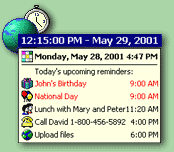 DS Clock is a digital desktop clock that displays variable date, time, and time zone information built from the format string. You will definitely appreciate the fact that the program allows you to fully customize its look and feel. You also get to synchronize your computer’s clock with Atomic Time Servers. DS Clock is a digital desktop clock that displays variable date, time, and time zone information built from the format string. You will definitely appreciate the fact that the program allows you to fully customize its look and feel. You also get to synchronize your computer’s clock with Atomic Time Servers.
The latest updated version just hit the software market recently. This latest version is DS Clock 2.0 Beta 3 and it comes with these changes:
- Windows Vista support;
- Added Help;
- Fixed bugs.
Check http://www.dualitysoft.com/dsclock/ for more info.
Posted in Developer, Information Management, Internet, Main, Shareware, Utilities, Windows | 1 Comment »
Wednesday, July 25th, 2007
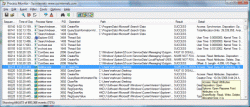 Whenever you take a look at your own process monitor such as the one you can access from your desktop by pressing ‘Ctrl’ + ‘Alt’ + ‘Delete’, have you ever had the feeling of frustration of not really understanding exactly what was going on? Was the process list an endless list of things that you had no clue about? I’ve certainly had that feeling and for those of us that aren’t terribly computer savvy, the Process Monitor 1.12 is definitely the piece of software that you absolutely want to have. Whenever you take a look at your own process monitor such as the one you can access from your desktop by pressing ‘Ctrl’ + ‘Alt’ + ‘Delete’, have you ever had the feeling of frustration of not really understanding exactly what was going on? Was the process list an endless list of things that you had no clue about? I’ve certainly had that feeling and for those of us that aren’t terribly computer savvy, the Process Monitor 1.12 is definitely the piece of software that you absolutely want to have.
It’s an advanced monitoring tool for any Windows system and it basically shows the real time file system activities. These include things like the actual tasks and processes as well as information about the registry delivered to you in real time. You can use any number of special features to figure out exactly what each task is doing and perhaps that more than anything else is what the appeal of this piece of software is. The idea that you can finally figure out exactly what’s been going on in your computer this whole time and then cut back on the programs that you don’t need so that the resources of your computer are free to deal with other things is a very powerful idea indeed.
More information can be found at http://www.microsoft.com/technet/sysinternals/utilities/processmonitor.mspx
Posted in Developer, Freeware, Information Management, Main, Security, Utilities, Windows | No Comments »
Wednesday, July 25th, 2007

So you’ve bought your new laptop or monitor and everything is shiny new and fine and dandy, right?
Well maybe not, a certain percentage of new LCD screens contain whats known as dead pixels or stuck pixels. It’s an inevitable occurance in some monitors, as during manufacturing, it would cost too much to check and replace every monitor which has them.
This program allows you to check for any dead or stuck pixels. Dead pixels are pixels on the screen that don’t ” switch on” and a stuck pixel is one that is permanently stuck at one color., this program could be of use to you, but I cant help thinking of the old saying …”What you don’t know, won’t trouble you”… since it’s usually very hard to tell if you have this “problem” anyway. So if for whatever reason, you absolutely need to know, you can download it for free right here.
If not, even if your monitor is affected, it’s usually virtually unnoticeable anyway, so don’t worry, move on and forget you ever read this : )
Posted in Developer, Freeware, Information Management, Main, Utilities, Windows | No Comments »
Tuesday, July 24th, 2007
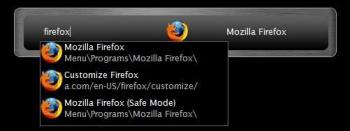 Ever close a file only to realize that you still want to edit it and don’t feel like navigating back to it just to re-open it? Ever wish you could load any program on your computer within two seconds without even having to touch your mouse? Well, a freeware Windows application called “Launchy” takes care of this for you. All you have to do is hit a a keyboard combination on your keyboard to load Launchy, which is just a small input dialog box, and then start typing what you’re looking for on your computer and Launchy will find it for you. Ever close a file only to realize that you still want to edit it and don’t feel like navigating back to it just to re-open it? Ever wish you could load any program on your computer within two seconds without even having to touch your mouse? Well, a freeware Windows application called “Launchy” takes care of this for you. All you have to do is hit a a keyboard combination on your keyboard to load Launchy, which is just a small input dialog box, and then start typing what you’re looking for on your computer and Launchy will find it for you.
Launchy will even guess what you’re looking for based off limited information. For example, if you just typed “oshop” Launchy would show you “Photoshop CS2” (if you have Photoshop CS2 installed), along with any other files on your computer that have the string “oshop” in them. You then pick which entry you want to launch from the drop-down menu Launchy presents and viola!
By default, the hotkey combination Launchy uses is “Alt+Spacebar”. However, this hotkey is the standard Windows hotkey to open the shortcut menu on Windows applications (the menu that let’s you minimize/maximize/restore/etc windows) and I like using Alt+Space+X to quickly maximize windows without using my mouse so I changed the hotkey in Launchy’s preferences to ‘Win+Space’ so that I can just press the Windows Logo key (located directly next to the Alt key) and spacebar to load Launchy. (more…)
Posted in FireFox, Freeware, Internet, Main, Utilities, Windows | No Comments »
Tuesday, July 24th, 2007
There are a number of important things in the world today and while Windows XP does have a lot of interesting stuff to it, there are certainly other things that it could benefit from having as well. For example, there are a number of different things that can be incorporated into the Windows XP install CD through the use of this addon pack. It was a pack created by Ryan VanderMeulen and it includes a number of useful addons that people interested in getting additional functionality out of Windows XP might want to take a close look at.
Some of these include:
- Shell extensions for the copy to and move to functions that are available in file manipulation;
- HashTab 1.9; a specific program that increases the functionality of Windows XP;
- Microsoft Calculator Plus 1.0; a replacement for the calculator file that normally comes with Windows XP and an upgrade in terms of what you can actually do with the calculator itself;
- MS HighMAT CD Writing wizard;
- MS Make Cab;
- An extension to the font properties and the OpenType fonts that come already with Windows XP;
- A remote desktop client; something that is lacking in the original Windows XP install.
More information can be found at http://www.ryanvm.net/msfn/updatepack.html
Posted in Business, Developer, Internet, Main, OS Updates, Programming, Utilities, Windows | No Comments »
Friday, July 20th, 2007
 More and more nowadays, it is getting more important for people that want to be in on the full pleasure of the Internet to have a way to convert from one audio format to another. Whether you are just an interested bystander that is recording stuff on your computer or alternatively a very tech savvy person that wants to expand your knowledge of digital sound, then the HarddiskOgg 2.51 is definitely the piece of software that you absolutely can not afford to be without. More and more nowadays, it is getting more important for people that want to be in on the full pleasure of the Internet to have a way to convert from one audio format to another. Whether you are just an interested bystander that is recording stuff on your computer or alternatively a very tech savvy person that wants to expand your knowledge of digital sound, then the HarddiskOgg 2.51 is definitely the piece of software that you absolutely can not afford to be without.
What’s so great about HarddiskOgg 2.51? Well, what it does is it takes a wave format input stream, such as the one that you might generate from talking from your microphone into the computer, and it converts that wave input stream into an actual format stream different from the wave file you originally started with.
The best part about this is that it actually has the ability to do this in real time so you can actually get some excellent Ogg Vorbis hard disk recordings in real time as you generate the wave file and have that file changed to the Ogg Vorbis format. The spectacular nature of the program combined with its very easy to use interface prompted one person that was reviewing it to simply just say “I love it” and leave it at that.
More information can be found at its website at http://www.fridgesoft.de/harddiskogg.php
Posted in Commercial, Developer, Freeware, Internet, Music, Open Source, Utilities, Windows | No Comments »
|
|
|
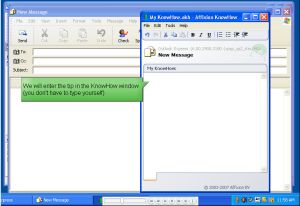 There are many instances when a person forgets something he actually knew about. With the vast complexities of the machine named computer, this problem becomes all the more evident. It may happen many times that you tell to yourself “I just knew exactly how to do stuff on my computer, but have no clue to recall it now.” It becomes very frustrating. You have to start searching again for the little piece of information from the scratch. No one can actually do anything to avoid this; it is bound to happen because there only so much the human mind can remember. No one can remember anything and everything about all the software that we work with these days. It causes loss of precious time and makes the person to frustrate.
There are many instances when a person forgets something he actually knew about. With the vast complexities of the machine named computer, this problem becomes all the more evident. It may happen many times that you tell to yourself “I just knew exactly how to do stuff on my computer, but have no clue to recall it now.” It becomes very frustrating. You have to start searching again for the little piece of information from the scratch. No one can actually do anything to avoid this; it is bound to happen because there only so much the human mind can remember. No one can remember anything and everything about all the software that we work with these days. It causes loss of precious time and makes the person to frustrate.
 Here is something you will definitely find very useful. MyUninstaller is a good alternative to the standard Add/Remove applet of Windows operating system. It displays the list of all installed application, and allows you to uninstall an application, delete an uninstall entry, and save the list of all installed applications into a text file or HTML file. What makes it different from the standard Add/Remove applet?
Here is something you will definitely find very useful. MyUninstaller is a good alternative to the standard Add/Remove applet of Windows operating system. It displays the list of all installed application, and allows you to uninstall an application, delete an uninstall entry, and save the list of all installed applications into a text file or HTML file. What makes it different from the standard Add/Remove applet? The Photo Sprinkle software is good for moving the picture files between devices. It’s good for use by professionals and also by common users. It transfers multiple files at a time from one destination to the other without much effort. The inter device portability feature of this software has made it a highly useful utility for most user.
The Photo Sprinkle software is good for moving the picture files between devices. It’s good for use by professionals and also by common users. It transfers multiple files at a time from one destination to the other without much effort. The inter device portability feature of this software has made it a highly useful utility for most user.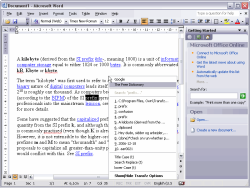 Here is a cool tool that comes highly recommended! Transfz (actually pronounced transfuse) is a integrated search agent in the form of a context menu that allows the user to launch online searches from any document or application on both the desktop and the web.
Here is a cool tool that comes highly recommended! Transfz (actually pronounced transfuse) is a integrated search agent in the form of a context menu that allows the user to launch online searches from any document or application on both the desktop and the web.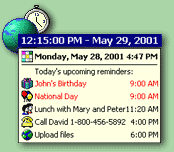 DS Clock is a digital desktop clock that displays variable date, time, and time zone information built from the format string. You will definitely appreciate the fact that the program allows you to fully customize its look and feel. You also get to synchronize your computer’s clock with Atomic Time Servers.
DS Clock is a digital desktop clock that displays variable date, time, and time zone information built from the format string. You will definitely appreciate the fact that the program allows you to fully customize its look and feel. You also get to synchronize your computer’s clock with Atomic Time Servers.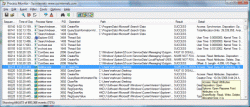 Whenever you take a look at your own process monitor such as the one you can access from your desktop by pressing ‘Ctrl’ + ‘Alt’ + ‘Delete’, have you ever had the feeling of frustration of not really understanding exactly what was going on? Was the process list an endless list of things that you had no clue about? I’ve certainly had that feeling and for those of us that aren’t terribly computer savvy, the Process Monitor 1.12 is definitely the piece of software that you absolutely want to have.
Whenever you take a look at your own process monitor such as the one you can access from your desktop by pressing ‘Ctrl’ + ‘Alt’ + ‘Delete’, have you ever had the feeling of frustration of not really understanding exactly what was going on? Was the process list an endless list of things that you had no clue about? I’ve certainly had that feeling and for those of us that aren’t terribly computer savvy, the Process Monitor 1.12 is definitely the piece of software that you absolutely want to have.
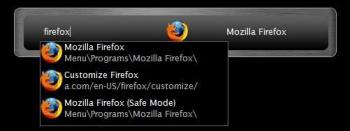 Ever close a file only to realize that you still want to edit it and don’t feel like navigating back to it just to re-open it? Ever wish you could load any program on your computer within two seconds without even having to touch your mouse? Well, a freeware Windows application called “Launchy” takes care of this for you. All you have to do is hit a a keyboard combination on your keyboard to load Launchy, which is just a small input dialog box, and then start typing what you’re looking for on your computer and Launchy will find it for you.
Ever close a file only to realize that you still want to edit it and don’t feel like navigating back to it just to re-open it? Ever wish you could load any program on your computer within two seconds without even having to touch your mouse? Well, a freeware Windows application called “Launchy” takes care of this for you. All you have to do is hit a a keyboard combination on your keyboard to load Launchy, which is just a small input dialog box, and then start typing what you’re looking for on your computer and Launchy will find it for you. More and more nowadays, it is getting more important for people that want to be in on the full pleasure of the Internet to have a way to convert from one audio format to another. Whether you are just an interested bystander that is recording stuff on your computer or alternatively a very tech savvy person that wants to expand your knowledge of digital sound, then the HarddiskOgg 2.51 is definitely the piece of software that you absolutely can not afford to be without.
More and more nowadays, it is getting more important for people that want to be in on the full pleasure of the Internet to have a way to convert from one audio format to another. Whether you are just an interested bystander that is recording stuff on your computer or alternatively a very tech savvy person that wants to expand your knowledge of digital sound, then the HarddiskOgg 2.51 is definitely the piece of software that you absolutely can not afford to be without.