Archive for the 'Utilities' Category
Monday, June 25th, 2007
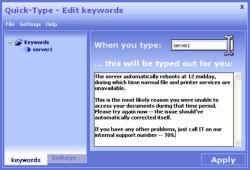 If more often than not you type similar data day in day out, this software can help you reduce the effort and time spent on typing. Quick-Type automates your typing for you. You simply give Quick-Type all the common pieces of text you type, along with a keyword for each of them. Then whenever you type that keyword in future, it gets replaced with your text. If more often than not you type similar data day in day out, this software can help you reduce the effort and time spent on typing. Quick-Type automates your typing for you. You simply give Quick-Type all the common pieces of text you type, along with a keyword for each of them. Then whenever you type that keyword in future, it gets replaced with your text.
The only problem I have with this software is it that though it does a good job, I think it would fare better as freeware getting donations than expecting people to cough up $15 for this kind of typing tool. Right now it’s a shareware, so a trial version is available for free, check it out, and be the judge of whether it’s worth your 15 bucks or not. But I must confess it does what the publisher claims.
Check it out at http://www.quick-type.com/
Posted in Business, Catalogue, Design, Developer, Main, Shareware, Text, Utilities | No Comments »
Friday, June 22nd, 2007
 Here is a free tool that is actually worth a lot! HostsMan is a freeware application that lets you manage your Hosts file with ease. Here is a free tool that is actually worth a lot! HostsMan is a freeware application that lets you manage your Hosts file with ease.
With this application, you will enjoy online update of hosts file; and be able to enable/disable usage of hosts file. You will also be able to open Hosts file with one click; merge two hosts files; and use built-in hosts editor.
That’s not all HostsMan will help you prevent other programs of writing to the hosts; scan hosts for errors, duplicates and possible hijacks; easily install newly downloaded hosts file; create encrypted backups of your hosts file; resolve host names; keep log of latest blocked sites; exclusion list and more.
HostsMan 3.0.42 is the latest new updated version and it has these latest changes:
- Changed: GetVolumeInformation is now used to determine file system;
- Fixed: HostsMan doesn’t save settings when configuration file does not exist;
- Fixed: some settings are hidden when configuration file does not exist;
- Fixed: behavior of HostsServer window on Vista;
- Fixed: checking for Peter Lowe’s hosts update fails;
- Fixed: minor bugs
If you are interested in this software, it’s free, check it out at http://hostsman.abelhadigital.com/
Posted in Browsers, Developer, Freeware, Information Management, Internet, Main, Programming, Security, Utilities, Windows | No Comments »
Tuesday, June 19th, 2007
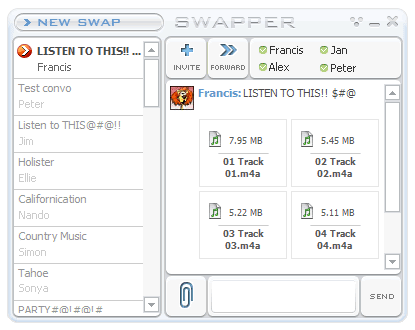
If you’ve been searching for a good private file swapping software, you are going to love this. Here is free software worth checking out.
Swapper lets you privately share photos, videos and files with friends and family. In addition, with Swapper you can also upload selected content to your personal profile in just a few clicks, for anyone to enjoy.
Swapper is free software for private file swapping. The beautiful thing about this software is that it automatically compresses your media when sending and securely caches the files.
So what does this translates into? Your transfers become 100 times faster – or just instantaneous when resending something that’s already been swapped.
Want to check out this software? It’s free! Go to http://www.wambo.com/ for more info and download!
Posted in Developer, Freeware, Information Management, Internet, Main, Utilities, Windows | No Comments »
Tuesday, June 19th, 2007
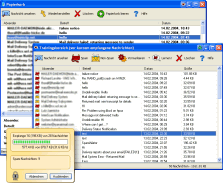
If you’ve grown tired of those spam that eat your precious mailbox space and disturbs you then Spamihilator may be worth checking out. Spamihilator examines your Emails while downloading from the server and deletes unwanted advertising messages. It works between your Email-Client-Software and the Internet.
The good thing about using Spamihilator is that every time you receive messages, they will be checked and useless spam mails will be filtered out. This process works completely in the background without disturbing the normal flow of your system or internet connection.
Spamihilator runs with almost every Email-Software such as Outlook 2000/XP/Express, Eudora, Pegasus Mail, Phoenix Mail, Opera, Mozilla, Netscape, etc. so you don’t have to worry about your email client being supported.
In the latest version which has just been recently released, bugs that were not allowing the smooth running of the software were fixed.
Want to check it out? Go to http://www.spamihilator.com/
Posted in Business, Commercial, Developer, E-mail, Internet, Main, Security, Shareware, Utilities, Windows | No Comments »
Friday, June 15th, 2007

Growler Guncam is a utility that enables you to record the action of your computer games as a video.
Now you can finally show off to your friends about how good you are, show them an interesting part you reached or cool thing you’ve done in a game, your high score, etc.
It can save the video as an avi file, an animated GIF, or simply make screen captures (JPEG format). This latest version includes a forum signature maker, a new movie editor, and new capture methods to support even more games. You can also add basic effects and adjust picture brightness, contrast, etc as well as playback speed.
So if you’re a big time gamer who likes to show off your style you’re sure to like.
Check it out at the homepage
Posted in Animation, Design, Developer, Fun, Games, Information Management, Main, Security, Shareware, Shell and Desktop, Utilities, Video, Windows | No Comments »
Friday, June 15th, 2007
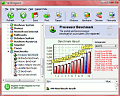 You always need to always know what’s up with your PC, right? Well, Fresh Diagnose can help you with that. You always need to always know what’s up with your PC, right? Well, Fresh Diagnose can help you with that.
Fresh Diagnose is a utility designed to analyze and benchmark your computer system. This application can analyze and benchmark many kinds of hardware, such as CPU performance, hard disk performance, video system information, mainboard information, and many more. So you can know how well your hardware is doing always.
The latest version which just released recently is Fresh Diagnose 7.60 and the major change in this version is the Network Adapters module.
The great thing about this software is that you can use it to learn more about your computer and its components, detect / diagnose problems or errors in your computer, and increase your computer’s overall performance.
Looks like what you need? Check it out at http://www.freshdevices.com/freshdiag.html IT’S FREE!
Posted in Developer, Freeware, Information Management, Internet, Main, Security, Utilities, Windows | 1 Comment »
Thursday, June 14th, 2007

So you want your images to look the best they can, but you don’t have money to spend on professional software…Check out FastStone Image Viewer. It does the basics but it does them well!
This freeware program supports all major image formats, such as BMP, GIF, ICO, JPEG, JPEG2000, PCX, PNG, PSD, TAF, TIF, and WMF. It also includes EXIF metadata support. You can crop, resize, flip, rotate, and adjust colors on your images and compare them side by side.
It also lets you convert from one format to another; you can even convert or resize your photos in batches. For a closer look, use the Full Screen image viewer to zoom in and size things up with the clear magnifier. If you wanna liven things up you can apply over 150 transitional effects in a slideshow.
If you don’t yet have a program for fast image viewing and basic editing, or if you’re not completely satisfied with the one you currently use, FastStone Image Viewer is one you should try. It’s free.
More info and download
Posted in Design, Developer, Freeware, Main, Photo, Shell and Desktop, Utilities, Windows | No Comments »
Wednesday, June 13th, 2007

Post2blog is a WSIWYG (what you see is what you get) blog editing and publishing program that includes some advanced features such as a full featured word-processor-style editor, advanced image and table handling options, with live spelling checker and thesaurus. It supports WordPress, Blogger, Typepad, Movable Type, and LiveJournal and more.
Here are just a few of the features that Post2Blog offers:
- Advanced WSIWYG editing: the full featured editor includes comprehensive editing options as well as support for tables and emoticons. All its functions are hotkeyed for easy access. Edit offline and post whenever you are ready;
- Advanced image support: upload and format images (including creating thumbnails to custom resolution, adding captions, resizing the image itself, and adding shadows). Also supports uploads into Flickr and other online image resources (imageshack.us, picturelli.com, as well as FTP).
All this and its freeware too! So check it out if blogging is your thing.
Posted in Developer, Freeware, Internet, Main, Text, Utilities, Windows | No Comments »
Thursday, June 7th, 2007
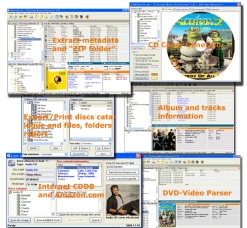 Do you have an ever growing collection of files, data, mp3s etc that you have stored on discs and find it hard to keep track of? If your answer is yes, then CD Storage Master may be useful for you. It allows you to keep a searchable database of all your cd/dvd data. Do you have an ever growing collection of files, data, mp3s etc that you have stored on discs and find it hard to keep track of? If your answer is yes, then CD Storage Master may be useful for you. It allows you to keep a searchable database of all your cd/dvd data.
You can track or search by many parameters such as file name, size, time created, modified,etc and also the metadata of files (like MP3 ID3 Tags, image info, Audio CD internet CDDB information, and more). In addition it can read these details from inside compressed archives.
It also has ‘Active Storage Monitor’…a neat feature to notify you if you insert a disc that isn’t already in its database.
So if you have a big collection of data on discs this might be real useful to catalogue and search them.
Check it out here for more info and a full list of features and filetypes it supports.
Posted in Catalogue, Commercial, Design, Developer, Information Management, Main, Music, Utilities, Windows | 2 Comments »
Wednesday, June 6th, 2007
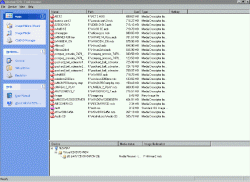 Need good emulation software to copy discs? Check out Alcohol 52%. Need good emulation software to copy discs? Check out Alcohol 52%.
Alcohol 52% is CD/DVD emulation software that allows users to copy discs. With this cool software, you can store your most used or important CDs as images on your computer and run them at 200x speed from up to 31 virtual CD or DVD drives.
The good thing about Alcohol is its compatibility with most drives available. It supports the latest image file types including – MDS, CCD, BIN, CUE, ISO, CDI, BWT, BWI, BWS, BWA and many more.
This software works well with all Windows OS except Windows 98.
Check out the trial version and see if it’s what you need at http://www.alcohol-soft.com/
Posted in Developer, Main, Programming, Shareware, Social Software, Utilities, Windows | No Comments »
|
|
|
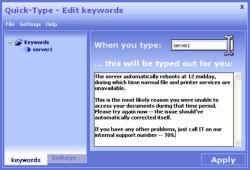 If more often than not you type similar data day in day out, this software can help you reduce the effort and time spent on typing. Quick-Type automates your typing for you. You simply give Quick-Type all the common pieces of text you type, along with a keyword for each of them. Then whenever you type that keyword in future, it gets replaced with your text.
If more often than not you type similar data day in day out, this software can help you reduce the effort and time spent on typing. Quick-Type automates your typing for you. You simply give Quick-Type all the common pieces of text you type, along with a keyword for each of them. Then whenever you type that keyword in future, it gets replaced with your text.
 Here is a free tool that is actually worth a lot! HostsMan is a freeware application that lets you manage your Hosts file with ease.
Here is a free tool that is actually worth a lot! HostsMan is a freeware application that lets you manage your Hosts file with ease.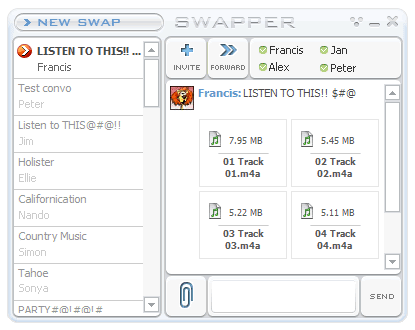
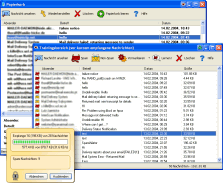

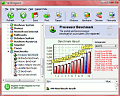 You always need to always know what’s up with your PC, right? Well, Fresh Diagnose can help you with that.
You always need to always know what’s up with your PC, right? Well, Fresh Diagnose can help you with that.

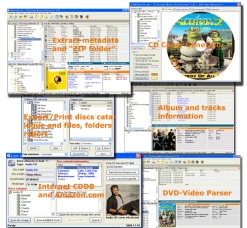 Do you have an ever growing collection of files, data, mp3s etc that you have stored on discs and find it hard to keep track of? If your answer is yes, then CD Storage Master may be useful for you. It allows you to keep a searchable database of all your cd/dvd data.
Do you have an ever growing collection of files, data, mp3s etc that you have stored on discs and find it hard to keep track of? If your answer is yes, then CD Storage Master may be useful for you. It allows you to keep a searchable database of all your cd/dvd data.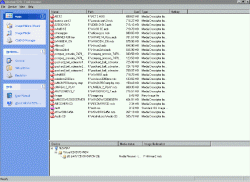 Need good emulation software to copy discs? Check out Alcohol 52%.
Need good emulation software to copy discs? Check out Alcohol 52%.