Archive for the 'Utilities' Category
Wednesday, February 14th, 2007
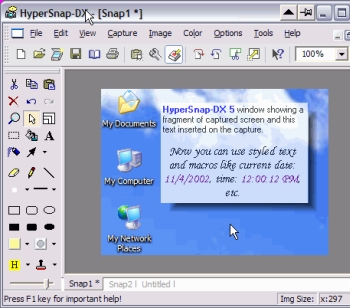 If you’ve been looking for a fast and convenient way to take screen captures from your Windows screen and you’ve not found one yet, you should try using HyperSnap-DX. If you’ve been looking for a fast and convenient way to take screen captures from your Windows screen and you’ve not found one yet, you should try using HyperSnap-DX.
HyperSnap-DX is a screen capture and image editing tool for Windows. What makes this program very useful is the fact that it doesn’t only take screen captures from standard desktop programs; it goes all the way to capture otherwise difficult stuff like DirectX, Direct3D, 3Dfx Voodoo, and Glide mode games easily. It can also capture frames from many software DVD players and other video playing software.
The latest version, HyperSnap-DX 6.13.02 has some very useful features, that makes it better than the previous versions. Some of the top features include:
- New in ver. 6 TextSnap™ feature to capture editable text from almost anywhere on the screen, when running under Windows 2000, XP or newer. Starting from ver. 6.10 can also capture tab-delimited data for easy paste into MS Excel.
- New & powerful image capture, editing, annotation and manipulation tools.
- Snags also those difficult-to-grab screens from DirectX™ and Glide™ games.
- Image stamps, frames, drop shadow, free-hand capture, FTP server uploads, more!
- Automatic color substitution!
- Non-rectangular window capture!
- Button Capture – perfect for professional technical writers who need to snap and document dozens of buttons!
- Fully customizable user interface. Rearrange menus and toolbars any way you want, assign any keyboard shortcuts you like, tear off menus to create instant toolbars, even control HyperSnap with voice commands!
You should check it out. CLICK HERE for more info and trial download.
Posted in Design, Developer, Photo, Shareware, Utilities, Windows | 2 Comments »
Wednesday, February 14th, 2007
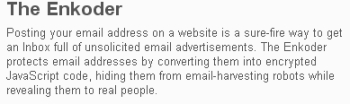 If you have an email address (and who doesn’t these days?), sooner or later you might end up entering it in a guestbook or forum, or even having it on your own website so that people can contact you. The problem with this is that programs spammers set loose on the Internet called spambots, will find your email address sooner or later and this will lead to you receiving spam emails. If you have an email address (and who doesn’t these days?), sooner or later you might end up entering it in a guestbook or forum, or even having it on your own website so that people can contact you. The problem with this is that programs spammers set loose on the Internet called spambots, will find your email address sooner or later and this will lead to you receiving spam emails.
Enter the Enkoder! This is a small online tool (or downloadable if you are a Mac user) which converts your email address into special code that those pesky spambots can’t read as being an email address.
The spambots won’t detect your email address, so will completely ignore it. Meanwhile your email address still appears the same as before, but won’t end up in the hands of the spammers. Check it out.
Posted in Business, Commercial, Developer, E-mail, Internet, Mac Stuff, Main, Shareware, Utilities, Windows | No Comments »
Tuesday, February 13th, 2007
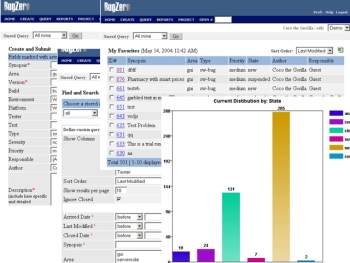 If you need a program that will help track software bugs, you need to check out Bugzero. If you need a program that will help track software bugs, you need to check out Bugzero.
Bugzero is a Web-based bug tracking tool but that is not just what it is used for it’s also a defect tracking, issue tracking, and change management system used in a distributed team environment to track software bugs, hardware defects, test cases, or any other issues.
But there is more to Bugzero than all that; it can also be used equally well as a helpdesk customer support, trouble ticketing, or email management system to collect and manage customer feedbacks, incidents, requests, and issues.
The new version, Bugzero 4.5.2 which just hit the market yesterday has these latest Changes:
- A new virus scan feature was added
- A few minor bugs were fixed
- A project can now be reloaded from database without restarting the application
The only thing you may have an issue with is the price. It looks expensive, but is it really expensive? It’s all a matter what you want to use it for, check out the trial version first and if it is what you need, it will be a worthwhile investment.
CLICK HERE for more info and trial download.
Posted in Business, Commercial, Design, Developer, Information Management, Main, Shareware, Utilities, Web services, Windows | No Comments »
Tuesday, February 13th, 2007
 PrimoPDF is a totally free PDF convertor. You can also optimize the output for print, screen, ebook, or prepress. This latest version adds some extra features such as 40-/128-bit encryption, ability to add document information (e.g. title, author, subject, keywords) for easier searching, double byte character support, enhanced support for Microsoft Windows 98, ME, and NT, PDF viewing support for non-Windows environments, and full support for 64-bit machines ( be sure to download the separate installer for that). PrimoPDF is a totally free PDF convertor. You can also optimize the output for print, screen, ebook, or prepress. This latest version adds some extra features such as 40-/128-bit encryption, ability to add document information (e.g. title, author, subject, keywords) for easier searching, double byte character support, enhanced support for Microsoft Windows 98, ME, and NT, PDF viewing support for non-Windows environments, and full support for 64-bit machines ( be sure to download the separate installer for that).
Once you’ve installed it, you can convert about any file that can be printed on your PC to a PDF file! Pretty cool little program! Go grab it right here!
Posted in Developer, Freeware, Main, Text, Utilities, Windows | No Comments »
Tuesday, February 13th, 2007
 So you’re wondering what Pamela for Skype is? Well, its a digital personal assistant for Skype. For example when you start a call on Skype it asks if you want to record the call. It then says “this call is not being recorded”, but that message can also be heard by the person you are talking too! So be careful! So you’re wondering what Pamela for Skype is? Well, its a digital personal assistant for Skype. For example when you start a call on Skype it asks if you want to record the call. It then says “this call is not being recorded”, but that message can also be heard by the person you are talking too! So be careful!
It’s relatively easy to navigate, with a simple to understand interface. The message center is great as it allows you to see at a glance how many voicemails, skype voice mails, skype recordings, custom recordings or birthday notifications you have. It’s available in 4 versions, each with its own set of unique features, one version even supports Skype video.
Some of the features it adds to Skype include:
- Call Recording
- Video Recording
- Answering Machine
- VideoMail
- Emotion Sounds
- Auto Chat Reply
- Birthday Reminders
- Skype Status Change
- Chat Recording
- Email Forwarding
- Contact Personalization
- Auto Start Applications
- Skype Blogging
- Skype Podcasting
Compare the free and paid versions and download it.
Posted in Browsers, Developer, Information Management, Internet, Main, Programming, Shareware, Skype, Social Software, Utilities, Video, Voice, Windows | 1 Comment »
Tuesday, February 13th, 2007
 EverNote is note taking software, it’s also capable of recognizing digital ink (handwritten notes on a tablet) and multiple other formats, as well as images, emails, html, and supports custom templates. EverNote is note taking software, it’s also capable of recognizing digital ink (handwritten notes on a tablet) and multiple other formats, as well as images, emails, html, and supports custom templates.
It stores your notes, handwritten memos, ideas, brainstorms, etc. It stores them in chronological order and you can also create categories to help you better organise things. As well as this, it also has a powerful search function.
A cool, useful little feature I like is the ability to download a Firefox extension or Internet Explorer button at the homepage, so you can instantly select webpage text and “add to evernote”. It can also encrypt your notes for added security and peace of mind.
For the full list of features, which is pretty impressive for this neat little program,(spell checker, synchronisation, support for a wide range of pen tablets, drag and drop support, and more) check out the homepage here where it’s available in both free and pro versions.
Posted in Developer, Information Management, Main, Shareware, Social Software, Text, Utilities, Windows | No Comments »
Friday, February 9th, 2007
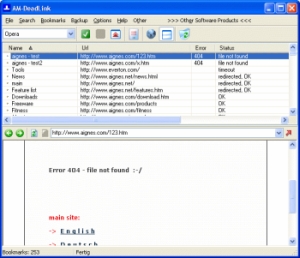 Here is a good software for you to use to detect dead links and duplicates. Here is a good software for you to use to detect dead links and duplicates.
AM-DeadLink detects dead links and duplicates in your Browser Bookmarks. If a Bookmark has become unavailable you can delete it from your Browser. This software is really good. It checks Bookmarks from Internet Explorer, Opera, and Netscape. With AM-Deadlink you can also download FavIcons for all your Favorites and Bookmarks.
The truth is the software is not a hundred percent accurate it could declare some links as dead when they are still active but like I have observed it doesn’t happen often, you can be sure of a 98.5% accuracy, which is more than good enough.
A new version, AM-DeadLink 3.0, has just been released with these changes:
- Windows Vista: Flip3D, thumbnail preview and correct animations supported
- Windows Vista: Use “Segoe UI” as default font
- Windows Vista: Several controls could disappear when the ALT key was pressed
- Internal check technology completely rewritten (should fix several “mysterious” bugs)
- Save all Firefox FavIcons to disk (extract embedded FavIcons)
- Sort Bookmarks with FavIcons to the top of list (Bookmarks menu)
- Several user interface tweaks
- File+Open works also for Opera/Firefox/Mozilla
- AM-DeadLink could crash on exit when a anti virus software or a desktop search software blocked the configuration files
- Minor tweaks and fixes
Want To Check It Out? IT’S FREE! CLICK HERE
Posted in Developer, Freeware, Information Management, Internet, Main, Shell and Desktop, Utilities, Windows | No Comments »
Friday, February 9th, 2007
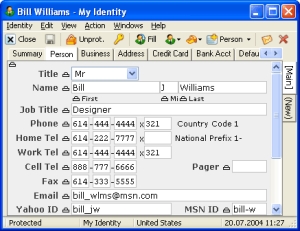 RoboForm is a password manager and one-click web form filler that is so easy to use.. All you have to do is to enter your personal information and the program securely stores it for future reference. It is a good program and it includes no adware or spyware. Works as an add-on to Microsoft Internet Explorer or Netscape web browsers. RoboForm is a password manager and one-click web form filler that is so easy to use.. All you have to do is to enter your personal information and the program securely stores it for future reference. It is a good program and it includes no adware or spyware. Works as an add-on to Microsoft Internet Explorer or Netscape web browsers.
The latest updated version which was released just yesterday has these changes:
- Make RoboForm work in Protected Mode of IE7 on
Vista, many changes
- Now RoboForm2Go can attach to Firefox even if Adapter is not installed
- Introduce Passcards that can click a link/button even if there is no forms
- Improve AutoSubmit to handle sites where JS prefills the forms such as Amazon.com
- Add (Clear History) command to the ‘Search Files’ window pull-down
- Add Export to IE Favorites and Firefox bookmarks
- Add Import of Search Engines to SearchCards from IE and Firefox
- Support SeaMonkey 1.1 in Adapter
- Enterprise version of RoboForm that allows offline activation and Enterprise Policies
Etc.
CLICK HERE for more info.
Posted in Design, Developer, Information Management, Internet, Main, Shareware, Utilities | No Comments »
Friday, February 9th, 2007
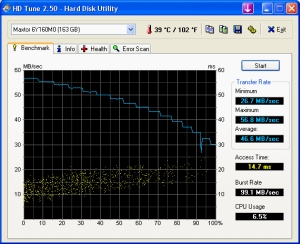 Unlike other programs even shareware in its category, HD Tune fulfils its purpose efficiently. HD Tune is a hard Disk utility to benchmark, show info, SMART status, temperature and check disk surface. Unlike other programs even shareware in its category, HD Tune fulfils its purpose efficiently. HD Tune is a hard Disk utility to benchmark, show info, SMART status, temperature and check disk surface.
HD Tune is free but it works better than most shareware in its category like Hard Disk Inspector which costs much but does little HD Tune is free, small but powerful.
The new updated version, HD Tune 2.53 released towards the end of last month has these changes:
- Added New S.M.A.R.T descriptions
- Fixed: Resource leak could cause a crash
WANT TO TRY IT OUT? CLICK HERE
Posted in Developer, Information Management, Main, Programming, Security, Shareware, Utilities | No Comments »
Thursday, February 8th, 2007
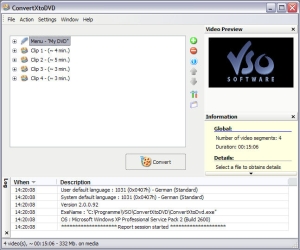 If you’ve been looking for a good and reliable software to burn your videos to DVD, you need to check this out. If you’ve been looking for a good and reliable software to burn your videos to DVD, you need to check this out.
ConvertXtoDVD is a software to convert and burn your videos to DVD. What I really appreciate about this software is that in just a couple of clicks you can backup your movies to DVD playable on any home DVD player easily.
You won’t have any problem converting in any popular format as it supports popular formats such as Xvid, MOV, VOB, Mpeg, Mpeg4, MP4, AVI, WMV, DV and stream formats. It simply converts your files into a compliant DVD Video set of files and burns it on a DVD media.
I’m sure you will love the fact that ConvertXtoDVD 2.1.12.214 works for NTSC and PAL video formats and creates chapters automatically. Multiple audio tracks are also supported.
Want to see if it is what you need? CLICK HERE
Posted in Business, Developer, Main, Movies, Social Software, Utilities, Video, Windows | No Comments »
|
|
|
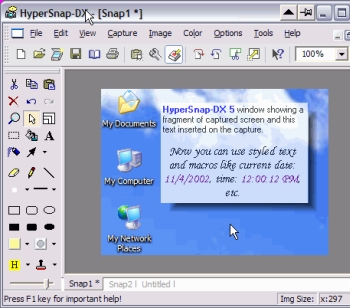 If you’ve been looking for a fast and convenient way to take screen captures from your Windows screen and you’ve not found one yet, you should try using HyperSnap-DX.
If you’ve been looking for a fast and convenient way to take screen captures from your Windows screen and you’ve not found one yet, you should try using HyperSnap-DX.
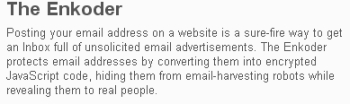 If you have an email address (and who doesn’t these days?), sooner or later you might end up entering it in a guestbook or forum, or even having it on your own website so that people can contact you. The problem with this is that programs spammers set loose on the Internet called spambots, will find your email address sooner or later and this will lead to you receiving spam emails.
If you have an email address (and who doesn’t these days?), sooner or later you might end up entering it in a guestbook or forum, or even having it on your own website so that people can contact you. The problem with this is that programs spammers set loose on the Internet called spambots, will find your email address sooner or later and this will lead to you receiving spam emails.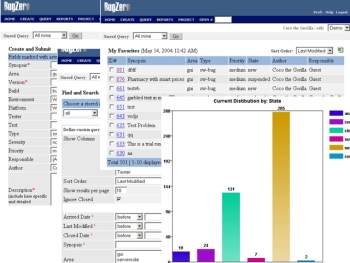 If you need a program that will help track software bugs, you need to check out Bugzero.
If you need a program that will help track software bugs, you need to check out Bugzero. PrimoPDF is a totally free PDF convertor. You can also optimize the output for print, screen, ebook, or prepress. This latest version adds some extra features such as 40-/128-bit encryption, ability to add document information (e.g. title, author, subject, keywords) for easier searching, double byte character support, enhanced support for Microsoft Windows 98, ME, and NT, PDF viewing support for non-Windows environments, and full support for 64-bit machines ( be sure to download the separate installer for that).
PrimoPDF is a totally free PDF convertor. You can also optimize the output for print, screen, ebook, or prepress. This latest version adds some extra features such as 40-/128-bit encryption, ability to add document information (e.g. title, author, subject, keywords) for easier searching, double byte character support, enhanced support for Microsoft Windows 98, ME, and NT, PDF viewing support for non-Windows environments, and full support for 64-bit machines ( be sure to download the separate installer for that). So you’re wondering what Pamela for Skype is? Well, its a digital personal assistant for Skype. For example when you start a call on Skype it asks if you want to record the call. It then says “this call is not being recorded”, but that message can also be heard by the person you are talking too! So be careful!
So you’re wondering what Pamela for Skype is? Well, its a digital personal assistant for Skype. For example when you start a call on Skype it asks if you want to record the call. It then says “this call is not being recorded”, but that message can also be heard by the person you are talking too! So be careful! EverNote is note taking software, it’s also capable of recognizing digital ink (handwritten notes on a tablet) and multiple other formats, as well as images, emails, html, and supports custom templates.
EverNote is note taking software, it’s also capable of recognizing digital ink (handwritten notes on a tablet) and multiple other formats, as well as images, emails, html, and supports custom templates.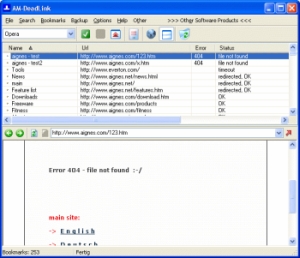 Here is a good software for you to use to detect dead links and duplicates.
Here is a good software for you to use to detect dead links and duplicates.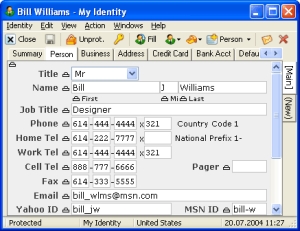 RoboForm is a password manager and one-click web form filler that is so easy to use.. All you have to do is to enter your personal information and the program securely stores it for future reference. It is a good program and it includes no adware or spyware. Works as an add-on to Microsoft Internet Explorer or Netscape web browsers.
RoboForm is a password manager and one-click web form filler that is so easy to use.. All you have to do is to enter your personal information and the program securely stores it for future reference. It is a good program and it includes no adware or spyware. Works as an add-on to Microsoft Internet Explorer or Netscape web browsers.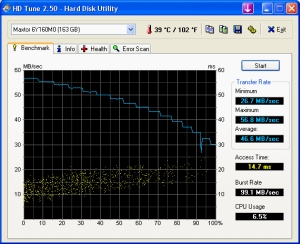 Unlike other programs even shareware in its category, HD Tune fulfils its purpose efficiently. HD Tune is a hard Disk utility to benchmark, show info, SMART status, temperature and check disk surface.
Unlike other programs even shareware in its category, HD Tune fulfils its purpose efficiently. HD Tune is a hard Disk utility to benchmark, show info, SMART status, temperature and check disk surface.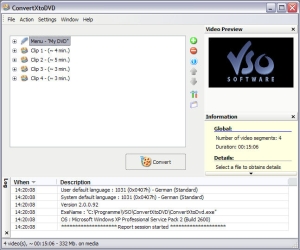 If you’ve been looking for a good and reliable software to burn your videos to DVD, you need to check this out.
If you’ve been looking for a good and reliable software to burn your videos to DVD, you need to check this out.