Archive for the 'Video' Category
Friday, December 29th, 2006
 Here is a useful application to make it easy to watch your favorite DVDs on your mobile equipment. CloneDVD Mobile converts your DVD movies easily into a format that your mobile equipment can play without any difficulty. In case you are wondering what kind of mobile equipment this supports, Sony PSP, Apple iPod Video, iAudio X5, Creative Labs ZEN Vision, etc. Here is a useful application to make it easy to watch your favorite DVDs on your mobile equipment. CloneDVD Mobile converts your DVD movies easily into a format that your mobile equipment can play without any difficulty. In case you are wondering what kind of mobile equipment this supports, Sony PSP, Apple iPod Video, iAudio X5, Creative Labs ZEN Vision, etc.
The fact that you also get to convert your DVDs to other file formats, such as DivX, XviD, AVI, MP4, and so on, makes it a really useful tool.
A new version has just been released with these changes:
- New: added THM-Thumbnail support for Sony PSP
- Added several new profiles: “BlackBerry Pearl”, “SmartDisk FlashTrax”, “Nokia N93/95”
- Fix: Zoom option could result in incorrect vertical offset (video image shifted downwards)
- Fix: still some DVDs resulted in inverted subtitles
- Several small fixes and improvements
- Updated languages
And lots more.
Ready to watch your movies on the go? CLICK HERE!
Posted in Audio, Business, Commercial, Developer, Information Management, Main, Mobile, Movies, Multimedia, Music, Shareware, Utilities, Video, Windows | No Comments »
Wednesday, December 27th, 2006
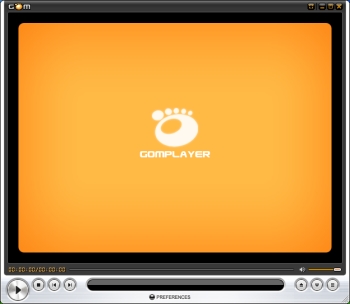 GOM Player is a freeware media player that supports many features for advanced users who desire to watch video files at the best quality. GOM Player supports most popular codecs (AVI, DAT, MPEG, DivX plus many more) with its own embedded codec system that you won’t have to look for appropriate codecs everytime you can’t play a certain video format. GOM Player is a freeware media player that supports many features for advanced users who desire to watch video files at the best quality. GOM Player supports most popular codecs (AVI, DAT, MPEG, DivX plus many more) with its own embedded codec system that you won’t have to look for appropriate codecs everytime you can’t play a certain video format.
One of the things I love about this great freeware is that you can watch video files while you are downloading them! GOM has a registered patent for playing broken AVI files and files that are still being downloaded. You can also customize the player by creating your own skin, setting toggle keys, VMR modes, detailed resolution etc.
A new updated version was released a couple of days ago with these latest changes:
- Disable double-click with left mouse button checkbox added (this removes the delay for the one-click action)
- Fixed a bug with MPEG2-AAC in MP4 files
- Supports MicroDVD (.sub) subtitle files
- Supports .SSA/.ASS subtitle files
Try it! You’ll be hooked! Click HERE for more info and free download!
Posted in Developer, Freeware, Fun, Main, Movies, Video, Windows | 1 Comment »
Tuesday, December 26th, 2006
 In need of a great software that can help you to meet your MP4 to MP3 conversion needs with ease? Then you need to check out MP4 to MP3 Converter. In need of a great software that can help you to meet your MP4 to MP3 conversion needs with ease? Then you need to check out MP4 to MP3 Converter.
MP4 to MP3 converter enables you to convert MPEG1, MPEG2, MPEG4, WMV, AVI, MP4, 3GPP, 3G2, MOV, RM, RMVB, OGG, DV, H.264 files to the audio files such as MP3, WAV, AC3, WMA, M4A, OGG, AAC etc easily and quickly.
I really love the fact that it works with virtually all MP3 players, portable media or MP4 players quite well. This cool software supports multithreading and batch conversion, so the conversion speed is super fast. The fact that it is easy to handle makes it a must have. You can pause, stop and continue the conversion at any moment.
MP4 to MP3 Converter is a really cool tool that is so powerful and easy-to-use that your desired conversion is achieved with a couple of clicks. Want to try it out?
CLICK HERE To Learn More And Get A Trial Download.
Posted in Audio, Developer, Main, Multimedia, Music, Shareware, Utilities, Video, Voice, Windows | No Comments »
Tuesday, December 26th, 2006
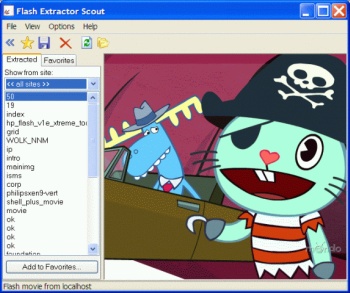 If you are in need of a program that will allow you to save flash movies from the Internet, then you will definitely find this one very useful. I’m talking about Flash Movie Extractor Scout. If you are in need of a program that will allow you to save flash movies from the Internet, then you will definitely find this one very useful. I’m talking about Flash Movie Extractor Scout.
Flash Movie Extractor Scout allows you to save flash movies from Internet Explorer, Mozilla Firefox and Opera browsers. And it’s not just flash movies, it allows you to save flash movies, flash videos and flash games extracted from Internet Explorer, Mozilla Firefox and Opera browsers. With this software you can save and store favorite flash movies easily on your computer using the “Favorites” feature.
So now that you know you can store your flash movie, videos and games easily with this nice software. Won’t you check it out? If you are still wondering what the benefits of this software are. Let me share some with you.
Benefits:
- Save video from YouTube, Google Video and other web-sites;
- Save all flash movies from Internet Explorer, Mozilla Firefox and Opera browsers, save SWF to disk, convert SWF to EXE;
- Extract streaming flash video;
- Capability of extracting and saving text and JPG images from flash movies;
Etc.
CLICK HERE for more info on benefits, features and downloads.
Posted in Business, Commercial, Design, Developer, Information Management, Internet, Main, Shareware, Utilities, Video, Windows | 2 Comments »
Thursday, December 21st, 2006
 If you are someone who uses Geographic Information System (GIS) files then this might interest you. ArcExplorer lets you display and otherwise probe a variety of standard geographical data sources. As a stand-alone desktop application, you can look at ESRI shapefiles, ArcInfo files, various sorts of image files, even Spatial Database Engine layers, and a bit more. If you are someone who uses Geographic Information System (GIS) files then this might interest you. ArcExplorer lets you display and otherwise probe a variety of standard geographical data sources. As a stand-alone desktop application, you can look at ESRI shapefiles, ArcInfo files, various sorts of image files, even Spatial Database Engine layers, and a bit more.
You can pan and zoom through map layers and interact with all the attribute information. You can also colour up map features based on data in the files, and present the data in a variety of other ways too. The really cool part is of course as the software is free you can re-distribute the ArcExplorer software and your data to your users, who can then install ArcExplorer on their machines and view your data as easily and effectively as you did.
There are editions of the software for Java (which basically offers cross-platform support for Windows, UNIX, and Linux), a Java Edition for Education (primarily for the Macintosh OS X platform, but also Windows) and then there’s ArcExplorer Web which you can use directly from your Web browser.
Follow this link to download ArcExplorer for free.
Posted in Business, Commercial, Freeware, Information Management, Internet, Linux, Mac Stuff, Main, Multimedia, Video, Windows | No Comments »
Thursday, December 21st, 2006
 SupervisionCam is software for turning your PC into a video surveillance system. It can compare images from a video camera or from a local or Internet image file, at intervals chosen by you, and starts optional activities when it detects a movement. It can save the images as BMP or JPG files, play a sound, send a message or mail, start a program or create a HTML page and upload this page including the images to a LAN or internet (FTP) server with optional dial-up support. SupervisionCam is software for turning your PC into a video surveillance system. It can compare images from a video camera or from a local or Internet image file, at intervals chosen by you, and starts optional activities when it detects a movement. It can save the images as BMP or JPG files, play a sound, send a message or mail, start a program or create a HTML page and upload this page including the images to a LAN or internet (FTP) server with optional dial-up support.
SupervisionCam can also capture images in a defined time interval, so you can use it as a webCam as well! It offers lots of features – Fast viewer, support for more cameras, surveillance scheduler, static or dynamic motion detection threshold configuration, auto update over internet and a lot more.
This is pretty feature packed program that would suit someone wanting to have a cheap but reliable surveillance camera set up for example. You can download a trial from the homepage here and find the full list of features, but you’ll have to register to get the full version, unless the watermark doesn’t matter to you too much.
Posted in Developer, Information Management, Internet, Main, Photo, Shareware, Social Software, Video | No Comments »
Tuesday, December 19th, 2006
 Videozilla is a video conversion tool for converting video files from and to a variety of different file types really easily. Supporting AVI, MPEG, RM, MOV, ASF, WMV, SWF, FLV, MP4, M4V, 3GP, 3G2 all the hard work is done with a simple a right-click on the video files. You can also do rudimentary editing, setting your own start and end points in a video. You can also change width and height, video and audio quality etc, all on the fly. Videozilla is a video conversion tool for converting video files from and to a variety of different file types really easily. Supporting AVI, MPEG, RM, MOV, ASF, WMV, SWF, FLV, MP4, M4V, 3GP, 3G2 all the hard work is done with a simple a right-click on the video files. You can also do rudimentary editing, setting your own start and end points in a video. You can also change width and height, video and audio quality etc, all on the fly.
You can also do audio extraction from video and save as audio as an industry standard MP3 or WAV. A fabulous add on to any Windows machine. Once you have it you’ll wonder how you got along without it. Shareware product so be prepared to shell out the cash because this one is real good.
http://www.videozilla.net/index.html
Posted in Developer, Main, Multimedia, Shareware, Utilities, Video, Windows | 3 Comments »
Thursday, December 14th, 2006
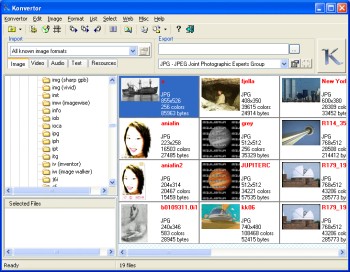 There is this really cool tool I’d like to recommend to you. You’ll love it. It’s Konvertor. It is a cool multimedia viewer and converter that gives you the power to organize all your pictures, graphics, videos and even music with personalized descriptions, so that you can find them without stress. There is this really cool tool I’d like to recommend to you. You’ll love it. It’s Konvertor. It is a cool multimedia viewer and converter that gives you the power to organize all your pictures, graphics, videos and even music with personalized descriptions, so that you can find them without stress.
Konvertor is a picture viewer, thumbnail browser, graphic, audio, video, and text converter. Konvertor gives you professional-quality imaging tools to get, view, modify, organize, enhance and print your images quickly. With Konvertor you get to enjoy a great user interface, and get fast operation with superior quality image display. It also allows the conversion between many file formats.
This software works best with Windows 2000, XP, 2003 and Vista. So you can’t use any earlier version of Windows with this software efficiently. Though it costs some money to get the full version as it is not a freeware, you can still get an evaluation version and see for yourself whether it is worth it or not before committing your money to it!
Click HERE for more info on its features and trial download!
Posted in Browsers, Business, Commercial, Design, Information Management, Main, Multimedia, Photo, Shareware, Shell and Desktop, Text, Utilities, Video, Windows | No Comments »
Sunday, December 10th, 2006
 If you want to try one of the world’s TOP 3d programs for free you can do that right now. NewTek have released a trial version of their world class 3d modeling, rendering and animation package, Lightwave 3D in a freely downloadable 30 day trial version. If you want to try one of the world’s TOP 3d programs for free you can do that right now. NewTek have released a trial version of their world class 3d modeling, rendering and animation package, Lightwave 3D in a freely downloadable 30 day trial version.
The software is fully functional so you can try out all the features of the new version 9, the same software used to make special effects for TV shows like Firefly, Battlestar Galactica, Lost, Smallville, and Stargate Atlantis. You can make 3D objects, texture them, light them on a virtual sound stage, and render them in 3D to a very high level of realism, allwithin this one program.
Okay so if you want to use it after 30 days you have to pay for it, but to get to learn how to use it for free? You got to love that price.
Go to the trial web site for details. Works for PC and Mac.
Posted in Business, Commercial, Design, Fun, Internet, Mac Stuff, Main, Movies, Shareware, Utilities, Video, Windows | No Comments »
Sunday, December 10th, 2006
 Quicktime is of course a core technology on Apple Mac computers, but is an add-on to Windows too. Quicktime player, has many similarities with Windows Media Player and plays a lot of the same media. So why would you bother with Quicktime? My not stick with the native player on Windows. Quicktime is of course a core technology on Apple Mac computers, but is an add-on to Windows too. Quicktime player, has many similarities with Windows Media Player and plays a lot of the same media. So why would you bother with Quicktime? My not stick with the native player on Windows.
Well, as a predominantly Mac based writer, I will admit to a little bias, but honestly it doesn’t really matter what you use, WMP, Quicktime, DiVX Player, whatever floats your media. But I have to say that I like the quality and solidity of Quicktime. Okay it doesn’t play Windows files quite so well as WMP, but it does play them. It does however ROCK as the kids would say with QT files. There is actually no reason why you shouldn’t have many different video file players on your machine, Windows or Mac. Most of the cohabit very gracefully on any machine, and I have most of them on my Macs and PCs.
Most importantly, whatever media player you use, make sure you always have the latest versions, and that goes double for Quicktime. Check it out at the source.
Posted in Business, Commercial, Design, Developer, Mac Stuff, Main, Music, Photo, Shareware, Shell and Desktop, Utilities, Video, Windows | No Comments »
|
|
|
 Here is a useful application to make it easy to watch your favorite DVDs on your mobile equipment. CloneDVD Mobile converts your DVD movies easily into a format that your mobile equipment can play without any difficulty. In case you are wondering what kind of mobile equipment this supports, Sony PSP, Apple iPod Video, iAudio X5, Creative Labs ZEN Vision, etc.
Here is a useful application to make it easy to watch your favorite DVDs on your mobile equipment. CloneDVD Mobile converts your DVD movies easily into a format that your mobile equipment can play without any difficulty. In case you are wondering what kind of mobile equipment this supports, Sony PSP, Apple iPod Video, iAudio X5, Creative Labs ZEN Vision, etc.
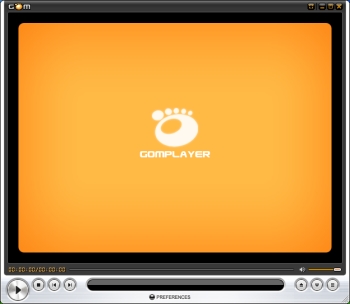 GOM Player is a freeware media player that supports many features for advanced users who desire to watch video files at the best quality. GOM Player supports most popular codecs (AVI, DAT, MPEG, DivX plus many more) with its own embedded codec system that you won’t have to look for appropriate codecs everytime you can’t play a certain video format.
GOM Player is a freeware media player that supports many features for advanced users who desire to watch video files at the best quality. GOM Player supports most popular codecs (AVI, DAT, MPEG, DivX plus many more) with its own embedded codec system that you won’t have to look for appropriate codecs everytime you can’t play a certain video format. In need of a great software that can help you to meet your MP4 to MP3 conversion needs with ease? Then you need to check out MP4 to MP3 Converter.
In need of a great software that can help you to meet your MP4 to MP3 conversion needs with ease? Then you need to check out MP4 to MP3 Converter.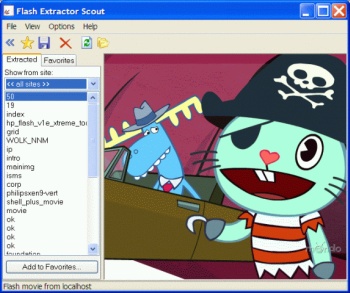 If you are in need of a program that will allow you to save flash movies from the Internet, then you will definitely find this one very useful. I’m talking about Flash Movie Extractor Scout.
If you are in need of a program that will allow you to save flash movies from the Internet, then you will definitely find this one very useful. I’m talking about Flash Movie Extractor Scout. If you are someone who uses Geographic Information System (GIS) files then this might interest you. ArcExplorer lets you display and otherwise probe a variety of standard geographical data sources. As a stand-alone desktop application, you can look at ESRI shapefiles, ArcInfo files, various sorts of image files, even Spatial Database Engine layers, and a bit more.
If you are someone who uses Geographic Information System (GIS) files then this might interest you. ArcExplorer lets you display and otherwise probe a variety of standard geographical data sources. As a stand-alone desktop application, you can look at ESRI shapefiles, ArcInfo files, various sorts of image files, even Spatial Database Engine layers, and a bit more. SupervisionCam is software for turning your PC into a video surveillance system. It can compare images from a video camera or from a local or Internet image file, at intervals chosen by you, and starts optional activities when it detects a movement. It can save the images as BMP or JPG files, play a sound, send a message or mail, start a program or create a HTML page and upload this page including the images to a LAN or internet (FTP) server with optional dial-up support.
SupervisionCam is software for turning your PC into a video surveillance system. It can compare images from a video camera or from a local or Internet image file, at intervals chosen by you, and starts optional activities when it detects a movement. It can save the images as BMP or JPG files, play a sound, send a message or mail, start a program or create a HTML page and upload this page including the images to a LAN or internet (FTP) server with optional dial-up support. Videozilla is a video conversion tool for converting video files from and to a variety of different file types really easily. Supporting AVI, MPEG, RM, MOV, ASF, WMV, SWF, FLV, MP4, M4V, 3GP, 3G2 all the hard work is done with a simple a right-click on the video files. You can also do rudimentary editing, setting your own start and end points in a video. You can also change width and height, video and audio quality etc, all on the fly.
Videozilla is a video conversion tool for converting video files from and to a variety of different file types really easily. Supporting AVI, MPEG, RM, MOV, ASF, WMV, SWF, FLV, MP4, M4V, 3GP, 3G2 all the hard work is done with a simple a right-click on the video files. You can also do rudimentary editing, setting your own start and end points in a video. You can also change width and height, video and audio quality etc, all on the fly.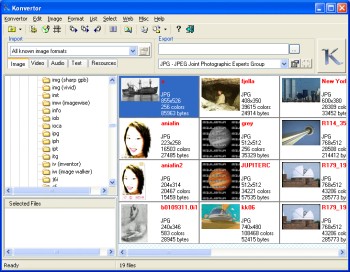 There is this really cool tool I’d like to recommend to you. You’ll love it. It’s Konvertor. It is a cool multimedia viewer and converter that gives you the power to organize all your pictures, graphics, videos and even music with personalized descriptions, so that you can find them without stress.
There is this really cool tool I’d like to recommend to you. You’ll love it. It’s Konvertor. It is a cool multimedia viewer and converter that gives you the power to organize all your pictures, graphics, videos and even music with personalized descriptions, so that you can find them without stress. If you want to try one of the world’s TOP 3d programs for free you can do that right now. NewTek have released a trial version of their world class 3d modeling, rendering and animation package, Lightwave 3D in a freely downloadable 30 day trial version.
If you want to try one of the world’s TOP 3d programs for free you can do that right now. NewTek have released a trial version of their world class 3d modeling, rendering and animation package, Lightwave 3D in a freely downloadable 30 day trial version. Quicktime is of course a core technology on Apple Mac computers, but is an add-on to Windows too. Quicktime player, has many similarities with Windows Media Player and plays a lot of the same media. So why would you bother with Quicktime? My not stick with the native player on Windows.
Quicktime is of course a core technology on Apple Mac computers, but is an add-on to Windows too. Quicktime player, has many similarities with Windows Media Player and plays a lot of the same media. So why would you bother with Quicktime? My not stick with the native player on Windows.