Archive for December, 2006
Saturday, December 23rd, 2006
 Empressr is a web application which lets you create Flash-based presentations online. So that the only thing you need is your web browser to create rich media presentations. You can also share the presentations with anyone and access them online at anytime. You can sign up for free and you can create up to five presentations at the moment, although they say this will increase in future versions. Empressr is a web application which lets you create Flash-based presentations online. So that the only thing you need is your web browser to create rich media presentations. You can also share the presentations with anyone and access them online at anytime. You can sign up for free and you can create up to five presentations at the moment, although they say this will increase in future versions.
The limits to what kind of thing you can upload are as follows:
- Images-Jpeg .JPG 100 KB
- For Flash-Macromedia Flash .SWF 100 KB
- For Video-Macromedia Flash video .FLV 10 MB
At the moment, presentations can’t be exported to other formats such as PowerPoint, although they plan to include this in future versions.
You simply email your presentation to whoever you want to show it to, they don’t even have to be registered to view it. You can check it out and try an online demo of it at the homepage here.
Posted in Developer, Freeware, Internet, Main, Open Source, Utilities, Web services | No Comments »
Saturday, December 23rd, 2006
 If you like words, I dunno you’re a crossword person or something, then you need WordWeb. WordWeb is a quick and powerful international English thesaurus and dictionary for Windows, which can be accessed to look up words from almost any program running on Windows, showing definitions, synonyms and related words. It also like any good dictionary includes pronunciations and usage, and spelling and my favorite “sounds-like” links for when you have a senior moment and look up the wrong word but it sounds the same. If you like words, I dunno you’re a crossword person or something, then you need WordWeb. WordWeb is a quick and powerful international English thesaurus and dictionary for Windows, which can be accessed to look up words from almost any program running on Windows, showing definitions, synonyms and related words. It also like any good dictionary includes pronunciations and usage, and spelling and my favorite “sounds-like” links for when you have a senior moment and look up the wrong word but it sounds the same.
The downloadable WordWeb is a free cut-down version of the Pro version of the software. It includes a comprehensive English thesaurus and dictionary, includes definitions and synonyms, proper nouns, related words, and pronunciations. The program features over 140 000 words, with around 115 000 synonyms, and allows you to look up words in almost any program simply and quickly. Apparently “millions of people from all over the world use this top-rated software“. News to me. This is the first I’ve heard of it. Sounds very cool though.
Get it here.
Posted in Freeware, Fun, Information Management, Main, Shareware, Social Software, Text | 1 Comment »
Thursday, December 21st, 2006
 If you are someone who uses Geographic Information System (GIS) files then this might interest you. ArcExplorer lets you display and otherwise probe a variety of standard geographical data sources. As a stand-alone desktop application, you can look at ESRI shapefiles, ArcInfo files, various sorts of image files, even Spatial Database Engine layers, and a bit more. If you are someone who uses Geographic Information System (GIS) files then this might interest you. ArcExplorer lets you display and otherwise probe a variety of standard geographical data sources. As a stand-alone desktop application, you can look at ESRI shapefiles, ArcInfo files, various sorts of image files, even Spatial Database Engine layers, and a bit more.
You can pan and zoom through map layers and interact with all the attribute information. You can also colour up map features based on data in the files, and present the data in a variety of other ways too. The really cool part is of course as the software is free you can re-distribute the ArcExplorer software and your data to your users, who can then install ArcExplorer on their machines and view your data as easily and effectively as you did.
There are editions of the software for Java (which basically offers cross-platform support for Windows, UNIX, and Linux), a Java Edition for Education (primarily for the Macintosh OS X platform, but also Windows) and then there’s ArcExplorer Web which you can use directly from your Web browser.
Follow this link to download ArcExplorer for free.
Posted in Business, Commercial, Freeware, Information Management, Internet, Linux, Mac Stuff, Main, Multimedia, Video, Windows | No Comments »
Thursday, December 21st, 2006
 Being a 3D expert I’m always keen to hear about new 3D object creation software. I was aware of SketchUp before, but now of course it is a Google product and the engine of choice for making new objects for Google Earth. Being a 3D expert I’m always keen to hear about new 3D object creation software. I was aware of SketchUp before, but now of course it is a Google product and the engine of choice for making new objects for Google Earth.
The program is a simple but powerful tool for rapid prototyping of objects. Just make the shapes and pull them around in the interface. Colour and texture are easily editable. And also lighting is easy to adjust and preview. In fact real-time shadow casting lets you see exactly where the sun falls on your object as you work.
There are a huge amount of pre-drawn shapes to get you going, so you get a leg up into a job rather than having to start from scratch all the time. Once you’ve built your models, you can place them in Google Earth or post them to the 3D Warehouse.
The program works with both Mac or PC and you can get it here.
Posted in Design, Developer, Fun, Mac Stuff, Main, Multimedia, Photo, Shareware, Social Software, Utilities, Windows | No Comments »
Thursday, December 21st, 2006
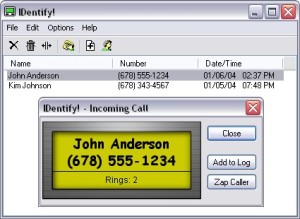 Here is a really useful tool. IDentify! is a cool software that allows you verify a caller’s identity before answering. Get rid of those pesky telemarketers or anyone you don’t want to communicate with easily. Here is a really useful tool. IDentify! is a cool software that allows you verify a caller’s identity before answering. Get rid of those pesky telemarketers or anyone you don’t want to communicate with easily.
With this cool software and a Caller ID capable modem, you can have a Caller ID box built right into your computer, but with many features that regular Caller ID boxes don’t have.
Some of its great features include:
- Announce callers using any SAPI compliant text-to-speech engine.
- Automatically answer certain calls, including Blocked and “Out of Area” calls, play a pre-recorded message to the caller, and then hang up.
- “Do Not Disturb” feature that only allows important callers to get through.
- An E-mail Notification feature can send a message after receiving a call to any e-mail account
Click HERE for trial download and more info.
Posted in Business, Developer, Internet, Main, Shareware, Voice, Windows | No Comments »
Thursday, December 21st, 2006
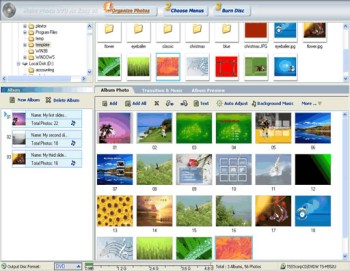 If you are in need of a software to create a photo slideshow you can watch on your TV, this software may come in handy. Photo DVD Maker. If you are in need of a software to create a photo slideshow you can watch on your TV, this software may come in handy. Photo DVD Maker.
Photo DVD Maker allows you to make use of your DVD or CD burner to create entertaining photo slideshows you can watch on TV. With one click, Photo DVD Maker creates an exciting photo slide show complete with music, motion menus and transition effects.
A new updated version, Photo DVD Maker 7.40 was released a couple of days ago. This version has these changes:
- Supports setting starting and ending position to customize Pan & Zoom effects for individual slide
- Faster encoding and burning engine
So how about bringing those memorable pictures of yourself alive in a new way? Interested? CLICK HERE!
Posted in Design, Developer, Main, Photo, Shareware, Windows | 2 Comments »
Thursday, December 21st, 2006
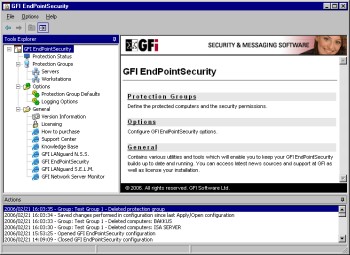 GFI EndPointSecurity allows you to control entry and exit of data via portable storage devices, by doing this software allows you to prevent users from taking confidential data or introducing viruses and Trojans to your network. GFI EndPointSecurity allows you to control entry and exit of data via portable storage devices, by doing this software allows you to prevent users from taking confidential data or introducing viruses and Trojans to your network.
What I love about GFI EndPointSecurity is the device control solution which allows administrators to actively manage user access to all sorts of devices like Media players, including iPod, Creative Zen and others, USB sticks, CompactFlash, memory cards, CDs, floppies & other storage devices, PDAs, Blackberries, mobile phones and similar communication devices Network cards, laptops and other network connections. You can define which users can use removable media centrally from Active Directory – simply by making them a member of pre-defined groups.
This is a real nice software to guarantee security and actively manage user access on your network. It sure costs a handful but it’s really a very useful tool. It’s really the end point of your security needs.
A trial will convince you, Check it out Here!
Posted in Developer, Internet, Main, Security, Shareware, Utilities, Windows | 1 Comment »
Thursday, December 21st, 2006
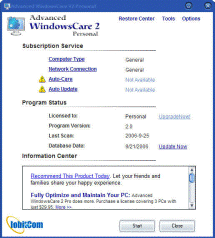 You know how it is with computers. When you first start using your shiny new computer, its running fast and smoothly, but a few months later its not so fast or smooth. Installing and uninstalling programs can leave leftovers littered throughout the Windows registry, temporary files can use up valuable space, spyware and adware can sneak onto your system wasting valuable resources as well as invading your privacy and security. You know how it is with computers. When you first start using your shiny new computer, its running fast and smoothly, but a few months later its not so fast or smooth. Installing and uninstalling programs can leave leftovers littered throughout the Windows registry, temporary files can use up valuable space, spyware and adware can sneak onto your system wasting valuable resources as well as invading your privacy and security.
Of course there’s lots of various programs to sort out all these various issues that you, the computer user, has to deal with from time to time. But wouldn’t it be great if there was just one program to help you do it all? That’s what Advanced WindowsCare attempts to do, and judging by some of the positive feedback i’ve seen online, and from using it myself satisfactorily, it’s pretty good indeed at what it claims to do!
It has a decent registry cleaner, spyware/adware detector and immuniser, junk files cleaner, privacy sweep, and system analyzer to help to set your computer run at its peak. All this in a simple to use interface. If you upgrade to the pro version, all this can be set up to run automatically at regular intervals!
But you can download the totally free version and you’ll wonder how you got by without this really useful little program that seems delivers it’s promises.
Posted in Developer, Main, Security, Shareware, Utilities | No Comments »
Thursday, December 21st, 2006
 SupervisionCam is software for turning your PC into a video surveillance system. It can compare images from a video camera or from a local or Internet image file, at intervals chosen by you, and starts optional activities when it detects a movement. It can save the images as BMP or JPG files, play a sound, send a message or mail, start a program or create a HTML page and upload this page including the images to a LAN or internet (FTP) server with optional dial-up support. SupervisionCam is software for turning your PC into a video surveillance system. It can compare images from a video camera or from a local or Internet image file, at intervals chosen by you, and starts optional activities when it detects a movement. It can save the images as BMP or JPG files, play a sound, send a message or mail, start a program or create a HTML page and upload this page including the images to a LAN or internet (FTP) server with optional dial-up support.
SupervisionCam can also capture images in a defined time interval, so you can use it as a webCam as well! It offers lots of features – Fast viewer, support for more cameras, surveillance scheduler, static or dynamic motion detection threshold configuration, auto update over internet and a lot more.
This is pretty feature packed program that would suit someone wanting to have a cheap but reliable surveillance camera set up for example. You can download a trial from the homepage here and find the full list of features, but you’ll have to register to get the full version, unless the watermark doesn’t matter to you too much.
Posted in Developer, Information Management, Internet, Main, Photo, Shareware, Social Software, Video | No Comments »
Wednesday, December 20th, 2006
 Okay I haven’t tried Zone Alarm for a while and it’s much improved since I saw it last. I didn’t used to like it very much because it used to subject me to many alarms which were just normal functions of programs I was using. In case you don’t know what it is, it is an easy-to-use firewall software which blocks hackers and other unknown threats from barging into your computer and breaking the place up. Okay I haven’t tried Zone Alarm for a while and it’s much improved since I saw it last. I didn’t used to like it very much because it used to subject me to many alarms which were just normal functions of programs I was using. In case you don’t know what it is, it is an easy-to-use firewall software which blocks hackers and other unknown threats from barging into your computer and breaking the place up.
The program identifies hackers and blocks access attempts, giving you an alert and letting you know what’s under attack and from where. The software automatically makes your computer invisible to anyone on the Internet. Better or worse than the built in Firewall software in Windows? Hmm, can’t really tell you, but it is easier to see what is going on. XP firewall just sits there telling you it’s working, but it never tells you at what.
Go to the web space and get your copy.
Posted in Developer, Freeware, Internet, Main, Utilities | 1 Comment »
|
|
|
 Empressr is a web application which lets you create Flash-based presentations online. So that the only thing you need is your web browser to create rich media presentations. You can also share the presentations with anyone and access them online at anytime. You can sign up for free and you can create up to five presentations at the moment, although they say this will increase in future versions.
Empressr is a web application which lets you create Flash-based presentations online. So that the only thing you need is your web browser to create rich media presentations. You can also share the presentations with anyone and access them online at anytime. You can sign up for free and you can create up to five presentations at the moment, although they say this will increase in future versions.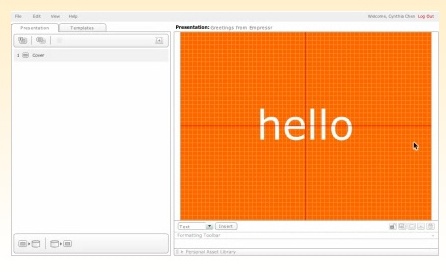

 If you like words, I dunno you’re a crossword person or something, then you need WordWeb. WordWeb is a quick and powerful international English thesaurus and dictionary for Windows, which can be accessed to look up words from almost any program running on Windows, showing definitions, synonyms and related words. It also like any good dictionary includes pronunciations and usage, and spelling and my favorite “sounds-like” links for when you have a senior moment and look up the wrong word but it sounds the same.
If you like words, I dunno you’re a crossword person or something, then you need WordWeb. WordWeb is a quick and powerful international English thesaurus and dictionary for Windows, which can be accessed to look up words from almost any program running on Windows, showing definitions, synonyms and related words. It also like any good dictionary includes pronunciations and usage, and spelling and my favorite “sounds-like” links for when you have a senior moment and look up the wrong word but it sounds the same. If you are someone who uses Geographic Information System (GIS) files then this might interest you. ArcExplorer lets you display and otherwise probe a variety of standard geographical data sources. As a stand-alone desktop application, you can look at ESRI shapefiles, ArcInfo files, various sorts of image files, even Spatial Database Engine layers, and a bit more.
If you are someone who uses Geographic Information System (GIS) files then this might interest you. ArcExplorer lets you display and otherwise probe a variety of standard geographical data sources. As a stand-alone desktop application, you can look at ESRI shapefiles, ArcInfo files, various sorts of image files, even Spatial Database Engine layers, and a bit more. Being a 3D expert I’m always keen to hear about new 3D object creation software. I was aware of SketchUp before, but now of course it is a Google product and the engine of choice for making new objects for Google Earth.
Being a 3D expert I’m always keen to hear about new 3D object creation software. I was aware of SketchUp before, but now of course it is a Google product and the engine of choice for making new objects for Google Earth.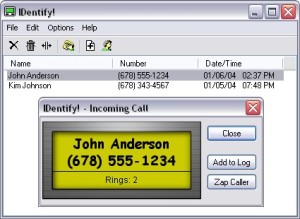 Here is a really useful tool. IDentify! is a cool software that allows you verify a caller’s identity before answering. Get rid of those pesky telemarketers or anyone you don’t want to communicate with easily.
Here is a really useful tool. IDentify! is a cool software that allows you verify a caller’s identity before answering. Get rid of those pesky telemarketers or anyone you don’t want to communicate with easily.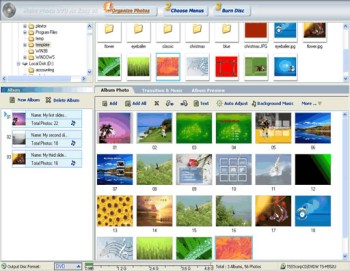 If you are in need of a software to create a photo slideshow you can watch on your TV, this software may come in handy. Photo DVD Maker.
If you are in need of a software to create a photo slideshow you can watch on your TV, this software may come in handy. Photo DVD Maker.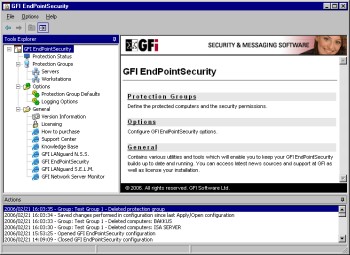 GFI EndPointSecurity allows you to control entry and exit of data via portable storage devices, by doing this software allows you to prevent users from taking confidential data or introducing viruses and Trojans to your network.
GFI EndPointSecurity allows you to control entry and exit of data via portable storage devices, by doing this software allows you to prevent users from taking confidential data or introducing viruses and Trojans to your network.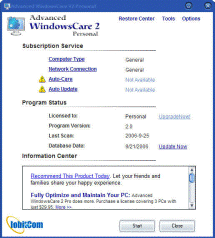 You know how it is with computers. When you first start using your shiny new computer, its running fast and smoothly, but a few months later its not so fast or smooth. Installing and uninstalling programs can leave leftovers littered throughout the Windows registry, temporary files can use up valuable space, spyware and adware can sneak onto your system wasting valuable resources as well as invading your privacy and security.
You know how it is with computers. When you first start using your shiny new computer, its running fast and smoothly, but a few months later its not so fast or smooth. Installing and uninstalling programs can leave leftovers littered throughout the Windows registry, temporary files can use up valuable space, spyware and adware can sneak onto your system wasting valuable resources as well as invading your privacy and security. SupervisionCam is software for turning your PC into a video surveillance system. It can compare images from a video camera or from a local or Internet image file, at intervals chosen by you, and starts optional activities when it detects a movement. It can save the images as BMP or JPG files, play a sound, send a message or mail, start a program or create a HTML page and upload this page including the images to a LAN or internet (FTP) server with optional dial-up support.
SupervisionCam is software for turning your PC into a video surveillance system. It can compare images from a video camera or from a local or Internet image file, at intervals chosen by you, and starts optional activities when it detects a movement. It can save the images as BMP or JPG files, play a sound, send a message or mail, start a program or create a HTML page and upload this page including the images to a LAN or internet (FTP) server with optional dial-up support. Okay I haven’t tried Zone Alarm for a while and it’s much improved since I saw it last. I didn’t used to like it very much because it used to subject me to many alarms which were just normal functions of programs I was using. In case you don’t know what it is, it is an easy-to-use firewall software which blocks hackers and other unknown threats from barging into your computer and breaking the place up.
Okay I haven’t tried Zone Alarm for a while and it’s much improved since I saw it last. I didn’t used to like it very much because it used to subject me to many alarms which were just normal functions of programs I was using. In case you don’t know what it is, it is an easy-to-use firewall software which blocks hackers and other unknown threats from barging into your computer and breaking the place up.