Archive for December, 2006
Friday, December 15th, 2006
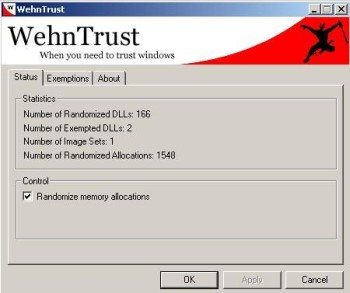 WehnTrust is a Host-based Intrusion Prevention System (HIPS) that provides secure buffer overflow exploitation countermeasures. It helps protect Windows-based computers against worms and malware that spread through software vulnerabilities. WehnTrust is a Host-based Intrusion Prevention System (HIPS) that provides secure buffer overflow exploitation countermeasures. It helps protect Windows-based computers against worms and malware that spread through software vulnerabilities.
In simpler terms, it’s added protection for your computer against mailicious software being used against it, such as hacking attempts. Once WehnTrust is installed, all applications on the computer are automatically protected against nearly all forms of vulnerability exploitation. It isn’t a replacement for antivirus and antispyware products. It’s meant to be used in along with antivirus and antispyware products to help protect a computer from all of the various ways in which it could be compromised.
It’s a useful layer of protection for those concerned about the security of there computer. But the downside is it doesn’t really offer much feedback if it should actually manage to prevent something.
It’s available in a pay-for ‘Commercial’ version and a ‘Home user’ version which is free. You can get more information by reading the faq and download it from here.
Posted in Developer, Freeware, Internet, Main, Security, Shareware, Windows | No Comments »
Friday, December 15th, 2006
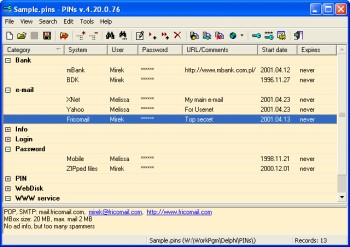 If you’re like most people who spend much time online, pretty soon you’ll find yourself with a lot of usernames and passwords for various emails, forums, social network sites etc online. This leads to it being very hard to remember them all. If you’re like most people who spend much time online, pretty soon you’ll find yourself with a lot of usernames and passwords for various emails, forums, social network sites etc online. This leads to it being very hard to remember them all.
Some people choose to just use the same password for various sites, but this is very insecure to do. If someone were to find out your password, then they’d have access to everything! But its too hard to remember different passwords for everything right? Thats where PINs comes in handy. It’s a freeware password manager that does all the remembering for you.
It uses a secure 448 bit Blowfish algorithm to ensure the data isn’t crackable. Also the password used for securing access to stored data is not saved anywhere. The cool thing I like about this particular password manager is that it doesn’t require any installation. This means that it can be run from a USB drive or even a floppy disk. So you can easily have access to all your passwords from any computer. Even if you should happen to lose it, your passwords are securely encrypted and can’t be accessed without the master password.
It has a lot of useful features such as unlimited number of entries and data files, a powerful random password generator, expired passwords tracking, and more…
Go check it out at the homepage here for more details and to download it, it’s freeware! : )
Posted in Developer, Freeware, Information Management, Main, Security, Utilities, Windows | 2 Comments »
Friday, December 15th, 2006
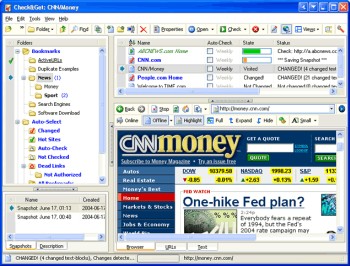 Need an easier way to check the latest updates on your favorite websites? This software does just that and much more in a quick and easy way. Need an easier way to check the latest updates on your favorite websites? This software does just that and much more in a quick and easy way.
Check&Get is a handy and powerful bookmark manager and web monitoring program that lets you check your favorite Internet pages and detect if their content has changed or has become unavailable. Not only that, it can notify you of changes or web-server downtime by bookmark highlighting, by pop-up message, by playing a sound file or by sending you e-mail message with the updated web page. And what really makes this software a delight is that it can even download the updated file from the Internet and save it to the specified folder on your hard disk. So you can browse it offline.
A new updated version of Check&Get has just been released version 3.1.0.440. The latest changes in the new updated version:
- Compatibility with Internet Explorer 7 added
- Additional Proxy settings added
- Usage of memory and performance optimized
Want to try it out? Click HERE!
Posted in Commercial, Developer, Information Management, Internet, Main, Shareware, Social Software, Windows | No Comments »
Friday, December 15th, 2006
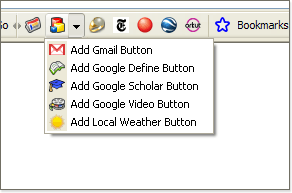 Google have officially announced the beta version of the Firefox Toolbar 3. Google have officially announced the beta version of the Firefox Toolbar 3.
The newest additions in Toolbar 3 include accessing bookmarks from any computer, adding custom buttons, and sharing web pages (using Blogger, Gmail or SMS). Also now there’s a feature that allows you to view Documents and Spreadsheets right in the browser window. When you come across a document of any kind (.doc, .rtf, .odt, .sxw, .xls, .ods, or .csv) you don’t have to download ’em to find out what’s they are about. All you have to do is just simply setup the Toolbar 3 Beta to open those files automatically in your browser window.
You can check it out right here.
Posted in Browsers, Developer, Freeware, Internet, Mac Stuff, Main, Text, Utilities, Web services | No Comments »
Thursday, December 14th, 2006
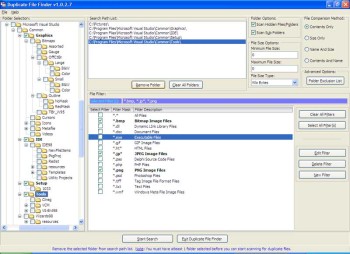 Last week, I told you about CloneSpy, a software that spies out clones [duplicates] of files in your PC and helps you get rid of them. If for any reason you are not satisfied with that or you can’t afford to buy the full version now, you can try out this freeware that does a similar thing, Duplicate File Finder. Last week, I told you about CloneSpy, a software that spies out clones [duplicates] of files in your PC and helps you get rid of them. If for any reason you are not satisfied with that or you can’t afford to buy the full version now, you can try out this freeware that does a similar thing, Duplicate File Finder.
Duplicate File Finder allows you to remove duplicate files from your computer. It allows you to search for duplicate files on your local PC and over the network. And you can preview graphic files before removing them.
Go get rid of the duplicate files in your system that is robbing you of precious space. Try Duplicate File Finder.
Get your free download and more info HERE!
Posted in Business, Developer, Freeware, Main, Utilities, Windows | No Comments »
Thursday, December 14th, 2006
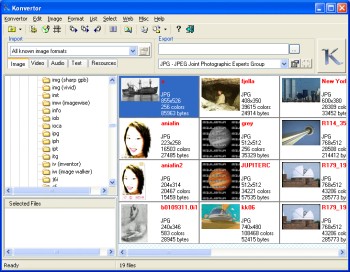 There is this really cool tool I’d like to recommend to you. You’ll love it. It’s Konvertor. It is a cool multimedia viewer and converter that gives you the power to organize all your pictures, graphics, videos and even music with personalized descriptions, so that you can find them without stress. There is this really cool tool I’d like to recommend to you. You’ll love it. It’s Konvertor. It is a cool multimedia viewer and converter that gives you the power to organize all your pictures, graphics, videos and even music with personalized descriptions, so that you can find them without stress.
Konvertor is a picture viewer, thumbnail browser, graphic, audio, video, and text converter. Konvertor gives you professional-quality imaging tools to get, view, modify, organize, enhance and print your images quickly. With Konvertor you get to enjoy a great user interface, and get fast operation with superior quality image display. It also allows the conversion between many file formats.
This software works best with Windows 2000, XP, 2003 and Vista. So you can’t use any earlier version of Windows with this software efficiently. Though it costs some money to get the full version as it is not a freeware, you can still get an evaluation version and see for yourself whether it is worth it or not before committing your money to it!
Click HERE for more info on its features and trial download!
Posted in Browsers, Business, Commercial, Design, Information Management, Main, Multimedia, Photo, Shareware, Shell and Desktop, Text, Utilities, Video, Windows | No Comments »
Thursday, December 14th, 2006
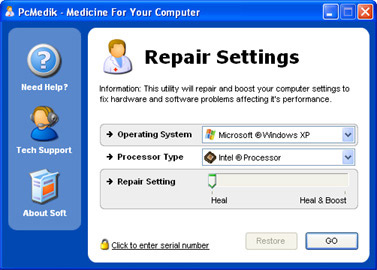 We are all interested in getting the best out of our PC. That’s why we try different software to help improve the performance of our system. And that’s why I think you need to give this product a try. We are all interested in getting the best out of our PC. That’s why we try different software to help improve the performance of our system. And that’s why I think you need to give this product a try.
PCMedik enhances PC performance, increasing overall speed and squeezing out every last bit of performance your computer is capable of. But that’s not all it also locates and repairs problems with software and hardware incompatibilities which lead to computer performance issues.
PCMedik’s cool features include:
- Makes direct changes to system registry and system files to enhance memory, screen drawing, animations, refresh rates, CPU threading speeds and security
- Automatically adjusts settings and changes made based on computer specifications, complete fault tolerance system implemented
- Easy and intuitive user interface which performs all setting changes immediately
etc.
If your system is far from fulfilling it’s potential then you need to try it out!
CLICK HERE TO TRY IT!
Posted in Business, Commercial, Developer, Main, Programming, Security, Social Software, Utilities, Windows | No Comments »
Thursday, December 14th, 2006
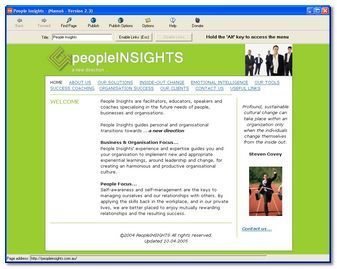 Most people at one stage or another decide to try their hand at making their own website. These usually end up looking incredibly amateurish with maybe just a couple of pictures, some text, and some links. But to have a decent page usually involves wrangling with some html code and that’s when things can get complicated. Most people at one stage or another decide to try their hand at making their own website. These usually end up looking incredibly amateurish with maybe just a couple of pictures, some text, and some links. But to have a decent page usually involves wrangling with some html code and that’s when things can get complicated.
But there’s a simpler way! Namu6 Is a freeware WYSIWYG ( what you see is what you get) webpage creator that gets the job of building a website done incredibly easily.
It’s fully compliant to the W3C (The World Wide Web Consortium, the organization that’s responsible for agreeing on technical web specifications) HTML 4.01 specification. This means that your website is fully compatible with all web browsers that are HTML 4.01 compliant. That’s the majority of the main ones people use these days.
If you can type, use a web browser, and click buttons, then you’re qualified to use Namu6! It’s very simple to use as its a visual editor, meaning “what you see is what you get”, there’s no confusing html to deal with. It even comes with some prebuilt themes to get you started and give your website that professional touch.
It includes built in previewing so you can see exactly how your site is going to look to the outside world. It even includes one click publishing, for uploading your website to your webspace, with simple instructions on how to do this.
I recommend checking this out to anyone who’s always wanted to make a website but who was put off by the technicality of it all. You can grab it for free right here!
Posted in Business, Commercial, Developer, Information Management, Internet, Main, Shareware, Windows | No Comments »
Thursday, December 14th, 2006
Protopage is just one of the online applications developed using Ajax.
Ajax and Web 2.0 are the new buzz words in the Internet world these days.
Ajax, shorthand for Asynchronous JavaScript and XML, is a web development technique for creating interactive web applications… This is meant to increase the webpages interactivity, speed, and usability. There are some really practical projects going on using Ajax techniques to create online applications and this is just one.
What that translates to, is the existance of more and more web-based interactive tools, some of which are reviewed in this blog.But back to what protopage is all about. It allows you to create your own custom dynamic webpage full of fresh content, your own pictures, notes, links, RSS newsfeeds, etc. All of which can be moved around on the page and resized as you see fit. It’s fun and extremely easy. What makes it even better is that you can access this page (pages actually) from any computer and everything is exactly how you left it. You can even create public pages with stuff you want other’s to see while protecting pages that you don’t want people to see.
It’s very time saving to have all your bookmarks, newsfeeds,weather, notes, widgets etc easily available on one highly customizable and easy to use page or pages. That’s one of the best things i like about it when compared to other similar services, you never run out of space because you can use more than one page.
You can check it out here to get your own free page!
Posted in Design, Freeware, Fun, Internet, Main, Open Source, Social Software, Web services | No Comments »
Thursday, December 14th, 2006
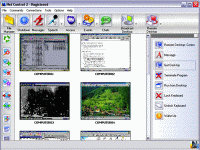 Here is a remote control, administration and monitoring software for you. It doesn’t matter what your needs are, Net Control 2 is useful for classroom, office and home local networks. Here is a remote control, administration and monitoring software for you. It doesn’t matter what your needs are, Net Control 2 is useful for classroom, office and home local networks.
Net control 2 gives you the ability to control computers remotely, manage files, send messages and monitor user computers. Are you in need of a software for several computers? Net Control helps you to easily control several computers simultaneously.
What you will enjoy in Net Control 2 includes:
- Broadcast Desktop feature allows to share instructor’s Desktop with all users in the network
- Remote power management (restart, turn on and off, wake-up computers remotely)
- Ability to run and terminate programs remotely
- Send text, graphic and sound messages
- Remote Desktop features (control user computer remotely, using keyboard and mouse)
- File management (allows to perform file operations on several computers simultaneously).
and so much more
Try it Out! CLICK HERE!
Posted in Business, Commercial, Developer, Internet, Main, Security, Utilities, Windows | No Comments »
|
|
|
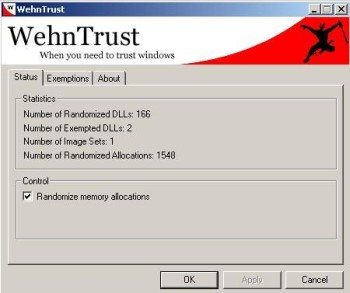 WehnTrust is a Host-based Intrusion Prevention System (HIPS) that provides secure buffer overflow exploitation countermeasures. It helps protect Windows-based computers against worms and malware that spread through software vulnerabilities.
WehnTrust is a Host-based Intrusion Prevention System (HIPS) that provides secure buffer overflow exploitation countermeasures. It helps protect Windows-based computers against worms and malware that spread through software vulnerabilities.
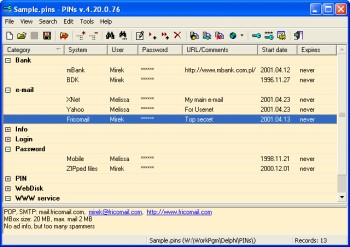 If you’re like most people who spend much time online, pretty soon you’ll find yourself with a lot of usernames and passwords for various emails, forums, social network sites etc online. This leads to it being very hard to remember them all.
If you’re like most people who spend much time online, pretty soon you’ll find yourself with a lot of usernames and passwords for various emails, forums, social network sites etc online. This leads to it being very hard to remember them all.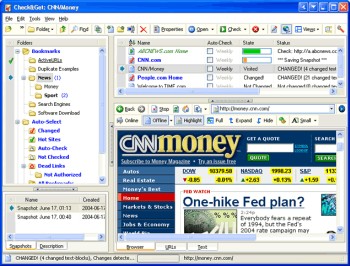 Need an easier way to check the latest updates on your favorite websites? This software does just that and much more in a quick and easy way.
Need an easier way to check the latest updates on your favorite websites? This software does just that and much more in a quick and easy way.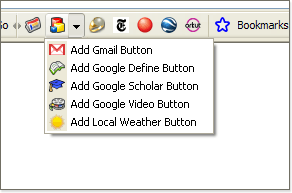 Google have officially announced the beta version of the Firefox Toolbar 3.
Google have officially announced the beta version of the Firefox Toolbar 3.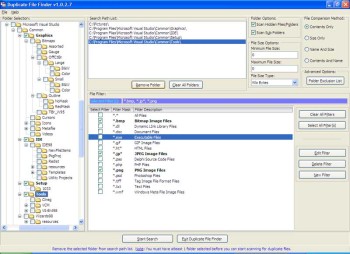 Last week, I told you about CloneSpy, a software that spies out clones [duplicates] of files in your PC and helps you get rid of them. If for any reason you are not satisfied with that or you can’t afford to buy the full version now, you can try out this freeware that does a similar thing, Duplicate File Finder.
Last week, I told you about CloneSpy, a software that spies out clones [duplicates] of files in your PC and helps you get rid of them. If for any reason you are not satisfied with that or you can’t afford to buy the full version now, you can try out this freeware that does a similar thing, Duplicate File Finder.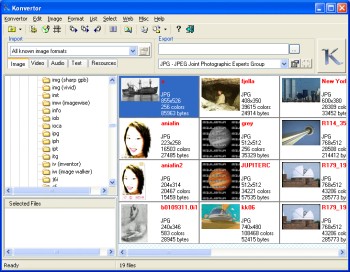 There is this really cool tool I’d like to recommend to you. You’ll love it. It’s Konvertor. It is a cool multimedia viewer and converter that gives you the power to organize all your pictures, graphics, videos and even music with personalized descriptions, so that you can find them without stress.
There is this really cool tool I’d like to recommend to you. You’ll love it. It’s Konvertor. It is a cool multimedia viewer and converter that gives you the power to organize all your pictures, graphics, videos and even music with personalized descriptions, so that you can find them without stress.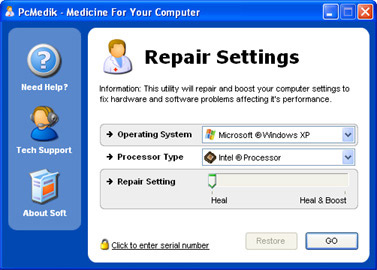 We are all interested in getting the best out of our PC. That’s why we try different software to help improve the performance of our system. And that’s why I think you need to give this product a try.
We are all interested in getting the best out of our PC. That’s why we try different software to help improve the performance of our system. And that’s why I think you need to give this product a try.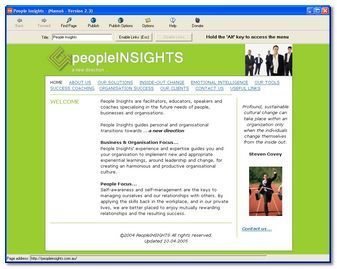 Most people at one stage or another decide to try their hand at making their own website. These usually end up looking incredibly amateurish with maybe just a couple of pictures, some text, and some links. But to have a decent page usually involves wrangling with some html code and that’s when things can get complicated.
Most people at one stage or another decide to try their hand at making their own website. These usually end up looking incredibly amateurish with maybe just a couple of pictures, some text, and some links. But to have a decent page usually involves wrangling with some html code and that’s when things can get complicated.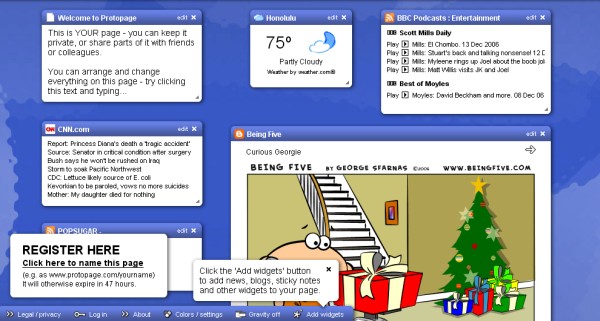
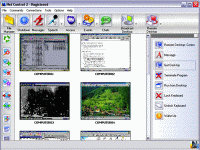 Here is a remote control, administration and monitoring software for you. It doesn’t matter what your needs are, Net Control 2 is useful for classroom, office and home local networks.
Here is a remote control, administration and monitoring software for you. It doesn’t matter what your needs are, Net Control 2 is useful for classroom, office and home local networks.