Archive for January, 2007
Thursday, January 11th, 2007
 If you are in need of a freeware that can help you deal with computer problems, eliminating system crashes, freezes and slow-downs and returning your system to the top shape status it used to have, then you need this software, Advanced WindowsCare Personal. If you are in need of a freeware that can help you deal with computer problems, eliminating system crashes, freezes and slow-downs and returning your system to the top shape status it used to have, then you need this software, Advanced WindowsCare Personal.
Advanced WindowsCare is a comprehensive PC care utility that takes a one-click approach to help protect, repair and optimize your computer. It provides an all-in-one and super convenient solution for PC maintenance and protection.
The one-click thing and the speed at which it does its job really make this software a must-have.
The recent version, Advanced WindowsCare Personal 2.3.0 has this latest changes incorporated into it:
- Added “News Center” Window
- Improved compatibility with Windows Vista
- Fixed “Registry Scan” bugs
- Fixed “Security Defense” bugs
- Fixed general bugs
How about checking it out yourself? Seeing is believing! Click Here!
Posted in Business, Developer, Information Management, Internet, Main, Security, Shareware, Utilities, Windows | No Comments »
Wednesday, January 10th, 2007
Autostitch is a cool little program I was glad to find and is sure to appeal to many amateur photographers. You know those times when you’re on vacation and you just wish you could fit more into the frame?
Well all you gotta do from now on is take two or more pictures and this program will “AutoStitch” them together, making one big picture.
Perfect for panoramic wide shots. I tried this out on a couple of shots I took of a very tall cathedral when i was in Prague. AutoStitch works its magic exactly as promised, I was pretty impressed. It’s simple to use, you simply select 2 or more photos and then it does its thing, creating a new image with all the photos as one!
You can get it right over here and see some good examples of it in use.
Posted in Design, Developer, Main, Photo | No Comments »
Wednesday, January 10th, 2007
 ArtRage is a really cool art program that is almost as good as the real thing, but without the expense or mess! You can “paint” very impressive paintings on your computer. ArtRage is a really cool art program that is almost as good as the real thing, but without the expense or mess! You can “paint” very impressive paintings on your computer.
There is obviously a lot of added benefits, if you make a mistake you can easily undo or change it, unlike the real world.
You can create any style of painting or drawing that you can imagine, from cartoons to oil paintings. There’s lots of different things to use such as crayons, pencils ,oils, chalk, markers etc. Paints smear and blend just like the real world and things can be adjusted in many ways. The interface is very easy to use, simple and tidy.
They say a picture is worth a thousand words, so rather than me just describe what’s possible with this program, check out some of the examples people have created here at the official ArtRage forum (plus i dont feel like typing a thousand words!)
Check out the ArtRage site for more details, the free edition is free (surprise surprise) but the full edition is only $19.95, surprisingly good value in my opinion!
Posted in Business, Commercial, Design, Developer, Freeware, Internet, Main, Multimedia, Shareware, Windows | No Comments »
Wednesday, January 10th, 2007
 Here is a powerful and really cool utility for you. It’s called FastStone Capture. This is a powerful, flexible and intuitive screen capture utility. Here is a powerful and really cool utility for you. It’s called FastStone Capture. This is a powerful, flexible and intuitive screen capture utility.
I really enjoy the fact that it allows you to capture anything on the screen including windows, objects, full screen, rectangle regions, freehand-selected regions and scrolling windows/web-pages. FastStone Capture’s innovative features such as floating Capture Panel, hotkeys, resizing, cropping, text annotation, printing, emailing etc makes it a really useful tool to have.
The latest version FastStone Capture 5.1 has these changes:
- Added “Make Background Transparent” under Edit menu
- Added options in the Settings to show/hide “Screen Magnifier” and “Screen Color Picker” on Capture Panel
- Added “Bring to Front”/”Set to Back” to the right-click menu in Draw tool
- Changed hotkey for Draw tool from T to D
CLICK HERE to learn more and get a download.
Posted in Business, Commercial, Design, Developer, Main, Multimedia, Shareware, Utilities, Windows | 2 Comments »
Wednesday, January 10th, 2007
Are you in need of a software that can analyze text loaded from any source? If yes, this software is for you. It is called Textanz.
Textanz analyzes the text loaded from any source, and calculates frequencies of words, phrases or word forms. This information allows you to detect excessive use of words and constructions in text. Such a stylistic control is important, almost as much as the already-standard spell checking function.
The major change in the recent version, Textanz 2.3, which is becoming popular these days is the introduction of Charts – graphic presentation of frequency calculations.
Want to check it out? CLICK HERE!
Posted in Business, Developer, Information Management, Main, Shareware, Text, Windows | No Comments »
Tuesday, January 9th, 2007
 Belarc Advisor is a free little program thats sole purpose is to generate a detailed report of the hardware and software on your computer. Belarc Advisor is a free little program thats sole purpose is to generate a detailed report of the hardware and software on your computer.
This can become very useful information if you are upgrading hardware and need to know detailed information such as types of hardware such as memory chips or other installed components.
You simply run it and it generates a html page in your browser with detailed information about your computer’s hardware and your installed software.
The information includes Local Drive Volumes, memory Modules, printer information, Installed Licenses, Installed software, Multimedia information and a lot more. The report can be save for later or re-generated as needed.
It’s free for non-commercial use and you can get it here.
Posted in Business, Developer, Freeware, Information Management, Main, Utilities, Windows | No Comments »
Tuesday, January 9th, 2007
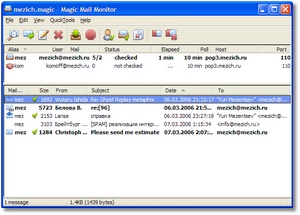 In case DynAdvance Notifier is not really your thing or you just need a free email notifier, here is one for you. It is called Magic Mail Monitor (MMM). In case DynAdvance Notifier is not really your thing or you just need a free email notifier, here is one for you. It is called Magic Mail Monitor (MMM).
Magic Mail Monitor (MMM) is a free POP3 mail monitor with multiple accounts support. It sits silently in your system tray, and notifies you about new messages in your mailboxes. This gives you an opportunity to preview messages so you can delete unwanted mail and by so doing avoid spam and viruses.
MMM is a good easy to use freeware that helps you stay in touch with multiple email accounts easily. To help you fight spam, save time and traffic, MMM also offers configurable filters, friends list, partial loading and other easy to use tools.
Latest Changes in the recent version includes:
- Multiline titletip for long subjects
- Optional sorting by mail-check time
- Matched line from filter file shown in msg properties
- Fixed problem with starting hidden from maximized state
Want to check it out? It’s Free! Click here
Posted in Business, Commercial, Developer, E-mail, Freeware, Internet, Main, Windows | No Comments »
Monday, January 8th, 2007
 Are you bored playing a game over and over? Do you want something extra from your games? Can’t find cheats or trainers? Do you want unlimited life/ammo/resources/bullets/money… or maybe high scores or something? If you answered yes to any of these questions, then maybe it’s time for you to check out Artmoney. Are you bored playing a game over and over? Do you want something extra from your games? Can’t find cheats or trainers? Do you want unlimited life/ammo/resources/bullets/money… or maybe high scores or something? If you answered yes to any of these questions, then maybe it’s time for you to check out Artmoney.
This is a program that helps you to find cheats in PC games. It can make a difficult games easier to get through by helping you find the memory address where a desired quantity (energy, ammo, money etc) is located so you can change that quantity. In spite of its title, ArtMoney actually allows you to change any quantity specified in a game, so it works for almost any games.The program finds a hex address based on the input parameters you set and prints these addresses with their corresponding values. For example, if your character has 1,431 dollars, ArtMoney searches and displays all memory addresses containing the value of 1431.
Using this program is totally legal, after all, you bought your game so you can do what you want with it. It only serves to make gaming easier although some people say that takes all the fun out of it. Although i know it can be frustrating to get stuck on a point in a game you just can’t move past. If that has happened to you, then its worth trying out what ArtMoney can do for you!
Despite the title, you don’t need to use any of your real life money to use it! It has paid and freeware editions, so go grab the freeware edition here and maybe that one game you always get stuck on will finally stop driving you crazy!
Posted in Business, Commercial, Freeware, Fun, Games, Main, Shareware | 1 Comment »
Monday, January 8th, 2007
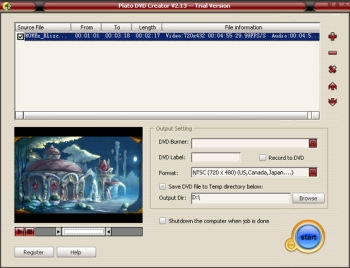 With Plato DVD Creator you can create DVD , from AVI, DivX , MPEG, WMV , MOV video with ease. With Plato DVD Creator you can create DVD , from AVI, DivX , MPEG, WMV , MOV video with ease.
It is really easy to use you don’t even need a strong experience with multimedia tools to use it. You just add source video file , set beginning and end position of source file , and the output setting panel is so easy to use that you could finish creating your own DVD without any multimedia knowledge base.
One really nice thing about this software is its automatically shutdown function. Normally when you add several large video files to convert , it takes a long time , but with Plato DVD Creator, you just go to sleep , its automatically shutdown function could help you shutdown your computer after all task done making it so convenient to create DVDs easily.
Go check it out, CLICK HERE!
Posted in Business, Commercial, Developer, Main, Movies, Shareware, Video, Windows | 1 Comment »
Monday, January 8th, 2007
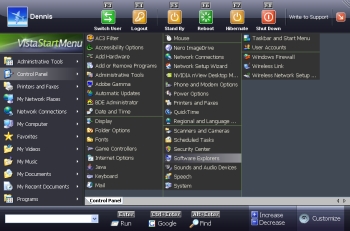 If you’ve found the Start Menu on your Windows inconvenient and you are in the search for a viable alternative, you need to check out Vista Start Menu. If you’ve found the Start Menu on your Windows inconvenient and you are in the search for a viable alternative, you need to check out Vista Start Menu.
Vista Start Menu gives quick and easy access to your system’s applications. It is easy and convenient to use. With an improved interface and quick access to information, you can start working with pleasure using the new version of Vista Start Menu. It’s interface takes into account how the brain processes visual information and turns the start menu into a simple and effective tool.
Don’t be misled by the name Vista, it’s not only compatible with Windows Vista; Vista Start Menu is also compatible with Windows NT, 2000, 2003 and XP.
Changes in the latest version, Vista Start Menu 2.1 include:
- The performance rate has considerably increased due to splitting into threads
- The program has a new icon
- Sorting is now available (leave in places, sort by name, sort by name and type)
- Now you can specify the main program in each folder manually and use the entire power of the «single-click launch» feature
- Update check feature. Now you can learn about the releases of new version by just clicking the logo of Vista Start Menu
Want to check it out? CLICK HERE!
Posted in Business, Commercial, Design, Developer, Information Management, Main, Shareware, Utilities, Windows | 12 Comments »
|
|
|
 If you are in need of a freeware that can help you deal with computer problems, eliminating system crashes, freezes and slow-downs and returning your system to the top shape status it used to have, then you need this software, Advanced WindowsCare Personal.
If you are in need of a freeware that can help you deal with computer problems, eliminating system crashes, freezes and slow-downs and returning your system to the top shape status it used to have, then you need this software, Advanced WindowsCare Personal.
 ArtRage is a really cool art program that is almost as good as the real thing, but without the expense or mess! You can “paint” very impressive paintings on your computer.
ArtRage is a really cool art program that is almost as good as the real thing, but without the expense or mess! You can “paint” very impressive paintings on your computer. Here is a powerful and really cool utility for you. It’s called FastStone Capture. This is a powerful, flexible and intuitive screen capture utility.
Here is a powerful and really cool utility for you. It’s called FastStone Capture. This is a powerful, flexible and intuitive screen capture utility.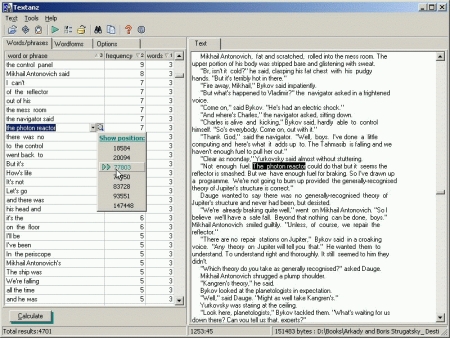
 Belarc Advisor is a free little program thats sole purpose is to generate a detailed report of the hardware and software on your computer.
Belarc Advisor is a free little program thats sole purpose is to generate a detailed report of the hardware and software on your computer.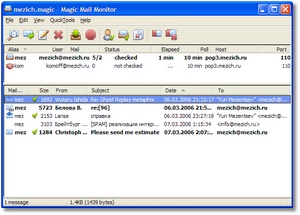 In case
In case  Are you bored playing a game over and over? Do you want something extra from your games? Can’t find cheats or trainers? Do you want unlimited life/ammo/resources/bullets/money… or maybe high scores or something? If you answered yes to any of these questions, then maybe it’s time for you to check out Artmoney.
Are you bored playing a game over and over? Do you want something extra from your games? Can’t find cheats or trainers? Do you want unlimited life/ammo/resources/bullets/money… or maybe high scores or something? If you answered yes to any of these questions, then maybe it’s time for you to check out Artmoney.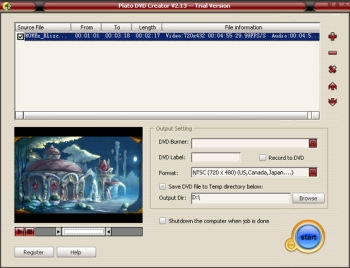 With Plato DVD Creator you can create DVD , from AVI, DivX , MPEG, WMV , MOV video with ease.
With Plato DVD Creator you can create DVD , from AVI, DivX , MPEG, WMV , MOV video with ease.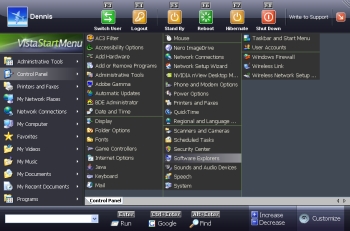 If you’ve found the Start Menu on your Windows inconvenient and you are in the search for a viable alternative, you need to check out Vista Start Menu.
If you’ve found the Start Menu on your Windows inconvenient and you are in the search for a viable alternative, you need to check out Vista Start Menu.