Author Archive
Monday, March 19th, 2007
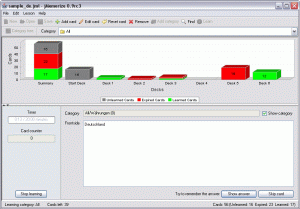 This is a flash card program for helping you to learn stuff. Although the most obvious use for jMemorize is learning foreign words and expressions, you can use it for a variety of other tasks which require memorization. This is a flash card program for helping you to learn stuff. Although the most obvious use for jMemorize is learning foreign words and expressions, you can use it for a variety of other tasks which require memorization.
Card decks are the key part of jMemorize. At the beginning, all the cards are placed in what’s called the Start Deck.
During a learning session, you answer the question on each card. If you answered correctly, the card is moved to the next higher deck. A wrong answer keeps the card in the Start Deck. Based on your success rate during multiple learning sessions, it places the cards in different decks according to your success rate in answering the question. The cards in every deck have an expiration time, at which time jMemorize reactivates the already learned cards so that you can refresh your knowledge.
It’s written in Java, so it will run on most systems and browsers. You can download it here and its open source, so it’s free!
Posted in Developer, Freeware, Information Management, Java, Main, Open Source, Social Software, Windows | 1 Comment »
Monday, March 19th, 2007
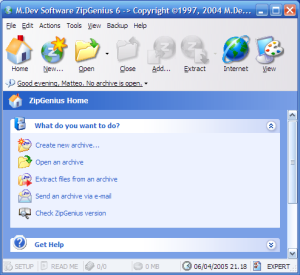 ZipGenius is a decent zip utility that offers support for more than 20 different compression formats, including 7zip, ZIP64, UPX and many more. ZipGenius is a decent zip utility that offers support for more than 20 different compression formats, including 7zip, ZIP64, UPX and many more.
It supports drag and drop, 5 compression levels, and customization and integration in Windows Explorer. It also comes with its own built in FTP client that allows to download and upload files from within it. The signature feature means you can add your signature and contact information to any zip file you create.
It also supports the creation of self-extracting exe files with custom setup launch and icon. It also comes with additional features like encryption, scanner support (acquire pictures and zip them into files), backup, statistics, download time calculator, disk spanning, file export, support for OpenOffice and more. It can also interact with your Pocket PC device.
Not bad at all, considering it’s totally freeware! You can get it here.
Posted in Backup, Developer, Freeware, Main, Open Source, Utilities, Windows | No Comments »
Friday, March 16th, 2007
 Zattoo is a program that enables you to watch live television on your computer. Some of the channels currently available are ARD, arte, BBC Prime, BBC World, Bloomberg TV, Canale 5, CNN, EuroNews and EuroSport, to name but a few. (Also many non-English speaking channels). Zattoo is a program that enables you to watch live television on your computer. Some of the channels currently available are ARD, arte, BBC Prime, BBC World, Bloomberg TV, Canale 5, CNN, EuroNews and EuroSport, to name but a few. (Also many non-English speaking channels).
The bad news is that, currently, Zattoo will only work in Switzerland, the good news is they say they plan to go worldwide with it “soon”.
This looks like it could be a good service, as they say that it’s better than the usual internet video quality. They say it’s equal to TV quality. It remains to be seen if they can keep their promise, as my country isn’t currently served. But i was able to add my email to their mailing list so i can be notified when (if!) it is.
But it seems like one to watch, no pun intended! Check it out here.
Posted in Commercial, Developer, Fun, Information Management, Internet, Main, Shareware, TV, Video, Web services, Windows | 2 Comments »
Thursday, March 15th, 2007
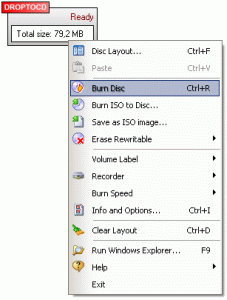 DropToCD is an easy to use utility to create data CDs or DVDs. It supports multisession and bootable CDs, ISO images and can also erase your CD(DVD)RW discs. DropToCD is an easy to use utility to create data CDs or DVDs. It supports multisession and bootable CDs, ISO images and can also erase your CD(DVD)RW discs.
It places an icon on your desktop and allows you to easily add multiple files and folders from different locations by simply dragging them onto the icon. The icon immediately calculates and displays the total size of your added data, so you know how much space you have left on your disc, pretty cool huh?
In addition to this, it also has a standard interface, from where you can view the files on your CD, adjust settings, and more. Additional features include a built-in session viewer and extractor, destination path generator, file name checker and more.
This might be a handy alternative to installing something much huger such as nero, etc.
Click here for more info!
Posted in Audio, Developer, Main, Utilities, Voice, Windows | No Comments »
Wednesday, March 14th, 2007
 You can turn your computer into a master bartender with Professional Bartender 2010. This is a cool program for anyone who’s tired of drinking their usual choice of poison and wants to experiment a little! You can turn your computer into a master bartender with Professional Bartender 2010. This is a cool program for anyone who’s tired of drinking their usual choice of poison and wants to experiment a little!
The registered version of the program offers over 1000 different drink recipes (250 in the shareware version). It has the ability to add, delete or modify personal concoctions; and quick searches on essentials like liquor, ingredients, type of drink, or temperature.
It also includes quick guides to Bar Measures, Bottle Sizes, and Metric/U.S. Conversions. You can also import new drinks automatically from the website, and print on letter or indexcards.
Check it out by clicking here. Just don’t overdo it, know the one that’s one too many ; ) Bottoms up!
“A man walks into a bar with a slab of asphalt under his arm, “A beer please and one for the road.”
Posted in Commercial, Fun, Health, Information Management, Main, Windows | No Comments »
Monday, March 12th, 2007
This is a useful little freeware program for converting between just about any units of measurement. The user interface is very simple to use and understand. You simply select the types of units of measurement you need to convert between and it instantly converts for you. For example, centimetres to inches or pounds to kilograms. It supports many types of units of conversion, such as speed, weight, temperature, time, volume and much more.
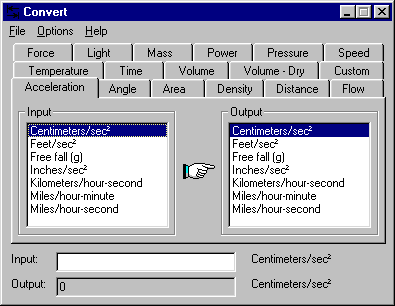
Although there is many such utilities as this online. A stand alone program such as this could be useful for many situations where there’s no internet connection. I can see how it could be of great use to certain tradesmen (architects, builders, etc for example).If you want to get your hands on this, click here and its all yours for free.
Posted in Business, Commercial, Developer, Freeware, Information Management, Main, Utilities, Windows | No Comments »
Monday, March 12th, 2007
 XnView is a fast multi-format graphics browser, viewer, and converter. It can read more than 400 file formats, such as gif, bmp, jpeg, png, targa, multipage tiff, camera RAW, jpeg 2000, mpeg, Avi, Quicktime, and many more. EXIF & IPTC metadata is also supported. XnView is a fast multi-format graphics browser, viewer, and converter. It can read more than 400 file formats, such as gif, bmp, jpeg, png, targa, multipage tiff, camera RAW, jpeg 2000, mpeg, Avi, Quicktime, and many more. EXIF & IPTC metadata is also supported.
The image viewer part of it has an Explorer-like browser that allows quick and simple browsing of directory contents. The program is free for private use and has many features for image viewing, management, and processing. It supports red eye reduction, crops and transforms JPG images losslessly, generates HTML pages and contact sheets, and provides batch conversion and batch renaming. Slide shows with transitions effects, screen capturing, WIA & TWAIN support (scanner & digital cameras), image comparison, file operations, and more can all be done easily. Like the sound of it?
Check out the homepage here!
Posted in Browsers, Business, Developer, Main, Shareware, Shell and Desktop, Utilities, Video, Windows | No Comments »
Monday, March 12th, 2007
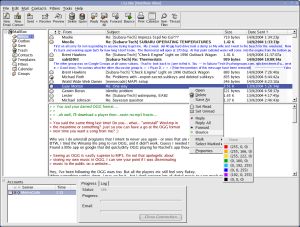 i.Scribe is a fairly compact email program with an easy to use interface and it has some good features. These include a split view of folders and items, signatures, drag and drop, previewing and more. It doesn’t require an install and can be run from a USB memory stick or even a floppy disk if needed. It allows you to manage email accounts, check your mail periodically, preview mail on the server, colour code your messages, and more.i.Scribe can import existing mail from Outlook Express, Netscape, Outlook and Unix MBOX. Additional features include plug-in support, proxy support, ESMTP authentication, message templates, its own built-in Bayesian spam filter, intergrated contact database and calendar and more. i.Scribe is a fairly compact email program with an easy to use interface and it has some good features. These include a split view of folders and items, signatures, drag and drop, previewing and more. It doesn’t require an install and can be run from a USB memory stick or even a floppy disk if needed. It allows you to manage email accounts, check your mail periodically, preview mail on the server, colour code your messages, and more.i.Scribe can import existing mail from Outlook Express, Netscape, Outlook and Unix MBOX. Additional features include plug-in support, proxy support, ESMTP authentication, message templates, its own built-in Bayesian spam filter, intergrated contact database and calendar and more.
A very capable little email program with a ton of features, excellent as an alternative to the big guys, or as mobile solution on a USB drive. Check it out.
Posted in Backup, Business, Commercial, Developer, E-mail, Freeware, Information Management, Internet, Linux, Main, USB, Windows | No Comments »
Saturday, March 10th, 2007
TuneXP is a freeware system utility designed to speed up your PC and make it run that little bit faster. It downloads and installs fast. Next you should click “help” then ” Documentation”.
This enables you to go through each tweak step by step. I recommend changing the ones that are “recommended for everyone” and leaving the others unless you really know what you’re doing. Defraging boot files is a good idea too, to help your computer start up that little bit faster, the ultra fast booting setting is a good idea too as it rearranges your boot files, also helping for quicker boot-up. you can also disable the built in windows unzipper if you use a third party program for this.
Together these little tweaks and more, all add up to make your system that little bit faster.
‘ve found it does make a noticeable difference with my computer, although i guess it might depend on your individual system. I like the tweaks it offers as i havent found them on any other tweaking programs, which usually seem to have the same ones that dont really do much. Anyway, its free and cant really do any harm.
You can download it here and read more info here.
Posted in Developer, Main, Programming, Shell and Desktop, Utilities, Windows | No Comments »
Friday, March 9th, 2007
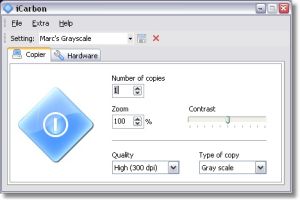 Have you ever had the need to photocopy something? who hasn’t! But you don’t have a photocopier, right? So you have to go pay for photocopies someplace. Well not anymore! Have you ever had the need to photocopy something? who hasn’t! But you don’t have a photocopier, right? So you have to go pay for photocopies someplace. Well not anymore!
At least not if you have a scanner and printer anyway!
iCarbon is a small freeware program that enables you to combine your scanner and printer to act just like a photocopier does. It’s compatible with TWAIN-compatible scanners. Configuration options include the paper size, color type (black and white, grayscale and color) contrast and quality settings.
It’s a useful little tool to have around whenever you need a quick copy of a document and it’s easy to use. Check it out.
Posted in Business, Design, Developer, Main, Photo, Shareware, Windows | No Comments »
|
|
|
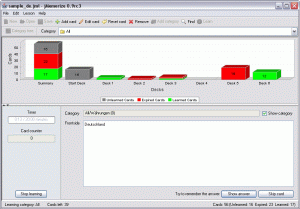 This is a flash card program for helping you to learn stuff. Although the most obvious use for jMemorize is learning foreign words and expressions, you can use it for a variety of other tasks which require memorization.
This is a flash card program for helping you to learn stuff. Although the most obvious use for jMemorize is learning foreign words and expressions, you can use it for a variety of other tasks which require memorization.
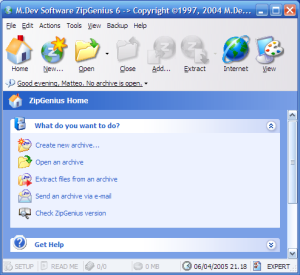 ZipGenius is a decent zip utility that offers support for more than 20 different compression formats, including 7zip, ZIP64, UPX and many more.
ZipGenius is a decent zip utility that offers support for more than 20 different compression formats, including 7zip, ZIP64, UPX and many more. Zattoo is a program that enables you to watch live television on your computer. Some of the channels currently available are ARD, arte, BBC Prime, BBC World, Bloomberg TV, Canale 5, CNN, EuroNews and EuroSport, to name but a few. (Also many non-English speaking channels).
Zattoo is a program that enables you to watch live television on your computer. Some of the channels currently available are ARD, arte, BBC Prime, BBC World, Bloomberg TV, Canale 5, CNN, EuroNews and EuroSport, to name but a few. (Also many non-English speaking channels).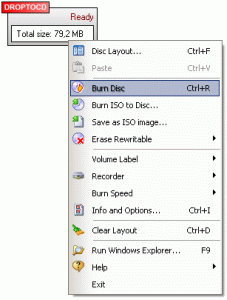 DropToCD is an easy to use utility to create data CDs or DVDs. It supports multisession and bootable CDs, ISO images and can also erase your CD(DVD)RW discs.
DropToCD is an easy to use utility to create data CDs or DVDs. It supports multisession and bootable CDs, ISO images and can also erase your CD(DVD)RW discs. You can turn your computer into a master bartender with Professional Bartender 2010. This is a cool program for anyone who’s tired of drinking their usual choice of poison and wants to experiment a little!
You can turn your computer into a master bartender with Professional Bartender 2010. This is a cool program for anyone who’s tired of drinking their usual choice of poison and wants to experiment a little!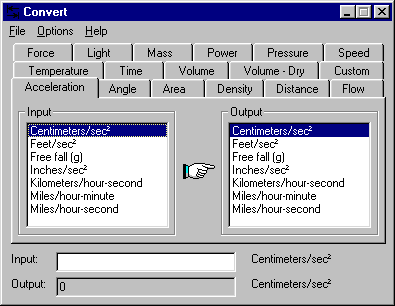
 XnView is a fast multi-format graphics browser, viewer, and converter. It can read more than 400 file formats, such as gif, bmp, jpeg, png, targa, multipage tiff, camera RAW, jpeg 2000, mpeg, Avi, Quicktime, and many more. EXIF & IPTC metadata is also supported.
XnView is a fast multi-format graphics browser, viewer, and converter. It can read more than 400 file formats, such as gif, bmp, jpeg, png, targa, multipage tiff, camera RAW, jpeg 2000, mpeg, Avi, Quicktime, and many more. EXIF & IPTC metadata is also supported.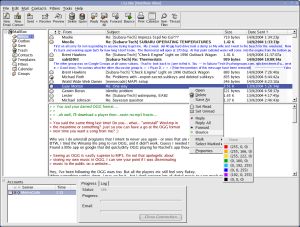 i.Scribe is a fairly compact email program with an easy to use interface and it has some good features. These include a split view of folders and items, signatures, drag and drop, previewing and more. It doesn’t require an install and can be run from a USB memory stick or even a floppy disk if needed. It allows you to manage email accounts, check your mail periodically, preview mail on the server, colour code your messages, and more.i.Scribe can import existing mail from Outlook Express, Netscape, Outlook and Unix MBOX. Additional features include plug-in support, proxy support, ESMTP authentication, message templates, its own built-in Bayesian spam filter, intergrated contact database and calendar and more.
i.Scribe is a fairly compact email program with an easy to use interface and it has some good features. These include a split view of folders and items, signatures, drag and drop, previewing and more. It doesn’t require an install and can be run from a USB memory stick or even a floppy disk if needed. It allows you to manage email accounts, check your mail periodically, preview mail on the server, colour code your messages, and more.i.Scribe can import existing mail from Outlook Express, Netscape, Outlook and Unix MBOX. Additional features include plug-in support, proxy support, ESMTP authentication, message templates, its own built-in Bayesian spam filter, intergrated contact database and calendar and more.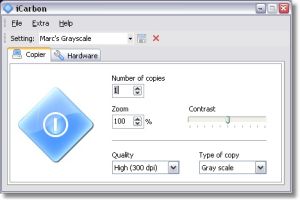 Have you ever had the need to photocopy something? who hasn’t! But you don’t have a photocopier, right? So you have to go pay for photocopies someplace. Well not anymore!
Have you ever had the need to photocopy something? who hasn’t! But you don’t have a photocopier, right? So you have to go pay for photocopies someplace. Well not anymore!