Archive for the 'Business' Category
Thursday, March 1st, 2007
 If you’ve been looking for a total solution to your spyware, adware, keyloggers, trojans etc problem, this software should so the trick. It’s called CounterSpy. If you’ve been looking for a total solution to your spyware, adware, keyloggers, trojans etc problem, this software should so the trick. It’s called CounterSpy.
Get rid of any software that might be tracking and reporting your private information to a third party with CounterSpy. Though it’s a shareware, unlike others in it’s category with a free trial of CounterSpy you can scan and remove spyware, adware, keyloggers, trojans and other malware.
What are the things you stand to gain with this software?
- Heavy-duty antispyware protection treads lightly on system resources
- Hybrid design combines antimalware technology with our award-winning spyware detection and removal
- Kernel-level Active Protection™ defends 24-7
- Deep-rooted malware is exterminated at boot time, before Windows loads
- Incremental definition updates greatly reduce update downloading time
- Vista compatible: Integrates seamlessly with theVista Windows Security Center
Want to check it out? CLICK HERE
Posted in Business, Developer, Internet, Main, Security, Shareware, Social Software, Utilities, Windows | No Comments »
Wednesday, February 28th, 2007
 If you are looking for something to help with complete deletion of files for your system, then you’ll need to check out File Monster. Completely erasing files from your system by actually overwriting the information in the file, File monster gets the job of complete and total deletion of files easily.Why do you need a total delete in the first place? If you are looking for something to help with complete deletion of files for your system, then you’ll need to check out File Monster. Completely erasing files from your system by actually overwriting the information in the file, File monster gets the job of complete and total deletion of files easily.Why do you need a total delete in the first place?
When you delete files with normal deletion methods, your data is still available because the procedure only tells the operating system to not recognize the file as being present anymore; the data can be easily recovered by someone who knows how to go about it. So if you’ve got sensitive material you don’t want to risk not being able to delete it completely or do you?
The latest version released recently has this major change:
- Added Windows Vista Compliance Features (e.g. the data files are stored under the “Application Data” folder rather than under the “Program Files” folder). The new version will detect if you already have data and relocate the files for you
Want to check it out? Go to http://www.nstarsolutions.com/fm
Posted in Business, Developer, Information Management, Main, Programming, Security, Shareware, Utilities, Windows | No Comments »
Tuesday, February 27th, 2007
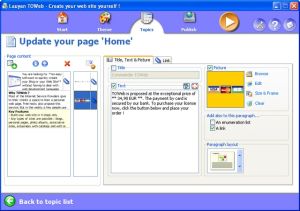 If you are seeking to create a blog or website without any web designing skill, I know something that will make it easy for you; TOWeb. If you are seeking to create a blog or website without any web designing skill, I know something that will make it easy for you; TOWeb.
TOWeb is a software that is very useful for people and organizations wishing to create a blog or a Web site without any Web designing skills. It’s really very useful to use; just enter your texts, add your pictures, and create your graphical theme using the random theme generator features.
Using TOWeb you can add any kind of Web page to your website; you can also enhance your pictures with frames and effects. What you will appreciate about this software is that it lets you protect any sensitive content with passwords, emails are automatically protected from spam, and click a single button to publish your Web site to your Web space using the provided list of hosts.
The latest version, TOWeb 1.71 has these changes:
- Bug fix : catalog item names were not displayed in the index pages when the item paragraphs are indented
- Improvement: the target of a link in a paragraph can now be specified. Default is the automatic mode but you may choose to open a link in the same web page or in a new web browser window
- Bug fix : the topic group presentation with just an image was also displaying the title and the “More…” link
- Bug fix : the option “Do not truncate texts and do not show the ‘More…’ links” located in the “Advanced topic settings” was not working for topic groups
- Correction : links to catalog item pages inside the shopping cart may have been pointing to wrong items especially on catalogs containing more than 10 items
Want to check it out! CLICK HERE! Or go to http://www.lauyan.com/en/tw-home/index.html
Posted in Business, Commercial, Developer, Internet, Main, Programming, Windows | 1 Comment »
Monday, February 26th, 2007
 Here is a useful tool that comes highly recommended, it is called XAMPP. It is an easy-to-install Apache distribution containing MySQL, PHP and Perl. It is really very easy to install and to use: just download, extract and start. This tool is really easy to use. Here is a useful tool that comes highly recommended, it is called XAMPP. It is an easy-to-install Apache distribution containing MySQL, PHP and Perl. It is really very easy to install and to use: just download, extract and start. This tool is really easy to use.
Compared to many other software in its category like Apache2Triad, XAMPP is so much better as it is easier to use, has more features, and also allows you to switch between PHP versions in seconds. It is a complete web, database and FTP server package that’s so easy to install and use. Where does the name XAMPP come from? XAMPP’s name is an acronym for X (any of four different operating systems), Apache, MySQL, PHP and Perl.
One other great thing about this program is that no matter what your system runs on, Windows, Linux or Mac OS X, there is a version available for you.
If you are really serious about improving your web development productivity level, this cool tool is for you. Check it out HERE!
Posted in Business, Developer, Information Management, Internet, Linux, Mac Stuff, Main, Programming, Shareware, Utilities, Windows | 1 Comment »
Monday, February 26th, 2007
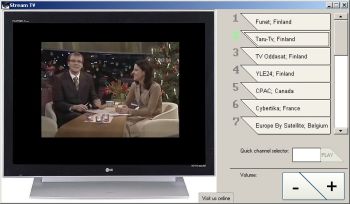 Want to watch hundreds of completely free live and prerecorded TV channels? Then you’ll need to check out Stream TV. With Stream TV, more than 700 completely free live and pre-recorded TV channels are available for fast streaming. The cool thing about this tool is that you don’t need a TV card to enjoy the channels. Want to watch hundreds of completely free live and prerecorded TV channels? Then you’ll need to check out Stream TV. With Stream TV, more than 700 completely free live and pre-recorded TV channels are available for fast streaming. The cool thing about this tool is that you don’t need a TV card to enjoy the channels.
How is that possible? The TV channels are streamed through your Internet connection.
Stream TV gives you an opportunity to enjoy popular TV channels from around the world: from the German 3-Sat to DW-TV and English channels such as BBC News and C-Span.
Want to check it out? Click HERE! or visit http://www.streamtofile.com/
Posted in Business, Commercial, Developer, Internet, Main, Shareware, Video, Windows | No Comments »
Wednesday, February 21st, 2007
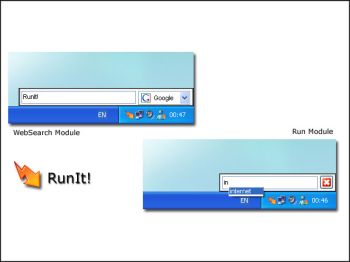 Here is a software that can help make your “puter life” simple. It’s called RunIT! Here is a software that can help make your “puter life” simple. It’s called RunIT!
RunIT! is a simple yet advanced system for easy indexing of your computer and searching the web with one keystroke on your keyboard. RunIT! enables you to add files, websites and programs to your RunIt! index, the cool thing about it is that you do all these [add files, websites and programs] using keywords you’ve selected, so it is easy for you to remember how to find that file. Pressing a previously assigned hotkey enables you to run the file or perform a web search in Google, Yahoo! or MSN.
A great thing about this software is that it also functions as a mail notifier, checking your e-mail on a set interval and letting you delete them while still on the server.
Want To Check It Out? It’s FREE!!! CLICK HERE
Posted in Business, Developer, Freeware, Information Management, Main, Shell and Desktop, Windows | No Comments »
Wednesday, February 21st, 2007
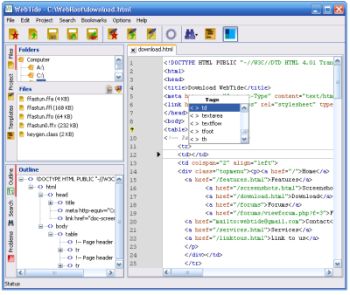 If you are a web developer, you are going to find this particular freeware useful. It’s called WebTide. If you are a web developer, you are going to find this particular freeware useful. It’s called WebTide.
WebTide text editor is a new free HTML editor. This useful tool is designed to help web developers in creating fast and professional websites. WebTide is also a programmer text editor for fast HTML error checks.
WebTide presents you with cool features like:
- The Outline- a code navigation tool
- The Project- a file management tool vital for a HTML editor
- The Search Tools- vital tools when you are handling large projects with a HTML editor
- The Coding Tools- help you increase you development speed
The latest version, WebTide 3.0, has these changes:
- PHP basic function completion
- HTML context completion
- CSS context completion
- XML completion
- CSS validation
- JavaScript validation
- XML validation
- Error underline in the editor
- Quick open project file
- JavaScript formatting
And lots more.
Want to check it out? Click Here
Posted in Business, Design, Developer, Internet, Main, Programming, Shareware | No Comments »
Tuesday, February 20th, 2007
 Microsoft released it’s new Virtual PC 2007 to everybody… and it’s totally FREE! Microsoft released it’s new Virtual PC 2007 to everybody… and it’s totally FREE!
This program allows users to run multiple operating systems at once from a single computer. You also can easily switch back and forth between operating systems with just one mouse click.
It supports the following operating systems on the host machine: Windows Server 2003, Windows Vista Business, Windows Vista Enterprise, Windows Vista Ultimate, Windows XP Professional, Windows XP Professional x64, Windows XP Tablet PC Edition. And on the guest machine you can run Windows 98 Second Edition, Windows 2000 Professional, Windows XP Home/Professional/Tablet PC Edition, Windows Vista Enterprise/Business/Ultimate, OS/2 Warp Version 4 Fix Pack 15, OS/2 Warp Convenience Pack 1, OS/2 Warp Convenience Pack 2 and unofficial support for MS DOS 6.22, Windows 95, Windows 98, Windows ME and Windows NT 4.0 Workstation also included.
New features included with the latest release of Microsoft Virtual PC include:
- 64-bit host operating systems
- Hardware-assisted virtualization
- Network-based installation of a guest operating system
- Running virtual machines on multiple monitors
Microsoft Virtual PC 2007 is available as a free download in both 32-bit and 64-bit versions. You can find out more and get your free download right here. (more…)
Posted in Business, Developer, Freeware, Microsoft, Programming, Security, Shell and Desktop, Social Software, Windows | No Comments »
Tuesday, February 20th, 2007
 Here is a very useful tool for you to manage your passwords easily. It is called KeyPass. Here is a very useful tool for you to manage your passwords easily. It is called KeyPass.
KeyPass is a program that makes it very convenient for you to store all your passwords in a single database. Your passwords are kept highly secured as they are encrypted using 448-bit blowfish. No matter how many passwords you have or how complex they are, KeyPass makes it really very easy to access them, all you need is a single “master password” to unlock the passwords in the database.
What I really love about this cool tool is the fact that it doesn’t use the usual cut and paste or drag and drop style of some other password mangers. KeyPass types the passwords for you when a user-defined “hot key” is pressed, working with any browser or application, including web browsers, terminal emulators and corporate services easily.
The latest version, KeyPass 4.5.2 which was just released yesterday, has these latest changes:
- The last version introduced a bug where the expiry date is not properly refreshed when navigating from a database entry to a folder. This has been fixed
- KeyPass’ help file cannot be launched under Windows Vista 64. This has been fixed
Want to check it out? Visit http://www.dobysoft.com/products/keypass/
Posted in Backup, Business, Developer, Main, Security, Shareware, Windows | 1 Comment »
Monday, February 19th, 2007
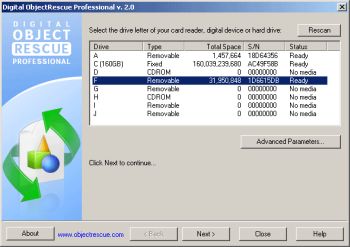 If you’ve ever lost precious data to deleted or corrupt files you’ll know the value of a good recovery or rescue software. ObjectRescue Pro recovers lost data from different or should I say diverse multimedia devices, from digital cameras, audio recorders, MP3 & WMA players to PC, PDAs and mobile phones. If you’ve ever lost precious data to deleted or corrupt files you’ll know the value of a good recovery or rescue software. ObjectRescue Pro recovers lost data from different or should I say diverse multimedia devices, from digital cameras, audio recorders, MP3 & WMA players to PC, PDAs and mobile phones.
You will really enjoy using this cool tool as it supports recovery from Hard Drives, Compact Flash cards (type I/II), IBM Microdrives, SmartMedia cards, MultiMedia cards, Secure Digital cards and Memory Sticks, and any other storage device with the addition of wide range file format support: DOC, XLS, ZIP, RAR, JPEG, AVI, MOV, MP3, WMA, WAV, etc.
The latest version which was released towards the end of last month, ObjectRescue Pro 4.4.1 has these latest changes:
- Vista support implemented (administrative rights request added)
- Added dialog if program is started without administrator privileges
Save yourself a headache and go get this software, it really is very useful.
CLICK HERE or visit http://objectrescue.com/products/objectrescuepro/ to check it out.
Posted in Business, Developer, Information Management, Main, Mobile, Multimedia, Shareware, Utilities, Windows | 2 Comments »
|
|
|
 If you’ve been looking for a total solution to your spyware, adware, keyloggers, trojans etc problem, this software should so the trick. It’s called CounterSpy.
If you’ve been looking for a total solution to your spyware, adware, keyloggers, trojans etc problem, this software should so the trick. It’s called CounterSpy.
 If you are looking for something to help with complete deletion of files for your system, then you’ll need to check out File Monster. Completely erasing files from your system by actually overwriting the information in the file, File monster gets the job of complete and total deletion of files easily.Why do you need a total delete in the first place?
If you are looking for something to help with complete deletion of files for your system, then you’ll need to check out File Monster. Completely erasing files from your system by actually overwriting the information in the file, File monster gets the job of complete and total deletion of files easily.Why do you need a total delete in the first place?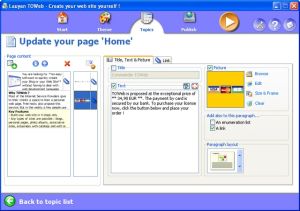 If you are seeking to create a blog or website without any web designing skill, I know something that will make it easy for you; TOWeb.
If you are seeking to create a blog or website without any web designing skill, I know something that will make it easy for you; TOWeb. Here is a useful tool that comes highly recommended, it is called XAMPP. It is an easy-to-install Apache distribution containing MySQL, PHP and Perl. It is really very easy to install and to use: just download, extract and start. This tool is really easy to use.
Here is a useful tool that comes highly recommended, it is called XAMPP. It is an easy-to-install Apache distribution containing MySQL, PHP and Perl. It is really very easy to install and to use: just download, extract and start. This tool is really easy to use.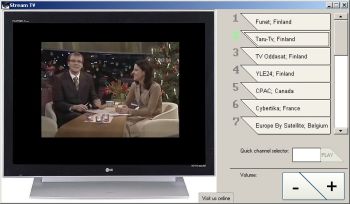 Want to watch hundreds of completely free live and prerecorded TV channels? Then you’ll need to check out Stream TV. With Stream TV, more than 700 completely free live and pre-recorded TV channels are available for fast streaming. The cool thing about this tool is that you don’t need a TV card to enjoy the channels.
Want to watch hundreds of completely free live and prerecorded TV channels? Then you’ll need to check out Stream TV. With Stream TV, more than 700 completely free live and pre-recorded TV channels are available for fast streaming. The cool thing about this tool is that you don’t need a TV card to enjoy the channels.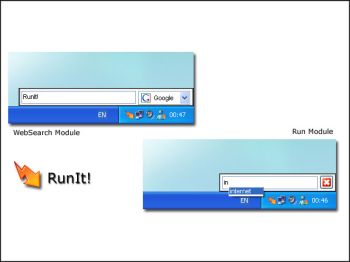 Here is a software that can help make your “puter life” simple. It’s called RunIT!
Here is a software that can help make your “puter life” simple. It’s called RunIT!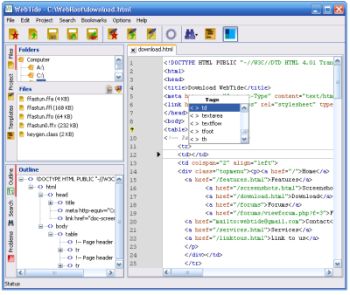 If you are a web developer, you are going to find this particular freeware useful. It’s called WebTide.
If you are a web developer, you are going to find this particular freeware useful. It’s called WebTide. Microsoft released it’s new Virtual PC 2007 to everybody… and it’s totally FREE!
Microsoft released it’s new Virtual PC 2007 to everybody… and it’s totally FREE! Here is a very useful tool for you to manage your passwords easily. It is called KeyPass.
Here is a very useful tool for you to manage your passwords easily. It is called KeyPass.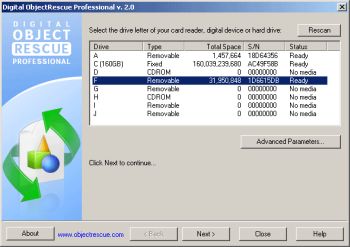 If you’ve ever lost precious data to deleted or corrupt files you’ll know the value of a good recovery or rescue software. ObjectRescue Pro recovers lost data from different or should I say diverse multimedia devices, from digital cameras, audio recorders, MP3 & WMA players to PC, PDAs and mobile phones.
If you’ve ever lost precious data to deleted or corrupt files you’ll know the value of a good recovery or rescue software. ObjectRescue Pro recovers lost data from different or should I say diverse multimedia devices, from digital cameras, audio recorders, MP3 & WMA players to PC, PDAs and mobile phones.