Archive for the 'Catalogue' Category
Tuesday, September 18th, 2007
If you’re like the average internet surfer, chances are you’ve developed a very large collection of music over the years. Ever since peer to peer surfing has come about starting with Napster and then getting larger and larger as time goes on, what we are finding is that many people that have large music collections just keep downloading songs time and time again, with new songs just getting added to the list as they continue to download. This is what causes the large growth of their music collections and when it gets to a certain point, a music collection can be quite difficult to sift through.
This is exactly where the TagScanner software comes in. It is a program capable of a range of functions all relating to the organization of larger music collections. It allows you to browse through the files on your computer and organize your music files by changing the tags on them. Tags that can be changed include things like album, artist name, song title and anything else you can think of that would be pertinent to cataloguing and organizing a music collection. It can also automatically rename files for you based on the tags that you give them and therefore allows you to automate some of the more mundane tasks of organization.
More information can be found at http://www.xdlab.ru/en/
Posted in Catalogue, Design, Developer, Information Management, Main, Music, Shareware, Windows | No Comments »
Monday, September 10th, 2007
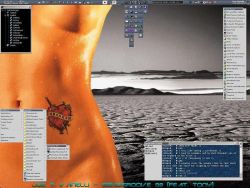 One of the reasons that software has become so popular in today’s world is because different pieces of software can do very specialized things. The perfect example of this is the IceAmpTitle 2.8.0.0. This is a piece of software designed to do one thing and one thing only, but it is able to do that one thing in a fantastic way. One of the reasons that software has become so popular in today’s world is because different pieces of software can do very specialized things. The perfect example of this is the IceAmpTitle 2.8.0.0. This is a piece of software designed to do one thing and one thing only, but it is able to do that one thing in a fantastic way.
The basic idea behind the IceAmpTitle 2.8.0.0 is to get the name of the song that your music player is currently playing and display it in a window on your desktop. The positioning of the window can be changed as can a number of other aesthetic things such as the font size and colour. There are a lot of customizable things to the software package and the final result, but the main point is that you can get the software to retrieve the name of the current song and unobtrusively display it in your desktop so that you don’t have to waste your time pulling up the music player in order to find the song name and artist name.
It currently works for the WinAmp, Sonique, K-Jofol, FreeAmp and Coolplayer audio players and it is expected that more will be following.
More information is available at territory.cjb.net. Click here for direct download.
Posted in Audio, Catalogue, Commercial, Freeware, Information Management, Lyrics, Main, Shell and Desktop, Windows | No Comments »
Wednesday, August 29th, 2007
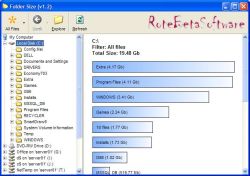 If you’re like, chances are you download a lot of stuff and save a lot of stuff from Microsoft Office programs onto your hard drive. In some cases, you might even have remnants of old folders that were part of an earlier attempt to organize files on your hard drive. I know that at one point I have up to three or four different generations worth of organizational folders on my hard drive and in some cases had the same file saved once in all of them! Redundancy is a bad thing because it can really hamper your ability to save new files onto your hard drive, but if you download Folder Size 1.3, you can figure out where the redundancies might be and cut them down. If you’re like, chances are you download a lot of stuff and save a lot of stuff from Microsoft Office programs onto your hard drive. In some cases, you might even have remnants of old folders that were part of an earlier attempt to organize files on your hard drive. I know that at one point I have up to three or four different generations worth of organizational folders on my hard drive and in some cases had the same file saved once in all of them! Redundancy is a bad thing because it can really hamper your ability to save new files onto your hard drive, but if you download Folder Size 1.3, you can figure out where the redundancies might be and cut them down.
With Folder Size 1.3 installed, what you are going to find is that when you highlight a folder, a bar graph will appear with the sizes of all of the folders contained in that folder clearly highlighted for you to see. You don’t have to go to the properties of each folder any more to figure out what is where and ultimately this will make the process of cleaning up your hard drive much easier to do. In addition to that, there are a number of different tasks that are easier now because you can see the size of each folder right away.
More information can be found at the developer’s home page at http://www.rotebetasoftware.com/foldersize.html
Posted in Catalogue, Developer, Files and Folders, Information Management, Main, Shareware, Utilities, Windows | No Comments »
Tuesday, August 28th, 2007
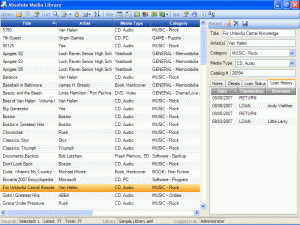 In case you are looking for a tool to track your information, then do give a thought to the Absolute Media Library which makes the job a cakewalk. It would help you with all the data that you need to keep record of and access them whenever you feel like. The software has good functioning and would help you to effortlessly manage a great deal of data. In case you are looking for a tool to track your information, then do give a thought to the Absolute Media Library which makes the job a cakewalk. It would help you with all the data that you need to keep record of and access them whenever you feel like. The software has good functioning and would help you to effortlessly manage a great deal of data.
The software after taking a moderate time for downloading and installing, starts up with a simple screen. It has the different features for performing the task. It is of great use for the personal as well as professional details. You can check the loan status and the history and even you can have the notes and other details. The screen in the middle shows the record of the listed and the selected files. It shows details like title, file type, category, etc. The right side column shows some of the option and the list of the chosen category. You can make the library search; select the ‘Search for’ option and the type of files you want. You can search the listed records or the library. You can set and see the borrower’s database showing all the information about the person. The list is shown and you can see the terms of loans, address and other notes. Select from the list and the information about the person is shown on the right side. You can also view the reports of the inventory and you can get a print also. The information about the records, library and log in is shown on the lower part of the screen. There are different other option on the menu bar like for listing and changing the view. Record or delete according to your requirement and save the details.
The software overall does a commendable job in quickly tracking and logically storing all information that is often required by you. With the accompanying Help guide you are sure to find a pleasure to use.
(More info and Download)
Posted in Catalogue, Commercial, Developer, Information Management, Internet, Multimedia, Shareware, Windows | No Comments »
Thursday, July 26th, 2007
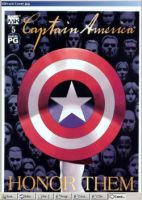 There are a number of different places that a person can go to nowadays in order to read a comic online and indeed with all of the different pages available in JPEG format, you can tell right away that the people that are ultimately interested in the idea of reading the comic online would most likely have a hard time doing so. Opening up different pictures when you finish the preceding one is an annoying process and a number of the existing programs are way too general in order to make sense when reading the comic itself. A program specific to the needs of online comic readers is needed and indeed this is where the CDisplay Comic Reader 1.8 comes in. There are a number of different places that a person can go to nowadays in order to read a comic online and indeed with all of the different pages available in JPEG format, you can tell right away that the people that are ultimately interested in the idea of reading the comic online would most likely have a hard time doing so. Opening up different pictures when you finish the preceding one is an annoying process and a number of the existing programs are way too general in order to make sense when reading the comic itself. A program specific to the needs of online comic readers is needed and indeed this is where the CDisplay Comic Reader 1.8 comes in.
The CDisplay Comic Reader 1.8 is a program that was written specifically to ease the burdens of people previously trying to read comics where every page was in JPEG format on a person’s hard drive. It was because of this niche that the software was made and indeed people that have used it can testify to how fantastic a piece of software it really is. It is simply a reader, so the software does not take up either much space on your hard drive or tie up much space in your system resources. Ultimately, what the CDisplay Comic Reader 1.8 happens to be is just a fantastically simple solution to a problem affecting thousands.
More information can be found at http://www.geocities.com/davidayton/CDisplay.html
Posted in Archive, Catalogue, Developer, Freeware, Fun, Information Management, Main, Windows | 1 Comment »
Wednesday, July 11th, 2007
 Scribd is a very interesting site for anyone who likes to read a lot! So if you are the type of person who spends a lot of time at the library or reading stuff at magazine racks without actually buying anything, this site is something you’ll love spending time at! Scribd is a very interesting site for anyone who likes to read a lot! So if you are the type of person who spends a lot of time at the library or reading stuff at magazine racks without actually buying anything, this site is something you’ll love spending time at!
Scribd enables anyone to upload any kind of document for easy online browsing by visitors to the Scribd site. Multiple document formats are supported. There’s a lot of interesting and random documents to be viewed ranging from photos, ebooks, classic books, serious stuff, humorous stuff and random things of almost any subject you can think of. The site also has several different language versions.
The simplest way to describe it is that it’s like the YouTube of documents. Check it out for yourself, but be warned, you could be there for quite a while once you get stuck into something!
Posted in Business, Catalogue, Developer, Information Management, Internet, Main, Social Software, Web services, Windows | No Comments »
Wednesday, July 4th, 2007
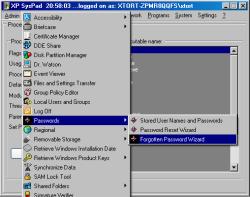 For users of Windows 2000 and Windows XP, here is good tool for you, It is called XP SysPad. For users of Windows 2000 and Windows XP, here is good tool for you, It is called XP SysPad.
XP SysPad is a launcher which makes access to Windows system utilities its specialty. The cool thing about this software is that it allows you to launch all of the prime Windows system info and utilities like the individual control panel applets with the click of a button, making things so easy. So instead of navigating around the explorer pane or waiting for menus to open up, this tool makes it real easy for you to access your windows utilities.
You can also recover your Windows 2000/XP product key, get your IP address, execute web queries, monitor any running system process, launch any program,search files, and more. It launches over 200 functions in all.
Here are a couple of the great features you’ll get to enjoy with this software
Just some of the 200+ features of XP Syspad:
- Disk Partition Manager
- DDE Share
- Removable Storage Operator
- Windows Explorer
- System Memory Stats
- Find Files + Folders
- EmptyRecycle Bin
- Windows Sound panel
- Regedit
- Temp file sweeper
- Printers
- Multimedia Settings
- Java Plug-In Control Panel
- Capture Screenshot
- Windows Sound Recorder
- Command Shell
- Windows Help
- Open Windows Folder
- Open Windows System Folder
- Windows Scanner and Camera Wizard
- Program Manager
- Add Network Place Wizard
- Sql Client Config Utility
For a more detailed list of features CLICK HERE!! Want to give it a shot? Why not it won’t cost you a dime, it’s free!!!
Posted in Browsers, Business, Catalogue, Commercial, Design, Developer, Freeware, Information Management, Main, Security, Windows | 1 Comment »
Tuesday, June 26th, 2007

Bindex media manager is software for indexing your DVD,CD and MP3 disc collection. A cool feature is the ability (at least in theory) to scan the barcodes of your dvds, also known as UPC codes. This is done by using your webcam!
This unique feature didn’t work for me even after a while of trying, but they explain that you need very good lighting and a very good web cam, so I was a little disappointed. When I entered my movie manually, I was again disappointed that the dvd cover picture appears so small and where’s all the cool details I was hoping to see about the dvd?
There are none apart from only the most basic…Year, Widescreen, etc.
To sum it up, apart from the novelty value of scanning with a webcam, this software is a little disappointing, at least where dvds are concerned ( i didn’t test MP3 discs or CDs). It has a lot of potential but right now i’ll pass! Although maybe it’s suitable for those who require less detail and have a huge collection to index,but thats my opinion anyway.
As for the webcam thing, you better have a good one or it’ll be more like Blindex!
Check it out for yourself.
Posted in Catalogue, Developer, Information Management, Internet, Main, Shareware, Web services, Windows | No Comments »
Monday, June 25th, 2007
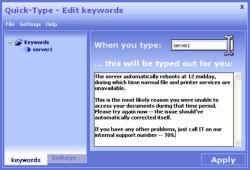 If more often than not you type similar data day in day out, this software can help you reduce the effort and time spent on typing. Quick-Type automates your typing for you. You simply give Quick-Type all the common pieces of text you type, along with a keyword for each of them. Then whenever you type that keyword in future, it gets replaced with your text. If more often than not you type similar data day in day out, this software can help you reduce the effort and time spent on typing. Quick-Type automates your typing for you. You simply give Quick-Type all the common pieces of text you type, along with a keyword for each of them. Then whenever you type that keyword in future, it gets replaced with your text.
The only problem I have with this software is it that though it does a good job, I think it would fare better as freeware getting donations than expecting people to cough up $15 for this kind of typing tool. Right now it’s a shareware, so a trial version is available for free, check it out, and be the judge of whether it’s worth your 15 bucks or not. But I must confess it does what the publisher claims.
Check it out at http://www.quick-type.com/
Posted in Business, Catalogue, Design, Developer, Main, Shareware, Text, Utilities | No Comments »
Thursday, June 7th, 2007
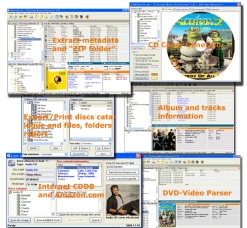 Do you have an ever growing collection of files, data, mp3s etc that you have stored on discs and find it hard to keep track of? If your answer is yes, then CD Storage Master may be useful for you. It allows you to keep a searchable database of all your cd/dvd data. Do you have an ever growing collection of files, data, mp3s etc that you have stored on discs and find it hard to keep track of? If your answer is yes, then CD Storage Master may be useful for you. It allows you to keep a searchable database of all your cd/dvd data.
You can track or search by many parameters such as file name, size, time created, modified,etc and also the metadata of files (like MP3 ID3 Tags, image info, Audio CD internet CDDB information, and more). In addition it can read these details from inside compressed archives.
It also has ‘Active Storage Monitor’…a neat feature to notify you if you insert a disc that isn’t already in its database.
So if you have a big collection of data on discs this might be real useful to catalogue and search them.
Check it out here for more info and a full list of features and filetypes it supports.
Posted in Catalogue, Commercial, Design, Developer, Information Management, Main, Music, Utilities, Windows | 2 Comments »
|
|
|

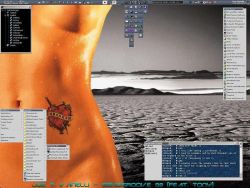 One of the reasons that software has become so popular in today’s world is because different pieces of software can do very specialized things. The perfect example of this is the IceAmpTitle 2.8.0.0. This is a piece of software designed to do one thing and one thing only, but it is able to do that one thing in a fantastic way.
One of the reasons that software has become so popular in today’s world is because different pieces of software can do very specialized things. The perfect example of this is the IceAmpTitle 2.8.0.0. This is a piece of software designed to do one thing and one thing only, but it is able to do that one thing in a fantastic way.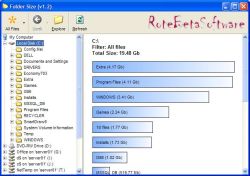 If you’re like, chances are you download a lot of stuff and save a lot of stuff from Microsoft Office programs onto your hard drive. In some cases, you might even have remnants of old folders that were part of an earlier attempt to organize files on your hard drive. I know that at one point I have up to three or four different generations worth of organizational folders on my hard drive and in some cases had the same file saved once in all of them! Redundancy is a bad thing because it can really hamper your ability to save new files onto your hard drive, but if you download Folder Size 1.3, you can figure out where the redundancies might be and cut them down.
If you’re like, chances are you download a lot of stuff and save a lot of stuff from Microsoft Office programs onto your hard drive. In some cases, you might even have remnants of old folders that were part of an earlier attempt to organize files on your hard drive. I know that at one point I have up to three or four different generations worth of organizational folders on my hard drive and in some cases had the same file saved once in all of them! Redundancy is a bad thing because it can really hamper your ability to save new files onto your hard drive, but if you download Folder Size 1.3, you can figure out where the redundancies might be and cut them down.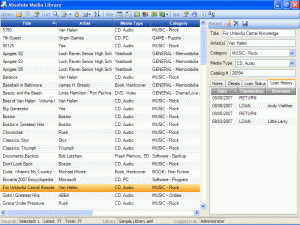 In case you are looking for a tool to track your information, then do give a thought to the Absolute Media Library which makes the job a cakewalk. It would help you with all the data that you need to keep record of and access them whenever you feel like. The software has good functioning and would help you to effortlessly manage a great deal of data.
In case you are looking for a tool to track your information, then do give a thought to the Absolute Media Library which makes the job a cakewalk. It would help you with all the data that you need to keep record of and access them whenever you feel like. The software has good functioning and would help you to effortlessly manage a great deal of data.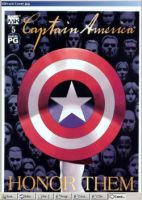 There are a number of different places that a person can go to nowadays in order to read a comic online and indeed with all of the different pages available in JPEG format, you can tell right away that the people that are ultimately interested in the idea of reading the comic online would most likely have a hard time doing so. Opening up different pictures when you finish the preceding one is an annoying process and a number of the existing programs are way too general in order to make sense when reading the comic itself. A program specific to the needs of online comic readers is needed and indeed this is where the CDisplay Comic Reader 1.8 comes in.
There are a number of different places that a person can go to nowadays in order to read a comic online and indeed with all of the different pages available in JPEG format, you can tell right away that the people that are ultimately interested in the idea of reading the comic online would most likely have a hard time doing so. Opening up different pictures when you finish the preceding one is an annoying process and a number of the existing programs are way too general in order to make sense when reading the comic itself. A program specific to the needs of online comic readers is needed and indeed this is where the CDisplay Comic Reader 1.8 comes in. Scribd is a very interesting site for anyone who likes to read a lot! So if you are the type of person who spends a lot of time at the library or reading stuff at magazine racks without actually buying anything, this site is something you’ll love spending time at!
Scribd is a very interesting site for anyone who likes to read a lot! So if you are the type of person who spends a lot of time at the library or reading stuff at magazine racks without actually buying anything, this site is something you’ll love spending time at!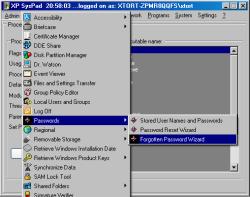 For users of Windows 2000 and Windows XP, here is good tool for you, It is called XP SysPad.
For users of Windows 2000 and Windows XP, here is good tool for you, It is called XP SysPad.
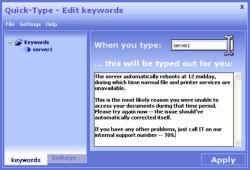 If more often than not you type similar data day in day out, this software can help you reduce the effort and time spent on typing. Quick-Type automates your typing for you. You simply give Quick-Type all the common pieces of text you type, along with a keyword for each of them. Then whenever you type that keyword in future, it gets replaced with your text.
If more often than not you type similar data day in day out, this software can help you reduce the effort and time spent on typing. Quick-Type automates your typing for you. You simply give Quick-Type all the common pieces of text you type, along with a keyword for each of them. Then whenever you type that keyword in future, it gets replaced with your text.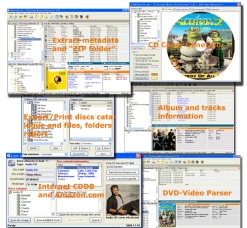 Do you have an ever growing collection of files, data, mp3s etc that you have stored on discs and find it hard to keep track of? If your answer is yes, then CD Storage Master may be useful for you. It allows you to keep a searchable database of all your cd/dvd data.
Do you have an ever growing collection of files, data, mp3s etc that you have stored on discs and find it hard to keep track of? If your answer is yes, then CD Storage Master may be useful for you. It allows you to keep a searchable database of all your cd/dvd data.