Archive for the 'Developer' Category
Thursday, September 13th, 2007
 One of the pitfalls of the modern internet explorer (the person, not the software program) is the ease with which our computers can contract programs that we never wanted in the first place. Installers, dialers, spyware, malware, viruses and everything else under the sun can be downloaded to our computers without our knowledge and a lot of the time we can’t do anything about it, if for no other reason than the fact that we don’t even know about it in the first place. It is possible to fight back against these types of unwanted intrusions and one of the ways that it can be done for free is to utilize the RunScanner tool as part of a larger fight against getting rid of unwanted software. One of the pitfalls of the modern internet explorer (the person, not the software program) is the ease with which our computers can contract programs that we never wanted in the first place. Installers, dialers, spyware, malware, viruses and everything else under the sun can be downloaded to our computers without our knowledge and a lot of the time we can’t do anything about it, if for no other reason than the fact that we don’t even know about it in the first place. It is possible to fight back against these types of unwanted intrusions and one of the ways that it can be done for free is to utilize the RunScanner tool as part of a larger fight against getting rid of unwanted software.
As previously mentioned, RunScanner is a completely free tool and herein lies a lot of its appeal. What it does is it scans your hard drive and the rest of your system in the attempt to find all of the different programs that are configured and running on your system. This means that it will find all of the programs that you currently have running and in addition to that will find all of the programs you didn’t even know you had on your computer.
Installer programs, autostart programs, adware programs, spyware programs, homepage changing programs, drivers and malware programs will all be easily detected by the RunScanner software. Once you know where they are, you can take the appropriate steps to make sure that they are gone!
More information can be found at http://www.runscanner.net/
Posted in Developer, Information Management, Internet, Main, Security, Shareware, Windows | No Comments »
Thursday, September 13th, 2007
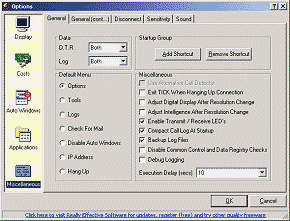 There are a number of people nowadays that have made the switch to some kind of broadband service for their Internet, but there are at the same time still quite a few people that are interested in the idea of broadband, but either don’t have it in their area or alternatively can’t afford it. Dial-up is a cheaper option and one that is more accessible to the majority of internet users in this world today. Therefore, enhancement of dial-up is going to be something useful to a large number of people and that perhaps accounts for some of the popularity of the TICK 1.17 software. There are a number of people nowadays that have made the switch to some kind of broadband service for their Internet, but there are at the same time still quite a few people that are interested in the idea of broadband, but either don’t have it in their area or alternatively can’t afford it. Dial-up is a cheaper option and one that is more accessible to the majority of internet users in this world today. Therefore, enhancement of dial-up is going to be something useful to a large number of people and that perhaps accounts for some of the popularity of the TICK 1.17 software.
The TICK 1.17 software is a free piece of software that does a lot for enhancement of your dial-up experience. Firstly, it will allow you to keep track of all of your sessions of internet browsing so that you can see how long each dial-up call was and ultimately how much that call is going to cost in the context of your current internet service provider. It will also give you information about the amount of data transfer that went back and forth during that call so that you can get an idea of how your efficiency with using the internet changes from day to day or even session to session depending on how many times you use the internet each day.
It is a very useful piece of software about which more information can be found at http://www.reallyeffective.co.uk/tick_index.html
Posted in Business, Developer, Internet, Main, Shareware, Utilities, Windows | No Comments »
Thursday, September 13th, 2007
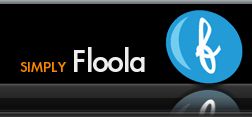 One of the interesting aspects of the technological boom of recent times is that storage is getting to such a size that without organization it eventually becomes impossible to find anything. For example, if you have an iPod then you know exactly what I’m talking about! Some iPod devices have the ability to hold hundreds if not thousands of songs and indeed when it comes right down to it if you are able to download a thousand songs to one place, you are going to have problems if you don’t have them organized! One of the interesting aspects of the technological boom of recent times is that storage is getting to such a size that without organization it eventually becomes impossible to find anything. For example, if you have an iPod then you know exactly what I’m talking about! Some iPod devices have the ability to hold hundreds if not thousands of songs and indeed when it comes right down to it if you are able to download a thousand songs to one place, you are going to have problems if you don’t have them organized!
And that, my friends, is where Floola comes in. Floola is actually a multi-operating system program, but the specific version that is mentioned here in this blog posting is a Windows-based program. It is completely free and it is a piece of software that you can use to manage not only your iPod, but you can also use it for any Motorola cellular phone. It works on any mobile device that supports the iTunes software and ultimately it allows you to stay organized which in turn allows you to get to the songs that you want a lot quicker.
Floola for Windows is definitely one of the more interesting pieces of freeware out there today, because it fills such an important purpose with a minimum of hassle.
More information can be found at http://www.floola.com/
Posted in Audio, Developer, Freeware, Main, Music, Windows | No Comments »
Thursday, September 13th, 2007

There is no doubt in the minds of many that Windows Media Player is a great example of a piece of software that Microsoft has done right. There are some things that they do wrong in their operating systems and attached programs and some things they do right; most people would agree that WMP is in the latter category. However, just because it works fine already doesn’t mean that someone can’t make improvements on it and that is exactly the attitude that publisher Gabest took when he created the Media Player Classic.
Users of the old Windows operating systems will immediately recognize the layout of the MPC as being very similar to the layout used by older versions of Windows Media Player. This was done intentionally so that a person that wants to keep the familiarity but change the software can download MPC to their computer and not lose a step in their music enjoyment experience.
However, in spite of the look-alikes of the two pieces of software, there are many features that MPC has that the WMP does not. For example, MPC has real-time zoom on DVD programs as well as a dedicated section of the software for DVDs; something that is really more of an afterthought than anything else on WMP. In addition to that, the MPC supports a wide range of file formats including the infamous .ram RealVideo format that WMP seems to hate.
All of this in a free package is quite impressive and more info can be found at http://sourceforge.net/projects/guliverkli
Posted in Design, Developer, Freeware, Main, Multimedia, Music, Video, Windows | No Comments »
Wednesday, September 12th, 2007
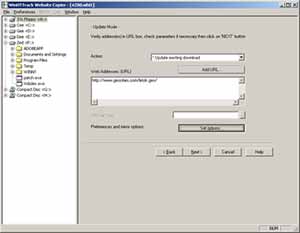 One thing that you’re probably aware of if you’ve been browsing for any amount of time is that getting websites to show up nicely offline is actually something that is quite difficult to do. Sure, there’s internet explorer’s work offline function, but it happens to be notoriously unreliable and since now a significant number of the internet browsing population does not use internet explorer for their browsing, it then falls to the public to come up with a method that is useful. This helps people with non-permanent internet connections and limited connectivity contracts because it allows them to look through informational websites when they are not online. One thing that you’re probably aware of if you’ve been browsing for any amount of time is that getting websites to show up nicely offline is actually something that is quite difficult to do. Sure, there’s internet explorer’s work offline function, but it happens to be notoriously unreliable and since now a significant number of the internet browsing population does not use internet explorer for their browsing, it then falls to the public to come up with a method that is useful. This helps people with non-permanent internet connections and limited connectivity contracts because it allows them to look through informational websites when they are not online.
This is exactly what the HTTTrack Website Copier for Windows 3.41-3 allows you to do. You can take any website and download it to your local directory so that you can look at it offline. It will copy all of the effects, the images, the sounds, the directories and everything else associated with the website so that you can view it offline exactly the same as you would be able to online. It is an excellent piece of software to have because it allows you to do a lot of reading of content websites you might be following even if your internet connection happens to go awry.
More information on this free piece of software is available at http://www.httrack.com/
Posted in Developer, Information Management, Internet, Main, Programming, Utilities, Windows | No Comments »
Tuesday, September 11th, 2007
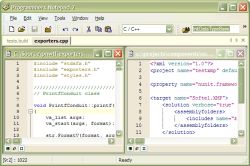 One of the things that have become very popular in today’s culture is programming. Almost everywhere you look there are people that have knowledge of at the very least coding and at the very most multiple programming languages both of the object oriented nature and otherwise. It is only natural considering the relative importance that computers have gained in our world that programming would become more important and indeed the release and subsequent popularity of the Programmers Notepad 2.0.7.667 Beta is proof that programming is something that many internet-savvy people have started to learn. One of the things that have become very popular in today’s culture is programming. Almost everywhere you look there are people that have knowledge of at the very least coding and at the very most multiple programming languages both of the object oriented nature and otherwise. It is only natural considering the relative importance that computers have gained in our world that programming would become more important and indeed the release and subsequent popularity of the Programmers Notepad 2.0.7.667 Beta is proof that programming is something that many internet-savvy people have started to learn.
Whether you are new to programming or a seasoned veteran with multiple software pieces under your belt, what you are going to find is that ultimately the Programmers Notepad is going to help you along greatly. Not only does it separate different aspects of a programming language from each other through colour coding (with a number of different languages already built in as recognizable by the system), but it also allows you to customize that colours to match any colour scheme you might already have in your mind. Furthermore, the most recent update of this Notepad now includes HTML, PHP and PHP Script so you can quite literally do everything with it.
More information available at http://www.pnotepad.org/
Posted in Beta version, Developer, Main, Programming, Shareware, Text, Utilities, Windows | No Comments »
Monday, September 10th, 2007
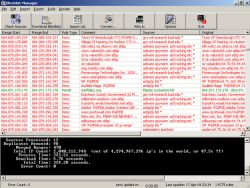 If you’re someone that is into the peer-2-peer experience, then chances are you already know what a blacklist is. A blacklist is something used by a company or private individual to keep track of which sources over p2p networks are sources known to contain harmful information along the lines of viruses, malware or spyware. These sources are then blocked by the blacklist so that their harmful stuff can’t ever reach the downloading corporation or citizen. It is an innovative idea that has allowed many people to enjoy their p2p experience in peace. If you’re someone that is into the peer-2-peer experience, then chances are you already know what a blacklist is. A blacklist is something used by a company or private individual to keep track of which sources over p2p networks are sources known to contain harmful information along the lines of viruses, malware or spyware. These sources are then blocked by the blacklist so that their harmful stuff can’t ever reach the downloading corporation or citizen. It is an innovative idea that has allowed many people to enjoy their p2p experience in peace.
The Blocklist Manager 2.6.5 Beta takes this concept to the next level by allowing you not only to create your own blacklist, but also to take advantage of the large number of blacklists that have already been created by different people and companies around the world. The Blocklist Manager 2.6.5 connects to all of those different sources and downloads their blacklists. Then, it checks for duplicates and reduces the list down to its smallest size. Once it has that super blacklist, it imports it to all your firewall applications and p2p software packages so that you can be protected from all of the known bad sources.
It’s a handy little program and you can get more info about it from http://www.bluetack.co.uk/modules.php?name=Content&pa=showpage&pid=14
Posted in Beta version, Developer, Information Management, Internet, Main, Security, Utilities, Windows | No Comments »
Friday, September 7th, 2007
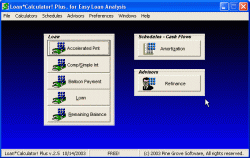 Loans are a big part of the lives of most people now, simply because a well thought out and well executed loan can bring you something big in your life well before you would have been able to get it otherwise. Mortgages, home equity loans, lines of credit and a number of other loans are taken out every day by people from different walks of life all hoping to be able to use the loan in order to help better their lives. Calculators are helpful when it comes to using loans and therefore it is important for people interested in loans to have software to help them along. Loans are a big part of the lives of most people now, simply because a well thought out and well executed loan can bring you something big in your life well before you would have been able to get it otherwise. Mortgages, home equity loans, lines of credit and a number of other loans are taken out every day by people from different walks of life all hoping to be able to use the loan in order to help better their lives. Calculators are helpful when it comes to using loans and therefore it is important for people interested in loans to have software to help them along.
That is where the Loan*Calculator! Plus 2.6 comes in. It is a piece of software containing seven different types of loan calculators. It includes a calculator for simple interest (only applied once a year) and compounded interest (calculated and applied multiple times each year). It also has calculators to help you calculate the factors of your loan as well as a calculator to help you figure out what your exact remaining balance is. In addition to that, it has a feature that can calculate your amortization schedule as well as an advisor function that can help you with potential refinances. In addition to that, it also has accelerated payment and balloon payment calculators.
It’s completely free to download and more information is available at http://www.pine-grove.com/Loan%20Calculator%20Plus/
Posted in Browsers, Developer, Finance, Freeware, Main, Social Software, Windows | 1 Comment »
Friday, September 7th, 2007
 OpenDNS is a free service that claims to speed up your internet page load times,along with protecting you from phishing sites. In addition to this,it can also optionally block adult sites. OpenDNS is a free service that claims to speed up your internet page load times,along with protecting you from phishing sites. In addition to this,it can also optionally block adult sites.
DNS stands for Domain name system (or service or servers) and while not being a household phrase like many of todays computer technology terms are becoming, it is still an integral part to how the internet works. Everytime you click a link or type an address into your browser address bar such as blahblahblah.com, DNS servers (usually at your ISP) translate that into the ip for the site (a bunch of numbers) and load the page, the alternative to that would be typing in a bunch of numbers for every website, so we all should be thankful for DNS!
OpenDNS claims to be organized in such a way that makes it much faster than most regular DNS servers.Also if you type in a slightly misspelled address into your browser address bar, it will automatically fix this and take you to the correct site.
So far it does seem to be speeding up my page load times and it doesn’t even require a download, just a minor setting change! For more information, go to the OpenDNS site.
Posted in Browsers, Developer, Information Management, Internet, Main, Open Source, Programming, Windows | No Comments »
Friday, September 7th, 2007
 With the advent of wireless internet, what people are seeing more and more often is that the areas around them are full of wireless connections. With people sending data back and forth as well as using wireless for convenience purposes, there is a good chance that some place near you has wireless connections that can be used. Ultimately, it is a great thing to have simply because of the convenience factor, but if you are interested in using some of the wireless signals around you then you really need to know where they happen to be first. With the advent of wireless internet, what people are seeing more and more often is that the areas around them are full of wireless connections. With people sending data back and forth as well as using wireless for convenience purposes, there is a good chance that some place near you has wireless connections that can be used. Ultimately, it is a great thing to have simply because of the convenience factor, but if you are interested in using some of the wireless signals around you then you really need to know where they happen to be first.
For example, if you want to know exactly where the wireless networks in your area are, then you can use the NetStumbler 0.4.0 to find out. It is a program that has the ability to search your area and find out the location of any 802.11b and 802.11a wireless local area networks. In addition to that, it includes GPS functionality so that you can use the two together as a powerful tool for quite literally “stumbling onto the internet.” The name is quite apt in that sense and many people have tried and approved this completely free piece of software.
More information can be found at http://www.stumbler.net/
Posted in Developer, Freeware, Information Management, Internet, Main, Utilities, Windows | No Comments »
|
|
|
 One of the pitfalls of the modern internet explorer (the person, not the software program) is the ease with which our computers can contract programs that we never wanted in the first place. Installers, dialers, spyware, malware, viruses and everything else under the sun can be downloaded to our computers without our knowledge and a lot of the time we can’t do anything about it, if for no other reason than the fact that we don’t even know about it in the first place. It is possible to fight back against these types of unwanted intrusions and one of the ways that it can be done for free is to utilize the RunScanner tool as part of a larger fight against getting rid of unwanted software.
One of the pitfalls of the modern internet explorer (the person, not the software program) is the ease with which our computers can contract programs that we never wanted in the first place. Installers, dialers, spyware, malware, viruses and everything else under the sun can be downloaded to our computers without our knowledge and a lot of the time we can’t do anything about it, if for no other reason than the fact that we don’t even know about it in the first place. It is possible to fight back against these types of unwanted intrusions and one of the ways that it can be done for free is to utilize the RunScanner tool as part of a larger fight against getting rid of unwanted software.
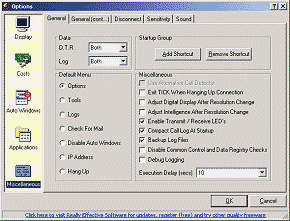 There are a number of people nowadays that have made the switch to some kind of broadband service for their Internet, but there are at the same time still quite a few people that are interested in the idea of broadband, but either don’t have it in their area or alternatively can’t afford it. Dial-up is a cheaper option and one that is more accessible to the majority of internet users in this world today. Therefore, enhancement of dial-up is going to be something useful to a large number of people and that perhaps accounts for some of the popularity of the TICK 1.17 software.
There are a number of people nowadays that have made the switch to some kind of broadband service for their Internet, but there are at the same time still quite a few people that are interested in the idea of broadband, but either don’t have it in their area or alternatively can’t afford it. Dial-up is a cheaper option and one that is more accessible to the majority of internet users in this world today. Therefore, enhancement of dial-up is going to be something useful to a large number of people and that perhaps accounts for some of the popularity of the TICK 1.17 software.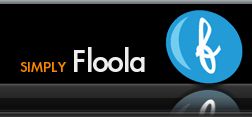 One of the interesting aspects of the technological boom of recent times is that storage is getting to such a size that without organization it eventually becomes impossible to find anything. For example, if you have an iPod then you know exactly what I’m talking about! Some iPod devices have the ability to hold hundreds if not thousands of songs and indeed when it comes right down to it if you are able to download a thousand songs to one place, you are going to have problems if you don’t have them organized!
One of the interesting aspects of the technological boom of recent times is that storage is getting to such a size that without organization it eventually becomes impossible to find anything. For example, if you have an iPod then you know exactly what I’m talking about! Some iPod devices have the ability to hold hundreds if not thousands of songs and indeed when it comes right down to it if you are able to download a thousand songs to one place, you are going to have problems if you don’t have them organized!
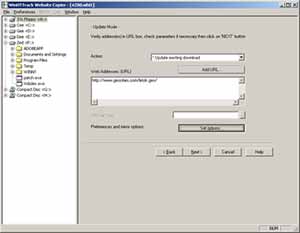 One thing that you’re probably aware of if you’ve been browsing for any amount of time is that getting websites to show up nicely offline is actually something that is quite difficult to do. Sure, there’s internet explorer’s work offline function, but it happens to be notoriously unreliable and since now a significant number of the internet browsing population does not use internet explorer for their browsing, it then falls to the public to come up with a method that is useful. This helps people with non-permanent internet connections and limited connectivity contracts because it allows them to look through informational websites when they are not online.
One thing that you’re probably aware of if you’ve been browsing for any amount of time is that getting websites to show up nicely offline is actually something that is quite difficult to do. Sure, there’s internet explorer’s work offline function, but it happens to be notoriously unreliable and since now a significant number of the internet browsing population does not use internet explorer for their browsing, it then falls to the public to come up with a method that is useful. This helps people with non-permanent internet connections and limited connectivity contracts because it allows them to look through informational websites when they are not online.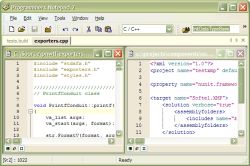 One of the things that have become very popular in today’s culture is programming. Almost everywhere you look there are people that have knowledge of at the very least coding and at the very most multiple programming languages both of the object oriented nature and otherwise. It is only natural considering the relative importance that computers have gained in our world that programming would become more important and indeed the release and subsequent popularity of the Programmers Notepad 2.0.7.667 Beta is proof that programming is something that many internet-savvy people have started to learn.
One of the things that have become very popular in today’s culture is programming. Almost everywhere you look there are people that have knowledge of at the very least coding and at the very most multiple programming languages both of the object oriented nature and otherwise. It is only natural considering the relative importance that computers have gained in our world that programming would become more important and indeed the release and subsequent popularity of the Programmers Notepad 2.0.7.667 Beta is proof that programming is something that many internet-savvy people have started to learn.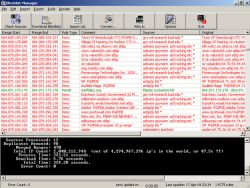 If you’re someone that is into the peer-2-peer experience, then chances are you already know what a blacklist is. A blacklist is something used by a company or private individual to keep track of which sources over p2p networks are sources known to contain harmful information along the lines of viruses, malware or spyware. These sources are then blocked by the blacklist so that their harmful stuff can’t ever reach the downloading corporation or citizen. It is an innovative idea that has allowed many people to enjoy their p2p experience in peace.
If you’re someone that is into the peer-2-peer experience, then chances are you already know what a blacklist is. A blacklist is something used by a company or private individual to keep track of which sources over p2p networks are sources known to contain harmful information along the lines of viruses, malware or spyware. These sources are then blocked by the blacklist so that their harmful stuff can’t ever reach the downloading corporation or citizen. It is an innovative idea that has allowed many people to enjoy their p2p experience in peace.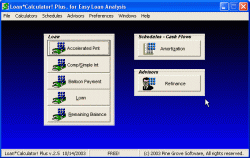 Loans are a big part of the lives of most people now, simply because a well thought out and well executed loan can bring you something big in your life well before you would have been able to get it otherwise. Mortgages, home equity loans, lines of credit and a number of other loans are taken out every day by people from different walks of life all hoping to be able to use the loan in order to help better their lives. Calculators are helpful when it comes to using loans and therefore it is important for people interested in loans to have software to help them along.
Loans are a big part of the lives of most people now, simply because a well thought out and well executed loan can bring you something big in your life well before you would have been able to get it otherwise. Mortgages, home equity loans, lines of credit and a number of other loans are taken out every day by people from different walks of life all hoping to be able to use the loan in order to help better their lives. Calculators are helpful when it comes to using loans and therefore it is important for people interested in loans to have software to help them along. OpenDNS is a free service that claims to speed up your internet page load times,along with protecting you from phishing sites. In addition to this,it can also optionally block adult sites.
OpenDNS is a free service that claims to speed up your internet page load times,along with protecting you from phishing sites. In addition to this,it can also optionally block adult sites. With the advent of wireless internet, what people are seeing more and more often is that the areas around them are full of wireless connections. With people sending data back and forth as well as using wireless for convenience purposes, there is a good chance that some place near you has wireless connections that can be used. Ultimately, it is a great thing to have simply because of the convenience factor, but if you are interested in using some of the wireless signals around you then you really need to know where they happen to be first.
With the advent of wireless internet, what people are seeing more and more often is that the areas around them are full of wireless connections. With people sending data back and forth as well as using wireless for convenience purposes, there is a good chance that some place near you has wireless connections that can be used. Ultimately, it is a great thing to have simply because of the convenience factor, but if you are interested in using some of the wireless signals around you then you really need to know where they happen to be first.