Archive for the 'Developer' Category
Monday, July 23rd, 2007
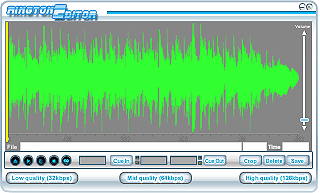 If you are looking for creating great ring tones for your cell phones; look no further than RingtonEditor. This small piece of software achieves what most users look forward to while creating customised ring tones. Though the software lacks bells and whistles; it does effectively create various kinds of ring tones. If you are looking for creating great ring tones for your cell phones; look no further than RingtonEditor. This small piece of software achieves what most users look forward to while creating customised ring tones. Though the software lacks bells and whistles; it does effectively create various kinds of ring tones.
Installation of RingtonEditor is smooth and navigation is quite easy. To start with it gives you basically three qualities of ring tones to create. The software has a very basic interface though the editor has a very appealing look. Creating a ring tone is quite simple. Just select a music file using the file option and then use mouse cursor to choose to choose the part of the file which you wish to use as ring tone. The graphical editor is pretty neat and you can select sections to great detail. With a line bars showing the exact selection, very accurate segments can be selected. Next the loop function allows you make the section play in loop thus allowing you to create your favourite ring tone. Next choose the quality in which you want the ring tone to be created from the options present. Starting with low quality ring tones (32 kbps) through medium quality (64kbps) to high quality (126kbps) options are available. Once you have chosen the option, the corresponding file size is displayed in the editor. The editor takes the default low quality option by default. The output created can be saved in different formats like wav, midi etc.
The software does have drawbacks. It lacks many controls which ideally software like this should include as standard features. Also there is no help section and even some controls are not labelled which may cause difficulty for a basic user. In a nutshell the software is likely to find many takers for it simplicity while some may desire more improvements in it.
(More Info and Download)
Posted in Commercial, Developer, Multimedia, Music, Shareware, Windows | 2 Comments »
Monday, July 23rd, 2007
 Most guitar enthusiasts were waiting for software like MidiTabPlayer that allows them practise guitar correlating Midi files with guitar finger positions. So if you are just learning your guitar or even are a professional player; the software is definitely going to come in handy. The software allows you take great guitar lessons by yourself and is great boon for musicians. Most guitar enthusiasts were waiting for software like MidiTabPlayer that allows them practise guitar correlating Midi files with guitar finger positions. So if you are just learning your guitar or even are a professional player; the software is definitely going to come in handy. The software allows you take great guitar lessons by yourself and is great boon for musicians.
The software has an effortless installation. The launch screen has an attractive appearance and the navigation is quite easy. The first feature that will instantly strike you is the option of USB footswitch that allows for hands-free practise. Next the software has extensive options for Midi setup and tuner functionality. It also contains web links for guitar players towards midi resources suitable to them. The main screen displays options such as track name, guitar select, mute and solo. With little effort one can easily learn to effectively use the software. To import a Midi file, Import Midi option from the File tab needs to be selected. Once a file is imported the editor displays the music instruments that are being used in the track. You can go on to select the guitar track and select the transcription setup option. It has customizable practise features for loop practise and tempo change. It also has useful features like auto- rew which allows for automatic rewinding and loop features to put the track into a continuous loop.
On the downside the software lack controls for synchronised multiplayer practise. It is also cumbersome to operate for novice users. Though it has a help section, it fails to meet up to all the guidance requirements warranted by this type of software. Also at times the instructions are little difficult to execute. However, in a nutshell the MidiTabPlayer is quite effective in achieving its desired goals. Irrespective of its drawbacks it is sure to gain currency amongst guitar enthusiasts.
(More Info and Download)
Posted in Commercial, Developer, Freeware, Lyrics, Music, Windows | No Comments »
Monday, July 23rd, 2007
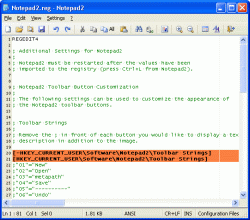 Notepad2 is another small, fast notepad replacement with some unusual features. It includes zoom, rectangular selection, regular expressions, and more. Notepad2 is another small, fast notepad replacement with some unusual features. It includes zoom, rectangular selection, regular expressions, and more.
Notepad2 is a fast and light-weight Notepad-like text editor with syntax highlighting. The good thing about this software is that it can be run out of the box without installation, and does not touch your system’s registry.
Want to check it out? It’s free, so go check it out at http://www.flos-freeware.ch/notepad2.html
Posted in Developer, Freeware, Main, Programming, Text, Windows | No Comments »
Monday, July 23rd, 2007
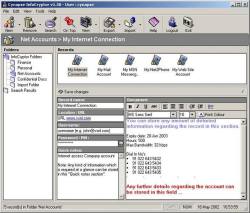 There are always times in life when we need to have some of our important information stored. Whether you are talking about the school notes that you want to use for the test, the work notes that are top secret or the phone number of that girl you just got at the bar last night (wink), you need a place to store information that you want not only to be kept safe, but also to be kept secret. InfoCryptor refers to itself as being a multi-user secure information storage application and upon taking a closer look at what it actually has the ability to do, this turns out to be exactly the case at hand. There are always times in life when we need to have some of our important information stored. Whether you are talking about the school notes that you want to use for the test, the work notes that are top secret or the phone number of that girl you just got at the bar last night (wink), you need a place to store information that you want not only to be kept safe, but also to be kept secret. InfoCryptor refers to itself as being a multi-user secure information storage application and upon taking a closer look at what it actually has the ability to do, this turns out to be exactly the case at hand.
Whether you are looking to store text documents, notes, passwords, e-mails, security codes, diagnostics or anything else, you will find a way to store it with ease with InfoCryptor. The interface is very easy to use so that you don’t have to spend hours accessing the information that you want to keep safe. More impressive than anything else perhaps is how amazing the software itself actually is. InfoCryptor can be your friend and your assistant all bundled up in one and this ultimately is why it has become so popular amongst so many different people.
More info can be found at http://www.cynapse.co.in/infocryptor/index.php
In the latest updated version recently released, Cynapse InfoCryptor 1.50.1203, the Major change is the fixed component update URL.
Posted in Business, Commercial, Developer, Information Management, Internet, Main, Security, Shareware | No Comments »
Friday, July 20th, 2007
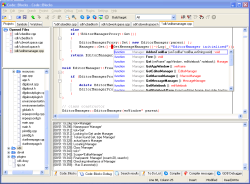 One of the most important things in today’s world has to be without a doubt the idea of programming. It’s all around us in today’s world and object oriented programming in particular has definitely become a very useful skill to have. Of all of the different object oriented languages around, C++ is perhaps the most used one. Along with its sister languages of C# and C (the original one of the series), it has been a great help to a lot of programmers to build the software of their dreams. One of the most important things in today’s world has to be without a doubt the idea of programming. It’s all around us in today’s world and object oriented programming in particular has definitely become a very useful skill to have. Of all of the different object oriented languages around, C++ is perhaps the most used one. Along with its sister languages of C# and C (the original one of the series), it has been a great help to a lot of programmers to build the software of their dreams.
Few things in the realm of computer science are more satisfying than putting the finishing touches on a piece of programming and with the Code::Blocks Studio you can have that satisfaction again and again in a way that is much easier than what those old time program compilers would have you do.
Gone are the days of looking at the blue screen with the yellow text; gone are the days where you had no functionality whatsoever! This program allows you to write and compile your C++ software in a method that provides you exceptional functionality in a package that is exceptionally user friendly. Programmers sometimes fear user friendliness because they fear it cuts back on functionality; but this software is the exception to that rule.
Give it a try and you’ll see why! More information can be found at http://www.codeblocks.org/
Posted in Developer, Internet, Linux, Main, Open Source, Programming, Shareware | 1 Comment »
Friday, July 20th, 2007
 More and more nowadays, it is getting more important for people that want to be in on the full pleasure of the Internet to have a way to convert from one audio format to another. Whether you are just an interested bystander that is recording stuff on your computer or alternatively a very tech savvy person that wants to expand your knowledge of digital sound, then the HarddiskOgg 2.51 is definitely the piece of software that you absolutely can not afford to be without. More and more nowadays, it is getting more important for people that want to be in on the full pleasure of the Internet to have a way to convert from one audio format to another. Whether you are just an interested bystander that is recording stuff on your computer or alternatively a very tech savvy person that wants to expand your knowledge of digital sound, then the HarddiskOgg 2.51 is definitely the piece of software that you absolutely can not afford to be without.
What’s so great about HarddiskOgg 2.51? Well, what it does is it takes a wave format input stream, such as the one that you might generate from talking from your microphone into the computer, and it converts that wave input stream into an actual format stream different from the wave file you originally started with.
The best part about this is that it actually has the ability to do this in real time so you can actually get some excellent Ogg Vorbis hard disk recordings in real time as you generate the wave file and have that file changed to the Ogg Vorbis format. The spectacular nature of the program combined with its very easy to use interface prompted one person that was reviewing it to simply just say “I love it” and leave it at that.
More information can be found at its website at http://www.fridgesoft.de/harddiskogg.php
Posted in Commercial, Developer, Freeware, Internet, Music, Open Source, Utilities, Windows | No Comments »
Wednesday, July 18th, 2007
 Leechblock is an add-on for Firefox which aims to help you get more out of your time. It does this by allowing you to selectively block access to websites defined by you during certain hours of certain days or everyday if you prefer. Leechblock is an add-on for Firefox which aims to help you get more out of your time. It does this by allowing you to selectively block access to websites defined by you during certain hours of certain days or everyday if you prefer.
So in theory, no longer will you waste too much time on things such as browsing social network sites and other peoples social bookmarks or reading too much of a certain free encyclopedia website. Instead, you can use your time more productively and exclude those time-eating activities to certain hours only or certain days only.
It also allows you to add a password, not to protect it, but to make it more difficult for you to try to by-pass it during moments of weakness! It’s highly customizable and does what it says, (at least until you give in and disable it!)
Check it out at the LeechBlock homepage here.
Posted in Browsers, Business, Design, Developer, FireFox, Freeware, Main, Time Managment, Utilities, Windows | No Comments »
Wednesday, July 18th, 2007
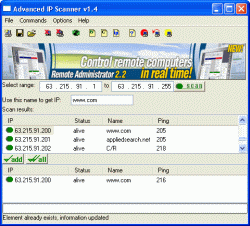 Whether you are looking for a way to get in touch with someone you missed on a chat room or simply just looking for information about some of the local computers on a network, you can used the Advanced IP Scanner 1.5 to get all of the lowdown that you could possibly want. You can actually use its amazing and user friendly interface to do everything in a breeze and when you take a look at the Advanced IP Scanner 1.5 in relation to other stuff that’s out there, it really becomes a no brainer as to which software type is better. Whether you are looking for a way to get in touch with someone you missed on a chat room or simply just looking for information about some of the local computers on a network, you can used the Advanced IP Scanner 1.5 to get all of the lowdown that you could possibly want. You can actually use its amazing and user friendly interface to do everything in a breeze and when you take a look at the Advanced IP Scanner 1.5 in relation to other stuff that’s out there, it really becomes a no brainer as to which software type is better.
The 1.5 version comes with an updated interface, more online help functions, improved scanning ability, optimized speed and a lot of odds and ends fixed up here and there. You can actually use the scanner with one-click methodology as a lot of its more important functions are actually accessible through one click. It is a very impressive piece of software that people have been using to help themselves for a very long time now and it only gets more impressive with each new release.
More information about it can be found at http://www.radmin.com/radmin/utility
Posted in Business, Developer, Freeware, Internet, Main, Utilities, Windows | 2 Comments »
Tuesday, July 17th, 2007
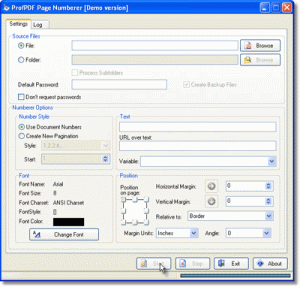 The Sybrex SpeedPDF numberer is a useful utility for people who do not have the Adobe Acrobat writer software. In case you want to insert a new pagination scheme in your document or want to make batch numbers while getting your PDF documents printed then this software can come in handy. Also if you wish to send some document over to a colleague, you can use this tool to place certain taglines in the PDF document. The Sybrex SpeedPDF numberer is a useful utility for people who do not have the Adobe Acrobat writer software. In case you want to insert a new pagination scheme in your document or want to make batch numbers while getting your PDF documents printed then this software can come in handy. Also if you wish to send some document over to a colleague, you can use this tool to place certain taglines in the PDF document.
The software has an easy installation process and a neat interface. It works easily on all contemporary versions of Windows. It has facility for giving passwords and also creating backup files. The font options are suitable for any normal use. You can choose your preferred font size along with font color. A number of pagination styles are available. Depending upon your requirement you can choose the pagination style from the drop down list. There is a graphical control to set position on the page through margin units. You can select the horizontal as well as vertical margins and even the angles. Once you select the options and press on start button, the pagination process starts. Small PDF documents are instantly paginated. It works effortlessly on even large PDF documents with equal ease. You can also inset URL links on the pages if you so desire. The software also maintains a log of all documents that it has paginated including the destination drive.
On the downside the software is quite basic to hold the imagination of any professional user. Since it does not give any tangible text editing options, the software falls short of expectations of many users. It also lacks any help instructions that may be required by novice users. It is recommended in case you do not have Adobe Acrobat writer software and are frequent user of PDF documents.
(More Info and Download)
Posted in Business, Design, Developer, Multimedia, Shareware, Utilities, Windows | No Comments »
Tuesday, July 17th, 2007
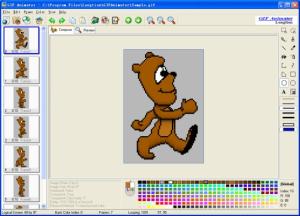 If you are a web designer looking for creating those stunning animated images for your website then you should definitely try out the Longtion Gif Animator. Loaded with interesting features this piece of creative software allows you create seamless animations for your website with effortless ease. It provides support for multiple file types and achieves a high degree of compression while creating the images; thus reducing files sizes and making your web pages load faster. If you are a web designer looking for creating those stunning animated images for your website then you should definitely try out the Longtion Gif Animator. Loaded with interesting features this piece of creative software allows you create seamless animations for your website with effortless ease. It provides support for multiple file types and achieves a high degree of compression while creating the images; thus reducing files sizes and making your web pages load faster.
The software is a breeze to install and the navigation menu is quite neat. The software has an attractive look and feel. With easy controls even an average user can create professional looking animations. You can make Slide Show style Gifs or even Text Style Gifs. One just needs to click on the New Gif tab and then select the frame sizes. Next just use the Add frame options to add all the pictures that you wish to put into different frames. In few moments your basic animated Gif file is ready. Now for getting the professional touch, the software has tabs like Frame property and competent image editing tools. You can easily set the frame properties including transparency options. It also has the options for placing time intervals between two successive frames used in the animation. Next with image editing tools you can crop images, draw lines and make host of other changes as required. The tool has decent features that are required for creating good Gif animations. It also comes in handy for novice users who may want to use it for creating animations for their profile homepages.
The software comes with a Help section which though lacks details. Also the software itself could do well with more animation styles and effects. Overall the software is worth a try if wish to quickly create Gif animations.
(More Info and Download)
Posted in Animation, Design, Developer, Fun, Internet, Photo, Shareware, Windows | No Comments »
|
|
|
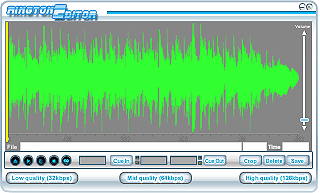 If you are looking for creating great ring tones for your cell phones; look no further than RingtonEditor. This small piece of software achieves what most users look forward to while creating customised ring tones. Though the software lacks bells and whistles; it does effectively create various kinds of ring tones.
If you are looking for creating great ring tones for your cell phones; look no further than RingtonEditor. This small piece of software achieves what most users look forward to while creating customised ring tones. Though the software lacks bells and whistles; it does effectively create various kinds of ring tones.
 Most guitar enthusiasts were waiting for software like MidiTabPlayer that allows them practise guitar correlating Midi files with guitar finger positions. So if you are just learning your guitar or even are a professional player; the software is definitely going to come in handy. The software allows you take great guitar lessons by yourself and is great boon for musicians.
Most guitar enthusiasts were waiting for software like MidiTabPlayer that allows them practise guitar correlating Midi files with guitar finger positions. So if you are just learning your guitar or even are a professional player; the software is definitely going to come in handy. The software allows you take great guitar lessons by yourself and is great boon for musicians.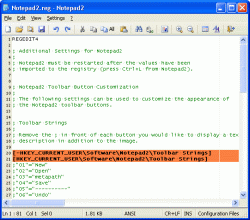 Notepad2 is another small, fast notepad replacement with some unusual features. It includes zoom, rectangular selection, regular expressions, and more.
Notepad2 is another small, fast notepad replacement with some unusual features. It includes zoom, rectangular selection, regular expressions, and more.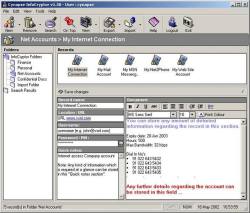 There are always times in life when we need to have some of our important information stored. Whether you are talking about the school notes that you want to use for the test, the work notes that are top secret or the phone number of that girl you just got at the bar last night (wink), you need a place to store information that you want not only to be kept safe, but also to be kept secret. InfoCryptor refers to itself as being a multi-user secure information storage application and upon taking a closer look at what it actually has the ability to do, this turns out to be exactly the case at hand.
There are always times in life when we need to have some of our important information stored. Whether you are talking about the school notes that you want to use for the test, the work notes that are top secret or the phone number of that girl you just got at the bar last night (wink), you need a place to store information that you want not only to be kept safe, but also to be kept secret. InfoCryptor refers to itself as being a multi-user secure information storage application and upon taking a closer look at what it actually has the ability to do, this turns out to be exactly the case at hand.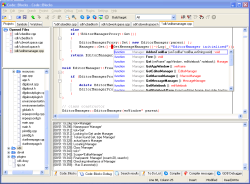 One of the most important things in today’s world has to be without a doubt the idea of programming. It’s all around us in today’s world and object oriented programming in particular has definitely become a very useful skill to have. Of all of the different object oriented languages around, C++ is perhaps the most used one. Along with its sister languages of C# and C (the original one of the series), it has been a great help to a lot of programmers to build the software of their dreams.
One of the most important things in today’s world has to be without a doubt the idea of programming. It’s all around us in today’s world and object oriented programming in particular has definitely become a very useful skill to have. Of all of the different object oriented languages around, C++ is perhaps the most used one. Along with its sister languages of C# and C (the original one of the series), it has been a great help to a lot of programmers to build the software of their dreams. More and more nowadays, it is getting more important for people that want to be in on the full pleasure of the Internet to have a way to convert from one audio format to another. Whether you are just an interested bystander that is recording stuff on your computer or alternatively a very tech savvy person that wants to expand your knowledge of digital sound, then the HarddiskOgg 2.51 is definitely the piece of software that you absolutely can not afford to be without.
More and more nowadays, it is getting more important for people that want to be in on the full pleasure of the Internet to have a way to convert from one audio format to another. Whether you are just an interested bystander that is recording stuff on your computer or alternatively a very tech savvy person that wants to expand your knowledge of digital sound, then the HarddiskOgg 2.51 is definitely the piece of software that you absolutely can not afford to be without. Leechblock is an add-on for Firefox which aims to help you get more out of your time. It does this by allowing you to selectively block access to websites defined by you during certain hours of certain days or everyday if you prefer.
Leechblock is an add-on for Firefox which aims to help you get more out of your time. It does this by allowing you to selectively block access to websites defined by you during certain hours of certain days or everyday if you prefer.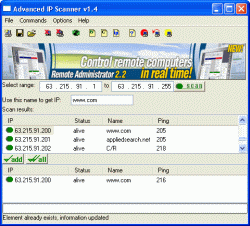 Whether you are looking for a way to get in touch with someone you missed on a chat room or simply just looking for information about some of the local computers on a network, you can used the Advanced IP Scanner 1.5 to get all of the lowdown that you could possibly want. You can actually use its amazing and user friendly interface to do everything in a breeze and when you take a look at the Advanced IP Scanner 1.5 in relation to other stuff that’s out there, it really becomes a no brainer as to which software type is better.
Whether you are looking for a way to get in touch with someone you missed on a chat room or simply just looking for information about some of the local computers on a network, you can used the Advanced IP Scanner 1.5 to get all of the lowdown that you could possibly want. You can actually use its amazing and user friendly interface to do everything in a breeze and when you take a look at the Advanced IP Scanner 1.5 in relation to other stuff that’s out there, it really becomes a no brainer as to which software type is better.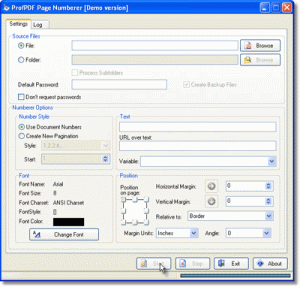 The Sybrex SpeedPDF numberer is a useful utility for people who do not have the Adobe Acrobat writer software. In case you want to insert a new pagination scheme in your document or want to make batch numbers while getting your PDF documents printed then this software can come in handy. Also if you wish to send some document over to a colleague, you can use this tool to place certain taglines in the PDF document.
The Sybrex SpeedPDF numberer is a useful utility for people who do not have the Adobe Acrobat writer software. In case you want to insert a new pagination scheme in your document or want to make batch numbers while getting your PDF documents printed then this software can come in handy. Also if you wish to send some document over to a colleague, you can use this tool to place certain taglines in the PDF document.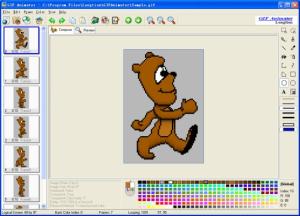 If you are a web designer looking for creating those stunning animated images for your website then you should definitely try out the Longtion Gif Animator. Loaded with interesting features this piece of creative software allows you create seamless animations for your website with effortless ease. It provides support for multiple file types and achieves a high degree of compression while creating the images; thus reducing files sizes and making your web pages load faster.
If you are a web designer looking for creating those stunning animated images for your website then you should definitely try out the Longtion Gif Animator. Loaded with interesting features this piece of creative software allows you create seamless animations for your website with effortless ease. It provides support for multiple file types and achieves a high degree of compression while creating the images; thus reducing files sizes and making your web pages load faster.