Archive for the 'Freeware' Category
Monday, February 5th, 2007
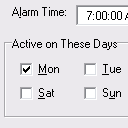 Are you tired of relying on your boring old alarm clock to wake you up or the usual typical radio stuff on your radio alarm clock? Here’s a little program that lets you take control of exactly what you want to wake up to. Are you tired of relying on your boring old alarm clock to wake you up or the usual typical radio stuff on your radio alarm clock? Here’s a little program that lets you take control of exactly what you want to wake up to.
It has features above and beyond any standard alarm clock, such as being able to set different wake up times for different days. In fact you can set as many different alarms as you like! It uses your own media player, what’s cool is it can fade in the “alarm” so you can awaken more gently, this means you wont have the shock of thinking you just woke up in a mosh pit if you choose to wake to heavy metal!
It’s totally free and you can download it over at the website.
Posted in Developer, Freeware, Health, Information Management, Main, Utilities, Voice | No Comments »
Friday, February 2nd, 2007
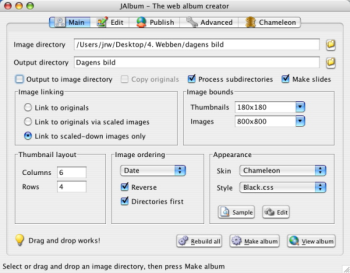 In need of a freeware web album maker? Check this out! In need of a freeware web album maker? Check this out!
JAlbum makes web albums of your digital images. The really cool thing about what JAlbum does is that no extra software is needed to view the albums, just your web browser. Unlike “server side” album scripts, the albums can be served from a plain web server without scripting support. But that’s not all you can also share your albums on CD-ROM.
You’ll love the fact that you get to choose the look of the album: color themes, layouts, picture and thumbnail sizes, music, navigation and much more. You even get to tell it in your language by creating albums with text and comments in any language [JAlbum itself speaks 30 languages]
CLICK HERE for more info and free download.
Posted in Design, Developer, Freeware, Internet, Main, Photo, Social Software | No Comments »
Wednesday, January 31st, 2007
 This is a site offering a totally free browser security test simply by visiting their webpage. They scan for 40 known browser vulnerabilities and it works on both Firefox and Internet Explorer. I didn’t test it on other browsers but it may work for them too. This is a site offering a totally free browser security test simply by visiting their webpage. They scan for 40 known browser vulnerabilities and it works on both Firefox and Internet Explorer. I didn’t test it on other browsers but it may work for them too.
Each vulnerability is detailed out with a description of the risk, the technical details associated with the vulnerability and recommendations for how to deal with or patch the flaw as well as some links to additional information that you may find useful.
Go test your browser now and get more secure if you need to! It only takes a couple of minutes and its free.
Posted in Browsers, Business, Commercial, Developer, Freeware, Health, Information Management, Internet, Main, Web services, Windows | 1 Comment »
Tuesday, January 30th, 2007
 I think you should check this game out. It’s called Galaxy Guard. I think you should check this game out. It’s called Galaxy Guard.
Galaxy Guard is nice and simple game with cool graphics. In the game you are expected to destroy as many enemies as you can and stay alive to reach the enemy’s base. But that’s not all you’ll encounter big motherships that are your primary targets, you’ll also get the chance to equip your ship with new weapons, armor and energy by destroying the right enemy ships.
It’s a nice and simple game that should work easily with most Windows OS, though I’ll advise you use any OS higher than Windows 98 for optimum performance.
Go Check it out HERE! IT’S FREE
Posted in Developer, Freeware, Fun, Games, Main, Windows | No Comments »
Tuesday, January 30th, 2007
 UnFREEz is a very small program that will take any number of images, saved as separate GIF files, and create a single animated GIF from those images. Just drag and drop some GIF files into it, set the frame delay time and have UnFREEz create the animated GIF.This is cool if you want to make your own avatars for forums, instant messenger,etc. This is the easiest way to do it without having to go learn complicted methods in image manipulation software such as Photoshop etc. UnFREEz is a very small program that will take any number of images, saved as separate GIF files, and create a single animated GIF from those images. Just drag and drop some GIF files into it, set the frame delay time and have UnFREEz create the animated GIF.This is cool if you want to make your own avatars for forums, instant messenger,etc. This is the easiest way to do it without having to go learn complicted methods in image manipulation software such as Photoshop etc.
Additional features include automatic interlacing and transparency detection.
Its freeware and you can get it over here.
Posted in Design, Freeware, Fun, Main, Shell and Desktop, Themes, Utilities | No Comments »
Tuesday, January 30th, 2007
 Halma is a game played on a solitaire type board with 10 pins by 2-3 players. These players can be either computer or human, and you can save games to pick up later if you wish. It’s identical to the board game Halma. Halma is a game played on a solitaire type board with 10 pins by 2-3 players. These players can be either computer or human, and you can save games to pick up later if you wish. It’s identical to the board game Halma.
The game (named from the Greek word meaning “jump”) is a board game invented in the 1800s by a surgeon at Harvard Medical School, a guy called George Howard Monks. There was apparently an English game called Hoppity before this but Halma was different. You use a checkered board, divided into 16×16 squares, and playing pieces are of course black & white for two-player games, and of various colors in games of four players or more.
Curiously addictive. Oh and there’s no Hippos in the game. In fact it’s just the name of the software company. Also no hippos were harmed in the making of this game. 🙂
Posted in Developer, Freeware, Fun, Games, Main, Windows | 2 Comments »
Monday, January 29th, 2007
7-Zip is an open-source file archiver with high compression ratio. It can compress your files using a variety of methods, such as 7z, ZIP, GZIP, BZIP2 and TAR. It can also extract RAR, CAB, ISO, ARJ, LZH, CHM, Z, CPIO and NSIS archives.
 Like other file archives you may be used to, 7-zip can integrate into the windows shell and it also has a command-line version. 7-ZIP also offers some advantages over other windows based archive programs such as winzip and winrar: Like other file archives you may be used to, 7-zip can integrate into the windows shell and it also has a command-line version. 7-ZIP also offers some advantages over other windows based archive programs such as winzip and winrar:
Open-source – You can read and modify the program source code.
- Cross-platform – You can run 7-zip on any modern operating system (Windows, Linux, OS X, and so on)
- No registration – There are no annoying splash screens or nagging registration pop-ups
- Provides a compression ratio that is 2-10% better than PKZIP and WINZIP provide for ZIP and GZIP archives.
Note that you can register 7-zip if you want to support it by clicking Help->About 7-Zip->register in the 7-Zip File manager but it’s not a requirement and it will never bug you to.
There are two basic ways you can associate certain file types with 7-zip. The easiest way is to open up the 7-zip file manager and choose Tools->Options and in the System tab choose the file extensions you want to associate with 7-zip. This will make it so files ending in those extensions are automatically opened in the 7-Zip file manager for extraction. If you choose to add the associations manually by the standard MS Windows way of right-clicking on a file, choosing “open with”, selecting the “always open files of this type with this program” and then browse for the 7-zip program then make sure you select C:\Program Files\7-Zip\7zFM.exe. There are two other binaries in the 7-Zip installation folder that could confuse you and they are called 7z.exe and 7zG.exe; so make sure to use 7zFM.exe (FM means File Manager)
It is possible that 7-Zip can handle all your file archiving needs but you may run into some files that were compressed using Winzip and they won’t always be compatible with 7-Zip. I personally haven’t came across this issue but just be aware of it.
To extract all the files of an archive first click Edit->Select All and then click the ‘Extract’ Button (As shown in the included screenshot)
Posted in Developer, Freeware, Linux, Mac Stuff, Main, Open Source, Social Software, Utilities, Windows | 8 Comments »
Friday, January 26th, 2007
 Got this cool way for you to stay on top of things easily. It’s called KlipFolio. It is a small, smart, and easily configurable personal dashboard. Got this cool way for you to stay on top of things easily. It’s called KlipFolio. It is a small, smart, and easily configurable personal dashboard.
What can it do?
It can be used to monitor anything online and I mean anything; weather, stocks, news, RSS feeds, auctions, whatever, the choice is yours, right on your desktop. So you can really be on top of things easily with KlipFolio, you don’t have to go check on your favorite sites always to know what the latest happenings are, this personal dashboard brings it all to your desktop.
The latest version, KlipFolio 4 Beta B , which just got released yesterday has these changes:
- Added auto-hide, always-on-top and normal window layering modes
- Layouts now saved for floating, strip and sidebar modes within session
- Minimize menu item, system tray icon and Win+K shortcut now minimizes everything
- Klips can now be collapsed by clicking on ghosts
- Made it easier to enter a sidebar mode gesturally when overshooting target
- Klips no longer ‘bumping’ offscreen (so easily)
Etc.
CLICK HERE for more info and download!
Did I fail to mention that it’s free? Yeah it is absolute free.
Posted in Commercial, Developer, Freeware, Information Management, Internet, Main, Shell and Desktop, Social Software, Windows | 1 Comment »
Thursday, January 25th, 2007
 Keeping track of employees or children? Want to know where they’ve been, what they’ve typed, what files they created? Ah how cynical and suspicious the world is, but with good reason. People do things on the Internet they wouldn’t like someone else to know about. And sometimes YOU need to know about it if you are a parent or an employer. Keeping track of employees or children? Want to know where they’ve been, what they’ve typed, what files they created? Ah how cynical and suspicious the world is, but with good reason. People do things on the Internet they wouldn’t like someone else to know about. And sometimes YOU need to know about it if you are a parent or an employer.
Keyloggers are good, but they take time to set up. Sometimes you don’t have time to install one. Sometimes you need SpyArsenal Detective. A simple EXE file, you can even have it on a memory stick. Run it and you get full information about the user activity on a target PC in just seconds. All the recent activity in a form you can explore and print. You can be in and out in moments and the machine is back to normal. And the price for this wonderful utility? Free.
Go to Spy Arsenal to find out more.
Posted in Commercial, Developer, Freeware, Information Management, Internet, Main, Programming, Security, Utilities, Windows | 1 Comment »
Thursday, January 25th, 2007
 If you’ve ever been studying or researching something and couldn’t get through a book without a highlighter pen in hand, then this is the tool you’ve been waiting for. If you’ve ever been studying or researching something and couldn’t get through a book without a highlighter pen in hand, then this is the tool you’ve been waiting for.
It’s a small, free downloadable application that turns your mouse into a highlighter (well, an i-Lighter) With it, you can highlight passages on a web page and then store the highlighted information in a folder hosted by your i-Lighter.com account.
Although there is a couple of other similar programs like this i’ve seen and used before, the thing i like about this most is that you can access it from any computer, as it saves your highlights stuff online and not locally on your computer.
Version 2.0, coming out in early 2007 will allow you to find your information from any web
enabled device.
Check it out at the website to get a better description, further details, and download it for free.
Posted in Design, Freeware, Information Management, Internet, Main, Utilities | No Comments »
|
|
|
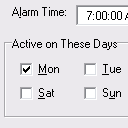 Are you tired of relying on your boring old alarm clock to wake you up or the usual typical radio stuff on your radio alarm clock? Here’s a little program that lets you take control of exactly what you want to wake up to.
Are you tired of relying on your boring old alarm clock to wake you up or the usual typical radio stuff on your radio alarm clock? Here’s a little program that lets you take control of exactly what you want to wake up to.
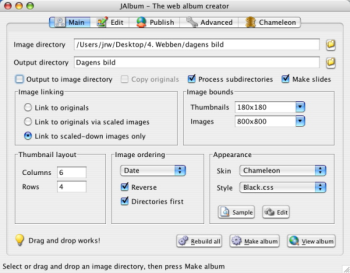 In need of a freeware web album maker? Check this out!
In need of a freeware web album maker? Check this out! This is a site offering a totally free browser security test simply by visiting their webpage. They scan for 40 known browser vulnerabilities and it works on both Firefox and Internet Explorer. I didn’t test it on other browsers but it may work for them too.
This is a site offering a totally free browser security test simply by visiting their webpage. They scan for 40 known browser vulnerabilities and it works on both Firefox and Internet Explorer. I didn’t test it on other browsers but it may work for them too. I think you should check this game out. It’s called Galaxy Guard.
I think you should check this game out. It’s called Galaxy Guard. UnFREEz is a very small program that will take any number of images, saved as separate GIF files, and create a single animated GIF from those images. Just drag and drop some GIF files into it, set the frame delay time and have UnFREEz create the animated GIF.This is cool if you want to make your own avatars for forums, instant messenger,etc. This is the easiest way to do it without having to go learn complicted methods in image manipulation software such as Photoshop etc.
UnFREEz is a very small program that will take any number of images, saved as separate GIF files, and create a single animated GIF from those images. Just drag and drop some GIF files into it, set the frame delay time and have UnFREEz create the animated GIF.This is cool if you want to make your own avatars for forums, instant messenger,etc. This is the easiest way to do it without having to go learn complicted methods in image manipulation software such as Photoshop etc. Halma is a game played on a solitaire type board with 10 pins by 2-3 players. These players can be either computer or human, and you can save games to pick up later if you wish. It’s identical to the board game Halma.
Halma is a game played on a solitaire type board with 10 pins by 2-3 players. These players can be either computer or human, and you can save games to pick up later if you wish. It’s identical to the board game Halma. Got this cool way for you to stay on top of things easily. It’s called KlipFolio. It is a small, smart, and easily configurable personal dashboard.
Got this cool way for you to stay on top of things easily. It’s called KlipFolio. It is a small, smart, and easily configurable personal dashboard. Keeping track of employees or children? Want to know where they’ve been, what they’ve typed, what files they created? Ah how cynical and suspicious the world is, but with good reason. People do things on the Internet they wouldn’t like someone else to know about. And sometimes YOU need to know about it if you are a parent or an employer.
Keeping track of employees or children? Want to know where they’ve been, what they’ve typed, what files they created? Ah how cynical and suspicious the world is, but with good reason. People do things on the Internet they wouldn’t like someone else to know about. And sometimes YOU need to know about it if you are a parent or an employer. If you’ve ever been studying or researching something and couldn’t get through a book without a highlighter pen in hand, then this is the tool you’ve been waiting for.
If you’ve ever been studying or researching something and couldn’t get through a book without a highlighter pen in hand, then this is the tool you’ve been waiting for.