Archive for the 'Freeware' Category
Monday, December 18th, 2006
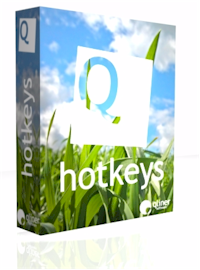 Hotkeys is a free and open source keyboard productivity environment. It’s loosely based upon the idea of the windows hot key, that little windows logo key on your keyboard that pops up the start menu when you hit it. Hotkeys is a free and open source keyboard productivity environment. It’s loosely based upon the idea of the windows hot key, that little windows logo key on your keyboard that pops up the start menu when you hit it.
If you usually find key combinations hard to remember, this will make things much easier. You simply hold down the windows key for three seconds or hit Win+Z (while hotkeys is running) and it pops up a keyboard layout on-screen with icons on the keys that are configured.The keyboard is highly configurable. You can change the color and layout to make it match your actual, physical keyboard. Besides support for more than 100 international keyboards layouts, hotkeys also supports Dvorak layout.You can drag the icons to different keys or drag new ones on to have it exactly the way you want it to be.
This is a pretty cool program for anyone who uses keyboard shortcuts a lot and needs a good way of remembering, changing, or organizing them.
You can download it here and read more info.
Posted in Commercial, Developer, Freeware, Main, Open Source, Social Software, Utilities | No Comments »
Sunday, December 17th, 2006
 WinAMP is one of those must have programs. Some people swear by Windows Media Player but I’ve always found it to be a little bit dull. WinAMP has way better skins and visualizations. WinAMP is one of those must have programs. Some people swear by Windows Media Player but I’ve always found it to be a little bit dull. WinAMP has way better skins and visualizations.
With it you have access to their own Digital Music Store containing over 2,500,000 songs,and a thing called In2TV which is free episodes of classic TV streamed direct to your player. Also you have portable device support for iPod®, PlaysForSure®, and Creative® Devices. The player supports SHOUTcasts and also rips CDs to disc.
WinAMP is the cool audio player of choice. The pro version will cost you $20, but the free version is still available so check it out at http://www.winamp.com/player.
Posted in Audio, Commercial, Developer, Freeware, Main, Music, Shareware, Windows | No Comments »
Sunday, December 17th, 2006
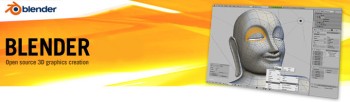 Blender is an open source, cross platform suite of tools for 3D creation. It’s a 3D image and animation creation program that is very impressive for something that’s free. Just check out some of the example pictures and videos! It’s very capable of making the kind of 3D graphics and animations that are very popular nowadays in cartoons, advertising, etc. No doubt there’s even more powerful programs than this, but they come at a high price! Blender is an open source, cross platform suite of tools for 3D creation. It’s a 3D image and animation creation program that is very impressive for something that’s free. Just check out some of the example pictures and videos! It’s very capable of making the kind of 3D graphics and animations that are very popular nowadays in cartoons, advertising, etc. No doubt there’s even more powerful programs than this, but they come at a high price!
It takes a while to figure out, so this isn’t something you can learn overnight, but no doubt if you have the patience to stick with it, the results can be really impressive. So for anyone into this kinda thing, on a low budget or a no budget. This is definitely worth checking out and very powerful for something that doesn’t cost a penny!
Lots more info and the free download here.
Posted in Business, Design, Developer, Freeware, Fun, Internet, Main, Multimedia, Open Source, Themes | 1 Comment »
Friday, December 15th, 2006
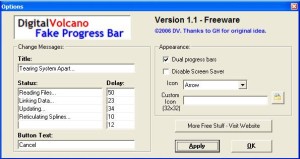 Fake Progress Bar is an application which creates a fake progress bar! With this “tool” you will be able to look busy when in fact you are just being lazy. Fake Progress Bar is an application which creates a fake progress bar! With this “tool” you will be able to look busy when in fact you are just being lazy.
This is by far the most useful program for anyone who wants to take a little break at work while the boss thinks you are being really busy! You will be able to create all kind of actions. If the predefined ones aren’t enough then you can create your own custom action for the progress bar.
Also it has a setting so your computer won’t go into screensaver mode keeping your computer looking really busy! ; )
You can grab it here, when ya get time outta your busy schedule of course!
Posted in Commercial, Developer, Freeware, Fun, Main, Shell and Desktop, Windows | No Comments »
Friday, December 15th, 2006
 MB Free Tarot Dictionary is exactly that, a cross referenced dictionary of Tarot terms. But it’s a little more than that too. You get the meanings of different spreads, the layouts you do with the cards, plus you get information about decks, individual cards, and symbolism and other meanings. MB Free Tarot Dictionary is exactly that, a cross referenced dictionary of Tarot terms. But it’s a little more than that too. You get the meanings of different spreads, the layouts you do with the cards, plus you get information about decks, individual cards, and symbolism and other meanings.
It’s all very clearly explained, but I suspect you have to have an interest in Tarot to begin with or not much of it will make sense. This is not a beginners tool, although as a supplement to other tools like a really good book on the subject,it will be very helpful.
It’s more of a glossary that a reference guide, but will be of use to experts and intermediate users alike. Get it from the author’s web site.
Posted in Developer, Freeware, Fun, Information Management, Main, Social Software | 2 Comments »
Friday, December 15th, 2006
 Okay, so you may not think that having a beautiful picture of the moon on your desktop is a good thing. And yeah the fact that it just happens to be the exact phase of the moon at the time may not sway you. But it is kind of cool. And what if you are a Wiccan or something like that? It could be essential that you know stuff like this. Okay, so you may not think that having a beautiful picture of the moon on your desktop is a good thing. And yeah the fact that it just happens to be the exact phase of the moon at the time may not sway you. But it is kind of cool. And what if you are a Wiccan or something like that? It could be essential that you know stuff like this.
The program is basically one of those that changes the computer’s desktop based on the clock. Except in this case, the calender days are tied into some kind of moon calendar and puts the right slice of the moon on your screen. I think they call those things sidereal calendars, but I may be wrong. In any case, the pictures are really nicely done, and according to my daughter’s moon phase wallchart the slices are pretty accurate.
Cosmic.
Get the moon phase wallpaper program from the author’s web site.
Posted in Design, Developer, Freeware, Internet, Main, Shell and Desktop, Themes | No Comments »
Friday, December 15th, 2006
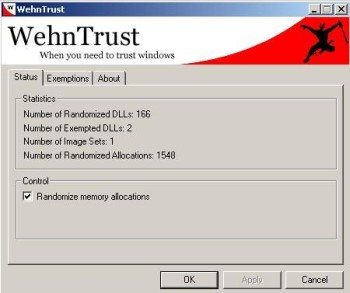 WehnTrust is a Host-based Intrusion Prevention System (HIPS) that provides secure buffer overflow exploitation countermeasures. It helps protect Windows-based computers against worms and malware that spread through software vulnerabilities. WehnTrust is a Host-based Intrusion Prevention System (HIPS) that provides secure buffer overflow exploitation countermeasures. It helps protect Windows-based computers against worms and malware that spread through software vulnerabilities.
In simpler terms, it’s added protection for your computer against mailicious software being used against it, such as hacking attempts. Once WehnTrust is installed, all applications on the computer are automatically protected against nearly all forms of vulnerability exploitation. It isn’t a replacement for antivirus and antispyware products. It’s meant to be used in along with antivirus and antispyware products to help protect a computer from all of the various ways in which it could be compromised.
It’s a useful layer of protection for those concerned about the security of there computer. But the downside is it doesn’t really offer much feedback if it should actually manage to prevent something.
It’s available in a pay-for ‘Commercial’ version and a ‘Home user’ version which is free. You can get more information by reading the faq and download it from here.
Posted in Developer, Freeware, Internet, Main, Security, Shareware, Windows | No Comments »
Friday, December 15th, 2006
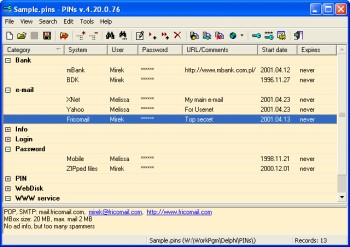 If you’re like most people who spend much time online, pretty soon you’ll find yourself with a lot of usernames and passwords for various emails, forums, social network sites etc online. This leads to it being very hard to remember them all. If you’re like most people who spend much time online, pretty soon you’ll find yourself with a lot of usernames and passwords for various emails, forums, social network sites etc online. This leads to it being very hard to remember them all.
Some people choose to just use the same password for various sites, but this is very insecure to do. If someone were to find out your password, then they’d have access to everything! But its too hard to remember different passwords for everything right? Thats where PINs comes in handy. It’s a freeware password manager that does all the remembering for you.
It uses a secure 448 bit Blowfish algorithm to ensure the data isn’t crackable. Also the password used for securing access to stored data is not saved anywhere. The cool thing I like about this particular password manager is that it doesn’t require any installation. This means that it can be run from a USB drive or even a floppy disk. So you can easily have access to all your passwords from any computer. Even if you should happen to lose it, your passwords are securely encrypted and can’t be accessed without the master password.
It has a lot of useful features such as unlimited number of entries and data files, a powerful random password generator, expired passwords tracking, and more…
Go check it out at the homepage here for more details and to download it, it’s freeware! : )
Posted in Developer, Freeware, Information Management, Main, Security, Utilities, Windows | 2 Comments »
Friday, December 15th, 2006
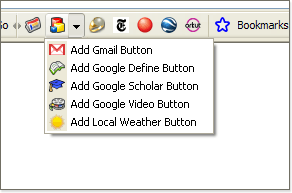 Google have officially announced the beta version of the Firefox Toolbar 3. Google have officially announced the beta version of the Firefox Toolbar 3.
The newest additions in Toolbar 3 include accessing bookmarks from any computer, adding custom buttons, and sharing web pages (using Blogger, Gmail or SMS). Also now there’s a feature that allows you to view Documents and Spreadsheets right in the browser window. When you come across a document of any kind (.doc, .rtf, .odt, .sxw, .xls, .ods, or .csv) you don’t have to download ’em to find out what’s they are about. All you have to do is just simply setup the Toolbar 3 Beta to open those files automatically in your browser window.
You can check it out right here.
Posted in Browsers, Developer, Freeware, Internet, Mac Stuff, Main, Text, Utilities, Web services | No Comments »
Thursday, December 14th, 2006
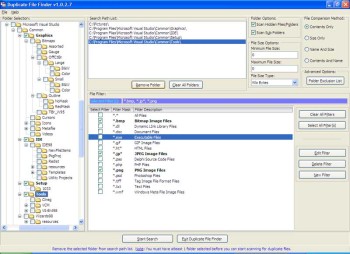 Last week, I told you about CloneSpy, a software that spies out clones [duplicates] of files in your PC and helps you get rid of them. If for any reason you are not satisfied with that or you can’t afford to buy the full version now, you can try out this freeware that does a similar thing, Duplicate File Finder. Last week, I told you about CloneSpy, a software that spies out clones [duplicates] of files in your PC and helps you get rid of them. If for any reason you are not satisfied with that or you can’t afford to buy the full version now, you can try out this freeware that does a similar thing, Duplicate File Finder.
Duplicate File Finder allows you to remove duplicate files from your computer. It allows you to search for duplicate files on your local PC and over the network. And you can preview graphic files before removing them.
Go get rid of the duplicate files in your system that is robbing you of precious space. Try Duplicate File Finder.
Get your free download and more info HERE!
Posted in Business, Developer, Freeware, Main, Utilities, Windows | No Comments »
|
|
|
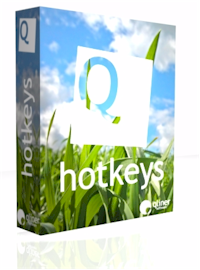 Hotkeys is a free and open source keyboard productivity environment. It’s loosely based upon the idea of the windows hot key, that little windows logo key on your keyboard that pops up the start menu when you hit it.
Hotkeys is a free and open source keyboard productivity environment. It’s loosely based upon the idea of the windows hot key, that little windows logo key on your keyboard that pops up the start menu when you hit it.
 WinAMP is one of those must have programs. Some people swear by Windows Media Player but I’ve always found it to be a little bit dull. WinAMP has way better skins and visualizations.
WinAMP is one of those must have programs. Some people swear by Windows Media Player but I’ve always found it to be a little bit dull. WinAMP has way better skins and visualizations.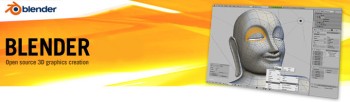 Blender is an open source, cross platform suite of tools for 3D creation. It’s a 3D image and animation creation program that is very impressive for something that’s free. Just check out some of the example
Blender is an open source, cross platform suite of tools for 3D creation. It’s a 3D image and animation creation program that is very impressive for something that’s free. Just check out some of the example 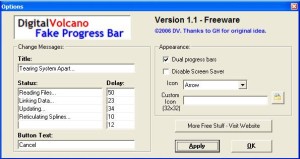 Fake Progress Bar is an application which creates a fake progress bar! With this “tool” you will be able to look busy when in fact you are just being lazy.
Fake Progress Bar is an application which creates a fake progress bar! With this “tool” you will be able to look busy when in fact you are just being lazy. MB Free Tarot Dictionary is exactly that, a cross referenced dictionary of Tarot terms. But it’s a little more than that too. You get the meanings of different spreads, the layouts you do with the cards, plus you get information about decks, individual cards, and symbolism and other meanings.
MB Free Tarot Dictionary is exactly that, a cross referenced dictionary of Tarot terms. But it’s a little more than that too. You get the meanings of different spreads, the layouts you do with the cards, plus you get information about decks, individual cards, and symbolism and other meanings. Okay, so you may not think that having a beautiful picture of the moon on your desktop is a good thing. And yeah the fact that it just happens to be the exact phase of the moon at the time may not sway you. But it is kind of cool. And what if you are a Wiccan or something like that? It could be essential that you know stuff like this.
Okay, so you may not think that having a beautiful picture of the moon on your desktop is a good thing. And yeah the fact that it just happens to be the exact phase of the moon at the time may not sway you. But it is kind of cool. And what if you are a Wiccan or something like that? It could be essential that you know stuff like this.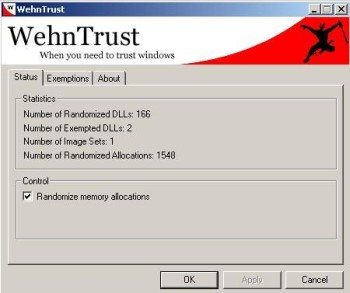 WehnTrust is a Host-based Intrusion Prevention System (HIPS) that provides secure buffer overflow exploitation countermeasures. It helps protect Windows-based computers against worms and malware that spread through software vulnerabilities.
WehnTrust is a Host-based Intrusion Prevention System (HIPS) that provides secure buffer overflow exploitation countermeasures. It helps protect Windows-based computers against worms and malware that spread through software vulnerabilities.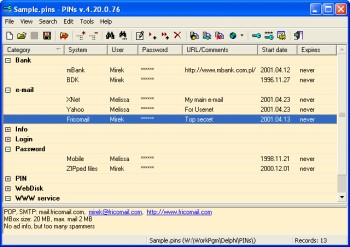 If you’re like most people who spend much time online, pretty soon you’ll find yourself with a lot of usernames and passwords for various emails, forums, social network sites etc online. This leads to it being very hard to remember them all.
If you’re like most people who spend much time online, pretty soon you’ll find yourself with a lot of usernames and passwords for various emails, forums, social network sites etc online. This leads to it being very hard to remember them all.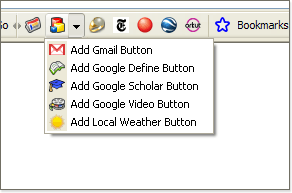 Google have officially announced the beta version of the Firefox Toolbar 3.
Google have officially announced the beta version of the Firefox Toolbar 3.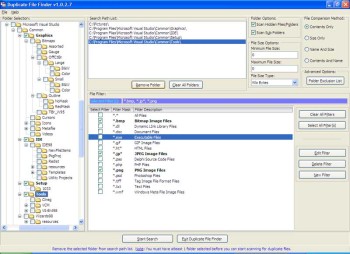 Last week, I told you about CloneSpy, a software that spies out clones [duplicates] of files in your PC and helps you get rid of them. If for any reason you are not satisfied with that or you can’t afford to buy the full version now, you can try out this freeware that does a similar thing, Duplicate File Finder.
Last week, I told you about CloneSpy, a software that spies out clones [duplicates] of files in your PC and helps you get rid of them. If for any reason you are not satisfied with that or you can’t afford to buy the full version now, you can try out this freeware that does a similar thing, Duplicate File Finder.