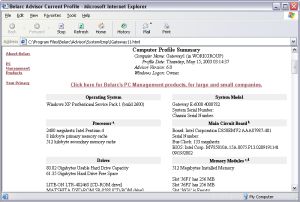Archive for the 'Information Management' Category
Thursday, April 12th, 2007
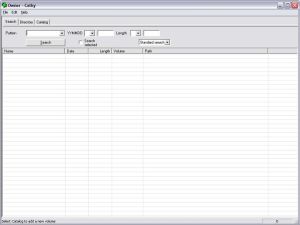 If you are in need of a free and easy to use media cataloguing tool, you need to check out Cathy. If you are in need of a free and easy to use media cataloguing tool, you need to check out Cathy.
Cathy is a simple media cataloging tool. Files stored on removable media can be found quickly and easy. Duplicates can be found. Searching capabilities are based on file name, date, and size. You get customizable date format. Found files can be opened or deleted directly.
You can use it to index files stored on removable media (CD’s, DVD’s or even diskettes), hard disks or net drives, and create searchable catalogues that can be used without having access to original media.
The major change in the latest version, Cathy 2.25, which was released a couple of days ago [April 9th to be precise], is:
– Drop target implemented – drag a single drive or folder and drop it to Cathy to create a catalogue.
Go to http://www.mtg.sk/rva/ for more information and download.
Posted in Developer, Information Management, Main, Shareware, Themes, Utilities, Windows | 1 Comment »
Wednesday, April 11th, 2007
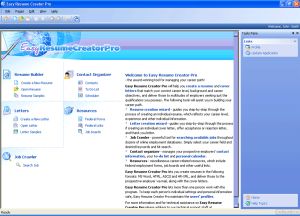 If you’ve always had issues coming up with job nailing resume, then you obviously need help. If you’ve always had issues coming up with job nailing resume, then you obviously need help.
Easy Resume Creator Pro will help you create a resume and cover letter that match your current career level, background and career objectives, and deliver those to multitudes of employers seeking just the qualifications you possess.
With features like:
- Resume and Cover Letter Builder
- Professional Templates and Samples
- List of Action Words
- Spell Checker
- Publishing resume
- Instant Search and Application
- Integration with Microsoft Office
You will definitely have a great time creating your resume.
One thing you will definitely enjoy in this software is its ease of use, most of the actions within Easy Resume Creator Pro require only one mouse click. Step-by-step wizards guide you throughout the program.
To see if this is what you need check out the trial version HERE
Posted in Business, Developer, Information Management, Main, Shareware, Windows | 4 Comments »
Tuesday, April 10th, 2007
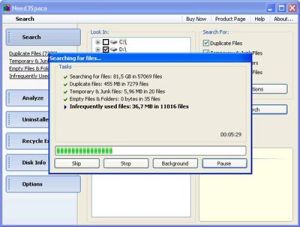 Need3Space is a comprehensive set of tools which helps you control and manage your disk space, while also gathering free space, for any drive. You can find duplicate files, temporary files, unneeded or junk files, empty files and folders – all you need to keep your PC neat and your hard drive clean. It features the Analyze tool which can help you to find out which folders and files are the largest on your drive with only a glance (you also can see how much space is used by each file type). Need3Space is a comprehensive set of tools which helps you control and manage your disk space, while also gathering free space, for any drive. You can find duplicate files, temporary files, unneeded or junk files, empty files and folders – all you need to keep your PC neat and your hard drive clean. It features the Analyze tool which can help you to find out which folders and files are the largest on your drive with only a glance (you also can see how much space is used by each file type).
Other features like Uninstaller and Disk Information will help you to collect any possible information about system and applications installed on your computer, free and used disk space and other useful information. Recycle Bin Explorer allows viewing detailed information about files which were moved into Recycle Bin (you can restore, move, copy, remove files from the recycle bin, navigate through folders and subfolders and if you have administrator privileges you can look through all Recycle Bins of the other users on local computer). This tool has an optimized search engine, so it uses the small amount of your system’s resources while searching for files. Also, it can scan your system on viruses.
You can use trial version for 30 days. Then you’ll have to register or stop using this shareware.
Posted in Developer, Health, Information Management, Internet, Shareware, Utilities, Windows | No Comments »
Tuesday, April 10th, 2007
 ViPNet Office is an IP VPN and it provides secure client-to-client (client-to-office) encryption so that mobile workers, home workers, and remote offices can communicate securely over the Internet with a staff at work directly and central VPN gateway. It features build-in secure business applications: encrypted instant messaging (IM), encrypted file exchange, build-in personal firewall with IDS, tunnel securing Internet traffic between your offices, and online visibility of VPN users. ViPNet Office is an IP VPN and it provides secure client-to-client (client-to-office) encryption so that mobile workers, home workers, and remote offices can communicate securely over the Internet with a staff at work directly and central VPN gateway. It features build-in secure business applications: encrypted instant messaging (IM), encrypted file exchange, build-in personal firewall with IDS, tunnel securing Internet traffic between your offices, and online visibility of VPN users.
While other available VPN solutions provide only client-to-site or site-to-site connections (remote access to a corporate VPN), ViPNet VPN technology goes further and offers not only client-to-site connection, but also worldwide real client-to-client connectivity. ViPNet supports NAT-traversal and an advanced encryption AES, 3DES, and DES.
Posted in Developer, Information Management, Internet, Mobile, Programming, Security, Shareware, Windows | No Comments »
Tuesday, April 3rd, 2007
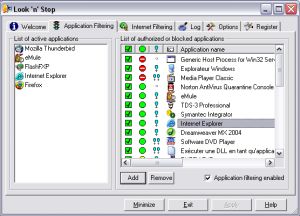 Worried about internet hacker attacks? Look ‘n’ Stop may help you put a stop to hackers’ interference. Worried about internet hacker attacks? Look ‘n’ Stop may help you put a stop to hackers’ interference.
Look ‘n’ Stop provides a permanent and highly secured protection against Internet hacker attacks. It protects you against the “Trojan horse” that tries to transmit your personal data to the outside without your agreement.
The recently released version has these cool changes:
- DLL filtering for Windows Vista
- New display options in the TCP connections dialog box
- Added more information for TCP SPI alerts (Windows 2000/XP/
Vista only)
- Windows 2000/XP/Vista only: Several fixes and improvements in TCP Stateful Packet Inspection (in particular in timeout handling)
- Problem sometimes when doing rule copy/paste in Internet Filtering
- Problem sometimes when displaying IP address in Application Filtering alerts
- For Win9x/Me only: connected applications were never removed from the list in the Application Filtering tab
Still not convinced this is for you; check out what Look ‘n’ Stop can do for you
- Blocks spywares and keystroke loggers.
- Makes your PC invisible to hackers.
- Tracks the attacks attempts through logged events. .
- Includes a password protection of the configuration.
- Very efficient and highly configurable for advanced users.
- Features extension through plugins.
- Automatically updates new releases.
Want to check out the trial version and get more info about what this software can do for you? Go to http://www.looknstop.com/En/index2.htm
Posted in Design, Developer, Information Management, Internet, Main, Security, Shareware, Utilities, Windows | 1 Comment »
Tuesday, April 3rd, 2007
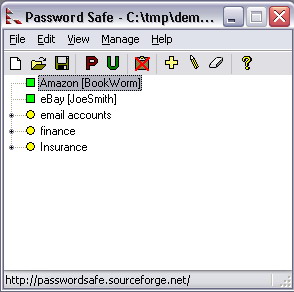 If you need your passwords to be safe you’ll need a safe. That’s what Password Safe is all about. If you need your passwords to be safe you’ll need a safe. That’s what Password Safe is all about.
Password Safe is a password database utility where users can keep their passwords securely encrypted on their computers. The cool thing about this very useful tool is that just a single Safe Combination unlocks all your passwords so you don’t have to cram different combinations for different passwords.
The latest version which was just recently released has these changes:
- Password expiration notice can now be given a few days prior to actual expiration
- Exported/imported text format is now documented in online help
- Default Autotype string can be specified per database
- PWS may configured not to minimize during Autotype (Manage->Options->Misc). ‘Always on Top’ takes precedence
- If the PWS_PREFSDIR environment variable is defined, that’s where the pwsafe.cfg file will be read from, instead of the same directory as the executable
- List view columns now selectable, entries sortable by any column,
- Tree view may be configured to show all groups first, instead of strict alphabetic order
- Fixed: No longer crashes after you specify to remember 0 databases
- Fixed: to close application now works
- Fixed: Merge operation now fixed
- Fixed: Similar problem in Compare operation fixed
- Fixed: Autotype menu & shortcut no longer disabled if field is empty
- Fixed: Text in Password field no longer truncated with large texts
- Fixed: Menu display no longer trashed if accelerator pressed with an open menu
- Fixed: Autotype now works again for all entries
- Fixed: Right-click->unlock on system tray icon now same as double-clicking on locked system tray icon
And lots more.
Want to try it out, it will cost you nothing, it’s open source so you don’t have to pay a dime not just to use it but to even modify it to suit your needs.
Go to https://sourceforge.net/projects/passwordsafe to see for yourself if it’s what you need.
Posted in Backup, Commercial, Developer, Freeware, Information Management, Main, Security, Windows | No Comments »
Monday, April 2nd, 2007
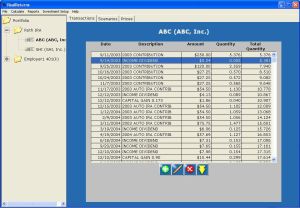 Need investment friendly software that can help you keep track of your investments and even project future earnings? You might want to check out RealReturns. Need investment friendly software that can help you keep track of your investments and even project future earnings? You might want to check out RealReturns.
RealReturns calculates investment returns using a variation of the concept known as “Compound annual growth rate” (CAGR).
How does this work?
Basically, it will tell you what rate of return your investments would have had to earn in a savings account to achieve the same results. With RealReturns, not only will be able to precisely determine the results of your investments, you will also be able to forecast your investments and generate useful reports.
One other good thing about this software is its of use. It is designed to be simple to use with minimal key pressing, so you don’t need to be an expert to use it.
Want to check it out? RealReturns is compatible with Windows Millenium Edition, XP, and Windows 2000.
Check it out at http://www.brandotech.com/
Posted in Business, Commercial, Developer, Information Management, Main, Shareware, Utilities, Windows | 1 Comment »
Wednesday, March 28th, 2007
 Radar Website Monitor is an automated multithreaded tool that keeps a close and constant watch over your website. Radar Website Monitor is an automated multithreaded tool that keeps a close and constant watch over your website.
You will love the fact that it can monitor different types of Internet services, including Website, Secure Website (HTTPS), Mail server and FTP server. The cool thing about this program is that when your website is detected inaccessible, loads improperly or responds excessively slow, Radar Website Monitor will send an immediate notification to you.
That’s not all; it can even run previously specified applications automatically. You will also appreciate the fact that you are the one ion control as you define the interval of time that it provides you with real-time reports and charts, allowing you to easily understand and evaluate your website’s performance.
Want to check it out? It’s a shareware, you can check out the trial version first and see if it meets your needs.
GO TO http://www.apicalsoft.com/ for trial download and more info.
Posted in Business, Developer, Information Management, Internet, Main, Programming, Security, Shareware, Utilities, Windows | 3 Comments »
Wednesday, March 28th, 2007
 If you easily forget things, this freeware might be of help. I’m talking about Freebie Notes, a cool sticky note program with alarm timer. If you easily forget things, this freeware might be of help. I’m talking about Freebie Notes, a cool sticky note program with alarm timer.
Freebie Notes is a great little program for users who just want sticky notes with an alarm timer. With Freebie Notes you can create notes displaying on your desktop. What I really appreciate about this tool is that notes can be displayed immediately after creation or in the certain moments of time. You will also love the fact that you can create notes of custom sizes and colors and set different types for your notes.
The latest updated version, Freebie Notes 3.10, which just released yesterday, has these latest changes:
- New Help for Windows Vista compatibility
- Warning before close the program added
- Hebrew and Indonesian languages added
- Program’s windows minimization bug fixed
- Some minor bugs
Want to check it out? Go to http://www.freebienotes.com/stick-notes
Posted in Developer, Information Management, Main, Shareware, Shell and Desktop, Text, Utilities, Windows | No Comments »
Tuesday, March 27th, 2007
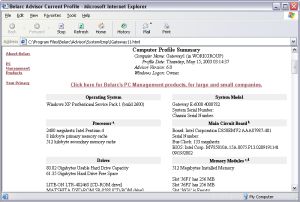 Need reliable software to advise you on the state of your installed software and hardware? This software may be just what you need, it’s called Belarc Advisor. Need reliable software to advise you on the state of your installed software and hardware? This software may be just what you need, it’s called Belarc Advisor.
Belarc Advisor builds a detailed profile of your installed software and hardware, including Microsoft Hotfixes, anti-virus status etc and displays the results in your Web browser. The really cool thing about the way Belarc Advisor works is that all your PC profile information is kept private on your PC and is not sent to any web server.
One thing I like about Belarc Advisor is that, unlike other software that the publishers leave to figure things on your own, on the official site [http://www.belarc.com/free_download.html] the publishers have an FAQ section that can help you enjoy the software easily.
For example, if you have a question like: “The Advisor has installed and finished a discovery of my PC’s hardware and software, but I do not see any results”.
On the site, you will find a great answer like:
“Check that Windows is set to open files with the HTML extension in your web browser. To do this, in the Folder Options windows control panel look at the File Types tab. Select the HTML Document file type and check that it opens with your preferred web browser”.
If that doesn’t work for you, open this file: C:\Program Files\Belarc\Advisor\System\tmp\(COMPUTERNAME).html
(where COMPUTERNAME is the name of your PC) using the File|Open… menu in your web browser.
Really making things easier right?
Want to check out the software? Did I fail to mention that it’s free!!! Yeah it’ll cost you $0.
Go to http://www.belarc.com/free_download.html to see for yourself what it’s all about and get a free download.
Posted in Business, Developer, Freeware, Information Management, Internet, Main, Security, Utilities, Windows | 2 Comments »
|
|
|
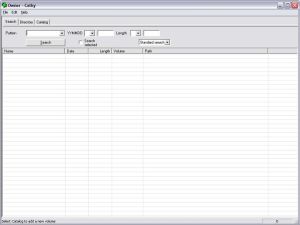 If you are in need of a free and easy to use media cataloguing tool, you need to check out Cathy.
If you are in need of a free and easy to use media cataloguing tool, you need to check out Cathy.
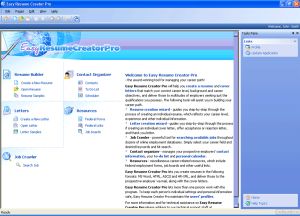 If you’ve always had issues coming up with job nailing resume, then you obviously need help.
If you’ve always had issues coming up with job nailing resume, then you obviously need help.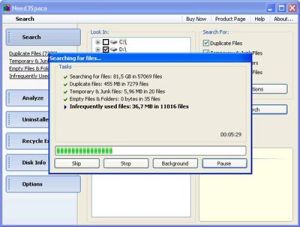

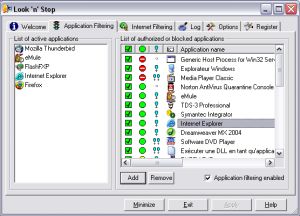 Worried about internet hacker attacks? Look ‘n’ Stop may help you put a stop to hackers’ interference.
Worried about internet hacker attacks? Look ‘n’ Stop may help you put a stop to hackers’ interference.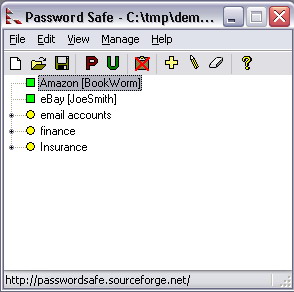 If you need your passwords to be safe you’ll need a safe. That’s what Password Safe is all about.
If you need your passwords to be safe you’ll need a safe. That’s what Password Safe is all about.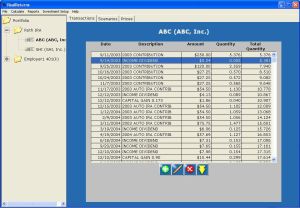 Need investment friendly software that can help you keep track of your investments and even project future earnings? You might want to check out RealReturns.
Need investment friendly software that can help you keep track of your investments and even project future earnings? You might want to check out RealReturns.
 If you easily forget things, this freeware might be of help. I’m talking about Freebie Notes, a cool sticky note program with alarm timer.
If you easily forget things, this freeware might be of help. I’m talking about Freebie Notes, a cool sticky note program with alarm timer.