Archive for the 'Information Management' Category
Wednesday, December 13th, 2006
 Okay this is a Mac only program, but it’s really good so I have to bring it to your attention. If I had to describe it it would be that it’s a sort of offline blogging program. It sorts entries into “journals” and “entries” where a journal is like a book and and entry is like a chapter. The entries are date stamped automatically, but you can also add your own titles. Okay this is a Mac only program, but it’s really good so I have to bring it to your attention. If I had to describe it it would be that it’s a sort of offline blogging program. It sorts entries into “journals” and “entries” where a journal is like a book and and entry is like a chapter. The entries are date stamped automatically, but you can also add your own titles.
There is a certain amount of integration with the main blogging sites and weblications, but as yet I still have problems integrating it with Blogger and our blogs here… that being said, it’s just a configuration nightmare. And I’m keen to solve those problems because this is such smooth and usable software. I use it for writing a lot of the time because it has this really great full screen mode where you can just have words on the screen, like an old fashioned typewriter. Very useful for concentrating on the words and not getting distracted with other things on your desktop. (more…)
Posted in Freeware, Information Management, Internet, Mac Stuff, Main, Open Source, Social Software | No Comments »
Monday, December 11th, 2006
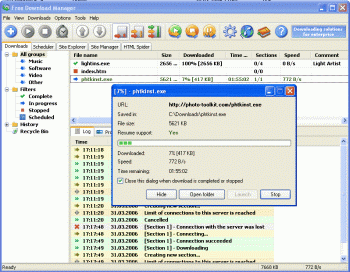 If you have been having issues with downloading on the web then you are going to love this software. Free Download Manager. With this free download manager and accelerator, you will download files and complete web sites easily and quickly. If you have been having issues with downloading on the web then you are going to love this software. Free Download Manager. With this free download manager and accelerator, you will download files and complete web sites easily and quickly.
One of the things I really love about this software is the fact that it can resume broken downloads. So you don’t have to start the downloading process afresh every time there is an interruption of some sorts. You can resume unfinished download from the moment when it was interrupted.
You also get warnings from Free Download Manager if resuming isn’t supported by the servers. It allows you to make a decision about the downloading. So with FDM you save your time and money.
If the file contains spyware or adware you are alerted by FDM even before the download is started as the software checks pending downloads thoroughly.
Want to try it? CHECK IT OUT!
Posted in Business, Commercial, Developer, Download Managers, Freeware, Information Management, Internet, Main, Utilities | 6 Comments »
Monday, December 11th, 2006
 Google Pack is a suite of software, some original software and some bundled third party software, all of it designed to enhance your productivity. Google Desktop is billed as a desktop companion, but basically what it is a search facility for all your “stuff”, emails, files on your computer, your web history etc. Oh and by far the best gadget, if you’ll pardon the pun, you also get the facility to add Google Gadgets to customize your desktop and the Google Sidebar. Gadgets are a bit like Widgets on the Mac, and are little programs which do one job that are easy to access from the desktop. Google Pack is a suite of software, some original software and some bundled third party software, all of it designed to enhance your productivity. Google Desktop is billed as a desktop companion, but basically what it is a search facility for all your “stuff”, emails, files on your computer, your web history etc. Oh and by far the best gadget, if you’ll pardon the pun, you also get the facility to add Google Gadgets to customize your desktop and the Google Sidebar. Gadgets are a bit like Widgets on the Mac, and are little programs which do one job that are easy to access from the desktop.
Also as part of the package you get Picasa, Google’s Photo organiser and editor, Google Toolbar for Internet Explorer (for those of us who don’t have Firefox), plus you get the Google pack photo screensaver. For your fix of Google Gadgets, go here for all the details.
Posted in Business, Commercial, Design, Developer, Freeware, Information Management, Internet, Main, Multimedia, Shareware, Social Software, Utilities, Web services | No Comments »
Monday, December 11th, 2006
 Writer’s block is the syndrome whereby writers are “blocked“, they can’t write. (Tell me about it) Either they can’t think of something to write, OR and this is a more common cause they have too much to write about. It’s all about information and moving it around, either to stimulate your creativity or to make the job more manageable. Writer’s block is the syndrome whereby writers are “blocked“, they can’t write. (Tell me about it) Either they can’t think of something to write, OR and this is a more common cause they have too much to write about. It’s all about information and moving it around, either to stimulate your creativity or to make the job more manageable.
Writer’s Blocks is a unique program; a word processor which also has functionality like a spreadsheet. It manages information in a group of re-sizable blocks that can be arranged in columns or topics. It’s like an Outline processor, but with big blocks of text instead of lines tabbed at different depths. It’s a cool way to organize your text. The next generation of writers software? Well not sure about that, but it’s certainly makes putting all your thoughts in a row as easy as adding up your groceries.
Go to Writers Blocks for more details.
Posted in Information Management, Internet, Main, Web services, Windows | No Comments »
Monday, December 11th, 2006
 Yes it’s true you can get Skype on a mobile phone. In the UK, on the 3 network, you can run a copy of Skype for mobile on your phone and make free calls to other Skype users. You can’t as yet do SkypeIn or SkypeOut calls, but then what phone network in its right mind would let you do that? Yes it’s true you can get Skype on a mobile phone. In the UK, on the 3 network, you can run a copy of Skype for mobile on your phone and make free calls to other Skype users. You can’t as yet do SkypeIn or SkypeOut calls, but then what phone network in its right mind would let you do that?
As I say it works through the 3 network in the UK, but while the Skype software and calls are free, the network and the phone are not. You have to be on a pay monthly scheme, and paying probably up to £30 a month. Oh yeah and the only phone it works on at the moment is the Nokia N73. But still, be happy; it’s real Skype on a mobile phone and that has got to be a good thing. More phones, more networks and more Skype facilities are obviously going to be rolling out in 2007 so watch this space. For more details and downloads of the software, see the Skype web site.
Posted in Audio, Freeware, Information Management, Main, Multimedia, Shareware, Utilities, Web services | No Comments »
Monday, December 11th, 2006
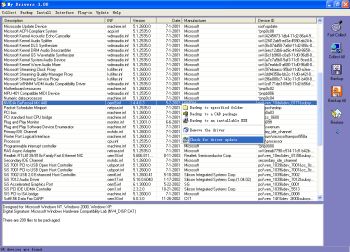 Are you in need of a software that enables easy and fast detection, backup and restore of all hardware device drivers on your system? Then My Drivers is perfect for you, because it does all that and more. With this software, you can even find the latest drivers for your hardware and install them into your computer. With just a couple of mouse clicks, you will have all your hardware devices extracted and backed-up to any folder you want. Are you in need of a software that enables easy and fast detection, backup and restore of all hardware device drivers on your system? Then My Drivers is perfect for you, because it does all that and more. With this software, you can even find the latest drivers for your hardware and install them into your computer. With just a couple of mouse clicks, you will have all your hardware devices extracted and backed-up to any folder you want.
At times so many devices are lost during an upgrade but with My Drivers, when you reinstall or upgrade your system, you can restore your drivers easily [all the drivers]. Once after a reboot, all the drivers will be re-installed and will function well. You may also choose to backup a particular driver or all the drivers with an EXE automatic installer.
Oh do you have a stubborn or troublesome item of hardware? Just remove the driver with this software.
Want to check it out? CLICK HERE!
Posted in Developer, Information Management, Main, Security, Shareware, Shell and Desktop, Utilities | No Comments »
Sunday, December 10th, 2006
 TrueDownloader is a free and open-source download manager/accelerator. It allows you to pause and resume downloads, (something that’s normally impossible if you use Internet Explorer), so next time you’re downloading a huge file and it disconnects, there’s no need to restart it all over again. TrueDownloader is a free and open-source download manager/accelerator. It allows you to pause and resume downloads, (something that’s normally impossible if you use Internet Explorer), so next time you’re downloading a huge file and it disconnects, there’s no need to restart it all over again.
It integrates into Internet Explorer, Firefox, and Mozilla, using it’s extension capability. It also allows simultaneous downloads and segmented downloads,which helps it to download stuff faster. As well as supporting HTTP, it also supports FTP. It also allows the use of proxies and zip file previewing is included too.
It’s totally free software and totally spyware and adware free, unlike some similar software!
You can check out more info and download it totally free by going here.
Posted in Business, Commercial, Developer, Download Managers, Freeware, Information Management, Internet, Main, Utilities, Windows | No Comments »
Sunday, December 10th, 2006
 Mozy is an online remote backup service that gives you up to 2 GB online storage space to store your backups. This is very useful in case something happens that makes your beloved computer die for a while. There’s nothing worse than that happening and losing irreplaceable data such as photos you’ve taken,emails, or your work, or just data that takes a long time to replace such as your mp3 collection or games you have to start all over again, etc. Mozy is an online remote backup service that gives you up to 2 GB online storage space to store your backups. This is very useful in case something happens that makes your beloved computer die for a while. There’s nothing worse than that happening and losing irreplaceable data such as photos you’ve taken,emails, or your work, or just data that takes a long time to replace such as your mp3 collection or games you have to start all over again, etc.
You simply create a user account and then download the small setup program, which should take less than 30 seconds, then you’re good to go! Then you just select the filetypes you want Mozy to take care of, you can also choose whatever directories you want backed up.
You get a full 2 GB for free but you can upgrade to more by paying or through the referal program. It supports block level differential backup so that it only backs up new data.Its fully encrypted so its gonna be safe, it has 128 bit ssl encryption during transfer of data and 448 bit encryption during storage! You can even schedule backups to make things even easier!
That’s all pretty impressive to me anyway for a free service. Like the sound of it too? Go check it out here!
I think you’d be hard pressed to find a better online backup service for free, but if you do, tell me about it : )
Posted in Business, Commercial, Developer, Freeware, Information Management, Internet, Main, Open Source, Social Software, Utilities, Web services | 2 Comments »
Saturday, December 9th, 2006
 Movie buffs, you are going to love this! eXtreme Movie Manager is a great software to manage your movie collection. The facts that it lets you catalog any video formats such as DivX, XviD, DVD, VHS, SVHS, VCD, DVD-R, or LaserDisc with detailed information makes it a must have for all movie buffs. Movie buffs, you are going to love this! eXtreme Movie Manager is a great software to manage your movie collection. The facts that it lets you catalog any video formats such as DivX, XviD, DVD, VHS, SVHS, VCD, DVD-R, or LaserDisc with detailed information makes it a must have for all movie buffs.
And it is not just a movie/video collection manager, it’s also a movie and actor database and a cover manager. Arguably one of the most advanced Movies/Actors collection manager around. It can catalog movies stored in your Hard Disk and removable devices in seconds with all information about codecs, resolutions etc. automatically. And what I really love about it is that, with the exclusive “MagicScript” Technology, it allows you to retrieve movie information from all online movie databases.
The latest version just released of Dec 7 2006, eXtreme Movie Manager 5.6.2.0 has great changes that makes this software really cool. Here are some of the changes
- Now you can export also TV Shows
- Changed the Startup procedure
- Extended the Cover Manager also to TVShow, Episodes and Actors
- Now you can paste cover from clipboard also in cover manager
- Extended the Feature Field in Edit Window
- The Cover Manager now remember the position and size
- Changed some language definitions
- Added alt-e keystroke to open edit window
- Updated MagicScript Programmer’s guide with Block’s List
etc.
The only downside to this software is the User Interface, it could take a while for you to get the hang of it but once you do, you are going to love it, THAT’S A PROMISE! Try it!
CLICK HERE TO VIEW ALL CHANGES AND GET A TRIAL DOWNLOAD
Posted in Developer, Fun, Information Management, Internet, Main, Movies, Multimedia, Shareware, Social Software, Utilities | No Comments »
Thursday, December 7th, 2006
 There is a new way for you to secure your PC. And it’s what I call the way of the Deskman. Deskman SE allows you to tightly secure desktops and lock computers, and it’s suited for both home users and administrators. The security level is up to you. You can achieve your desired level of security by easily combining different options. I love the new advanced features, they give you the ability to ability to disable Ctrl – Alt – Del, and any other key combination, and the ability to create your own Start Menu, among others. There is a new way for you to secure your PC. And it’s what I call the way of the Deskman. Deskman SE allows you to tightly secure desktops and lock computers, and it’s suited for both home users and administrators. The security level is up to you. You can achieve your desired level of security by easily combining different options. I love the new advanced features, they give you the ability to ability to disable Ctrl – Alt – Del, and any other key combination, and the ability to create your own Start Menu, among others.
Whether you need to secure workstations or lock your desktop, Deskman SE is your tool of choice. Arguably it is one of the most advanced, yet accessible, desktop security manager.
In the recently released new updated version, bug that could prevent Deskman from starting up after initial reboot has been fixed so you shouldn’t have any such problems as you might have had if using the older version.
Want to try it? CLICK HERE!
Posted in Business, Commercial, Developer, Information Management, Internet, Main, Security, Shell and Desktop, Utilities | No Comments »
|
|
|
 Okay this is a Mac only program, but it’s really good so I have to bring it to your attention. If I had to describe it it would be that it’s a sort of offline blogging program. It sorts entries into “journals” and “entries” where a journal is like a book and and entry is like a chapter. The entries are date stamped automatically, but you can also add your own titles.
Okay this is a Mac only program, but it’s really good so I have to bring it to your attention. If I had to describe it it would be that it’s a sort of offline blogging program. It sorts entries into “journals” and “entries” where a journal is like a book and and entry is like a chapter. The entries are date stamped automatically, but you can also add your own titles.
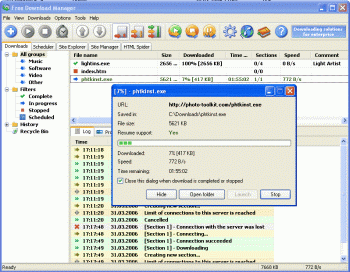 If you have been having issues with downloading on the web then you are going to love this software. Free Download Manager. With this free download manager and accelerator, you will download files and complete web sites easily and quickly.
If you have been having issues with downloading on the web then you are going to love this software. Free Download Manager. With this free download manager and accelerator, you will download files and complete web sites easily and quickly. Google Pack is a suite of software, some original software and some bundled third party software, all of it designed to enhance your productivity. Google Desktop is billed as a desktop companion, but basically what it is a search facility for all your “stuff”, emails, files on your computer, your web history etc. Oh and by far the best gadget, if you’ll pardon the pun, you also get the facility to add Google Gadgets to customize your desktop and the Google Sidebar. Gadgets are a bit like Widgets on the Mac, and are little programs which do one job that are easy to access from the desktop.
Google Pack is a suite of software, some original software and some bundled third party software, all of it designed to enhance your productivity. Google Desktop is billed as a desktop companion, but basically what it is a search facility for all your “stuff”, emails, files on your computer, your web history etc. Oh and by far the best gadget, if you’ll pardon the pun, you also get the facility to add Google Gadgets to customize your desktop and the Google Sidebar. Gadgets are a bit like Widgets on the Mac, and are little programs which do one job that are easy to access from the desktop. Writer’s block is the syndrome whereby writers are “blocked“, they can’t write. (Tell me about it) Either they can’t think of something to write, OR and this is a more common cause they have too much to write about. It’s all about information and moving it around, either to stimulate your creativity or to make the job more manageable.
Writer’s block is the syndrome whereby writers are “blocked“, they can’t write. (Tell me about it) Either they can’t think of something to write, OR and this is a more common cause they have too much to write about. It’s all about information and moving it around, either to stimulate your creativity or to make the job more manageable. Yes it’s true you can get Skype on a mobile phone. In the UK, on the 3 network, you can run a copy of Skype for mobile on your phone and make free calls to other Skype users. You can’t as yet do SkypeIn or SkypeOut calls, but then what phone network in its right mind would let you do that?
Yes it’s true you can get Skype on a mobile phone. In the UK, on the 3 network, you can run a copy of Skype for mobile on your phone and make free calls to other Skype users. You can’t as yet do SkypeIn or SkypeOut calls, but then what phone network in its right mind would let you do that?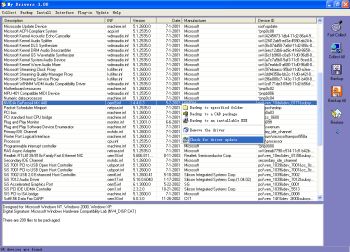 Are you in need of a software that enables easy and fast detection, backup and restore of all hardware device drivers on your system? Then My Drivers is perfect for you, because it does all that and more. With this software, you can even find the latest drivers for your hardware and install them into your computer. With just a couple of mouse clicks, you will have all your hardware devices extracted and backed-up to any folder you want.
Are you in need of a software that enables easy and fast detection, backup and restore of all hardware device drivers on your system? Then My Drivers is perfect for you, because it does all that and more. With this software, you can even find the latest drivers for your hardware and install them into your computer. With just a couple of mouse clicks, you will have all your hardware devices extracted and backed-up to any folder you want. Mozy is an online remote backup service that gives you up to 2 GB online storage space to store your backups. This is very useful in case something happens that makes your beloved computer die for a while. There’s nothing worse than that happening and losing irreplaceable data such as photos you’ve taken,emails, or your work, or just data that takes a long time to replace such as your mp3 collection or games you have to start all over again, etc.
Mozy is an online remote backup service that gives you up to 2 GB online storage space to store your backups. This is very useful in case something happens that makes your beloved computer die for a while. There’s nothing worse than that happening and losing irreplaceable data such as photos you’ve taken,emails, or your work, or just data that takes a long time to replace such as your mp3 collection or games you have to start all over again, etc. Movie buffs, you are going to love this! eXtreme Movie Manager is a great software to manage your movie collection. The facts that it lets you catalog any video formats such as DivX, XviD, DVD, VHS, SVHS, VCD, DVD-R, or LaserDisc with detailed information makes it a must have for all movie buffs.
Movie buffs, you are going to love this! eXtreme Movie Manager is a great software to manage your movie collection. The facts that it lets you catalog any video formats such as DivX, XviD, DVD, VHS, SVHS, VCD, DVD-R, or LaserDisc with detailed information makes it a must have for all movie buffs. There is a new way for you to secure your PC. And it’s what I call the way of the Deskman. Deskman SE allows you to tightly secure desktops and lock computers, and it’s suited for both home users and administrators. The security level is up to you. You can achieve your desired level of security by easily combining different options. I love the new advanced features, they give you the ability to ability to disable Ctrl – Alt – Del, and any other key combination, and the ability to create your own Start Menu, among others.
There is a new way for you to secure your PC. And it’s what I call the way of the Deskman. Deskman SE allows you to tightly secure desktops and lock computers, and it’s suited for both home users and administrators. The security level is up to you. You can achieve your desired level of security by easily combining different options. I love the new advanced features, they give you the ability to ability to disable Ctrl – Alt – Del, and any other key combination, and the ability to create your own Start Menu, among others.