Archive for the 'Internet' Category
Tuesday, June 26th, 2007

Bindex media manager is software for indexing your DVD,CD and MP3 disc collection. A cool feature is the ability (at least in theory) to scan the barcodes of your dvds, also known as UPC codes. This is done by using your webcam!
This unique feature didn’t work for me even after a while of trying, but they explain that you need very good lighting and a very good web cam, so I was a little disappointed. When I entered my movie manually, I was again disappointed that the dvd cover picture appears so small and where’s all the cool details I was hoping to see about the dvd?
There are none apart from only the most basic…Year, Widescreen, etc.
To sum it up, apart from the novelty value of scanning with a webcam, this software is a little disappointing, at least where dvds are concerned ( i didn’t test MP3 discs or CDs). It has a lot of potential but right now i’ll pass! Although maybe it’s suitable for those who require less detail and have a huge collection to index,but thats my opinion anyway.
As for the webcam thing, you better have a good one or it’ll be more like Blindex!
Check it out for yourself.
Posted in Catalogue, Developer, Information Management, Internet, Main, Shareware, Web services, Windows | No Comments »
Friday, June 22nd, 2007
 Here is a free tool that is actually worth a lot! HostsMan is a freeware application that lets you manage your Hosts file with ease. Here is a free tool that is actually worth a lot! HostsMan is a freeware application that lets you manage your Hosts file with ease.
With this application, you will enjoy online update of hosts file; and be able to enable/disable usage of hosts file. You will also be able to open Hosts file with one click; merge two hosts files; and use built-in hosts editor.
That’s not all HostsMan will help you prevent other programs of writing to the hosts; scan hosts for errors, duplicates and possible hijacks; easily install newly downloaded hosts file; create encrypted backups of your hosts file; resolve host names; keep log of latest blocked sites; exclusion list and more.
HostsMan 3.0.42 is the latest new updated version and it has these latest changes:
- Changed: GetVolumeInformation is now used to determine file system;
- Fixed: HostsMan doesn’t save settings when configuration file does not exist;
- Fixed: some settings are hidden when configuration file does not exist;
- Fixed: behavior of HostsServer window on Vista;
- Fixed: checking for Peter Lowe’s hosts update fails;
- Fixed: minor bugs
If you are interested in this software, it’s free, check it out at http://hostsman.abelhadigital.com/
Posted in Browsers, Developer, Freeware, Information Management, Internet, Main, Programming, Security, Utilities, Windows | No Comments »
Thursday, June 21st, 2007
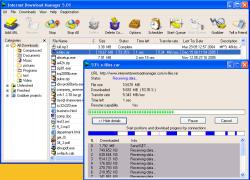 If you’ve tried different download managers/ accelerators but you haven’t really gotten the desired result, you may want to give this a shot. Internet Download Manager can help to accelerate downloads, [the publisher claims by up to 500 percent] schedule downloads, recover and resume downloads. If you’ve tried different download managers/ accelerators but you haven’t really gotten the desired result, you may want to give this a shot. Internet Download Manager can help to accelerate downloads, [the publisher claims by up to 500 percent] schedule downloads, recover and resume downloads.
The cool thing about Internet Download Manager is that features a smart download logic accelerator with dynamic file segmentation and multipart downloading technology to increase ftp, http and https downloading speed.
A new updated version has just been released, Internet Download Manager 5.11, the latest changes in this new version include:
- Completely redeveloped IDM scheduler;
- Added periodic synchronization of files and the possibility to create new queues for downloading or synchronization;
- Added new features on starting and stopping queue processing;
- Improved user interface;
- Added processing of context menu key, fixed tabbing order on all dialogs, added mnemonic keys to the main menu and the menu of IDM Grabber;
- Bug fixes
Want to give it a try? Go to http://www.internetdownloadmanager.com/
Posted in Commercial, Developer, Download Managers, Internet, Main, Shareware, Windows | 4 Comments »
Thursday, June 21st, 2007
 The gist about most software that are supposed to help you get downloads easily is that they are not ass fast as the publishers claim them to be but GSA Clip Spider is one software that lets you download movie clips easily. The gist about most software that are supposed to help you get downloads easily is that they are not ass fast as the publishers claim them to be but GSA Clip Spider is one software that lets you download movie clips easily.
The cool thing about GSA Clip Spider is that it lets you download all the movie clips from a webserver automatically with or without sublinks. GSA Clip Spider is easy to use and gives you impressive results in a relatively short time. This cool download manager for movies searches all your favorite web links, spiders, parses, grabs, extracts and crawls all the movies you would have downloaded by hand.
GSA Clip Spider is a shareware so you can check out the demo version and see if it’s what you need. The demo version offers only limited functionality and does not include many functions available in the registered version, with the demo version you can to download 20 movie clips, so it’s enough to let you decide whether this is what your money or not.
Go check it out at http://www.gsa-online.de/eng/clip_spider.html
Posted in Browsers, Developer, Download Managers, Internet, Main, Shareware | No Comments »
Thursday, June 21st, 2007

Desktoptwo is a free web-based desktop and the whole thing is in Flash, a pretty cool example of how far Flash has come. The name suits it well as provides the look and feel of your actual desktop and the applications that you normally access through your regular desktop.
The cool thing about this whole thing is the way it almost replicates the way you would use your actual desktop, for example it even lets you change the walllpaper!
It has a good range of functions such as word processor, email, contacts, RSS feed, MP3 player, Website Editor and a big 1GB of storage.
It doesn’t require any extra installation and is easy to use anywhere so it’s also worth checking out if you travel frequently but like your own personal space when it comes to your desktop!. Go check it out here.
Posted in Design, Developer, E-mail, Freeware, Internet, Main, RSS, Shell and Desktop, Text, Windows | No Comments »
Thursday, June 21st, 2007

Klipfolio is a pretty useful utility for anyone who regularly checks a lot of different websites. Its main feature is similar to RSS feeds in that it brings the updated content to you instead of you having to go to your favorite websites one by one to check for updates (It also includes the ability to add regular RSS feeds).
You add “Klips” from the Klipfolio websites which enable you to have updated content/links, weather, or system info such as memory usage, etc. I like how a lot of information such as a summary appears when you hover over the “headlines”, this saves a lot of time (or distracts you from getting anything productive done, depending on your point of view really!)
You can place it anywhere you want such as on the top/bottom or sides of the screen and it allows auto-hiding, which saves space. There’s a lot of “Klips” available for it at the Klipfolio website.
My only complaint is that it sometimes crashes (maybe thats just on my system) but i look forward to more stable releases. Apart from that, this is a potentially time saving and pretty customizable, easy to use, useful program.
Go here for more info …and its free!
Posted in Browsers, Business, Developer, Freeware, Information Management, Internet, Main, RSS, Text | 1 Comment »
Tuesday, June 19th, 2007
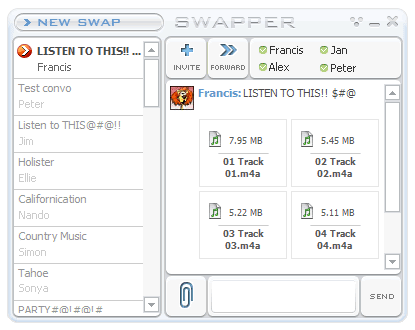
If you’ve been searching for a good private file swapping software, you are going to love this. Here is free software worth checking out.
Swapper lets you privately share photos, videos and files with friends and family. In addition, with Swapper you can also upload selected content to your personal profile in just a few clicks, for anyone to enjoy.
Swapper is free software for private file swapping. The beautiful thing about this software is that it automatically compresses your media when sending and securely caches the files.
So what does this translates into? Your transfers become 100 times faster – or just instantaneous when resending something that’s already been swapped.
Want to check out this software? It’s free! Go to http://www.wambo.com/ for more info and download!
Posted in Developer, Freeware, Information Management, Internet, Main, Utilities, Windows | No Comments »
Tuesday, June 19th, 2007
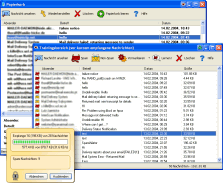
If you’ve grown tired of those spam that eat your precious mailbox space and disturbs you then Spamihilator may be worth checking out. Spamihilator examines your Emails while downloading from the server and deletes unwanted advertising messages. It works between your Email-Client-Software and the Internet.
The good thing about using Spamihilator is that every time you receive messages, they will be checked and useless spam mails will be filtered out. This process works completely in the background without disturbing the normal flow of your system or internet connection.
Spamihilator runs with almost every Email-Software such as Outlook 2000/XP/Express, Eudora, Pegasus Mail, Phoenix Mail, Opera, Mozilla, Netscape, etc. so you don’t have to worry about your email client being supported.
In the latest version which has just been recently released, bugs that were not allowing the smooth running of the software were fixed.
Want to check it out? Go to http://www.spamihilator.com/
Posted in Business, Commercial, Developer, E-mail, Internet, Main, Security, Shareware, Utilities, Windows | No Comments »
Friday, June 15th, 2007
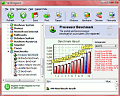 You always need to always know what’s up with your PC, right? Well, Fresh Diagnose can help you with that. You always need to always know what’s up with your PC, right? Well, Fresh Diagnose can help you with that.
Fresh Diagnose is a utility designed to analyze and benchmark your computer system. This application can analyze and benchmark many kinds of hardware, such as CPU performance, hard disk performance, video system information, mainboard information, and many more. So you can know how well your hardware is doing always.
The latest version which just released recently is Fresh Diagnose 7.60 and the major change in this version is the Network Adapters module.
The great thing about this software is that you can use it to learn more about your computer and its components, detect / diagnose problems or errors in your computer, and increase your computer’s overall performance.
Looks like what you need? Check it out at http://www.freshdevices.com/freshdiag.html IT’S FREE!
Posted in Developer, Freeware, Information Management, Internet, Main, Security, Utilities, Windows | 1 Comment »
Thursday, June 14th, 2007

Picasa is a free photo manager/viewer/uploader from Google. I had seen this around before but never tried it out before now, as i didn’t think it would be anything beyond too basic, but I must admit i’m pretty impressed.
The first time you launch it, it gives you the option to scan specific folders on your PC (like My Documents or My Pictures) or your entire hard drive for photos. It also has simple editing such as red eye reduction, crop, contrast, brightness, etc.
Its integration with other google services (for example blogger and picasa web albums) is useful and its speedy interface is fun and easy to use. I like how it puts a small arrow on the thumbnails you have already uploaded to web albums, allowing for easier management of large collections as you can see what you’ve already uploaded.
This program is definitely worth trying out if you’re someone who regularly shares a lot of photos online and has a large collection to manage.
Check it out here.
Posted in Design, Developer, Freeware, Google, Internet, Main, Open Source, Windows | No Comments »
|
|
|


 Here is a free tool that is actually worth a lot! HostsMan is a freeware application that lets you manage your Hosts file with ease.
Here is a free tool that is actually worth a lot! HostsMan is a freeware application that lets you manage your Hosts file with ease.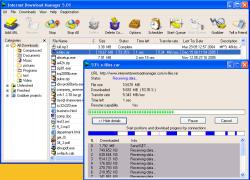 If you’ve tried different download managers/ accelerators but you haven’t really gotten the desired result, you may want to give this a shot. Internet Download Manager can help to accelerate downloads, [the publisher claims by up to 500 percent] schedule downloads, recover and resume downloads.
If you’ve tried different download managers/ accelerators but you haven’t really gotten the desired result, you may want to give this a shot. Internet Download Manager can help to accelerate downloads, [the publisher claims by up to 500 percent] schedule downloads, recover and resume downloads. The gist about most software that are supposed to help you get downloads easily is that they are not ass fast as the publishers claim them to be but GSA Clip Spider is one software that lets you download movie clips easily.
The gist about most software that are supposed to help you get downloads easily is that they are not ass fast as the publishers claim them to be but GSA Clip Spider is one software that lets you download movie clips easily. 

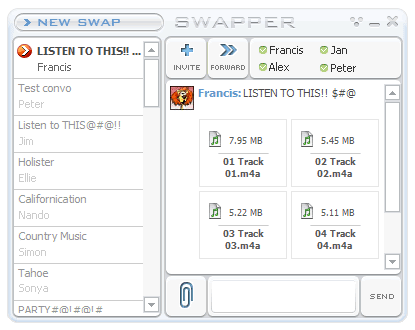
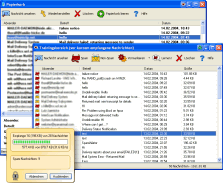
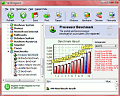 You always need to always know what’s up with your PC, right? Well, Fresh Diagnose can help you with that.
You always need to always know what’s up with your PC, right? Well, Fresh Diagnose can help you with that.
