Archive for the 'Linux' Category
Friday, January 11th, 2008

GNU Solfege is a very comprehensive ear training program.
The interface is a little rough and ready, but gets the job done. While it may not be the prettiest piece of software out there, it certainly is thorough at doing what it sets out to do.
It helps you improve your musical ability with an impressively detailed amount of “musical ear” training such as recognizing and identifying chord progressions, intervals, rhythms and scales. It’s sure to be of use to anyone studying music or musical theory. It also has statistics, so you can track your progress, and tests are included so you can see just exactly how much its helping you to improve your musical proficiency and understanding.
It’s a free and open-source program available for Windows and also comes in a Linux version. Go to the website here for more information and the free download.
Posted in Freeware, Linux, Main, Music, Open Source, Utilities, Windows | 2 Comments »
Wednesday, December 26th, 2007
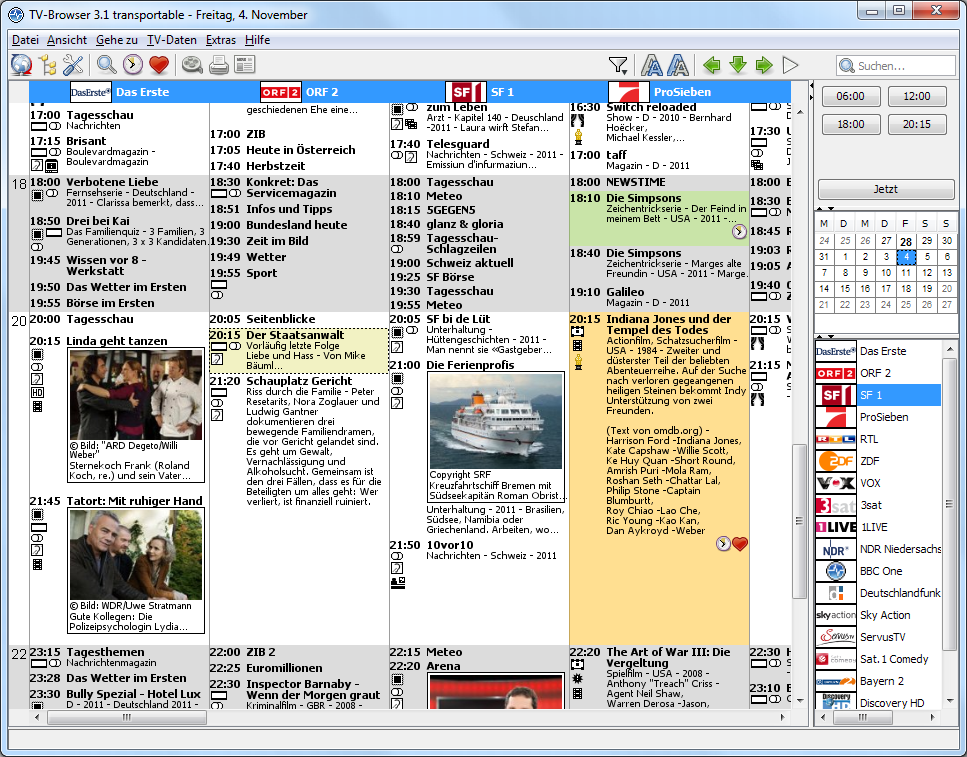 There are a number of different programs out there that are good at simulating the effects of a particular television software, but at the same time there are very few programs out there that are good at functioning as a guide as to what you can watch on TV. In other words, there aren’t any programs out there that emulate the functions of a TV guide very good and the TV-browser for Windows is definitely one of the best programs in that particular field. There are a number of different programs out there that are good at simulating the effects of a particular television software, but at the same time there are very few programs out there that are good at functioning as a guide as to what you can watch on TV. In other words, there aren’t any programs out there that emulate the functions of a TV guide very good and the TV-browser for Windows is definitely one of the best programs in that particular field.
The browser is designed in java and is intended for you to be able to use whenever you want to find out what is on television in your area. You can extend the function of the TV-Browser quite easily through the use of different Java plug-ins and the actual layout of the browser is actually modelled after the TV guide. This makes it an excellent piece of software that you can use for your convenience, but also makes it a throwback to the guide that initially defined television viewing convenience.
More information about this program can be found at http://www.tvbrowser.org/.
Posted in Commercial, Developer, Freeware, Linux, Mac Stuff, Main, TV, Windows | No Comments »
Wednesday, October 17th, 2007
 There are a number of different software programs required in today’s world for a good computer experience and of course arguably the most important piece of software that you need on your computer is an operating system. Operating systems not only help you organize and distribute your computer resources in an optimal fashion, but they also allow you to use them as a base from which to run other software programs such as applications, games and internet-related software packages. All in all, it would be much harder to use your computer in certain tasks without the use of an operating system. There are a number of different software programs required in today’s world for a good computer experience and of course arguably the most important piece of software that you need on your computer is an operating system. Operating systems not only help you organize and distribute your computer resources in an optimal fashion, but they also allow you to use them as a base from which to run other software programs such as applications, games and internet-related software packages. All in all, it would be much harder to use your computer in certain tasks without the use of an operating system.
The main problem with operating systems however is that they are very expensive to purchase. Whether you go for Windows, Linux or anything in between, you are going to end up paying a lot of money for the privilege of using their operating system software. Well, if you don’t have that money but you still need an operating system, why not give ReactOS a try? ReactOS is an operating system that is commonly referred to as open source; meaning that it is completely free to use. As it becomes more functional and is able to challenge the big boys, we can expect to see more and more people turning over and using ReactOS.
More information can be found at http://www.reactos.com/
Posted in Developer, Freeware, Linux, Main, Open Source, OS Updates, Windows | No Comments »
Friday, October 5th, 2007
 Abisoft is an open source, freeware word processing program that works in a similar fashion to Microsoft Word. It’s actually multi platform (currently available for Windows, Linux, QNX, FreeBSD or Solaris). Abisoft is an open source, freeware word processing program that works in a similar fashion to Microsoft Word. It’s actually multi platform (currently available for Windows, Linux, QNX, FreeBSD or Solaris).
This program is able to both read and write OpenOffice.org documents, Microsoft Word documents, WordPerfect documents, Rich Text Format documents, HTML web pages and much more.
What i like about it is the smallness of it and it doesn’t require a whole lot of resources to run it, which is a good thing at anytime, but especially if you’re on a somewhat older computer. This has all the features most people use and non of the unnecessary ones.
It’s worth checking out if you need the basic functions of this kind of software but without all the bloat of similar programs and without having to pay a penny!
Go to the homepage here.
Posted in Design, Developer, Freeware, Linux, Mac Stuff, Main, Office, Open Source, Text, Windows | No Comments »
Wednesday, September 26th, 2007
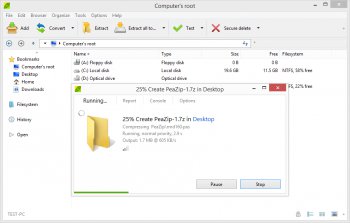 PeaZip has recently released its newest version of compression software in both the standard and portable options. Designed to save you space and improve the performance of your computer, this handy new program allows you to compress, span, and encrypt almost any file. PeaZip has recently released its newest version of compression software in both the standard and portable options. Designed to save you space and improve the performance of your computer, this handy new program allows you to compress, span, and encrypt almost any file.
As a utility program, PeaZip could not be more helpful. It does everything it says it does, and then some. First off, PeaZip supports most of the mainstream file types so you won’t have to search for multiple programs or a specific file type. Secondly, the latest version of the program has added a simpler toolbar to make the process of compression much easier. Lastly, since the functionality of the program is obviously not a problem, the designers have decided to allow you to change the skins and designs of your program while it is running. It’s just one more feature added to an already stellar program.
Beyond all of the great features this program has to offer in itself, there are also multiple versions and setup options which many other programs do not offer. You can purchase PeaZip for any Windows or Linux operating system. Then you can choose which kind of installation you wish, whether that be standard, portable, or RPM.
In any case, the program has earned very high ratings, and it is only getting better by the minute. To download your free version of PeaZip, check out: http://peazip.sourceforge.net/
Posted in Archive, Backup, Commercial, Freeware, Linux, Main, Windows | 7 Comments »
Monday, July 30th, 2007
 Here is a cool design instrument for your use. Blender is an extremely fast and versatile design instrument. The fact that this software has a personal touch, offering a unique approach to the world of Three Dimensions makes it a must have. Here is a cool design instrument for your use. Blender is an extremely fast and versatile design instrument. The fact that this software has a personal touch, offering a unique approach to the world of Three Dimensions makes it a must have.
What can Blender be used for? Use it to create TV commercials, to make technical visualizations, business graphics, to do some morphing, or design user interfaces. One thing you will love about this software is the fact that you can easy build and manage complex environments. The renderer is versatile and extremely fast and all basic animation principles are well implemented.
It doesn’t matter what OS you are using, Blender has an edition that is perfect for you. There is Blender for Windows, Blender for Mac OS X, Blender for Linux and Blender for FreeBSD.
Want to check it out? Go to http://www.blender.org/
Posted in Design, Developer, Linux, Mac Stuff, Main, Open Source, Windows | No Comments »
Friday, July 27th, 2007
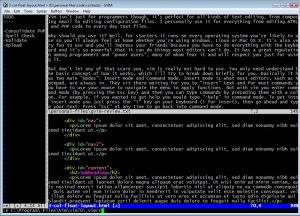 Vim is a highly configurable advanced text editor. It is an improved version of the vi editor distributed with most UNIX systems. The g in “gVim” refers to the graphical version of vim, as opposed to the console version, so it’s the version Microsoft Windows users would use. Vim is available 100% free of charge, which is pretty amazing considering how superior it is to other editors and it is even considered to be an IDE. Vim is a highly configurable advanced text editor. It is an improved version of the vi editor distributed with most UNIX systems. The g in “gVim” refers to the graphical version of vim, as opposed to the console version, so it’s the version Microsoft Windows users would use. Vim is available 100% free of charge, which is pretty amazing considering how superior it is to other editors and it is even considered to be an IDE.
Vim isn’t just for programmers though, it’s perfect for all kinds of text editing, from composing email to editing configuration files. I personally use it for everything from editing HTML and PHP code to taking notes.
Why should you use it? Well, for starters it runs on every operating system you’re likely to use so you’ll always feel at home whether you’re using Windows, Linux or Mac OS X. It’s also very fun to use and you’ll impress your friends because you can do everything with the keyboard and it’s so powerful that it can do things most editors can’t do. It has a great reputation among programmers and power users, many of whom fear it and will respect you just for using it.
But don’t let any of that scare you, vim is really not hard to use. You only need understand the basic concept of how it works, which I’ll try to break down briefly for you. Basically it has two main “modes”: Insert mode and Command mode. Insert mode is what most editors, such as Notepad, are always in. They sit there waiting for you to “insert” text and for most commands you have to use your mouse to navigate the menu to apply functions. But with vim you enter command mode (by pressing the Esc key) and then you can type commands by preceding them with a colon. For example, if you wanted to get help you would type “:help” in command mode. To get into insert mode you just press the “i” key on your keyboard (i for insert), then go ahead and type your text. Press “Esc” at any time to go back into command mode.
So what are some cool commands you can run while in command mode? Well, luckily you only need to learn a few for everyday use and they are extremely efficient. For example, if you want to delete an entire line of text then you would just type “dd”. If you want to undo that you type “u”, if you want to redo it type “Ctrl+R”. If you want to delete 10 lines of text type “10dd” (10 meaning the number of times you want to run the command–and that works for many commands). You’ll definitely want to look at some tutorials on vim and decide which commands are worth memorizing for your own needs.
Amongst many other things, gVim supports tabs and you can even split the window horizontally and/or vertically to view and edit multiple files at the same time. You can script vim and you can configure it to your hearts content by editing the _vimrc file it comes with. Vim can also syntax highlight all your files. It can do so much more that it would be impossible for me to list even half the things it can do here if I tried.
While it will take some getting used to it’s worth it. It’s been said that most of our computer time will be spent editing text files, so it’s very worth it to invest in learning how to use the best editor you can. I (and some of my friends) have tried many editors only to always come back to vim after realizing they lack too much functionality or are too slow. Indeed, there is a learning curve to vim; to pull a quote from Vim’s website: “Vim isn’t an editor designed to hold its users’ hands. It is a tool, the use of which must be learned.”
If you really can’t wrap your head around vim for some reason then try “Cream” which is a modern configuration of the Vim editor designed to be more intuitive for new users. It will get you up and learning how to use Vim perhaps a little quicker than you otherwise would.
To download gVim go here
To download Cream go here
Posted in Developer, Freeware, Linux, Mac Stuff, Main, Programming, Windows | No Comments »
Friday, July 20th, 2007
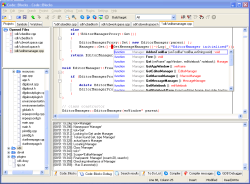 One of the most important things in today’s world has to be without a doubt the idea of programming. It’s all around us in today’s world and object oriented programming in particular has definitely become a very useful skill to have. Of all of the different object oriented languages around, C++ is perhaps the most used one. Along with its sister languages of C# and C (the original one of the series), it has been a great help to a lot of programmers to build the software of their dreams. One of the most important things in today’s world has to be without a doubt the idea of programming. It’s all around us in today’s world and object oriented programming in particular has definitely become a very useful skill to have. Of all of the different object oriented languages around, C++ is perhaps the most used one. Along with its sister languages of C# and C (the original one of the series), it has been a great help to a lot of programmers to build the software of their dreams.
Few things in the realm of computer science are more satisfying than putting the finishing touches on a piece of programming and with the Code::Blocks Studio you can have that satisfaction again and again in a way that is much easier than what those old time program compilers would have you do.
Gone are the days of looking at the blue screen with the yellow text; gone are the days where you had no functionality whatsoever! This program allows you to write and compile your C++ software in a method that provides you exceptional functionality in a package that is exceptionally user friendly. Programmers sometimes fear user friendliness because they fear it cuts back on functionality; but this software is the exception to that rule.
Give it a try and you’ll see why! More information can be found at http://www.codeblocks.org/
Posted in Developer, Internet, Linux, Main, Open Source, Programming, Shareware | 1 Comment »
Tuesday, May 15th, 2007
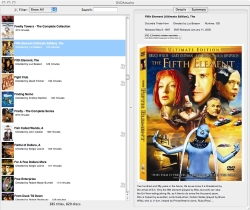 If you have been looking for a free application for the management of your DVD database, you need look no further; DVDAttache is up to the task. If you have been looking for a free application for the management of your DVD database, you need look no further; DVDAttache is up to the task.
DVDAttache is a free application for managing your database of DVD titles. What I love about this application is that no matter what kind of OS you are using there is a version readily available for you. DVDAttache has the following editions available: DVDAttache for Windows, DVDAttache for Mac OS X and DVDAttache for Linux.
Want to check it out? Go to http://www.dvdattache.com/wp/index.php
NOTE: It works best with Windows XP, I’m not really sure about its compatibility with Vista.
Posted in Commercial, Design, Developer, Freeware, Fun, Information Management, Internet, Linux, Mac Stuff, Main, Movies, Windows | No Comments »
Tuesday, May 8th, 2007
 Skype 1.4 Alpha for Linux has been released, with quality improvements: Skype 1.4 Alpha for Linux has been released, with quality improvements:
- Audio quality improvements, on par with Windows 3.2 and Mac 2.6;
- More reliable code, thanks to a major rewrite building on Trolltech’s Qt 4.2;
- Better device detection;
- ALSA plugins support;
- UI improvements for file transfer and general layout.
Also there’re still some problems with this Alpha release:
- There are no contact list groups;
- You can’t create new accounts;
- There’s no alert message if your chat message is undelivered.
So you can try it here, but if you to use Skype on Linux without any problems get the October 2006 gold build. (more…)
Posted in Business, Chat, Commercial, Developer, Freeware, Linux, Programming, Skype, SMS, Social Software, Voice | No Comments »
|
|
|


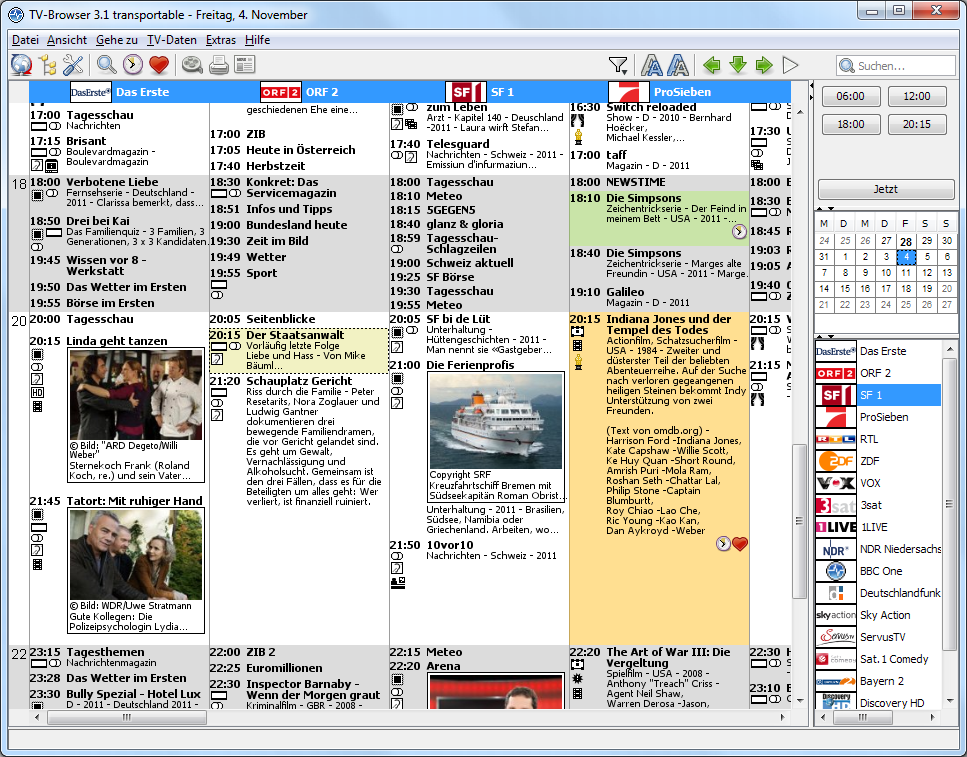
 There are a number of different software programs required in today’s world for a good computer experience and of course arguably the most important piece of software that you need on your computer is an operating system. Operating systems not only help you organize and distribute your computer resources in an optimal fashion, but they also allow you to use them as a base from which to run other software programs such as applications, games and internet-related software packages. All in all, it would be much harder to use your computer in certain tasks without the use of an operating system.
There are a number of different software programs required in today’s world for a good computer experience and of course arguably the most important piece of software that you need on your computer is an operating system. Operating systems not only help you organize and distribute your computer resources in an optimal fashion, but they also allow you to use them as a base from which to run other software programs such as applications, games and internet-related software packages. All in all, it would be much harder to use your computer in certain tasks without the use of an operating system. Abisoft is an open source, freeware word processing program that works in a similar fashion to Microsoft Word. It’s actually multi platform (currently available for Windows, Linux, QNX, FreeBSD or Solaris).
Abisoft is an open source, freeware word processing program that works in a similar fashion to Microsoft Word. It’s actually multi platform (currently available for Windows, Linux, QNX, FreeBSD or Solaris).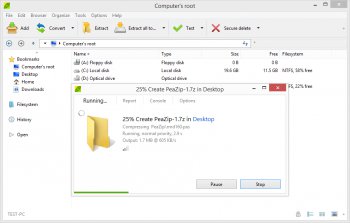 PeaZip has recently released its newest version of compression software in both the standard and portable options. Designed to save you space and improve the performance of your computer, this handy new program allows you to compress, span, and encrypt almost any file.
PeaZip has recently released its newest version of compression software in both the standard and portable options. Designed to save you space and improve the performance of your computer, this handy new program allows you to compress, span, and encrypt almost any file. Here is a cool design instrument for your use. Blender is an extremely fast and versatile design instrument. The fact that this software has a personal touch, offering a unique approach to the world of Three Dimensions makes it a must have.
Here is a cool design instrument for your use. Blender is an extremely fast and versatile design instrument. The fact that this software has a personal touch, offering a unique approach to the world of Three Dimensions makes it a must have.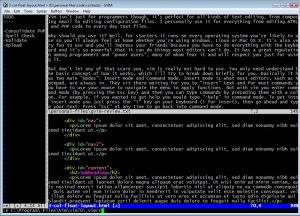 Vim is a highly configurable advanced text editor. It is an improved version of the vi editor distributed with most UNIX systems. The g in “gVim” refers to the graphical version of vim, as opposed to the console version, so it’s the version Microsoft Windows users would use. Vim is available 100% free of charge, which is pretty amazing considering how superior it is to other editors and it is even considered to be an IDE.
Vim is a highly configurable advanced text editor. It is an improved version of the vi editor distributed with most UNIX systems. The g in “gVim” refers to the graphical version of vim, as opposed to the console version, so it’s the version Microsoft Windows users would use. Vim is available 100% free of charge, which is pretty amazing considering how superior it is to other editors and it is even considered to be an IDE.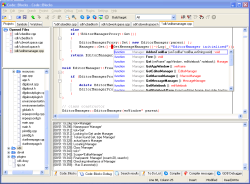 One of the most important things in today’s world has to be without a doubt the idea of programming. It’s all around us in today’s world and object oriented programming in particular has definitely become a very useful skill to have. Of all of the different object oriented languages around, C++ is perhaps the most used one. Along with its sister languages of C# and C (the original one of the series), it has been a great help to a lot of programmers to build the software of their dreams.
One of the most important things in today’s world has to be without a doubt the idea of programming. It’s all around us in today’s world and object oriented programming in particular has definitely become a very useful skill to have. Of all of the different object oriented languages around, C++ is perhaps the most used one. Along with its sister languages of C# and C (the original one of the series), it has been a great help to a lot of programmers to build the software of their dreams.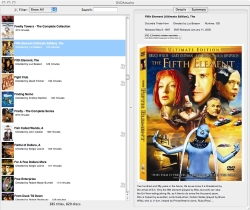 If you have been looking for a free application for the management of your DVD database, you need look no further; DVDAttache is up to the task.
If you have been looking for a free application for the management of your DVD database, you need look no further; DVDAttache is up to the task. Skype 1.4 Alpha for Linux has been released, with quality improvements:
Skype 1.4 Alpha for Linux has been released, with quality improvements: