Archive for the 'Multimedia' Category
Monday, December 11th, 2006
 Nowadays many people work on the go, logging into different computers at different times, such as the office computer and your PC at home, or cyber cafes. It’s not always easy to use someone else’s computer. For instance, if they’re logged on then you’ll need to use their browser and you’ll leave a browsing trail, personal information and you never know what they have installed on their machine. One way to get around this is to use online services such as webmail, that can be checked from anywhere. Nowadays many people work on the go, logging into different computers at different times, such as the office computer and your PC at home, or cyber cafes. It’s not always easy to use someone else’s computer. For instance, if they’re logged on then you’ll need to use their browser and you’ll leave a browsing trail, personal information and you never know what they have installed on their machine. One way to get around this is to use online services such as webmail, that can be checked from anywhere.
Another way is by using a USB drive, which nowadays are very affordable and have come down in price and up in storage size. Many of the ones available today allow you to carry one or two gigabytes worth of data around with you on your key chain for immediate access from any computer you plug it into!
Portable Apps Suite is a selection of useful programs that can be run directly from your USB drive. It includes a browser (Firefox portable), graphics editing (GIMP portable),email (Thunderbird portable), media player (VLC portable) Instant messaging (Gaim portable and Miranda portable) office suite (OpenOffice.org portable) and much more!
They’re all included with an integrated menu,all preconfigured to work ‘out of the box’. You simply need to drag and drop the suite on to your USB device/key and you’re ready to go!
As it uses all open-source software, it’s completely free to download from here. A worthwhile addition to any USB memory owner who works on-the-go!
Posted in Developer, Freeware, Main, Multimedia, Shell and Desktop, Social Software, Utilities | No Comments »
Monday, December 11th, 2006
 Google Pack is a suite of software, some original software and some bundled third party software, all of it designed to enhance your productivity. Google Desktop is billed as a desktop companion, but basically what it is a search facility for all your “stuff”, emails, files on your computer, your web history etc. Oh and by far the best gadget, if you’ll pardon the pun, you also get the facility to add Google Gadgets to customize your desktop and the Google Sidebar. Gadgets are a bit like Widgets on the Mac, and are little programs which do one job that are easy to access from the desktop. Google Pack is a suite of software, some original software and some bundled third party software, all of it designed to enhance your productivity. Google Desktop is billed as a desktop companion, but basically what it is a search facility for all your “stuff”, emails, files on your computer, your web history etc. Oh and by far the best gadget, if you’ll pardon the pun, you also get the facility to add Google Gadgets to customize your desktop and the Google Sidebar. Gadgets are a bit like Widgets on the Mac, and are little programs which do one job that are easy to access from the desktop.
Also as part of the package you get Picasa, Google’s Photo organiser and editor, Google Toolbar for Internet Explorer (for those of us who don’t have Firefox), plus you get the Google pack photo screensaver. For your fix of Google Gadgets, go here for all the details.
Posted in Business, Commercial, Design, Developer, Freeware, Information Management, Internet, Main, Multimedia, Shareware, Social Software, Utilities, Web services | No Comments »
Monday, December 11th, 2006
 Yes it’s true you can get Skype on a mobile phone. In the UK, on the 3 network, you can run a copy of Skype for mobile on your phone and make free calls to other Skype users. You can’t as yet do SkypeIn or SkypeOut calls, but then what phone network in its right mind would let you do that? Yes it’s true you can get Skype on a mobile phone. In the UK, on the 3 network, you can run a copy of Skype for mobile on your phone and make free calls to other Skype users. You can’t as yet do SkypeIn or SkypeOut calls, but then what phone network in its right mind would let you do that?
As I say it works through the 3 network in the UK, but while the Skype software and calls are free, the network and the phone are not. You have to be on a pay monthly scheme, and paying probably up to £30 a month. Oh yeah and the only phone it works on at the moment is the Nokia N73. But still, be happy; it’s real Skype on a mobile phone and that has got to be a good thing. More phones, more networks and more Skype facilities are obviously going to be rolling out in 2007 so watch this space. For more details and downloads of the software, see the Skype web site.
Posted in Audio, Freeware, Information Management, Main, Multimedia, Shareware, Utilities, Web services | No Comments »
Saturday, December 9th, 2006
 Movie buffs, you are going to love this! eXtreme Movie Manager is a great software to manage your movie collection. The facts that it lets you catalog any video formats such as DivX, XviD, DVD, VHS, SVHS, VCD, DVD-R, or LaserDisc with detailed information makes it a must have for all movie buffs. Movie buffs, you are going to love this! eXtreme Movie Manager is a great software to manage your movie collection. The facts that it lets you catalog any video formats such as DivX, XviD, DVD, VHS, SVHS, VCD, DVD-R, or LaserDisc with detailed information makes it a must have for all movie buffs.
And it is not just a movie/video collection manager, it’s also a movie and actor database and a cover manager. Arguably one of the most advanced Movies/Actors collection manager around. It can catalog movies stored in your Hard Disk and removable devices in seconds with all information about codecs, resolutions etc. automatically. And what I really love about it is that, with the exclusive “MagicScript” Technology, it allows you to retrieve movie information from all online movie databases.
The latest version just released of Dec 7 2006, eXtreme Movie Manager 5.6.2.0 has great changes that makes this software really cool. Here are some of the changes
- Now you can export also TV Shows
- Changed the Startup procedure
- Extended the Cover Manager also to TVShow, Episodes and Actors
- Now you can paste cover from clipboard also in cover manager
- Extended the Feature Field in Edit Window
- The Cover Manager now remember the position and size
- Changed some language definitions
- Added alt-e keystroke to open edit window
- Updated MagicScript Programmer’s guide with Block’s List
etc.
The only downside to this software is the User Interface, it could take a while for you to get the hang of it but once you do, you are going to love it, THAT’S A PROMISE! Try it!
CLICK HERE TO VIEW ALL CHANGES AND GET A TRIAL DOWNLOAD
Posted in Developer, Fun, Information Management, Internet, Main, Movies, Multimedia, Shareware, Social Software, Utilities | No Comments »
Saturday, December 9th, 2006
If you’ve been having problems with software that claim to help you view and convert graphic files, then you need to try this.
XnView is a group of utilities that features viewing, converting, screen capture, slideshow, and Twain support. These utilities support viewing more than 400 graphic formats and can create about 50.
Some of its nice features include :
- Import about 400 graphic file formats
- Export about 50 graphic file formats
- Multipage TIFF, Animated GIF, Animated ICO support
- Image IPTC, EXIF metadata support
- EXIF auto rotation support
- IPTC editing
- Resize, rotate, crop support
- Lossless rotate & crop (jpeg) support
AND SO MUCH MORE.
XnView has the following other editions available: XnView for Linux, XnView for FreeBSDand XnView for Mac OS X.
Want to try it out? It’s free! CLICK HERE FOR MORE INFO AND DOWNLOAD!
Posted in Commercial, Developer, Linux, Mac Stuff, Main, Multimedia, Shareware, Utilities, Windows | No Comments »
Thursday, December 7th, 2006
 Flagimation is a cool little program that creates cool looking animated flags out of any image at all. It’s very simple to use, you simply open up an image file inside it, it can be BMP, JPEG, or GIF filetype, the resulting animation is shown straight away. Then you can choose from several settings such as amplitude, frequency, resize, light source, transparency, angle, the length and speed of animation. Flagimation is a cool little program that creates cool looking animated flags out of any image at all. It’s very simple to use, you simply open up an image file inside it, it can be BMP, JPEG, or GIF filetype, the resulting animation is shown straight away. Then you can choose from several settings such as amplitude, frequency, resize, light source, transparency, angle, the length and speed of animation.
This could be very useful for clubs or sports teams etc, or just anyone who’d like to have a cool animated flag on their website.
Check out some examples and get a free trial and more info right here. No wind required!
Posted in Business, Design, Developer, Main, Multimedia, Photo, Shareware, Utilities | 2 Comments »
Thursday, December 7th, 2006
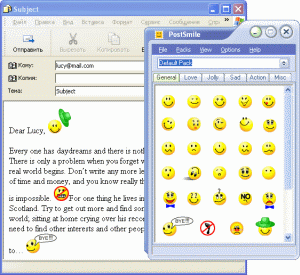 With PostSmile sending emails and posting on message boards gets to be fun. You can Drag and Drop images and animations, smiles and emoticons, text or HTML snippets, quotes and signatures into your email, message board or web-forum postings. With PostSmile sending emails and posting on message boards gets to be fun. You can Drag and Drop images and animations, smiles and emoticons, text or HTML snippets, quotes and signatures into your email, message board or web-forum postings.
One thing I appreciate about this program is that the smiley faces are divided into clear categories – Happy, Love, Sad, Communication, Other, Signatures, Famous Quotes, Love Quotes, Proverbs, Jokes and Compliments. PostSmile offers a wide variety of smiley faces but that’s not all, hundreds and hundreds of great emoticons are available in the PostSmile’s Online Collections Gallery. It also works well with all major email programs.
Like me you may be having an issue with the price. You may find it difficult to comprehend why you should part with $24.95 for smiley faces. Well they are offering a 25% Christmas discount presently, so it only goes for $18.71 for now. If you are still having an issue with the price, check out the trial version. But you need to note that you’ll only get limited smileys with the trial version , to get access to hundreds of emoticons , you’ll have to buy the full version.
Learn more and Check out the trial version!
Posted in Commercial, Design, Developer, Fun, Information Management, Internet, Main, Multimedia, Shareware, Social Software, Utilities | 1 Comment »
Wednesday, December 6th, 2006
If you need to back up your DVDs but you can’t afford the ridiculous prices most software go for; you’ll definitely love this. Have you heard of RipIt4Me, this is a freeware that beats most shareware in its class hands down.
RipIt4Me is a freeware utility that helps you backup your copy protected DVDs. Yeah “copy protected”. A lot of DVD’s, these days, are equipped with stronger copy protections – such as ARccOS and RipGuard DVD. A lot of programs even expensive sharewares cannot handle these types of discs. Ripping this files using RipIt4Me is an easy thing.
The beautiful thing about RipIt4Me is that it is fully automated, the wizard will guide you through all the necessary steps involved. And you even have an alternative of using a “1-Click” mode that will perform all the involved steps automatically for you.
A new updated version has just been released. This version, RipIt4Me 1.6.0.0 has these latest changes:
- This version works on Linux under Wine
- Better handling of multiple sets of buttons in a menu.
- Fixed a problem with DVDs that have a very large number of buttons. The cleanup no longer fails, but might take a bit longer
- Improved the analysis to handle DVDs that have large numbers of menus (Ice Age 2 for example)
- The “Next” button in Step 1 no longer can be pressed if a valid DVD isn’t present in the selected drive
- Now checks for CeEKey.exe on startup, and offers to kill the process. CeEKey.exe has been found to potentially create problems when the PSL file is imported
etc.
CLICK HERE FOR FREE DOWNLOAD AND MORE INFO!
Posted in Business, Commercial, Developer, Freeware, Linux, Main, Multimedia, Video, Windows | No Comments »
Monday, December 4th, 2006
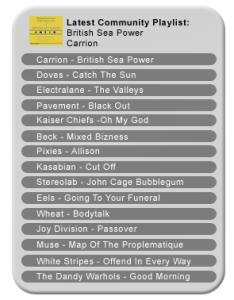 Have you been searching for a good and easy to use playlist creator? If yes, you are in luck. I present to you, The Filter! Have you been searching for a good and easy to use playlist creator? If yes, you are in luck. I present to you, The Filter!
The Filter (which is formerly known as iCueMix) creates perfect playlists from your iTunes library. It lets you rediscover your music collection in just a few clicks. Just highlight a couple of tracks and let The Filter give you the playlist. You can also create auto-refreshable lists for your commute to work, your gym visits or any other activity.
A new updated version, version 1.3.2.4 was released recently with these changes:
- Fixed registration problem resulting from attempting to login with unknown user credentials.
- Added shortcut to store recommendation on main player window.
- Corrected problem with offline usage. In previous versions the ‘optimize for offline use’ did not always result in recommendation information being downloaded from The Filter’s community server to the user’s PC.
- Fixed a bug that caused the application to fail under some circumstances when trying to perform an ‘instant playlist’ using played most songs.
- Setting the playlist prefix to contain the ‘)’ or ‘(‘ character no longer crashes the player
Other minor bug fixes.
- Modified filtering algorithm to remove recommendations with low relevance.
CLICK HERE FOR MORE INFO AND DOWNLOAD!
Posted in Business, Commercial, Developer, Freeware, Fun, Main, Multimedia, Music | No Comments »
Sunday, December 3rd, 2006
 No longer is it just talk-talk-talk! The first phase of the release of Windows Vista and Microsoft Office 2007 has just been implemented. At an event held on Thursday, Microsoft’s Steve Balmer announced the business availability of Windows Vista, Microsoft 2007 and over 30 other applications that are targeted for the business world. No longer is it just talk-talk-talk! The first phase of the release of Windows Vista and Microsoft Office 2007 has just been implemented. At an event held on Thursday, Microsoft’s Steve Balmer announced the business availability of Windows Vista, Microsoft 2007 and over 30 other applications that are targeted for the business world.
The event was held at the NASDAQ Marketsite in New York City. 11 years ago Microsoft pulled this kind of double release stunt [Windows 95 and Office 95] and had a record breaking success. Will history repeat itself for Vista and Office 2007? Let’s wait and see.
Microsoft said it plans to spend “hundreds of millions” of dollars to market the Windows upgrade. The marketing budget will eclipse the $500 million Microsoft spent to market Windows XP, the predecessor to Windows Vista.
Now that Microsoft has stayed true to their promise of releasing the first version for businesses, we can rest assured that we all will be able to get the “everybody version” [consumer version] early next year as promised.
Click here for the full gist of the launch.
Click here for more info on Office 2007 and free test drive of Office 2007.
Posted in Business, Commercial, Information Management, Main, Multimedia, News, Office, OS Updates, Programming, Security, Shareware, Social Software, Windows | No Comments »
|
|
|
 Nowadays many people work on the go, logging into different computers at different times, such as the office computer and your PC at home, or cyber cafes. It’s not always easy to use someone else’s computer. For instance, if they’re logged on then you’ll need to use their browser and you’ll leave a browsing trail, personal information and you never know what they have installed on their machine. One way to get around this is to use online services such as webmail, that can be checked from anywhere.
Nowadays many people work on the go, logging into different computers at different times, such as the office computer and your PC at home, or cyber cafes. It’s not always easy to use someone else’s computer. For instance, if they’re logged on then you’ll need to use their browser and you’ll leave a browsing trail, personal information and you never know what they have installed on their machine. One way to get around this is to use online services such as webmail, that can be checked from anywhere.
 Google Pack is a suite of software, some original software and some bundled third party software, all of it designed to enhance your productivity. Google Desktop is billed as a desktop companion, but basically what it is a search facility for all your “stuff”, emails, files on your computer, your web history etc. Oh and by far the best gadget, if you’ll pardon the pun, you also get the facility to add Google Gadgets to customize your desktop and the Google Sidebar. Gadgets are a bit like Widgets on the Mac, and are little programs which do one job that are easy to access from the desktop.
Google Pack is a suite of software, some original software and some bundled third party software, all of it designed to enhance your productivity. Google Desktop is billed as a desktop companion, but basically what it is a search facility for all your “stuff”, emails, files on your computer, your web history etc. Oh and by far the best gadget, if you’ll pardon the pun, you also get the facility to add Google Gadgets to customize your desktop and the Google Sidebar. Gadgets are a bit like Widgets on the Mac, and are little programs which do one job that are easy to access from the desktop. Yes it’s true you can get Skype on a mobile phone. In the UK, on the 3 network, you can run a copy of Skype for mobile on your phone and make free calls to other Skype users. You can’t as yet do SkypeIn or SkypeOut calls, but then what phone network in its right mind would let you do that?
Yes it’s true you can get Skype on a mobile phone. In the UK, on the 3 network, you can run a copy of Skype for mobile on your phone and make free calls to other Skype users. You can’t as yet do SkypeIn or SkypeOut calls, but then what phone network in its right mind would let you do that? Movie buffs, you are going to love this! eXtreme Movie Manager is a great software to manage your movie collection. The facts that it lets you catalog any video formats such as DivX, XviD, DVD, VHS, SVHS, VCD, DVD-R, or LaserDisc with detailed information makes it a must have for all movie buffs.
Movie buffs, you are going to love this! eXtreme Movie Manager is a great software to manage your movie collection. The facts that it lets you catalog any video formats such as DivX, XviD, DVD, VHS, SVHS, VCD, DVD-R, or LaserDisc with detailed information makes it a must have for all movie buffs.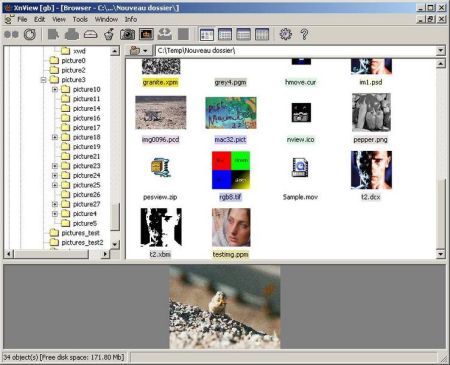
 Flagimation is a cool little program that creates cool looking animated flags out of any image at all. It’s very simple to use, you simply open up an image file inside it, it can be BMP, JPEG, or GIF filetype, the resulting animation is shown straight away. Then you can choose from several settings such as amplitude, frequency, resize, light source, transparency, angle, the length and speed of animation.
Flagimation is a cool little program that creates cool looking animated flags out of any image at all. It’s very simple to use, you simply open up an image file inside it, it can be BMP, JPEG, or GIF filetype, the resulting animation is shown straight away. Then you can choose from several settings such as amplitude, frequency, resize, light source, transparency, angle, the length and speed of animation.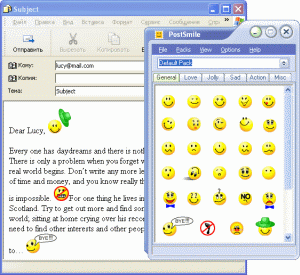 With PostSmile sending emails and posting on message boards gets to be fun. You can Drag and Drop images and animations, smiles and emoticons, text or HTML snippets, quotes and signatures into your email, message board or web-forum postings.
With PostSmile sending emails and posting on message boards gets to be fun. You can Drag and Drop images and animations, smiles and emoticons, text or HTML snippets, quotes and signatures into your email, message board or web-forum postings.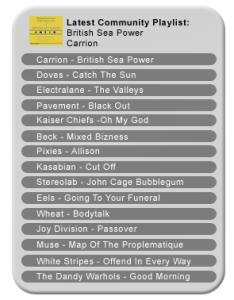 Have you been searching for a good and easy to use playlist creator? If yes, you are in luck. I present to you, The Filter!
Have you been searching for a good and easy to use playlist creator? If yes, you are in luck. I present to you, The Filter! No longer is it just talk-talk-talk! The first phase of the release of Windows Vista and Microsoft Office 2007 has just been implemented. At an event held on Thursday, Microsoft’s Steve Balmer announced the business availability of Windows Vista, Microsoft 2007 and over 30 other applications that are targeted for the business world.
No longer is it just talk-talk-talk! The first phase of the release of Windows Vista and Microsoft Office 2007 has just been implemented. At an event held on Thursday, Microsoft’s Steve Balmer announced the business availability of Windows Vista, Microsoft 2007 and over 30 other applications that are targeted for the business world.