Archive for the 'Shell and Desktop' Category
Monday, April 16th, 2007
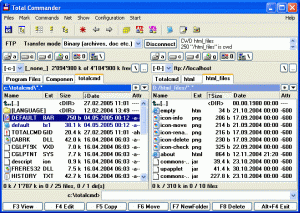 When it comes to having a file manager that is beyond compare, Total Commander is the way to go. The truth is other file managers may have better looking Interfaces but none have the all around power and flexibility of Total Commander. When it comes to having a file manager that is beyond compare, Total Commander is the way to go. The truth is other file managers may have better looking Interfaces but none have the all around power and flexibility of Total Commander.
Total Commander is a file manager replacement that offers multiple language support, search, file comparison, directory synchronization, quick view panel with bitmap display, ZIP, ARJ, LZH, RAR, UC2, TAR, GZ, CAB, ACE archive handling plus plugins, built-in FTP client with FXP, HTTP proxy support, and more.
Total Commander Beta 7.0 Release Candidate 2 is the latest release which hit the software market on April 13. It is a test release of Total Commander and is not recommended for production systems.
This beta is Shareware but has no time or functional limit except for the order dialog at startup.
Want to check it out? Go to http://www.ghisler.com/
Posted in Browsers, Business, Developer, FTP, Main, Shareware, Shell and Desktop, Windows | No Comments »
Monday, April 16th, 2007
 Adobe has released preview versions of After Effects CS3 and Premiere Pro CS3. So now we have something to play until the final release in middle of summer. Adobe has released preview versions of After Effects CS3 and Premiere Pro CS3. So now we have something to play until the final release in middle of summer.
The Premiere Pro preview is available for Intel Macs and XP/Vista platforms. There’s no license restriction on this preview so anyone can give it a try (but Mac users (Mac OS 10.4.9) won’t be able to use DV Capture). The other catch with this one – this is a preview version so if you get yourself into troubles with it there won’t be any tech support available.
You will need to provide your AE7, Production Studio or Bundle serial number in order to get an After Effects CS3 preview serial number. If you don’t own any of the required products, you can keep the software for 2 days before it self destructs.
Posted in Commercial, Design, Developer, Mac Stuff, Main, Multimedia, Shareware, Shell and Desktop, Utilities | No Comments »
Thursday, April 12th, 2007
 If you need a nice, lightweight tool that can help simulate keystrokes, mouse movements etc, then you have to check out AutoIt. If you need a nice, lightweight tool that can help simulate keystrokes, mouse movements etc, then you have to check out AutoIt.
AutoIt is a freeware BASIC-like scripting language designed for automating the Windows GUI and general scripting. It is a simple tool that can simulate keystrokes, mouse movements and window commands (maximize, minimize, wait for, etc.) in order to automate any windows based task (or even windowed DOS tasks).
It was primarily designed to assist in automatically installing software that cannot be automatically installed by other means. This is most useful during a PC rollout where hundreds or thousands of client machines need to be automatically installed. However, it is not limited to software installation and can be used to automate most simple windows tasks.
Still not sure if this tool is really what you want, Check out what AutoIt can do for you. This tool can:
- Provide a general-purpose scripting language for all Windows versions
- Simulate mouse movements and clicks
- Interact directly with “controls” on a window (set/get text from edit controls, check boxes and radio buttons, select items in drop-down lists, etc.)
- Create complex user interfaces (GUIs)
- Provide a scriptable RunAs function for Windows 2000/XP/2003
And Lots More!
Want to check it out? Go to http://www.autoitscript.com/autoit3/index.php
Posted in Developer, Freeware, Main, Programming, Shell and Desktop, Task Manager, Utilities, Windows | 2 Comments »
Thursday, March 29th, 2007
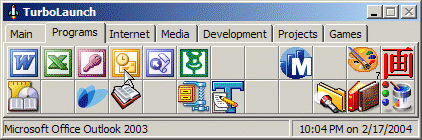 Check out this fully configurable tool-bar style application. It is called TurboLaunch Check out this fully configurable tool-bar style application. It is called TurboLaunch
TurboLaunch is a fully configurable tool-bar style application that can be set up to run many programs and perform certain pre-programmed actions. The cool thing about TurboLaunch is that like a toolbar, pictures are used to distinguish what a button is configured to do.
What you will no doubt like about this software is the fact that though TurboLaunch automatically uses the default icon, you have complete control and can change the icon to whatever you want.
The latest version released just recently is TurboLaunch 5.0.10.
The major change in this updated version is that when changing screen resolution, TurboLaunch should stay stuck to the same edges of the screen. This should not only work when changing resolutions while TurboLaunch is running, but also when you change resolutions while TurboLaunch is closed.
Want to try it out? It’s shareware so you can check out the trial version first before coughing up the dough.
Go to http://www.savardsoftware.com/turbolaunch/ to try it out!
Posted in Design, Developer, Main, Programming, Shareware, Shell and Desktop, Utilities, Windows | No Comments »
Wednesday, March 28th, 2007
 If you easily forget things, this freeware might be of help. I’m talking about Freebie Notes, a cool sticky note program with alarm timer. If you easily forget things, this freeware might be of help. I’m talking about Freebie Notes, a cool sticky note program with alarm timer.
Freebie Notes is a great little program for users who just want sticky notes with an alarm timer. With Freebie Notes you can create notes displaying on your desktop. What I really appreciate about this tool is that notes can be displayed immediately after creation or in the certain moments of time. You will also love the fact that you can create notes of custom sizes and colors and set different types for your notes.
The latest updated version, Freebie Notes 3.10, which just released yesterday, has these latest changes:
- New Help for Windows Vista compatibility
- Warning before close the program added
- Hebrew and Indonesian languages added
- Program’s windows minimization bug fixed
- Some minor bugs
Want to check it out? Go to http://www.freebienotes.com/stick-notes
Posted in Developer, Information Management, Main, Shareware, Shell and Desktop, Text, Utilities, Windows | No Comments »
Monday, March 26th, 2007
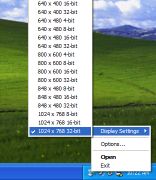 Do you find that you need to frequently change your screen resolution or colour depth? Some reasons could be when doing demos, switching between monitors, recording/capturing the screen, connecting to projectors, etc. Do you find that you need to frequently change your screen resolution or colour depth? Some reasons could be when doing demos, switching between monitors, recording/capturing the screen, connecting to projectors, etc.
It’s a bit of an inconvenience to have to go to the display properties each time or use the little system tray icon utility provided by your graphics card software. FastRes is a useful little alternative that resides in your system tray.
It enables you to very quickly change between resolutions anytime you wish, without having to click several layers deep into your computer settings. It’s freeware and you can get it here.
Posted in Design, Developer, Freeware, Main, Programming, Shell and Desktop, Windows | No Comments »
Friday, March 23rd, 2007
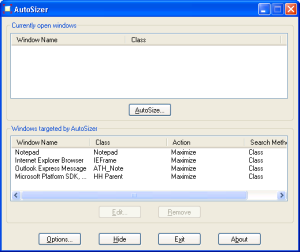 Have you ever had times when your browser or some other program insisted on opening in a little window instead of being maximized full screen? Autosizer is the answer to this mildly irritating situation. Have you ever had times when your browser or some other program insisted on opening in a little window instead of being maximized full screen? Autosizer is the answer to this mildly irritating situation.
It’s a small utility that works from the system tray and can be used to make almost any program open maximized or exactly to the size and coordinates that you want. It works with almost any program, including web browsers, Notepad, etc. It’s really easy to use, you can easily add to it’s list which programs you want to run with their windows at a certain size.
I know I like things to be fullscreen most of the time, especially browsers and it can be a little annoying when the browser decides to open in a really small window (although this hasn’t happened me for a long time now).
It’s freeware and its over here.
Posted in Design, Developer, Freeware, Main, Shell and Desktop, Utilities, Windows | No Comments »
Thursday, March 22nd, 2007
 RocketDock is a Mac-inspired dock for Windows users. For those that don’t know, a dock is fancy toolbar with some effects and added functionality thrown in and is a standard feature on Mac computers. It comes from the same people who made UberIcon, which i recently reviewed and if you also use that, Rocketdock also includes a function to use the same effects as you have chosen in UberIcon. RocketDock is a Mac-inspired dock for Windows users. For those that don’t know, a dock is fancy toolbar with some effects and added functionality thrown in and is a standard feature on Mac computers. It comes from the same people who made UberIcon, which i recently reviewed and if you also use that, Rocketdock also includes a function to use the same effects as you have chosen in UberIcon.
Some of its features include the ability to minimize windows to the dock and real-time window previews in Vista, ObjectDock Docklet support,compatible with MobyDock, ObjectDock, RK Launcher, and Y’z Dock skins, you can use icon sets you find online, and apparently it runs great on slower computers too!
Check the site for the full list of features.
Maybe you are a Mac user and want to have similar functionality on your Windows machine, or even if you just want to liven up your Windows desktop a little, it’s worth checking out this very smooth and very customizable and also very free program. Click here for more info and to download it.
Posted in Design, Developer, Freeware, Information Management, Internet, Mac Stuff, Main, Shell and Desktop, Utilities | 6 Comments »
Thursday, March 22nd, 2007
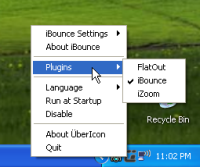 This is a cool little program that adds cool effects when you click on icons in your PC such as folder or program icons. This is a cool little program that adds cool effects when you click on icons in your PC such as folder or program icons.
It has plugin-based effects, so users can create their own effects and it includes 3 pretty cool looking ones as default. Some extra ones can be download from here. You choose which particular effect you want to use by right clicking on the tray icon and clicking “Plugins”.
This program has apparently been made just for fun, so depending on your point of view, you will either think its a cool addition to customizing your computer, or just another thing that doesn’t do much.
Whatever your opinion, it’s free, so to see it in action, go try it out as its easier to see working than it is to try and describe it click here for more info and to download it.
Posted in Design, Developer, Freeware, Fun, Main, Shell and Desktop, Windows | No Comments »
Thursday, March 22nd, 2007
 This is a free online service which enables you to add comic book style captions to photos. You can then send your friends the url of your captioned photo. This is a free online service which enables you to add comic book style captions to photos. You can then send your friends the url of your captioned photo.
It’s simple to use, you simply go to the site and then enter the url of the photo you wish to add a caption to, this can be your own photo, or one you find online, anything at all really. On the next screen you can type your caption in a speech bubble. To position the speech bubble you just click and drag the edge of it.
On the next screen you just click “save scene” and now you can bookmark the url or send it to your friends.
Pretty cool site that’s sure to get some laughs when you add funny captions to your friend’s photos. Check it out here.
Posted in Developer, Fun, Internet, Main, Photo, Shell and Desktop, Web services, Windows | No Comments »
|
|
|
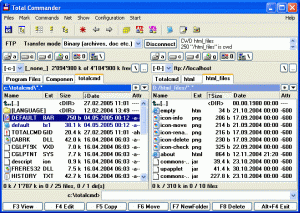 When it comes to having a file manager that is beyond compare, Total Commander is the way to go. The truth is other file managers may have better looking Interfaces but none have the all around power and flexibility of Total Commander.
When it comes to having a file manager that is beyond compare, Total Commander is the way to go. The truth is other file managers may have better looking Interfaces but none have the all around power and flexibility of Total Commander.
 Adobe has
Adobe has  If you need a nice, lightweight tool that can help simulate keystrokes, mouse movements etc, then you have to check out AutoIt.
If you need a nice, lightweight tool that can help simulate keystrokes, mouse movements etc, then you have to check out AutoIt.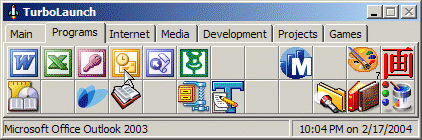 Check out this fully configurable tool-bar style application. It is called TurboLaunch
Check out this fully configurable tool-bar style application. It is called TurboLaunch If you easily forget things, this freeware might be of help. I’m talking about Freebie Notes, a cool sticky note program with alarm timer.
If you easily forget things, this freeware might be of help. I’m talking about Freebie Notes, a cool sticky note program with alarm timer.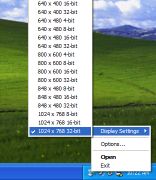 Do you find that you need to frequently change your screen resolution or colour depth? Some reasons could be when doing demos, switching between monitors, recording/capturing the screen, connecting to projectors, etc.
Do you find that you need to frequently change your screen resolution or colour depth? Some reasons could be when doing demos, switching between monitors, recording/capturing the screen, connecting to projectors, etc.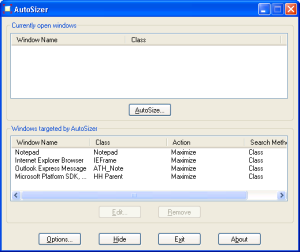 Have you ever had times when your browser or some other program insisted on opening in a little window instead of being maximized full screen? Autosizer is the answer to this mildly irritating situation.
Have you ever had times when your browser or some other program insisted on opening in a little window instead of being maximized full screen? Autosizer is the answer to this mildly irritating situation. RocketDock is a Mac-inspired dock for Windows users. For those that don’t know, a dock is fancy toolbar with some effects and added functionality thrown in and is a standard feature on Mac computers. It comes from the same people who made UberIcon, which i recently reviewed and if you also use that, Rocketdock also includes a function to use the same effects as you have chosen in UberIcon.
RocketDock is a Mac-inspired dock for Windows users. For those that don’t know, a dock is fancy toolbar with some effects and added functionality thrown in and is a standard feature on Mac computers. It comes from the same people who made UberIcon, which i recently reviewed and if you also use that, Rocketdock also includes a function to use the same effects as you have chosen in UberIcon.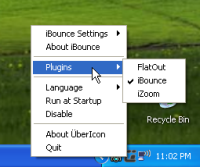 This is a cool little program that adds cool effects when you click on icons in your PC such as folder or program icons.
This is a cool little program that adds cool effects when you click on icons in your PC such as folder or program icons. This is a free online service which enables you to add comic book style captions to photos. You can then send your friends the url of your captioned photo.
This is a free online service which enables you to add comic book style captions to photos. You can then send your friends the url of your captioned photo.