Archive for the 'Text' Category
Tuesday, September 11th, 2007
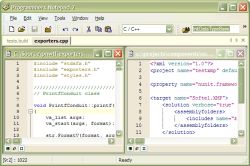 One of the things that have become very popular in today’s culture is programming. Almost everywhere you look there are people that have knowledge of at the very least coding and at the very most multiple programming languages both of the object oriented nature and otherwise. It is only natural considering the relative importance that computers have gained in our world that programming would become more important and indeed the release and subsequent popularity of the Programmers Notepad 2.0.7.667 Beta is proof that programming is something that many internet-savvy people have started to learn. One of the things that have become very popular in today’s culture is programming. Almost everywhere you look there are people that have knowledge of at the very least coding and at the very most multiple programming languages both of the object oriented nature and otherwise. It is only natural considering the relative importance that computers have gained in our world that programming would become more important and indeed the release and subsequent popularity of the Programmers Notepad 2.0.7.667 Beta is proof that programming is something that many internet-savvy people have started to learn.
Whether you are new to programming or a seasoned veteran with multiple software pieces under your belt, what you are going to find is that ultimately the Programmers Notepad is going to help you along greatly. Not only does it separate different aspects of a programming language from each other through colour coding (with a number of different languages already built in as recognizable by the system), but it also allows you to customize that colours to match any colour scheme you might already have in your mind. Furthermore, the most recent update of this Notepad now includes HTML, PHP and PHP Script so you can quite literally do everything with it.
More information available at http://www.pnotepad.org/
Posted in Beta version, Developer, Main, Programming, Shareware, Text, Utilities, Windows | No Comments »
Tuesday, August 21st, 2007
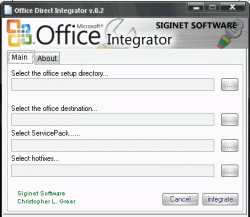 If you’ve ever used Windows before and you’ve had your computer for more than a couple of years, then chances are that you’ve gone through multiple versions of both Microsoft Windows and Microsoft Office. People that have done this know that it can sometimes be a real pain integrating everything together simply because of how annoying Windows can be at times. Office is of course made by the same parent company and sometimes making things backwards compatible tends to slip the minds of the developers at Microsoft, so you end up with some nasty surprises when you are trying to upgrade. If you’ve ever used Windows before and you’ve had your computer for more than a couple of years, then chances are that you’ve gone through multiple versions of both Microsoft Windows and Microsoft Office. People that have done this know that it can sometimes be a real pain integrating everything together simply because of how annoying Windows can be at times. Office is of course made by the same parent company and sometimes making things backwards compatible tends to slip the minds of the developers at Microsoft, so you end up with some nasty surprises when you are trying to upgrade.
Programs like the Office Integrator 0.6 by Siginet Software are able to help you deal with at least some of these problems. It is a program designed to be able to slipstream all of the different Service Packs as well as the Hotfixes needed for the particular version of Microsoft office that you might have. It does this primarily through the use of an online database and it queries this database in order to determine whether your updates are slipstreamed and fix them if they aren’t. It is a very handy piece of software to have around and since it also happens to be free, it really is a catch!
More information about the Office Integrator can be found on their website sat http://siginetsoftware.com/ or on their forums at http://siginetsoftware.com/forum/
Posted in Business, Commercial, Developer, Freeware, Internet, Main, Office, Text, Windows | No Comments »
Tuesday, August 14th, 2007
 Bad at spellings or just started learning a language and do not know the correct spellings? Do not fret! Text Predictive is a solution to all spelling-related problems. This program is not just similar to the T9 or dictionary function available for text messaging on most cell phones and the Autocomplete option provided in most software, but also a lot better. Bad at spellings or just started learning a language and do not know the correct spellings? Do not fret! Text Predictive is a solution to all spelling-related problems. This program is not just similar to the T9 or dictionary function available for text messaging on most cell phones and the Autocomplete option provided in most software, but also a lot better.
This intellectual program helps the user type text in different languages in an easier and time-saving way by providing options for completing the words as soon as the user types in the first few letters of the word. All one has to do is select the required word from the list in the Text Predictive box and press Enter or simply click on the word.
The main features of this software are its ability to predict words as one types and its ability to adapt to the user’s writing style. The user-style adaptation is done by storing away in its memory the words most frequently used by the user.
The Text Predictive software works almost like a plug-in and is compatible with many text editors and programs, including MS Word, ICQ and Internet Explorer. So, if spellings are a challenge, irrespective of the text editor you are using, say goodbye to all your spelling worries and let Text Predictive do its job. Hence, if you have an idea, typing it out cannot get any easier.
This software would be most useful for people who are prone to making a lot of typos while keying in text but hate to proofread and are lazy to run a spelling check; those for whom spellings have always been a handicap; and for the foreign learners of a language who are either not comfortable or not aware of the spelling variants of the language.
(More info and Download)
Posted in Business, Developer, Shareware, Shell and Desktop, Text | No Comments »
Monday, July 23rd, 2007
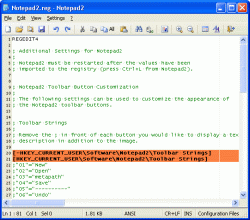 Notepad2 is another small, fast notepad replacement with some unusual features. It includes zoom, rectangular selection, regular expressions, and more. Notepad2 is another small, fast notepad replacement with some unusual features. It includes zoom, rectangular selection, regular expressions, and more.
Notepad2 is a fast and light-weight Notepad-like text editor with syntax highlighting. The good thing about this software is that it can be run out of the box without installation, and does not touch your system’s registry.
Want to check it out? It’s free, so go check it out at http://www.flos-freeware.ch/notepad2.html
Posted in Developer, Freeware, Main, Programming, Text, Windows | No Comments »
Thursday, July 12th, 2007
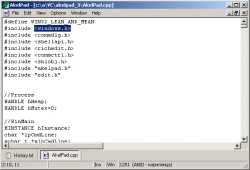 Need a small but very effective open source editor for plain text? Check out AkelPad! AkelPad is an open source editor for plain text. It is designed to be a mall and fast. Need a small but very effective open source editor for plain text? Check out AkelPad! AkelPad is an open source editor for plain text. It is designed to be a mall and fast.
Still not sure this is for you; check out these features that AkelPad has:
- Full support of Unicode strings on Unicode systems (NT/2000/XP/2003);
- Single window mode (SDI), multi window mode (MDI);
- Support of Unicode codepages (UTF-16 little endian, UTF-16 big endian, UTF-8);
- Correct pseudographics displaying;
- Editing of files with “Read Only” attribute;
- Notice when trying to open binary file;
- Multi-level undo;
- Remember last opened files;
- Printing of a document;
- Support of language modules;
- Plugins support (syntax highlighting, auto-completion, scripts execution, keyboard macros and much more).
For more info and download, go to http://akelpad.sourceforge.net/en/index.php
Posted in Developer, Freeware, Main, Open Source, Text | No Comments »
Monday, June 25th, 2007
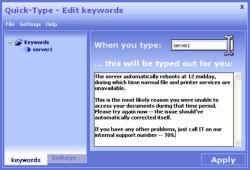 If more often than not you type similar data day in day out, this software can help you reduce the effort and time spent on typing. Quick-Type automates your typing for you. You simply give Quick-Type all the common pieces of text you type, along with a keyword for each of them. Then whenever you type that keyword in future, it gets replaced with your text. If more often than not you type similar data day in day out, this software can help you reduce the effort and time spent on typing. Quick-Type automates your typing for you. You simply give Quick-Type all the common pieces of text you type, along with a keyword for each of them. Then whenever you type that keyword in future, it gets replaced with your text.
The only problem I have with this software is it that though it does a good job, I think it would fare better as freeware getting donations than expecting people to cough up $15 for this kind of typing tool. Right now it’s a shareware, so a trial version is available for free, check it out, and be the judge of whether it’s worth your 15 bucks or not. But I must confess it does what the publisher claims.
Check it out at http://www.quick-type.com/
Posted in Business, Catalogue, Design, Developer, Main, Shareware, Text, Utilities | No Comments »
Thursday, June 21st, 2007
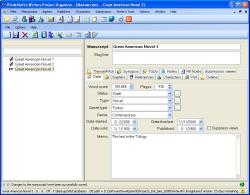 Good news for writers! Writers Project Organizer is manuscript orientated software for writers. If you’ve had problems with organizing our writing projects, this will put an end to such problems. Good news for writers! Writers Project Organizer is manuscript orientated software for writers. If you’ve had problems with organizing our writing projects, this will put an end to such problems.
Designed to help you organize your writing projects to make you more efficient at your writing, this software is a must have for serious writers. This software organizes all aspects of your novel, short story or screenplay, from first draft to polished product. With Writers Project Organizer you can track word and page count, date started, date finished and date sold. Also included in the manuscript window are pages for character references, plot, outline, synopsis, theme/pitch, ToDo, notes, RTF notes and a submissions viewer.
One thing is worthy of note though, this is not a tool that will write your story for you, it’s not for lazy writers looking for a quick fix, it’s a tool for serious writers, it helps you coordinate your thoughts and writing events.
Want to give it a try? Check out the 15 day trial version and see if it can serve your writing needs. Go to http://pindersoft.com/wpo.htm
Posted in Business, Commercial, Design, Developer, Main, Shareware, Social Software, Text, Windows | 1 Comment »
Thursday, June 21st, 2007

Desktoptwo is a free web-based desktop and the whole thing is in Flash, a pretty cool example of how far Flash has come. The name suits it well as provides the look and feel of your actual desktop and the applications that you normally access through your regular desktop.
The cool thing about this whole thing is the way it almost replicates the way you would use your actual desktop, for example it even lets you change the walllpaper!
It has a good range of functions such as word processor, email, contacts, RSS feed, MP3 player, Website Editor and a big 1GB of storage.
It doesn’t require any extra installation and is easy to use anywhere so it’s also worth checking out if you travel frequently but like your own personal space when it comes to your desktop!. Go check it out here.
Posted in Design, Developer, E-mail, Freeware, Internet, Main, RSS, Shell and Desktop, Text, Windows | No Comments »
Thursday, June 21st, 2007

Klipfolio is a pretty useful utility for anyone who regularly checks a lot of different websites. Its main feature is similar to RSS feeds in that it brings the updated content to you instead of you having to go to your favorite websites one by one to check for updates (It also includes the ability to add regular RSS feeds).
You add “Klips” from the Klipfolio websites which enable you to have updated content/links, weather, or system info such as memory usage, etc. I like how a lot of information such as a summary appears when you hover over the “headlines”, this saves a lot of time (or distracts you from getting anything productive done, depending on your point of view really!)
You can place it anywhere you want such as on the top/bottom or sides of the screen and it allows auto-hiding, which saves space. There’s a lot of “Klips” available for it at the Klipfolio website.
My only complaint is that it sometimes crashes (maybe thats just on my system) but i look forward to more stable releases. Apart from that, this is a potentially time saving and pretty customizable, easy to use, useful program.
Go here for more info …and its free!
Posted in Browsers, Business, Developer, Freeware, Information Management, Internet, Main, RSS, Text | 1 Comment »
Wednesday, June 13th, 2007

Post2blog is a WSIWYG (what you see is what you get) blog editing and publishing program that includes some advanced features such as a full featured word-processor-style editor, advanced image and table handling options, with live spelling checker and thesaurus. It supports WordPress, Blogger, Typepad, Movable Type, and LiveJournal and more.
Here are just a few of the features that Post2Blog offers:
- Advanced WSIWYG editing: the full featured editor includes comprehensive editing options as well as support for tables and emoticons. All its functions are hotkeyed for easy access. Edit offline and post whenever you are ready;
- Advanced image support: upload and format images (including creating thumbnails to custom resolution, adding captions, resizing the image itself, and adding shadows). Also supports uploads into Flickr and other online image resources (imageshack.us, picturelli.com, as well as FTP).
All this and its freeware too! So check it out if blogging is your thing.
Posted in Developer, Freeware, Internet, Main, Text, Utilities, Windows | No Comments »
|
|
|
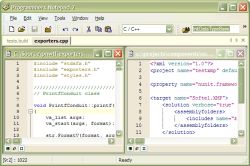 One of the things that have become very popular in today’s culture is programming. Almost everywhere you look there are people that have knowledge of at the very least coding and at the very most multiple programming languages both of the object oriented nature and otherwise. It is only natural considering the relative importance that computers have gained in our world that programming would become more important and indeed the release and subsequent popularity of the Programmers Notepad 2.0.7.667 Beta is proof that programming is something that many internet-savvy people have started to learn.
One of the things that have become very popular in today’s culture is programming. Almost everywhere you look there are people that have knowledge of at the very least coding and at the very most multiple programming languages both of the object oriented nature and otherwise. It is only natural considering the relative importance that computers have gained in our world that programming would become more important and indeed the release and subsequent popularity of the Programmers Notepad 2.0.7.667 Beta is proof that programming is something that many internet-savvy people have started to learn.
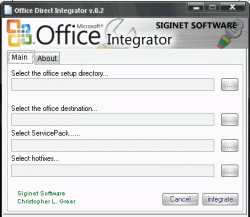 If you’ve ever used Windows before and you’ve had your computer for more than a couple of years, then chances are that you’ve gone through multiple versions of both Microsoft Windows and Microsoft Office. People that have done this know that it can sometimes be a real pain integrating everything together simply because of how annoying Windows can be at times. Office is of course made by the same parent company and sometimes making things backwards compatible tends to slip the minds of the developers at Microsoft, so you end up with some nasty surprises when you are trying to upgrade.
If you’ve ever used Windows before and you’ve had your computer for more than a couple of years, then chances are that you’ve gone through multiple versions of both Microsoft Windows and Microsoft Office. People that have done this know that it can sometimes be a real pain integrating everything together simply because of how annoying Windows can be at times. Office is of course made by the same parent company and sometimes making things backwards compatible tends to slip the minds of the developers at Microsoft, so you end up with some nasty surprises when you are trying to upgrade. Bad at spellings or just started learning a language and do not know the correct spellings? Do not fret! Text Predictive is a solution to all spelling-related problems. This program is not just similar to the T9 or dictionary function available for text messaging on most cell phones and the Autocomplete option provided in most software, but also a lot better.
Bad at spellings or just started learning a language and do not know the correct spellings? Do not fret! Text Predictive is a solution to all spelling-related problems. This program is not just similar to the T9 or dictionary function available for text messaging on most cell phones and the Autocomplete option provided in most software, but also a lot better.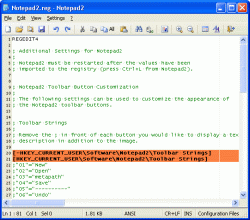 Notepad2 is another small, fast notepad replacement with some unusual features. It includes zoom, rectangular selection, regular expressions, and more.
Notepad2 is another small, fast notepad replacement with some unusual features. It includes zoom, rectangular selection, regular expressions, and more.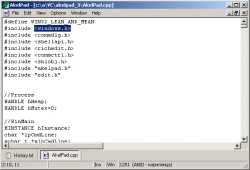 Need a small but very effective open source editor for plain text? Check out AkelPad! AkelPad is an open source editor for plain text. It is designed to be a mall and fast.
Need a small but very effective open source editor for plain text? Check out AkelPad! AkelPad is an open source editor for plain text. It is designed to be a mall and fast.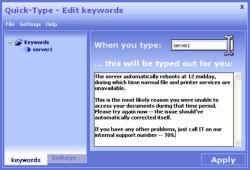 If more often than not you type similar data day in day out, this software can help you reduce the effort and time spent on typing. Quick-Type automates your typing for you. You simply give Quick-Type all the common pieces of text you type, along with a keyword for each of them. Then whenever you type that keyword in future, it gets replaced with your text.
If more often than not you type similar data day in day out, this software can help you reduce the effort and time spent on typing. Quick-Type automates your typing for you. You simply give Quick-Type all the common pieces of text you type, along with a keyword for each of them. Then whenever you type that keyword in future, it gets replaced with your text.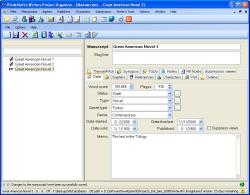 Good news for writers! Writers Project Organizer is manuscript orientated software for writers. If you’ve had problems with organizing our writing projects, this will put an end to such problems.
Good news for writers! Writers Project Organizer is manuscript orientated software for writers. If you’ve had problems with organizing our writing projects, this will put an end to such problems.


