Archive for the 'Utilities' Category
Wednesday, May 2nd, 2007
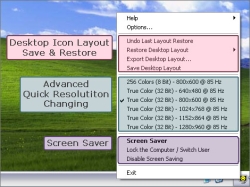 How about giving your system a new look and making it easier to use? UIFriend will help you do just that. How about giving your system a new look and making it easier to use? UIFriend will help you do just that.
UIFriend provides easy and powerful quick resolution changing and intelligent protection of your desktop icon layout that works behind the scenes keeping your icon positions safe. But that’s not all with this useful software you also get improved desktop aesthetics with double buffering and transparent icon text backgrounds.
You will love the display setting management that comes with UIFriend, this is for users who though are sharing a computer, prefer different resolutions.
Other cool features include increased screen saver power with on demand activation, mute and auto-resume.
The latest version, UIFriend 2.1.1 which has just been released has these major changes:
- Support for Windows Vista
- High quality icons and includes performance optimizations
- User interface improvements and Bug fixes
Want to check it out? Go to http://www.intrepix.com/products/uifriend/
Posted in Business, Commercial, Design, Developer, Main, Shareware, Shell and Desktop, Utilities, Windows | 1 Comment »
Thursday, April 26th, 2007
 If you are a great music fan like I am you are going to love this freeware. Desktop Album Display allows you to place the covers of your favorite music albums on your desktop, but that’s not all with this software you can use the album covers on your desktop to launch your favorite media player providing you cool and easy access to your favorite tunes. If you are a great music fan like I am you are going to love this freeware. Desktop Album Display allows you to place the covers of your favorite music albums on your desktop, but that’s not all with this software you can use the album covers on your desktop to launch your favorite media player providing you cool and easy access to your favorite tunes.
Just yesterday, a new version of this software was released. The new version is Desktop Album Display 1.50. The major changes in this new version include:
- Added support for additional media players
- Large improvement on the rendering of the album covers
This has two effects, improve the quality of the covers to ‘Photoshop’ rendering standards and the decrease in memory usage by 75%
How about that, having your favorite music albums plastered on your desktop to reflect your taste and to give you easy access to your music.
Want to check it out, go to http://www.jgaudencio.com
Posted in Developer, Fun, Information Management, Main, Music, Themes, Utilities, Voice | 1 Comment »
Thursday, April 26th, 2007
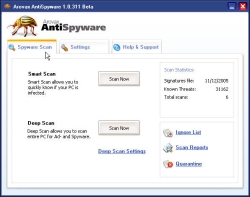 If you’ve been trying different antispyware to give your PC a solid defense but nothing worthwhile has been forthcoming, then you need to check out this freeware, Arovax AntiSpyware. If you’ve been trying different antispyware to give your PC a solid defense but nothing worthwhile has been forthcoming, then you need to check out this freeware, Arovax AntiSpyware.
Arovax AntiSpyware is an innovative, powerful, speedy and extremely easy to use Anti-Spyware scanner and remover. Designed to become a solid defense for PC systems by giving a fight back to the most dangerous online threats of the new century, this software really does its job. It’s powerful but very easy to use as it as a cool interface.
One thing is worthy of note though as with all free applications, you need to have a realistic expectation, it can’t detect and remove everything but believe me, it really does a great job.
Don’t take my word for it, Check It Out For Yourself at http://www.arovaxantispyware.com
Posted in Business, Developer, Freeware, Main, Programming, Security, Utilities | 1 Comment »
Thursday, April 26th, 2007
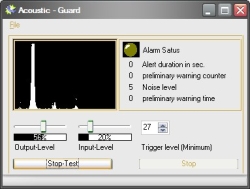 If you need a program for video and audio monitoring, you should consider GSA A/V Guard. If you need a program for video and audio monitoring, you should consider GSA A/V Guard.
GSA A/V Guard is a program designed to monitor a place by video or audio. The good thing about this software is that it can be used to monitor your small child over audio to have a universal long distance baby phone. But that’s not all, it can be used for office purposes also, you can monitor your office room by video. It really easy to use, the alert messages will be transmitted over a mobile, handy or computer modem and is therefore not limited to any distance.
Cool Features you will enjoy with GSA A/V Guard include:
- Video monitoring
- Audio monitoring
- Special functions like alert delay free selectable
- Automatic program start
- Timer and scheduler
- Alert transmission by modem (alerting by phone, modem or mobile) etc.
In the latest version, GSA A/V Guard 2.3.2 the major change wrought include fixing of some minor bugs in mobile-alert
Check out http://www.gsa-online.de/eng/avguard.html for more info and download.
Posted in Audio, Business, Commercial, Main, Security, Shareware, Utilities, Video | 1 Comment »
Wednesday, April 25th, 2007
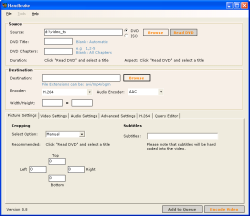 Here is a really useful tool that should come in handy for your conversion needs, HandBrake. Here is a really useful tool that should come in handy for your conversion needs, HandBrake.
Handbrake is a utility that can convert standard DVDs into a compressed format of your choice; mp4 with AAC audio or AVC with h264 video and AAC audio. HandBrake also gives you the freedom to crop the image to get rid of the black bars to bring down the size even more and lets you choose options as to how you want it encoded. HandBrake is an open-source, GPL-licensed, multiplatform, multithreaded DVD to MPEG-4 converter, available for MacOS X, Linux and Windows.
The latest version, HandBrake0.8.5 Beta 1 has this major change:
- Encompasses everything that was in MediaFork 0.8.0b1 and much more
One of the things you will enjoy about this software is that it’s easier to use than others in its category and very intuitive.
Want to give it a try? Go to http://handbrake.m0k.org/?page_id=2
As I said it’s open source so it won’t cost you anything.
Posted in Developer, Freeware, Main, Movies, Open Source, Utilities, Video | 2 Comments »
Monday, April 23rd, 2007
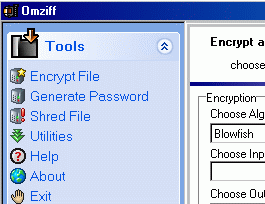 Here is a tool that comes highly recommended, Omziff. Here is a tool that comes highly recommended, Omziff.
Omziff is a straightforward encryption utility that uses various cryptographic algorithms to encrypt and decrypt textual files. What kind of algorithms does Omziff use? Here are just some of them: Blowfish, Cast128, Gost, IDEA, Misty1, Rijndael, and Twofish.
But that’s not all there is to this cool tool; Omziff also generates random passwords, and offers simple file shredding.
The good thing about Omziff is that it is freeware, so it doesn’t cost a dime. You will also appreciate the fact this straightforward encryption utility comes in a standalone executable file with no dependencies. It is a USB application
Want to give it a shot? Go to http://www.xtort.net/xtort-software/omziff.
Posted in Developer, Freeware, Main, Open Source, Utilities | No Comments »
Monday, April 23rd, 2007
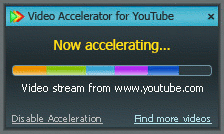 If you are using YouTube and you’ve been looking for something to help with your video streams then you need to try out SpeedBit Video Accelerator for YouTube. If you are using YouTube and you’ve been looking for something to help with your video streams then you need to try out SpeedBit Video Accelerator for YouTube.
SpeedBit Video Accelerator for YouTube makes your videos stream faster and play smoother, reducing buffering problems and video “hiccups”. One really cool thing you will really love about this tool is that its unique video search lets you find the latest and hottest videos around the web easily. But that’s not all the “Recently Accelerated” list gives you instant access to the last videos played, so you can have easy and quick access to your favorites.
The new version, SpeedBit Video Accelerator 2.0 Beta, which was released a couple of days ago, now supports more site. So it’s no longer just a YouTube thing.
Here are the latest changes in the new Beta Version:
- Added acceleration for dailymotion.com
- Added acceleration for metacafe.com
- Added acceleration for grouper.com
- Added acceleration for itunes.com
- Search mechanism upgraded to a new Solr based search engine
Want to check it out, it’s freeware!!!! Go to http://www.speedbit.com/video%5FAccelerator/
Posted in Developer, Freeware, Fun, Internet, Main, Open Source, Utilities, Video | 7 Comments »
Monday, April 23rd, 2007
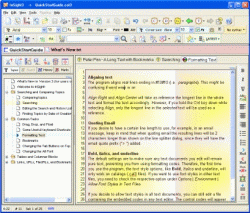 When it comes to processing text, organizing and finding information easily a recommended tool is InSight. InSight is a powerful outliner and information manager which really saves you time and effort, with advanced text editing features, that you may not be able to find in some editors. When it comes to processing text, organizing and finding information easily a recommended tool is InSight. InSight is a powerful outliner and information manager which really saves you time and effort, with advanced text editing features, that you may not be able to find in some editors.
Here are some cool features you will enjoy with this powerful info manager that is designed to make things real easy for you:
- New Enhanced Graphical Interface
- Ensures optimal productivity and greater ease of use
- Multi-level tree view list
- Hierarchical tree, with unlimited number of items and branch levels, with support for multiple selections, drag and drop, and check boxes
- Multi-document tabbed interface
- Favorites – The powerful Favorites feature can open simultaneously any combination of documents, catalogs, topics, launch URLs in a browser, and even run other applications at once
- Projects – Save a whole working environment as a project that can be reopened with a single click. Layouts and Custom Views
- International Accents- The unique International Accents feature in InSight allows you to type graphic accents and special characters (like ç, ñ, à, ü , and others) without having to deal with a different keyboard arrangement, as is the case when shifting keyboard layouts in Windows
- Syntax highlighting- Built-in syntax highlighting includes HTML, Delphi Pascal, C++, Visual Basic, Perl, Assembly, and others…Additional languages can be added as needed, and the existing syntax definitions can be easily customized. Syntax highlighting can be automatically applied when a document or topic is opened
And much more.
Want to check it out? Go to http://www.dataomega.com/insight/ for more information and trial download.
Posted in Business, Commercial, Information Management, Main, Programming, Shareware, Shell and Desktop, Utilities | No Comments »
Friday, April 20th, 2007
 If you need something to keep your info in so that you can find it easily when needed, you should consider using NotesHolder. If you need something to keep your info in so that you can find it easily when needed, you should consider using NotesHolder.
NotesHolder lets you quickly type in any piece of information so that you can easily find it when you need, read it or print it out for your convenience. Using NotesHolder provides you with a very effective way to store all your notes without cluttering up your desk with PostIt and sticky notes. The cool thing about this tool is that when you compare it to other similar applications, you will discover that NotesHolder is very thrifty with your screen space.
The latest version which was just released on April 10 has these changes:
- The Windows Vista support has been improved a little
- Dutch and Ukrainian language files has been updated
- Access Violation error on multi-monitor systems has been fixed
- Some other minor bugs have been fixed.
Want to check it out? Go to http://notes.aklabs.com/
Posted in Business, Main, Shareware, Task Manager, Text, Utilities | No Comments »
Wednesday, April 18th, 2007
 Check out this free and feature rich calendar application. Check out this free and feature rich calendar application.
Rainlendar is a feature rich calendar application that is easy to use and doesn’t take much space on your desktop. The great thing about the application is that it is platform independent so you can run it both on Windows and on Linux.
You’ll love the fact that the appearance can be customized with skins and you can even mix different skins together to reflect your taste or preference.
One really cool thing about Rainlendar is that, all the coming events are shown in a separate list where you can see the week’s events at one glance. You can decide how many days in advance you want to see in the list. Different events can have a different appearance in the list so you can easily spot the important events from the others. The icons in the calendar are also available in the event list and other windows to make it easier to separate the events.
The latest version, Rainlendar Lite for Windows 2.1 Build 38, has these changes:
Fixed:
- Weekly recurring events were sometimes shown in incorrect day
- Start time for Outlook tasks wasn’t read correctly
- Due time was shown incorrectly for Outlook Tasks
- All buttons were missing from ini-format skins.
Want to check it out? Go to http://www.rainlendar.net/cms/index.php
Posted in Design, Freeware, Linux, Main, Shell and Desktop, Task Manager, Utilities | No Comments »
|
|
|
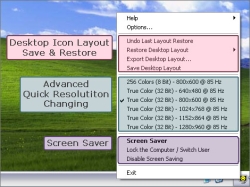 How about giving your system a new look and making it easier to use? UIFriend will help you do just that.
How about giving your system a new look and making it easier to use? UIFriend will help you do just that.
 If you are a great music fan like I am you are going to love this freeware. Desktop Album Display allows you to place the covers of your favorite music albums on your desktop, but that’s not all with this software you can use the album covers on your desktop to launch your favorite media player providing you cool and easy access to your favorite tunes.
If you are a great music fan like I am you are going to love this freeware. Desktop Album Display allows you to place the covers of your favorite music albums on your desktop, but that’s not all with this software you can use the album covers on your desktop to launch your favorite media player providing you cool and easy access to your favorite tunes.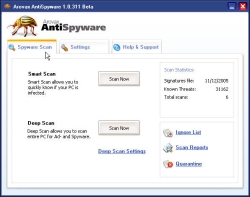 If you’ve been trying different antispyware to give your PC a solid defense but nothing worthwhile has been forthcoming, then you need to check out this freeware, Arovax AntiSpyware.
If you’ve been trying different antispyware to give your PC a solid defense but nothing worthwhile has been forthcoming, then you need to check out this freeware, Arovax AntiSpyware.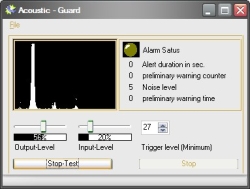 If you need a program for video and audio monitoring, you should consider GSA A/V Guard.
If you need a program for video and audio monitoring, you should consider GSA A/V Guard.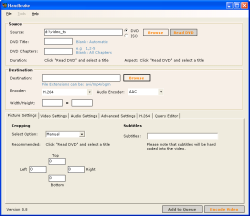 Here is a really useful tool that should come in handy for your conversion needs, HandBrake.
Here is a really useful tool that should come in handy for your conversion needs, HandBrake.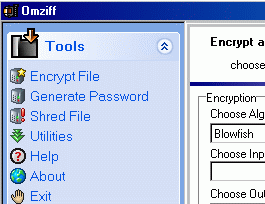 Here is a tool that comes highly recommended, Omziff.
Here is a tool that comes highly recommended, Omziff.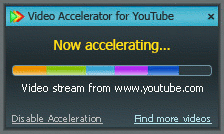 If you are using YouTube and you’ve been looking for something to help with your video streams then you need to try out SpeedBit Video Accelerator for YouTube.
If you are using YouTube and you’ve been looking for something to help with your video streams then you need to try out SpeedBit Video Accelerator for YouTube.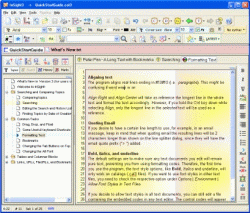 When it comes to processing text, organizing and finding information easily a recommended tool is InSight. InSight is a powerful outliner and information manager which really saves you time and effort, with advanced text editing features, that you may not be able to find in some editors.
When it comes to processing text, organizing and finding information easily a recommended tool is InSight. InSight is a powerful outliner and information manager which really saves you time and effort, with advanced text editing features, that you may not be able to find in some editors. If you need something to keep your info in so that you can find it easily when needed, you should consider using NotesHolder.
If you need something to keep your info in so that you can find it easily when needed, you should consider using NotesHolder. Check out this free and feature rich calendar application.
Check out this free and feature rich calendar application.