Archive for the 'Utilities' Category
Thursday, January 25th, 2007
 Trend Micro Anti-Spyware for the Web is an online tool that checks your machine for spyware, and helps remove any infections it locates and identifies. The software displays a report when it’s done listing the spywares detected and asks you if you want removal. Trick question. Trend Micro Anti-Spyware for the Web is an online tool that checks your machine for spyware, and helps remove any infections it locates and identifies. The software displays a report when it’s done listing the spywares detected and asks you if you want removal. Trick question.
You may have spyware if you machine is slow when opening programs or saving files, you suffer from interminable pop-up windows, you have a new browser homepage, or worst of all new and unexpected toolbars in your browser. The online spywarre checker fixes all that.
Spyware is more widespread and more dangerous than viruses these days so be safe. Go to Trend Micro for more.
Posted in Developer, Information Management, Main, Security, Shareware, Utilities, Web services, Windows | 2 Comments »
Thursday, January 25th, 2007
 Keeping track of employees or children? Want to know where they’ve been, what they’ve typed, what files they created? Ah how cynical and suspicious the world is, but with good reason. People do things on the Internet they wouldn’t like someone else to know about. And sometimes YOU need to know about it if you are a parent or an employer. Keeping track of employees or children? Want to know where they’ve been, what they’ve typed, what files they created? Ah how cynical and suspicious the world is, but with good reason. People do things on the Internet they wouldn’t like someone else to know about. And sometimes YOU need to know about it if you are a parent or an employer.
Keyloggers are good, but they take time to set up. Sometimes you don’t have time to install one. Sometimes you need SpyArsenal Detective. A simple EXE file, you can even have it on a memory stick. Run it and you get full information about the user activity on a target PC in just seconds. All the recent activity in a form you can explore and print. You can be in and out in moments and the machine is back to normal. And the price for this wonderful utility? Free.
Go to Spy Arsenal to find out more.
Posted in Commercial, Developer, Freeware, Information Management, Internet, Main, Programming, Security, Utilities, Windows | 1 Comment »
Thursday, January 25th, 2007
 If you’ve ever been studying or researching something and couldn’t get through a book without a highlighter pen in hand, then this is the tool you’ve been waiting for. If you’ve ever been studying or researching something and couldn’t get through a book without a highlighter pen in hand, then this is the tool you’ve been waiting for.
It’s a small, free downloadable application that turns your mouse into a highlighter (well, an i-Lighter) With it, you can highlight passages on a web page and then store the highlighted information in a folder hosted by your i-Lighter.com account.
Although there is a couple of other similar programs like this i’ve seen and used before, the thing i like about this most is that you can access it from any computer, as it saves your highlights stuff online and not locally on your computer.
Version 2.0, coming out in early 2007 will allow you to find your information from any web
enabled device.
Check it out at the website to get a better description, further details, and download it for free.
Posted in Design, Freeware, Information Management, Internet, Main, Utilities | No Comments »
Wednesday, January 24th, 2007
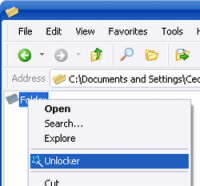 Have you have ever tried to delete some files or a folder full of files and recieved that annoying message telling you that a file cannot be deleted as it is in use or locked? Chances are you have, in that case, this is a handy little program to have around. Have you have ever tried to delete some files or a folder full of files and recieved that annoying message telling you that a file cannot be deleted as it is in use or locked? Chances are you have, in that case, this is a handy little program to have around.
You simply right click on the file that refuses to co-operate and select *unlock* from the right click context menu. This will gives you several (easy to understand) options such as Kill process, Unlock, Unlock all, etc.
This is one of those tiny little programs that you won’t need to use very often , but when you do, it’ll save you valuable time and frustration. It does exactly what it claims to do, no more, no less! Its freeware and you can download it right here.
Posted in Developer, Freeware, Main, Security, Utilities, Windows | No Comments »
Wednesday, January 24th, 2007
 Extracting data from an audio CD should be easy. It’s all digital data, right? What you copy onto your hard drive is an exact bit for bit copy of what was on the original CD. Wrong. Extracting data from an audio CD should be easy. It’s all digital data, right? What you copy onto your hard drive is an exact bit for bit copy of what was on the original CD. Wrong.
This is why sometimes copies sound muffled or distorted. Audio CDs, while digital, are still a very different standard from data CDs and getting an exact copy of the data isn’t quite as simple,technically speaking, as you might think.
For casual use there are any number of tools to extract tracks from audio CDs, but this is the tool for those who want the best.
Check out the website for a full list of features, more info, and the download.
Posted in Audio, Commercial, Developer, Main, Shareware, Utilities, Windows | No Comments »
Wednesday, January 24th, 2007
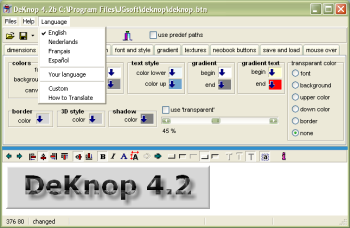 DeKnop (“The button” in dutch, in case you were wondering) is a freeware graphics editor that lets you create buttons for your web site. This makes it extremely easy as you don’t need any particular graphic designing knowledge. DeKnop (“The button” in dutch, in case you were wondering) is a freeware graphics editor that lets you create buttons for your web site. This makes it extremely easy as you don’t need any particular graphic designing knowledge.
Its interface provides a step by step way to create simple buttons for your web page, and why not being particularly advanced looking, it could still be useful for people who want basic buttons on their website for web links, navigation, etc.
Some of its features include automatic up/down effects for use in mouse over java scripts,gradients, ability to save button images as PNG, JPG, BMP or GIF(non LZW) format. DeKnop also supports projects, allowing you to save your work and continue on it later or reuse it for other jobs.
You can check it out here.
Posted in Business, Commercial, Design, Developer, Freeware, Information Management, Main, Shell and Desktop, Themes, Utilities, Windows | No Comments »
Wednesday, January 24th, 2007
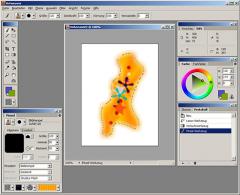 Artweaver is a ‘natural painting program’ allowing you to create art with simulations of real life materials, it has a fair amount of potential.There are a few natural painting programs available, but usually they are rather limited. Most image editing application are geared towards post-image manipulation, rather than creating your image from scratch.Artweaver is an application aimed at artists capable of painting through a pen tablet or directly on to their screen, using a mouse. It has a wide range of brushes and the brush simulation is as realistic as possible, with chalk, charcoal, pencils and other brushes included. Artweaver is a ‘natural painting program’ allowing you to create art with simulations of real life materials, it has a fair amount of potential.There are a few natural painting programs available, but usually they are rather limited. Most image editing application are geared towards post-image manipulation, rather than creating your image from scratch.Artweaver is an application aimed at artists capable of painting through a pen tablet or directly on to their screen, using a mouse. It has a wide range of brushes and the brush simulation is as realistic as possible, with chalk, charcoal, pencils and other brushes included.
As well as its natural painting, it will enable you to make sketches from existing photos and also add effects to images. It will enable you to import from a wide range of image formats. Its freeware and available here.
If you like this, you might also wanna check out my earlier review of a similar program here.
Posted in Design, Developer, Freeware, Main, Photo, Social Software, Utilities, Windows | 2 Comments »
Monday, January 22nd, 2007
 In need of a software that can help you create pictures in form of texts and small images? Then you might want to check out Image Constructor. In need of a software that can help you create pictures in form of texts and small images? Then you might want to check out Image Constructor.
Image Constructor helps you to create pictures in form of texts and small images over some background with picture or gradient fill and import them to graphical files. This software is really useful in making web graphics; structural diagrams; flow-charts; presentation materials; beautiful pictures etc.
I love the fact that Image Constructor is built with simplicity in mind. So there are no special requirements for this software, this means you should be able to enjoy it fully no matter what kind of system you are using.
Check it out: http://www.easyanimationtools.com/products/imageconstructor/
Posted in Commercial, Design, Developer, Main, Multimedia, Shareware, Social Software, Utilities, Windows | No Comments »
Monday, January 22nd, 2007
 PersonalBrain is an alternative file and data management interface. It allows you to organize local and Internet data in associative links modeled after your thought processes.It is very similar to the idea of mind maps. PersonalBrain is an alternative file and data management interface. It allows you to organize local and Internet data in associative links modeled after your thought processes.It is very similar to the idea of mind maps.
After you install it, you get the choice to run a wizard that will help you get used to how this thing works. I recommend doing this because the interface takes a little while to get used to. The interface is a little unclear at first, but you’ll get used to it if you stick with it for a while.
It could be useful for researching into stuff, and collecting your thoughts visually and clearly, especially for anyone familiar with the technique of making mind maps to organize your thoughts and ideas. You can download the trial and read more information here.
Posted in Commercial, Developer, Information Management, Internet, Main, Utilities, Web services | No Comments »
Thursday, January 18th, 2007
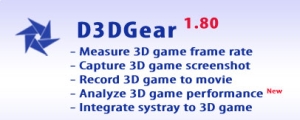 A new updated version of D3DGear, D3DGear 1.80 has just been released recently, on the 16th of January to be precise. Just in case you don’t know what D3DGear is, let me tell you about it. A new updated version of D3DGear, D3DGear 1.80 has just been released recently, on the 16th of January to be precise. Just in case you don’t know what D3DGear is, let me tell you about it.
D3DGear is an advanced utility for Windows DirectX & OpenGL games. It automatically measures a 3D game’s frame rate and displays it on screen; user can customize font color, size and position of the frame rate display.
The nice thing about it is that D3DGear can capture 3D game screenshots with the press of a hotkey, and automatically save screenshots into a file. You can define the screenshot hotkey, save file format and save file directory. But that’s not all this is what really makes it cool! D3DGear also can record 3D games to movie.
The latest version has these new features added to it:
- Added new feature: PerfGraph
- Added new feature: PunkBuster Compatible mode
- Added new feature: FPS hotkey
It’s a shareware with a trial version that has a 15-day timeout. Want to check it out? CLICK HERE
Posted in Developer, Fun, Games, Information Management, Main, Shareware, Utilities | No Comments »
|
|
|
 Trend Micro Anti-Spyware for the Web is an online tool that checks your machine for spyware, and helps remove any infections it locates and identifies. The software displays a report when it’s done listing the spywares detected and asks you if you want removal. Trick question.
Trend Micro Anti-Spyware for the Web is an online tool that checks your machine for spyware, and helps remove any infections it locates and identifies. The software displays a report when it’s done listing the spywares detected and asks you if you want removal. Trick question.
 Keeping track of employees or children? Want to know where they’ve been, what they’ve typed, what files they created? Ah how cynical and suspicious the world is, but with good reason. People do things on the Internet they wouldn’t like someone else to know about. And sometimes YOU need to know about it if you are a parent or an employer.
Keeping track of employees or children? Want to know where they’ve been, what they’ve typed, what files they created? Ah how cynical and suspicious the world is, but with good reason. People do things on the Internet they wouldn’t like someone else to know about. And sometimes YOU need to know about it if you are a parent or an employer. If you’ve ever been studying or researching something and couldn’t get through a book without a highlighter pen in hand, then this is the tool you’ve been waiting for.
If you’ve ever been studying or researching something and couldn’t get through a book without a highlighter pen in hand, then this is the tool you’ve been waiting for.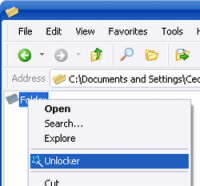 Have you have ever tried to delete some files or a folder full of files and recieved that annoying message telling you that a file cannot be deleted as it is in use or locked? Chances are you have, in that case, this is a handy little program to have around.
Have you have ever tried to delete some files or a folder full of files and recieved that annoying message telling you that a file cannot be deleted as it is in use or locked? Chances are you have, in that case, this is a handy little program to have around. Extracting data from an audio CD should be easy. It’s all digital data, right? What you copy onto your hard drive is an exact bit for bit copy of what was on the original CD. Wrong.
Extracting data from an audio CD should be easy. It’s all digital data, right? What you copy onto your hard drive is an exact bit for bit copy of what was on the original CD. Wrong.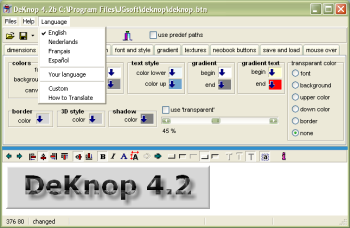 DeKnop (“The button” in dutch, in case you were wondering) is a freeware graphics editor that lets you create buttons for your web site. This makes it extremely easy as you don’t need any particular graphic designing knowledge.
DeKnop (“The button” in dutch, in case you were wondering) is a freeware graphics editor that lets you create buttons for your web site. This makes it extremely easy as you don’t need any particular graphic designing knowledge.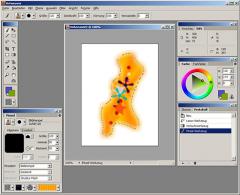 Artweaver is a ‘natural painting program’ allowing you to create art with simulations of real life materials, it has a fair amount of potential.There are a few natural painting programs available, but usually they are rather limited. Most image editing application are geared towards post-image manipulation, rather than creating your image from scratch.Artweaver is an application aimed at artists capable of painting through a pen tablet or directly on to their screen, using a mouse. It has a wide range of brushes and the brush simulation is as realistic as possible, with chalk, charcoal, pencils and other brushes included.
Artweaver is a ‘natural painting program’ allowing you to create art with simulations of real life materials, it has a fair amount of potential.There are a few natural painting programs available, but usually they are rather limited. Most image editing application are geared towards post-image manipulation, rather than creating your image from scratch.Artweaver is an application aimed at artists capable of painting through a pen tablet or directly on to their screen, using a mouse. It has a wide range of brushes and the brush simulation is as realistic as possible, with chalk, charcoal, pencils and other brushes included. In need of a software that can help you create pictures in form of texts and small images? Then you might want to check out Image Constructor.
In need of a software that can help you create pictures in form of texts and small images? Then you might want to check out Image Constructor. PersonalBrain is an alternative file and data management interface. It allows you to organize local and Internet data in associative links modeled after your thought processes.It is very similar to the idea of
PersonalBrain is an alternative file and data management interface. It allows you to organize local and Internet data in associative links modeled after your thought processes.It is very similar to the idea of 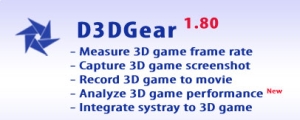 A new updated version of D3DGear, D3DGear 1.80 has just been released recently, on the 16th of January to be precise. Just in case you don’t know what D3DGear is, let me tell you about it.
A new updated version of D3DGear, D3DGear 1.80 has just been released recently, on the 16th of January to be precise. Just in case you don’t know what D3DGear is, let me tell you about it.