Archive for March, 2007
Wednesday, March 21st, 2007
 Do you have a favourite internet radio station you like to listen to online? Wouldn’t it be great if something could save every song from it to your computer automatically? Do you have a favourite internet radio station you like to listen to online? Wouldn’t it be great if something could save every song from it to your computer automatically?
Well that’s what this program does!
It’s very easy to install and very intuitive to use. For each stream that you select, StationRipper creates a separate folder where it saves each of the mp3’s from that streamed as individual files.
Later on, you can simply delete the ones you don’t want and keep the ones you like, for you to listen to any time you want. The new version will download album art for you – saving the album art with the MP3. Pretty cool way to save new music you discover.
Check it out and get more info here.
Posted in Audio, Developer, Fun, Main, Music, Radio, Shareware, Utilities, Windows | No Comments »
Tuesday, March 20th, 2007
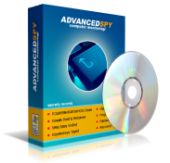 Need help monitoring and recording all activities on your computer? This software may be the help you need. Highly recommended all over the net Advanced Spy is one software that does what it is supposed to do perfectly.What Does It Do? Need help monitoring and recording all activities on your computer? This software may be the help you need. Highly recommended all over the net Advanced Spy is one software that does what it is supposed to do perfectly.What Does It Do?
It records all e-mails sent and received, all AOL, ICQ, Yahoo and MSN chat conversations, all web sites visited, every application executed, all text and images sent to the clipboard, every keystroke pressed, every password typed, and more!
You will love the fact that it can run in Total Stealth mode and send activity logs to your email and/or upload to ftp server. Advanced Spy is perfect for monitoring others who use your computer – children, spouses, employees, or guests!
Advanced Spy is also enhanced with other advanced features like; Email and log delivery, alert window, search in logs, and log exporting.
Want To Check It Out? CLICK HERE
Posted in Business, Developer, FTP, Internet, Main, Security, Shareware, Utilities, Windows | 1 Comment »
Tuesday, March 20th, 2007
TrueCrypt is an amazing free disk encryption program.
 There are a couple of different ways in which you can use TrueCrypt. First, you can encrypt an entire partition on your drive (but not an existing partition). Or, you can create a file on your system that will act as a virtual partition. I like to do the latter because it allows me to backup the partition to DVD or even carry it around with me by putting it on a USB drive, like my iPod. This is handy if you like to carry sensitive information with you wherever you go. There are a couple of different ways in which you can use TrueCrypt. First, you can encrypt an entire partition on your drive (but not an existing partition). Or, you can create a file on your system that will act as a virtual partition. I like to do the latter because it allows me to backup the partition to DVD or even carry it around with me by putting it on a USB drive, like my iPod. This is handy if you like to carry sensitive information with you wherever you go.
The following main features are some of what make TrueCrypt simply the best disk encryption software around:
- TrueCrypt partitions look and work just like any other drive. Once you mount a TrueCrypt volume–by entering the volume’s password–it gets assigned a drive letter. So you can deal with the files just as you would if it were a secondary hard drive (copy, paste, delete, etc.)
- TrueCrypt is both free of charge and it’s open-source; which means you can trust it to do what it claims.
- TrueCrypt doesn’t use the Windows registry. Instead, it uses an XML file. This makes it portable and version compatible. Not only can you use TrueCrypt on XP, 2000, Windows Server 2003 and Vista, but you can use it on Linux and OS X (and it will probably be ported to even more operating systems than that.)
- TrueCrypt volumes can exist on CD’s, DVD’s, USB drives and so on (as long as you make sure to use UDF or FAT32 file systems).
- TrueCrypt affords you plausible deniability. What this means is that if, for whatever reason, some adversary tries to get at your files, they not only wouldn’t be able to hack your encryption. They wouldn’t even know that you encrypted anything in the first place! There’s simply no way to prove you’re using encryption. TrueCrypt makes your encrypted volumes undetectable as being encrypted. Instead, they just look like some random garbage file. Also, TrueCrypt allows for nested encrypted volumes. This means you could throw some junk files in the first layer–then tell someone the password for that–and they would only see that junk and assume you cooperated with them, since you gave them your password. However, the real data that you wanted encrypted would actually be contained within that as a second layer, invisible to the adversary.
Of course, to really convince them, those “junk” files should look like something worthy of being encrypted or they might assume you’re trying to trick them.
- TrueCrypt is superior to Windows XP’s built-in hard drive encryption because it’s open-source, portable across multiple Operating Systems and comes with plausible deniability. XP’s encryption doesn’t have plausible deniability because it uses certificates that anyone can view from the windows directory–which means they can know that you’re hiding something.
- TrueCrypt lets you choose from of the best algorithms in existence and you can even layer multiple algorithms on top of eachother for added security; though doing so is really overkill. Unless you really know what you’re doing, just use the default AES encryption. Furthermore, TrueCrypt doesn’t even know which algorithm you’re using. It tries your password against them all, until one works. This feature is needed for plausible deniability.
There are some other things to note: Currently, when you install TrueCrypt it will come with pretty good documentation in PDF form, so don’t worry about finding documentation online. Also, if you lose your password/key you won’t ever be able to access your TrueCrypt volume(s)! There’s no way you can hack your password back; this is truly strong security. So make sure you don’t lose your password. An additional precaution you can take is to back up the header file that TrueCrypt uses. What this allows you to do is change your password and the original key will still work as the master key.
So, I hope I’ve sold you on this program. Many–if not all–of the top security gurus out there use TrueCrypt. But don’t let its sophistication intimidate you. To the user, TrueCrypt is very easy to set up and use; the program will walk you through it very nicely. It’s extremely stable and is even something you could teach your family to use. In fact, another cool use for TrueCrypt is to create an encrypted volume, store some private files in it, and then share that volume–and its password–with trusted persons only. Such as: family, friends or coworkers.
Posted in Freeware, Linux, Mac Stuff, Main, Open Source, Programming, USB, Utilities, Windows | No Comments »
Tuesday, March 20th, 2007
Check out this useful tool that will definitely come in handy. It is called Digital Diary.
Digital Diary is a tool to write your diaries every day without needing to write your stuff in text files (Notepad). This cool tool comes with features which helps you to organize your time and minimize your effort.
In the Latest version, Digital Diary 4.0, released just a couple of days ago, on March 15, these changes were made:
Added:
- Send e-mails using Digital Diary Mailer
- Insert bullets, images and emotions to diary pages
- Getting version of the backup file in Digital Diary upgrader
- SMTP sever records can be imported from other Digital Diary account using
- Digital Diary upgrader
- Save your work when selected page or content changes (Options)
- Force to use a specific font (Options)
Fixed:
- Critical bug may appear while creating new user, logging or opening options
- Scrolling in contents list
- RSS dialog sometimes wasn’t show up in the top of other opened Windows
- Minimum window size for Help window
- Icons alpha appearance on Windows Vista
- Saving images in Digital Diary Gallery with names contain apostrophe
And lots more.
Check It Out here http://www.infradrive.com/digitaldiary.php.
Posted in Chat, Design, Developer, Fun, Internet, Main, Open Source, Social Software, Windows | No Comments »
Tuesday, March 20th, 2007
 Sveglia is a simple alarm clock utility that can also be used to shut down or restart your computer at a certain time. In addition to this it can also be set to run a program at a chosen time. Sveglia is a simple alarm clock utility that can also be used to shut down or restart your computer at a certain time. In addition to this it can also be set to run a program at a chosen time.
You can select the alarm clock sound when used as a regular alarm, this can be any mp3, wav, midi, or wma sound file. So basically this is a potentially useful 3 in 1 tool ( regular alarm, automatic shutdown,rebooting, or automatic scheduled program runner).
You can try it out by going here and if you like it, keep it, it’s free!
Posted in Freeware, Main, Programming, Shell and Desktop, Utilities, Windows | No Comments »
Tuesday, March 20th, 2007
 If Book Label has solved your book collection – organization problems, then this software from Code|Aero Technologies will help you manage your movie collection superbly. If Book Label has solved your book collection – organization problems, then this software from Code|Aero Technologies will help you manage your movie collection superbly.
Movie Label 2007 is a powerful yet easy-to-use movie collection organizer. You will love the fact that it enables you to catalog your entire movie collection (DVD, VHS, Laser Disc, movies on your hard drive, etc). It downloads all information about your movies from the Internet, so there is no need for typing. It is built on a solid client/server database for optimal reliability and speed.
But that’s not all, there is so much more, here are a couple of features that make Movie Label a really useful tool.
With Movie label, you can:
- Catalog your entire movie and TV-series collection
- Download all data about movies and TV-series from the Internet
- Export your data to XML, HTML, Excel or textfile
- Watch streaming Trailers for the movie in your collection
- View statistics of your entire movie collection
- Manage multiple collections
- Keep track of loans and send email reminders
- Supports old and new formats (such as VHS and Blu-ray) as well as user defined formats
- Client/Server database engine for optimal reliability and speed
- Export to third-party application MoviezToGo for use on handheld Palm
And lots more.
Posted in Commercial, Developer, Fun, Information Management, Main, Movies, Shell and Desktop, Windows | No Comments »
Monday, March 19th, 2007
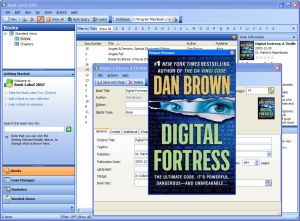 Need something to help keep your book collection really organized? Try Book Label. Need something to help keep your book collection really organized? Try Book Label.
Book Label keeps your book collection organized and easily accessible. You can get organized fast by downloading all information about your books from the Internet. Search, sort and print your collection as fast as it is easy.
What You Enjoy With Book Label
- Quick and Easy Data Entry – All information about your books is downloaded from online databases (including cover art)
- One-Click Sort & Search – Sorting your database is as easy as clicking a button
- Loan Management – Make sure you never lose another book by easy-to-use loan management
- Reports & Exports – Printing and exporting your data is only one mouse-click away
- Reliability & Speed – Book Label is built on a solid client/server database which means your collection can grow to virtually any size
- Manage Multiple Collections – You can create any number of databases and keep them separate
So what are you waiting for? Having problems with managing your book collection, Book Label might just be the thing you need.
CHECK IT OUT!
Posted in Business, Commercial, Developer, Information Management, Main, Shareware, Shell and Desktop, Text, Windows | 1 Comment »
Monday, March 19th, 2007
 Lookaway is a small program designed to remind you to not stare at your computer screen too long. Lookaway is a small program designed to remind you to not stare at your computer screen too long.
Looking at a monitor for too long can cause eyestrain, which is obviously a bad thing.
But as we all know by now, it’s easy to become so engrossed in the computer that you forget to take breaks and this is definitely not very good for your eyes.
This free program reminds you to take regular breaks,every few minutes, to literally “look away” from the screen, as even a few seconds of focusing on something else can help prevent eyestrain.
Its free and your eyes will thank you, you can get it here. ( Click “Publicity”, then “My software”).
Posted in Developer, Freeware, Main, Shell and Desktop, Utilities, Windows | No Comments »
Monday, March 19th, 2007
Ever wondered about the windows key?
It’s that little key on the lower left of your keyboard with the windows logo on it. You’ve probably figured out that much, and also probably figured out that pressing it brings up the start menu, just like clicking the start button. But did you know it can do a whole lot more?
Here’s some more shortcuts it’s useful for:
- Windows + D: Minimize or restore all windows
- Windows + E: Display Windows Explorer
- Windows + F: Display Search for files
- Windows + L: Lock the workstation
- Windows + M: Minimize all windows
- Windows + Q: Hold Windows Key, then tap Q to scroll through the different users on your PC
- Windows + R: Display Run dialog box
- Windows + U: Open Utility Manager
- Windows + Ctrl + F: Display Search for computer
- Windows + F1: Display Help and Support Center
- Windows + Pause/ Break: Display System Properties dialog box
- Windows + Shift + M: Undo minimize all windows
- Windows + Tab: Cycles through all open programs and taskbar buttons. Press [ENTER] to select.
Posted in Information Management, Main, Task Manager, Themes, Windows | 1 Comment »
Monday, March 19th, 2007
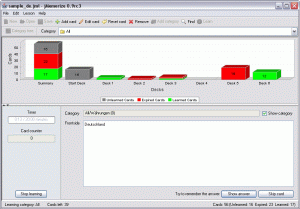 This is a flash card program for helping you to learn stuff. Although the most obvious use for jMemorize is learning foreign words and expressions, you can use it for a variety of other tasks which require memorization. This is a flash card program for helping you to learn stuff. Although the most obvious use for jMemorize is learning foreign words and expressions, you can use it for a variety of other tasks which require memorization.
Card decks are the key part of jMemorize. At the beginning, all the cards are placed in what’s called the Start Deck.
During a learning session, you answer the question on each card. If you answered correctly, the card is moved to the next higher deck. A wrong answer keeps the card in the Start Deck. Based on your success rate during multiple learning sessions, it places the cards in different decks according to your success rate in answering the question. The cards in every deck have an expiration time, at which time jMemorize reactivates the already learned cards so that you can refresh your knowledge.
It’s written in Java, so it will run on most systems and browsers. You can download it here and its open source, so it’s free!
Posted in Developer, Freeware, Information Management, Java, Main, Open Source, Social Software, Windows | 1 Comment »
|
|
|
 Do you have a favourite internet radio station you like to listen to online? Wouldn’t it be great if something could save every song from it to your computer automatically?
Do you have a favourite internet radio station you like to listen to online? Wouldn’t it be great if something could save every song from it to your computer automatically?
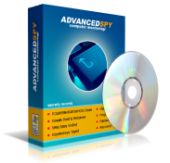 Need help monitoring and recording all activities on your computer? This software may be the help you need. Highly recommended all over the net Advanced Spy is one software that does what it is supposed to do perfectly.What Does It Do?
Need help monitoring and recording all activities on your computer? This software may be the help you need. Highly recommended all over the net Advanced Spy is one software that does what it is supposed to do perfectly.What Does It Do?
 Sveglia is a simple alarm clock utility that can also be used to shut down or restart your computer at a certain time. In addition to this it can also be set to run a program at a chosen time.
Sveglia is a simple alarm clock utility that can also be used to shut down or restart your computer at a certain time. In addition to this it can also be set to run a program at a chosen time.
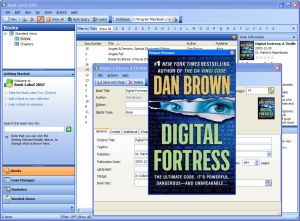
 Lookaway is a small program designed to remind you to not stare at your computer screen too long.
Lookaway is a small program designed to remind you to not stare at your computer screen too long.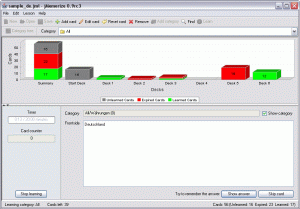 This is a flash card program for helping you to learn stuff. Although the most obvious use for jMemorize is learning foreign words and expressions, you can use it for a variety of other tasks which require memorization.
This is a flash card program for helping you to learn stuff. Although the most obvious use for jMemorize is learning foreign words and expressions, you can use it for a variety of other tasks which require memorization.