Author Archive
Thursday, February 15th, 2007
 Mediamax is another online storage service. But this one is free, yes i know some of them offer a free limited service. But this one offers 25 GB of space for free! Pretty impressive indeed! Some of the features are batch uploading, batch downloading, backup, and file synchronization. Mediamax is another online storage service. But this one is free, yes i know some of them offer a free limited service. But this one offers 25 GB of space for free! Pretty impressive indeed! Some of the features are batch uploading, batch downloading, backup, and file synchronization.
They do also offer a paid service, but you can sign up totally free ( no credit card required or anything) to the free service for your 25GB of space.
Now for the catch! The free space has one catch and that’s that you can only download or share 1GB per month and it has a filesize limit of 25 MB. Still not bad at all, depending on your needs and considering its free. If you want more you’ll have to get your wallet out.
Check it out at the website here.
Posted in Information Management, Internet, Main, Social Software, Web services | No Comments »
Wednesday, February 14th, 2007
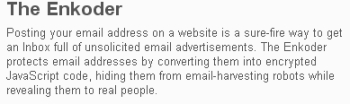 If you have an email address (and who doesn’t these days?), sooner or later you might end up entering it in a guestbook or forum, or even having it on your own website so that people can contact you. The problem with this is that programs spammers set loose on the Internet called spambots, will find your email address sooner or later and this will lead to you receiving spam emails. If you have an email address (and who doesn’t these days?), sooner or later you might end up entering it in a guestbook or forum, or even having it on your own website so that people can contact you. The problem with this is that programs spammers set loose on the Internet called spambots, will find your email address sooner or later and this will lead to you receiving spam emails.
Enter the Enkoder! This is a small online tool (or downloadable if you are a Mac user) which converts your email address into special code that those pesky spambots can’t read as being an email address.
The spambots won’t detect your email address, so will completely ignore it. Meanwhile your email address still appears the same as before, but won’t end up in the hands of the spammers. Check it out.
Posted in Business, Commercial, Developer, E-mail, Internet, Mac Stuff, Main, Shareware, Utilities, Windows | No Comments »
Wednesday, February 14th, 2007
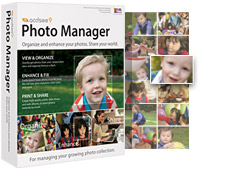 ACDSee has long been known as a very good photo viewing, managing, organizing and enhancing program. This latest version, ACDSee 9, is no exception. ACDSee has long been known as a very good photo viewing, managing, organizing and enhancing program. This latest version, ACDSee 9, is no exception.
New features in this edition include a Shadow/Highlight tool which provides very easy and instant photo correction for poorly exposed photos (photos that are too dark or too bright), without affecting areas of the image that don’t require adjustments, One-click red-eye reduction, private folders, “Auto Categories” to automatically organise your photos when getting them from your camera or storage device, this automatically puts your photos into convenient categories based on EXIF camera information, IPTC data, ACD database information, and file properties. Using that info it becomes easier to search for photos later on, all without having to rename or sort a single photo on your own. Plus some more features were added, mainly to make things categorized easier and easy to find by category and date.
Of course it still includes many other features such as full-screen quick viewing tools, time-saving print layouts for easy photo printing,powerful email options, slide shows, CD/DVD burning, and web album tools for easily creating albums for websites,color cast removal, exposure adjustments, and the Photo Repair tool.
Download the trial here.
Posted in Developer, Main, Multimedia, Photo, Social Software, Windows | No Comments »
Tuesday, February 13th, 2007
 PrimoPDF is a totally free PDF convertor. You can also optimize the output for print, screen, ebook, or prepress. This latest version adds some extra features such as 40-/128-bit encryption, ability to add document information (e.g. title, author, subject, keywords) for easier searching, double byte character support, enhanced support for Microsoft Windows 98, ME, and NT, PDF viewing support for non-Windows environments, and full support for 64-bit machines ( be sure to download the separate installer for that). PrimoPDF is a totally free PDF convertor. You can also optimize the output for print, screen, ebook, or prepress. This latest version adds some extra features such as 40-/128-bit encryption, ability to add document information (e.g. title, author, subject, keywords) for easier searching, double byte character support, enhanced support for Microsoft Windows 98, ME, and NT, PDF viewing support for non-Windows environments, and full support for 64-bit machines ( be sure to download the separate installer for that).
Once you’ve installed it, you can convert about any file that can be printed on your PC to a PDF file! Pretty cool little program! Go grab it right here!
Posted in Developer, Freeware, Main, Text, Utilities, Windows | No Comments »
Tuesday, February 13th, 2007
 So you’re wondering what Pamela for Skype is? Well, its a digital personal assistant for Skype. For example when you start a call on Skype it asks if you want to record the call. It then says “this call is not being recorded”, but that message can also be heard by the person you are talking too! So be careful! So you’re wondering what Pamela for Skype is? Well, its a digital personal assistant for Skype. For example when you start a call on Skype it asks if you want to record the call. It then says “this call is not being recorded”, but that message can also be heard by the person you are talking too! So be careful!
It’s relatively easy to navigate, with a simple to understand interface. The message center is great as it allows you to see at a glance how many voicemails, skype voice mails, skype recordings, custom recordings or birthday notifications you have. It’s available in 4 versions, each with its own set of unique features, one version even supports Skype video.
Some of the features it adds to Skype include:
- Call Recording
- Video Recording
- Answering Machine
- VideoMail
- Emotion Sounds
- Auto Chat Reply
- Birthday Reminders
- Skype Status Change
- Chat Recording
- Email Forwarding
- Contact Personalization
- Auto Start Applications
- Skype Blogging
- Skype Podcasting
Compare the free and paid versions and download it.
Posted in Browsers, Developer, Information Management, Internet, Main, Programming, Shareware, Skype, Social Software, Utilities, Video, Voice, Windows | 1 Comment »
Tuesday, February 13th, 2007
 EverNote is note taking software, it’s also capable of recognizing digital ink (handwritten notes on a tablet) and multiple other formats, as well as images, emails, html, and supports custom templates. EverNote is note taking software, it’s also capable of recognizing digital ink (handwritten notes on a tablet) and multiple other formats, as well as images, emails, html, and supports custom templates.
It stores your notes, handwritten memos, ideas, brainstorms, etc. It stores them in chronological order and you can also create categories to help you better organise things. As well as this, it also has a powerful search function.
A cool, useful little feature I like is the ability to download a Firefox extension or Internet Explorer button at the homepage, so you can instantly select webpage text and “add to evernote”. It can also encrypt your notes for added security and peace of mind.
For the full list of features, which is pretty impressive for this neat little program,(spell checker, synchronisation, support for a wide range of pen tablets, drag and drop support, and more) check out the homepage here where it’s available in both free and pro versions.
Posted in Developer, Information Management, Main, Shareware, Social Software, Text, Utilities, Windows | No Comments »
Friday, February 9th, 2007
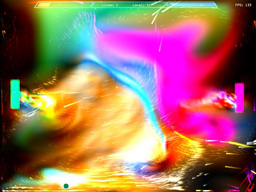 At first glance, you would assume this was just a flashy pong clone, but you’d be very wrong. In fact, the ball rarely even touches a paddle in this game. Instead, you propel it back and forth by using skillful bursts of colorful energy. It’s a fast-paced very colorful game that’s a blast to play once you get the hang of it. At first glance, you would assume this was just a flashy pong clone, but you’d be very wrong. In fact, the ball rarely even touches a paddle in this game. Instead, you propel it back and forth by using skillful bursts of colorful energy. It’s a fast-paced very colorful game that’s a blast to play once you get the hang of it.
You can control the flow of the plasma, with the left mouse button and you can gather the power with the right mouse button and release it at a critical moment. You really should experience and see it with your own eyes to fully appreciate the game. Anyway, it’s completely free, and includes an option to play with your friends.
NOTE: You may need a Pentium 4 with an average graphics card to appreciate its quality. You can download it free from here.
Posted in Developer, Freeware, Fun, Games, Main, Windows | No Comments »
Thursday, February 8th, 2007
 TVU Player is a free program that enables Internet users to watch streaming live Television programs around the world which which they may not normally be able to get on their real television. It promises to feature hard-to-find special-interest TV channels, international sports, lifestyle, news, and your favorite channels from around the globe as well as user-generated content. TVU Player is a free program that enables Internet users to watch streaming live Television programs around the world which which they may not normally be able to get on their real television. It promises to feature hard-to-find special-interest TV channels, international sports, lifestyle, news, and your favorite channels from around the globe as well as user-generated content.
You can switch between multiple TV channels just like on a TV. TVU Player is extremely simple to use, you just double click on the tv channel of your choice, wait for it to buffer, and start watching.
Thanks to the improvement of broadband connections, watching channels on your computer is now possible like this, some of the available channels are Fox, Fox News, NBC, ABC, Animal planet, Bloomsberg, Nasa TV, some sports channels, Comedy Central, Sci Fi, Nickelodeon, BBC News 24 and many more.
Check out Vidoo.com which also has a support forum and the tv channels daily program schedule and of course to download it.
Posted in Business, Developer, Freeware, Internet, Main, Movies, Multimedia, News, Social Software, Video | No Comments »
Wednesday, February 7th, 2007
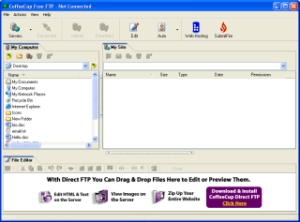 CoffeeCup Free FTP is an easy to use Drag and Drop FTP program. CoffeeCup Free FTP is an easy to use Drag and Drop FTP program.
This is a simple and easy to use FTP client with basic features for file uploads and downloads. It allows you to use an unlimited number of FTP accounts, resume broken downloads, and transfer binary, ASCII, or automode files. It supports multiple server profiles, it’s also capable of resuming broken uploads and downloads.
It works with any server and is so easy to setup. Just enter your username and password and click “Connect” and away you go. Theres not much to this apart from it being a simple and basic ftp program.
So if you’re in need of a free yet capable FTP program, why not check it out at the homepage here.
Posted in Developer, Freeware, FTP, Information Management, Main, Utilities, Windows | 2 Comments »
Wednesday, February 7th, 2007
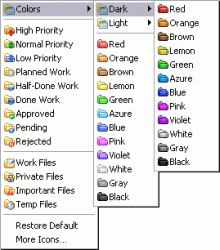 FolderMarker is a small little program that can work directly from the context menu. FolderMarker is a small little program that can work directly from the context menu.
It enables you to change folder icons or colors so you can more easily find them and know what’s inside.
You can change a folder icon by marking it by priority (high, normal, low), level of project completeness (done, half-done, planned,etc) and type of information stored in them (work, important, temp ,private files, etc).
Any folder Icon can be changed easily and fast from the right-click menu of a folder. Simply right-click on the folder, select a color-coded icon and it will be assigned to the folder at once.
It’s a cool and useful little addition for anyone who has a lot of folders they want to more easily keep track of. Its available in three editions, pro, home, and free. You can get more info about it at the webpage over here.
Posted in Design, Information Management, Main, Shareware, Shell and Desktop, Utilities, Windows | No Comments »
|
|
|
 Mediamax is another online storage service. But this one is free, yes i know some of them offer a free limited service. But this one offers 25 GB of space for free! Pretty impressive indeed! Some of the features are batch uploading, batch downloading, backup, and file synchronization.
Mediamax is another online storage service. But this one is free, yes i know some of them offer a free limited service. But this one offers 25 GB of space for free! Pretty impressive indeed! Some of the features are batch uploading, batch downloading, backup, and file synchronization.
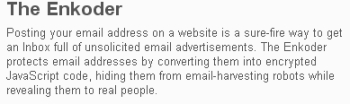 If you have an email address (and who doesn’t these days?), sooner or later you might end up entering it in a guestbook or forum, or even having it on your own website so that people can contact you. The problem with this is that programs spammers set loose on the Internet called spambots, will find your email address sooner or later and this will lead to you receiving spam emails.
If you have an email address (and who doesn’t these days?), sooner or later you might end up entering it in a guestbook or forum, or even having it on your own website so that people can contact you. The problem with this is that programs spammers set loose on the Internet called spambots, will find your email address sooner or later and this will lead to you receiving spam emails.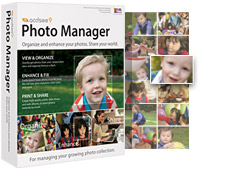 ACDSee has long been known as a very good photo viewing, managing, organizing and enhancing program. This latest version, ACDSee 9, is no exception.
ACDSee has long been known as a very good photo viewing, managing, organizing and enhancing program. This latest version, ACDSee 9, is no exception. PrimoPDF is a totally free PDF convertor. You can also optimize the output for print, screen, ebook, or prepress. This latest version adds some extra features such as 40-/128-bit encryption, ability to add document information (e.g. title, author, subject, keywords) for easier searching, double byte character support, enhanced support for Microsoft Windows 98, ME, and NT, PDF viewing support for non-Windows environments, and full support for 64-bit machines ( be sure to download the separate installer for that).
PrimoPDF is a totally free PDF convertor. You can also optimize the output for print, screen, ebook, or prepress. This latest version adds some extra features such as 40-/128-bit encryption, ability to add document information (e.g. title, author, subject, keywords) for easier searching, double byte character support, enhanced support for Microsoft Windows 98, ME, and NT, PDF viewing support for non-Windows environments, and full support for 64-bit machines ( be sure to download the separate installer for that). So you’re wondering what Pamela for Skype is? Well, its a digital personal assistant for Skype. For example when you start a call on Skype it asks if you want to record the call. It then says “this call is not being recorded”, but that message can also be heard by the person you are talking too! So be careful!
So you’re wondering what Pamela for Skype is? Well, its a digital personal assistant for Skype. For example when you start a call on Skype it asks if you want to record the call. It then says “this call is not being recorded”, but that message can also be heard by the person you are talking too! So be careful! EverNote is note taking software, it’s also capable of recognizing digital ink (handwritten notes on a tablet) and multiple other formats, as well as images, emails, html, and supports custom templates.
EverNote is note taking software, it’s also capable of recognizing digital ink (handwritten notes on a tablet) and multiple other formats, as well as images, emails, html, and supports custom templates. TVU Player is a free program that enables Internet users to watch streaming live Television programs around the world which which they may not normally be able to get on their real television. It promises to feature hard-to-find special-interest TV channels, international sports, lifestyle, news, and your favorite channels from around the globe as well as user-generated content.
TVU Player is a free program that enables Internet users to watch streaming live Television programs around the world which which they may not normally be able to get on their real television. It promises to feature hard-to-find special-interest TV channels, international sports, lifestyle, news, and your favorite channels from around the globe as well as user-generated content.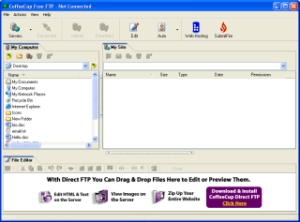 CoffeeCup Free FTP is an easy to use Drag and Drop FTP program.
CoffeeCup Free FTP is an easy to use Drag and Drop FTP program.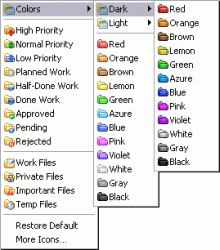 FolderMarker is a small little program that can work directly from the context menu.
FolderMarker is a small little program that can work directly from the context menu.