Archive for the 'Browsers' Category
Friday, September 7th, 2007
 OpenDNS is a free service that claims to speed up your internet page load times,along with protecting you from phishing sites. In addition to this,it can also optionally block adult sites. OpenDNS is a free service that claims to speed up your internet page load times,along with protecting you from phishing sites. In addition to this,it can also optionally block adult sites.
DNS stands for Domain name system (or service or servers) and while not being a household phrase like many of todays computer technology terms are becoming, it is still an integral part to how the internet works. Everytime you click a link or type an address into your browser address bar such as blahblahblah.com, DNS servers (usually at your ISP) translate that into the ip for the site (a bunch of numbers) and load the page, the alternative to that would be typing in a bunch of numbers for every website, so we all should be thankful for DNS!
OpenDNS claims to be organized in such a way that makes it much faster than most regular DNS servers.Also if you type in a slightly misspelled address into your browser address bar, it will automatically fix this and take you to the correct site.
So far it does seem to be speeding up my page load times and it doesn’t even require a download, just a minor setting change! For more information, go to the OpenDNS site.
Posted in Browsers, Developer, Information Management, Internet, Main, Open Source, Programming, Windows | No Comments »
Tuesday, September 4th, 2007
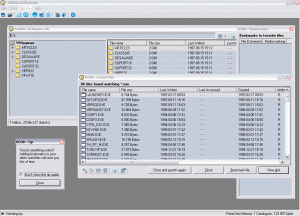 When you think about it, part of making software for the computer should be in making tasks that people almost don’t even think about when they do them easier. In other words, if you can take an everyday task that a person has to do and find a way for them to make that task easier, then you have really accomplished a great feat in your software design career. When you think about it, part of making software for the computer should be in making tasks that people almost don’t even think about when they do them easier. In other words, if you can take an everyday task that a person has to do and find a way for them to make that task easier, then you have really accomplished a great feat in your software design career.
Take the example of file browsing. If you’re like most computer savvy users, what you are going to find is that you have a number of different CDs with a lot of data on each CD. Every CD that you’ve made that contains files from Microsoft office, programs, software and games are all going to be CDs that you might need to browse at some point to find a specific file. If you’ve got hundreds of CDs to look at, this can become a real problem in terms of loading and unloading a CD each time you want to look at its contents.
If you have the Offline CD Browser however, what you can do is make copies of your CDs and save images of their file contents within the program itself. Then, when you need to find a file, you can look through all of your CDs in moments because of the file structures having been saved on the hard drive. You can’t activate any of the files, but searching through them is a breeze.
More information can be found at http://www.anderssoftware.com/ocdb/
Posted in Browsers, Design, Developer, Freeware, Information Management, Main, Programming, Security, Windows | 1 Comment »
Thursday, August 30th, 2007
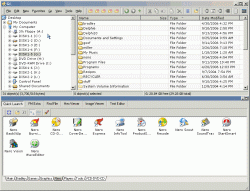 One of the things that you need to think about when it comes to maintaining your computer is the software that you are going to use to actually maintain your files. It is important because while a lot of people simply use the Windows Explorer software to do so, Windows Explorer can actually be resource intensive as well as break down at the same time that windows itself does. There are a lot of bugs in Windows Explorer that can make life difficult from time to time and that is why the need for third party software is needed; software like the free to use A43. One of the things that you need to think about when it comes to maintaining your computer is the software that you are going to use to actually maintain your files. It is important because while a lot of people simply use the Windows Explorer software to do so, Windows Explorer can actually be resource intensive as well as break down at the same time that windows itself does. There are a lot of bugs in Windows Explorer that can make life difficult from time to time and that is why the need for third party software is needed; software like the free to use A43.
A43 is the freeware file manager that many people use instead of Windows Explorer, including all of the people that are lined up to say wonderful things about it. The one real bug it had, which was the cursor problem from version 2.51, has been completely fixed in version 2.52 and now there are really no downsides to using this program. The upsides are of course lack of resources needed to use it as well as no installer necessary. It is simply a great piece of software and one that you should check out!
More information about it can be found here: http://www.primitus.us/a43/
Posted in Browsers, Business, Developer, Files and Folders, Freeware, Information Management, Main, Security, Windows | No Comments »
Thursday, August 30th, 2007
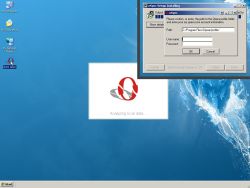 There are so many different problems that occur when you change computers that for the most part people really hate having to do so. There are large things like the transfer of large files and programs as well as the establishing of a similar operating system set of parameters to the one that was on the previous computer and then there are the smaller things like bookmarks. Bookmarks might seem like a very small thing to some people, but when you consider that a lot of people put their web development hopes and dreams in bookmarks, what you are going to find is that the bookmarks must be transferred if the person’s normal online existence can continue. There are so many different problems that occur when you change computers that for the most part people really hate having to do so. There are large things like the transfer of large files and programs as well as the establishing of a similar operating system set of parameters to the one that was on the previous computer and then there are the smaller things like bookmarks. Bookmarks might seem like a very small thing to some people, but when you consider that a lot of people put their web development hopes and dreams in bookmarks, what you are going to find is that the bookmarks must be transferred if the person’s normal online existence can continue.
If you happen to be using Opera, then the oSync 1.0.1 can definitely help you through it. It allows you to automate the sync processes between two different systems and furthermore even sit and watch while the software does all of the work for you. The latest version of the software allows for threaded syncing, which happens to increase sync speed dramatically. In addition to that, a lot of merging work has been done so that a lot of previous errors from merging operations are now non-existent.
Give it a try if you’re on Opera as it is free to use; more information can be found at http://osync.sourceforge.net/
Posted in Browsers, Design, Developer, Freeware, Information Management, Internet, Main, Opera, Shell and Desktop, Windows | No Comments »
Friday, August 24th, 2007
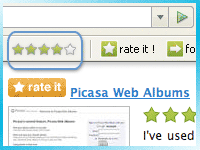 One of the most interesting aspects of the recent internet boom is the emergence of a number of different interactive websites. Collectively referred to as web 2.0, many of these websites require input and active effort from the people that are members of the sites and indeed it is that interactive element that really drives the interest that so many people have in websites like this. One of the most interesting aspects of the recent internet boom is the emergence of a number of different interactive websites. Collectively referred to as web 2.0, many of these websites require input and active effort from the people that are members of the sites and indeed it is that interactive element that really drives the interest that so many people have in websites like this.
At the core of the web 2.0 revolution is the concept of social networking. The social networking websites have really changed the way that people look at the internet nowadays and many people will tell you right off the bat that this is for the better. But what if you could have a piece of software that acted like a social website no matter what you were doing on the internet? Wouldn’t that be absolutely fantastic?
Well, take a look at the RatePoint Toolbar! It is a toolbar that allows you to actually rate every single website that you come across. Then, based on the ratings that you give, you are then connected to websites that the software thinks you will enjoy specifically because of the ratings that you give off. It is a very cool and nifty way of doing business and it can actually help you come across some very amazing websites that you would never have been able to find under different circumstances.
There is actually a version of the Toolbar available for internet explorer users as well and if you are interested in learning more you can head on over to the software’s homepage at http://web.ratepoint.com/tools
Posted in Browsers, FireFox, Freeware, Information Management, Internet, Main, Social Software, Web 2.0, Windows | No Comments »
Wednesday, August 22nd, 2007
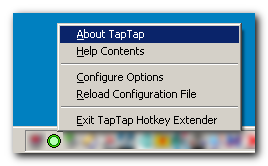
There are a lot of ways to manipulate the information that passes on your computer screen and indeed one of the ways that information can be manipulated is through the use of hotkeys. People that love to use their keyboard know exactly what hotkeys are, but for people that don’t a hotkey is simply some combination of keys that you use in order to make a specific command happen.
For example, if you are typing in Microsoft Word and you want to save your file, you can use the hotkey combination of CTRL + S in order to activate the save command option.
One thing that a lot of people that use hotkeys don’t realize is that hotkeys for many programs can actually be configured. So, if you want to change the CTRL + S for some reason, you actually can. However, some types of hotkey combinations are absolutely not allowed by certain programs and if you tend to use a lot of hotkeys, this can sometimes become quite a drag.
However, with the TapTap Hotkey Extender, you can circumvent the problem by using the program to simulate different hotkeys. In other words, you can use the forbidden hotkey combination by using this program to make the program think that it is a different combination. It’s like anonymous web surfing, but applied to the concept of hotkeys.
More information can be found at http://www.donationcoder.com/Software/Mouser/TapTap/
Posted in Browsers, Developer, Main, Shareware, Shell and Desktop, Utilities, Windows | No Comments »
Tuesday, August 21st, 2007
 One of the things that has been good for society as a whole in terms of the internet has been the ease and availability of information. If people want the information that’s out there, then all they have to do is click their mouse a few times in order to bring that information up to the screen. One of the things that has been good for society as a whole in terms of the internet has been the ease and availability of information. If people want the information that’s out there, then all they have to do is click their mouse a few times in order to bring that information up to the screen.
One of the most popular sources of information is what is known as the Incident Page Network. It is basically a network that allows people to get the latest scoop on incidents reported to the police, the fire and the rescue services. Following the IPN allows people to know at a moment’s notice if something is wrong in their area and more than one person has commented favourably on how great it was to have a network that allowed them to get the latest scoop on any of the latest incidents.
With personal security becoming a big issue in today’s world, it seems like the time is absolutely perfect for the IPN Toolbar. This is a toolbar that you install into your browser just like you would any other toolbar. The difference is that it gives you the latest IPN news at a moment’s notice in real time, meaning that you don’t have to physically navigate to the website in order to get it yourself. It is a very useful tool and like many of the best things in life, it also happens to be free.
More information can be found at http://www.incidentpage.net/toolbar
Posted in Browsers, Developer, Information Management, Internet, Main, RSS, Utilities, Windows | No Comments »
Sunday, August 19th, 2007
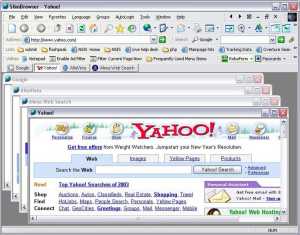 Looking for an alternative browsing experience or just of the same old same old browsers you’ve been using? This is worth a try, it’s no top class browser but it does the job. Looking for an alternative browsing experience or just of the same old same old browsers you’ve been using? This is worth a try, it’s no top class browser but it does the job.
Slim Browser is a multiple-site browser based on tab-page interface. It includes a fully automatic form filler which allows you to fill in, save and manage Web forms easily. It provides convenient access to major search engines on toolbar.
If you are still in doubt about whether this is worth checking out or not, check out what it can do for you:
- Multiple site browser based on tab-page interface;
- Built-in RSS News Rendering Engine. Now you can read RSS news directly inside SlimBrowser without additional RSS Reader software;
- Convenient access to major search engines by Quick-Search Bar;
- Seamless integration of most Internet Explorer toolbars;
- ScriptPad: Built-in VBScript/Jscript/HTML/Text editor;
- Seamless integration with AI RoboForm FormFiller/Password Manager;
- Built-in Popup Killer based on intelligent identification and pre-defined filtering;
- Site windows killed by mistake are FULLY RECOVERABLE;
- Site Group: Open and save a collection of sites as a group;
- Flexible control of startup actions;
- URL Alias: Type short alias instead long URL.
And so much more!
Slim Browser runs on all 32-bit windows systems, i.e.,Win95/98/ME/NT/2k/XP/2003/Vista. A few minor features may not be available under Win95.
Want to check it out? Visit http://www.flashpeak.com/sbrowser
Posted in Browsers, Developer, Freeware, Information Management, Internet, Main, Windows | 1 Comment »
Thursday, July 26th, 2007
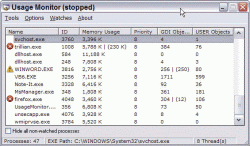 There are a number of different programs around that allow you to monitor your usage when it comes to windows programs but at the same time there are programs that are overstuffed with unnecessary stuff. It is just not really logical to think that you would need a program overstuffed with different services in order to do the usage monitoring tasks that you want. Monitoring your usage is one thing, but some of these programs come with so many different addons that even if you really knew what you wanted to do via the usage issue, you might not even really know where you should begin. There are a number of different programs around that allow you to monitor your usage when it comes to windows programs but at the same time there are programs that are overstuffed with unnecessary stuff. It is just not really logical to think that you would need a program overstuffed with different services in order to do the usage monitoring tasks that you want. Monitoring your usage is one thing, but some of these programs come with so many different addons that even if you really knew what you wanted to do via the usage issue, you might not even really know where you should begin.
Usage Monitor however makes sure that this is not really a problem. It is a very simple software package that basically has a window where you can look at all of the different processes currently being run on your computer. Through the use of the usage monitor, you can make sure that you have the ability to use it to set watch limits on the different processes on your computer. This serves ultimately to allow the usage monitor to let you know when the processes are using too much of the system’s resources, thereby allowing you to quickly respond before the situation gets out of hand.
More information can be found at http://www.veign.com/download_app.asp?app=110
Posted in Browsers, Developer, Information Management, Programming, Security, Shareware, Windows | No Comments »
Wednesday, July 18th, 2007
 Leechblock is an add-on for Firefox which aims to help you get more out of your time. It does this by allowing you to selectively block access to websites defined by you during certain hours of certain days or everyday if you prefer. Leechblock is an add-on for Firefox which aims to help you get more out of your time. It does this by allowing you to selectively block access to websites defined by you during certain hours of certain days or everyday if you prefer.
So in theory, no longer will you waste too much time on things such as browsing social network sites and other peoples social bookmarks or reading too much of a certain free encyclopedia website. Instead, you can use your time more productively and exclude those time-eating activities to certain hours only or certain days only.
It also allows you to add a password, not to protect it, but to make it more difficult for you to try to by-pass it during moments of weakness! It’s highly customizable and does what it says, (at least until you give in and disable it!)
Check it out at the LeechBlock homepage here.
Posted in Browsers, Business, Design, Developer, FireFox, Freeware, Main, Time Managment, Utilities, Windows | No Comments »
|
|
|
 OpenDNS is a free service that claims to speed up your internet page load times,along with protecting you from phishing sites. In addition to this,it can also optionally block adult sites.
OpenDNS is a free service that claims to speed up your internet page load times,along with protecting you from phishing sites. In addition to this,it can also optionally block adult sites.
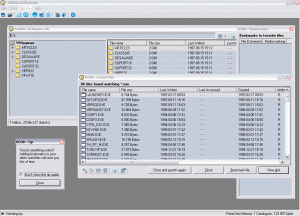 When you think about it, part of making software for the computer should be in making tasks that people almost don’t even think about when they do them easier. In other words, if you can take an everyday task that a person has to do and find a way for them to make that task easier, then you have really accomplished a great feat in your software design career.
When you think about it, part of making software for the computer should be in making tasks that people almost don’t even think about when they do them easier. In other words, if you can take an everyday task that a person has to do and find a way for them to make that task easier, then you have really accomplished a great feat in your software design career.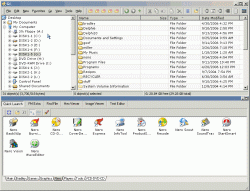 One of the things that you need to think about when it comes to maintaining your computer is the software that you are going to use to actually maintain your files. It is important because while a lot of people simply use the Windows Explorer software to do so, Windows Explorer can actually be resource intensive as well as break down at the same time that windows itself does. There are a lot of bugs in Windows Explorer that can make life difficult from time to time and that is why the need for third party software is needed; software like the free to use A43.
One of the things that you need to think about when it comes to maintaining your computer is the software that you are going to use to actually maintain your files. It is important because while a lot of people simply use the Windows Explorer software to do so, Windows Explorer can actually be resource intensive as well as break down at the same time that windows itself does. There are a lot of bugs in Windows Explorer that can make life difficult from time to time and that is why the need for third party software is needed; software like the free to use A43.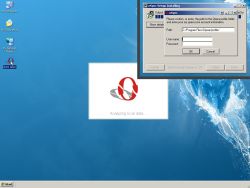 There are so many different problems that occur when you change computers that for the most part people really hate having to do so. There are large things like the transfer of large files and programs as well as the establishing of a similar operating system set of parameters to the one that was on the previous computer and then there are the smaller things like bookmarks. Bookmarks might seem like a very small thing to some people, but when you consider that a lot of people put their web development hopes and dreams in bookmarks, what you are going to find is that the bookmarks must be transferred if the person’s normal online existence can continue.
There are so many different problems that occur when you change computers that for the most part people really hate having to do so. There are large things like the transfer of large files and programs as well as the establishing of a similar operating system set of parameters to the one that was on the previous computer and then there are the smaller things like bookmarks. Bookmarks might seem like a very small thing to some people, but when you consider that a lot of people put their web development hopes and dreams in bookmarks, what you are going to find is that the bookmarks must be transferred if the person’s normal online existence can continue.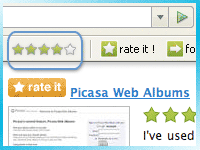 One of the most interesting aspects of the recent internet boom is the emergence of a number of different interactive websites. Collectively referred to as web 2.0, many of these websites require input and active effort from the people that are members of the sites and indeed it is that interactive element that really drives the interest that so many people have in websites like this.
One of the most interesting aspects of the recent internet boom is the emergence of a number of different interactive websites. Collectively referred to as web 2.0, many of these websites require input and active effort from the people that are members of the sites and indeed it is that interactive element that really drives the interest that so many people have in websites like this.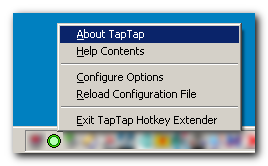
 One of the things that has been good for society as a whole in terms of the internet has been the ease and availability of information. If people want the information that’s out there, then all they have to do is click their mouse a few times in order to bring that information up to the screen.
One of the things that has been good for society as a whole in terms of the internet has been the ease and availability of information. If people want the information that’s out there, then all they have to do is click their mouse a few times in order to bring that information up to the screen.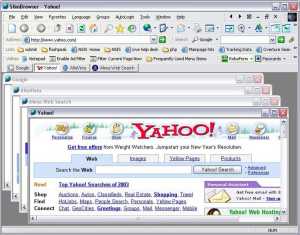 Looking for an alternative browsing experience or just of the same old same old browsers you’ve been using? This is worth a try, it’s no top class browser but it does the job.
Looking for an alternative browsing experience or just of the same old same old browsers you’ve been using? This is worth a try, it’s no top class browser but it does the job.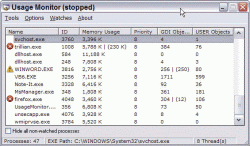 There are a number of different programs around that allow you to monitor your usage when it comes to windows programs but at the same time there are programs that are overstuffed with unnecessary stuff. It is just not really logical to think that you would need a program overstuffed with different services in order to do the usage monitoring tasks that you want. Monitoring your usage is one thing, but some of these programs come with so many different addons that even if you really knew what you wanted to do via the usage issue, you might not even really know where you should begin.
There are a number of different programs around that allow you to monitor your usage when it comes to windows programs but at the same time there are programs that are overstuffed with unnecessary stuff. It is just not really logical to think that you would need a program overstuffed with different services in order to do the usage monitoring tasks that you want. Monitoring your usage is one thing, but some of these programs come with so many different addons that even if you really knew what you wanted to do via the usage issue, you might not even really know where you should begin. Leechblock is an add-on for Firefox which aims to help you get more out of your time. It does this by allowing you to selectively block access to websites defined by you during certain hours of certain days or everyday if you prefer.
Leechblock is an add-on for Firefox which aims to help you get more out of your time. It does this by allowing you to selectively block access to websites defined by you during certain hours of certain days or everyday if you prefer.