Archive for the 'Business' Category
Monday, February 5th, 2007
 Evolution really makes disc burning easy, fast and as comfortable as possible. With this software, you can burn data, audio, video files easily. All you have to do is simply select the necessary files, add them to the required project and click the “Burn” button. That’s it! Evolution really makes disc burning easy, fast and as comfortable as possible. With this software, you can burn data, audio, video files easily. All you have to do is simply select the necessary files, add them to the required project and click the “Burn” button. That’s it!
One cool thing about this software is the skinning technology applied; this gives it an interface that is easily interchangeable to correspond to your most-demanded tastes. More than 2000 free skins are available at your disposal.
One uncool thing about it though is the price, 30 USD, but go check out the trial version first, if you think it’s worth it go for it.
The latest updated version, Evolution 4.0.1 [Build 267] just hit the market 2 days ago and the major change is that complete Blu-Ray and HD-DVD support has been added.
CLICK HERE for more info and trial download.
Posted in Business, Commercial, Developer, Main, Multimedia, Social Software, Utilities, Video, Windows | No Comments »
Monday, February 5th, 2007
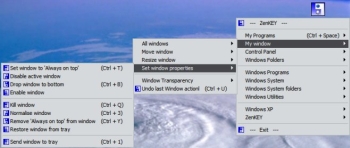 Here is a freeware you to have easier and better control of your system. Here is a freeware you to have easier and better control of your system.
ZenKEY allows you to use keystrokes to launch a program or bring it back into focus, open a document or Internet resource, resize or move a window, access utilities, control media players, issue system commands and even simulate keystrokes.
One thing you can’t help built like about ZenKEY is that it allows you to assign any keystroke to perform these tasks, and create pop-up menus with often used commands that appear at the press of a button.
The latest version released a couple of days ago has these latest changes
- Added the ability to select and act upon multiple windows in the ‘Desktop map’
- Added a ‘Selected window color’ option to the ‘Desktop map’ options
- Added an option to disable Hotkey registration failure warnings
- Fixed a Menu caption change for the “Unload all Hotkeys” and “Load all Hotkeys” toggle
CLICK HERE FOR FREE DOWNLOAD AND MORE INFO
Posted in Business, Commercial, Design, Developer, Information Management, Main, Shareware, Social Software, Utilities, Windows | No Comments »
Monday, February 5th, 2007
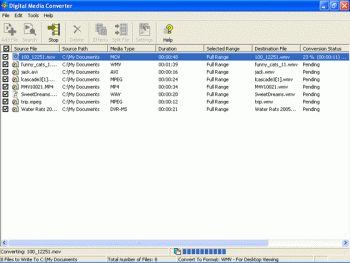 Digital Media Converter is software that allows an easy way to convert audio or video files from one format to another. You can organize and even batch convert all your video and audio files between: VCD, DVD, AVI (DivX, MS MPEG4, uncompressed, etc), MPEG-1, MPEG-2 (PAL, NTSC), MP3, MOV, WMA, WMV, and WAV formats. Digital Media Converter is software that allows an easy way to convert audio or video files from one format to another. You can organize and even batch convert all your video and audio files between: VCD, DVD, AVI (DivX, MS MPEG4, uncompressed, etc), MPEG-1, MPEG-2 (PAL, NTSC), MP3, MOV, WMA, WMV, and WAV formats.
This comes in useful if you, for example, want to bring your video files with you on a portable device such as a video iPod or Sony PSP. It is pretty easy to use, with a nice and easy to understand interface, it also pre-selects the best settings for you, so you don’t need to go and get too confused about what settings to select.
The latest version also features enhanced Windows Vista compatibility. Click here for more info and to download the trial.
Posted in Business, Developer, Main, Multimedia, Shareware, Shell and Desktop, Social Software, Utilities, Windows | No Comments »
Friday, February 2nd, 2007
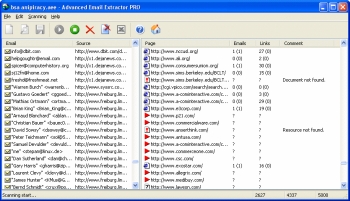 If you’ve been looking for an easy to use software to extract email addresses from web sites, today is your day. Here is something that should do the trick. It’s called Advanced Email Extractor Pro. Advanced Email Extractor (AEE) is designed to extract e-mail addresses from web-pages on the Internet (using HTTP and HTTPS protocols) and from HTML and text files on local disks. If you’ve been looking for an easy to use software to extract email addresses from web sites, today is your day. Here is something that should do the trick. It’s called Advanced Email Extractor Pro. Advanced Email Extractor (AEE) is designed to extract e-mail addresses from web-pages on the Internet (using HTTP and HTTPS protocols) and from HTML and text files on local disks.
You will appreciate the fact that it supports operation through a proxy-server and works very fast.Yeah it is! It is actually able to load several pages simultaneously, and requires very few resources. It is possible to launch it in fully automatic mode through the command prompt.
One of the features that I really like is the fact that it makes it easy for you to extract only the addresses you actually need from web-pages, instead of extracting all the addresses present there.
The only thing you might have an issue with is the price but then there are 3 different editions [Standard, Pro, Premium] with different prices, maybe you can find one you can afford.
CLICK HERE for more info.
Posted in Business, Commercial, Developer, E-mail, Information Management, Internet, Main, Shareware, Utilities | 2 Comments »
Wednesday, January 31st, 2007
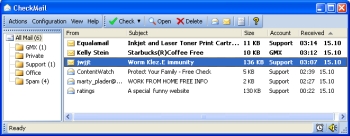 Here is a really powerful POP3 email checking program for you. Here is a really powerful POP3 email checking program for you.
CheckMail is a powerful POP3 email checking program; it notifies you when you have received new email. With CheckMail you can check all your email accounts for new messages and preview or delete them before downloading to your computer.
One thing I like about CheckMail is that it saves precious time and disk space by allowing you to delete unwanted or large emails directly from the server without downloading them. With CheckMail you are safe as it secure and protected against viruses and other harmful email content.
The latest updated version,CheckMail 3.1.4 has these latest changes:
- New: transparency selection
- Fix: Vista compatible icons
Want to check it out? CLICK HERE!
Posted in Business, Commercial, Developer, E-mail, Information Management, Internet, Main, Shareware, Windows | 2 Comments »
Wednesday, January 31st, 2007
 This is a site offering a totally free browser security test simply by visiting their webpage. They scan for 40 known browser vulnerabilities and it works on both Firefox and Internet Explorer. I didn’t test it on other browsers but it may work for them too. This is a site offering a totally free browser security test simply by visiting their webpage. They scan for 40 known browser vulnerabilities and it works on both Firefox and Internet Explorer. I didn’t test it on other browsers but it may work for them too.
Each vulnerability is detailed out with a description of the risk, the technical details associated with the vulnerability and recommendations for how to deal with or patch the flaw as well as some links to additional information that you may find useful.
Go test your browser now and get more secure if you need to! It only takes a couple of minutes and its free.
Posted in Browsers, Business, Commercial, Developer, Freeware, Health, Information Management, Internet, Main, Web services, Windows | 1 Comment »
Wednesday, January 31st, 2007
If you have ever been worried about the possibility of hard drive failure, I have two pieces of advice for you. First of all you should always backup any important or irreplaceable stuff. Secondly, you could use a hard drive “health” monitoring program such as HDDlife.
It’s a real-time hard drive monitoring utility with alerts, malfunction protection and data loss prevention functions. HDDLife uses S.M.A.R.T. technology,(most modern drives support this) and works both for single PCs and large computer networks. S.M.A.R.T. technology was developed by hard drive manufacturers to accurately predict hard drive life span and prevent hard drive malfunctions.
HDDLife displays S.M.A.R.T. attributes in real-time and alerts you if particular hard-drive attributes exceed threshold values and are at risk. You can then backup data and/or replace endangered hard drives.It also tells you the temperature of your hard drive and you can even control the noise/performance aspects of it. It loads at Windows startup, compares new attribute values with the previous values and doesn’t use much memory. The program is extremely straightforward – so no technical knowledge of PC or hard drive technology is needed at all in order to use it. It comes in paid versions and a freeware version.
All in all, its a pretty impressive little program for anyone who wants that little bit of extra peace of mind about their stored data.
You can download it and read more info at the website here!
Posted in Business, Information Management, Main, Programming, Security, Shareware, Utilities, Windows | 2 Comments »
Monday, January 29th, 2007
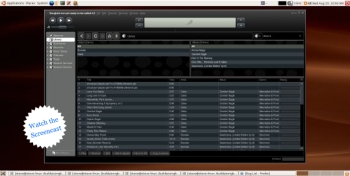 Songbird is a media player, but not all media players are quoted as promising “to be the Firefox of media players”. Songbird is a media player, but not all media players are quoted as promising “to be the Firefox of media players”.
Apparently the user interface is very similar to iTunes, but the main thing I noticed about this media player is its ability to list all the sound or video files on a page, almost as if they were local files.
You see how this thing operates, is you surf to sites such as mp3 blogs etc, by using the built-in browser, and all the media on the page will be listed. You can then choose if you would like to save or play any of these songs/videos locally to your collection. Of course you can also play and organize playlists etc, with your current mp3 or video collection that resides on your computer.
It is pretty cool to be able to instantly play media without having to open it in a separate program.
This might be useful software for anyone who routinely browses for music or videos online. You can find out more details and download it by clicking here!
Posted in Business, Commercial, Developer, Fun, Information Management, Internet, Linux, Mac Stuff, Main, Multimedia, Music, Shareware, Social Software, Utilities, Windows | No Comments »
Monday, January 29th, 2007
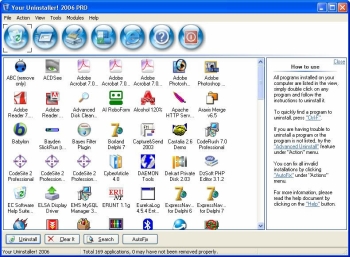 If you want to try something new or you are just looking for a worthy substitute to the Windows Add/Remove program, you might want to check this program out. It’s called Your Uninstaller! If you want to try something new or you are just looking for a worthy substitute to the Windows Add/Remove program, you might want to check this program out. It’s called Your Uninstaller!
Your Uninstaller! provides a total solution for your uninstalling tasks. Built to be a worthwhile alternative to the Windows Add/Remove program, it offers a much more user-friendly way to remove applications that you don’t need or those that have become a source of headache to you on your computer and it’s faster too. It starts up about 5-10 times faster than Add/Remove program.
Your Uninstaller! displays appropriate icons applications, so that you can easily find out the application you want to uninstall. One other good thing about this software is that it can automatically detect rubbish registry keys and entirely delete them with your permission.
Had it with those stubborn programs that just won’t go away, try Your Uninstaller!
Check it out: http://www.ursoftware.com/
Posted in Business, Commercial, Developer, Information Management, Main, Security, Shareware, Utilities, Windows | No Comments »
Thursday, January 25th, 2007
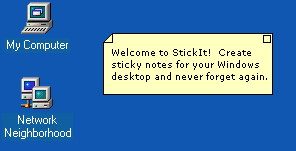 If you are one of those people who easily forgets things and needs constant reminders to do what you are supposed to do, you need to check this out, I call it the sticky reminder but the publisher calls it StickIt. If you are one of those people who easily forgets things and needs constant reminders to do what you are supposed to do, you need to check this out, I call it the sticky reminder but the publisher calls it StickIt.
StickIt is a Windows desktop sticky note application. With this cool tool you can create notes and place them anywhere on your computer. I love the fact that the notes don’t just disappear, they remain where they are – where you left them, until you close them –and get this; they will even reappear after rebooting your computer. So no forgetting those important stuff again.
The notes can be customized by you. You are given the option of selecting from a wide range of text colors and background colors for your notes. Go and check it out! It’s free.
CLICK HERE for download and more info.
Posted in Business, Design, Developer, Information Management, Main, Shareware, Shell and Desktop, Social Software, Text, Utilities, Windows | No Comments »
|
|
|
 Evolution really makes disc burning easy, fast and as comfortable as possible. With this software, you can burn data, audio, video files easily. All you have to do is simply select the necessary files, add them to the required project and click the “Burn” button. That’s it!
Evolution really makes disc burning easy, fast and as comfortable as possible. With this software, you can burn data, audio, video files easily. All you have to do is simply select the necessary files, add them to the required project and click the “Burn” button. That’s it!
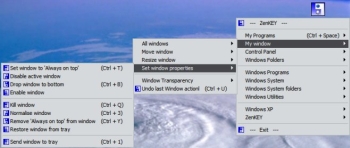 Here is a freeware you to have easier and better control of your system.
Here is a freeware you to have easier and better control of your system.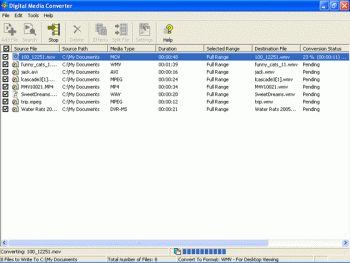 Digital Media Converter is software that allows an easy way to convert audio or video files from one format to another. You can organize and even batch convert all your video and audio files between: VCD, DVD, AVI (DivX, MS MPEG4, uncompressed, etc), MPEG-1, MPEG-2 (PAL, NTSC), MP3, MOV, WMA, WMV, and WAV formats.
Digital Media Converter is software that allows an easy way to convert audio or video files from one format to another. You can organize and even batch convert all your video and audio files between: VCD, DVD, AVI (DivX, MS MPEG4, uncompressed, etc), MPEG-1, MPEG-2 (PAL, NTSC), MP3, MOV, WMA, WMV, and WAV formats.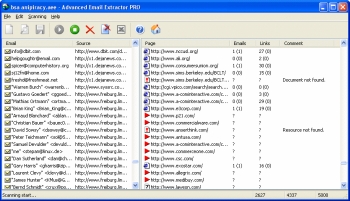 If you’ve been looking for an easy to use software to extract email addresses from web sites, today is your day. Here is something that should do the trick. It’s called Advanced Email Extractor Pro. Advanced Email Extractor (AEE) is designed to extract e-mail addresses from web-pages on the Internet (using HTTP and HTTPS protocols) and from HTML and text files on local disks.
If you’ve been looking for an easy to use software to extract email addresses from web sites, today is your day. Here is something that should do the trick. It’s called Advanced Email Extractor Pro. Advanced Email Extractor (AEE) is designed to extract e-mail addresses from web-pages on the Internet (using HTTP and HTTPS protocols) and from HTML and text files on local disks.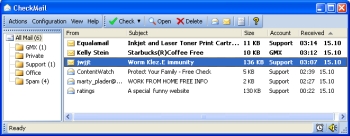 Here is a really powerful POP3 email checking program for you.
Here is a really powerful POP3 email checking program for you. This is a site offering a totally free browser security test simply by visiting their webpage. They scan for 40 known browser vulnerabilities and it works on both Firefox and Internet Explorer. I didn’t test it on other browsers but it may work for them too.
This is a site offering a totally free browser security test simply by visiting their webpage. They scan for 40 known browser vulnerabilities and it works on both Firefox and Internet Explorer. I didn’t test it on other browsers but it may work for them too.
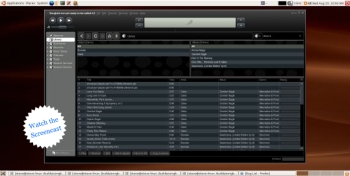 Songbird is a media player, but not all media players are quoted as promising “to be the Firefox of media players”.
Songbird is a media player, but not all media players are quoted as promising “to be the Firefox of media players”.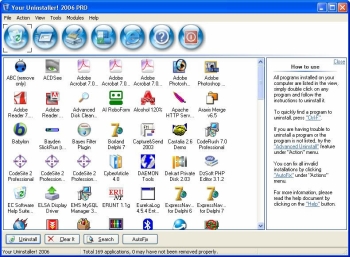 If you want to try something new or you are just looking for a worthy substitute to the Windows Add/Remove program, you might want to check this program out. It’s called Your Uninstaller!
If you want to try something new or you are just looking for a worthy substitute to the Windows Add/Remove program, you might want to check this program out. It’s called Your Uninstaller!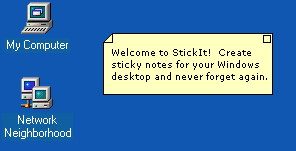 If you are one of those people who easily forgets things and needs constant reminders to do what you are supposed to do, you need to check this out, I call it the sticky reminder but the publisher calls it StickIt.
If you are one of those people who easily forgets things and needs constant reminders to do what you are supposed to do, you need to check this out, I call it the sticky reminder but the publisher calls it StickIt.