Archive for the 'Business' Category
Monday, December 11th, 2006
 Google Pack is a suite of software, some original software and some bundled third party software, all of it designed to enhance your productivity. Google Desktop is billed as a desktop companion, but basically what it is a search facility for all your “stuff”, emails, files on your computer, your web history etc. Oh and by far the best gadget, if you’ll pardon the pun, you also get the facility to add Google Gadgets to customize your desktop and the Google Sidebar. Gadgets are a bit like Widgets on the Mac, and are little programs which do one job that are easy to access from the desktop. Google Pack is a suite of software, some original software and some bundled third party software, all of it designed to enhance your productivity. Google Desktop is billed as a desktop companion, but basically what it is a search facility for all your “stuff”, emails, files on your computer, your web history etc. Oh and by far the best gadget, if you’ll pardon the pun, you also get the facility to add Google Gadgets to customize your desktop and the Google Sidebar. Gadgets are a bit like Widgets on the Mac, and are little programs which do one job that are easy to access from the desktop.
Also as part of the package you get Picasa, Google’s Photo organiser and editor, Google Toolbar for Internet Explorer (for those of us who don’t have Firefox), plus you get the Google pack photo screensaver. For your fix of Google Gadgets, go here for all the details.
Posted in Business, Commercial, Design, Developer, Freeware, Information Management, Internet, Main, Multimedia, Shareware, Social Software, Utilities, Web services | No Comments »
Monday, December 11th, 2006
 HotRecorder for VoIP is a way to record your Skype or other internet phone conversations. This simple program installs easily and works with almost any VOIP or Voice Over IP software on the PC. You can use it with Skype (of course) even the new 3.0 Beta, also Google Talk, AIM, Net2Phone, Yahoo! Messenger, FireFly and many others. Best thing to do is try the download and see if it works before you buy it to run it with some other software. HotRecorder for VoIP is a way to record your Skype or other internet phone conversations. This simple program installs easily and works with almost any VOIP or Voice Over IP software on the PC. You can use it with Skype (of course) even the new 3.0 Beta, also Google Talk, AIM, Net2Phone, Yahoo! Messenger, FireFly and many others. Best thing to do is try the download and see if it works before you buy it to run it with some other software.
The demo version allows 2 minutes of recording, and saves audio in the ELP format which isn’t readable by anything else. If you pay the fee the included Audio Converter Tool converts the ELP format into MP3, WAV or OGG files for storage or editing.
Other extras include what they call Emotisounds, a way to to add humorous sounds to your online conversations. Listen I make enough humorous sounds when I’m on Skype as it is. For more info and a download go to the HotRecorder web site.
Posted in Business, Commercial, Developer, Internet, Main, Programming, Shareware, Social Software, Utilities, Voice, Web services | No Comments »
Sunday, December 10th, 2006
 If you want to try one of the world’s TOP 3d programs for free you can do that right now. NewTek have released a trial version of their world class 3d modeling, rendering and animation package, Lightwave 3D in a freely downloadable 30 day trial version. If you want to try one of the world’s TOP 3d programs for free you can do that right now. NewTek have released a trial version of their world class 3d modeling, rendering and animation package, Lightwave 3D in a freely downloadable 30 day trial version.
The software is fully functional so you can try out all the features of the new version 9, the same software used to make special effects for TV shows like Firefly, Battlestar Galactica, Lost, Smallville, and Stargate Atlantis. You can make 3D objects, texture them, light them on a virtual sound stage, and render them in 3D to a very high level of realism, allwithin this one program.
Okay so if you want to use it after 30 days you have to pay for it, but to get to learn how to use it for free? You got to love that price.
Go to the trial web site for details. Works for PC and Mac.
Posted in Business, Commercial, Design, Fun, Internet, Mac Stuff, Main, Movies, Shareware, Utilities, Video, Windows | No Comments »
Sunday, December 10th, 2006
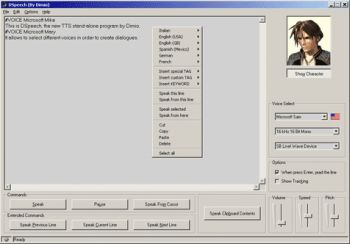 OK! Here is a really cool software. Ever thought about having a program that can bring your texts to life, well DSpeech does just that, it brings voice to your texts. OK! Here is a really cool software. Ever thought about having a program that can bring your texts to life, well DSpeech does just that, it brings voice to your texts.
DSpeech is a Text To Speech program with functionality of ASR (Automatic Speech Recognition) integrated into it. The cool thing is it is able to read written text aloud and choose the sentences to be pronounced based upon the vocal answers of the user. You could even save the output as WAV or MP3 file.
Another lovely feature is that it lets you select different voices, you get to even combine or juxtapose them in order to create dialogues between different voices.
You are really going to love it. It’s fun. Give voice to your texts , try out DSpeech and before you start checking your wallet, DSpeech is a freeware. It’ll cost you zero dollars. Go check it out!
One thing is worthy of note though, the program does not come with an installer so you’ll have to download the necessary files by yourself. The upside is it doesn’t write anything in your registry.
To learn more about DSpeech [and other products from the same publisher] and download it, CLICK HERE!
Posted in Business, Developer, Fun, Main, Shareware, Utilities, Voice, Windows | No Comments »
Sunday, December 10th, 2006
 TrueDownloader is a free and open-source download manager/accelerator. It allows you to pause and resume downloads, (something that’s normally impossible if you use Internet Explorer), so next time you’re downloading a huge file and it disconnects, there’s no need to restart it all over again. TrueDownloader is a free and open-source download manager/accelerator. It allows you to pause and resume downloads, (something that’s normally impossible if you use Internet Explorer), so next time you’re downloading a huge file and it disconnects, there’s no need to restart it all over again.
It integrates into Internet Explorer, Firefox, and Mozilla, using it’s extension capability. It also allows simultaneous downloads and segmented downloads,which helps it to download stuff faster. As well as supporting HTTP, it also supports FTP. It also allows the use of proxies and zip file previewing is included too.
It’s totally free software and totally spyware and adware free, unlike some similar software!
You can check out more info and download it totally free by going here.
Posted in Business, Commercial, Developer, Download Managers, Freeware, Information Management, Internet, Main, Utilities, Windows | No Comments »
Sunday, December 10th, 2006
 Quicktime is of course a core technology on Apple Mac computers, but is an add-on to Windows too. Quicktime player, has many similarities with Windows Media Player and plays a lot of the same media. So why would you bother with Quicktime? My not stick with the native player on Windows. Quicktime is of course a core technology on Apple Mac computers, but is an add-on to Windows too. Quicktime player, has many similarities with Windows Media Player and plays a lot of the same media. So why would you bother with Quicktime? My not stick with the native player on Windows.
Well, as a predominantly Mac based writer, I will admit to a little bias, but honestly it doesn’t really matter what you use, WMP, Quicktime, DiVX Player, whatever floats your media. But I have to say that I like the quality and solidity of Quicktime. Okay it doesn’t play Windows files quite so well as WMP, but it does play them. It does however ROCK as the kids would say with QT files. There is actually no reason why you shouldn’t have many different video file players on your machine, Windows or Mac. Most of the cohabit very gracefully on any machine, and I have most of them on my Macs and PCs.
Most importantly, whatever media player you use, make sure you always have the latest versions, and that goes double for Quicktime. Check it out at the source.
Posted in Business, Commercial, Design, Developer, Mac Stuff, Main, Music, Photo, Shareware, Shell and Desktop, Utilities, Video, Windows | No Comments »
Sunday, December 10th, 2006
 Mozy is an online remote backup service that gives you up to 2 GB online storage space to store your backups. This is very useful in case something happens that makes your beloved computer die for a while. There’s nothing worse than that happening and losing irreplaceable data such as photos you’ve taken,emails, or your work, or just data that takes a long time to replace such as your mp3 collection or games you have to start all over again, etc. Mozy is an online remote backup service that gives you up to 2 GB online storage space to store your backups. This is very useful in case something happens that makes your beloved computer die for a while. There’s nothing worse than that happening and losing irreplaceable data such as photos you’ve taken,emails, or your work, or just data that takes a long time to replace such as your mp3 collection or games you have to start all over again, etc.
You simply create a user account and then download the small setup program, which should take less than 30 seconds, then you’re good to go! Then you just select the filetypes you want Mozy to take care of, you can also choose whatever directories you want backed up.
You get a full 2 GB for free but you can upgrade to more by paying or through the referal program. It supports block level differential backup so that it only backs up new data.Its fully encrypted so its gonna be safe, it has 128 bit ssl encryption during transfer of data and 448 bit encryption during storage! You can even schedule backups to make things even easier!
That’s all pretty impressive to me anyway for a free service. Like the sound of it too? Go check it out here!
I think you’d be hard pressed to find a better online backup service for free, but if you do, tell me about it : )
Posted in Business, Commercial, Developer, Freeware, Information Management, Internet, Main, Open Source, Social Software, Utilities, Web services | 2 Comments »
Thursday, December 7th, 2006
 Flagimation is a cool little program that creates cool looking animated flags out of any image at all. It’s very simple to use, you simply open up an image file inside it, it can be BMP, JPEG, or GIF filetype, the resulting animation is shown straight away. Then you can choose from several settings such as amplitude, frequency, resize, light source, transparency, angle, the length and speed of animation. Flagimation is a cool little program that creates cool looking animated flags out of any image at all. It’s very simple to use, you simply open up an image file inside it, it can be BMP, JPEG, or GIF filetype, the resulting animation is shown straight away. Then you can choose from several settings such as amplitude, frequency, resize, light source, transparency, angle, the length and speed of animation.
This could be very useful for clubs or sports teams etc, or just anyone who’d like to have a cool animated flag on their website.
Check out some examples and get a free trial and more info right here. No wind required!
Posted in Business, Design, Developer, Main, Multimedia, Photo, Shareware, Utilities | 2 Comments »
Thursday, December 7th, 2006
 There is a new way for you to secure your PC. And it’s what I call the way of the Deskman. Deskman SE allows you to tightly secure desktops and lock computers, and it’s suited for both home users and administrators. The security level is up to you. You can achieve your desired level of security by easily combining different options. I love the new advanced features, they give you the ability to ability to disable Ctrl – Alt – Del, and any other key combination, and the ability to create your own Start Menu, among others. There is a new way for you to secure your PC. And it’s what I call the way of the Deskman. Deskman SE allows you to tightly secure desktops and lock computers, and it’s suited for both home users and administrators. The security level is up to you. You can achieve your desired level of security by easily combining different options. I love the new advanced features, they give you the ability to ability to disable Ctrl – Alt – Del, and any other key combination, and the ability to create your own Start Menu, among others.
Whether you need to secure workstations or lock your desktop, Deskman SE is your tool of choice. Arguably it is one of the most advanced, yet accessible, desktop security manager.
In the recently released new updated version, bug that could prevent Deskman from starting up after initial reboot has been fixed so you shouldn’t have any such problems as you might have had if using the older version.
Want to try it? CLICK HERE!
Posted in Business, Commercial, Developer, Information Management, Internet, Main, Security, Shell and Desktop, Utilities | No Comments »
Thursday, December 7th, 2006
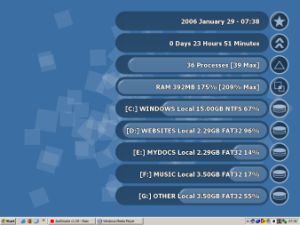 There is this software I’d like you to check out. I find it useful and I think it may come in handy for you too. It’s called BGEye. There is this software I’d like you to check out. I find it useful and I think it may come in handy for you too. It’s called BGEye.
BGEye displays system information on your desktop. The information is rendered to a bitmap that is temporarily set as the system wallpaper. I love the cool wallpaper that is incorporated into the actual meters.
Rendered elements include:
- 5 Title Text(s)
- UserName
- Local Date and Time (*Always included*)
- ComputerName
- Computer Uptime
- Accumulator (Days, Hours and Minutes)
- CPU(s) (Clock Speed (MHz), Model, Manufacturer etc)
- Graphics Devices (Model, Manufacturer etc)
- Audio Devices (Model, Manufacturer etc)
- Network Devices (Model, Manufacturer etc)
- USB Device(s)
and so much more.
With BGEye you can keep an eye on your system.
Check It Out Here! It’s FREE!
Posted in Business, Commercial, Developer, Freeware, Information Management, Main, Shell and Desktop, Utilities | No Comments »
|
|
|
 Google Pack is a suite of software, some original software and some bundled third party software, all of it designed to enhance your productivity. Google Desktop is billed as a desktop companion, but basically what it is a search facility for all your “stuff”, emails, files on your computer, your web history etc. Oh and by far the best gadget, if you’ll pardon the pun, you also get the facility to add Google Gadgets to customize your desktop and the Google Sidebar. Gadgets are a bit like Widgets on the Mac, and are little programs which do one job that are easy to access from the desktop.
Google Pack is a suite of software, some original software and some bundled third party software, all of it designed to enhance your productivity. Google Desktop is billed as a desktop companion, but basically what it is a search facility for all your “stuff”, emails, files on your computer, your web history etc. Oh and by far the best gadget, if you’ll pardon the pun, you also get the facility to add Google Gadgets to customize your desktop and the Google Sidebar. Gadgets are a bit like Widgets on the Mac, and are little programs which do one job that are easy to access from the desktop.
 HotRecorder for VoIP is a way to record your Skype or other internet phone conversations. This simple program installs easily and works with almost any VOIP or Voice Over IP software on the PC. You can use it with Skype (of course) even the new 3.0 Beta, also Google Talk, AIM, Net2Phone, Yahoo! Messenger, FireFly and many others. Best thing to do is try the download and see if it works before you buy it to run it with some other software.
HotRecorder for VoIP is a way to record your Skype or other internet phone conversations. This simple program installs easily and works with almost any VOIP or Voice Over IP software on the PC. You can use it with Skype (of course) even the new 3.0 Beta, also Google Talk, AIM, Net2Phone, Yahoo! Messenger, FireFly and many others. Best thing to do is try the download and see if it works before you buy it to run it with some other software. If you want to try one of the world’s TOP 3d programs for free you can do that right now. NewTek have released a trial version of their world class 3d modeling, rendering and animation package, Lightwave 3D in a freely downloadable 30 day trial version.
If you want to try one of the world’s TOP 3d programs for free you can do that right now. NewTek have released a trial version of their world class 3d modeling, rendering and animation package, Lightwave 3D in a freely downloadable 30 day trial version.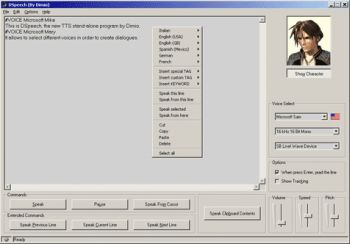 OK! Here is a really cool software. Ever thought about having a program that can bring your texts to life, well DSpeech does just that, it brings voice to your texts.
OK! Here is a really cool software. Ever thought about having a program that can bring your texts to life, well DSpeech does just that, it brings voice to your texts. Quicktime is of course a core technology on Apple Mac computers, but is an add-on to Windows too. Quicktime player, has many similarities with Windows Media Player and plays a lot of the same media. So why would you bother with Quicktime? My not stick with the native player on Windows.
Quicktime is of course a core technology on Apple Mac computers, but is an add-on to Windows too. Quicktime player, has many similarities with Windows Media Player and plays a lot of the same media. So why would you bother with Quicktime? My not stick with the native player on Windows. Mozy is an online remote backup service that gives you up to 2 GB online storage space to store your backups. This is very useful in case something happens that makes your beloved computer die for a while. There’s nothing worse than that happening and losing irreplaceable data such as photos you’ve taken,emails, or your work, or just data that takes a long time to replace such as your mp3 collection or games you have to start all over again, etc.
Mozy is an online remote backup service that gives you up to 2 GB online storage space to store your backups. This is very useful in case something happens that makes your beloved computer die for a while. There’s nothing worse than that happening and losing irreplaceable data such as photos you’ve taken,emails, or your work, or just data that takes a long time to replace such as your mp3 collection or games you have to start all over again, etc. Flagimation is a cool little program that creates cool looking animated flags out of any image at all. It’s very simple to use, you simply open up an image file inside it, it can be BMP, JPEG, or GIF filetype, the resulting animation is shown straight away. Then you can choose from several settings such as amplitude, frequency, resize, light source, transparency, angle, the length and speed of animation.
Flagimation is a cool little program that creates cool looking animated flags out of any image at all. It’s very simple to use, you simply open up an image file inside it, it can be BMP, JPEG, or GIF filetype, the resulting animation is shown straight away. Then you can choose from several settings such as amplitude, frequency, resize, light source, transparency, angle, the length and speed of animation. There is a new way for you to secure your PC. And it’s what I call the way of the Deskman. Deskman SE allows you to tightly secure desktops and lock computers, and it’s suited for both home users and administrators. The security level is up to you. You can achieve your desired level of security by easily combining different options. I love the new advanced features, they give you the ability to ability to disable Ctrl – Alt – Del, and any other key combination, and the ability to create your own Start Menu, among others.
There is a new way for you to secure your PC. And it’s what I call the way of the Deskman. Deskman SE allows you to tightly secure desktops and lock computers, and it’s suited for both home users and administrators. The security level is up to you. You can achieve your desired level of security by easily combining different options. I love the new advanced features, they give you the ability to ability to disable Ctrl – Alt – Del, and any other key combination, and the ability to create your own Start Menu, among others.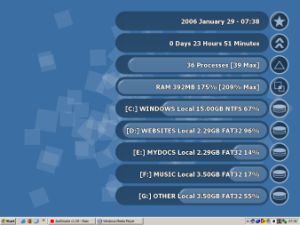 There is this software I’d like you to check out. I find it useful and I think it may come in handy for you too. It’s called BGEye.
There is this software I’d like you to check out. I find it useful and I think it may come in handy for you too. It’s called BGEye.