Archive for the 'Commercial' Category
Tuesday, March 18th, 2008
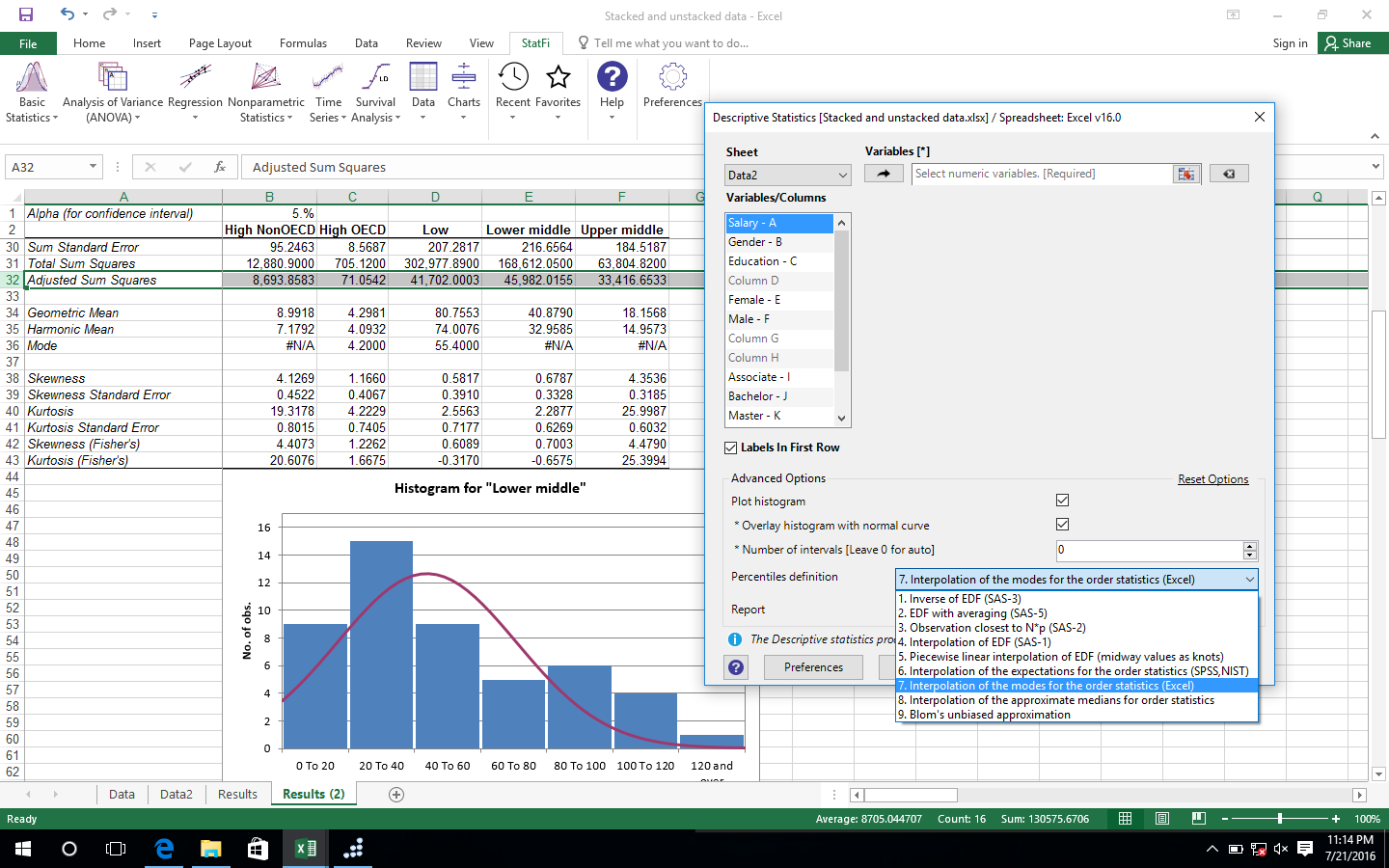 Need a good statistical tool? Check this out! StatPlus may be just what you’ve been looking for. Need a good statistical tool? Check this out! StatPlus may be just what you’ve been looking for.
StatPlus is a user-friendly statistical software which has a simple graphical user interface. This software possesses a wide range of statistical tool applicable to different field such as biostatistics, gambling operations, calculation of lotteries, economics insurance etc.
Some of the statistical analysis tool include determining descriptive statistics, normality test, fisher F-test, table analysis, cochran Q Test, multivariate linear regression, time series analysis, polynomial regression, profit analysis and so much more.
The cool thing about this tool is it’s simplicity; StatPlus is easy to use because there are given instructions to follow for every procedure.
For more info and download, visit http://www.analystsoft.com/en/products/statplus/
Posted in Commercial, Developer, Main, Shareware, Statistical software | No Comments »
Friday, February 29th, 2008
 Whether you are just starting a new company, a new job, or you just got a major promotion, you will definitely be in need of some fancy new business cards. This business card design software gives you the chance to do exactly what it says. There are at least 25,000 business card designs, 15,000 images for you to play with, 200 different fonts and texts, and no limit to the number of ways you can combine the card designs, fonts, logos and images. Whether you are just starting a new company, a new job, or you just got a major promotion, you will definitely be in need of some fancy new business cards. This business card design software gives you the chance to do exactly what it says. There are at least 25,000 business card designs, 15,000 images for you to play with, 200 different fonts and texts, and no limit to the number of ways you can combine the card designs, fonts, logos and images.
It doesn’t matter if you want a flashy colorful business card, or a simple straightforward one, this program gives you the option to create the business card you have always imagined, and allows you to give as much or as little information as you wish. You can even decide whether you want to give your information horizontally or vertically, and change the arrangements to create the absolute most effective card for you. Plus, even after you combine all of your design options in the program, you still have more options when it comes to printing your own business cards. Now you are able to print them right from home or your office, and you can choose to print them on standard white paper, or add a bit of flavor with colored paper or printed designs.
More info you’ll find right here.
Posted in Business, Commercial, Design, Developer, Main, Shareware, Windows | 2 Comments »
Wednesday, February 27th, 2008
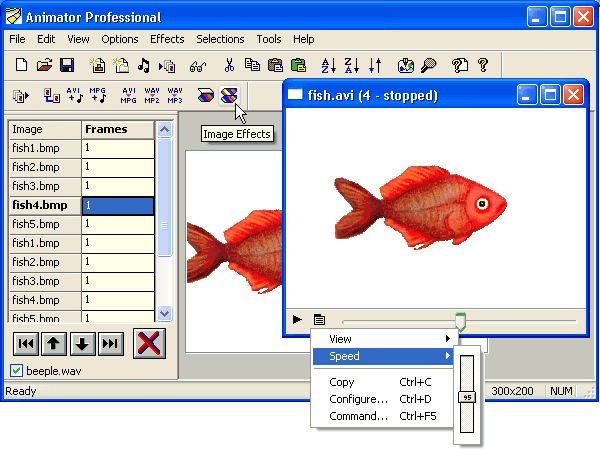 The application helps create & edit animations, videos, images, and sounds in 40+ formats, music slideshows 35+ effects and web-optimize by 60+%. The application helps create & edit animations, videos, images, and sounds in 40+ formats, music slideshows 35+ effects and web-optimize by 60+%.
Pros: Animator Pro helps create and edit animations, videos, images, and sound files, in over 40 formats that are supported. Animations can be created quickly, effect of changes in options can be viewed in real time in the preview area. Creating musical slide shows of digital photo collections is an additional feature. There’s a range of 30 odd effects or filters and effects to make the show effective and interesting. Image visual appeal can be increased by adding drop shadows, embossing and blending.
Animator Pro helps save time by doing things automatically by doing multiple operations together or in a batch process. It’s possible to do these operations from a different program or through the command line prompt. Common animation or imaging tasks can be undertaken easily. Merging sound files with animations, extracting images and sounds from videos or for merging videos or sound files and so on.
One of the major issues with web related animations is that these naturally fat files need to be reduced in size to make webpage loading fast enough. This package helps make the load times significantly fast and compress files by 40 to 65% with a set of tools available. The preview shows if there’s any change in the overall quality and also let the user calculate download speeds depending on his connection speed.
And finally capturing of text, images and anything else is very flexible via precision polygon and freehand capture. Scanner/camera inputs are also available.
Cons: User interactions could have been a little simpler possibly.
{More Info and Download}
Posted in Animation, Commercial, Multimedia, Shareware | No Comments »
Tuesday, February 19th, 2008
 Arranging Bookmark at times becomes a hassle when you need to deal with a large number of links. To help with your task the BixBookmark 2.1 comes across as a capable tool since it allows you to manage the links along with the screenshots. It also supports the function of opening the links directly from the program, in any of the popular browsers. You can keep each link saved specifically according to their different categories. The software also supports the features like setting the thumbnails, searching, checking the duplicates, password protection, etc. In short with this utility you can put as many bookmarks as you can and get all favorite sites with single click. Arranging Bookmark at times becomes a hassle when you need to deal with a large number of links. To help with your task the BixBookmark 2.1 comes across as a capable tool since it allows you to manage the links along with the screenshots. It also supports the function of opening the links directly from the program, in any of the popular browsers. You can keep each link saved specifically according to their different categories. The software also supports the features like setting the thumbnails, searching, checking the duplicates, password protection, etc. In short with this utility you can put as many bookmarks as you can and get all favorite sites with single click.
BixBookmark 2.1 displays the categories on the left side panel with an expandable folder menu. The containing links are shown on the right side on selecting the folder that you can access to the site with any of the famous browser like MS Internet Explorer, Opera, Maxthon, Mozilla, Firefox, etc. For creating and adding the link you need to set required information in the dialog box. The tool helps you to store, arrange, sort and so on, the links for the required website pages. If you’re having official links that are important and need to be secured so that nobody visits it, you can use the software to protect the folder having such links by setting the password. It also supports creating the thumbnails for the WebPages so that you can have the view of the content of the page. Even it supports creating the back up and restoration of the bookmark collection. You can search the required link easily with the context search features fro the large list of the links.
BixBookmark 2.1 helps managing links in an easy way and it also supports visiting the relating site directly through the program.
{More Info and Download}
Posted in Bookmarks, Commercial, Developer, Information Management, Internet, Reminder, Shareware, Utilities, Windows | No Comments »
Thursday, February 7th, 2008
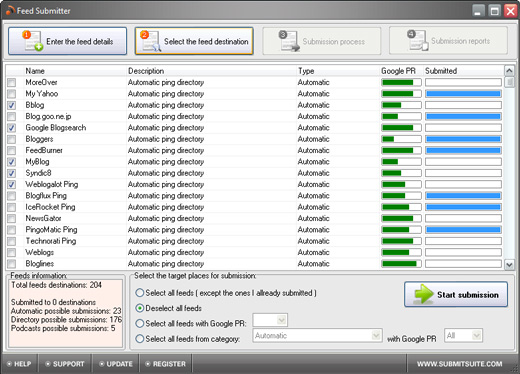 Feed Submitter is a semi-automated blog promotion tool that helps increase traffic and RSS feed subscribers. The feed subscriber quickly submits your feed to 200 of the top blog and RSS feed directories. Feed Submitter is a semi-automated blog promotion tool that helps increase traffic and RSS feed subscribers. The feed subscriber quickly submits your feed to 200 of the top blog and RSS feed directories.
Pros: The Feed Subscriber is a semi automated submission tool for blog and RSS feed directories. The application knows about 200 odd such directories and can submit to them automatically. The user need not hunt for such directories and submit manually one by one. It’s possible to submit multiple feeds at a time.
Many blog readers follow these directories to find what’s new in a specific keyword category. Besides the first visit, a majority of these readers subscribe to update feeds to follow a blog if they like it. That simply means repeat visitors or traffic. It is this traffic that is the basis of many a follow up activities. Without traffic none of those actions make sense. So, to increase the probabilities of more and more people visiting you virtual enterprise, you’ll need to get your content known widely. So submission to more directories that guide readers to blogs in specific niches is the starting point for many a venture.
To avoid the tedium of manually submitting details individually, the feed submitter does it automatically, with the option to do it manually still, if you prefer that. Any number of RSS feed submissions can be done with the application filling in the submission details automatically. The submitter has a up to date list of directories that number more than 200. Podcast or Videocast submissions also can be made optionally. The user interface is easy to use and easy to understand. No significant learning time is required.
Cons: Final effectiveness of any such tool is if traffic can be built up effectively. It’d depend on the popularity of the directories too. That will depend on other factors however, including quality of your blog of course. What can be assessed is whether submissions get done alright.
Overall a definite 4 star application.
{More info and Download}
Posted in Business, Commercial, Information Management, RSS, Shareware, Windows | No Comments »
Thursday, January 24th, 2008
 Now you can control and manage your PC’s basic function even when you’re away from it. It’s easy to shut down, restart, log off and perform such function automatically by settings the things just once with the Supreme Shutdown Scheduler v1.1 that can achieve all this in no time. Now you can control and manage your PC’s basic function even when you’re away from it. It’s easy to shut down, restart, log off and perform such function automatically by settings the things just once with the Supreme Shutdown Scheduler v1.1 that can achieve all this in no time.
Supreme Shutdown Scheduler v1.1 software opens with the medium sized rectangular screen. It shows the features placed on the screen that you need to set for scheduling a task. With the System Statistics you can set the Current Time and Current Date that program also takes from your computer. Then is the option to set the time for the task to take place. Select the count for hours, minutes and seconds by which the program should shut down, restart or perform the other function as set by you. When you set the limit it shows the time by which the function would be performed. Select the day for the shutdown or restart process. Below are given the setting to select the action that has to be taken by the program. It shows four features Force, Log off, Shut down and Restart. You can abort also if you do not want to set the action to be taken by the program. For saving the settings that you had done you need to click ‘Conform’. The program stays at your system tray and work from there. Help features is also there to assist you in the functioning.
Supreme Shutdown Scheduler v1.1 can perform the function while staying at your system tray. You can also be set to launch the program to start minimized at system tray or with the windows start up. It effective functioning combined with its light weight design also comes across as a welcome relief as compared to some heavy and cumbersome software in its class.
{More Info and Download}
Posted in Commercial, Developer, Programming, Security, Shareware, Utilities | No Comments »
Tuesday, January 22nd, 2008
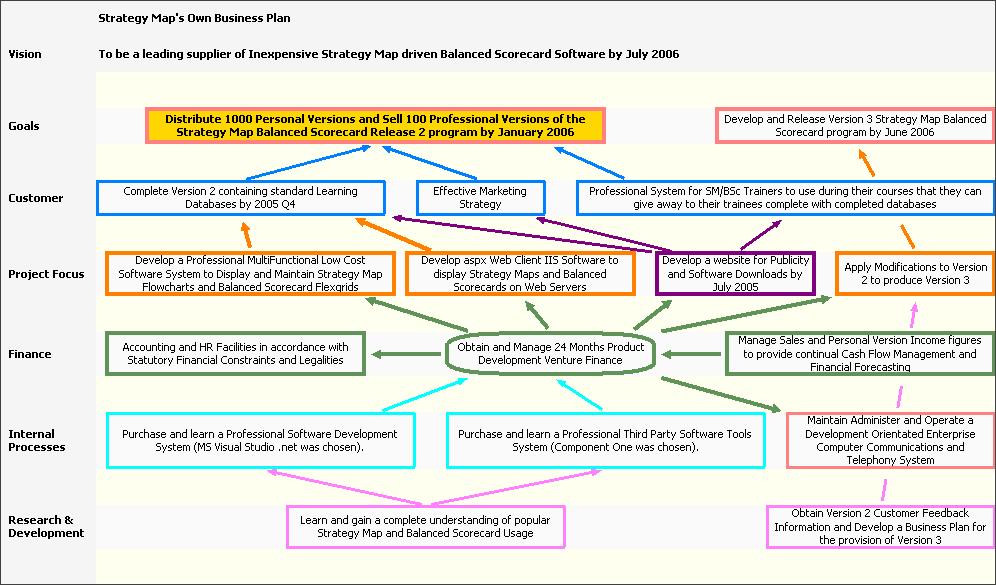
Whenever you tackle something, the best way to ensure success is to make sure that you have a strategy that makes success possible. Without a good strategy, even the best work ethic and the greatest mind will not be able to prevail over circumstances and that is why people that are good strategists have become important parts of some of the most successful businesses in the history of the world.
While there are some people that find it extremely easy to strategize for different things, personally I have never found it that easy and I know a number of people that would agree with that. Tools like mind maps and strategy charts have helped people that don’t strategize well on their own immensely and being able to computerize and use these tools as software programs makes the process much easier.
That is exactly what the Strategy Map does. It is a program that you can use to create mind maps and strategy charts that define the mission, what the goals of the mission are as well as the different objectives along the way along with competing perspectives on how to achieve those objectives. It is a very powerful piece of software that just happens to also be free.
For more information, check out http://www.strategymap.com.au/
Posted in Business, Commercial, Developer, Main, Reminder, Task Manager, Time Managment, Windows | No Comments »
Monday, January 21st, 2008
 The latest version of the RunScanner software was released recently and it has already been downloaded thousands of times by many adoring fans that loved the previous versions of the program. In the newest version of the program, three major bug fixes have been put in place. The first is a fix of the invalid bitmap error that sometimes appeared for no reason, while the other two bugs deal with problems in analyses that the program carried out on different programs that were available and running on your system. All in all, this release of the software has been made much stronger by the bug fixes and that should come as very good news to people that already liked the previous version. The latest version of the RunScanner software was released recently and it has already been downloaded thousands of times by many adoring fans that loved the previous versions of the program. In the newest version of the program, three major bug fixes have been put in place. The first is a fix of the invalid bitmap error that sometimes appeared for no reason, while the other two bugs deal with problems in analyses that the program carried out on different programs that were available and running on your system. All in all, this release of the software has been made much stronger by the bug fixes and that should come as very good news to people that already liked the previous version.
RunScanner is a freely downloadable Windows utility that will allow you to scan your system at any given point and come up with all of the different programs that are running on it. It is much better than the task manager because unlike the rather unhelpful screens in the processes tab of the task manager, RunScanner gives you extremely detailed information about all of the programs running so that you know exactly what they are. This can help a lot in your quest to remove unwanted spyware, malware, adware and autostart programs from your running programs list and free up a wealth of system resources to be used elsewhere.
More information on this program is available at http://www.runscanner.net/.
Posted in Commercial, Developer, Main, Security, Shareware, Utilities, Windows | No Comments »
Friday, January 18th, 2008
 Now you can remember everything from the birthday to the important projects that you need to make or present by the date with the help of TimeBell 1.3 software which will take care of most of your remembering work without fail. It’s easy to use and you are unlikely to experience any difficulty to set the features. Now you won’t forget the meetings with your boss, the subjects that you wanted to discuss with him and of course now you would not be charged as guilty for forgetting your anniversary. Now you can remember everything from the birthday to the important projects that you need to make or present by the date with the help of TimeBell 1.3 software which will take care of most of your remembering work without fail. It’s easy to use and you are unlikely to experience any difficulty to set the features. Now you won’t forget the meetings with your boss, the subjects that you wanted to discuss with him and of course now you would not be charged as guilty for forgetting your anniversary.
The program takes up the current date and time from your PC itself. You need to enter the date and time on which you want to set the reminder for. You can type in the message like ‘Daughter’s Birthday’, ‘Meeting with Boss’, etc to get with the reminder. If you set a time work on a particular file or want to be reminded of some file then you can attach a file with the reminder to be displayed. Select the sound of your choice from the given selection so that it catches your attention you notice the reminder. You can see the list of the reminder set by you with all the details like date, time, message, files to be opened, etc. If you want to Reboot and Shutdown at a specific time, then you just need to set the time for the action to take place. Change the skin of the program to make it look attractive. You can minimize on start and also have the program to start with windows.
{More info and Download}
Posted in Business, Calendar, Commercial, Developer, Reminder, Shareware, Shell and Desktop, Windows | No Comments »
Thursday, January 10th, 2008

If you’ve been a Windows user for any length of time it’s probably come to your attention that its not exactly a perfect system. One issue with Windows is that when you uninstall a program, it leaves behind a lot of leftovers in the registry, which can cause problems in time, like slowing up your computer.
Smarty Uninstaller is a utility for fully uninstalling programs without leaving any traces behind.
As an extra precautionary measure safety features such as registry backup and restore are also available and the ability to protect important system files so they can’t get accidentally deleted while using this program.
This is a useful utility to have for anyone who finds themselves installing and uninstalling programs on a regular basis. As with any programs like this which delete or clean up things, its wise to be careful and I recommend making a system restore point before use.
For further details of features and to download a trial, Click here.
Posted in Commercial, Developer, Main, Multimedia, Security, Shareware, Utilities, Windows | No Comments »
|
|
|
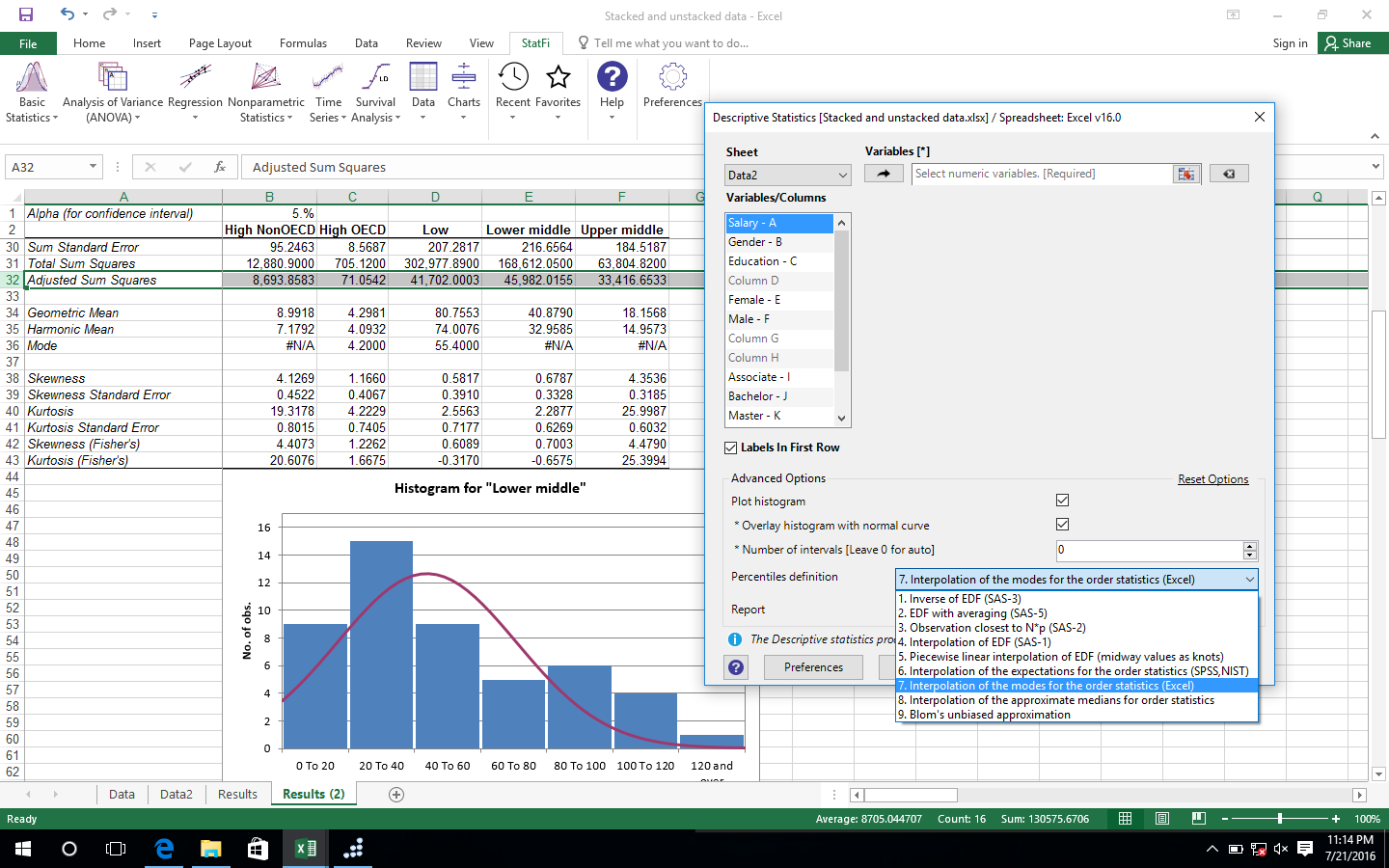 Need a good statistical tool? Check this out! StatPlus may be just what you’ve been looking for.
Need a good statistical tool? Check this out! StatPlus may be just what you’ve been looking for.
 Whether you are just starting a new company, a new job, or you just got a major promotion, you will definitely be in need of some fancy new business cards. This business card design software gives you the chance to do exactly what it says. There are at least 25,000 business card designs, 15,000 images for you to play with, 200 different fonts and texts, and no limit to the number of ways you can combine the card designs, fonts, logos and images.
Whether you are just starting a new company, a new job, or you just got a major promotion, you will definitely be in need of some fancy new business cards. This business card design software gives you the chance to do exactly what it says. There are at least 25,000 business card designs, 15,000 images for you to play with, 200 different fonts and texts, and no limit to the number of ways you can combine the card designs, fonts, logos and images.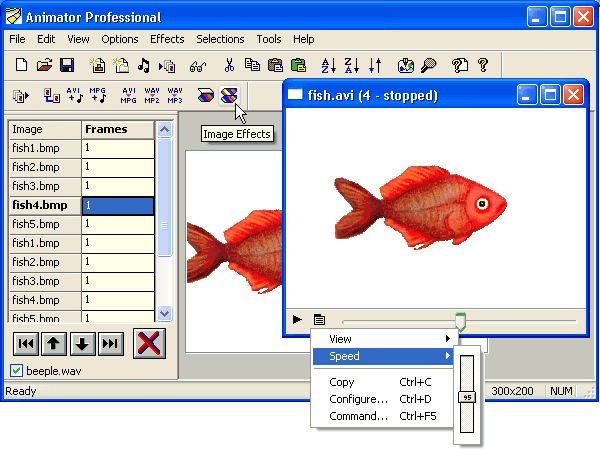 The application helps create & edit animations, videos, images, and sounds in 40+ formats, music slideshows 35+ effects and web-optimize by 60+%.
The application helps create & edit animations, videos, images, and sounds in 40+ formats, music slideshows 35+ effects and web-optimize by 60+%. Arranging Bookmark at times becomes a hassle when you need to deal with a large number of links. To help with your task the BixBookmark 2.1 comes across as a capable tool since it allows you to manage the links along with the screenshots. It also supports the function of opening the links directly from the program, in any of the popular browsers. You can keep each link saved specifically according to their different categories. The software also supports the features like setting the thumbnails, searching, checking the duplicates, password protection, etc. In short with this utility you can put as many bookmarks as you can and get all favorite sites with single click.
Arranging Bookmark at times becomes a hassle when you need to deal with a large number of links. To help with your task the BixBookmark 2.1 comes across as a capable tool since it allows you to manage the links along with the screenshots. It also supports the function of opening the links directly from the program, in any of the popular browsers. You can keep each link saved specifically according to their different categories. The software also supports the features like setting the thumbnails, searching, checking the duplicates, password protection, etc. In short with this utility you can put as many bookmarks as you can and get all favorite sites with single click.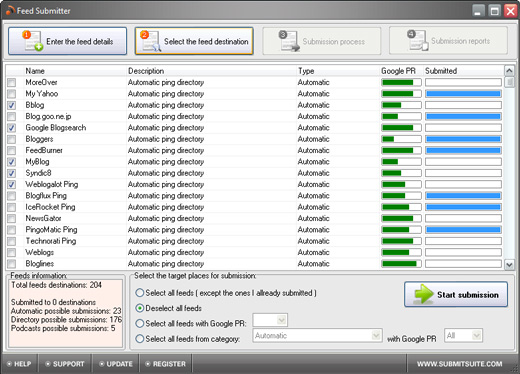 Feed Submitter is a semi-automated blog promotion tool that helps increase traffic and RSS feed subscribers. The feed subscriber quickly submits your feed to 200 of the top blog and RSS feed directories.
Feed Submitter is a semi-automated blog promotion tool that helps increase traffic and RSS feed subscribers. The feed subscriber quickly submits your feed to 200 of the top blog and RSS feed directories. Now you can control and manage your PC’s basic function even when you’re away from it. It’s easy to shut down, restart, log off and perform such function automatically by settings the things just once with the Supreme Shutdown Scheduler v1.1 that can achieve all this in no time.
Now you can control and manage your PC’s basic function even when you’re away from it. It’s easy to shut down, restart, log off and perform such function automatically by settings the things just once with the Supreme Shutdown Scheduler v1.1 that can achieve all this in no time.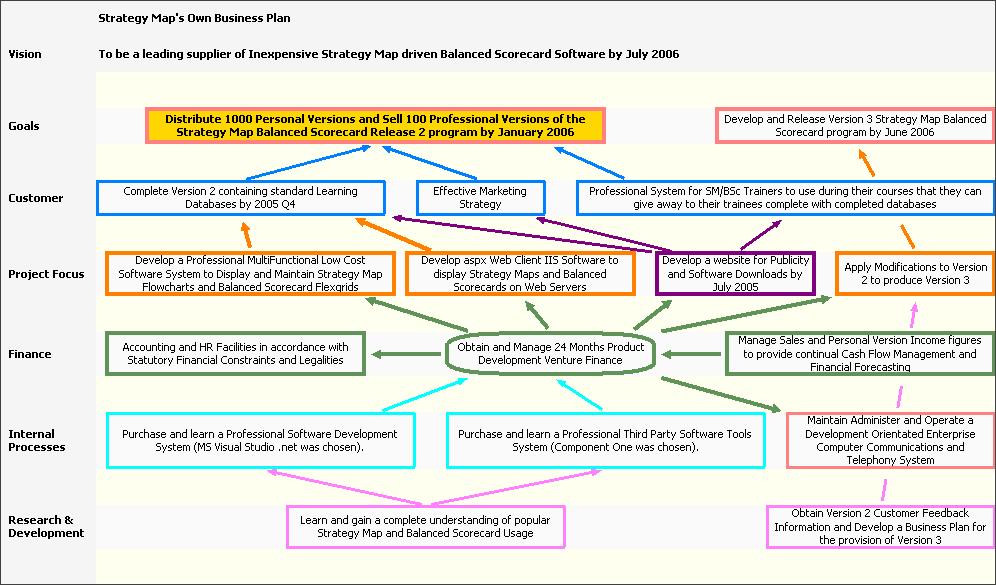
 The latest version of the RunScanner software was released recently and it has already been downloaded thousands of times by many adoring fans that loved the previous versions of the program. In the newest version of the program, three major bug fixes have been put in place. The first is a fix of the invalid bitmap error that sometimes appeared for no reason, while the other two bugs deal with problems in analyses that the program carried out on different programs that were available and running on your system. All in all, this release of the software has been made much stronger by the bug fixes and that should come as very good news to people that already liked the previous version.
The latest version of the RunScanner software was released recently and it has already been downloaded thousands of times by many adoring fans that loved the previous versions of the program. In the newest version of the program, three major bug fixes have been put in place. The first is a fix of the invalid bitmap error that sometimes appeared for no reason, while the other two bugs deal with problems in analyses that the program carried out on different programs that were available and running on your system. All in all, this release of the software has been made much stronger by the bug fixes and that should come as very good news to people that already liked the previous version.
