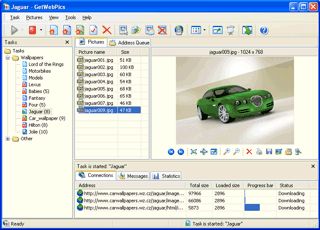Archive for the 'Design' Category
Thursday, November 30th, 2006
Ze Frank is something of an Internet phenomenon. Not only is he a great video blogger, one of the best ever taking the thing to a place near art, he’s also on the quiet a bit of a fancy coder. He’s produced a number of cool art toys, and my very favourite one is The Scribbler.
You draw a really simple drawing, and with the tool available simple is sort of Etch-A-Sketch level, and then let The Scribbler scribble along and around the lines of your drawing. The results are almost always extraordinary.
Posted in Design, Freeware, Fun, Internet, Main | 1 Comment »
Thursday, November 30th, 2006
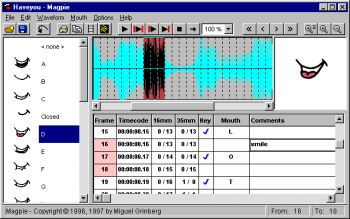 Magpie and Magpie Pro are very specialist software. What they do is allow animators to figure out what mouth shapes to animate when adding visuals to avoice. It’s called lip sync. Actors record voices, and animators hear those words and draw or fashion from clay,the expressions and mouth shapes of the characters. Sounds simple, but it’s really not. Magpie and Magpie Pro are very specialist software. What they do is allow animators to figure out what mouth shapes to animate when adding visuals to avoice. It’s called lip sync. Actors record voices, and animators hear those words and draw or fashion from clay,the expressions and mouth shapes of the characters. Sounds simple, but it’s really not.
Magpie and it’s big brother Magpie Pro make this easy by loading the sound file up and breaking it down into frame sized pieces. Then you can assign a mouth shape to the syllables you hear, frame by frame. Then you can play the sound and watch the mouth. If it matches and looks good, you’re done, if not it’s back to the old drawing board. Magpie makes it simple.
Find all the details and demo download at Third Wish Software.
Posted in Audio, Commercial, Design, Main, Multimedia, Shareware, Utilities, Video | 1 Comment »
Thursday, November 30th, 2006
 Don’t you think it’s high time you changed the look on your desktop? If you do, you might want to use Wirechanger. Don’t you think it’s high time you changed the look on your desktop? If you do, you might want to use Wirechanger.
WireChanger is a Wallpaper manager that includes built-in utilities, templates, calendar and the option to add active clocks to your desktop. WireChanger offers you total and complete solution to manage your own desktop wallpapers, especially If you want to see something fresh every time you minimize your applications.
WireChanger will put customizable sticky notes on your desktop. To add a new note you just double-click your wallpaper in a free area and type the note’s text. I love the fact that your wallpaper can be colored and altered with special templates. Templates overlay your desktop background with useful information such as a calendar, the weather forecast, or famous quotations.
The calendar template transforms part or all of your background into a handy desktop calendar for two weeks or a current month with interactive day-by-day post-it notes. It can add an analog or digital desktop clock from the ColClocks collection to your wallpaper. You can also download a small utility called Desktop FlashGen to create an interactive desktop from your favorite flash file.
Want to check it out? Visit http://www.wiredplane.com/en/wirechanger/about.php
Posted in Design, Developer, Main, Shareware, Shell and Desktop, Themes, Utilities, Windows | 2 Comments »
Tuesday, November 28th, 2006
 This cool freeware is something you need to check out! SimplyCapture is a powerful screen/video capture tool that is really simple and very easy to use. With SimplyCapture you can capture exactly what you want in the screen (3 capture options: Full Screen, Active Window and Selected Area). This cool freeware is something you need to check out! SimplyCapture is a powerful screen/video capture tool that is really simple and very easy to use. With SimplyCapture you can capture exactly what you want in the screen (3 capture options: Full Screen, Active Window and Selected Area).
What I really love about it is that it allows you to capture screenshots of any video file! Just play a video in the SimplyCapture Video Player and start capturing screenshots of your favorite movies!
Some of it’s cool Features include:
- Great program layout
- Capture screenshots of video files
- Capture shots of your favorite movie files
- Integrated Video Player and Image Viewer for easy viewing of your captured movie images and a lot more
- Rotate and Flip image Options
- Cool Image Effects available to make your captured image even better
- Exclusive JPEG Conversion Tool (converts any image file to JPEG format; you can customize the output image quality and much more)
- And much more!
This great freeware works well with Windows 98/98SE/ME/2000 & XP
BE SURE TO CHECK IT OUT! IT’S FREE!
Posted in Business, Design, Developer, Freeware, Main, Multimedia, Photo, Windows | No Comments »
Monday, November 27th, 2006
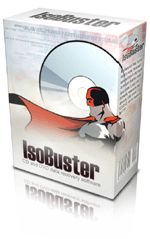 It happens to everyone sooner or later, you try to use a CD or DVD for one reason or another and, no luck, the thing just can’t be read!Now you have two choices, either kick yourself for not having another backup, for buying “bargain” quality discs, or try recovery software such as IsoBuster. It happens to everyone sooner or later, you try to use a CD or DVD for one reason or another and, no luck, the thing just can’t be read!Now you have two choices, either kick yourself for not having another backup, for buying “bargain” quality discs, or try recovery software such as IsoBuster.
It can recover data from a damaged or corrupt CD or DVD. It supports all optical disc formats and all common optical disc file-systems. It can use both generic and alternative ways to get to the data and the use of primary and secondary file systems to get to the data and/or make use of file system data that might be ignored or ‘forgotten’ by popular OS. At the homepage you’ll find a massive and very impressive list of the various methods it uses to attempt to recover your data.
To read much more info and download the demo at the homepage visit here. Hopefully after trying IsoBuster out you’ll have your data back and have avoided getting a self-kicking and a shiny new coaster !
Posted in Commercial, Design, Developer, Main, Multimedia, Utilities, Video | 1 Comment »
Monday, November 27th, 2006
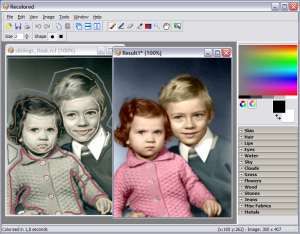 Got some old black and white photographs you wouldn’t mind seeing in color? Got some old black and white photographs you wouldn’t mind seeing in color?
Before computers helped, it had to be done by hand, requiring great skill and patience to achieve good results.
Nowadays, it’s possible to do it yourself on your computer, not easy, but possible!
Well general purpose graphics programs are usually awkward and time consuming to use if trying to recolor an old black and white photo. Recolored is software for colorizing black and white photos.
There is a learning curve and its a little too technical to describe in a simple blog review but it doesn’t take more than a few minutes to start getting results. Overall, I say Recolored is worth the download for anyone who’s got a lot of old photos and wonder what it really looked like to be there!
You can check out more detailed info and download the demo right here.
Posted in Design, Fun, Main, Photo, Shareware | No Comments »
Sunday, November 26th, 2006
 Here’s one more web based service that’ll help you to resize your pictures online – QuickThumbnail. You simply upload an image, than choose an option how to resize it and then download the resulting file. Once again it’s easy it can be! Here’s one more web based service that’ll help you to resize your pictures online – QuickThumbnail. You simply upload an image, than choose an option how to resize it and then download the resulting file. Once again it’s easy it can be!
The fastest way to resize your pictures and images. Choose an image file, select some resize options, and hit Resize it. Your image will be uploaded to the server and resized, and then any or all of the resized images will be provided in a single convenient view. Not only can you get simultaneous generation of different sizes but you can enlarge your images too.
It takes you just a few seconds and the quality of the newly-made picture… well, it’s really good! You just have to check it up for yourself. It also can make two or three different types of resized pictures simultaneously!
Just note, that uploaded photos and their resulting copies are kept on the site’s server for only 10 minutes as a security precaution.
Posted in Design, Freeware, Internet, Linux, Mac Stuff, Main, Photo, Web services, Windows | 1 Comment »
Friday, November 24th, 2006
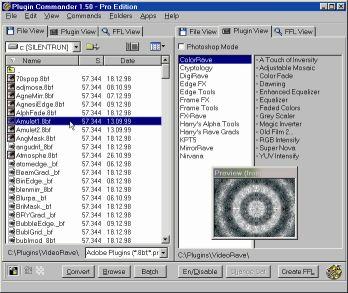 If you’ve had problems using plug-ins, tubes or other add-ons in a graphics, video or animation application then you might find this software, which I recently came across, very useful. It’s called Plugin Commander. If you’ve had problems using plug-ins, tubes or other add-ons in a graphics, video or animation application then you might find this software, which I recently came across, very useful. It’s called Plugin Commander.
Plugin Commander is a tool for dealing with various image formats, plugins and effect types from various graphics applications. It allows you to manage and preview your plugin, tube and add-on collection quickly and easily. You can deactivate the plug-ins you rarely need and define how your favorite effects will appear in the host application.
There are two editions of this useful software, the commercial Pro Edition and the Light Edition, which is freeware. The light edition being freeware has limited features but to enjoy a fully-featured version, it’s best you go for the Pro Edition.
CHECK IT OUT!
Posted in Audio, Browsers, Business, Commercial, Design, Developer, Information Management, Internet, Main, Multimedia, OS Updates, Photo, Security, Shareware, Shell and Desktop, Utilities, Video, Windows | No Comments »
Thursday, November 23rd, 2006
 If you work in web design or graphics either professionally or personally, you’re probably used to dealing with fonts a lot from time to time. Well now things just got a whole lot easier thanks to The Font Thing! If you work in web design or graphics either professionally or personally, you’re probably used to dealing with fonts a lot from time to time. Well now things just got a whole lot easier thanks to The Font Thing!
You can type in a word and it’ll show you that word in all your different fonts. Also shows you that word in other fonts that you don’t have installed yet, and gives you the option to install them. It allows you to fully browse installed and even uninstalled fonts and view sample text in any color you want,so you can easily choose the ideal one you’ve been searching for from your collection. Also you can install or uninstall any number of fonts at once.
As a totally free program, you can’t go wrong in taking this for a test drive if you work with fonts a lot!
Check out the homepage here for the full list of features and to download it.
Posted in Design, Freeware, Main, Shell and Desktop, Utilities | No Comments »
Wednesday, November 22nd, 2006
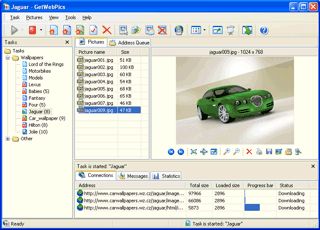 Downloading multimedia files at times can be a pain in the neck but not if you have an effective download manager. GetWebPics is download manager for multimedia files. This application will easily allow you to download pictures, digital photos, wallpapers, flash, movies and music from Internet. Downloading multimedia files at times can be a pain in the neck but not if you have an effective download manager. GetWebPics is download manager for multimedia files. This application will easily allow you to download pictures, digital photos, wallpapers, flash, movies and music from Internet.
It will help you to collect your own galleries of celebrities, babies, cars, etc.I like the built-in picture viewer, thumbnail viewer and fullscreen slideshow with transition effects that helps one to preview and manage pictures (copy, print, set as wallpaper, send by e-mail, etc.).
One thing I appreciate most about GetWebPics is the fact that the program can download pictures (or other media content) from password-protected sites. Web authorization based on forms is supported.
You can start downloading pictures (or other media content) quickly, simply after inputting the address of the first page with gallery. Smart page analyzer follows every link on the page or script and downloads the desired media content.
It is worthy of note that you can tune the program to direct downloading sequences of media files if you notice address media file regularity.
Want to check it out? CLICK HERE!
Posted in Design, Main, Multimedia, Photo | No Comments »
|
|
|
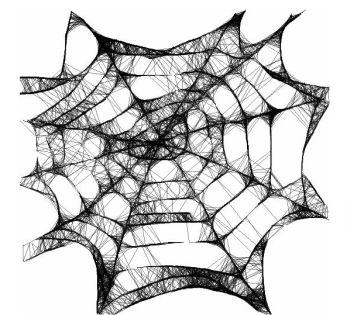

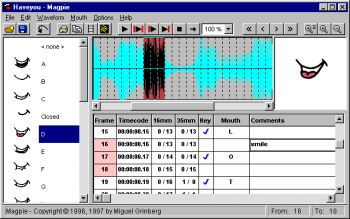 Magpie and Magpie Pro are very specialist software. What they do is allow animators to figure out what mouth shapes to animate when adding visuals to avoice. It’s called lip sync. Actors record voices, and animators hear those words and draw or fashion from clay,the expressions and mouth shapes of the characters. Sounds simple, but it’s really not.
Magpie and Magpie Pro are very specialist software. What they do is allow animators to figure out what mouth shapes to animate when adding visuals to avoice. It’s called lip sync. Actors record voices, and animators hear those words and draw or fashion from clay,the expressions and mouth shapes of the characters. Sounds simple, but it’s really not. Don’t you think it’s high time you changed the look on your desktop? If you do, you might want to use Wirechanger.
Don’t you think it’s high time you changed the look on your desktop? If you do, you might want to use Wirechanger.
 This cool freeware is something you need to check out! SimplyCapture is a powerful screen/video capture tool that is really simple and very easy to use. With SimplyCapture you can capture exactly what you want in the screen (3 capture options: Full Screen, Active Window and Selected Area).
This cool freeware is something you need to check out! SimplyCapture is a powerful screen/video capture tool that is really simple and very easy to use. With SimplyCapture you can capture exactly what you want in the screen (3 capture options: Full Screen, Active Window and Selected Area).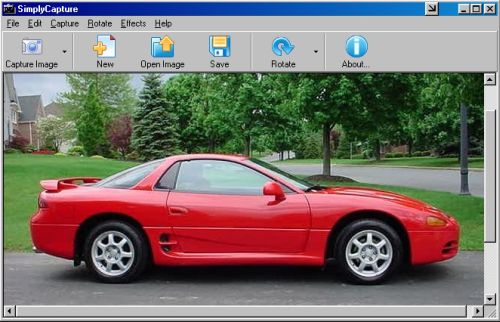
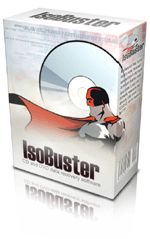 It happens to everyone sooner or later, you try to use a CD or DVD for one reason or another and, no luck, the thing just can’t be read!Now you have two choices, either kick yourself for not having another backup, for buying “bargain” quality discs, or try recovery software such as IsoBuster.
It happens to everyone sooner or later, you try to use a CD or DVD for one reason or another and, no luck, the thing just can’t be read!Now you have two choices, either kick yourself for not having another backup, for buying “bargain” quality discs, or try recovery software such as IsoBuster.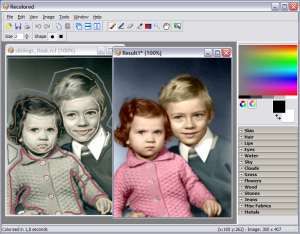 Got some old black and white photographs you wouldn’t mind seeing in color?
Got some old black and white photographs you wouldn’t mind seeing in color? Here’s one more web based service that’ll help you to resize your pictures online –
Here’s one more web based service that’ll help you to resize your pictures online – 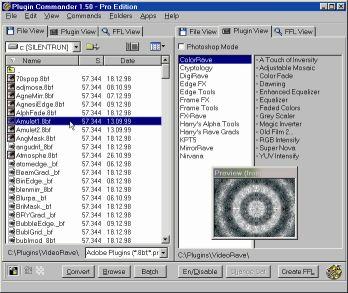 If you’ve had problems using plug-ins, tubes or other add-ons in a graphics, video or animation application then you might find this software, which I recently came across, very useful. It’s called Plugin Commander.
If you’ve had problems using plug-ins, tubes or other add-ons in a graphics, video or animation application then you might find this software, which I recently came across, very useful. It’s called Plugin Commander. If you work in web design or graphics either professionally or personally, you’re probably used to dealing with fonts a lot from time to time. Well now things just got a whole lot easier thanks to The Font Thing!
If you work in web design or graphics either professionally or personally, you’re probably used to dealing with fonts a lot from time to time. Well now things just got a whole lot easier thanks to The Font Thing!