Archive for the 'Design' Category
Monday, September 17th, 2007
 Did you play with LEGO when you were a kid? I certainly did and one of the things that I absolutely loved about playing with LEGO was the ability to envision a completely different world from the one I lived in. In other words, the ability to create things like dragons and wizards and play with them all day long was what kept me interested in LEGO time after time and one of the reasons that LEGO continues to be popular is because there is that element of escapism to it; it is able to keep young minds enthralled. Did you play with LEGO when you were a kid? I certainly did and one of the things that I absolutely loved about playing with LEGO was the ability to envision a completely different world from the one I lived in. In other words, the ability to create things like dragons and wizards and play with them all day long was what kept me interested in LEGO time after time and one of the reasons that LEGO continues to be popular is because there is that element of escapism to it; it is able to keep young minds enthralled.
Well, now LEGO has become digital with the designers of the great building block toy now releasing a version that is completely free to use for people that want to give LEGO design a try online. It is a very fun piece of software to use and people both young and old can use it to construct any number of different things. Because the software is still early on in the development stage there are some kinks in the software, but ultimately as the software gets better it is going to come very close to simulating the real world experience.
More information about this software can be found at http://ldd.lego.com/
Posted in Design, Developer, Fun, Main, Shareware, Windows | No Comments »
Thursday, September 13th, 2007

There is no doubt in the minds of many that Windows Media Player is a great example of a piece of software that Microsoft has done right. There are some things that they do wrong in their operating systems and attached programs and some things they do right; most people would agree that WMP is in the latter category. However, just because it works fine already doesn’t mean that someone can’t make improvements on it and that is exactly the attitude that publisher Gabest took when he created the Media Player Classic.
Users of the old Windows operating systems will immediately recognize the layout of the MPC as being very similar to the layout used by older versions of Windows Media Player. This was done intentionally so that a person that wants to keep the familiarity but change the software can download MPC to their computer and not lose a step in their music enjoyment experience.
However, in spite of the look-alikes of the two pieces of software, there are many features that MPC has that the WMP does not. For example, MPC has real-time zoom on DVD programs as well as a dedicated section of the software for DVDs; something that is really more of an afterthought than anything else on WMP. In addition to that, the MPC supports a wide range of file formats including the infamous .ram RealVideo format that WMP seems to hate.
All of this in a free package is quite impressive and more info can be found at http://sourceforge.net/projects/guliverkli
Posted in Design, Developer, Freeware, Main, Multimedia, Music, Video, Windows | No Comments »
Tuesday, September 11th, 2007
 Perl has become a very important language for people to use to the point where there are so many courses around on it. It seems that every few years a new language becomes important in the online game and ultimately if you are interested in figuring out exactly what Perl is about, you might have to at least follow one of the free online courses in order to get that information. However, software packages designed to help people are always useful and ActivePerl for Windows 5.8.8.822 is a great example of a very helpful software package. Perl has become a very important language for people to use to the point where there are so many courses around on it. It seems that every few years a new language becomes important in the online game and ultimately if you are interested in figuring out exactly what Perl is about, you might have to at least follow one of the free online courses in order to get that information. However, software packages designed to help people are always useful and ActivePerl for Windows 5.8.8.822 is a great example of a very helpful software package.
It is a free and easy to install distribution of Perl that carries with it guarantees of high quality combined with one of the most comprehensive support packages for Perl around. It of course comes with the core Perl functionality and then in addition to that tacks on the Perl Package Manager that you can use to install any CPAN packages you might need. In addition to that, you also get some of the more popular modules for Perl as well as complete support through an online help function. Ultimately, it is the free software of choice if you want to really have full-length support for all your Perl endeavours.
More information can be found on the product’s home page at http://www.activestate.com/Products/ActivePerl/
Posted in Commercial, Design, Internet, Main, Programming, Shareware, Windows | No Comments »
Monday, September 10th, 2007
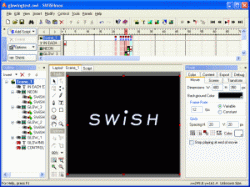 Flash animation is really going to be a big part of the internet for a time to come, simply because so many people are able to derive so much pleasure out of both the creation and the viewing of flash animations. Everything from political songs to humorous skits to hilarious games have been created in flash format and that is why the ability to create flash animations is such an important one for people to have. Of course, the Macromedia Flash software is horrendously expensive and that is why software like the SWiSH Max 1.0 Build 2006.06.29 is so important. Flash animation is really going to be a big part of the internet for a time to come, simply because so many people are able to derive so much pleasure out of both the creation and the viewing of flash animations. Everything from political songs to humorous skits to hilarious games have been created in flash format and that is why the ability to create flash animations is such an important one for people to have. Of course, the Macromedia Flash software is horrendously expensive and that is why software like the SWiSH Max 1.0 Build 2006.06.29 is so important.
This piece of software literally has everything you could possibly need in order to make beautiful flash animations. These animations can be made to be completely interactive because you can use the software to make shapes and motion paths, amongst all of the other typical flash features. One of the interesting aspects of the program is the fact that it has 230 built-in animated effects for you to use and it also has scripting language functionality for people that would like to use it to create exceptionally detailed and complicated flash animations.
More information can be found on the product’s homepage.
Posted in Animation, Commercial, Design, Flash, Main, Shareware, Windows | 1 Comment »
Thursday, September 6th, 2007

jv16 powertools is an all in one program containing various tools and utilities for your computer. It contains a registry cleaner, file wiper, duplicate file finder and lots more.
The main reason I was trying it out was because the registry cleaner seems to be different from any I’ve ever tried in the past. Apparently it has “Stateful registry cleaning” which is different from most registry cleaners and you can read more on that on this page here.
The numerous other utilities may be useful at times but the interface can be a little confusing, so i wouldn’t recommend this software for those who aren’t too knowledgeable about the inner workings of their pc. But if you’re computer savvy and looking for an all in one solution to some common computer tasks,it’s definitely worth checking out, as long as you know what you’re doing.
Click here for the homepage with the full list of features and detailed info on each one.
Posted in Backup, Design, Files and Folders, Information Management, Main, Programming, Shareware, Shell and Desktop, Utilities, Windows | No Comments »
Wednesday, September 5th, 2007
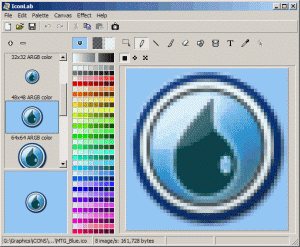 Icons are one of the staple items of today’s world. It has even gotten to the point where to the left of the URL in most modern browsers, you can actually see an icon that represents the website you are visiting. It is really quite remarkable if you think about it, since icons were nowhere to be found just a few years ago. However, web design of any serious nature requires the need for icon creation and that of course requires the need of specialized software specifically designed to handle the editing difficulties of smaller icons. Icons are one of the staple items of today’s world. It has even gotten to the point where to the left of the URL in most modern browsers, you can actually see an icon that represents the website you are visiting. It is really quite remarkable if you think about it, since icons were nowhere to be found just a few years ago. However, web design of any serious nature requires the need for icon creation and that of course requires the need of specialized software specifically designed to handle the editing difficulties of smaller icons.
Enter the IconLab 1.0. Often described as being one of the most powerful free icon editors out there, it is actually a small program when all is said and done. The size belies the strength in this case however as it allows you to change icons in many different ways and supports formats up to 32-bit. You can even change the file types of different icons and of course in addition to that you can edit them in any way that you deem necessary. All of the typical drawing effects are available.
More info available right here.
Posted in Animation, Design, Main, Photo, Shareware, Utilities, Windows | No Comments »
Wednesday, September 5th, 2007
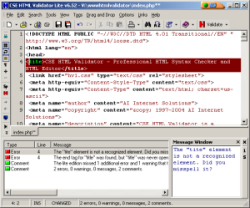 When you take a look at all of the different coding languages used in internet development today, you can see that there are quite a few indeed. If you ever want to be good at web development, it goes beyond learning HTML nowadays. You need to know XML, XHTML, CSS, SQL, PHP, ASP and a number of other programming languages. With new languages emerging all the time you are going to find it becoming harder and harder to keep knowledge of all of the tags from all of the languages in your head at once. When you take a look at all of the different coding languages used in internet development today, you can see that there are quite a few indeed. If you ever want to be good at web development, it goes beyond learning HTML nowadays. You need to know XML, XHTML, CSS, SQL, PHP, ASP and a number of other programming languages. With new languages emerging all the time you are going to find it becoming harder and harder to keep knowledge of all of the tags from all of the languages in your head at once.
Therefore, software is necessary. Even if you don’t want to work in a web development program like Dreamweaver or FrontPage, you should still use software to check your code. Programming different parts of code for hours on end is going to make anyone make the odd mistake here and there, so you want to be absolutely sure that anything you take a look at also gets looked at by an impartial set of eyes. The CSE HTML Validator Lite 8.0130 is something that you definitely something you want to look at because it is exactly that; an impartial pair of eyes. It will tell you how good your code is and whether or not there are any mistakes present. It will also show you the line numbers of those mistakes and that information alone is priceless in allowing you to design your dream website.
More information can be found at http://www.htmlvalidator.com/
Posted in Design, Developer, Main, Programming, Shareware, Shell and Desktop, Windows | No Comments »
Tuesday, September 4th, 2007
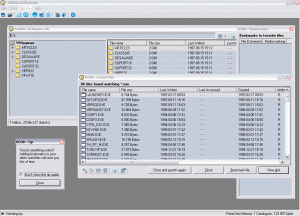 When you think about it, part of making software for the computer should be in making tasks that people almost don’t even think about when they do them easier. In other words, if you can take an everyday task that a person has to do and find a way for them to make that task easier, then you have really accomplished a great feat in your software design career. When you think about it, part of making software for the computer should be in making tasks that people almost don’t even think about when they do them easier. In other words, if you can take an everyday task that a person has to do and find a way for them to make that task easier, then you have really accomplished a great feat in your software design career.
Take the example of file browsing. If you’re like most computer savvy users, what you are going to find is that you have a number of different CDs with a lot of data on each CD. Every CD that you’ve made that contains files from Microsoft office, programs, software and games are all going to be CDs that you might need to browse at some point to find a specific file. If you’ve got hundreds of CDs to look at, this can become a real problem in terms of loading and unloading a CD each time you want to look at its contents.
If you have the Offline CD Browser however, what you can do is make copies of your CDs and save images of their file contents within the program itself. Then, when you need to find a file, you can look through all of your CDs in moments because of the file structures having been saved on the hard drive. You can’t activate any of the files, but searching through them is a breeze.
More information can be found at http://www.anderssoftware.com/ocdb/
Posted in Browsers, Design, Developer, Freeware, Information Management, Main, Programming, Security, Windows | 1 Comment »
Tuesday, September 4th, 2007
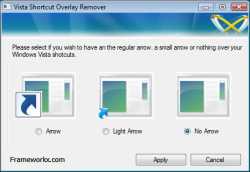 If you’ve been using any version of Windows, then you will probably be familiar with the mechanism that Microsoft uses to distinguish true icon pieces from icon pieces that have been placed where they are as shortcuts to other icon pieces located elsewhere throughout the user’s hard drive. The mechanism for signifying the difference between a true icon and a shortcut is a small arrow that is put on overlay to the icon itself. This arrow is easily distinguishable and is used by Windows users to figure out which of their icons are shortcuts and which are not. If you’ve been using any version of Windows, then you will probably be familiar with the mechanism that Microsoft uses to distinguish true icon pieces from icon pieces that have been placed where they are as shortcuts to other icon pieces located elsewhere throughout the user’s hard drive. The mechanism for signifying the difference between a true icon and a shortcut is a small arrow that is put on overlay to the icon itself. This arrow is easily distinguishable and is used by Windows users to figure out which of their icons are shortcuts and which are not.
Of course, some users might want to remove this arrow for aesthetic purposes, simply because some people don’t like the look of it. While that’s been fine up until now, one of the vexing things about Windows Vista (one among many) is that there is no mechanism in place to actually remove that arrow. And because of the design scheme of Windows Vista, the arrow can actually be more annoying than in previous versions; especially to people that want it gone.
Well, if you want your arrows gone with minimal fuss, then take a look at the Vista Shortcut Overlay Remover 1.3. It is a program that allows you to either leave the shortcut arrows as they are, dull their effect and lighten their colour, or alternatively remove them altogether. It is a nifty little program to add to your hard drive and of course it is completely free to use.
More information available at http://www.frameworkx.com/frameworkx/content.aspx?ch=60&id=531
Posted in Design, Developer, Freeware, Information Management, Main, Programming, Security, Utilities, Windows | No Comments »
Tuesday, September 4th, 2007
 CSS is an acronym that stands for Cascading Style Sheet. It is one of the newer methods of coding available to web developers, but at the same time one that can save a lot of hassle in the sense of allowing you to make changes in one document that serve to affect the rest of your website. CSS has been a revolution because of its time saving properties and now that the use of it is widespread, what you are going to find is that the people interested in CSS are also the people that have come up with ways to make CSS integration and development even faster. CSS is an acronym that stands for Cascading Style Sheet. It is one of the newer methods of coding available to web developers, but at the same time one that can save a lot of hassle in the sense of allowing you to make changes in one document that serve to affect the rest of your website. CSS has been a revolution because of its time saving properties and now that the use of it is widespread, what you are going to find is that the people interested in CSS are also the people that have come up with ways to make CSS integration and development even faster.
Meet the CSS Spy; an editor that allows you to take a look at and edit any CSS code you might already have. The innovative aspect to this handy little program is that you can actually view the changes that you make and their effects in real time in both internet explorer and firefox should you wish to do so. You can edit any sample you want with the CSS in this manner and of course it is compliant with all of the standards set out by the world wide web consortium; also known as the W3C. This can save you a lot of time because it means that you don’t have to continually save your file, upload it and then refresh your browser to view changes you might have made.
More information can be found at http://www.puntoequis.com.ar/aktive/default.aspx?SC=SOFT&ID=CSSSPY
Posted in Business, Commercial, Design, Developer, Information Management, Internet, Main, Programming, Shareware, Windows | No Comments »
|
|
|
 Did you play with LEGO when you were a kid? I certainly did and one of the things that I absolutely loved about playing with LEGO was the ability to envision a completely different world from the one I lived in. In other words, the ability to create things like dragons and wizards and play with them all day long was what kept me interested in LEGO time after time and one of the reasons that LEGO continues to be popular is because there is that element of escapism to it; it is able to keep young minds enthralled.
Did you play with LEGO when you were a kid? I certainly did and one of the things that I absolutely loved about playing with LEGO was the ability to envision a completely different world from the one I lived in. In other words, the ability to create things like dragons and wizards and play with them all day long was what kept me interested in LEGO time after time and one of the reasons that LEGO continues to be popular is because there is that element of escapism to it; it is able to keep young minds enthralled.

 Perl has become a very important language for people to use to the point where there are so many courses around on it. It seems that every few years a new language becomes important in the online game and ultimately if you are interested in figuring out exactly what Perl is about, you might have to at least follow one of the free online courses in order to get that information. However, software packages designed to help people are always useful and ActivePerl for Windows 5.8.8.822 is a great example of a very helpful software package.
Perl has become a very important language for people to use to the point where there are so many courses around on it. It seems that every few years a new language becomes important in the online game and ultimately if you are interested in figuring out exactly what Perl is about, you might have to at least follow one of the free online courses in order to get that information. However, software packages designed to help people are always useful and ActivePerl for Windows 5.8.8.822 is a great example of a very helpful software package.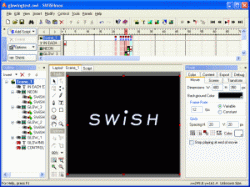 Flash animation is really going to be a big part of the internet for a time to come, simply because so many people are able to derive so much pleasure out of both the creation and the viewing of flash animations. Everything from political songs to humorous skits to hilarious games have been created in flash format and that is why the ability to create flash animations is such an important one for people to have. Of course, the Macromedia Flash software is horrendously expensive and that is why software like the SWiSH Max 1.0 Build 2006.06.29 is so important.
Flash animation is really going to be a big part of the internet for a time to come, simply because so many people are able to derive so much pleasure out of both the creation and the viewing of flash animations. Everything from political songs to humorous skits to hilarious games have been created in flash format and that is why the ability to create flash animations is such an important one for people to have. Of course, the Macromedia Flash software is horrendously expensive and that is why software like the SWiSH Max 1.0 Build 2006.06.29 is so important.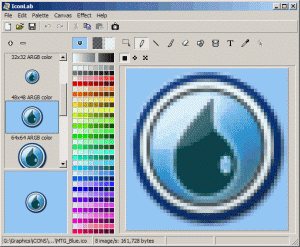 Icons are one of the staple items of today’s world. It has even gotten to the point where to the left of the URL in most modern browsers, you can actually see an icon that represents the website you are visiting. It is really quite remarkable if you think about it, since icons were nowhere to be found just a few years ago. However, web design of any serious nature requires the need for icon creation and that of course requires the need of specialized software specifically designed to handle the editing difficulties of smaller icons.
Icons are one of the staple items of today’s world. It has even gotten to the point where to the left of the URL in most modern browsers, you can actually see an icon that represents the website you are visiting. It is really quite remarkable if you think about it, since icons were nowhere to be found just a few years ago. However, web design of any serious nature requires the need for icon creation and that of course requires the need of specialized software specifically designed to handle the editing difficulties of smaller icons.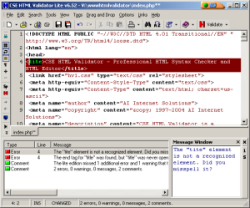 When you take a look at all of the different coding languages used in internet development today, you can see that there are quite a few indeed. If you ever want to be good at web development, it goes beyond learning HTML nowadays. You need to know XML, XHTML, CSS, SQL, PHP, ASP and a number of other programming languages. With new languages emerging all the time you are going to find it becoming harder and harder to keep knowledge of all of the tags from all of the languages in your head at once.
When you take a look at all of the different coding languages used in internet development today, you can see that there are quite a few indeed. If you ever want to be good at web development, it goes beyond learning HTML nowadays. You need to know XML, XHTML, CSS, SQL, PHP, ASP and a number of other programming languages. With new languages emerging all the time you are going to find it becoming harder and harder to keep knowledge of all of the tags from all of the languages in your head at once.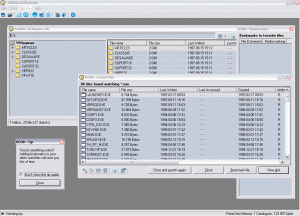 When you think about it, part of making software for the computer should be in making tasks that people almost don’t even think about when they do them easier. In other words, if you can take an everyday task that a person has to do and find a way for them to make that task easier, then you have really accomplished a great feat in your software design career.
When you think about it, part of making software for the computer should be in making tasks that people almost don’t even think about when they do them easier. In other words, if you can take an everyday task that a person has to do and find a way for them to make that task easier, then you have really accomplished a great feat in your software design career.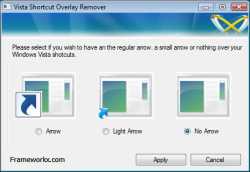 If you’ve been using any version of Windows, then you will probably be familiar with the mechanism that Microsoft uses to distinguish true icon pieces from icon pieces that have been placed where they are as shortcuts to other icon pieces located elsewhere throughout the user’s hard drive. The mechanism for signifying the difference between a true icon and a shortcut is a small arrow that is put on overlay to the icon itself. This arrow is easily distinguishable and is used by Windows users to figure out which of their icons are shortcuts and which are not.
If you’ve been using any version of Windows, then you will probably be familiar with the mechanism that Microsoft uses to distinguish true icon pieces from icon pieces that have been placed where they are as shortcuts to other icon pieces located elsewhere throughout the user’s hard drive. The mechanism for signifying the difference between a true icon and a shortcut is a small arrow that is put on overlay to the icon itself. This arrow is easily distinguishable and is used by Windows users to figure out which of their icons are shortcuts and which are not. CSS is an acronym that stands for Cascading Style Sheet. It is one of the newer methods of coding available to web developers, but at the same time one that can save a lot of hassle in the sense of allowing you to make changes in one document that serve to affect the rest of your website. CSS has been a revolution because of its time saving properties and now that the use of it is widespread, what you are going to find is that the people interested in CSS are also the people that have come up with ways to make CSS integration and development even faster.
CSS is an acronym that stands for Cascading Style Sheet. It is one of the newer methods of coding available to web developers, but at the same time one that can save a lot of hassle in the sense of allowing you to make changes in one document that serve to affect the rest of your website. CSS has been a revolution because of its time saving properties and now that the use of it is widespread, what you are going to find is that the people interested in CSS are also the people that have come up with ways to make CSS integration and development even faster.