Archive for the 'Developer' Category
Monday, October 15th, 2007
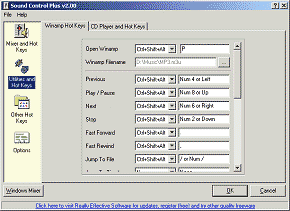 For people that are interested in getting the most out of their sound card, the typical sound programs that come with Windows might not be good enough. This old guard is represented most obviously by the Windows Sound Mixer, which is a program that does not have a lot of functionality. People have been looking high and wide for a better option and it is quite possible if you are one of these people that Sound Control 2.15 might be just the option that you’re looking for. For people that are interested in getting the most out of their sound card, the typical sound programs that come with Windows might not be good enough. This old guard is represented most obviously by the Windows Sound Mixer, which is a program that does not have a lot of functionality. People have been looking high and wide for a better option and it is quite possible if you are one of these people that Sound Control 2.15 might be just the option that you’re looking for.
The first thing that has a lot of people interested in the program is that it is a free replacement for the Windows Sound Mixer program. This means that it includes all of the important features of that program, but does not have the resource-intensive drain that most Windows applets seem to have. In addition to this however, the Sound Control 2.15 program allows you to set hotkeys for your sound control and therefore you can use those keys to manually adjust sound mixer volumes from your keyboard without having to bring up the dialogue box to do so. It is a specialized program that is loads of fun to use and exceptionally time-saving for people that are keyboard-orientated.
For more information, check out http://www.reallyeffective.co.uk/sc_moreinformation.php
Posted in Audio, Developer, Main, Shareware, Utilities, Windows | No Comments »
Friday, October 12th, 2007
 If you’ve e been searching for free but cool tool for your video downloads, look no further, save2pc will do the job perfectly. If you’ve e been searching for free but cool tool for your video downloads, look no further, save2pc will do the job perfectly.
Save2pc which was formerly known as YouTube Downloader is a free tool that downloads videos from YouTube or Google Video and saves it as Avi or Mpeg or Flv file to your local computer.
One really cool thing about this tool is that it allows you to easily grab and save desired YouTube or Google video. The simplicity of the user interface is an added advantage as you can easily make use of it without any technical expertise whatsoever.
Want to try it out? I said it’s free, didn’t I? Go to Save2PC.
Posted in Developer, Freeware, Internet, Main, Multimedia, Utilities, Video, Windows | 5 Comments »
Friday, October 12th, 2007
 Often we have many items to maintain that can lead to a chaotic situation. If you want to effortlessly reduce the chaos and do your work with ease then there is good chance that the Inventory Log software is possibly the best option for you. Often we have many items to maintain that can lead to a chaotic situation. If you want to effortlessly reduce the chaos and do your work with ease then there is good chance that the Inventory Log software is possibly the best option for you.
Getting the software takes a very little time of yours as downloading and installation is over in a breeze. The software has a nice and elegant appearance that you can observe after launching it. Set the list for the items that are used or kept at storage. You can add in the items relating to different categories like food, meat, beverages, etc. Record the quantity as it also helps you to keep a track of items. The list is shown in the middle of the screen so that you can know what is available and what needs to be purchased again. List s very long? No problems search the item writing the related word in the Search box. The calendar shows the manager view for maintaining the things. The Manager is for maintaining the records of the things available and update then when you make a new purchase. Changing the quantity units available, the requirement and always stock for the items is much easier to record. Want to have a look at the whole inventory, simple, just go tot the inventory option and all the inventory items are shown on the screen. The program analyses the inventory and prepares the shopping list that with specified categories. Have the back up stored so that you do not any record. Set the Store name and add or delete the departments according to the item that you use. Get the print of the list and the go on with shopping as this time you won’t forget anything. The help guide is not supported by the software but the working is easier.
So go ahead and make your work of managing things easier with the Inventory Log software at your disposal.
{More info and Download}
Posted in Business, Catalogue, Developer, Information Management, Shareware, Windows | No Comments »
Thursday, October 11th, 2007
 Wink is a freeware program for creating presentations and tutorials on how to use software. This is ideal for creating tutorials that you wish to upload as an online flash tutorial for example. Wink is a freeware program for creating presentations and tutorials on how to use software. This is ideal for creating tutorials that you wish to upload as an online flash tutorial for example.
You can even record your voice to go along with it and/or you can also type in explanations and step by step instructions. It can capture screenshots automatically as you use your PC, based on your mouse and keyboard input, which gives professionally looking results.
It has a well made user guide and two useful tutorial projects, allows saving as PDF, and also has a lot of customization options. So if you’re looking for a free way of placing a software tutorial online, its worth a look!
Features:
(more…)
Posted in Commercial, Design, Developer, Freeware, Information Management, Main, Shareware, Shell and Desktop, Utilities, Windows | No Comments »
Thursday, October 11th, 2007
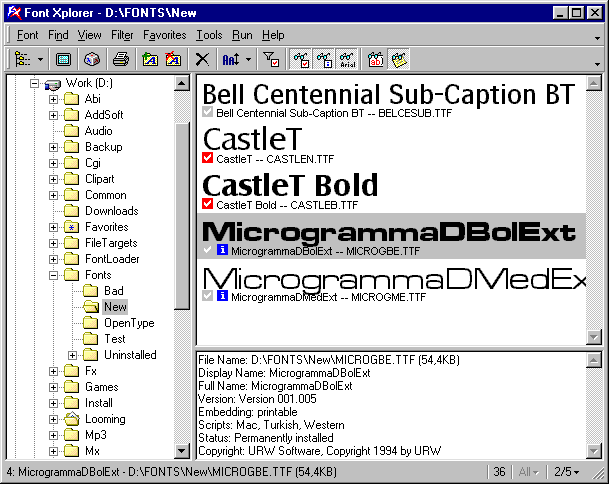 If you are into graphics or web design, chances are you work with fonts sometimes. If so, Font Xplorer is a cool program you might find useful. If you are into graphics or web design, chances are you work with fonts sometimes. If so, Font Xplorer is a cool program you might find useful.
It enables you to browse installed fonts on your computer and also non installed fonts. It lets you type some text and then compare it in various fonts until you finally find what looks right. It also lets you do a whole host of other things such as load, unload, install, uninstall fonts, and search for duplicate fonts. Detailed font info is available (such as full name, copyright, embedding info, available character sets etc.).
One feature I like is how you can choose to only view certain selected fonts,useful when making your final decision about what font best suits your needs. This is a useful tool for anyone who works with fonts! It’s also freeware!
Go here to download it and read more info.
Posted in Design, Developer, Freeware, Main, Text, Themes, Windows | No Comments »
Tuesday, October 9th, 2007
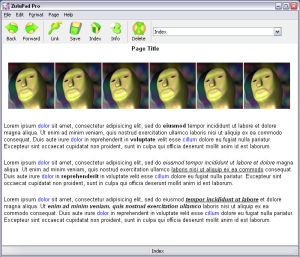 Described by its author as “notepad on crack”… Zulupad is a wiki-style program for helping you manage ideas, notes, etc. I’ll try to explain how it works. Described by its author as “notepad on crack”… Zulupad is a wiki-style program for helping you manage ideas, notes, etc. I’ll try to explain how it works.
It allows you to write notes and link the notes to each other. Each note you make is given a name. From that point on, anytime you type that word/name, it becomes a link to the page you first named. Also, adding a named note, will retroactively make all instances of that word/name throughout your document become links to that note. You can also select some text, and make it a link which automatically creates a new page with that name.
Just think of wikipedia and how it works,interlinked information based on linked keywords. This is very similar, but without having to learn wiki code.
Basically, this is potentially useful for anyone seeking to have a wiki-type “memo pad” for whatever reasons.
It comes in a free and pro version. Click here for more info
Posted in Developer, Information Management, Main, Shareware, Text, Time Managment, Utilities, Windows | No Comments »
Monday, October 8th, 2007
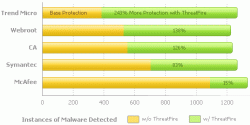 If you’ve had issues with malware and malicious applications destroying the flow data on your PC then this will definitely be good news for you, ThreatFire. If you’ve had issues with malware and malicious applications destroying the flow data on your PC then this will definitely be good news for you, ThreatFire.
ThreatFire is an application designed to protect your computer against malware such as trojans, spyware, rootkits, keyloggers, and buffer overflows by intelligently detecting and blocking behavior consistent with that of malware.
What I love about this software is that it does its great work by constantly monitoring your system, and analyzing programs and process activity.
Another good thing about this tool is that it automatically quarantines the malware [if it is a known threat] detected requiring no further action is required on your part. If the threat is unknown, or new, then ThreatFire will display an alert and prompt you to Allow or Quarantine the process. All alerts provide detailed information to help you make an informed decision.
Want to give it a shot? This is really worth checking out, believe me it works wonders.
http://www.threatfire.com/
Posted in Business, Commercial, Developer, Internet, Main, Security, Shareware, Windows | 1 Comment »
Friday, October 5th, 2007
 Abisoft is an open source, freeware word processing program that works in a similar fashion to Microsoft Word. It’s actually multi platform (currently available for Windows, Linux, QNX, FreeBSD or Solaris). Abisoft is an open source, freeware word processing program that works in a similar fashion to Microsoft Word. It’s actually multi platform (currently available for Windows, Linux, QNX, FreeBSD or Solaris).
This program is able to both read and write OpenOffice.org documents, Microsoft Word documents, WordPerfect documents, Rich Text Format documents, HTML web pages and much more.
What i like about it is the smallness of it and it doesn’t require a whole lot of resources to run it, which is a good thing at anytime, but especially if you’re on a somewhat older computer. This has all the features most people use and non of the unnecessary ones.
It’s worth checking out if you need the basic functions of this kind of software but without all the bloat of similar programs and without having to pay a penny!
Go to the homepage here.
Posted in Design, Developer, Freeware, Linux, Mac Stuff, Main, Office, Open Source, Text, Windows | No Comments »
Thursday, October 4th, 2007
 Maya Personal Learning Edition is a cut down version of Autodesk’s Maya. For anyone who doesn’t know, Maya is a very well respected (and very expensive!) high end 3D graphics and animation program. Maya Personal Learning Edition is a cut down version of Autodesk’s Maya. For anyone who doesn’t know, Maya is a very well respected (and very expensive!) high end 3D graphics and animation program.
Chances are that whenever you see any of the latest 3D blockbuster cartoon (or special effects intensive) movies for example, Maya is probably one of the programs involved along the way, as it can do some very impressive stuff.
The problem is it takes a long time to master, if thats ever even possible! Also it’s very costly to purchase. So thats why they offer Maya Personal learning edition, which is basically free for non-commercial use!
For detailed info check it out here.
Posted in Animation, Business, Design, Developer, Freeware, Main, Shareware, Windows | No Comments »
Thursday, October 4th, 2007

Since you are reading this site, chances are you might be someone who downloads and tries out various software from time to time, right?
A downside to the Windows operating system is that when you uninstall programs, it doesn’t always remove everything, it can leave traces in the registry and also leftover files or folders here and there. These can clutter up and slow your system over time. There’s also the chance you might install something that just doesn’t agree with your system and messes it up.
Returnil virtual system is a program that lets you create a ‘virtual system’. This way, you can try out programs without really installing them, which means nothing can get messed up! Basically, what this means is that when it’s set to ON, any changes or installations you make will immediately be undone when you restart your computer. The home edition is free for personal use!
Check it out here for more details and the download.
Posted in Business, Developer, Freeware, Main, Security, Shareware, Shell and Desktop, Utilities, Windows | No Comments »
|
|
|
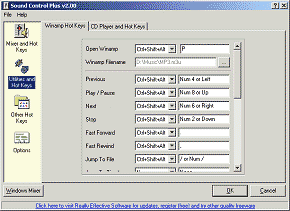 For people that are interested in getting the most out of their sound card, the typical sound programs that come with Windows might not be good enough. This old guard is represented most obviously by the Windows Sound Mixer, which is a program that does not have a lot of functionality. People have been looking high and wide for a better option and it is quite possible if you are one of these people that Sound Control 2.15 might be just the option that you’re looking for.
For people that are interested in getting the most out of their sound card, the typical sound programs that come with Windows might not be good enough. This old guard is represented most obviously by the Windows Sound Mixer, which is a program that does not have a lot of functionality. People have been looking high and wide for a better option and it is quite possible if you are one of these people that Sound Control 2.15 might be just the option that you’re looking for.
 If you’ve e been searching for free but cool tool for your video downloads, look no further, save2pc will do the job perfectly.
If you’ve e been searching for free but cool tool for your video downloads, look no further, save2pc will do the job perfectly. Often we have many items to maintain that can lead to a chaotic situation. If you want to effortlessly reduce the chaos and do your work with ease then there is good chance that the Inventory Log software is possibly the best option for you.
Often we have many items to maintain that can lead to a chaotic situation. If you want to effortlessly reduce the chaos and do your work with ease then there is good chance that the Inventory Log software is possibly the best option for you. Wink is a freeware program for creating presentations and tutorials on how to use software. This is ideal for creating tutorials that you wish to upload as an online flash tutorial for example.
Wink is a freeware program for creating presentations and tutorials on how to use software. This is ideal for creating tutorials that you wish to upload as an online flash tutorial for example.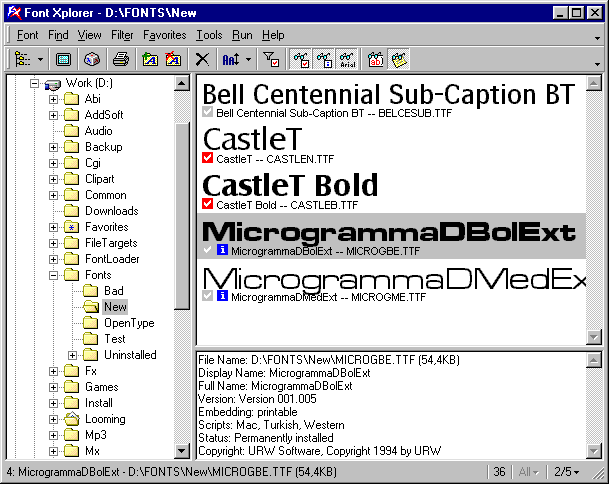 If you are into graphics or web design, chances are you work with fonts sometimes. If so, Font Xplorer is a cool program you might find useful.
If you are into graphics or web design, chances are you work with fonts sometimes. If so, Font Xplorer is a cool program you might find useful.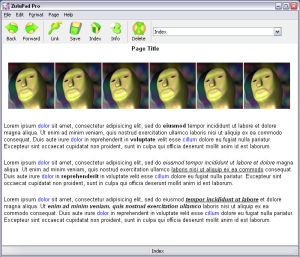 Described by its author as “notepad on crack”… Zulupad is a wiki-style program for helping you manage ideas, notes, etc. I’ll try to explain how it works.
Described by its author as “notepad on crack”… Zulupad is a wiki-style program for helping you manage ideas, notes, etc. I’ll try to explain how it works.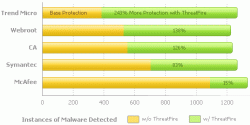 If you’ve had issues with malware and malicious applications destroying the flow data on your PC then this will definitely be good news for you, ThreatFire.
If you’ve had issues with malware and malicious applications destroying the flow data on your PC then this will definitely be good news for you, ThreatFire. Abisoft is an open source, freeware word processing program that works in a similar fashion to Microsoft Word. It’s actually multi platform (currently available for Windows, Linux, QNX, FreeBSD or Solaris).
Abisoft is an open source, freeware word processing program that works in a similar fashion to Microsoft Word. It’s actually multi platform (currently available for Windows, Linux, QNX, FreeBSD or Solaris). Maya Personal Learning Edition is a cut down version of Autodesk’s Maya. For anyone who doesn’t know, Maya is a very well respected (and very expensive!) high end 3D graphics and animation program.
Maya Personal Learning Edition is a cut down version of Autodesk’s Maya. For anyone who doesn’t know, Maya is a very well respected (and very expensive!) high end 3D graphics and animation program.
