Archive for the 'Developer' Category
Thursday, August 30th, 2007
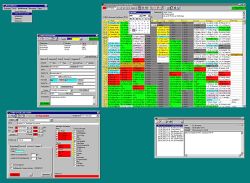 The office scheduler can keep the record of your business activities in the most detailed manner. The program would remind you of all the tasks. It would prove to be good software to manage everything like the appointments, reminders with alarms, etc. The office scheduler can keep the record of your business activities in the most detailed manner. The program would remind you of all the tasks. It would prove to be good software to manage everything like the appointments, reminders with alarms, etc.
The software do takes a bit of time for downloading but it’s quick with installation. the screen appears with a table like format. The rows and columns show the time, the appointments, and the executives and the room information that you put. You can know about the programs set in different rooms for availability. The weekly schedule can be set so that you don’t miss out anything. You can have the course overview and set the yearly schedule. A bar above the table shows the option to choose the resources or appointment like options. You can set the date and also it also has the calendar tool to make the year month and date settings. You can create a new appointment for a date with the dialog box. Set the customer, resources, make the notes and set the alarm all with specific date and time. The appointments can be edited and the details can be seen, with free times. You can search for customer details and also know all the appointment set with them. Also you can create a duplicate appointment. You can delete the set detail anytime and get the print of it. Also you can insert a new MS Excel sheet. You can easily set the schedule properties and program preferences. You can actualize; show the overlaps and the basic design appointments. Bookmark can be set and the resources can be defined. You can refresh the program and export the data to excel sheet.
The help option provides all the information. The software is good to use as it helps managing the business function easily.
(More info and Download)
Posted in Business, Commercial, Developer, Information Management, Shareware, Time Managment | 1 Comment »
Thursday, August 30th, 2007
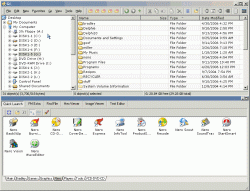 One of the things that you need to think about when it comes to maintaining your computer is the software that you are going to use to actually maintain your files. It is important because while a lot of people simply use the Windows Explorer software to do so, Windows Explorer can actually be resource intensive as well as break down at the same time that windows itself does. There are a lot of bugs in Windows Explorer that can make life difficult from time to time and that is why the need for third party software is needed; software like the free to use A43. One of the things that you need to think about when it comes to maintaining your computer is the software that you are going to use to actually maintain your files. It is important because while a lot of people simply use the Windows Explorer software to do so, Windows Explorer can actually be resource intensive as well as break down at the same time that windows itself does. There are a lot of bugs in Windows Explorer that can make life difficult from time to time and that is why the need for third party software is needed; software like the free to use A43.
A43 is the freeware file manager that many people use instead of Windows Explorer, including all of the people that are lined up to say wonderful things about it. The one real bug it had, which was the cursor problem from version 2.51, has been completely fixed in version 2.52 and now there are really no downsides to using this program. The upsides are of course lack of resources needed to use it as well as no installer necessary. It is simply a great piece of software and one that you should check out!
More information about it can be found here: http://www.primitus.us/a43/
Posted in Browsers, Business, Developer, Files and Folders, Freeware, Information Management, Main, Security, Windows | No Comments »
Thursday, August 30th, 2007
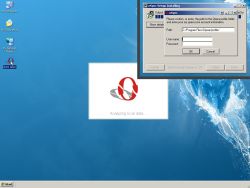 There are so many different problems that occur when you change computers that for the most part people really hate having to do so. There are large things like the transfer of large files and programs as well as the establishing of a similar operating system set of parameters to the one that was on the previous computer and then there are the smaller things like bookmarks. Bookmarks might seem like a very small thing to some people, but when you consider that a lot of people put their web development hopes and dreams in bookmarks, what you are going to find is that the bookmarks must be transferred if the person’s normal online existence can continue. There are so many different problems that occur when you change computers that for the most part people really hate having to do so. There are large things like the transfer of large files and programs as well as the establishing of a similar operating system set of parameters to the one that was on the previous computer and then there are the smaller things like bookmarks. Bookmarks might seem like a very small thing to some people, but when you consider that a lot of people put their web development hopes and dreams in bookmarks, what you are going to find is that the bookmarks must be transferred if the person’s normal online existence can continue.
If you happen to be using Opera, then the oSync 1.0.1 can definitely help you through it. It allows you to automate the sync processes between two different systems and furthermore even sit and watch while the software does all of the work for you. The latest version of the software allows for threaded syncing, which happens to increase sync speed dramatically. In addition to that, a lot of merging work has been done so that a lot of previous errors from merging operations are now non-existent.
Give it a try if you’re on Opera as it is free to use; more information can be found at http://osync.sourceforge.net/
Posted in Browsers, Design, Developer, Freeware, Information Management, Internet, Main, Opera, Shell and Desktop, Windows | No Comments »
Wednesday, August 29th, 2007
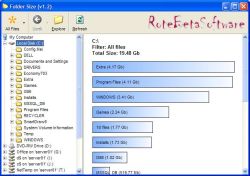 If you’re like, chances are you download a lot of stuff and save a lot of stuff from Microsoft Office programs onto your hard drive. In some cases, you might even have remnants of old folders that were part of an earlier attempt to organize files on your hard drive. I know that at one point I have up to three or four different generations worth of organizational folders on my hard drive and in some cases had the same file saved once in all of them! Redundancy is a bad thing because it can really hamper your ability to save new files onto your hard drive, but if you download Folder Size 1.3, you can figure out where the redundancies might be and cut them down. If you’re like, chances are you download a lot of stuff and save a lot of stuff from Microsoft Office programs onto your hard drive. In some cases, you might even have remnants of old folders that were part of an earlier attempt to organize files on your hard drive. I know that at one point I have up to three or four different generations worth of organizational folders on my hard drive and in some cases had the same file saved once in all of them! Redundancy is a bad thing because it can really hamper your ability to save new files onto your hard drive, but if you download Folder Size 1.3, you can figure out where the redundancies might be and cut them down.
With Folder Size 1.3 installed, what you are going to find is that when you highlight a folder, a bar graph will appear with the sizes of all of the folders contained in that folder clearly highlighted for you to see. You don’t have to go to the properties of each folder any more to figure out what is where and ultimately this will make the process of cleaning up your hard drive much easier to do. In addition to that, there are a number of different tasks that are easier now because you can see the size of each folder right away.
More information can be found at the developer’s home page at http://www.rotebetasoftware.com/foldersize.html
Posted in Catalogue, Developer, Files and Folders, Information Management, Main, Shareware, Utilities, Windows | No Comments »
Wednesday, August 29th, 2007
 One of the most important things in the lives of a lot of people when it comes to activities on their computer is file sharing. And for people that are not really that computer savvy, the one thing you need to be thinking about is that they are probably into photo sharing. Where other areas of internet activity have really only been popularized by people that are computer savvy, the idea of being able to use digital cameras to take pictures and then upload those pictures into album software packages is something that has really been adopted by almost every household around. One of the most important things in the lives of a lot of people when it comes to activities on their computer is file sharing. And for people that are not really that computer savvy, the one thing you need to be thinking about is that they are probably into photo sharing. Where other areas of internet activity have really only been popularized by people that are computer savvy, the idea of being able to use digital cameras to take pictures and then upload those pictures into album software packages is something that has really been adopted by almost every household around.
That is why software pieces like MyPhotoIndex are extremely useful in today’s society. It is a free photo organizer that allows you to assign categories to all your photos and sort them in a number of different ways. You can even print them, save them in multiple file formats and attach them to outgoing outlook express packages with extreme ease. While the program is still in its early stages, it is expanding in leaps and bounds and should be very good to use very soon. Oh yeah, and it’s absolutely free!
More info available at http://www.myphotoindex.com/
Posted in Design, Developer, Freeware, Main, Photo, Windows | 1 Comment »
Wednesday, August 29th, 2007
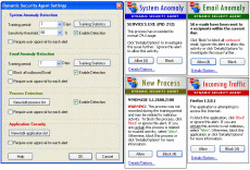 If you’ve been connected to the Internet for any amount of time in your life, then you probably understand the need for some kind of protection for your machine. Even if you’ve never had experiences with viruses, chances are that you’ve had experiences with spyware that have resulted in a complete slowdown of the system resources that you have available to you. If you’ve been unlucky, then you’ve also encountered malware; stuff that can seriously harm your computer or any other computer that your computer might come into contact with (i.e . anything that is part of the same network). It is very important that you find a good security mechanism for your computer, but doing so is very much easier said than done in today’s world. If you’ve been connected to the Internet for any amount of time in your life, then you probably understand the need for some kind of protection for your machine. Even if you’ve never had experiences with viruses, chances are that you’ve had experiences with spyware that have resulted in a complete slowdown of the system resources that you have available to you. If you’ve been unlucky, then you’ve also encountered malware; stuff that can seriously harm your computer or any other computer that your computer might come into contact with (i.e . anything that is part of the same network). It is very important that you find a good security mechanism for your computer, but doing so is very much easier said than done in today’s world.
However, the Dynamic Security Agent 1.0.6.27 is perhaps the best you are going to get for being a free piece of software. According to the publisher, it is capable of providing zero hour protection from any type of spyware, malware or other type of intrusion that happens to be known to the software (i.e . in its database). Reviews of this one are very positive and suggest that it is a good piece of software to use if you are looking for good protection for free!
More info is available here.
Posted in Developer, Freeware, Internet, Main, Security, Utilities, Windows | No Comments »
Wednesday, August 29th, 2007
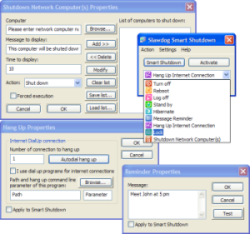 One of the most annoying things to do when it comes to dealing with computers is figure out what to do with them when you want a specific part of the resources to be freed up for use elsewhere. For example, my copy of Windows Vista has options for shut downs, restarts, reboots, sleeps, standbys, locks and any other synonym you could possibly think of on those commands. Each one is useful, but when you are presented with an incoherent mass of commands, you are not going to be very sure of which one would be most appropriate for the situation that you are currently in. One of the most annoying things to do when it comes to dealing with computers is figure out what to do with them when you want a specific part of the resources to be freed up for use elsewhere. For example, my copy of Windows Vista has options for shut downs, restarts, reboots, sleeps, standbys, locks and any other synonym you could possibly think of on those commands. Each one is useful, but when you are presented with an incoherent mass of commands, you are not going to be very sure of which one would be most appropriate for the situation that you are currently in.
Thankfully, this is where pieces of software like the Slawdog Smart Shutdown 1.4.1 Build 244 comes in. This software has by far the most comprehensive list of shut down options you are ever likely to see in your life. The Smart Shutdown 1.4.1 is simply a great piece of software technology because not only does it contain all of the commands that the Windows software itself normally has, but it also has sub-commands you can use if all you want to do is get your recycling bin emptied or your cache reset. There are so many things you can do with the Smart Shutdown such as setting periodic reminders that it would be a steal at any price; and you get it for free!
More information can be found at Slawdog.com.
Posted in Developer, Freeware, Main, Utilities, Windows | No Comments »
Tuesday, August 28th, 2007
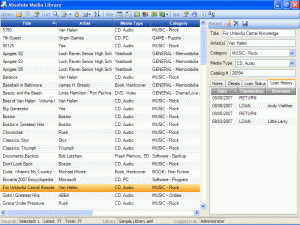 In case you are looking for a tool to track your information, then do give a thought to the Absolute Media Library which makes the job a cakewalk. It would help you with all the data that you need to keep record of and access them whenever you feel like. The software has good functioning and would help you to effortlessly manage a great deal of data. In case you are looking for a tool to track your information, then do give a thought to the Absolute Media Library which makes the job a cakewalk. It would help you with all the data that you need to keep record of and access them whenever you feel like. The software has good functioning and would help you to effortlessly manage a great deal of data.
The software after taking a moderate time for downloading and installing, starts up with a simple screen. It has the different features for performing the task. It is of great use for the personal as well as professional details. You can check the loan status and the history and even you can have the notes and other details. The screen in the middle shows the record of the listed and the selected files. It shows details like title, file type, category, etc. The right side column shows some of the option and the list of the chosen category. You can make the library search; select the ‘Search for’ option and the type of files you want. You can search the listed records or the library. You can set and see the borrower’s database showing all the information about the person. The list is shown and you can see the terms of loans, address and other notes. Select from the list and the information about the person is shown on the right side. You can also view the reports of the inventory and you can get a print also. The information about the records, library and log in is shown on the lower part of the screen. There are different other option on the menu bar like for listing and changing the view. Record or delete according to your requirement and save the details.
The software overall does a commendable job in quickly tracking and logically storing all information that is often required by you. With the accompanying Help guide you are sure to find a pleasure to use.
(More info and Download)
Posted in Catalogue, Commercial, Developer, Information Management, Internet, Multimedia, Shareware, Windows | No Comments »
Monday, August 27th, 2007
 This software is good to make you feel relax and change your mood. It will help you to improve upon your concentration and work better. You can make your mood according to your own selection. This software is good to make you feel relax and change your mood. It will help you to improve upon your concentration and work better. You can make your mood according to your own selection.
The software would let you be waiting for a while to get downloaded. The appearance itself is a soothing one. Soon after installing you won’t wait along to set it and see the difference it will make to your life. You can set the color, image and customize the background. There’s a wide variety of these to choose from according to the set mood. Select the visualization to be displayed according to your liking. You can even off the visualization if you don’t want have one. Select the music and natural sounds to make yourself feel relax. You can choose the factory presets or select them by clicking the user button. Select the audio visual plug-ins and set the timer. The brainwave frequencies would let you sleep, relax, and change your mood much quickly. The visualization style like woodland waterfall is shown on the down right side of the screen. You can choose singing birds, chirping frogs, ocean waves and other different styles of sounds. Select the level and also you can adjust the brainwave synchronizer. Select the frequency and the master volume and play it. Choose the relaxation module to be Piano, Native American Flute, etc and relax in your selected style. You can create and save the combinations that you made and play them anytime.
Change the settings according to your liking and feel the relieving sensation pouring with in you. The help option is there for your guidance to know about the software and its working. It’s good software that would rejuvenate your life and let you refresh yourself.
(More info and Download)
Posted in Audio, Developer, iPod, Lyrics, Multimedia, Shareware, Windows | No Comments »
Monday, August 27th, 2007
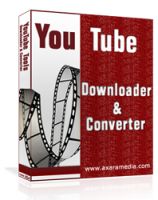 The craze for YouTube is crossing limits and many of us can’t stop watching all those interesting videos out there. However many of us would really love to download them from YouTube on your personal computer or mobile phone. Axara YouTube Tools let you download the videos with ease. It has other utilities that would enhance your working with the videos. The craze for YouTube is crossing limits and many of us can’t stop watching all those interesting videos out there. However many of us would really love to download them from YouTube on your personal computer or mobile phone. Axara YouTube Tools let you download the videos with ease. It has other utilities that would enhance your working with the videos.
The software has option for downloading the YouTube videos in the chosen formats. The program has a pleasant color screen with simple functions. You need to copy the URL of the page containing the video. Select the destination folder for downloading the video. You can keep the information same or change the file name and the video profile. The additional settings let you have the preview, select the batch mode or choose to split file. You can watch the preview at the bottom of the screen. The four utilities options below the screen let you to set the profile, edit the video, convert to other format and download. The video can be converted to supported formats by the options given on the top of the screen. The options for the conversion are ‘To AVI’, ‘To MPEG’, ‘To MOV’, ‘To WMV’ and ‘To SWF’. It supports various audio formats also. The software enables conversion from one format to the other one easily. The space below the screen the shows the conversion progress, the elapsed time and the remaining time. It also has the option to stop the download anytime. The software also consists of the editor that would let you cut the parts of the videos not required by you. The left side of the screen shows the option like PC, Laptop, ipod, etc. These options are there for making the video formats according to the video playing devices. Overall it’s a one great utility that you would surely like have on your system.
(More info and Download)
Posted in Commercial, Design, Developer, Flash, Information Management, Internet, Shareware, Social Software, Video, Windows | 3 Comments »
|
|
|
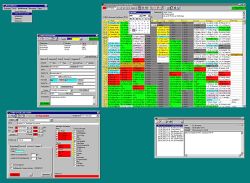 The office scheduler can keep the record of your business activities in the most detailed manner. The program would remind you of all the tasks. It would prove to be good software to manage everything like the appointments, reminders with alarms, etc.
The office scheduler can keep the record of your business activities in the most detailed manner. The program would remind you of all the tasks. It would prove to be good software to manage everything like the appointments, reminders with alarms, etc.
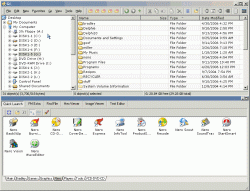 One of the things that you need to think about when it comes to maintaining your computer is the software that you are going to use to actually maintain your files. It is important because while a lot of people simply use the Windows Explorer software to do so, Windows Explorer can actually be resource intensive as well as break down at the same time that windows itself does. There are a lot of bugs in Windows Explorer that can make life difficult from time to time and that is why the need for third party software is needed; software like the free to use A43.
One of the things that you need to think about when it comes to maintaining your computer is the software that you are going to use to actually maintain your files. It is important because while a lot of people simply use the Windows Explorer software to do so, Windows Explorer can actually be resource intensive as well as break down at the same time that windows itself does. There are a lot of bugs in Windows Explorer that can make life difficult from time to time and that is why the need for third party software is needed; software like the free to use A43.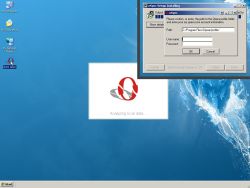 There are so many different problems that occur when you change computers that for the most part people really hate having to do so. There are large things like the transfer of large files and programs as well as the establishing of a similar operating system set of parameters to the one that was on the previous computer and then there are the smaller things like bookmarks. Bookmarks might seem like a very small thing to some people, but when you consider that a lot of people put their web development hopes and dreams in bookmarks, what you are going to find is that the bookmarks must be transferred if the person’s normal online existence can continue.
There are so many different problems that occur when you change computers that for the most part people really hate having to do so. There are large things like the transfer of large files and programs as well as the establishing of a similar operating system set of parameters to the one that was on the previous computer and then there are the smaller things like bookmarks. Bookmarks might seem like a very small thing to some people, but when you consider that a lot of people put their web development hopes and dreams in bookmarks, what you are going to find is that the bookmarks must be transferred if the person’s normal online existence can continue.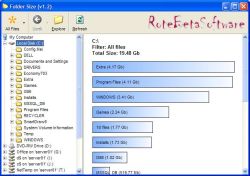 If you’re like, chances are you download a lot of stuff and save a lot of stuff from Microsoft Office programs onto your hard drive. In some cases, you might even have remnants of old folders that were part of an earlier attempt to organize files on your hard drive. I know that at one point I have up to three or four different generations worth of organizational folders on my hard drive and in some cases had the same file saved once in all of them! Redundancy is a bad thing because it can really hamper your ability to save new files onto your hard drive, but if you download Folder Size 1.3, you can figure out where the redundancies might be and cut them down.
If you’re like, chances are you download a lot of stuff and save a lot of stuff from Microsoft Office programs onto your hard drive. In some cases, you might even have remnants of old folders that were part of an earlier attempt to organize files on your hard drive. I know that at one point I have up to three or four different generations worth of organizational folders on my hard drive and in some cases had the same file saved once in all of them! Redundancy is a bad thing because it can really hamper your ability to save new files onto your hard drive, but if you download Folder Size 1.3, you can figure out where the redundancies might be and cut them down. One of the most important things in the lives of a lot of people when it comes to activities on their computer is file sharing. And for people that are not really that computer savvy, the one thing you need to be thinking about is that they are probably into photo sharing. Where other areas of internet activity have really only been popularized by people that are computer savvy, the idea of being able to use digital cameras to take pictures and then upload those pictures into album software packages is something that has really been adopted by almost every household around.
One of the most important things in the lives of a lot of people when it comes to activities on their computer is file sharing. And for people that are not really that computer savvy, the one thing you need to be thinking about is that they are probably into photo sharing. Where other areas of internet activity have really only been popularized by people that are computer savvy, the idea of being able to use digital cameras to take pictures and then upload those pictures into album software packages is something that has really been adopted by almost every household around.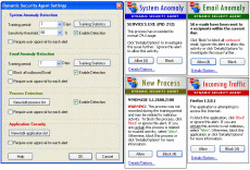 If you’ve been connected to the Internet for any amount of time in your life, then you probably understand the need for some kind of protection for your machine. Even if you’ve never had experiences with viruses, chances are that you’ve had experiences with spyware that have resulted in a complete slowdown of the system resources that you have available to you. If you’ve been unlucky, then you’ve also encountered malware; stuff that can seriously harm your computer or any other computer that your computer might come into contact with (i.e . anything that is part of the same network). It is very important that you find a good security mechanism for your computer, but doing so is very much easier said than done in today’s world.
If you’ve been connected to the Internet for any amount of time in your life, then you probably understand the need for some kind of protection for your machine. Even if you’ve never had experiences with viruses, chances are that you’ve had experiences with spyware that have resulted in a complete slowdown of the system resources that you have available to you. If you’ve been unlucky, then you’ve also encountered malware; stuff that can seriously harm your computer or any other computer that your computer might come into contact with (i.e . anything that is part of the same network). It is very important that you find a good security mechanism for your computer, but doing so is very much easier said than done in today’s world.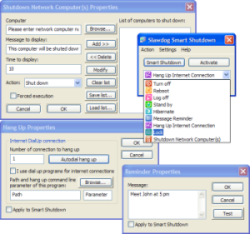 One of the most annoying things to do when it comes to dealing with computers is figure out what to do with them when you want a specific part of the resources to be freed up for use elsewhere. For example, my copy of Windows Vista has options for shut downs, restarts, reboots, sleeps, standbys, locks and any other synonym you could possibly think of on those commands. Each one is useful, but when you are presented with an incoherent mass of commands, you are not going to be very sure of which one would be most appropriate for the situation that you are currently in.
One of the most annoying things to do when it comes to dealing with computers is figure out what to do with them when you want a specific part of the resources to be freed up for use elsewhere. For example, my copy of Windows Vista has options for shut downs, restarts, reboots, sleeps, standbys, locks and any other synonym you could possibly think of on those commands. Each one is useful, but when you are presented with an incoherent mass of commands, you are not going to be very sure of which one would be most appropriate for the situation that you are currently in.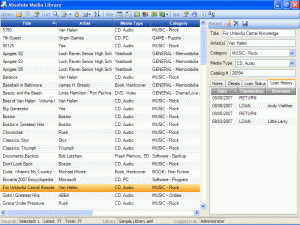 In case you are looking for a tool to track your information, then do give a thought to the Absolute Media Library which makes the job a cakewalk. It would help you with all the data that you need to keep record of and access them whenever you feel like. The software has good functioning and would help you to effortlessly manage a great deal of data.
In case you are looking for a tool to track your information, then do give a thought to the Absolute Media Library which makes the job a cakewalk. It would help you with all the data that you need to keep record of and access them whenever you feel like. The software has good functioning and would help you to effortlessly manage a great deal of data. This software is good to make you feel relax and change your mood. It will help you to improve upon your concentration and work better. You can make your mood according to your own selection.
This software is good to make you feel relax and change your mood. It will help you to improve upon your concentration and work better. You can make your mood according to your own selection.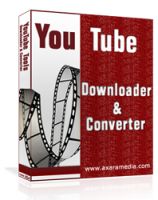 The craze for
The craze for 