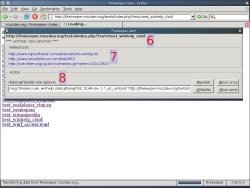Archive for the 'Developer' Category
Tuesday, June 19th, 2007
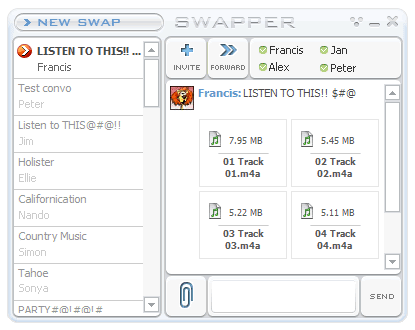
If you’ve been searching for a good private file swapping software, you are going to love this. Here is free software worth checking out.
Swapper lets you privately share photos, videos and files with friends and family. In addition, with Swapper you can also upload selected content to your personal profile in just a few clicks, for anyone to enjoy.
Swapper is free software for private file swapping. The beautiful thing about this software is that it automatically compresses your media when sending and securely caches the files.
So what does this translates into? Your transfers become 100 times faster – or just instantaneous when resending something that’s already been swapped.
Want to check out this software? It’s free! Go to http://www.wambo.com/ for more info and download!
Posted in Developer, Freeware, Information Management, Internet, Main, Utilities, Windows | No Comments »
Tuesday, June 19th, 2007
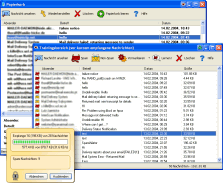
If you’ve grown tired of those spam that eat your precious mailbox space and disturbs you then Spamihilator may be worth checking out. Spamihilator examines your Emails while downloading from the server and deletes unwanted advertising messages. It works between your Email-Client-Software and the Internet.
The good thing about using Spamihilator is that every time you receive messages, they will be checked and useless spam mails will be filtered out. This process works completely in the background without disturbing the normal flow of your system or internet connection.
Spamihilator runs with almost every Email-Software such as Outlook 2000/XP/Express, Eudora, Pegasus Mail, Phoenix Mail, Opera, Mozilla, Netscape, etc. so you don’t have to worry about your email client being supported.
In the latest version which has just been recently released, bugs that were not allowing the smooth running of the software were fixed.
Want to check it out? Go to http://www.spamihilator.com/
Posted in Business, Commercial, Developer, E-mail, Internet, Main, Security, Shareware, Utilities, Windows | No Comments »
Friday, June 15th, 2007

Growler Guncam is a utility that enables you to record the action of your computer games as a video.
Now you can finally show off to your friends about how good you are, show them an interesting part you reached or cool thing you’ve done in a game, your high score, etc.
It can save the video as an avi file, an animated GIF, or simply make screen captures (JPEG format). This latest version includes a forum signature maker, a new movie editor, and new capture methods to support even more games. You can also add basic effects and adjust picture brightness, contrast, etc as well as playback speed.
So if you’re a big time gamer who likes to show off your style you’re sure to like.
Check it out at the homepage
Posted in Animation, Design, Developer, Fun, Games, Information Management, Main, Security, Shareware, Shell and Desktop, Utilities, Video, Windows | No Comments »
Friday, June 15th, 2007
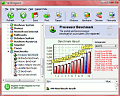 You always need to always know what’s up with your PC, right? Well, Fresh Diagnose can help you with that. You always need to always know what’s up with your PC, right? Well, Fresh Diagnose can help you with that.
Fresh Diagnose is a utility designed to analyze and benchmark your computer system. This application can analyze and benchmark many kinds of hardware, such as CPU performance, hard disk performance, video system information, mainboard information, and many more. So you can know how well your hardware is doing always.
The latest version which just released recently is Fresh Diagnose 7.60 and the major change in this version is the Network Adapters module.
The great thing about this software is that you can use it to learn more about your computer and its components, detect / diagnose problems or errors in your computer, and increase your computer’s overall performance.
Looks like what you need? Check it out at http://www.freshdevices.com/freshdiag.html IT’S FREE!
Posted in Developer, Freeware, Information Management, Internet, Main, Security, Utilities, Windows | 1 Comment »
Friday, June 15th, 2007
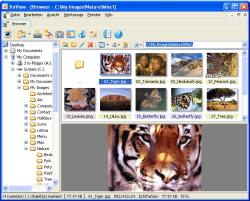 In need of a free photo and graphic viewer? This tool is really worth checking out. In need of a free photo and graphic viewer? This tool is really worth checking out.
XnView is a free software to view, organise, convert graphics files. XnView is a group of utilities that features viewing, converting, screen capture, slidshow, and Twain support. These utilities support viewing more than 400 graphic formats and can create 52.
The good thing about XnView is that it has various editions available for different OS, whether you are using Windows, Linux or Mac OS X, there is an XnView for you. XnView for Windows, XnView for Linux, XnView for FreeBSD and XnView for Mac OS X.
The latest changes in the new updated version include:
- Mpeg.dll is back for mpeg2 preview;
- Added jpg as companion file of camera raw;
- Added ‘show recurse files’ in folder context menu;
- TreeBackColor & TreeFontColor added (only for xnview.ini);
- ‘LabelColor_**=fr fg fb, br bg bb’ added;
- Now ‘date taken’ is used for ‘Sort by EXIF date’;
- Some other fixes
Want to check it out? Go to http://www.xnview.com/
Posted in Design, Developer, Freeware, Main, Photo, Windows | No Comments »
Thursday, June 14th, 2007

Picasa is a free photo manager/viewer/uploader from Google. I had seen this around before but never tried it out before now, as i didn’t think it would be anything beyond too basic, but I must admit i’m pretty impressed.
The first time you launch it, it gives you the option to scan specific folders on your PC (like My Documents or My Pictures) or your entire hard drive for photos. It also has simple editing such as red eye reduction, crop, contrast, brightness, etc.
Its integration with other google services (for example blogger and picasa web albums) is useful and its speedy interface is fun and easy to use. I like how it puts a small arrow on the thumbnails you have already uploaded to web albums, allowing for easier management of large collections as you can see what you’ve already uploaded.
This program is definitely worth trying out if you’re someone who regularly shares a lot of photos online and has a large collection to manage.
Check it out here.
Posted in Design, Developer, Freeware, Google, Internet, Main, Open Source, Windows | No Comments »
Thursday, June 14th, 2007

So you want your images to look the best they can, but you don’t have money to spend on professional software…Check out FastStone Image Viewer. It does the basics but it does them well!
This freeware program supports all major image formats, such as BMP, GIF, ICO, JPEG, JPEG2000, PCX, PNG, PSD, TAF, TIF, and WMF. It also includes EXIF metadata support. You can crop, resize, flip, rotate, and adjust colors on your images and compare them side by side.
It also lets you convert from one format to another; you can even convert or resize your photos in batches. For a closer look, use the Full Screen image viewer to zoom in and size things up with the clear magnifier. If you wanna liven things up you can apply over 150 transitional effects in a slideshow.
If you don’t yet have a program for fast image viewing and basic editing, or if you’re not completely satisfied with the one you currently use, FastStone Image Viewer is one you should try. It’s free.
More info and download
Posted in Design, Developer, Freeware, Main, Photo, Shell and Desktop, Utilities, Windows | No Comments »
Thursday, June 14th, 2007
 Here is a cool photo editor worth checking out. It’s called Amazing Photo Editor. It is a powerful, easy to use image processing software used for image processing, viewing and converting. Just like the name suggest amazing effects are available for use in this software! Here is a cool photo editor worth checking out. It’s called Amazing Photo Editor. It is a powerful, easy to use image processing software used for image processing, viewing and converting. Just like the name suggest amazing effects are available for use in this software!
With Amazing Photo Editor you can enjoy virtually unlimited editing. You will really love the effect this software can produce as Amazing Photo Editor has 33 effect filters (Bleed, Blur, Bump, Curl etc), 10 effects (Noise, Balance etc), and 4 photo Full Size optimization (Auto Smooth, Gussian etc.) that make photos pretty and suitable.
This software is so feature rich that you will have to CLICK HERE to really see what it can do.
CLICK HERE for more info and trial download!
Posted in Business, Design, Developer, Main, Photo, Shareware, Windows | No Comments »
Thursday, June 14th, 2007
 If a picture is worth a thousand words, then what is a thousand pictures worth, being there? Maybe! If a picture is worth a thousand words, then what is a thousand pictures worth, being there? Maybe!
Photosynth is software that’s still in development at the moment but it’s gotta be one of the most interesting things to come out of Microsoft in a long while.
It takes a large collection of photos of a place or object, analyzes them for similarities, and displays them in a reconstructed 3-D space. Basically it builds a virtual 3D world out of 2 dimensional photographs by analysing them for similarities. In theory this would make it possible to link the whole worlds photos together and go exploring.
In this case images are much better than words, so check out some videos to get a much better idea of what it actually does. Better yet, you can download the tech preview which enables you to see the interactive demo in your browser (supports all major browsers).
Check it out, it might be something we’ll be hearing a lot more about!
Posted in Commercial, Design, Developer, Internet, Main, Microsoft, Photo, Social Software | No Comments »
Wednesday, June 13th, 2007
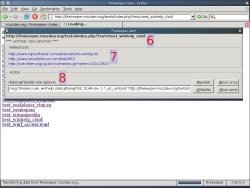 Firekeeper is a recently released add-on for the Firefox browser and it aims to protect your from malicious websites which may exploit browser and code security flaws. It keeps your Internet-browsing session safe by performing as an Intrusion Detection and Prevention (IDP) system at the browser level. Firekeeper is a recently released add-on for the Firefox browser and it aims to protect your from malicious websites which may exploit browser and code security flaws. It keeps your Internet-browsing session safe by performing as an Intrusion Detection and Prevention (IDP) system at the browser level.
It does so by using rules found in the open-source IDP tool Snort. Snort is an open source network intrusion prevention and detection system which, according to the snort website, “has become the de facto standard for the industry.”
Features of Firekeeper include the ability to scan, detect and deny malicious webpages that you may unwittingly try to connect to. It also supports a blacklist and whitelist.
If you’re hoping to make your web surfing that little bit safer, this seems to be a good add-on to add on!
Check out the Firekeeper page for more info and the download.
Posted in Business, Developer, FireFox, Freeware, Internet, Main, Open Source, Programming, Security | No Comments »
|
|
|
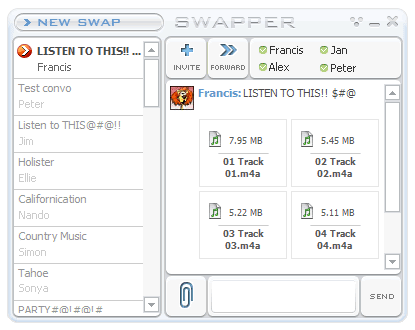

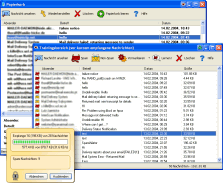

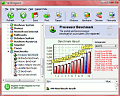 You always need to always know what’s up with your PC, right? Well, Fresh Diagnose can help you with that.
You always need to always know what’s up with your PC, right? Well, Fresh Diagnose can help you with that.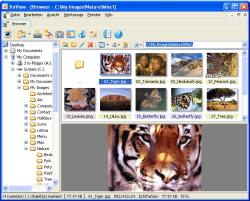 In need of a free photo and graphic viewer? This tool is really worth checking out.
In need of a free photo and graphic viewer? This tool is really worth checking out.

 Here is a cool photo editor worth checking out. It’s called Amazing Photo Editor. It is a powerful, easy to use image processing software used for image processing, viewing and converting. Just like the name suggest amazing effects are available for use in this software!
Here is a cool photo editor worth checking out. It’s called Amazing Photo Editor. It is a powerful, easy to use image processing software used for image processing, viewing and converting. Just like the name suggest amazing effects are available for use in this software! If a picture is worth a thousand words, then what is a thousand pictures worth, being there? Maybe!
If a picture is worth a thousand words, then what is a thousand pictures worth, being there? Maybe!