Archive for the 'Freeware' Category
Monday, April 23rd, 2007
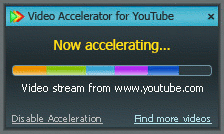 If you are using YouTube and you’ve been looking for something to help with your video streams then you need to try out SpeedBit Video Accelerator for YouTube. If you are using YouTube and you’ve been looking for something to help with your video streams then you need to try out SpeedBit Video Accelerator for YouTube.
SpeedBit Video Accelerator for YouTube makes your videos stream faster and play smoother, reducing buffering problems and video “hiccups”. One really cool thing you will really love about this tool is that its unique video search lets you find the latest and hottest videos around the web easily. But that’s not all the “Recently Accelerated” list gives you instant access to the last videos played, so you can have easy and quick access to your favorites.
The new version, SpeedBit Video Accelerator 2.0 Beta, which was released a couple of days ago, now supports more site. So it’s no longer just a YouTube thing.
Here are the latest changes in the new Beta Version:
- Added acceleration for dailymotion.com
- Added acceleration for metacafe.com
- Added acceleration for grouper.com
- Added acceleration for itunes.com
- Search mechanism upgraded to a new Solr based search engine
Want to check it out, it’s freeware!!!! Go to http://www.speedbit.com/video%5FAccelerator/
Posted in Developer, Freeware, Fun, Internet, Main, Open Source, Utilities, Video | 7 Comments »
Wednesday, April 18th, 2007
 Check out this free and feature rich calendar application. Check out this free and feature rich calendar application.
Rainlendar is a feature rich calendar application that is easy to use and doesn’t take much space on your desktop. The great thing about the application is that it is platform independent so you can run it both on Windows and on Linux.
You’ll love the fact that the appearance can be customized with skins and you can even mix different skins together to reflect your taste or preference.
One really cool thing about Rainlendar is that, all the coming events are shown in a separate list where you can see the week’s events at one glance. You can decide how many days in advance you want to see in the list. Different events can have a different appearance in the list so you can easily spot the important events from the others. The icons in the calendar are also available in the event list and other windows to make it easier to separate the events.
The latest version, Rainlendar Lite for Windows 2.1 Build 38, has these changes:
Fixed:
- Weekly recurring events were sometimes shown in incorrect day
- Start time for Outlook tasks wasn’t read correctly
- Due time was shown incorrectly for Outlook Tasks
- All buttons were missing from ini-format skins.
Want to check it out? Go to http://www.rainlendar.net/cms/index.php
Posted in Design, Freeware, Linux, Main, Shell and Desktop, Task Manager, Utilities | No Comments »
Tuesday, April 17th, 2007
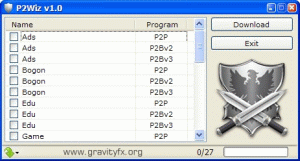 If you are looking for a free but cool block lists downloader, you should check out P2Wiz. If you are looking for a free but cool block lists downloader, you should check out P2Wiz.
P2Wiz is p2p block lists downloader which supports PeerGuardian (PhoenixLabs) block lists, OpenMedia block lists and BlueTack block lists. It is worthy of note that P2Wiz is not an ip blocker but a block lists downloader so before complaining about this tool not doing what you want it to do, make sure you get things right. P2Wiz only downloads block lists.
The latest version fast becoming popular these days has these changes:
- PeerGuardian menu
- Duplicated gov lists from PG (from PhoenixLabs)
- List Items to more explanatory names
- BlueTack block lists support
- Shortcuts to block lists menu
- Different directory for each categories of block lists
- Window and Columns is now resizable and bigger font
- Description panel, can be disabled in config file
Want to check it out? Go to http://gravityfx.org/p2w
Posted in Business, Developer, Freeware, Internet, Main, P2P, Security, Utilities | 1 Comment »
Thursday, April 12th, 2007
 If you need a nice, lightweight tool that can help simulate keystrokes, mouse movements etc, then you have to check out AutoIt. If you need a nice, lightweight tool that can help simulate keystrokes, mouse movements etc, then you have to check out AutoIt.
AutoIt is a freeware BASIC-like scripting language designed for automating the Windows GUI and general scripting. It is a simple tool that can simulate keystrokes, mouse movements and window commands (maximize, minimize, wait for, etc.) in order to automate any windows based task (or even windowed DOS tasks).
It was primarily designed to assist in automatically installing software that cannot be automatically installed by other means. This is most useful during a PC rollout where hundreds or thousands of client machines need to be automatically installed. However, it is not limited to software installation and can be used to automate most simple windows tasks.
Still not sure if this tool is really what you want, Check out what AutoIt can do for you. This tool can:
- Provide a general-purpose scripting language for all Windows versions
- Simulate mouse movements and clicks
- Interact directly with “controls” on a window (set/get text from edit controls, check boxes and radio buttons, select items in drop-down lists, etc.)
- Create complex user interfaces (GUIs)
- Provide a scriptable RunAs function for Windows 2000/XP/2003
And Lots More!
Want to check it out? Go to http://www.autoitscript.com/autoit3/index.php
Posted in Developer, Freeware, Main, Programming, Shell and Desktop, Task Manager, Utilities, Windows | 2 Comments »
Tuesday, April 3rd, 2007
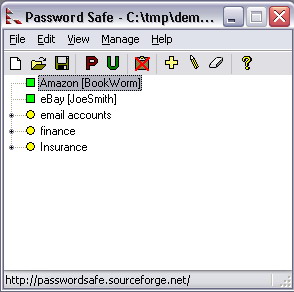 If you need your passwords to be safe you’ll need a safe. That’s what Password Safe is all about. If you need your passwords to be safe you’ll need a safe. That’s what Password Safe is all about.
Password Safe is a password database utility where users can keep their passwords securely encrypted on their computers. The cool thing about this very useful tool is that just a single Safe Combination unlocks all your passwords so you don’t have to cram different combinations for different passwords.
The latest version which was just recently released has these changes:
- Password expiration notice can now be given a few days prior to actual expiration
- Exported/imported text format is now documented in online help
- Default Autotype string can be specified per database
- PWS may configured not to minimize during Autotype (Manage->Options->Misc). ‘Always on Top’ takes precedence
- If the PWS_PREFSDIR environment variable is defined, that’s where the pwsafe.cfg file will be read from, instead of the same directory as the executable
- List view columns now selectable, entries sortable by any column,
- Tree view may be configured to show all groups first, instead of strict alphabetic order
- Fixed: No longer crashes after you specify to remember 0 databases
- Fixed: to close application now works
- Fixed: Merge operation now fixed
- Fixed: Similar problem in Compare operation fixed
- Fixed: Autotype menu & shortcut no longer disabled if field is empty
- Fixed: Text in Password field no longer truncated with large texts
- Fixed: Menu display no longer trashed if accelerator pressed with an open menu
- Fixed: Autotype now works again for all entries
- Fixed: Right-click->unlock on system tray icon now same as double-clicking on locked system tray icon
And lots more.
Want to try it out, it will cost you nothing, it’s open source so you don’t have to pay a dime not just to use it but to even modify it to suit your needs.
Go to https://sourceforge.net/projects/passwordsafe to see for yourself if it’s what you need.
Posted in Backup, Commercial, Developer, Freeware, Information Management, Main, Security, Windows | No Comments »
Friday, March 30th, 2007
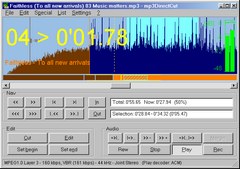 If you have tried other tools designed for editing mpeg audio and you’ve not found what you need, mp3DirectCut may just be the thing for you. If you have tried other tools designed for editing mpeg audio and you’ve not found what you need, mp3DirectCut may just be the thing for you.
mp3DirectCut is a small tool for editing mpeg audio directly. With this tool, you can remove parts, change the volume, split files or copy regions to new files- all without the need to decompress your mp3 into pcm/wav. This definitely saves work, encoding time and disk space. And the fact that there is no quality loss through any re-compressions makes this tool a darling.
The built in recorder creates mp3 on the fly from your audio input. Using Cue sheets, pause detection or Auto cue you can easily divide long files.
The latest version, mp3DirectCut 2.05, which has just been released has these latest changes:
- Undo function extended
- Ini file stored in user profile if necessary
- Command line option /split for Cue sheets and Project files
- Reading Project files with relative paths
- Keeping Lame header params
- ID3v1 genre list extended
- Converting possible 8.3 filenames
- Some more improvements
CLICK HERE or go to http://mpesch3.de1.cc/mp3dc.html. For more info and download, IT’S FREE!!!!
Posted in Audio, Developer, Freeware, Main, Multimedia, Music, Voice, Windows | 6 Comments »
Tuesday, March 27th, 2007
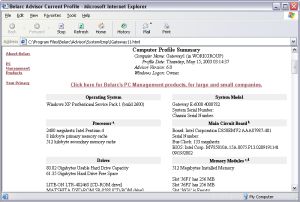 Need reliable software to advise you on the state of your installed software and hardware? This software may be just what you need, it’s called Belarc Advisor. Need reliable software to advise you on the state of your installed software and hardware? This software may be just what you need, it’s called Belarc Advisor.
Belarc Advisor builds a detailed profile of your installed software and hardware, including Microsoft Hotfixes, anti-virus status etc and displays the results in your Web browser. The really cool thing about the way Belarc Advisor works is that all your PC profile information is kept private on your PC and is not sent to any web server.
One thing I like about Belarc Advisor is that, unlike other software that the publishers leave to figure things on your own, on the official site [http://www.belarc.com/free_download.html] the publishers have an FAQ section that can help you enjoy the software easily.
For example, if you have a question like: “The Advisor has installed and finished a discovery of my PC’s hardware and software, but I do not see any results”.
On the site, you will find a great answer like:
“Check that Windows is set to open files with the HTML extension in your web browser. To do this, in the Folder Options windows control panel look at the File Types tab. Select the HTML Document file type and check that it opens with your preferred web browser”.
If that doesn’t work for you, open this file: C:\Program Files\Belarc\Advisor\System\tmp\(COMPUTERNAME).html
(where COMPUTERNAME is the name of your PC) using the File|Open… menu in your web browser.
Really making things easier right?
Want to check out the software? Did I fail to mention that it’s free!!! Yeah it’ll cost you $0.
Go to http://www.belarc.com/free_download.html to see for yourself what it’s all about and get a free download.
Posted in Business, Developer, Freeware, Information Management, Internet, Main, Security, Utilities, Windows | 2 Comments »
Monday, March 26th, 2007
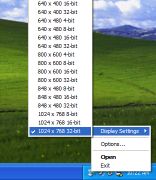 Do you find that you need to frequently change your screen resolution or colour depth? Some reasons could be when doing demos, switching between monitors, recording/capturing the screen, connecting to projectors, etc. Do you find that you need to frequently change your screen resolution or colour depth? Some reasons could be when doing demos, switching between monitors, recording/capturing the screen, connecting to projectors, etc.
It’s a bit of an inconvenience to have to go to the display properties each time or use the little system tray icon utility provided by your graphics card software. FastRes is a useful little alternative that resides in your system tray.
It enables you to very quickly change between resolutions anytime you wish, without having to click several layers deep into your computer settings. It’s freeware and you can get it here.
Posted in Design, Developer, Freeware, Main, Programming, Shell and Desktop, Windows | No Comments »
Sunday, March 25th, 2007
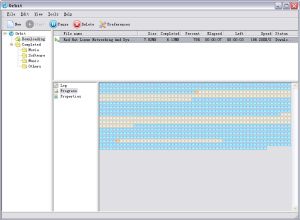 In need of a fully featured download accelerator? One which does what it is supposed to do i.e. accelerate your downloads; then you need to check out Orbit downloader. In need of a fully featured download accelerator? One which does what it is supposed to do i.e. accelerate your downloads; then you need to check out Orbit downloader.
Orbit downloader is a full-featured download accelerator and manager. It is based on P2P technology, has advanced robust multithread download algorithm implemented with high quality. That’s not all, orbit downloader integrates seamlessly into Microsoft Internet Explorer to automatically handle your downloads.
You will appreciate the fact that you can easily download files from any remote server via HTTP, FTP, RTSP or MMS. One other cool thing about Orbit Accelerator is that it has a smart download logic accelerator that features intelligent dynamic file segmentation and safe P2P downloading technology to accelerate your downloads.
Still not sure whether this software is worth checking out? Consider the following:
- Great Speed: Orbit Downloader is based on p2p and multi-source downloading technology, which make you download files up to 500% faster than before
- Easy to Use: Orbit Downloader has a simple and clear user interface. It is easy to use and config for both newbies and professions
- The Most Comprehensive Download Tools: Orbit Downloader supports most protocols and have a function of “Flash and Streaming Media Capturer”, so you can download videos from youtube metacafe, files from rapidshare, metalink files, flash and streaming media online more simple and easy
- Support IE, Firefox, Maxthon and Opera: Orbit Downloader integrates seamlessly into IE, FireFox, Maxthon and Opera without installing any other plugin
- Free and Safe
What are you waiting for?
Go and check it out, it’s FREE!!!!! Go to http://www.orbitdownloader.com/
Posted in Developer, Download Managers, Freeware, Internet, Main, Utilities, Windows | 18 Comments »
Friday, March 23rd, 2007
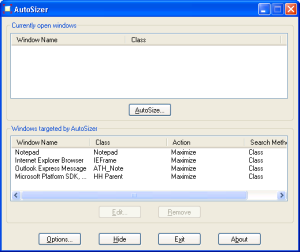 Have you ever had times when your browser or some other program insisted on opening in a little window instead of being maximized full screen? Autosizer is the answer to this mildly irritating situation. Have you ever had times when your browser or some other program insisted on opening in a little window instead of being maximized full screen? Autosizer is the answer to this mildly irritating situation.
It’s a small utility that works from the system tray and can be used to make almost any program open maximized or exactly to the size and coordinates that you want. It works with almost any program, including web browsers, Notepad, etc. It’s really easy to use, you can easily add to it’s list which programs you want to run with their windows at a certain size.
I know I like things to be fullscreen most of the time, especially browsers and it can be a little annoying when the browser decides to open in a really small window (although this hasn’t happened me for a long time now).
It’s freeware and its over here.
Posted in Design, Developer, Freeware, Main, Shell and Desktop, Utilities, Windows | No Comments »
|
|
|
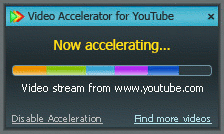 If you are using YouTube and you’ve been looking for something to help with your video streams then you need to try out SpeedBit Video Accelerator for YouTube.
If you are using YouTube and you’ve been looking for something to help with your video streams then you need to try out SpeedBit Video Accelerator for YouTube.
 Check out this free and feature rich calendar application.
Check out this free and feature rich calendar application.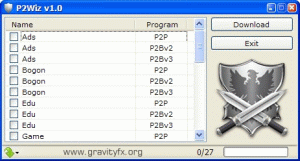 If you are looking for a free but cool block lists downloader, you should check out P2Wiz.
If you are looking for a free but cool block lists downloader, you should check out P2Wiz. If you need a nice, lightweight tool that can help simulate keystrokes, mouse movements etc, then you have to check out AutoIt.
If you need a nice, lightweight tool that can help simulate keystrokes, mouse movements etc, then you have to check out AutoIt.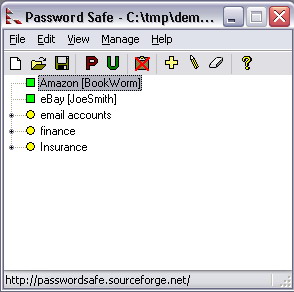 If you need your passwords to be safe you’ll need a safe. That’s what Password Safe is all about.
If you need your passwords to be safe you’ll need a safe. That’s what Password Safe is all about.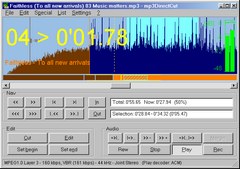 If you have tried other tools designed for editing mpeg audio and you’ve not found what you need, mp3DirectCut may just be the thing for you.
If you have tried other tools designed for editing mpeg audio and you’ve not found what you need, mp3DirectCut may just be the thing for you.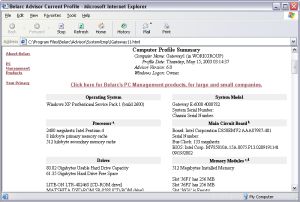
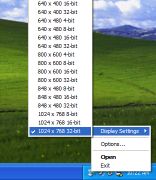 Do you find that you need to frequently change your screen resolution or colour depth? Some reasons could be when doing demos, switching between monitors, recording/capturing the screen, connecting to projectors, etc.
Do you find that you need to frequently change your screen resolution or colour depth? Some reasons could be when doing demos, switching between monitors, recording/capturing the screen, connecting to projectors, etc.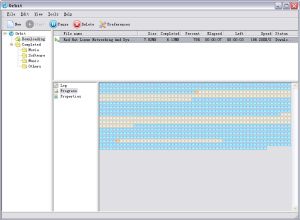 In need of a fully featured download accelerator? One which does what it is supposed to do i.e. accelerate your downloads; then you need to check out Orbit downloader.
In need of a fully featured download accelerator? One which does what it is supposed to do i.e. accelerate your downloads; then you need to check out Orbit downloader.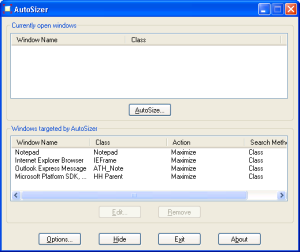 Have you ever had times when your browser or some other program insisted on opening in a little window instead of being maximized full screen? Autosizer is the answer to this mildly irritating situation.
Have you ever had times when your browser or some other program insisted on opening in a little window instead of being maximized full screen? Autosizer is the answer to this mildly irritating situation.