Archive for the 'Freeware' Category
Thursday, January 11th, 2007
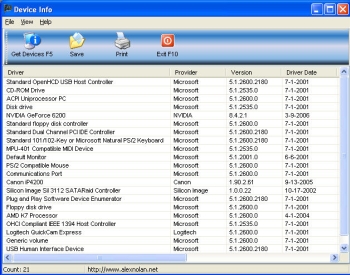 Here is a nice software for you get the necessary info on your devices. Device Info. Here is a nice software for you get the necessary info on your devices. Device Info.
Device Info lists all your PC’s device drivers and their provider and version. This simple spin off utility from System Spec now has a new version out. The new version, Device info 1.07 Beta, has these cool changes:
- It will now skip over any registry errors and continue to display devices. The previous version would not display any data if it encountered a registry error
- Additional columns of Information now displayed about the devices such as driver date etc
- Changed to Windows XP style.
One thing is worthy of note about this version, it only works on OS higher than Windows 98. The publisher promises that future versions will work on Windows 98.
This simple tool is available for you for free. Check it out!
Posted in Business, Commercial, Developer, Freeware, Information Management, Main, Security, Shell and Desktop, Utilities | No Comments »
Thursday, January 11th, 2007
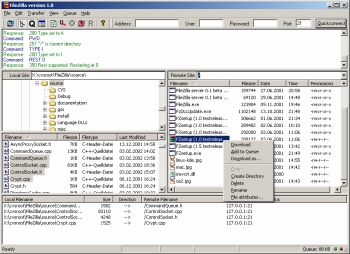 Here is a fast and reliable FTP client and server with lots of useful features and an intuitive interface for you; it is called FileZilla. Here is a fast and reliable FTP client and server with lots of useful features and an intuitive interface for you; it is called FileZilla.
FileZilla is a powerful FTP-client for Windows NT4, 2000 and XP. Designed for ease of use and with support for as many features as possible, while maintaining great speed and reliability, this software is really a nice piece of work.
Some of the main features of FileZilla, which you are sure to enjoy include:
- Ability to resume Uploads/Downloads (if the server supports it)
- Site Manager with folders
- Timeout detection
- Firewall support
- SOCKS4/5 and HTTP1.1 Proxy support
- SSL secured connections
- SFTP support
- Multi-language support
etc.
The latest version, FileZilla 3.0.0 Beta 5 which has just been released has these changes incorporated into it:
- Fix format string vulnerabilities
- Partial drag and drop support
- Lots of small bug fixes
Want to check it out? CLICK HERE!
Posted in Business, Developer, Freeware, FTP, Information Management, Internet, Main, Programming, Utilities, Windows | 1 Comment »
Wednesday, January 10th, 2007
 ArtRage is a really cool art program that is almost as good as the real thing, but without the expense or mess! You can “paint” very impressive paintings on your computer. ArtRage is a really cool art program that is almost as good as the real thing, but without the expense or mess! You can “paint” very impressive paintings on your computer.
There is obviously a lot of added benefits, if you make a mistake you can easily undo or change it, unlike the real world.
You can create any style of painting or drawing that you can imagine, from cartoons to oil paintings. There’s lots of different things to use such as crayons, pencils ,oils, chalk, markers etc. Paints smear and blend just like the real world and things can be adjusted in many ways. The interface is very easy to use, simple and tidy.
They say a picture is worth a thousand words, so rather than me just describe what’s possible with this program, check out some of the examples people have created here at the official ArtRage forum (plus i dont feel like typing a thousand words!)
Check out the ArtRage site for more details, the free edition is free (surprise surprise) but the full edition is only $19.95, surprisingly good value in my opinion!
Posted in Business, Commercial, Design, Developer, Freeware, Internet, Main, Multimedia, Shareware, Windows | No Comments »
Tuesday, January 9th, 2007
 Belarc Advisor is a free little program thats sole purpose is to generate a detailed report of the hardware and software on your computer. Belarc Advisor is a free little program thats sole purpose is to generate a detailed report of the hardware and software on your computer.
This can become very useful information if you are upgrading hardware and need to know detailed information such as types of hardware such as memory chips or other installed components.
You simply run it and it generates a html page in your browser with detailed information about your computer’s hardware and your installed software.
The information includes Local Drive Volumes, memory Modules, printer information, Installed Licenses, Installed software, Multimedia information and a lot more. The report can be save for later or re-generated as needed.
It’s free for non-commercial use and you can get it here.
Posted in Business, Developer, Freeware, Information Management, Main, Utilities, Windows | No Comments »
Tuesday, January 9th, 2007
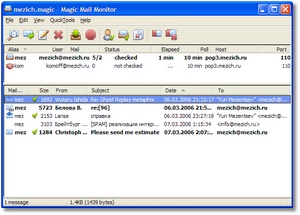 In case DynAdvance Notifier is not really your thing or you just need a free email notifier, here is one for you. It is called Magic Mail Monitor (MMM). In case DynAdvance Notifier is not really your thing or you just need a free email notifier, here is one for you. It is called Magic Mail Monitor (MMM).
Magic Mail Monitor (MMM) is a free POP3 mail monitor with multiple accounts support. It sits silently in your system tray, and notifies you about new messages in your mailboxes. This gives you an opportunity to preview messages so you can delete unwanted mail and by so doing avoid spam and viruses.
MMM is a good easy to use freeware that helps you stay in touch with multiple email accounts easily. To help you fight spam, save time and traffic, MMM also offers configurable filters, friends list, partial loading and other easy to use tools.
Latest Changes in the recent version includes:
- Multiline titletip for long subjects
- Optional sorting by mail-check time
- Matched line from filter file shown in msg properties
- Fixed problem with starting hidden from maximized state
Want to check it out? It’s Free! Click here
Posted in Business, Commercial, Developer, E-mail, Freeware, Internet, Main, Windows | No Comments »
Monday, January 8th, 2007
 Are you bored playing a game over and over? Do you want something extra from your games? Can’t find cheats or trainers? Do you want unlimited life/ammo/resources/bullets/money… or maybe high scores or something? If you answered yes to any of these questions, then maybe it’s time for you to check out Artmoney. Are you bored playing a game over and over? Do you want something extra from your games? Can’t find cheats or trainers? Do you want unlimited life/ammo/resources/bullets/money… or maybe high scores or something? If you answered yes to any of these questions, then maybe it’s time for you to check out Artmoney.
This is a program that helps you to find cheats in PC games. It can make a difficult games easier to get through by helping you find the memory address where a desired quantity (energy, ammo, money etc) is located so you can change that quantity. In spite of its title, ArtMoney actually allows you to change any quantity specified in a game, so it works for almost any games.The program finds a hex address based on the input parameters you set and prints these addresses with their corresponding values. For example, if your character has 1,431 dollars, ArtMoney searches and displays all memory addresses containing the value of 1431.
Using this program is totally legal, after all, you bought your game so you can do what you want with it. It only serves to make gaming easier although some people say that takes all the fun out of it. Although i know it can be frustrating to get stuck on a point in a game you just can’t move past. If that has happened to you, then its worth trying out what ArtMoney can do for you!
Despite the title, you don’t need to use any of your real life money to use it! It has paid and freeware editions, so go grab the freeware edition here and maybe that one game you always get stuck on will finally stop driving you crazy!
Posted in Business, Commercial, Freeware, Fun, Games, Main, Shareware | 1 Comment »
Wednesday, January 3rd, 2007
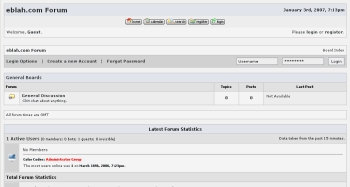 If you run a forum or you are planning to start forum boards, this software might come in handy. E-Blah is a forum system that features passworded boards, click tracking, extensive thread moderation, a full admin center, clean posting format, themes, user message blocks, attachments, message search and more. If you run a forum or you are planning to start forum boards, this software might come in handy. E-Blah is a forum system that features passworded boards, click tracking, extensive thread moderation, a full admin center, clean posting format, themes, user message blocks, attachments, message search and more.
A new version, E-Blah 10.2 has just been released for the new year. This release is a major release, with enhanced security features along with much needed cosmetic changes. The new version now requires administrator verification i.e. a pass code has to be entered for any administrator function.
The really cool thing about E-Blah is that it’s FREE! Yeah, it’s a free, open source software. Go check it out and get your own download.
Check it out: http://www.eblah.com/
Posted in Business, Developer, Freeware, Fun, Information Management, Internet, Main, Open Source, Programming, Social Software | 5 Comments »
Wednesday, January 3rd, 2007
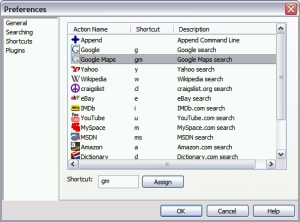 When you have a lot of applications on your system it can really be a tough task accessing them. Guillotine is a lightweight Windows utility that allows you to quickly and naturally access items you commonly (and uncommonly) use like programs, bookmarks, contacts, and web searches. When you have a lot of applications on your system it can really be a tough task accessing them. Guillotine is a lightweight Windows utility that allows you to quickly and naturally access items you commonly (and uncommonly) use like programs, bookmarks, contacts, and web searches.
With Guillotine you find things quickly and easily. The idea is to find things quickly just by typing a few keys, selecting your item, and having a nice time. It’s much more intuitive and easier than hunting down those items as you normally would. But the truth is it will take some time getting used to it as old habits die hard. But once you do, you’ll see how much more intuitive, easier and quicker it is to your normal workflow.
The latest version of Guillotine, 1.2.0.0, has this recent changes:
- Fixed Opera plugin looking in opera profile folder
- You can now use relative paths in the FileSystem plugin
- You can now use the following psuedo-environment variables in the FileSystem plugin, which will expand to their corresponding paths on your system: %START_MENU%, %START_MENU_ALL%, %MY_DOCUMENTS%, %DESKTOP%, %DESKTOP_ALL%, %RECENT%, and %QUICK_LAUNCH%
- FileSystem extensions now upgraded to full file filters (i.e. can now use wildcards like: *.exe and *work*.doc)
CLICK HERE for download and more info. Oh! Did I fail to mention? IT’S FREE!
Posted in Browsers, Business, Developer, Freeware, Information Management, Internet, Main, Utilities, Windows | No Comments »
Sunday, December 31st, 2006
 There’s a lot of RSS reader programs around. Here’s one that caught my attention. It’s called GreatNews and has an impressive array of features. GreatNews is optimized for the fast and efficient reading of all your favorite web feeds. You can choose from various different view styles, including a newspaper view, that one allows you to read a group of feeds arranged in newspaper-style page layout without the hassle of having to click through individual feed items. There’s a lot of RSS reader programs around. Here’s one that caught my attention. It’s called GreatNews and has an impressive array of features. GreatNews is optimized for the fast and efficient reading of all your favorite web feeds. You can choose from various different view styles, including a newspaper view, that one allows you to read a group of feeds arranged in newspaper-style page layout without the hassle of having to click through individual feed items.
It also supports custom labels, email and blog integration as well as custom keyword alerts (news watches) so you can automatically find articles of interest to you and have them available in a special category. Other features include import/export feeds from/to OPML and XML files, the automatic cleanup of old items, browser integration with popup blocking and more.
GreatNews is a small, fast and very efficient RSS reader – it doesn’t require any installation either, so just unzip and run.
This is one good RSS reader worth grabbing while it’s still freeware and you can do that right here.
Posted in Browsers, Commercial, Developer, Freeware, Information Management, Internet, Main, News, Social Software, Text | No Comments »
Wednesday, December 27th, 2006
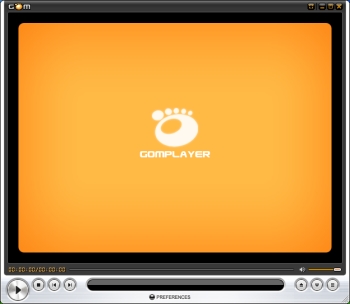 GOM Player is a freeware media player that supports many features for advanced users who desire to watch video files at the best quality. GOM Player supports most popular codecs (AVI, DAT, MPEG, DivX plus many more) with its own embedded codec system that you won’t have to look for appropriate codecs everytime you can’t play a certain video format. GOM Player is a freeware media player that supports many features for advanced users who desire to watch video files at the best quality. GOM Player supports most popular codecs (AVI, DAT, MPEG, DivX plus many more) with its own embedded codec system that you won’t have to look for appropriate codecs everytime you can’t play a certain video format.
One of the things I love about this great freeware is that you can watch video files while you are downloading them! GOM has a registered patent for playing broken AVI files and files that are still being downloaded. You can also customize the player by creating your own skin, setting toggle keys, VMR modes, detailed resolution etc.
A new updated version was released a couple of days ago with these latest changes:
- Disable double-click with left mouse button checkbox added (this removes the delay for the one-click action)
- Fixed a bug with MPEG2-AAC in MP4 files
- Supports MicroDVD (.sub) subtitle files
- Supports .SSA/.ASS subtitle files
Try it! You’ll be hooked! Click HERE for more info and free download!
Posted in Developer, Freeware, Fun, Main, Movies, Video, Windows | 1 Comment »
|
|
|
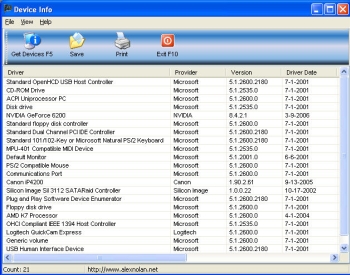 Here is a nice software for you get the necessary info on your devices. Device Info.
Here is a nice software for you get the necessary info on your devices. Device Info.
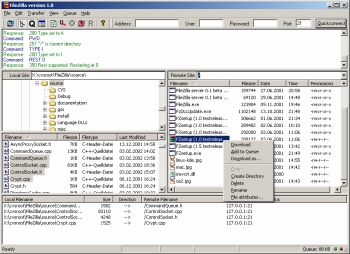 Here is a fast and reliable FTP client and server with lots of useful features and an intuitive interface for you; it is called FileZilla.
Here is a fast and reliable FTP client and server with lots of useful features and an intuitive interface for you; it is called FileZilla. ArtRage is a really cool art program that is almost as good as the real thing, but without the expense or mess! You can “paint” very impressive paintings on your computer.
ArtRage is a really cool art program that is almost as good as the real thing, but without the expense or mess! You can “paint” very impressive paintings on your computer. Belarc Advisor is a free little program thats sole purpose is to generate a detailed report of the hardware and software on your computer.
Belarc Advisor is a free little program thats sole purpose is to generate a detailed report of the hardware and software on your computer.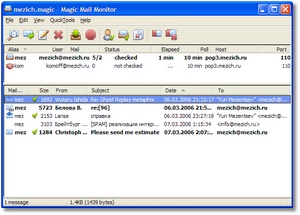 In case
In case  Are you bored playing a game over and over? Do you want something extra from your games? Can’t find cheats or trainers? Do you want unlimited life/ammo/resources/bullets/money… or maybe high scores or something? If you answered yes to any of these questions, then maybe it’s time for you to check out Artmoney.
Are you bored playing a game over and over? Do you want something extra from your games? Can’t find cheats or trainers? Do you want unlimited life/ammo/resources/bullets/money… or maybe high scores or something? If you answered yes to any of these questions, then maybe it’s time for you to check out Artmoney.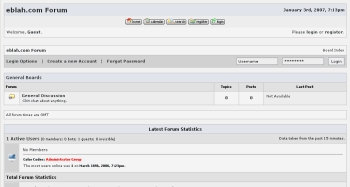 If you run a forum or you are planning to start forum boards, this software might come in handy. E-Blah is a forum system that features passworded boards, click tracking, extensive thread moderation, a full admin center, clean posting format, themes, user message blocks, attachments, message search and more.
If you run a forum or you are planning to start forum boards, this software might come in handy. E-Blah is a forum system that features passworded boards, click tracking, extensive thread moderation, a full admin center, clean posting format, themes, user message blocks, attachments, message search and more.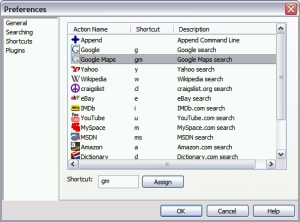 When you have a lot of applications on your system it can really be a tough task accessing them. Guillotine is a lightweight Windows utility that allows you to quickly and naturally access items you commonly (and uncommonly) use like programs, bookmarks, contacts, and web searches.
When you have a lot of applications on your system it can really be a tough task accessing them. Guillotine is a lightweight Windows utility that allows you to quickly and naturally access items you commonly (and uncommonly) use like programs, bookmarks, contacts, and web searches. There’s a lot of RSS reader programs around. Here’s one that caught my attention. It’s called GreatNews and has an impressive array of features. GreatNews is optimized for the fast and efficient reading of all your favorite web feeds. You can choose from various different view styles, including a newspaper view, that one allows you to read a group of feeds arranged in newspaper-style page layout without the hassle of having to click through individual feed items.
There’s a lot of RSS reader programs around. Here’s one that caught my attention. It’s called GreatNews and has an impressive array of features. GreatNews is optimized for the fast and efficient reading of all your favorite web feeds. You can choose from various different view styles, including a newspaper view, that one allows you to read a group of feeds arranged in newspaper-style page layout without the hassle of having to click through individual feed items.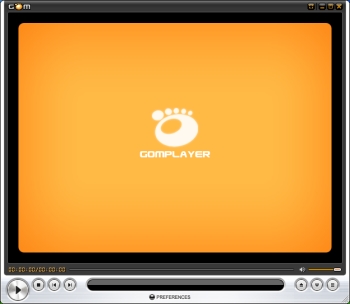 GOM Player is a freeware media player that supports many features for advanced users who desire to watch video files at the best quality. GOM Player supports most popular codecs (AVI, DAT, MPEG, DivX plus many more) with its own embedded codec system that you won’t have to look for appropriate codecs everytime you can’t play a certain video format.
GOM Player is a freeware media player that supports many features for advanced users who desire to watch video files at the best quality. GOM Player supports most popular codecs (AVI, DAT, MPEG, DivX plus many more) with its own embedded codec system that you won’t have to look for appropriate codecs everytime you can’t play a certain video format.