Archive for the 'Freeware' Category
Monday, December 4th, 2006
 No that’s guitar TUNER. And having one of these online is a total boon. If you play guitar there is one thing that’s the bane of your life. Staying in tune. Say you went to someone’s house and he hasn’t got a guitar tuner and you forgot yours? Or worse still you go to play a concert and your tuner gets mislaid on the way, or falls out in the van, the guy can’t remember where he parked it and… okay, you get the idea. No that’s guitar TUNER. And having one of these online is a total boon. If you play guitar there is one thing that’s the bane of your life. Staying in tune. Say you went to someone’s house and he hasn’t got a guitar tuner and you forgot yours? Or worse still you go to play a concert and your tuner gets mislaid on the way, or falls out in the van, the guy can’t remember where he parked it and… okay, you get the idea.
This online guitar tuner at Guitar For Beginners plays you the right notes in the right order. The recordings of the guitar notes are beautiful, and ring on for long enough for you to sound your own note and tune it in with the recording. Genius. Really lovely site, really well done. Lots of open tunings too, so you can sound really good and pose a lot without having to concentrate so much on being able to play.
Posted in Audio, Freeware, Fun, Main, Music, Web services | No Comments »
Monday, December 4th, 2006
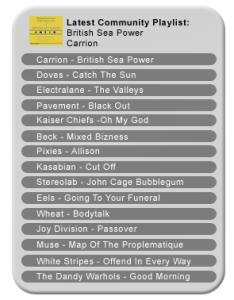 Have you been searching for a good and easy to use playlist creator? If yes, you are in luck. I present to you, The Filter! Have you been searching for a good and easy to use playlist creator? If yes, you are in luck. I present to you, The Filter!
The Filter (which is formerly known as iCueMix) creates perfect playlists from your iTunes library. It lets you rediscover your music collection in just a few clicks. Just highlight a couple of tracks and let The Filter give you the playlist. You can also create auto-refreshable lists for your commute to work, your gym visits or any other activity.
A new updated version, version 1.3.2.4 was released recently with these changes:
- Fixed registration problem resulting from attempting to login with unknown user credentials.
- Added shortcut to store recommendation on main player window.
- Corrected problem with offline usage. In previous versions the ‘optimize for offline use’ did not always result in recommendation information being downloaded from The Filter’s community server to the user’s PC.
- Fixed a bug that caused the application to fail under some circumstances when trying to perform an ‘instant playlist’ using played most songs.
- Setting the playlist prefix to contain the ‘)’ or ‘(‘ character no longer crashes the player
Other minor bug fixes.
- Modified filtering algorithm to remove recommendations with low relevance.
CLICK HERE FOR MORE INFO AND DOWNLOAD!
Posted in Business, Commercial, Developer, Freeware, Fun, Main, Multimedia, Music | No Comments »
Sunday, December 3rd, 2006
Ever thought those ASCII artpictures from the Internet’s history were really cool? You know, those pictures that hackers typed painstakingly into computer terminals? Photocopy the picture onto graph paper, then type it it pixel by pixel, each letter or number given a different shade rating… tedious and long work, but the results were stunning. If you printed it out and stood back you could see the original picture rendered in TEXT! Amazing.
So amazing in fact that ASCII art is still alive and people still think it’s a pretty neat idea. Well it is. But TEXT-IMAGE.com have taken all the hard work out of it and made it fun. On this site you can make original ASCII art, really cool 21st Century HTML colour ASCII art, or ACSII art made with Matrix text. That’s not just cool that’s SUPER cool. And no tedious typing.
Posted in Developer, Freeware, Fun, Internet, Main | No Comments »
Sunday, December 3rd, 2006
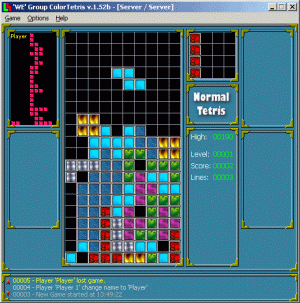 If you are Tetris fan, you will love this game. ColorTetris. If you are Tetris fan, you will love this game. ColorTetris.
ColorTetris is a cool game that is not a little more than your ordinary Tetris. It includes a popular variation of Tetris that’s more complicated and more interesting, Pentix. There are also many block sets to play. You can use your own sound effects if you like, but the preset sounds will not disturb you while you play. Its great background music and nice graphics makes it a Tetris-fan delight.
ColorTetris works well with all Windows Operating Systems but it requires at least Direct X 7.0 to work effectively.
The only downside to this game is that you have be a tetris fan to appreciate the game. If you are not a tetris fan, you may not enjoy the game despite the nice graphics and background music.
Want to give it a try? Click Here! It’s Free!
Posted in Business, Commercial, Freeware, Fun, Games, Main, Shareware | 1 Comment »
Thursday, November 30th, 2006
Ze Frank is something of an Internet phenomenon. Not only is he a great video blogger, one of the best ever taking the thing to a place near art, he’s also on the quiet a bit of a fancy coder. He’s produced a number of cool art toys, and my very favourite one is The Scribbler.
You draw a really simple drawing, and with the tool available simple is sort of Etch-A-Sketch level, and then let The Scribbler scribble along and around the lines of your drawing. The results are almost always extraordinary.
Posted in Design, Freeware, Fun, Internet, Main | 1 Comment »
Thursday, November 30th, 2006
 AT&T have some really wonderful speech synthesis software, and in a feat of precedented generousness they are sharing it with you! Yes you,because if you go over to AT&T and type in a coherent phrase or even a disjointed string of garbage, the AT&T software speech robot will dutifully speak it. AT&T have some really wonderful speech synthesis software, and in a feat of precedented generousness they are sharing it with you! Yes you,because if you go over to AT&T and type in a coherent phrase or even a disjointed string of garbage, the AT&T software speech robot will dutifully speak it.
The really cool part is that unlike a lot of other online speech synths, you can speak your words in a variety of ethnicities. You have US and UK English, Spanish, French, Canadian French, German and Indian English. Wow. Makes you want to type all kinds of stuff just to hear them say it, doesn’t it? Yes it does. And you will, believe me.
Posted in Audio, Developer, Freeware, Fun, Main | 4 Comments »
Thursday, November 30th, 2006
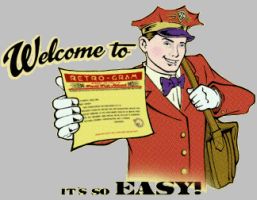 Ever get the urge to go back in time, a simpler when everything, including interpersonal communication was more elegant, had a little more style? Why not? They haven’t stopped doing telegrams yet, but it’s only a matter of time. There’s something about a telegram, a certain old world class, which emails still can’t equal with all their sassy speed and efficiency. Ever get the urge to go back in time, a simpler when everything, including interpersonal communication was more elegant, had a little more style? Why not? They haven’t stopped doing telegrams yet, but it’s only a matter of time. There’s something about a telegram, a certain old world class, which emails still can’t equal with all their sassy speed and efficiency.
Retrograms aims to stop all that. Choose from a range of excellent retro looking telegrams and have them shipped to your friends either as e-cards over the Internet, or as real live telegrams delivered through the mail. Okay, so they don’t travel as fast as real telegrams but boy oh boy do they ever look the part.
For all the retro telegram sending fun you can handle, go to Retro Gram.
Posted in Commercial, E-mail, Freeware, Fun, Internet, Main | 1 Comment »
Thursday, November 30th, 2006
 Naomi is a free Internet parental control filter to help prevent your kids from viewing inappropriate material while online. Naomi is a free Internet parental control filter to help prevent your kids from viewing inappropriate material while online.
Naomi doesn’t rely on a simple list of banned sites like a lot of similiar programs do. Instead it examines in real time, all the data being transmitted and received through the Internet application, such as web browsers and chat programs. Monitoring is not limited to web sites, but covers the whole local Internet traffic. It also allows blocking of file-sharing applications and the whole thing can be password-protected. It’s also got some useful plug ins that may be of use, such as one to block Myspace access and one to hide the tray icon.
All in all its worth checking out if you’ve been looking for a free way of protecting your kids when they’re online! You can get more info and the free download from here.
Posted in Developer, Freeware, Internet, Main, Security, Utilities, Windows | 2 Comments »
Wednesday, November 29th, 2006
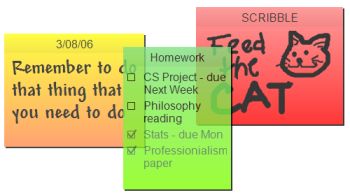 Sticky note paper is a popular way of taking down reminders, shopping lists, to-do lists, etc. Some people even ‘borrow’ some from work and use them for posting notes on the fridge freezer. The bright yellow pad enables us to quickly see a reminder note. Sticky note paper is a popular way of taking down reminders, shopping lists, to-do lists, etc. Some people even ‘borrow’ some from work and use them for posting notes on the fridge freezer. The bright yellow pad enables us to quickly see a reminder note.
Hott Notes is a free tool that enables you to write and place sticky-type notes on your desktop (ok, not the actual top of your desk, but on your screen,that thing you’re looking at now). You can use these notes in the usual manner – reminders, lists and more. The notes can be displayed in various translucent colors, so that you can use one color for reminders, another for business notes and one for home-related reminders.
You can even draw or write freehand on them!
Unlike the ‘borrowed’ from work sticky note paper, Hott Notes really is free and you can get it here with more info and here’s some screenshots.
Posted in Business, Commercial, Developer, Freeware, Information Management, Main, Open Source, Shell and Desktop, Text, Utilities, Windows | 2 Comments »
Wednesday, November 29th, 2006
 CDBurnerXP Pro is CD/DVD burning software with quite a lot to offer, considering it’s totally free! CDBurnerXP Pro is CD/DVD burning software with quite a lot to offer, considering it’s totally free!
It supports creation of multi-session disks, which is always useful if you have disc you want to keep coming back to add data or files to. It also creates Audio-CDs from mp3, wav, ogg and wma files. In addition to CD burning, you can also rip audio CDs, normalize WAV files, encode MP3 files, and erase disks. All this and it supports use of high write speeds too.
It’s able to write CD-R, CD-RW, DVD+R/RW, DVD-R/RW discs, creating either data or video discs. It can also rip audio-CDs, burn and create ISO images, convert WAV files to MP3 and vice versa, verify discs after burning, create bootable discs, print covers for your creation, convert BIN/NRG to ISO, etc. It supports Burn on the Fly and Burn-Proof hardware.
If you’ve been looking for CD/DVD burning software but don’t have money to burn, you won’t be playing with fire if you check out this freeware software right here! Some screenshots of this tool ‘in work’ can be found here.
Posted in Audio, Developer, Freeware, Main, Utilities, Video, Windows | 2 Comments »
|
|
|
 No that’s guitar TUNER. And having one of these online is a total boon. If you play guitar there is one thing that’s the bane of your life. Staying in tune. Say you went to someone’s house and he hasn’t got a guitar tuner and you forgot yours? Or worse still you go to play a concert and your tuner gets mislaid on the way, or falls out in the van, the guy can’t remember where he parked it and… okay, you get the idea.
No that’s guitar TUNER. And having one of these online is a total boon. If you play guitar there is one thing that’s the bane of your life. Staying in tune. Say you went to someone’s house and he hasn’t got a guitar tuner and you forgot yours? Or worse still you go to play a concert and your tuner gets mislaid on the way, or falls out in the van, the guy can’t remember where he parked it and… okay, you get the idea.
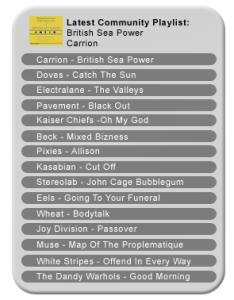 Have you been searching for a good and easy to use playlist creator? If yes, you are in luck. I present to you, The Filter!
Have you been searching for a good and easy to use playlist creator? If yes, you are in luck. I present to you, The Filter!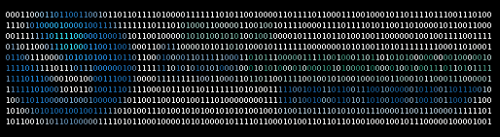
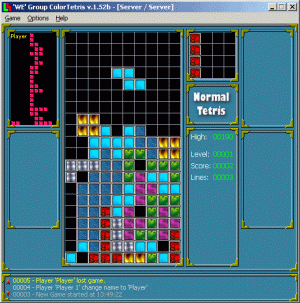 If you are Tetris fan, you will love this game. ColorTetris.
If you are Tetris fan, you will love this game. ColorTetris.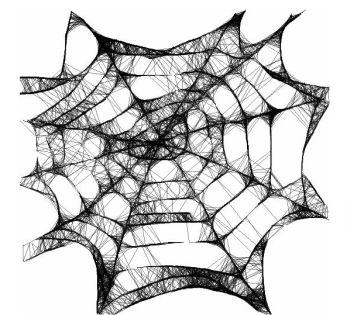
 AT&T have some really wonderful speech synthesis software, and in a feat of precedented generousness they are sharing it with you! Yes you,because if you go over to
AT&T have some really wonderful speech synthesis software, and in a feat of precedented generousness they are sharing it with you! Yes you,because if you go over to 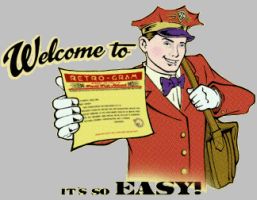 Ever get the urge to go back in time, a simpler when everything, including interpersonal communication was more elegant, had a little more style? Why not? They haven’t stopped doing telegrams yet, but it’s only a matter of time. There’s something about a telegram, a certain old world class, which emails still can’t equal with all their sassy speed and efficiency.
Ever get the urge to go back in time, a simpler when everything, including interpersonal communication was more elegant, had a little more style? Why not? They haven’t stopped doing telegrams yet, but it’s only a matter of time. There’s something about a telegram, a certain old world class, which emails still can’t equal with all their sassy speed and efficiency. Naomi is a free Internet parental control filter to help prevent your kids from viewing inappropriate material while online.
Naomi is a free Internet parental control filter to help prevent your kids from viewing inappropriate material while online.
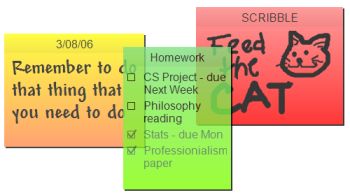 Sticky note paper is a popular way of taking down reminders, shopping lists, to-do lists, etc. Some people even ‘borrow’ some from work and use them for posting notes on the fridge freezer. The bright yellow pad enables us to quickly see a reminder note.
Sticky note paper is a popular way of taking down reminders, shopping lists, to-do lists, etc. Some people even ‘borrow’ some from work and use them for posting notes on the fridge freezer. The bright yellow pad enables us to quickly see a reminder note. CDBurnerXP Pro is CD/DVD burning software with quite a lot to offer, considering it’s totally free!
CDBurnerXP Pro is CD/DVD burning software with quite a lot to offer, considering it’s totally free!