Archive for the 'Freeware' Category
Wednesday, November 22nd, 2006
 YamiPod is a freeware standalone iPod manager which allows you to manage the content of your iPod without the need to have iTunes installed. It needs no installation and can be run directly from your iPod. So,for example, it doesn’t matter if it is not your computer where you want to run it, you still can! YamiPod is a freeware standalone iPod manager which allows you to manage the content of your iPod without the need to have iTunes installed. It needs no installation and can be run directly from your iPod. So,for example, it doesn’t matter if it is not your computer where you want to run it, you still can!
It comes with many useful features such as iPod ‘notes’ editing features, exporting your song list to HTML, management for duplicate files, the ability to locate lost music files, AAC file support and of course PC to iPod synchronization! It can automatically download the latest version and includes a built in music player.
This is a worthwhile alternative to the official iPod client which many people think is bloated and overrated. Personally i think iPods are overrated anyway as mp3 players existed long before they claimed the market, but if you have an iPod, this alternative is definitely worth checking out!
It’s freeware and you can get more info and download it from here.
Posted in Audio, Freeware, Information Management, Linux, Mac Stuff, Main, Windows | No Comments »
Wednesday, November 22nd, 2006
 If you are a Solitaire fan like I am you are going to love this. Ever heard of 1st Free Solitaire? It is a free collection of 7 popular solitaire card games. It contains the following popular solitaire variations: Bisley, Carpet, Flower Garden, FreeCell, Klondike, Nestor, Yukon. If you are a Solitaire fan like I am you are going to love this. Ever heard of 1st Free Solitaire? It is a free collection of 7 popular solitaire card games. It contains the following popular solitaire variations: Bisley, Carpet, Flower Garden, FreeCell, Klondike, Nestor, Yukon.
With a complete customizable interface, you can choose from lots of backgrounds and card backs, and even use .bmp or .jpg image files to create your own backgrounds and card backs.
With great features like “Show Next Move” command, one move undo, selectable backgrounds, automatic card moving, restart feature, shuffle selection, sound, and more you can be sure there will never be a dull moment with this game.
If you love Solitaire, this game is for you. But if you’ve never really gotten a hang on it you may not like 1st Free Solitaire, or of what use is 7 variations of the same game if you don’t appreciate how the game is played.
Solitaire fans, say goodbye to boredom, download this great game. Not a solitaire fan yet? Maybe this will convert you. Try it! It’s free and compatible with all Windows OS!
Posted in Freeware, Fun, Games, Main | 1 Comment »
Tuesday, November 21st, 2006
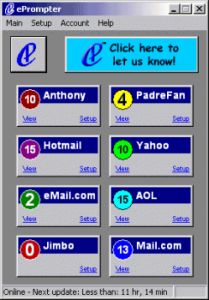 In my unrelenting quest to get the best of the Internet and make “my PC life” as stress-free and easy as possible, I recently stumbled on this software. eprompter… In my unrelenting quest to get the best of the Internet and make “my PC life” as stress-free and easy as possible, I recently stumbled on this software. eprompter…
eprompter is a freeware that automatically and simultaneously checks and retrieves your email messages from up to sixteen password protected email accounts and then gives you notification whenever you have new messages. eprompter also lets you know how many new messages you have in each account, once new messages have been retrieved.
What I love about this program is that it allows you to have access to your latest messages without opening your email conventionally i.e. without going to the website that hosts your account. It also retrieves your messages without disturbing the original ones in your email account.
Ain’t that cool? Not having sign in into different email accounts just to read your mail every time, eprompter lets you have access to your email accounts easily. If you have different email accounts and you are tired of signing in and out of all of them just to see whether you have a new mail or not, then this program is for you but if you have only one you may not really appreciate the need for this kind of program, it probably seems much easier for you to assess your mails conventionally.
In case you are all for this software but you are not sure whether it supports your email account hosts or not, there is good news. eprompter supports AIM, AOL, Gmail, Hotmail, Yahoo, Yahoo Beta, POP3, Earthlink, Excite, Juno, Lycos, Mail.com, Mindspring, MSN, MyWay, Netscape, Rediffmail, SBC Yahoo, USA.net, Windows Live Mail, and hundreds of other email domains.
Try It Out! It’s free!
Posted in Business, Commercial, E-mail, Freeware, Internet, Main, Open Source | No Comments »
Tuesday, November 21st, 2006
 PhotoRec is free software for recovering deleted files from your computer. Yes, even if you’ve emptied your recycle bin! This works because the files still exist on your computer,it’s just that all links to them are gone. It can recover lost files including video,documents and archives. It works with hard disks and removable media such as digital camera memory cards. It can even recover data from scratched cds in some cases! It recognizes more than 80 file types, the whole list is available here. PhotoRec is free software for recovering deleted files from your computer. Yes, even if you’ve emptied your recycle bin! This works because the files still exist on your computer,it’s just that all links to them are gone. It can recover lost files including video,documents and archives. It works with hard disks and removable media such as digital camera memory cards. It can even recover data from scratched cds in some cases! It recognizes more than 80 file types, the whole list is available here.
I know from experience that there’s nothing more annoying than losing photos from a digital camera memory card or from your hard drive, because they’re pretty much irreplacable! So if something like that happens to you its well worth checking this out! It’s freeware, so you have nothin’ to lose (and hopefully your files to gain), by going here for more info and the download!
Posted in Design, Developer, Freeware, Main, Open Source, Photo | 1 Comment »
Tuesday, November 21st, 2006
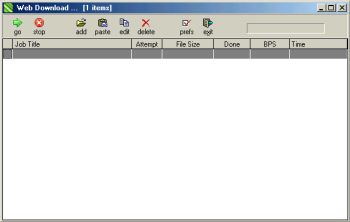 If you are in need of a simple software that can effectively manage your downloads, you might want to check this out! If you are in need of a simple software that can effectively manage your downloads, you might want to check this out!
Web Downloader helps you to manage all your Internet downloads. With it you can drag and drop links to it’s window, copy from clipboard, choose how fast and how many simultaneous downloads, where to save files to, change file names, etc.
The fact that you can also stop and resume downloads at will, and even use multiple threads for faster downloads makes the freeware a very useful tool. This simple and easy to use software works with proxies and supports authentication and is compatible with all Windows OS.
Check it out! It’s Free!
Posted in Developer, Download Managers, Freeware, Internet, Main, Utilities, Windows | 2 Comments »
Monday, November 20th, 2006
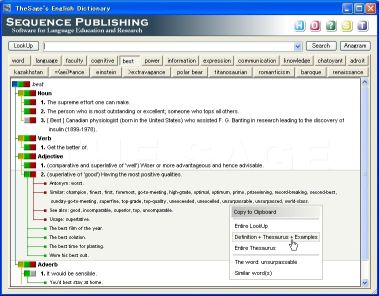 The thing with dictionaries is that it’s not enough to have them you must know how to use them. But the truth is this; there are so many dictionaries that are well stocked with words and their meanings but not easy to use. If you’ve had this problem with dictionaries, you might consider using TheSage. The thing with dictionaries is that it’s not enough to have them you must know how to use them. But the truth is this; there are so many dictionaries that are well stocked with words and their meanings but not easy to use. If you’ve had this problem with dictionaries, you might consider using TheSage.
The Sage’s English Dictionary and Thesaurus is a complete dictionary and a multifaceted thesaurus of the English language. The fact that it runs locally without an Internet connection makes it a must-have.
In case you are still wondering, “How does TheSage differ from any other traditional dictionary?” You might want to check the following features it possesses:
- A Comprehensive Dictionary with over 145,000 references with multiple detailed definitions (over 200,000)
- Tabbed interface, which allows multiple definitions and searches to be readily available
- A Complete Thesaurus with nearly 1,200,000 relationships between definitions (synonyms, antonyms, hypernyms, hyponyms, meronyms, holonyms…)
- A large collection of “Example Sentences” that already includes approximately 35,000 examples of usage
- Quick cross-referencing
- Standard and advanced wildcard search functionality
- Anagram search- only valid English words are returned
- History and session record keeping
- Options that allow customization of the appearance of TheSage
And so much more!
What really makes this particular one, my dictionary of choice is the fact that it can look up words directly from almost any program (IE, Word, Firefox, Outlook, Thunderbird, etc ) and is 100% portable [you can run it, fully functional, from portable devices such as a USB]
Want to check it out?
Click here for more info and download
[Silly Me! I forgot to mention, it’s totally FREE!]
Posted in Freeware, Main, Multimedia, Social Software, Text, Web services | No Comments »
Monday, November 20th, 2006
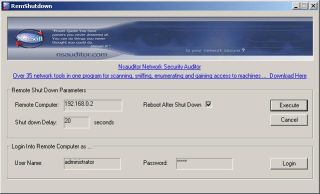 In need of a free tool that you can use to shut down or restart network computers? You might want to try this freeware I just discovered! RemShutdown. In need of a free tool that you can use to shut down or restart network computers? You might want to try this freeware I just discovered! RemShutdown.
It is a very simple freeware, designed with a user-friendly interface that allows remote shutdown or restart of network computers. It enables you to specify a delay during which a specified message can be displayed and applications running on the remote computer at the time of the shut down can be closed. The simplicity of its design makes it very easy to use.
It is worthy of note though, that it works best with Windows 2000 and above, any OS lower than 2000 will not work well with it. The file size is just 518 KB so having a free disk space of 1MB and at least 32MB RAM should give you a quick download.
DO you need it? CHECK IT OUT!
Posted in Developer, Freeware, Information Management, Internet, Main, Utilities | No Comments »
Thursday, November 16th, 2006
 A new version of ObjectDock, ObjectDock 1.5 has just been released. Just in case you are not familiar with this software, let me tell you what it does. A new version of ObjectDock, ObjectDock 1.5 has just been released. Just in case you are not familiar with this software, let me tell you what it does.
ObjectDock is a program that enables users to organize their programs and running tasks into a dock. ObjectDock enables users to have more control over how they organize their desktop. Rather than have a bunch of icons on the desktop, these icons can be put into docks. ObjectDock can also be used to replace the Start bar entirely freeing up valuable screen real-estate.
Some of its features include:
- Standard docks
- Highly flexible visual appearance
- Mouse-Over Zoom effects
- Easy replacement of icon images
- Optional Start Bar replacement
In case you are wondering “what on earth is a dock?” Don’t sweat it!
A dock is simply a bar that can be set to the edge of your screen with a background and a row of icons. The function of a dock is to bring applications and other various shortcuts to you in an organized fashion relieving your desktop of clutter.
So if you want to give your system a new look you may want to check it out!
You can either go for the free version or the PLUS version. ObjectDock Plus has extra features like Multiple Docks on screen at once, Multi-Monitor Support, system tray support, tabbed docks, hot spot activation etc. but it’s not free.
But if you don’t dig any of the versions for whatsoever reason, you can check out RocketDock, it’s a similar program and it’s free.
Posted in Business, Freeware, Information Management, Main, Shareware, Utilities | No Comments »
Thursday, November 16th, 2006
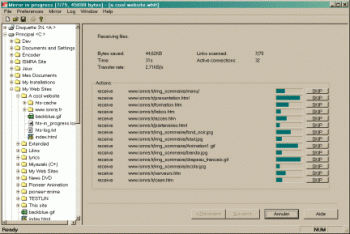 As great a tool as the Internet is, not being able to have access to certain information in certain sites because of server problems, limited Internet access or whatever can really be frustrating. So if you are looking for a way to stay connected to the Internet even when you are not connected, you might find this useful. As great a tool as the Internet is, not being able to have access to certain information in certain sites because of server problems, limited Internet access or whatever can really be frustrating. So if you are looking for a way to stay connected to the Internet even when you are not connected, you might find this useful.
HTTrack is an offline browser utility that allows you to download a website from the Internet to a local directory, building recursively all directories, getting html, images, and other files from the server to your computer.
The fact that it arranges the original site’s relative link-structure makes this software a really useful tool. All you have to do is to simply open a page of the “mirrored” website in your browser, and you can browse the site from link to link, as if you were viewing it online. It can also update an existing mirrored site, and resume interrupted downloads. It is fully configurable, and has an integrated help system.
If you have limited Internet access then this software is for you but if you have unlimited access to the Internet you may not really find it useful. But you can use it as backup for your favorite sites so that you can access necessary information whether you are connected or not, whether your server is down or not.
WinHTTrack is the Windows 98/NT/2000/XP release of HTTrack, and WebHTTrack the Linux/Unix/BSD release. Check out the download page.
Posted in Browsers, Freeware, Internet, Linux, Main, Utilities, Windows | No Comments »
Thursday, November 16th, 2006
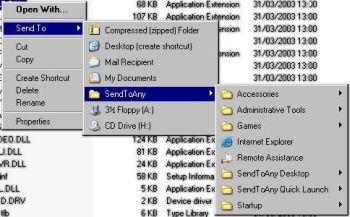 In the world of freeware and shareware there are not many programs that deliver exactly what they promise but this simple freeware really sets itself apart as it does exactly what it is supposed to do. In the world of freeware and shareware there are not many programs that deliver exactly what they promise but this simple freeware really sets itself apart as it does exactly what it is supposed to do.
SendToAny is a simple freeware that extends the Windows Explorer ‘Send To’ context menu with all known links. This is accomplished by synchronizing the Send To Menu with the Start Menu, Desktop and Quick Launch Menu. It allows any file to be sent to any application, regardless of file-type association, or an applications’ registration status.
One other thing I love about this program is that it resolves all types of links, including Microsoft Installer (MS Office, Adobe Acrobat, etc), which are normally invisible to the Send To menu.
As great as this program is I think it will be better if more options are introduced.
Want to check it out? Click Here!
Posted in Developer, Freeware, Internet, Main, Windows | No Comments »
|
|
|
 YamiPod is a freeware standalone iPod manager which allows you to manage the content of your iPod without the need to have iTunes installed. It needs no installation and can be run directly from your iPod. So,for example, it doesn’t matter if it is not your computer where you want to run it, you still can!
YamiPod is a freeware standalone iPod manager which allows you to manage the content of your iPod without the need to have iTunes installed. It needs no installation and can be run directly from your iPod. So,for example, it doesn’t matter if it is not your computer where you want to run it, you still can!

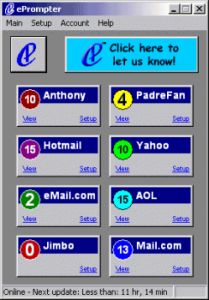 In my unrelenting quest to get the best of the Internet and make “my PC life” as stress-free and easy as possible, I recently stumbled on this software. eprompter…
In my unrelenting quest to get the best of the Internet and make “my PC life” as stress-free and easy as possible, I recently stumbled on this software. eprompter…  PhotoRec is free software for recovering deleted files from your computer. Yes, even if you’ve emptied your recycle bin! This works because the files still exist on your computer,it’s just that all links to them are gone. It can recover lost files including video,documents and archives. It works with hard disks and removable media such as digital camera memory cards. It can even recover data from scratched cds in some cases! It recognizes more than 80 file types, the whole list is available
PhotoRec is free software for recovering deleted files from your computer. Yes, even if you’ve emptied your recycle bin! This works because the files still exist on your computer,it’s just that all links to them are gone. It can recover lost files including video,documents and archives. It works with hard disks and removable media such as digital camera memory cards. It can even recover data from scratched cds in some cases! It recognizes more than 80 file types, the whole list is available 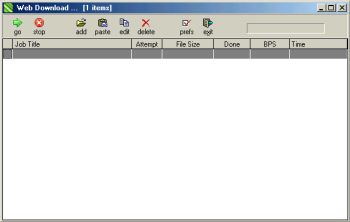 If you are in need of a simple software that can effectively manage your downloads, you might want to check this out!
If you are in need of a simple software that can effectively manage your downloads, you might want to check this out!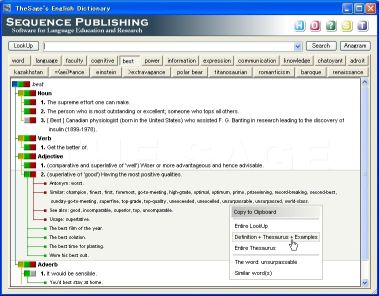 The thing with dictionaries is that it’s not enough to have them you must know how to use them. But the truth is this; there are so many dictionaries that are well stocked with words and their meanings but not easy to use. If you’ve had this problem with dictionaries, you might consider using TheSage.
The thing with dictionaries is that it’s not enough to have them you must know how to use them. But the truth is this; there are so many dictionaries that are well stocked with words and their meanings but not easy to use. If you’ve had this problem with dictionaries, you might consider using TheSage.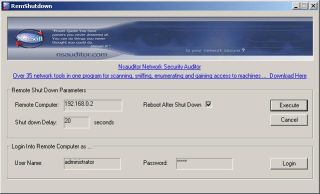 In need of a free tool that you can use to shut down or restart network computers? You might want to try this freeware I just discovered! RemShutdown.
In need of a free tool that you can use to shut down or restart network computers? You might want to try this freeware I just discovered! RemShutdown. A new version of ObjectDock, ObjectDock 1.5 has just been released. Just in case you are not familiar with this software, let me tell you what it does.
A new version of ObjectDock, ObjectDock 1.5 has just been released. Just in case you are not familiar with this software, let me tell you what it does.
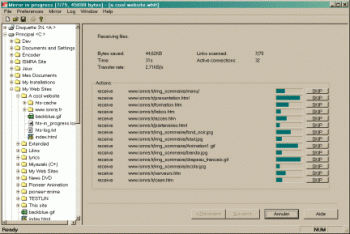 As great a tool as the Internet is, not being able to have access to certain information in certain sites because of server problems, limited Internet access or whatever can really be frustrating. So if you are looking for a way to stay connected to the Internet even when you are not connected, you might find this useful.
As great a tool as the Internet is, not being able to have access to certain information in certain sites because of server problems, limited Internet access or whatever can really be frustrating. So if you are looking for a way to stay connected to the Internet even when you are not connected, you might find this useful.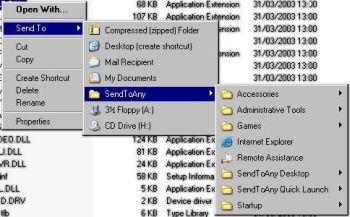 In the world of freeware and shareware there are not many programs that deliver exactly what they promise but this simple freeware really sets itself apart as it does exactly what it is supposed to do.
In the world of freeware and shareware there are not many programs that deliver exactly what they promise but this simple freeware really sets itself apart as it does exactly what it is supposed to do.