Archive for the 'Freeware' Category
Friday, February 22nd, 2008
 Imagine this; you require the file that you just deleted thinking that it won’t be required again, or maybe you did it by mistake. Now you in dire need of that file and can only regret your actions. However regrets and excuses won’t make such files comeback and it would be prudent upon you to be aware of a remarkable utility that can UndeleteMyFiles 2.1. This software recovers all your files that had been deleted from any type of source like USB flash drives, hard disks, CF and SD cards, etc. It features different options for rescuing the various types of files, folders and so on. Imagine this; you require the file that you just deleted thinking that it won’t be required again, or maybe you did it by mistake. Now you in dire need of that file and can only regret your actions. However regrets and excuses won’t make such files comeback and it would be prudent upon you to be aware of a remarkable utility that can UndeleteMyFiles 2.1. This software recovers all your files that had been deleted from any type of source like USB flash drives, hard disks, CF and SD cards, etc. It features different options for rescuing the various types of files, folders and so on.
The screen of the UndeleteMyFiles 2.1 software is appealing with all options neatly placed for quick access. The File Rescue feature provided helps you to find and recover the deleted files from your PC. The media files can be recovered with the help of the Media Recover Wizard from your PC and other digital devices. The ‘Delete File Search’ feature provides you with the wide variety of filters that supports finding and work with the deleted files. It enables you to have the item previewed and the content of the deleted file can be arranged in different ways. You also get the option for the recovering the deleted files and folders of disk partitions. If you want some files to be deleted permanently you can use the ‘Files Wiper’. Then comes the features of ‘Emergency Disk Image’ it allows you to save the data on a device or file. ‘Mail Rescue’ recovers the deleted mails and supports the program like Outlook, Netscape, or Quallcom Eudora. The files that are recovered by the program are shown on the screen and choose the ones required by you and save them to any destination.
UndeleteMyFiles 2.1 has the features that make it easy for you to recover various types file with effortless ease.
{More info and Download}
Posted in Backup, Copy Utilities, Freeware, Utilities, Windows | 2 Comments »
Friday, February 22nd, 2008
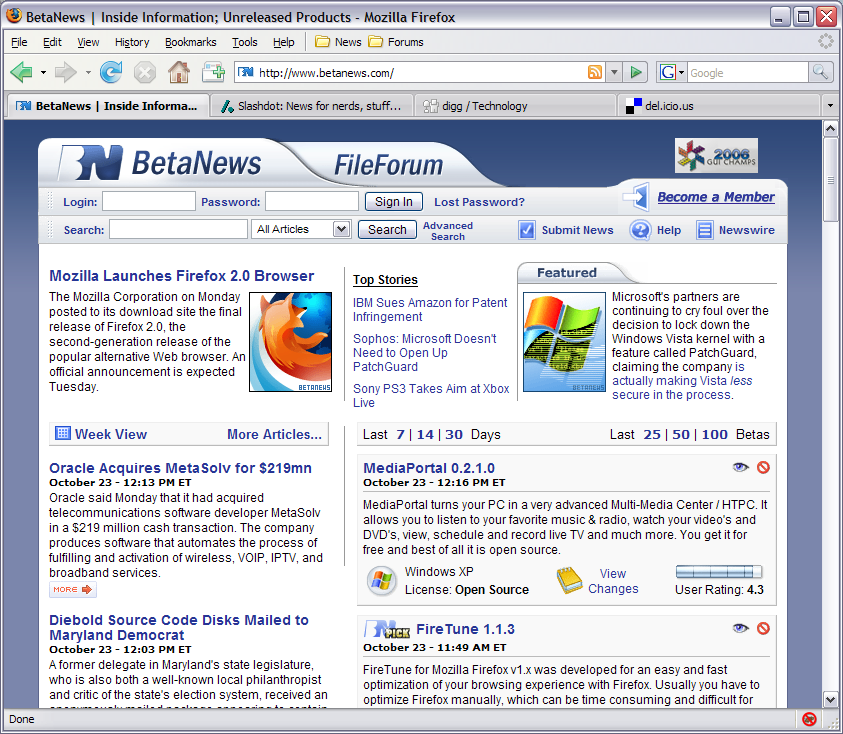 The coming of Mozilla Firefox to the world was a great event as many people were now able to get a browser that worked with what they wanted to do online. The great event is repeated every time a new version of the browser is released and recently the Mozilla Organization released the newest version of the Firefox browser, version 2.0.0.12. Ever since its inception, the goal of the Mozilla Firefox project was to make browsing online easier and more intuitive. Now, with help from a number of suggestions and programmers, they have done exactly that. The coming of Mozilla Firefox to the world was a great event as many people were now able to get a browser that worked with what they wanted to do online. The great event is repeated every time a new version of the browser is released and recently the Mozilla Organization released the newest version of the Firefox browser, version 2.0.0.12. Ever since its inception, the goal of the Mozilla Firefox project was to make browsing online easier and more intuitive. Now, with help from a number of suggestions and programmers, they have done exactly that.
In addition to things like tabbed browsing, the cross-platform nature of the browser and the built-in pop-up blocker that people already know about, the new version of Firefox comes with a number of different new and innovative ideas. Firstly, the actual software program itself has been streamlined so that it uses up fewer resources in being utilized. At the same time, a number of reported bugs have been fixed and both the privacy and security features attached to the browser have been updated. Finally, hassle free downloading is still incorporated into the overall design, something that should please downloading internet users that have used the previous versions of Mozilla Firefox.
More information about the latest version of Mozilla Firefox can be found at http://www.mozilla.org/projects/firefox/.
Posted in Browsers, FireFox, Freeware, Main, Security, Windows | No Comments »
Tuesday, January 29th, 2008
  WinGet is a download manager that can increase download speeds by up to 300 percent. You may automatically resume broken downloads if your connection is lost or if your computer accidentally shuts down. WinGet is a download manager that can increase download speeds by up to 300 percent. You may automatically resume broken downloads if your connection is lost or if your computer accidentally shuts down.
Pros: WinGet download manager supports both ftp and http servers. One is able to queue all downloads in one go, the application will ensure downloads are reliably completed via unlimited retries and individual monitoring of each download scheduled. Even when there are breaks in the download the package is able to resume at appropriate points. WinGet lets you browse around the ftp site chosen to decide the pieces you’d like to download.
WinGet gets integrated into the browsers Internet explorer, Opera or the Firefox and operates as the default download manager. It is integrated into the right click menu.
Download speed can be tuned through parameter settings such as number of threads operating the download and simultaneous files being downloaded. In this age of multiple cores, whenever one has spare power, it could be utilized for speeding up the download process. The application is able to work through proxy servers too and communicate through the firewall.
Cons: Whether downloads get speeded up to 300% or not is questionable. This could not be measured. However, qualitatively the download speed does get speeded up.
Overall a easy to use application, easy to learn, fairly well designed it is a 4 star item.
Posted in Developer, Download Managers, Freeware, Main | No Comments »
Friday, January 18th, 2008
 Wouldn’t it be good if you could have one program that would do several useful things for your computer? Things such as optimizing it, cleaning it, and improving speed, reliability, privacy and security? Wouldn’t it be good if you could have one program that would do several useful things for your computer? Things such as optimizing it, cleaning it, and improving speed, reliability, privacy and security?
If this sounds good to you, then you might wanna take Glary Utilities for a test drive. While the name may not sound too exciting, it seems to be a very good, well programmed, well thought out, and most importantly of all, useful piece of software.
Its an all in one utilities suite that has some very useful things that most computer users are sure to find useful at some stage. This includes a disk cleaner for scanning for and removing junk temp files from your computer to free up valuable space. It also has a registry cleaner which so far seems pretty good compared to most ones i’ve tried out, just be careful and try not to delete anything you’re not absolutely sure about. If in doubt, you can make a backup first. Other features enable you to delete empty folders and dead shortcuts. (more…)
Posted in Design, Developer, Dictionary, Files and Folders, Freeware, Information Management, Internet, Main, Security, Shareware, Shell and Desktop, Utilities, Windows | No Comments »
Wednesday, January 16th, 2008
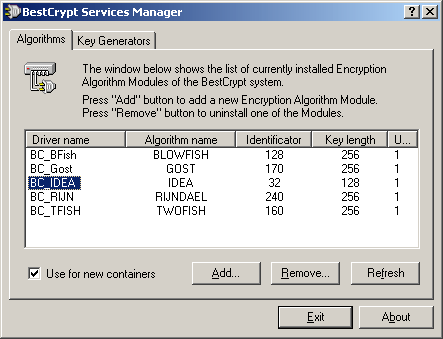
The latest version of the IDEA plug in for the BestCrypt software is now available on the market and the reason that it has become so popular in such a short time is the fact that this is an easy way for you to encrypt things without having to worry about it being too easy to decrypt. The encryption software programs have started to become more popular as the average level of web sophistication increases and users begin to realize that their more important e-mails need to be encrypted at some point. This has spawned a number of excellent software programs such as BestCrypt and those software programs have a number of modules that can be used within them.
This particular module is the IDEA plug in for BestCrypt and it simply uses the IDEA algorithm in order to encrypt the information that you want kept secret. The great thing about this plug in is that it works on all Windows systems so that regardless of what version and structure of Windows you happen to be running at the time, you are still going to be able to use the IDEA plug in when you want to encrypt certain pieces of information. This plug-in has been tried, tested and true for awhile and the latest version makes it just that much better.
More information is available at http://www.iarsn.com/ideaplugin.html
Posted in Developer, Freeware, Main, Plugin, Utilities, Windows | 1 Comment »
Wednesday, January 16th, 2008
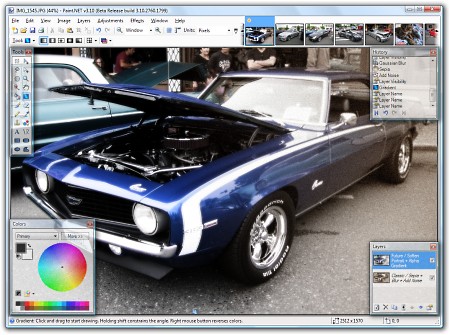 The newer version of Paint.NET has finally been released and for the fans of this excellent piece of software it has come not a moment too soon! The newest release of this piece of software has fixed bugs that occurred during installation as well as some poor performance during installation depending on the options that were selected. While I never experienced this when using the software, apparently some people had prolonged wait times of up to 20 minutes during an installation or removal process. The newer version of Paint.NET has finally been released and for the fans of this excellent piece of software it has come not a moment too soon! The newest release of this piece of software has fixed bugs that occurred during installation as well as some poor performance during installation depending on the options that were selected. While I never experienced this when using the software, apparently some people had prolonged wait times of up to 20 minutes during an installation or removal process.
For those of you that are new to this program, Paint.NET is a rather interesting piece of software in the sense that it has become something that is used for something totally different from what it was originally intended for. The authors of Paint.NET wanted it to be a standalone and free replacement for the paint program that comes with windows, but as different versions started to come out and reception to the program began to grow more favourable, the program creators eventually decided on making it into a full-featured program supporting layers, shading and a number of other drawing tools that are either not available in paint or alternatively are available in much more detail in Paint.NET.
More information can be found at http://www.getpaint.net/
Posted in Developer, Freeware, Internet, Main, Utilities, Windows | No Comments »
Tuesday, January 15th, 2008
 One of the most interesting things about writing on free programs that are available is that you can actually take a look at these programs and see what motivates the people that make them. In the case of VicMan Software, the creators of My Pictures 3D, the motivation was what was perceived as being a dull selection of screensavers that were available with the typical Windows system. What started out as a screensaver quickly developed into so much more and the eventual result was released on January 4th and labelled as version 1.2 of My Pictures 3D. One of the most interesting things about writing on free programs that are available is that you can actually take a look at these programs and see what motivates the people that make them. In the case of VicMan Software, the creators of My Pictures 3D, the motivation was what was perceived as being a dull selection of screensavers that were available with the typical Windows system. What started out as a screensaver quickly developed into so much more and the eventual result was released on January 4th and labelled as version 1.2 of My Pictures 3D.
What My Pictures 3D is, quite simply, is an online gallery. This gallery is something similar to what you would see if you walked into a small art gallery near your house that regularly exhibited different works of painters in a single room. You get to walk around the room and look at different paintings and that is exactly what happens in this program as well. The only catch is that instead of paintings, what you will be looking at is different favourites from your particular photo album on your hard drive and in addition to being able to look at them through the use of the program, you can also set the program as your screensaver to have others look at them when your screensaver is on. It is an absolutely spectacular program that is available for free online.
More information can be found at http://www.mypictures3d.com/
Posted in Design, Developer, Freeware, Internet, Main, Photo, Windows | No Comments »
Monday, January 14th, 2008
 Comodo Firewall pro is a totally free, award-winning firewall. Comodo Firewall pro is a totally free, award-winning firewall.
I first tried out this program after i realized that the recent versions of ZoneAlarm were slowing up my computer a little too much. While ZoneAlarm is a great program, the version I was using was a little too much of a resource hog on my particular system.
So, in my quest to find a replacement I finally settled on Comodo Firewall as it runs smoothly, easily and doesn’t take up much resources.
The latest version is even better, as it contains “Defense +” an advanced Host Intrusion Prevention System (HIPS) that monitors and protects important system resources and guards against unauthorized system changes such as rootkit installations, memory injections, keyloggers and more. So rather than having 2 separate programs; a firewall and HIPS program. You get both in one!
Apparently, according to some tests conducted, it even surpasses the capabilities of similar paid-for software. Not bad for a freebie huh?
Basically, this is a very good Firewall/Intrusion Prevension System that’s both easy enough for beginners to use and also has plenty of things for the more advanced computer geek types to sink their teeth into if they so choose. It does what it sets out to do and does it well!
Wanna see for yourself? Head on over to the homepage here where theres more details and the free download.
Posted in Developer, Freeware, Internet, Main, Security, Windows | 2 Comments »
Friday, January 11th, 2008
 As you probably know by now (hopefully), its essential these days to have an anti-malware/spyware/adware scanner. Along with the mandatory protection of an antivirus program of course. As you probably know by now (hopefully), its essential these days to have an anti-malware/spyware/adware scanner. Along with the mandatory protection of an antivirus program of course.
A-Squared Free is ,as the name implies, a free scanner for scanning your computer for nasties that may have crept on behind the scenes. It contains a massive database that is very regularly added to, just be sure to update it each time before you run it. I advise doing a full system scan the first time you use it, but you can also use it by right clicking on a folder and choosing it from the context menu to scan that folder. Its extensive and growing database of Trojans, Spyware, Adware, Worms, Keyloggers, Rootkits, Dialers and other such unwelcome guests on your computer makes this another powerful tool in the ongoing job of keeping your computer secure and private.
Its interface is neat, easy on the eyes and simple to use. It currently has over 4 million users, so they must be doing something right!
You can find out more info and download it by clicking right here.
Posted in Developer, Freeware, Main, Security | 1 Comment »
Friday, January 11th, 2008

GNU Solfege is a very comprehensive ear training program.
The interface is a little rough and ready, but gets the job done. While it may not be the prettiest piece of software out there, it certainly is thorough at doing what it sets out to do.
It helps you improve your musical ability with an impressively detailed amount of “musical ear” training such as recognizing and identifying chord progressions, intervals, rhythms and scales. It’s sure to be of use to anyone studying music or musical theory. It also has statistics, so you can track your progress, and tests are included so you can see just exactly how much its helping you to improve your musical proficiency and understanding.
It’s a free and open-source program available for Windows and also comes in a Linux version. Go to the website here for more information and the free download.
Posted in Freeware, Linux, Main, Music, Open Source, Utilities, Windows | 2 Comments »
|
|
|
 Imagine this; you require the file that you just deleted thinking that it won’t be required again, or maybe you did it by mistake. Now you in dire need of that file and can only regret your actions. However regrets and excuses won’t make such files comeback and it would be prudent upon you to be aware of a remarkable utility that can UndeleteMyFiles 2.1. This software recovers all your files that had been deleted from any type of source like USB flash drives, hard disks, CF and SD cards, etc. It features different options for rescuing the various types of files, folders and so on.
Imagine this; you require the file that you just deleted thinking that it won’t be required again, or maybe you did it by mistake. Now you in dire need of that file and can only regret your actions. However regrets and excuses won’t make such files comeback and it would be prudent upon you to be aware of a remarkable utility that can UndeleteMyFiles 2.1. This software recovers all your files that had been deleted from any type of source like USB flash drives, hard disks, CF and SD cards, etc. It features different options for rescuing the various types of files, folders and so on.
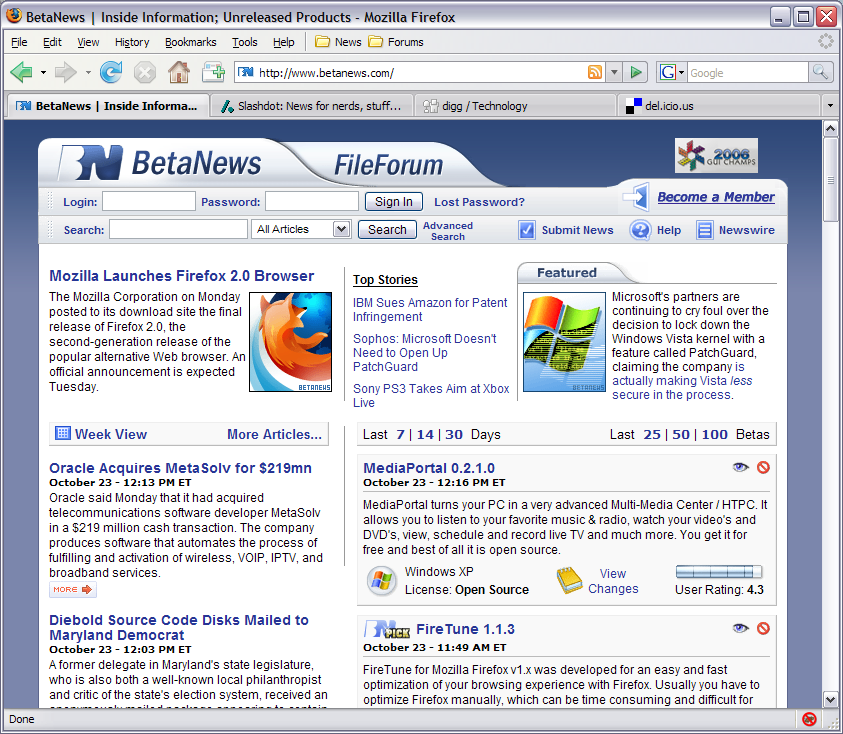 The coming of Mozilla Firefox to the world was a great event as many people were now able to get a browser that worked with what they wanted to do online. The great event is repeated every time a new version of the browser is released and recently the Mozilla Organization released the newest version of the Firefox browser, version 2.0.0.12. Ever since its inception, the goal of the Mozilla Firefox project was to make browsing online easier and more intuitive. Now, with help from a number of suggestions and programmers, they have done exactly that.
The coming of Mozilla Firefox to the world was a great event as many people were now able to get a browser that worked with what they wanted to do online. The great event is repeated every time a new version of the browser is released and recently the Mozilla Organization released the newest version of the Firefox browser, version 2.0.0.12. Ever since its inception, the goal of the Mozilla Firefox project was to make browsing online easier and more intuitive. Now, with help from a number of suggestions and programmers, they have done exactly that.

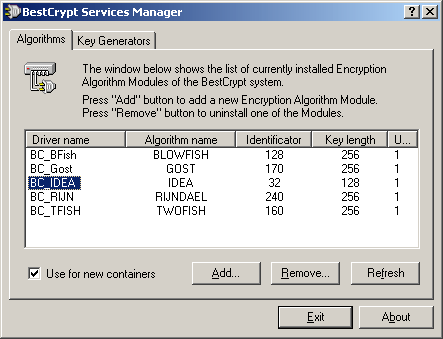
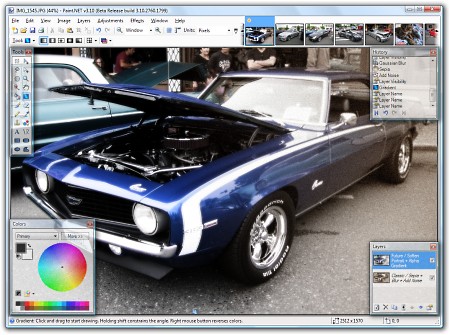 The newer version of Paint.NET has finally been released and for the fans of this excellent piece of software it has come not a moment too soon! The newest release of this piece of software has fixed bugs that occurred during installation as well as some poor performance during installation depending on the options that were selected. While I never experienced this when using the software, apparently some people had prolonged wait times of up to 20 minutes during an installation or removal process.
The newer version of Paint.NET has finally been released and for the fans of this excellent piece of software it has come not a moment too soon! The newest release of this piece of software has fixed bugs that occurred during installation as well as some poor performance during installation depending on the options that were selected. While I never experienced this when using the software, apparently some people had prolonged wait times of up to 20 minutes during an installation or removal process. One of the most interesting things about writing on free programs that are available is that you can actually take a look at these programs and see what motivates the people that make them. In the case of VicMan Software, the creators of My Pictures 3D, the motivation was what was perceived as being a dull selection of screensavers that were available with the typical Windows system. What started out as a screensaver quickly developed into so much more and the eventual result was released on January 4th and labelled as version 1.2 of My Pictures 3D.
One of the most interesting things about writing on free programs that are available is that you can actually take a look at these programs and see what motivates the people that make them. In the case of VicMan Software, the creators of My Pictures 3D, the motivation was what was perceived as being a dull selection of screensavers that were available with the typical Windows system. What started out as a screensaver quickly developed into so much more and the eventual result was released on January 4th and labelled as version 1.2 of My Pictures 3D. Comodo Firewall pro is a totally free, award-winning firewall.
Comodo Firewall pro is a totally free, award-winning firewall. As you probably know by now (hopefully), its essential these days to have an anti-malware/spyware/adware scanner. Along with the mandatory protection of an antivirus program of course.
As you probably know by now (hopefully), its essential these days to have an anti-malware/spyware/adware scanner. Along with the mandatory protection of an antivirus program of course.
