Archive for the 'Multimedia' Category
Monday, April 16th, 2007
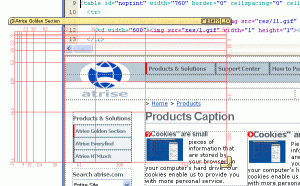 Here is a software worth checking out, Atrise Golden Section 2.1.0 Here is a software worth checking out, Atrise Golden Section 2.1.0
Atrise Golden Section is an adjustable transparent screen grid for the web, graphic and UI design. It allows you to control and correct the sizes and proportions in your design project using the golden section proportion.
Atrise Golden Section is a unique design tool for artists, designers, programmers, photographers that will help you see harmonious dimensions and forms. It will assist you in creating elegant items, while staying away from calculators and numbers.
All you have to do is simply launch the program, adjust the dimensions for your design and create!
Atrise Golden Section 2.1.0, the latest version in the market has these changes:
§ Performance improvement. Now resizing is clean § New Windows Vista-compatible icon § Minor user interface changes § Bug fix: Windows Vista Aero-compatible § Bug fix: Aspect ratio unlock mode is now controllable from settings window § Bug fix: Cursor-related changes
Want to try it? Go to http://www.atrise.com/golden-section/ for more info and trial download.
Posted in Design, Developer, Internet, Main, Multimedia, Shareware | No Comments »
Monday, April 16th, 2007
 Adobe has released preview versions of After Effects CS3 and Premiere Pro CS3. So now we have something to play until the final release in middle of summer. Adobe has released preview versions of After Effects CS3 and Premiere Pro CS3. So now we have something to play until the final release in middle of summer.
The Premiere Pro preview is available for Intel Macs and XP/Vista platforms. There’s no license restriction on this preview so anyone can give it a try (but Mac users (Mac OS 10.4.9) won’t be able to use DV Capture). The other catch with this one – this is a preview version so if you get yourself into troubles with it there won’t be any tech support available.
You will need to provide your AE7, Production Studio or Bundle serial number in order to get an After Effects CS3 preview serial number. If you don’t own any of the required products, you can keep the software for 2 days before it self destructs.
Posted in Commercial, Design, Developer, Mac Stuff, Main, Multimedia, Shareware, Shell and Desktop, Utilities | No Comments »
Friday, April 13th, 2007
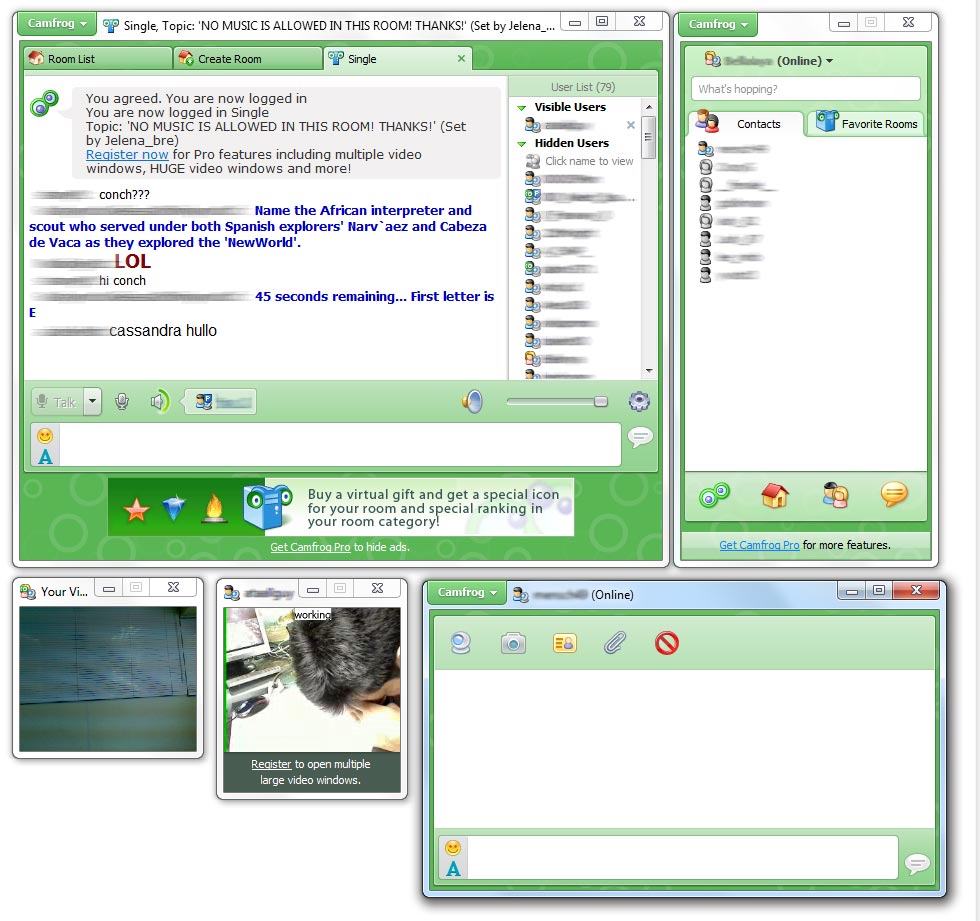 Here is a video chat tool worth checking out, Camfrog Video Chat. Here is a video chat tool worth checking out, Camfrog Video Chat.
Camfrog Video Chat has real video chat rooms where you can see and hear many users on webcam at a time. What are the cool features you will enjoy with Camfrog Video Chat? A live directory of users with photos, a live video chat room directory, instant messaging, a contact list, and an extremely easy to use UI.
The cool thing about is that no webcam is required to hear or see people, but it is recommended.
The latest version, Camfrog Video Chat 3.91.22594 which was just recently released has these changes:
- Multimedia upgraded to maximize compatibility with all systems
- Some usability upgrades
- Parental controls now turned on by default for users 13-15 years of age
- Users 13-15 do not have user profiles
Want to give it a shot? Go to http://www.camfrog.com/
Posted in Commercial, Developer, Fun, Internet, Main, Multimedia, Shareware, Social Software, Voice, Windows | 3 Comments »
Friday, March 30th, 2007
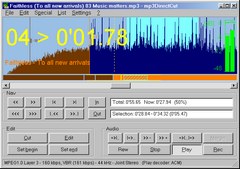 If you have tried other tools designed for editing mpeg audio and you’ve not found what you need, mp3DirectCut may just be the thing for you. If you have tried other tools designed for editing mpeg audio and you’ve not found what you need, mp3DirectCut may just be the thing for you.
mp3DirectCut is a small tool for editing mpeg audio directly. With this tool, you can remove parts, change the volume, split files or copy regions to new files- all without the need to decompress your mp3 into pcm/wav. This definitely saves work, encoding time and disk space. And the fact that there is no quality loss through any re-compressions makes this tool a darling.
The built in recorder creates mp3 on the fly from your audio input. Using Cue sheets, pause detection or Auto cue you can easily divide long files.
The latest version, mp3DirectCut 2.05, which has just been released has these latest changes:
- Undo function extended
- Ini file stored in user profile if necessary
- Command line option /split for Cue sheets and Project files
- Reading Project files with relative paths
- Keeping Lame header params
- ID3v1 genre list extended
- Converting possible 8.3 filenames
- Some more improvements
CLICK HERE or go to http://mpesch3.de1.cc/mp3dc.html. For more info and download, IT’S FREE!!!!
Posted in Audio, Developer, Freeware, Main, Multimedia, Music, Voice, Windows | 6 Comments »
Wednesday, March 21st, 2007
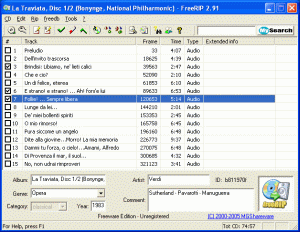 Here is a freeware that can help you get your digital audio tracks recorded quite easily. Here is a freeware that can help you get your digital audio tracks recorded quite easily.
FreeRIP MP3 can record digital audio tracks directly from compact discs, without going through your sound card. You can save tracks as CD-quality WAV files or encode them to Ogg Vorbis or MP3 compressed format.
With FreeRIP, you can convert audio files from one format to another; WMA and Wav files to MP3 or Ogg Vorbis, and vice versa. One very useful feature that comes with this software is the music search bar which helps you search for MP3 and music files on the Internet, or search for CDs in Amazon.com CD catalogue.
Want something in your own language? well this might just be the thing for you, FreeMp3 offers multilingual support as it supports 25 languages.
Though FreeRIP MP3 is supposed to be freeware; the publisher welcomes your support through registration. The truth is registering this program will suppress the splash screen at startup.
Want To See If This Is For You?
Try It Out HERE!
Posted in Audio, Developer, Freeware, Fun, Main, Multimedia, Music, Windows | No Comments »
Friday, March 16th, 2007
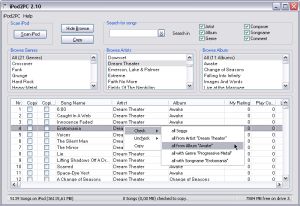 The problem with most programs is that they hardly do all what their publishers claim they do but here is a program that does exactly what it is said to do. The problem with most programs is that they hardly do all what their publishers claim they do but here is a program that does exactly what it is said to do.
With iPod2PC you can easily copy songs from any iPod to any PC’s hard disk to restore or backup them. One thing you will really enjoy with this software is that iPod2PC offers very fast searching and a browse mode which makes finding songs on the iPod easy. With the sophisticated song selection method (via context menu), choosing desired groups of songs for copying is very convenient.
It is so easy to use that you don’t need any level of expertise to be able to enjoy using it. The latest version, iPod2PC 3.9 which was released on March 2nd has this problem fixed:
Fixed: In rare cases the log contained invalid information
With the latest version you will enjoy these cool features:
Copy/restore your songs, videos and podcasts to your iTunes music library or a folder on your PC
Optionally automatic import of transferred songs in your iTunes library
Transfers your “My Rating”, “Play Count” and “Last played” information from the iPod songs
Improved interface for easy use
Support for all song types on the iPod (MP3, AAC, Wave, AIFF, Audible, Podcasts)
iPod2PC can run directly of your iPod, wherever you are… always available
Multiple iPod support
And much more.
Click HERE to check it out! Or Go To http://www.casicakes.com/ for more info.
Posted in Audio, Business, Developer, iPod, Main, Multimedia, Music, Shareware, Windows | No Comments »
Thursday, March 15th, 2007
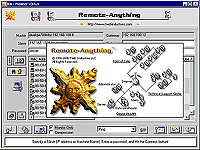 If you’ve been looking for a program that will allow you remote control over your PC but you’ve not been successful in your search, this might turn out to be what you need, Remote-Anything. If you’ve been looking for a program that will allow you remote control over your PC but you’ve not been successful in your search, this might turn out to be what you need, Remote-Anything.
Remote-Anything allows you to completely control the keyboard, mouse, and screen of a remote PC via a LAN or the Internet. With this software, you get Explorer like file transfer, the ability to install and use programs, to power up/down PC’s, and to record sessions and to play them back.
But why should you even consider using Remote Anything at all, why not something else?
- It is fast enough to watch real time video remotely and it automatically detects available PC’s
- The ultimate small footprint: the Slave is only 90 KB; Easy to deploy – just copy and run the Slave.exe file
- It is the first remote-control tool with a Directory Server
- Free program updates and support the first year
- Integrated Gateway to reach private IP addresses
With Remote-Anything, you get to control anything remotely. Want to check it out!
CLICK HERE or go to http://www.remote-anything.com/en/ra_index.htm
Posted in Developer, Information Management, Main, Multimedia, Programming, Shareware, Shell and Desktop, Windows | No Comments »
Thursday, March 15th, 2007
If there ever was a simple multimedia encoder and player this is it.
SUPER © is all you need if you need a simple, yet very efficient tool to convert (encode) or play any Multimedia file. The fact that you can get your encoding/conversion done without having expert knowledge, makes this tool really cool.
SUPER like the name implies is a Simplified Universal Player Encoder & Renderer.
It is a multimedia encoder and a multimedia player that is so easy-to-use, all you need to get things done is in one simple click.
The latest version, SUPER © 2007.build.22, which was just released on March 14th 2007 has these changes:
ADDED:
- Multiple files drag & drop
- ‘Direct Stream Copy’ feature
- H.264/AVC video codec to the 3gp/3g2 profile
- AAC audio codec used/muxed with AVI files
- 11025, 12000 KHz to mp3 and 16000, 32000 KHz to mp2/mp3 audio codec
- 1280:544 widescreen videoscale to PS3 profile
- 480:272 widescreen videoscale to PSP profile
- 320:180 widescreen videoscale to Zune profile
- 128:96 and 170:144 low resolution videoscale to MP4/MOV[H.264|MPEG-4|DivX|XviD]
- Option to select spaces/underScores in output file name
- Option prompting renaming of VOB file
- Play Images (bmp, dib, fax, jpg, png, rle, tif, wmf) through Win2K/XP Microsoft(R) resources
FIXED:
- Enhanced support for HDTV .TS & .M2T files
- Lot of other enhancements and bugs
Want to check it out? It’s 100% free; don’t get suckered into paying for it.
CLICK HERE or go to http://www.erightsoft.net/SUPER.html for download and more info.
Posted in Audio, Developer, Freeware, Fun, Main, Movies, Multimedia, Music, Windows | No Comments »
Tuesday, March 13th, 2007
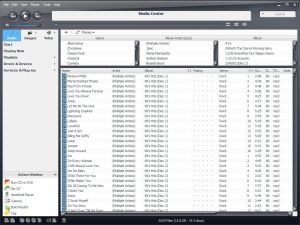 Here is a tool that will definitely help you manage your music and other media files easily. It is called J. River Media Center. Here is a tool that will definitely help you manage your music and other media files easily. It is called J. River Media Center.
J. River Media Center (formerly Media Jukebox) provides an easy and efficient way to collect, organize, and play music and other media files on your PC. If there ever is an all-in-one player and organizer for digital music, video, and Internet radio, J. River Media Center is it.
With this software, you can copy music to a portable digital audio player or move digital camera photos into the powerful image library. Whatever you want to do, whether it’s to make a CD of music for your car or record your favorite shows and watch them on your TV, J. River Media Center will do it for you easily.
Want to try it? Go to http://www.jrmediacenter.com/
Posted in Audio, Developer, Main, Multimedia, Music, Shareware, Windows | No Comments »
Friday, March 2nd, 2007
 This software will help you solve your flash to video conversion problems easily. This software will help you solve your flash to video conversion problems easily.
Flash to Video Encoder PRO will convert Flash (swf) movies to video AVI, ASF, WMV, MPEG, DVD files or burn directly to DVD. And if you want to add watermarks, logos and copyright messages to video file, this software helps you get it done quite easily.
The great thing about Flash to Video Encoder PRO is that it allows human interaction on Flash content during conversion. One other thing I’m sure you’ll love is the fact that you will be able to convert Flash SWF files to MP4 media content for your mobile devices.
The latest version, Flash to Video Encoder PRO 4.5 has these cool changes:
- Now you can create MPEG with your own width and height
- Fixed some DVD bugs
- Some minor bugs fixed
It’s really worth checking out. CLICK HERE for more info or Visit http://www.geovid.com/Flash_to_Video_Encoder_PRO/
Posted in Developer, Fun, Information Management, Main, Multimedia, Shareware, Utilities, Windows | No Comments »
|
|
|
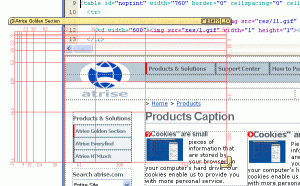 Here is a software worth checking out, Atrise Golden Section 2.1.0
Here is a software worth checking out, Atrise Golden Section 2.1.0
 Adobe has
Adobe has 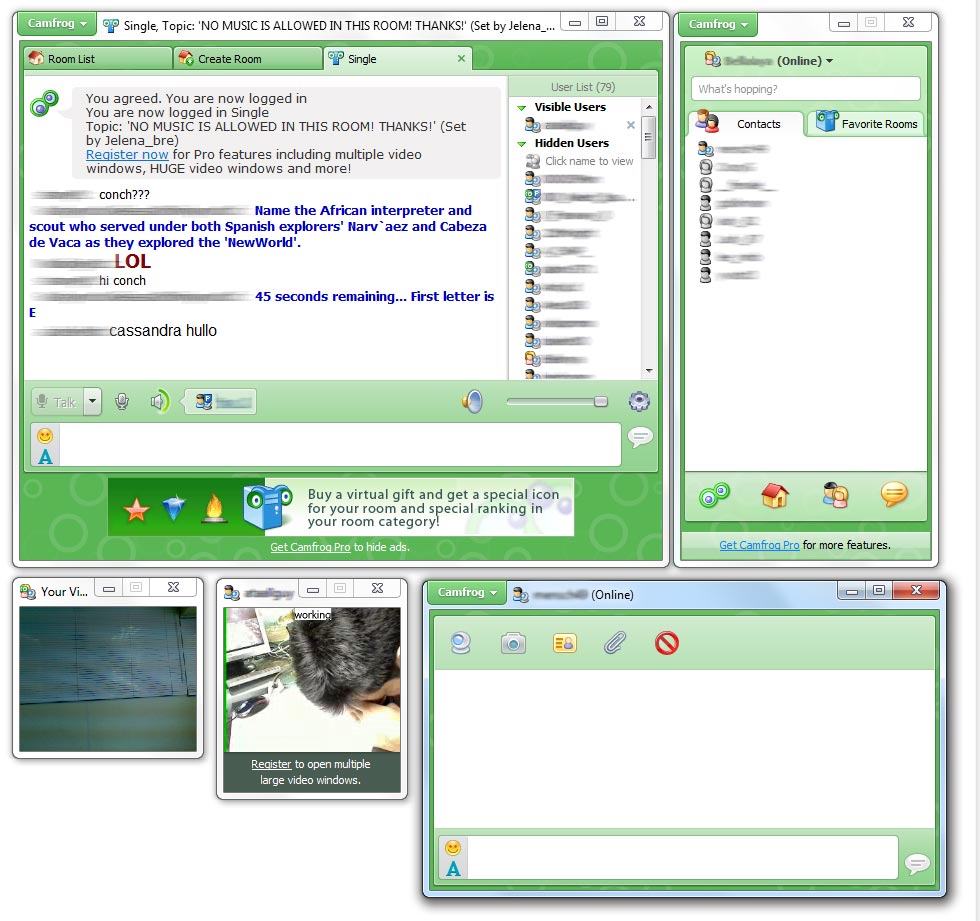 Here is a video chat tool worth checking out, Camfrog Video Chat.
Here is a video chat tool worth checking out, Camfrog Video Chat.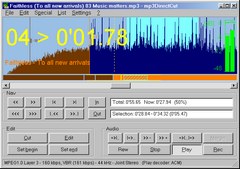 If you have tried other tools designed for editing mpeg audio and you’ve not found what you need, mp3DirectCut may just be the thing for you.
If you have tried other tools designed for editing mpeg audio and you’ve not found what you need, mp3DirectCut may just be the thing for you.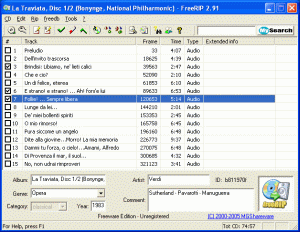 Here is a freeware that can help you get your digital audio tracks recorded quite easily.
Here is a freeware that can help you get your digital audio tracks recorded quite easily.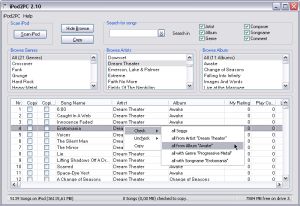
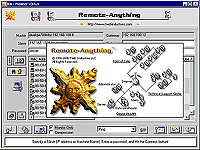 If you’ve been looking for a program that will allow you remote control over your PC but you’ve not been successful in your search, this might turn out to be what you need, Remote-Anything.
If you’ve been looking for a program that will allow you remote control over your PC but you’ve not been successful in your search, this might turn out to be what you need, Remote-Anything.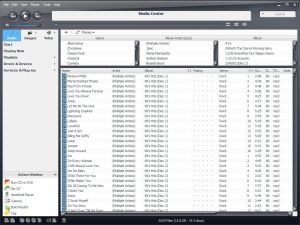 Here is a tool that will definitely help you manage your music and other media files easily. It is called J. River Media Center.
Here is a tool that will definitely help you manage your music and other media files easily. It is called J. River Media Center. This software will help you solve your flash to video conversion problems easily.
This software will help you solve your flash to video conversion problems easily.